6 Best 802.11ac Wireless Routers Available on the Market
Check our selection of 802.11ac Wi-Fi routers
6 min. read
Updated on
Read our disclosure page to find out how can you help Windows Report sustain the editorial team. Read more
Key notes
- This guide will provide you with a comprehensive list of the best 802.11ac Wi-Fi routers available.
- Explore this guide and choose the best option for your circumstances and needs.

Whether looking for a wireless router to decrease the ping in online multiplayer games or streaming media, a good router allows you to use the premium you are paying your ISP for the high-speed connection.
802.11ac is a popular wireless communication standard that most routers and wireless modules in your system use. It works over both 2.4 GHz and 5 GHz bands.
This article explores the best 802.11ac WiFi router for high-quality streaming and low-latency online gaming experience.
What are the best 802.11ac Wi-Fi routers to buy right now?
Asus RT-AC88U
- Eight superfast Gigabit LAN ports
- Excellent WiFi performance
- Excellent coverage
- Average NAS performance with external hard driver
The Asus RT-AC88U is one of the best home routers the company has on offer. It comes with the latest true dual-band router and superfast eight Gigabit LAN ports. Additionally, it also gets support for Dual-WAN and port aggregation.
Asus RT-AC88U offers 80 percent faster 5 GHz at up to 2100 Mbps with 1024 Qam technology, and 66 percent fast 2.4Ghz coverage with four transmit receivers.
Under the hood, it comes packed with a powerful 1.4Ghz dual-core processor and supports fast USB data transfer with a max speed of 100MB/s and the router download/upload speed over WAN and LAN of 1.8Gbps.
If you don’t need the fancy features offered by other Asus offerings, the Asus RT-AC88U is the best router to strengthen your home network.
Linksys WRT AC3200
- MU-MIMO support
- 5Ghz band support
- Open source firmware
- Poor long-range support
Pros:
- MU-MIMO support
- 5Ghz band support
- Open source firmware
Cons:
- Poor long-range support
The Linksys WRT AC3200 may not be the latest of the lot, but still remains one of the best WiFi routers with a strong security system to keep your home network secure.
Linksys WRT AC3200 supports technologies like MU-MIMO and beamforming to provide excellent WiFi to multiple devices at once without compromising on speed.
For advanced users, the open-source firmware of the router makes it possible to modify the router to suit their needs by using packages from the established open-source distributions like OpenWrt and DD-WRT.
Linksys WRT AC3200 offers dual-band WiFi speed up to 2.6Gbps (2.4Ghz and 5Ghz) to enjoy simultaneously 4K HD streaming, gaming, and other internet activities.
NETGEAR Nighthawk X6
- Excellent coverage with Tri-band support
- Easy to set up and use
- Intuitive guest access
- Expensive
The NETGEAR Nighthawk X6 Smart WiFi is a Tri-band wireless router that can cover 3500 sq ft area and connect to up to 50 devices simultaneously.
The device features four 1Ghz LAN ports and 2 USB ports. It also comes with built-in Netgear Armor security software, offering multi-layered security for unlimited devices. Included Circle App also offers smart parental controls feature to set a daily internet time limit for apps and website and schedule limits and pause the internet by device or user.
Under the hood, the NETGEAR Nighthawk X6 is packed with a 1Ghz dual-core processor. It also comes with six amplified antennas, Dynamic QoS, and voice control features out of the box.
While the NETGEAR Nighthawk X6 is brimming with features, it is still expensive compared to other routers with similar features.
Asus AC1900
- Excellent WiFi coverage and speed
- Advanced features
- Intuitive user interface
- No wall-mounting option
If you are on a budget and looking for a premium WiFi router, the Asus AC1900 offers the latest 802.11 ac technology along with superfast WiFi connectivity for an affordable price tag.
Asus AC1900 comes with the latest 802.11 AC technology for a combined speed up to 1900 Mbps. It also packs a 1 GHz dual-core processor under the hood, powering your home network.
For connectivity, Asus has packed the device with 4 Gigabit LAN ports, 1 WAN port, a USB 2.0, and a USB 3.0 port. The intuitive user interface makes it easy to set up the router, and the users can easily manage their home network from the mobile app.
For security, Asus AC1900 comes with Trend Micro multi-stage protection that can detect vulnerabilities in your network and protect sensitive data.
Asus AC1900 is an excellent WiFi router that offers three superfast antennas, four Gigabit LAN ports, and an intuitive user interface for much less than other premium routers.
ASUS Gaming Router Tri-band
- Covers up to 5,000 sq ft area
- 2x USB 3.0 Ports
- Gamers Private Network
- 8 Gigabit Ethernet ports
- Large footprint
The ASUS Gaming Router Tri-band is an excellent choice if you have a high-speed internet connection, as this router can churn out a maximum speed of 5,334 Mbps and cover a house or commercial place of up to 5,000 sq ft.
ASUS Gaming Router Tri-band, as the name suggests, is a tri-band router that supports 5Ghz and 2.4Ghz wireless bands. The router is powered by a 1.8 GHz quad-core processor, maximizing data throughput from eight LAN and dual USB 3.0 ports.
The VPN fusion feature enables you to run a VPN and your regular internet connection simultaneously so you don’t have to compromise privacy or network speed.
Other notable features in the router include ROG Game dashboard, Game IPS powered by Trend Micro, offering multi-stage protection and PPTP, and L2TP support.
TP-Link OnHub AC1900

Pros:
- Aesthetically pleasing with elegant design
- Easy to setup
- Good WiFi speed
Cons:
- Single Ethernet port
- Comparatively limited features
TP-Link OnHub AC1900 is an affordable wireless router that comes with an elegant design and offers excellent performance for the price. Thanks to the Google Companion app, the TP-Link OnHub AC1900 router is one of the most accessible routers to set up.
TP-Link OnHub AC1900 offers super-fast WiFi speeds up to 1900Mb and helps eliminate dead zones with its 2.4Ghz and 5Ghz band 13 built-in antennas.
Additionally, the router offers up to 2,500 sq ft coverage, connection for up to 100 devices, and Bluetooth 4.0 for wireless connectivity. The guest network allows you to share your network resources without compromising security.
When looking for 802.11ac Wi-Fi routers, you need to look for the Ethernet ports offered by the router, if the router is dual-band or tri-band, and if it is a standalone or a mesh system.
All the routers listed in this article are standalone Wi-Fi routers that begin at $100 and can go up to $350.
So, go through the list, check the specifications, and pick the best one that meets your requirements rather than buying the most feature-packed expensive router that is overkill for your use.
You might also be interested in checking our list of the best routers for access point.
Tell us if you found the right one in the comments section below.







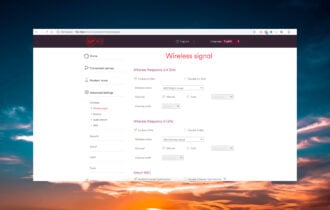





User forum
1 messages