Windows 10X build “leaks,” providing what could be a near-final look at the single-screen version of the OS
3 min. read
Published on
Read our disclosure page to find out how can you help Windows Report sustain the editorial team. Read more
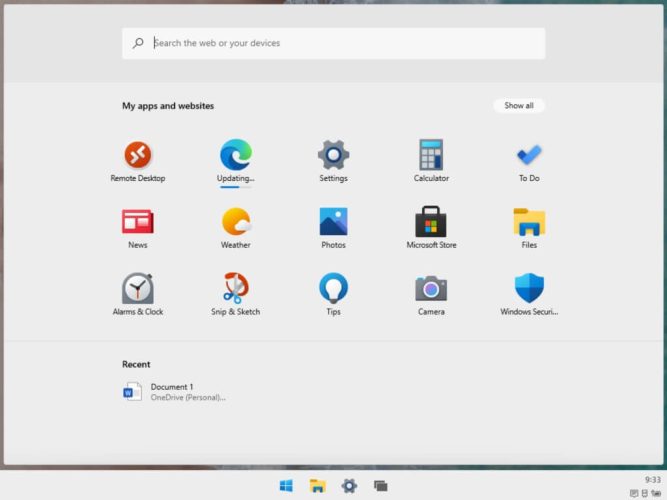
A more recent version of Windows 10X, different from the original dual-screen emulator for developers that was officially released by Microsoft, has “leaked” online. As uploaded by Albacore (@thebookisclosed) this build comes in at 20279 (and isn’t an RTM candidate,) but does offer what could be considered a near-final look of the upcoming operating system.
It’s important to note that this “leaked” version of Windows 10X which has circulated isn’t technically a final build from Microsoft. And, as far as we know, Windows 10X is still only for new light-weight devices only, meaning you still can’t download an ISO. The leak is a VHD, or a virtual hard drive containing the operating system. We went hands-on with it here.
However, noted by Rafael Rivera, since Microsoft is officially hosting the files on its update platform, the community used this as a chance to put together a combination of files which makes it possible to try out the experience in a virtual machine on any Windows 10 Pro device. This means it doesn’t reflect any actual features or what we will see when Windows 10X actually ships. Things we’re seeing in this leaked build could still come and go.
Those animations though! Wish regular Windows 10 would get these. So clean, so fluent, so modern. Amazing to see this! The ways the icon bounce! The window animation! pic.twitter.com/cnD9801Ydy
— Arif Bacchus (@abacjourn) January 14, 2021
Still, there are some interesting changes between this version of Windows 10X, and the original dual-screen version from Microsoft. For one, we’re getting a closer look at the Modern File Explorer, which in Windows 10X only appears to have access to OneDrive and downloads. This version also behaves similarly to Chrome OS, in that files save to your downloads folder, and there’s no way to access “My PC,” and other legacy areas of Windows 10. Other new things include the ability to change the desktop background, as well as do split-screen multitasking. There are also some new animations and touchpad gestures for navigation here and there, too.
The way multitasking works reminds me a lot of Windows 10 Teams OS… what Surface Hub is powered by. You can drag apps to one side of the screen or the other, just like in the original dual-screen build, and you see the new fluent UI for the previews, though. SO CLEAN!!!! pic.twitter.com/hh4JRbHNZx
— Arif Bacchus (@abacjourn) January 14, 2021
Though you’d be doing so at your own risk, you can try the emulator today by downloading the image from Albacore, unzipping it with 7Zip, and setting up a virtual machine in Hyper-V Manager in Windows 10. You’d need Windows 10 Pro to do this, however. The leaked build is set up as a virtual hard drive, and not an ISO which according to Albacore, only works with Hyper-V. We’re planning a hands-on look at this leaked build soon, so be sure to stay tuned.








User forum
0 messages