Microsoft ships Authenticator’s number matching feature to all users
2 min. read
Published on
Read our disclosure page to find out how can you help Windows Report sustain the editorial team. Read more

Towards the end of last year, Microsoft announced a couple of security changes coming to its Microsoft Authenticator app. This move was prompted after attackers started leveraging push-based MFA to spam users to bypass Microsoft’s multi-factor authentication.
While the company provided a handful of tips and recommendations that users can use to avoid falling victim to such cons. There was still a need to add an extra layer of protection, that is, the announced number matching feature that’s designed to assist users from making accidental approvals while simultaneously protecting them from MFA attacks by hackers.
Microsoft has announced that the number matching feature is shipping to all Microsoft Authenticator app users starting today. This means users will now need to enter the number displayed on the sign-in screen when approving an MFA request in Authenticator as illustrated below.
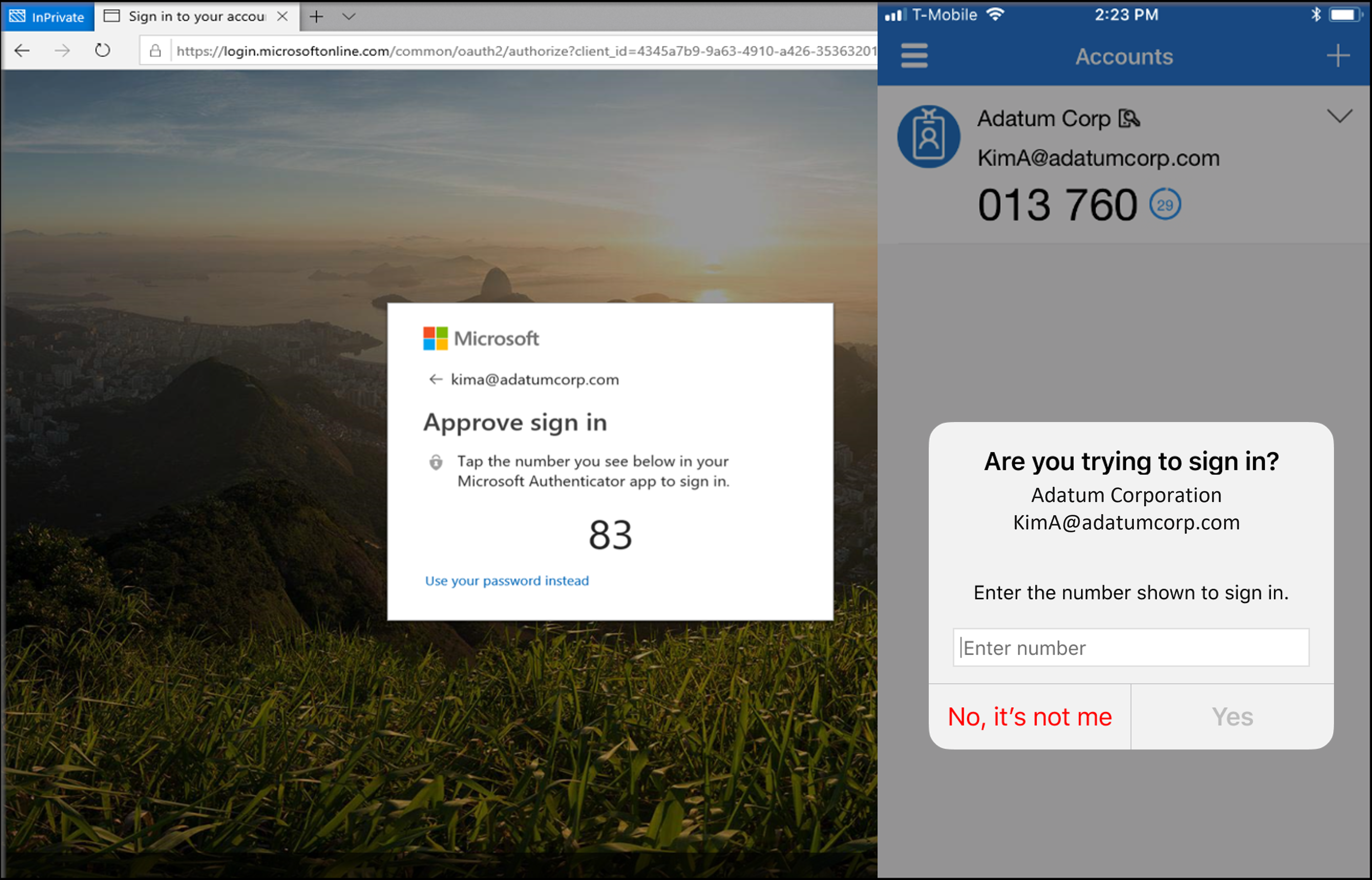
Microsoft further added that:
We highly recommend enabling number matching in the near term for improved sign-in security. Relevant services will begin deploying these changes after May 8, 2023 and users will start to see number match in approval requests. As services deploy, some may see number match while others don’t. To ensure consistent behavior for all users, we highly recommend you enable number match for Microsoft Authenticator push notifications in advance.
The company also highlighted its plans to do away with admin controls and enforce the number match experience tenant-wide for all users of Microsoft Authenticator push notifications to further enhance security.
We’d also like to invite you to check out our expert guide on how to move Microsoft Authenticator App to a new phone as well as our feature post comparing the Microsoft Authenticator app to LastPass.
Do you use the Microsoft Authenticator app? Share your experience with us in the comments.
via Neowin





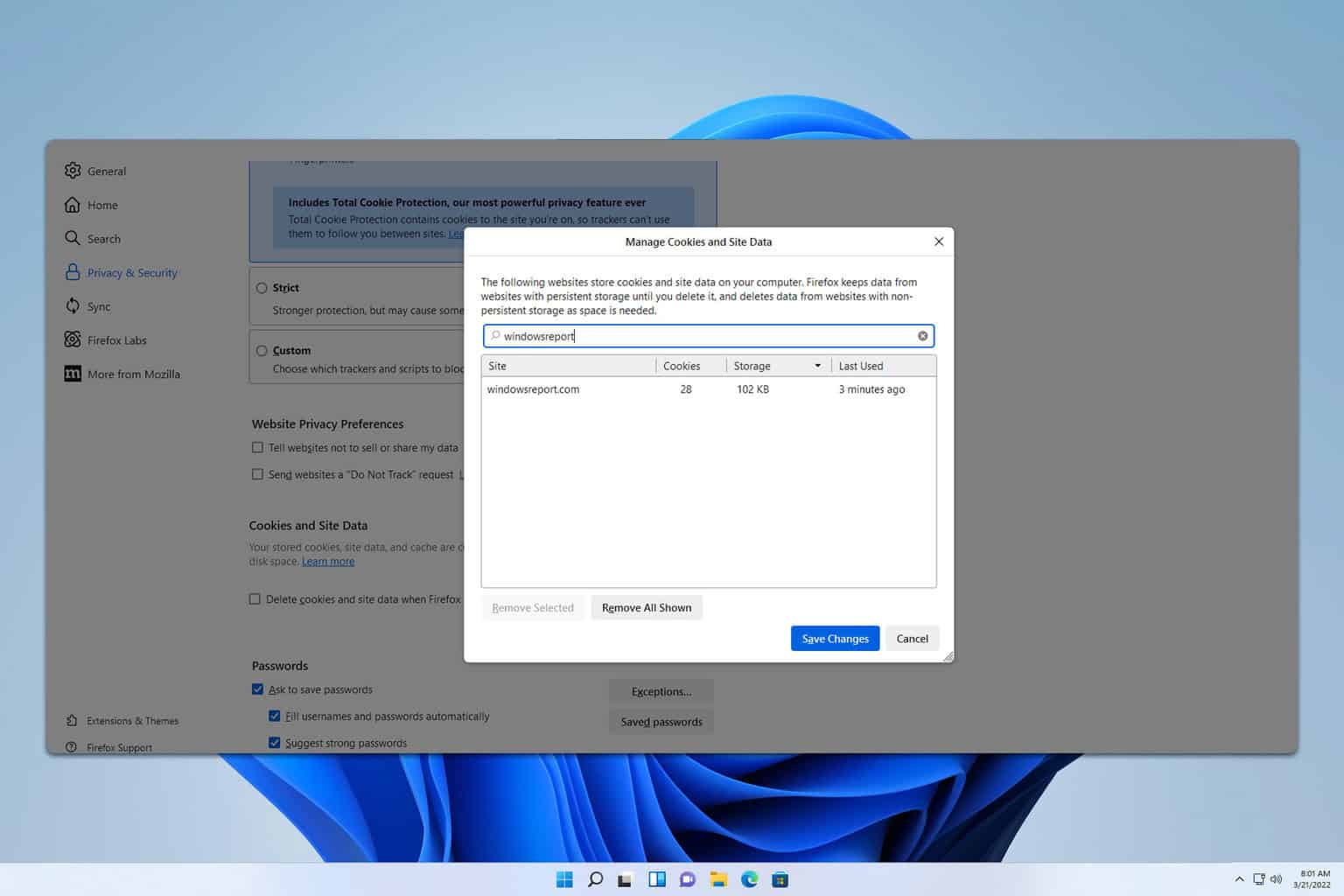

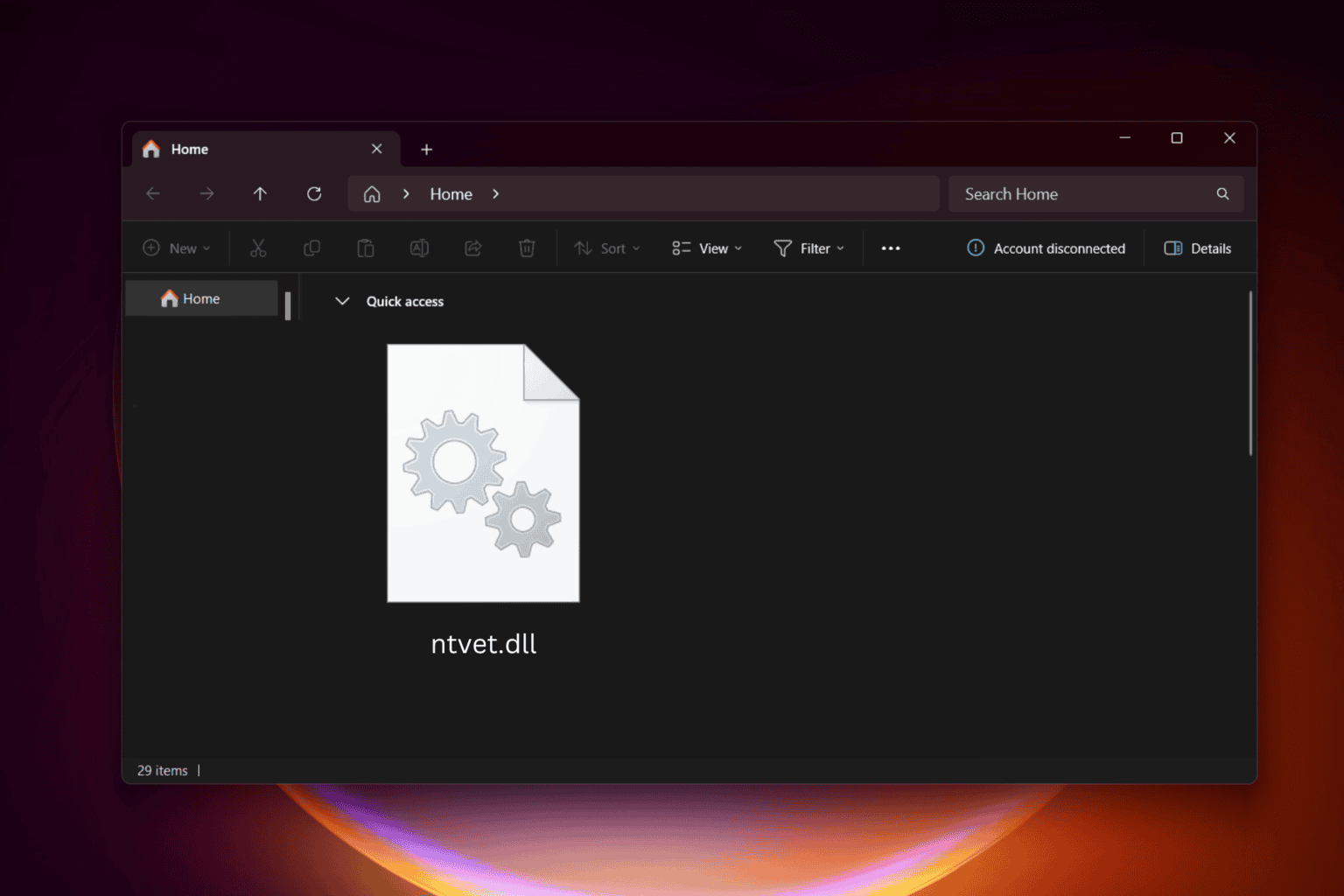

User forum
0 messages