Microsoft announces personalized enhancements to PivotTables functions for Excel
2 min. read
Published on
Read our disclosure page to find out how can you help Windows Report sustain the editorial team. Read more
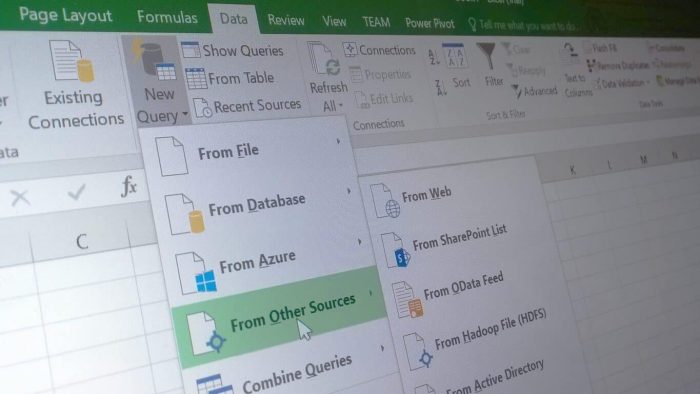
Microsoft’s Office Apps have become so utilitarian and appliance-like in the enterprise work sector that the thought of personalizing an Excel document can easily be laughed away as the fever dream of an overworked data analysis.
However, Microsoft’s Office team did just that this week; they came bearing the gift of personalized default layouts in the form of PivotTables.
“As part of this month’s update, a new Excel feature gives you the ability to personalize the default layout for your PivotTables. Enabling users to personalize the PivotTable defaults started as a feature request in our Excel UserVoice forum. Now, when you’re building complex reports or performing one-off analyses, you can quickly get started with your favorite PivotTable layout. This feature is available for Excel 2016 on Windows as part of an Office 365 subscription.”
Users will now have the option to choose between two adjustment layout settings when applying their PivotTable defaults. The first option is the most streamlined for anyone wanting to try out the new PivotTable by simply clicking the newly added Edit Default Layout option in the menus settings. The second option is to import a layout a previously saved PivotTable in a preexisting workbook.
The Office team is adding tips for experimenting with OLAP PivotTables. Users can visit the Office Blog or the support page to find out how to take advantage of the performance improvements this new update brings over previous Excel releases.








User forum
0 messages