Here's The Ultimate Microsoft Surface Hub 3 Review
Redefining collaboration with a touch of genius
9 min. read
Published on
Read our disclosure page to find out how can you help Windows Report sustain the editorial team. Read more

In this age of technological advancements, when it comes to holding productive meetings, the Microsoft Surface Hub 3 should be your go-to. If not for anything else, let it be for its ability to combine video conferencing and a whiteboard into one.
We are always looking to enhance collaboration and communication so having the right tools will ensure you’re maximizing your efficiency. But how does the Microsoft Surface Hub 3 help you achieve this?
What are the main features of the Microsoft Surface Hub 3?
1. Ergonomical
When you get the Surface Hub 3, the first thing you’ll notice is its aesthetic appeal. It’s good on the eyes but beyond its beauty, is its user-friendliness. You can never anticipate how long you’ll be presenting so the adjustable stand allows different positioning for both the presenter and other users.
You can adjust the viewing angle to minimize strain. Further, it also includes Teams Accessibility features that make it easier to complete your tasks.
When it comes to sound, you’re in for an immersive sound experience. This is thanks to the combination of front-facing 3-way stereo speakers, including multiple mid-range and tweeter drivers, along with a rear bass driver.
Whether you’re listening to a presentation with real-time dialogue or recorded video, expect clear sound quality. And it doesn’t matter the size of the room. The built-in microphone array comes with advanced beamforming capabilities.
This feature tones down ambient noises while focusing on the speaker’s voice and helps capture audio from multiple directions.
2. Top-notch security
Because using the Surface Hub 3 involves collaborating with a significant number of users, the question of security will pop up. You’ll be sharing sensitive data across different devices and all this information needs to be sent and received through secure channels.
You’ll be happy to know that Microsoft takes this seriously with hardware-based security features like TPM 2.0. TPM 2.0 not only secures your device from malware and unauthorized access but also guarantees a secure boot process.
Further, since it runs on Windows 11, it leverages its built-in security features such as Windows Antivirus and Firewall for network security.
3. Wireless connectivity
The Surface Hub 3 comes with built-in wireless connectivity options, including Wi-Fi, Cast and Bluetooth. These facilitate the sharing of content and the ability to control presentations from their devices easily.
For Bluetooth, you’ll be able to connect to a wide range of peripheral devices. These include Surface Hub pens, keyboards, mice, headsets, and speakers.
Casting supports compatible devices such as laptops, tablets, and smartphones for collaborative viewing and editing.
Wireless network connectivity leverages Wi-Fi 5. Wi-Fi 5 is not your ordinary standard as it provides amplified coverage and better range. This ensures network stability even in large rooms where dead spots or signal dropouts are bound to occur.
It also has advanced security features such as WPA3 encryption protocol. The WPA3 provides stronger encryption such as individualized data encryption.
This means that even if an attacker were to successfully intercept and get a hold of one user’s encryption details, they would still not be able to access any other data shared between other users.
Further, Wi-Fi 5 is backward-compatible making it easier to connect to both old and new devices with older Wi-Fi standards.
4. Impeccable memory and storage space
Having integrated video-conferencing and whiteboarding, you can bet that the memory and storage footprint of the Surface Hub 3 will be demanding. However, it is designed to handle such tasks because it has the requisite memory and space to support its functionality.
Although available in different variations, the Surface Hub 3 comes with generous amounts of RAM that allow you to multitask without a degraded performance.
Typically, you’ll get 32 GB RAM but when you upgrade, you can be bumped up higher. When it comes to storage, 512 GB is the standard. This can easily accommodate user files, apps and any other information with fast read and write speeds.
And to avoid performance bottlenecks if the storage space is quickly running out, you can always explore expandability options. The needs of an organization are constantly evolving so you may need to upgrade your storage to accommodate them.
You can leverage external storage solutions such as external hard drives, USB flash drives, or network storage to fill in. Additionally, you can also archive files you don’t use anymore to your cloud storage service such as Microsoft OneDrive.
5. Other notable features
Variety of ports
Aside from wireless connectivity, the Microsoft Surface Hub 3 also comes with a variety of ports that offer wired connectivity options. You can integrate external devices, peripherals, and accessories using diverse USB ports, HDMI input, DisplayPort, audio jack and Ethernet.
High-definition camera
Not only will you enjoy crisp and clear images, but you also get the advantage of a wide 136-degree horizontal field of view. This wide-angle allows you to capture all elements of a room for inclusive meetings perfectly.
The Smart Camera features an auto-focus and auto-exposure capabilities. This means that even if you’re at the furthest point of a room, you’ll still be visible to other users as the camera maintains a sharp focus on the subject.
Display
The display has been optimized for the perfect interactive experience. With precise touch sensitivity, the response is amazing. The 16:9 aspect ratio also allows for multitasking and the ability to view content simultaneously.
In different light settings, the anti-glare technology optimizes visibility by minimizing reflections and glare. The sensors also come in handy especially the accelerometer feature that allows the Surface Hub 3 to respond to physical interactions for adaptive screen orientation for when you tilt or rotate the screen.
What are the benefits of Surface Hub 3?
Pros
1. Integration with productivity tools
It makes sense that the Surface Hub being a Microsoft product, it would be integrated with some of its productivity apps. This integration is beneficial because you don’t have to scummage the internet looking for like apps that are likely to have compatibility issues.
Integration with Microsoft 365 apps like Teams, Office and OneNote makes it easy to maximize your productivity because you can create, share and edit documents in the same environment.
2. Enhanced collaboration
In collaborative meetings, users need to share documents and have discussions for a successful meeting. In these discussions, the presentations may require additional tools but with the Microsoft Surface Hub 3, it’s basically an all-in-one deal.
It has built-in video conferencing capabilities and integration with Microsoft Teams so users can easily share their screens. Documents can also be shared for collaboration with real-time monitoring to keep everyone up to speed.
Remote participants have also not been left out as the Surface Hub Smart Camera provides sharp and crisp images. With an ultra-wide angle view, you’ll be able to see the presenter and other participants.
3. Digital Whiteboard
If you’ve been using Teams, you already know how to use the Microsoft Whiteboard and its many features. For the Surface Hub 3, the Whiteboard is perhaps one of the features that stands out.
Meetings involve a lot of brainstorming so you’ll need a rough draft that you can quickly sketch and erase as you fine-tune the details. The advantage of having a Whiteboard is that it allows you and your team to visualize any ideas you come up with.
This can help come up with well-thought-out strategies when you’re trying to bring a project to life.
4. Interactive presentations
The Surface Hub 3 also has a touchscreen display that aids in the presentation process. You can easily make your contribution from your own screen using a Surface Hub Pen or Surface Slim pen.
This makes it an interactive session and when everyone is involved, it is easier to brainstorm and come up with ideas compared to when only one person has the monopoly of the board or presentation.
5. Flexibility and scalability
The Surface Hub 3 is available in various size options tailored for different audiences. If you have a relatively small team, the 50-inch is perfect but should your team upscale, you can also upgrade to the 85-inch.
So whether you’re just starting out or an established organization, you can rest assured that the Surface Hub 3 can meet your needs at any point in time and it is an excellent collaboration tool that you can evolve with to adapt to your organization’s unique requirements.
Cons
1. Expensive
The Surface Hub 3 is not a cheap device. The smallest display which is the 50-inch will set you back at least $9,500 while the 85-inch goes for around $ 23,000.
If you’re a small organization, this may be an investment you’re not ready for yet but once you do, you’ll be happy to know that it is worth it because it is highly durable. You can also watch out for Surface devices deals that come every now and then.
2. Largely depends on the Microsoft ecosystem
The integration with Microsoft 365 and other productivity tools ensures compatibility and offers a seamless collaboration experience. On the downside, it limits organizations from trying other tools that may have advanced features because of compatibility issues.
Another disadvantage is that if one of the Microsoft services or apps is on a downtime, it could have a ripple effect.
3. Requires training
The Surface Hub 3 comes with modern features that may require training for your team. This may include additional costs and it is also time-consuming as your team adapts to the new tools.
Having aired out the good and bad of the Surface Hub 3, perhaps you’re still not convinced to get the Surface Hub 3. But who is the Surface Hub 3 really for?
Our final recommendation would be just go for it. The pros outweigh the cons and if you need only one thing to convince you, we’d say look at its security infrastructure.
Sensitive data is being shared but one thing you can be sure about is that it is not a blanket protocol. WPA3 is all-rounded and unauthorized access is almost impossible. The touchscreen capabilities and Whiteboard are also a plus so, why not?
If you’re looking for something else, we’ve lined up some Surface devices for both work and play depending on your needs.
Have you used the Microsoft Surface Hub 3? What would you say are the top features that make it a must-have? Let us know in the comment section below.
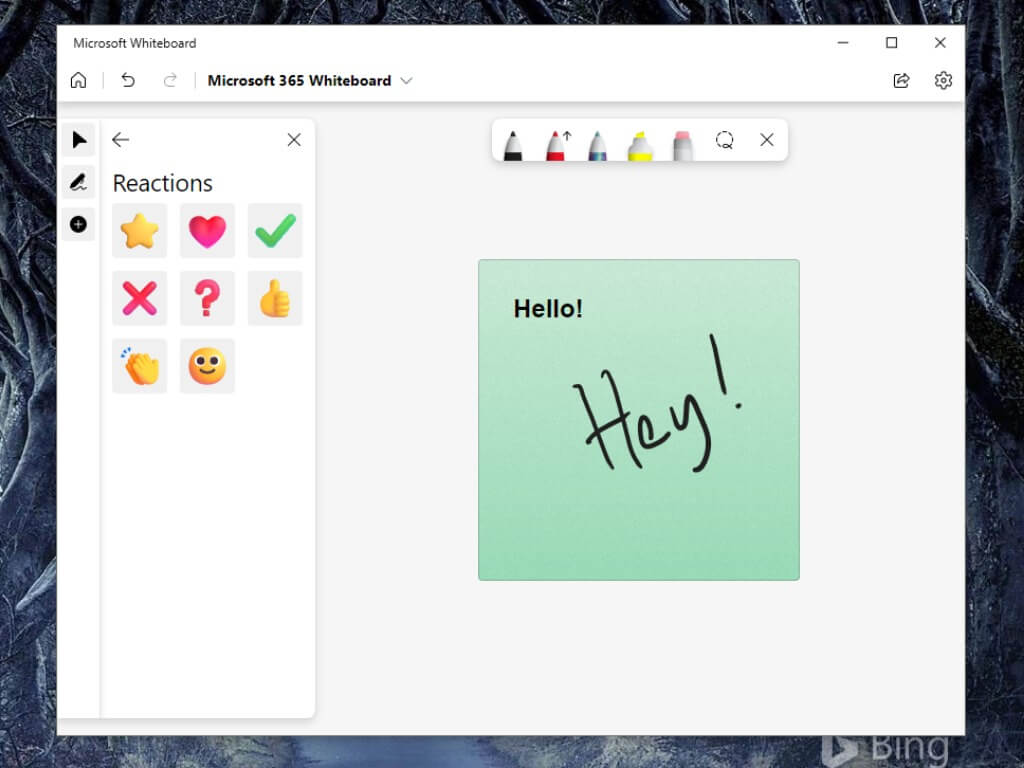


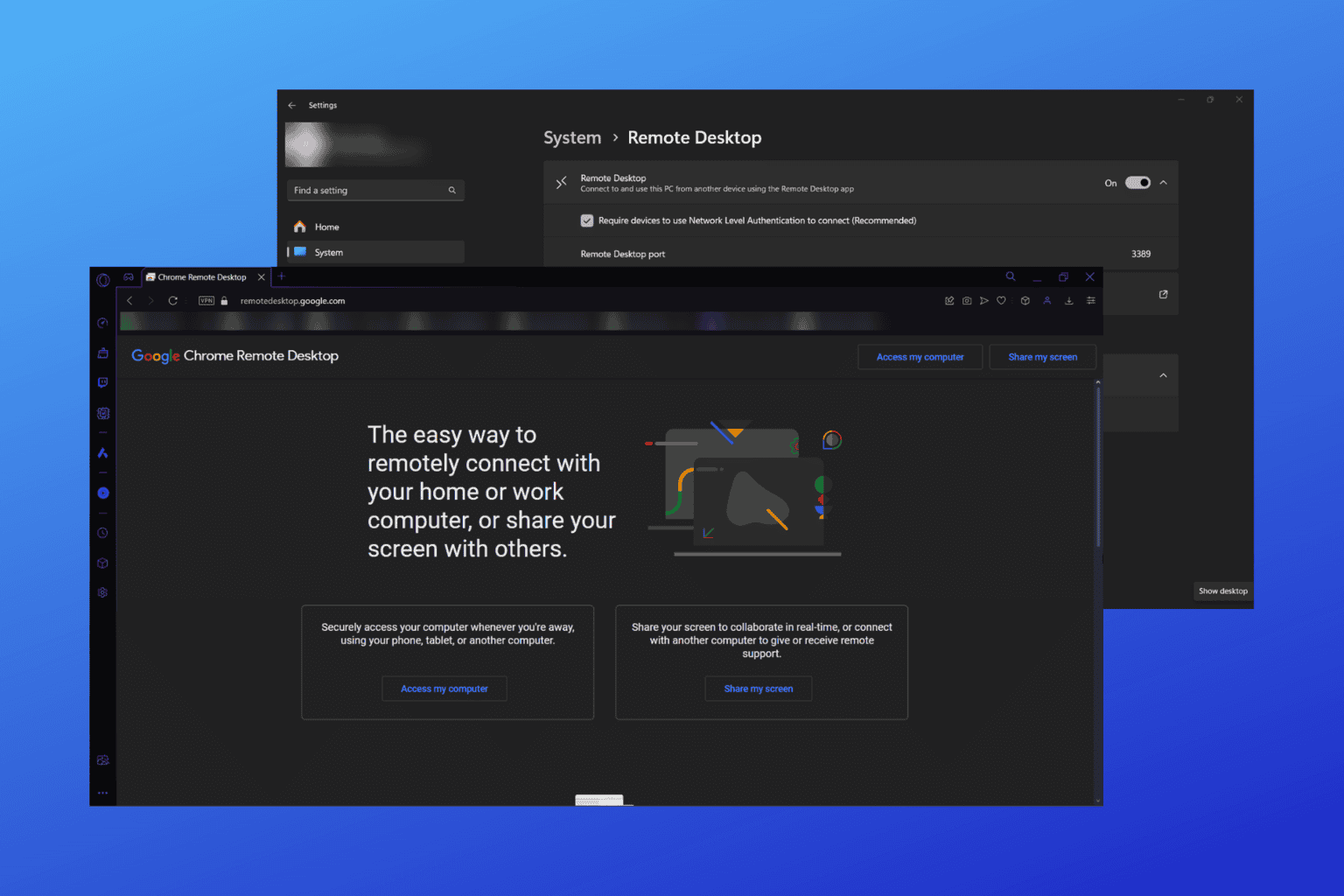
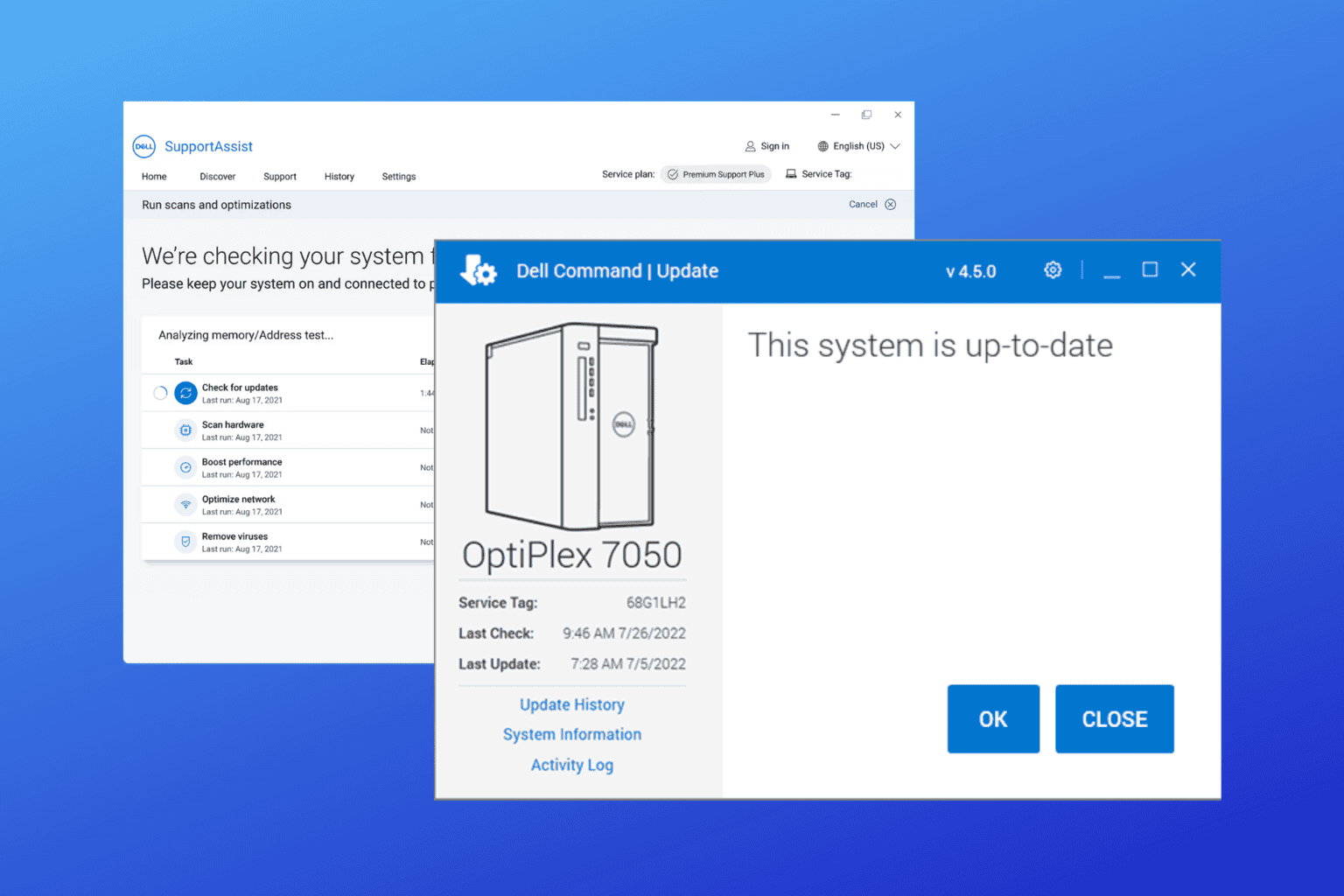

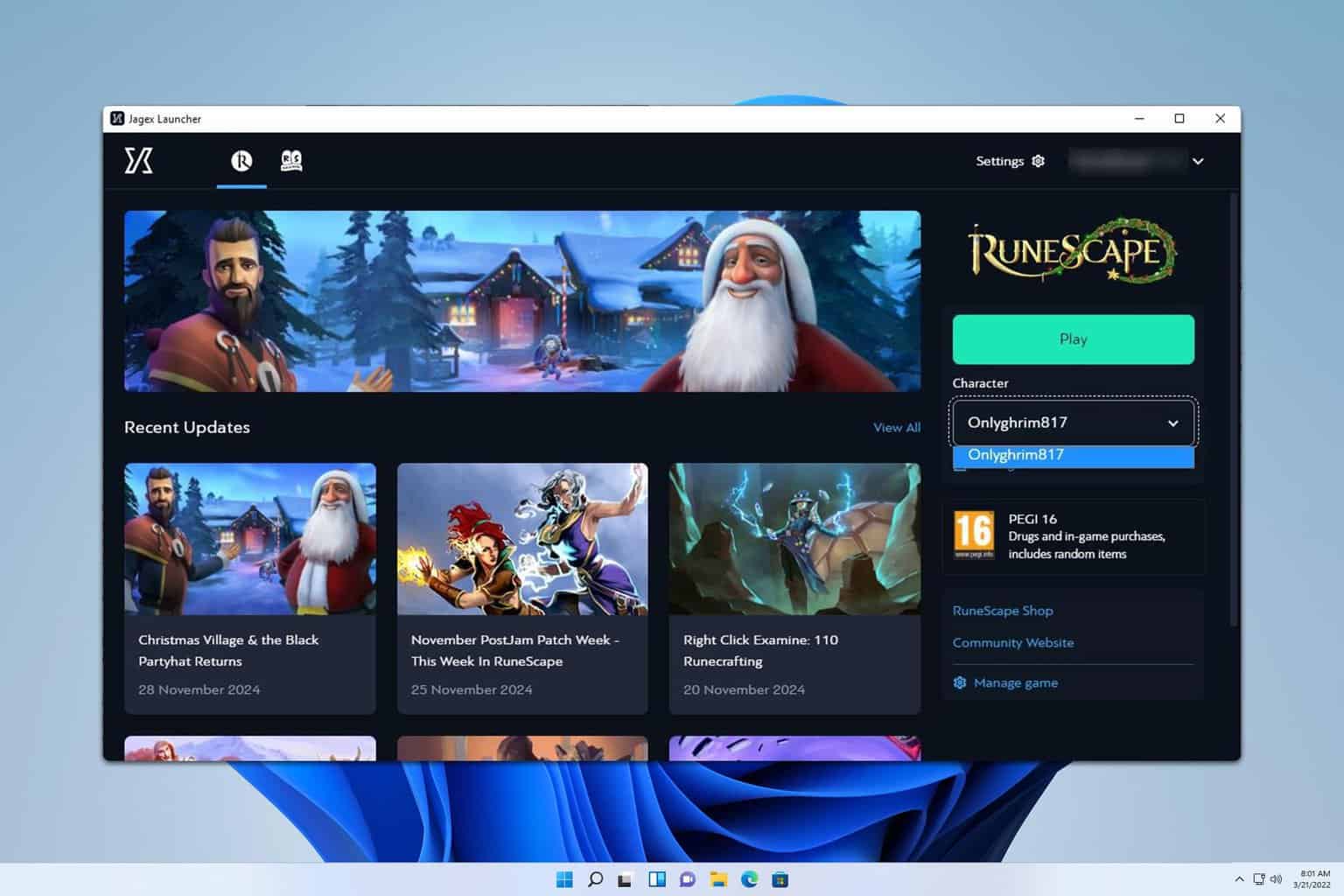
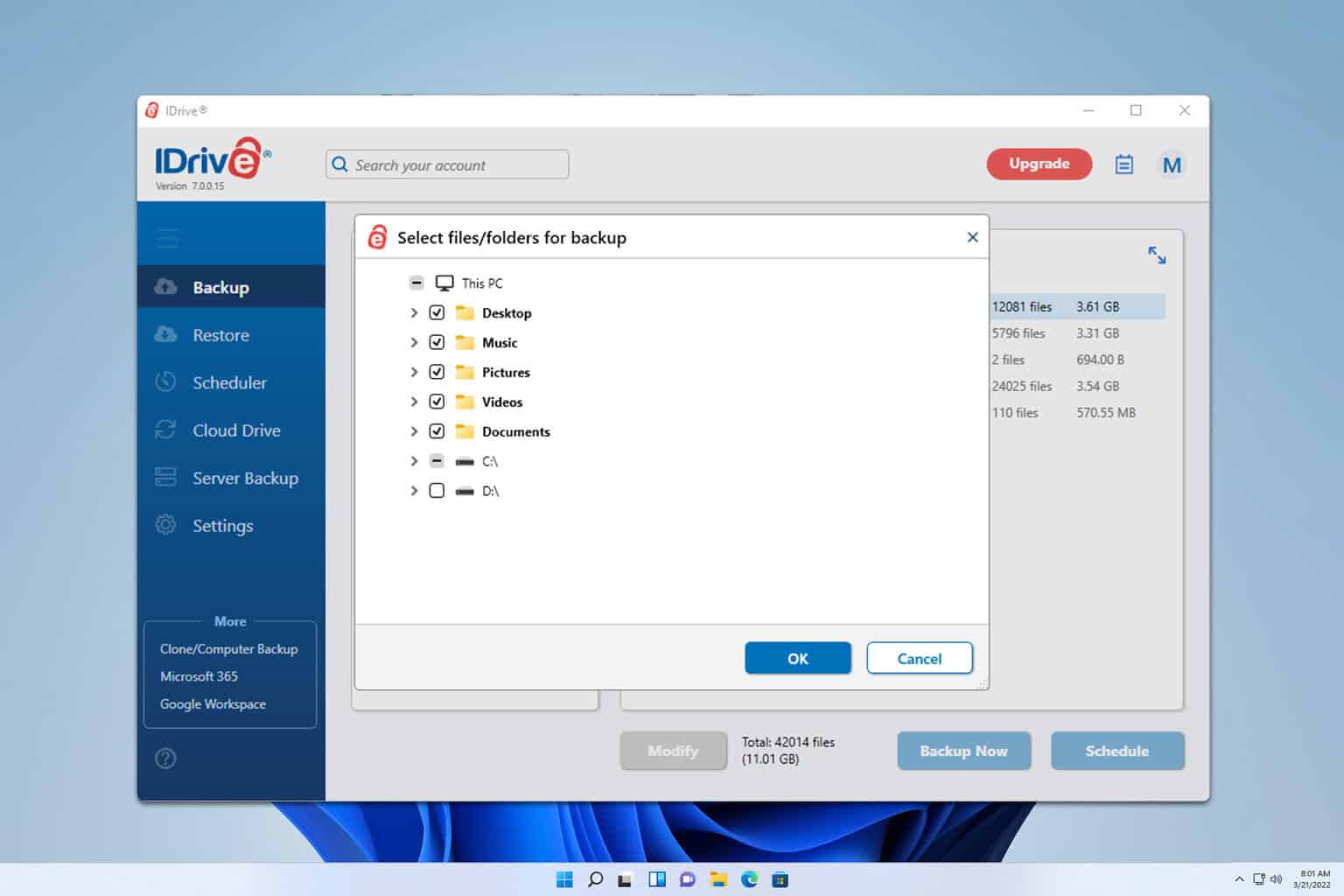

User forum
0 messages