ERROR_TOO_MANY_SEMAPHORES: What It is and How to Fix It
The error affected AX 2012.
2 min. read
Published on
Read our disclosure page to find out how can you help Windows Report sustain the editorial team. Read more
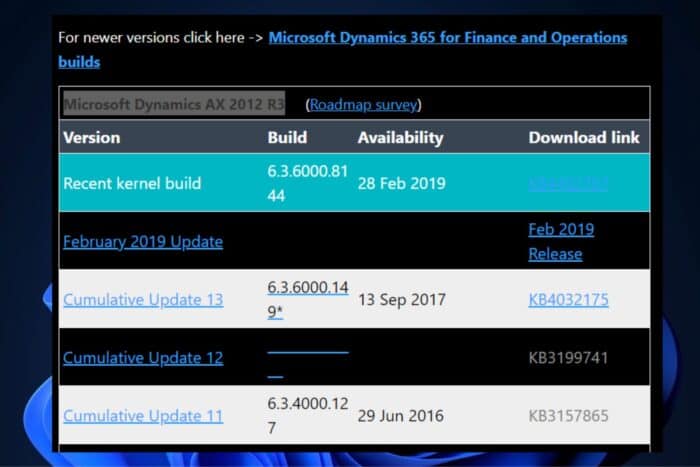
ERROR_TOO_MANY_SEMAPHORES and its ‘Cannot create another system semaphore’ message, per Microsoft, are often encountered by users trying to open the AX 2012 Application Object Server (AOS), an old version of the application. So, why does this happen, and how can you fix it?
ERROR_TOO_MANY_SEMAPHORES: What is it, and what causes it?
When you see the ‘Cannot create another system semaphore’ error, it’s likely due to an issue with the Kernel version of your AX 2012 installation.
The kernel version of your AX 2012 is likely older than your Application version demands. Thus, this older kernel version doesn’t support the current Timezone version, causing the AOS service to fail to start correctly.
How to Fix it?
To fix the problem, you need to upgrade the kernel version of your AX 2012 installation.
- Go to Microsoft Dynamics AX 2012 R3 Roadmap, and download the latest kernel build.
- Open the kernel and follow the installation process.
After that, you need to update the Timezone version through SQL. Here’s the script you should run:
UPDATE SQLSystemVariables
SET value = 4
WHERE parm = ‘SYSTIMEZONESVERSION’
Wrapping Up
After running the script, you can start the AX 2012 AOS service without the ‘Cannot create another system semaphore’ error preventing you, thus fixing the ERROR_TOO_MANY_SEMAPHORES for good.
However, it’s worth mentioning that the ERROR_TOO_MANY_SEMAPHORES might not be happening nowadays. Eight years ago, Microsoft Dynamics AX transitioned into Microsoft Dynamics 365 for Finance and Operations, and with it, the platform’s UI and services were overhauled.
However, although we don’t know why, this solution should work for those who are still using the old version. The new version of Microsoft Dynamics 365 is cloud-based, making it easier for admins and organizations to keep track of issues, and solve them together with Microsoft’s assistance.
If you have any other recommendations or suggestions that fixed the ERROR_TOO_MANY_SEMAPHORES, drop them in the comments section.
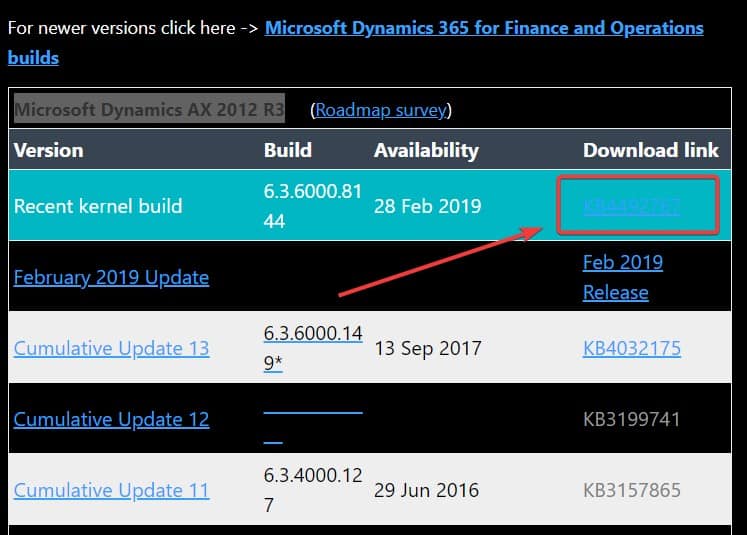


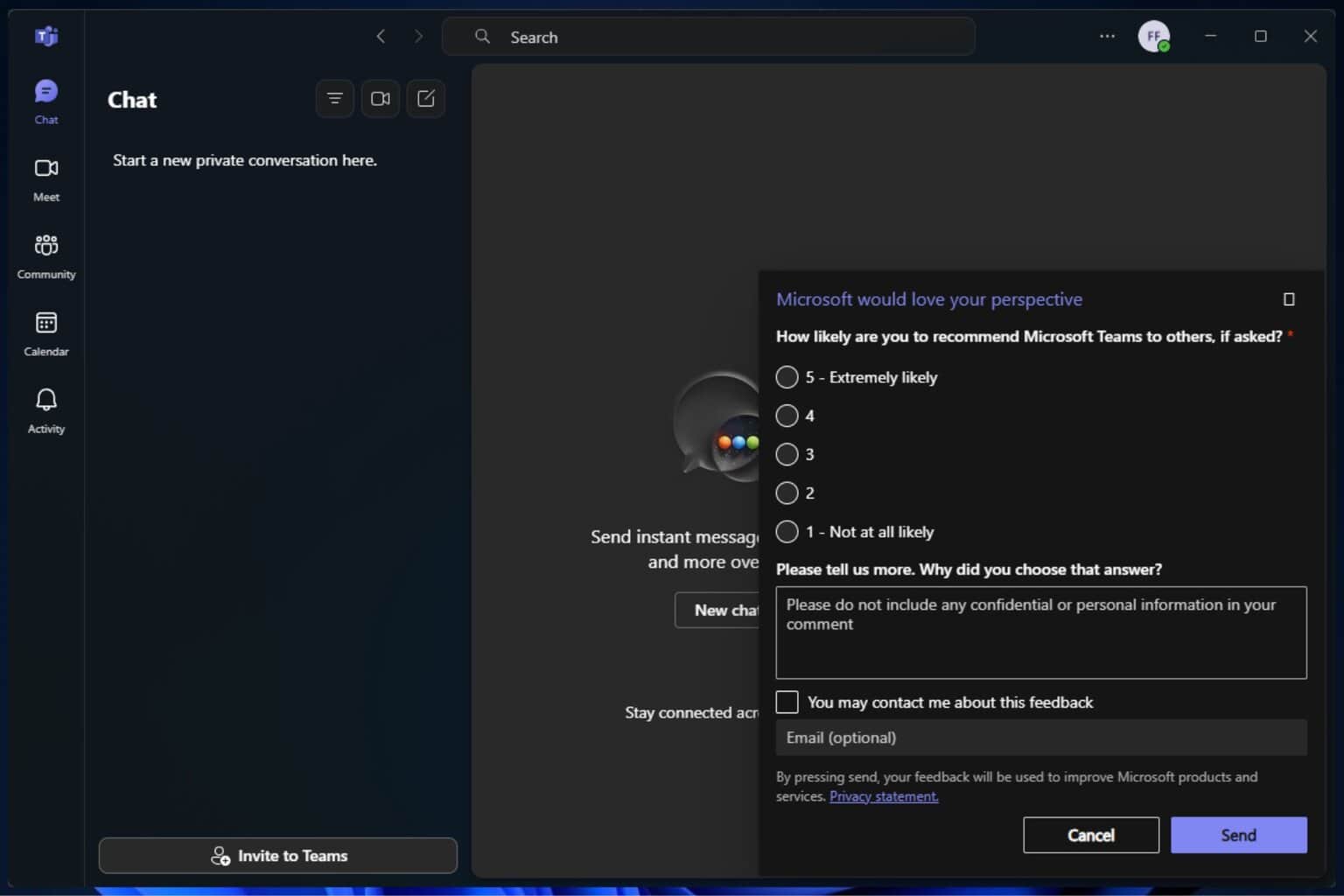
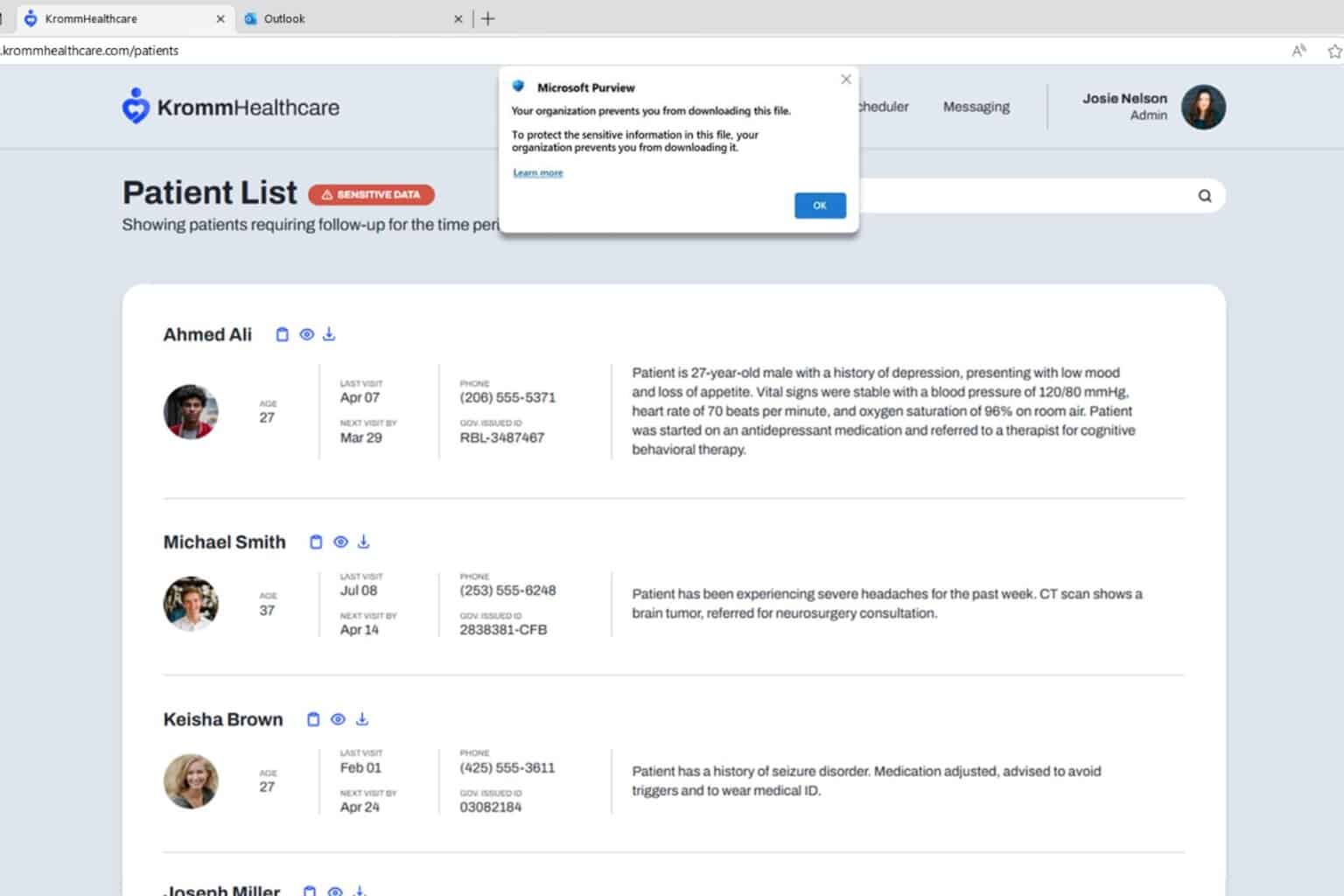
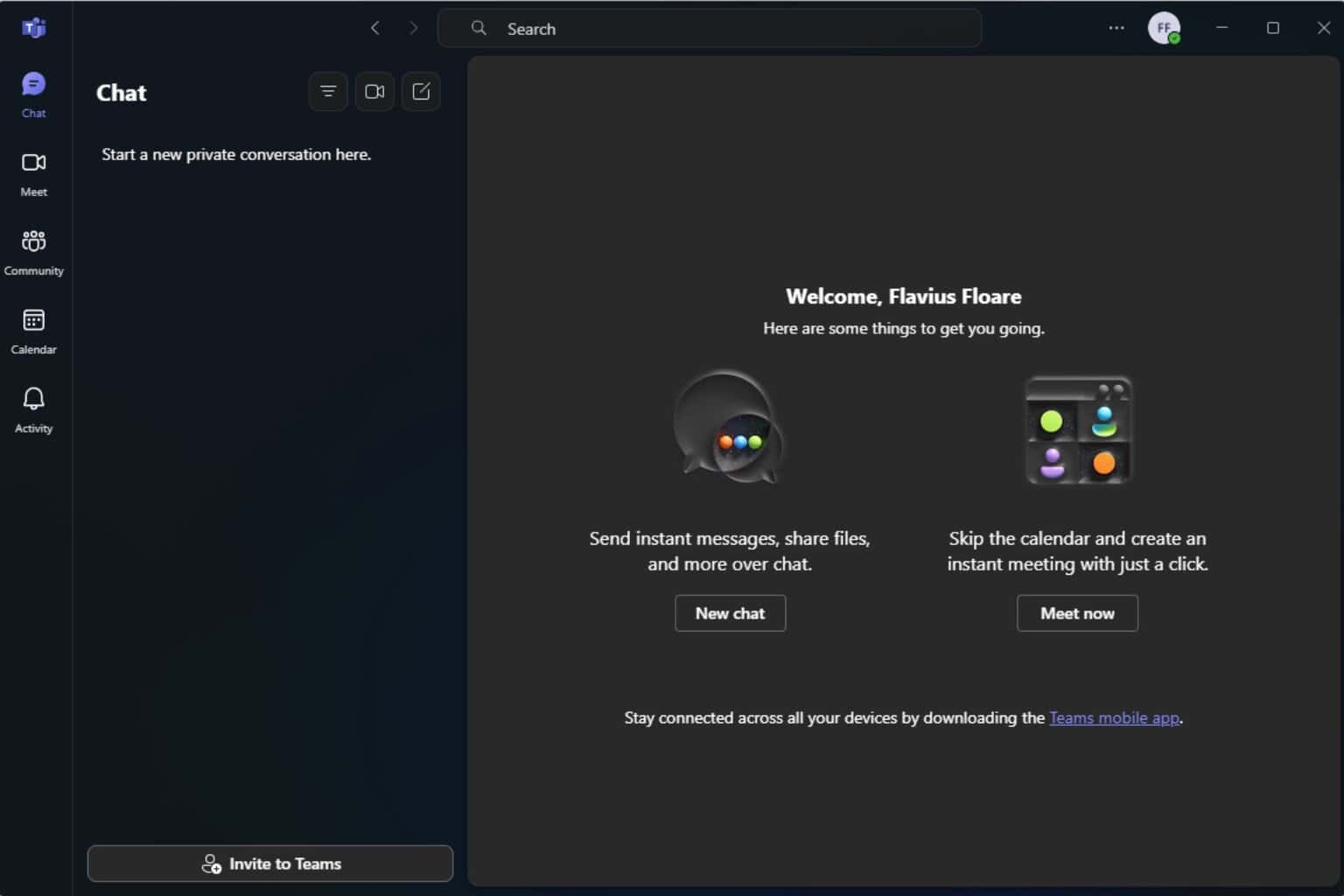

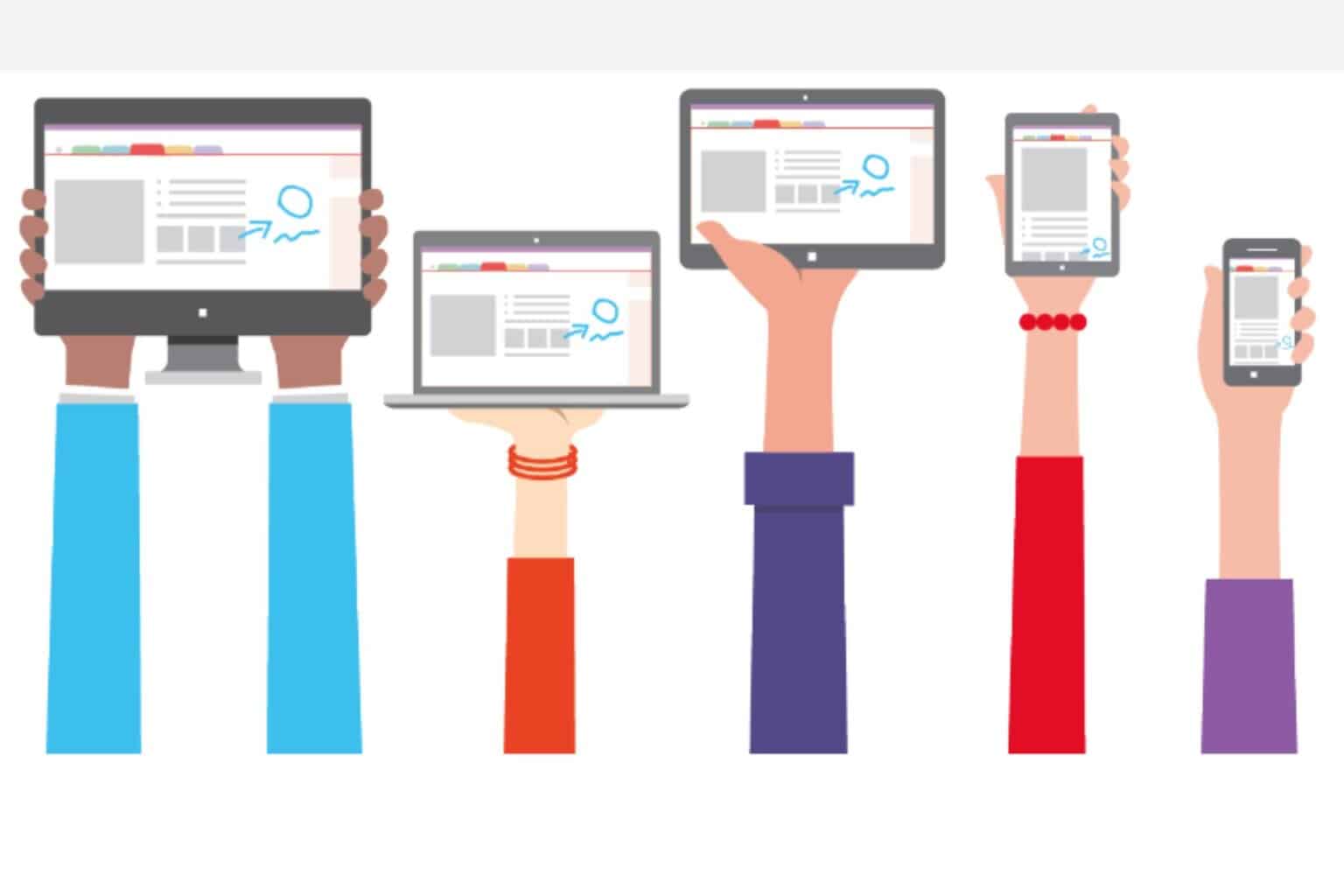
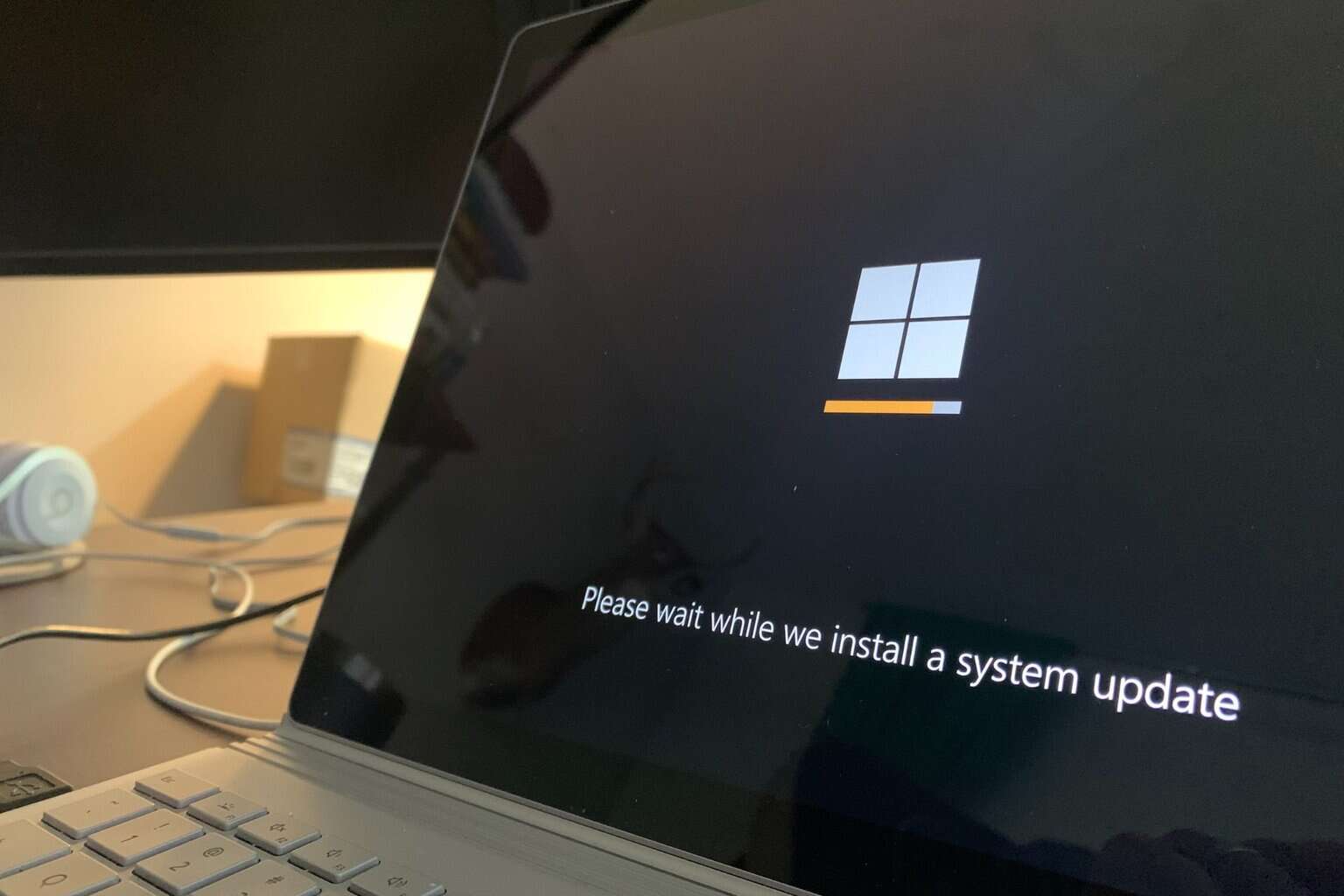

User forum
0 messages