Signal Vs Telegram: Which One Should You Choose
7 min. read
Published on
Read our disclosure page to find out how can you help Windows Report sustain the editorial team. Read more
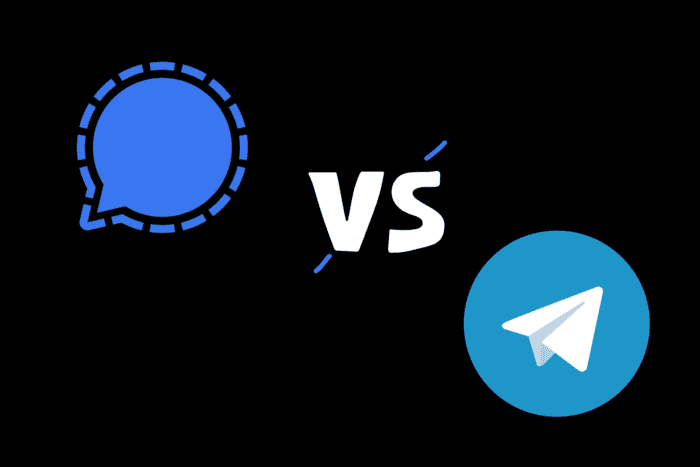
If you are looking for a messaging app with advanced features, good performance, security, and better user experience, there are two popular options: Signal and Telegram. Choosing between them can be difficult. That’s why this guide will compare Signal vs Telegram in all contexts to help you make an informed decision. To make it easy, we have also broken down the key differences.
| Features | Signal | Telegram |
| Encryption | End-to-end encryption by default | End-to-end encryption for secret chats only |
| File sharing limit | 100MB per file only | 2GB per file |
| Security focus | Security is a crucial feature but less focused on privacy than Signal | Security is a crucial feature but less focused than Signal |
| Group size limit | 1000 members max | 20,000 members max |
| Open source | Yes | Partially open source (the client side is open, but server side is closed) |
| Voice & video calls | Yes | Yes, end-to-end encrypted for voice calls, but not for video messages |
| Channels | No | Yes |
| Metadata collection | Minimal metadata, no phone number linked to chats are collected | Collects some metadata, such as user phone numbers |
| Multi-device support | Limited to linked devices | Multi-device support, including cloud sync |
| Customizability | Limited | Highly customizable |
| Stickers & emojis | Basic | Extensive sticker library |
| Self-destructing messages | Yes available in all chats | Yes, it is available in all chats |
| Cloud storage | No | Yes, for messages and media |
| Bots | No | Yes |
| Searchable content | No server-side search | Yes, messages and media on the cloud |
| Cross platform | iOS, Android, Windows, macOS, Linux | iOS, Android, Windows, macOS, Linux, Web, and Chrome extension |
| Cost | Free | Free |
Which one would you choose: Signal or Telegram
Signal Vs. Telegram: Security and Privacy
Signal is more secure than Telegram as it encrypts all your communications (messages, calls, and video calls) end to end, powered by the open-source Signal Protocol. In contrast, Telegram only has some of the service’s messages and voice calls with end-to-end encryption.
Signal’s open-source encryption protocol is available for anyone to see and examine. That’s why whenever there is a security issue, it can be found and fixed quickly. Its encryption is so effective that even WhatsApp uses it.
On the other hand, Telegram uses its own MTProto 2.0 protocol for its encrypted secret chats, which is a source on the client side.
If we talk about data collection, Signal collects minimal metadata, including the date of registration and the last time you connected; however, it doesn’t store messages or track your usage or contacts. In contrast, Telegram’s metadata includes IP addresses, which can reveal your location and information, such as who you are talking to and when.
You can initiate a chat with a person by typing in their phone number. However, Telegram requires access to your contacts before you can initiate a conversation.
Telegram is a cloud service, meaning user messages, videos, photos, documents, and contacts, except Secret chat data, are stored in Signal’s cloud servers instead of Telegram’s. However, Signal does not store personal data on servers or the cloud; instead, it saves the data locally on the user’s device.
Signal Vs. Telegram: Features
Signal defaults end-to-end encryption for all individual messages, but Telegram doesn’t. So, to keep your conversation safe on the latter, you need to initiate a secret chat.
Both Telegram and Signal have a group chat option. Signal provides end-to-end encryption, but Telegram doesn’t. Signal groups can have 1000 users in a group chat, but Telegram allows up to 200,000.
You can set Signal messages in group or individual chats to disappear in five seconds to one week. Telegram also has the same feature, called self-destruct.
If we talk about voice and video calls, both messaging platforms have the feature; however, Signal encrypts both one-on-one calls and group chats with 40 members max.
On the other hand, Telegram has end-to-end encryption for one-on-one video calling and a voice-chat feature for large group conversations in which members can come and go. However, the group voice chats are only encrypted from the client device to the server, which means anyone accessing the Telegram server can listen to your conversation.
Signal has an image-blur tool that can be useful for hiding faces in videos and photos to keep your private information safe. Both messaging apps allow you to add a screen lock with a password or biometric access to open the app.
On Telegram, you can delete shipping or payment information from your chats. You can also opt to self-destruct your account if it is not used in a set period of time. Telegram comes with a great feature called Channels, which allows users to broadcast messages, including videos, photos, text, podcasts, and more.
Signal Vs. Telegram: User experience
Telegram offers many options to customize the platform according to your needs. You can adjust many settings, including font size, themes, animations, emojis, etc.
The app can also create playlists if you send multiple song files at once, and you can listen to them using the in-built media player. You can edit images and videos, run quizzes and polls, and more.
Signal allows you to send text, media, and voice messages just like any other messaging app. It also introduced animated stickers so you can express yourself freely. Signal is an easy-to-navigate app that doesn’t offer much customization.
Signal Vs. Telegram: Installation and ease of use
Both messaging apps are easy to install and set up. All you need to do is go to the App Store on your mobile device and click Get or Install. Now, you can launch the app, register your phone number, and end the verification code sent via SMS on your number to begin.
To complete your profile, you must add a first name, which doesn’t have to be your real name. You can even use an alias or emoji.
If you use Signal or Telegram on your desktop, you must set up your account via the mobile app first. Signal and Telegram both come with an in-app QR code for linking other devices; however, you can use a phone number and an SMS verification code on the latter.
Earlier, when you changed the phone number in Signal, you needed to create a new account. However, you can now port your account to a new number if you still use the same phone. As for changing phones, you can easily do that, provided you are not switching from iOS to Android or vice versa.
On the contrary, changing phone numbers in Telegram is easier, as you can do it with the app. Furthermore, switching phones is not an issue as you use a Telegram account on multiple devices, provided you use the same number.
Signal Vs. Telegram: Device compatibility
Both Signal and Telegram can be used on iOS (Signal, Telegram), Android (Signal, Telegram), Windows (Signal, Telegram), Linux (Debian-based Distros for Signal, 32-bit and 64-bit versions for Telegram) and macOS (Signal, Telegram).
Telegram also comes with a Chrome browser extension, a fully functional web-based app for desktop & mobile, and a portable version for Windows.
Verdict
When choosing between Signal and Telegram, you should compare all the security and performance features and device compatibility and choose what suits you best.
If you like to keep all your chats and media files secure and private, you must use Signal. However, it has limitations, such as allowing no more than 1000 members in the group and not being very customizable or feature-rich.
On the other hand, Telegram has slightly fewer privacy and security features and stores your data on the cloud; however, you can add 20,000 members to a group chat and send 2 GB of files. It also comes with many settings and social network-like features.
If your Signal desktop app is not working, you can try updating the app and enabling or disabling compatible mode to fix it; for more solutions, read this guide.
Signal Vs. Telegram: Which one would you choose? Share your thoughts with our readers in the comments section below.
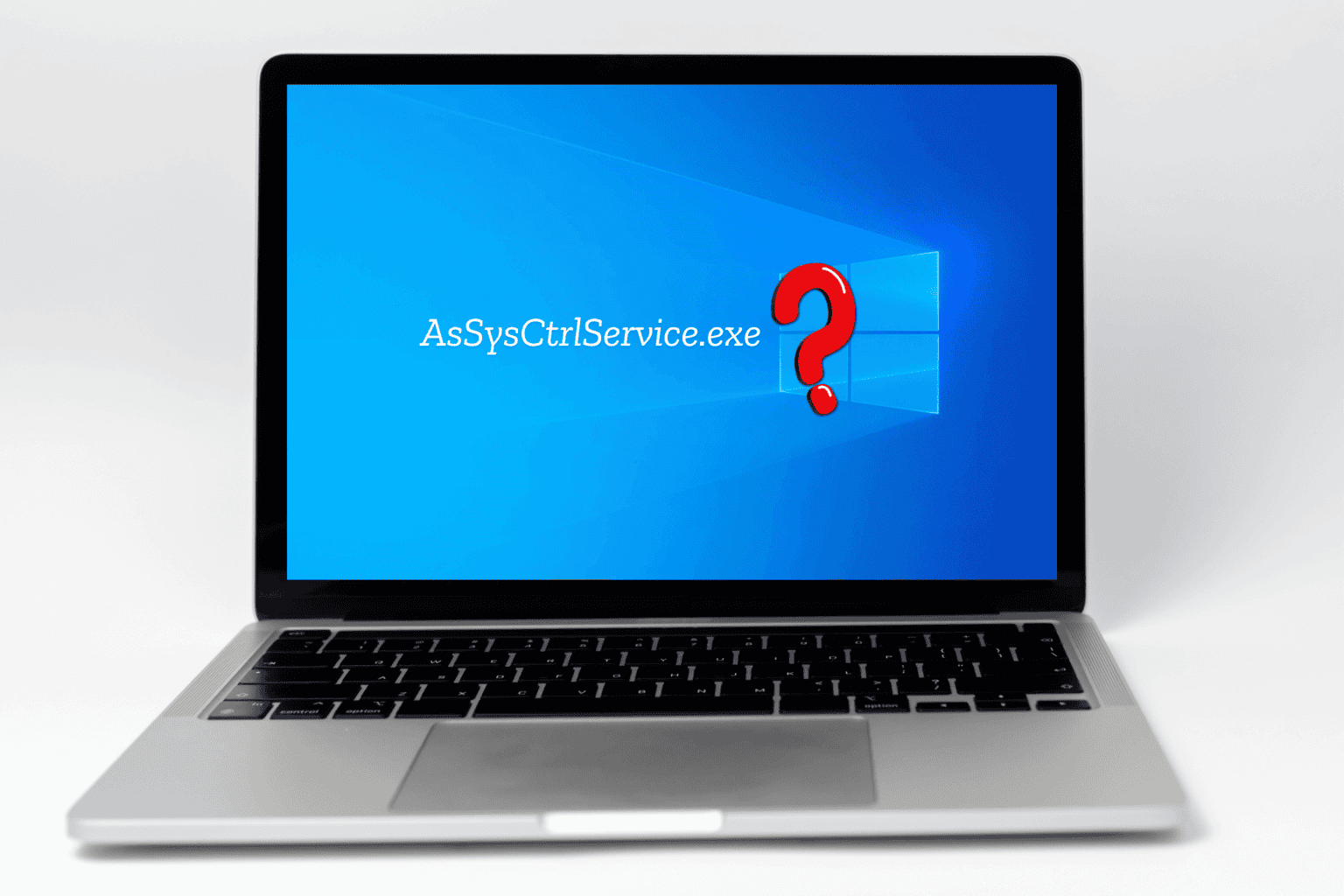
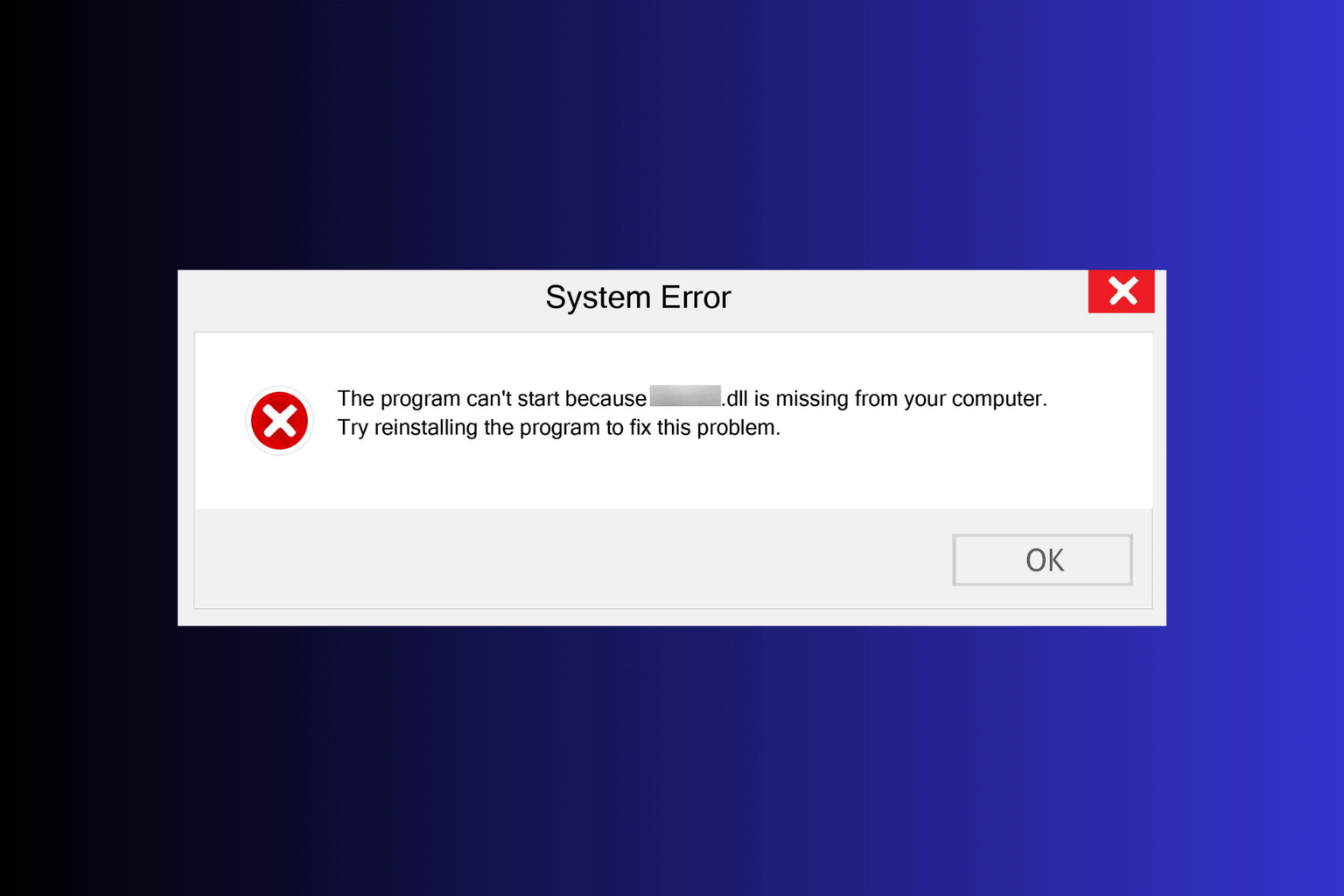
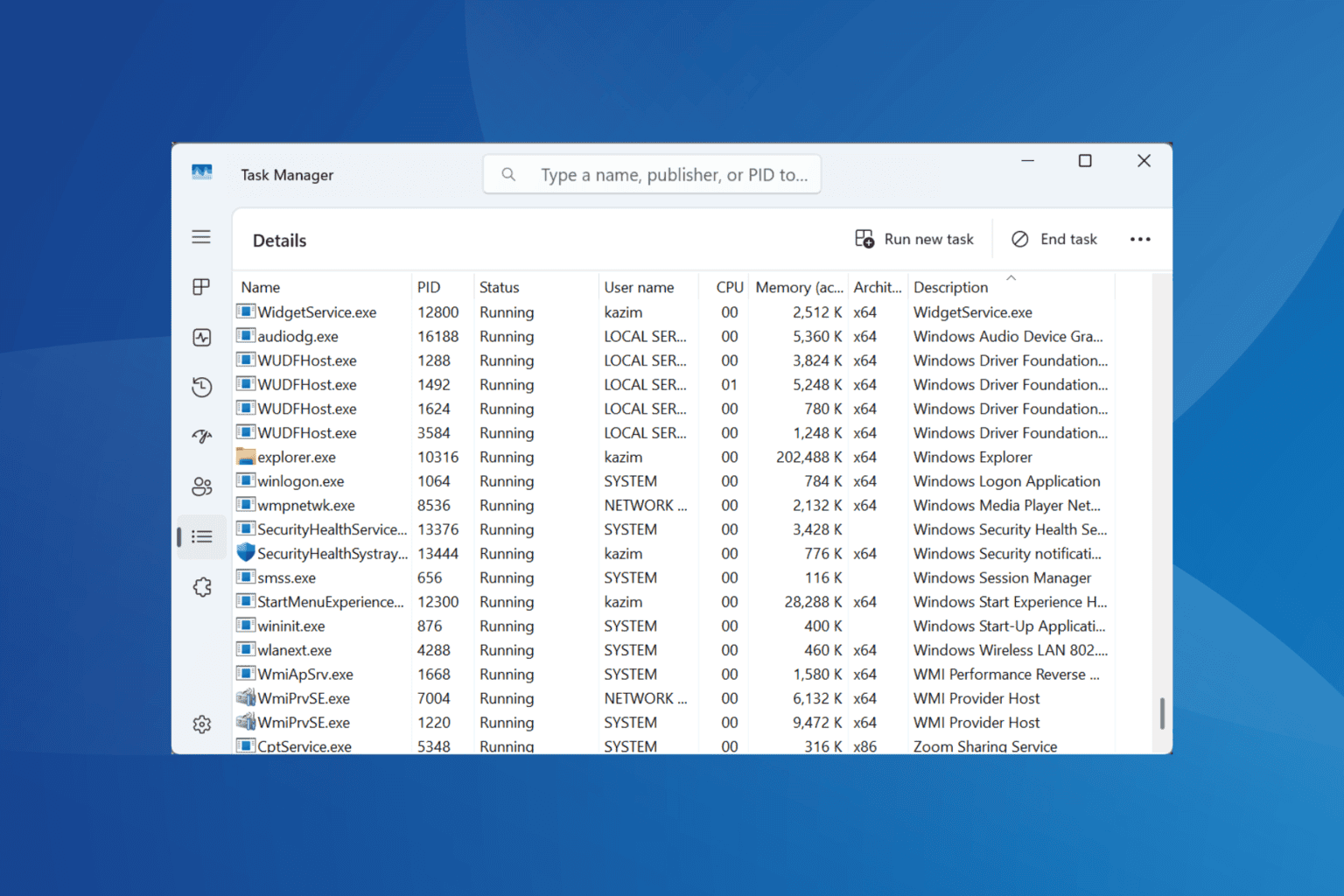
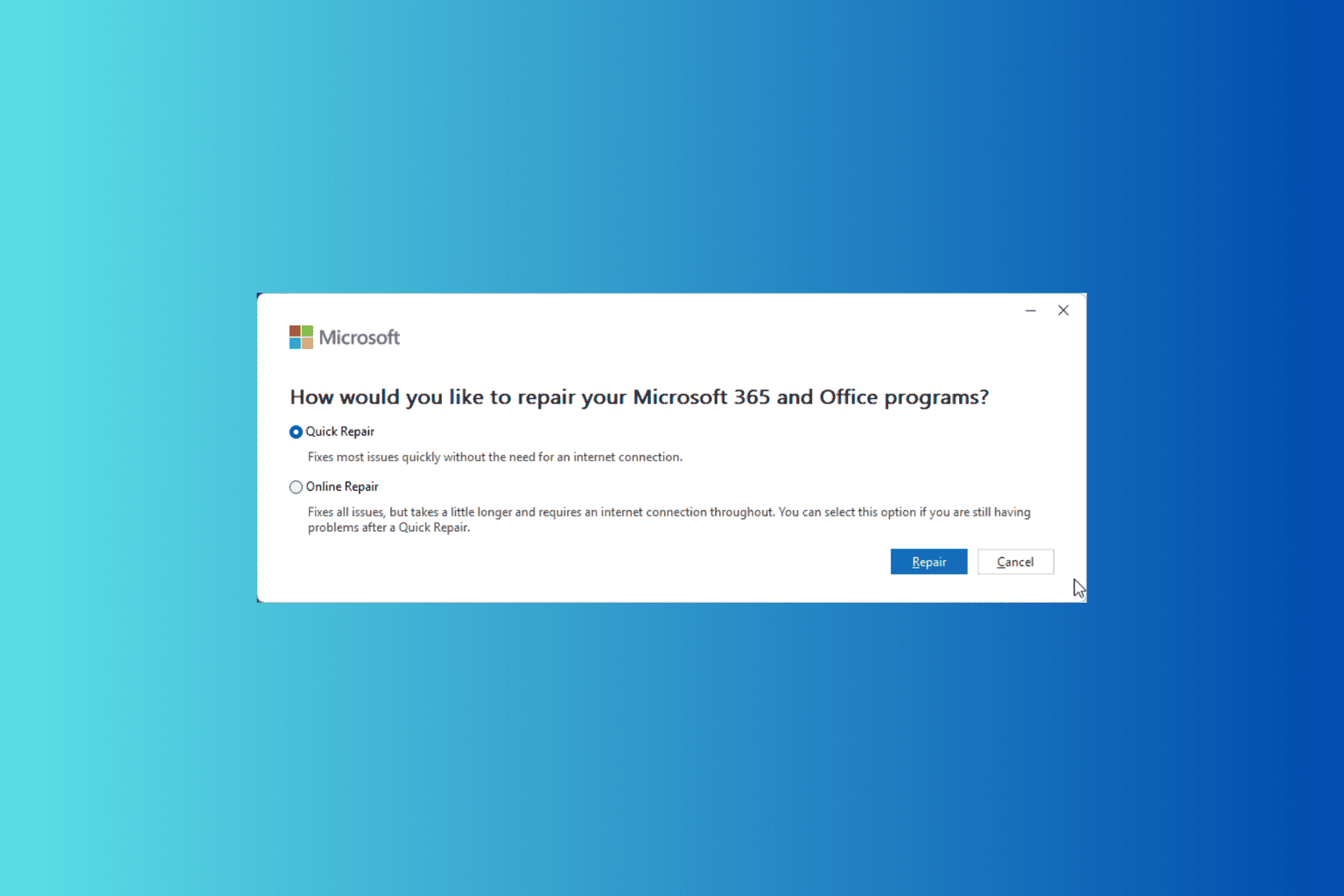
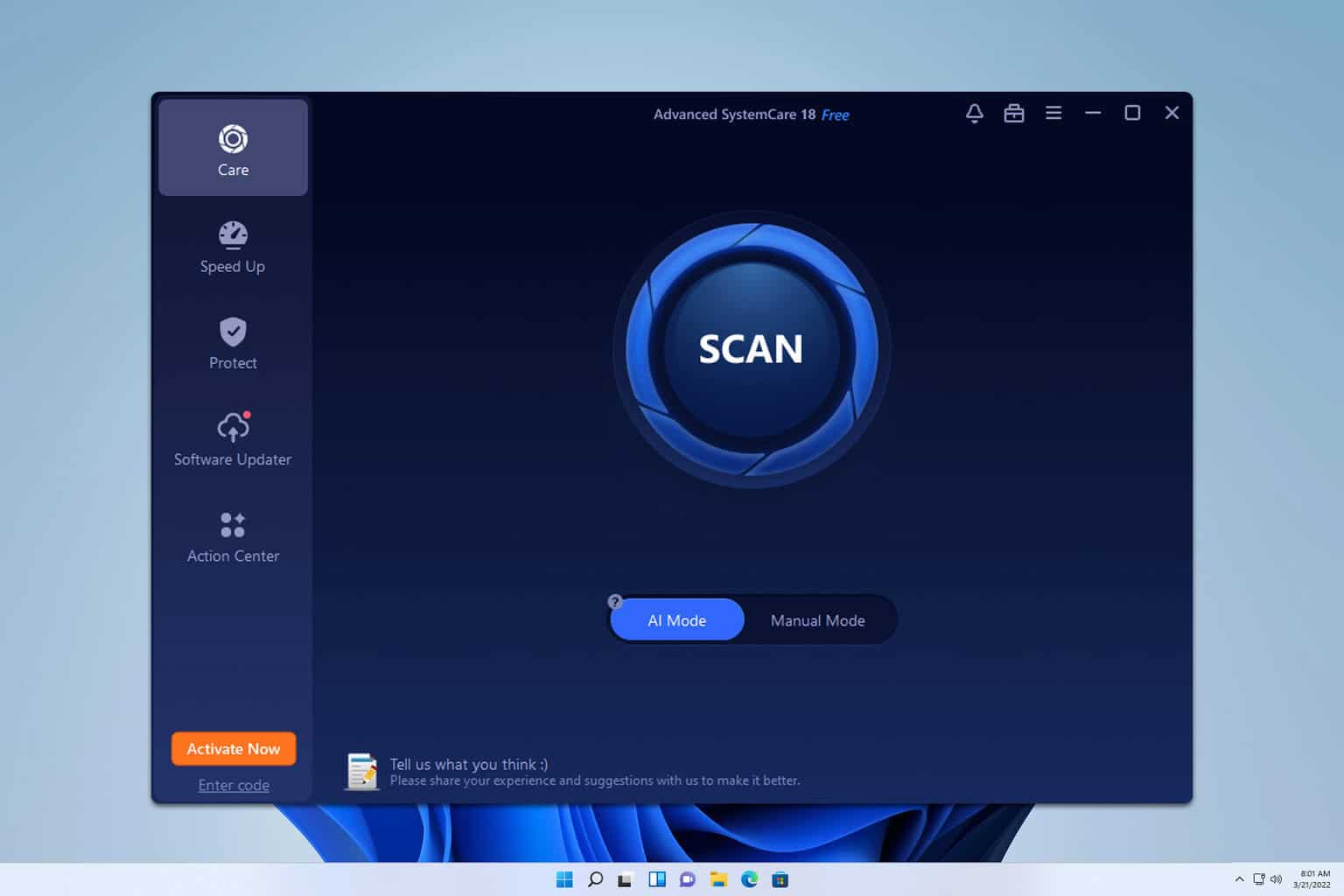
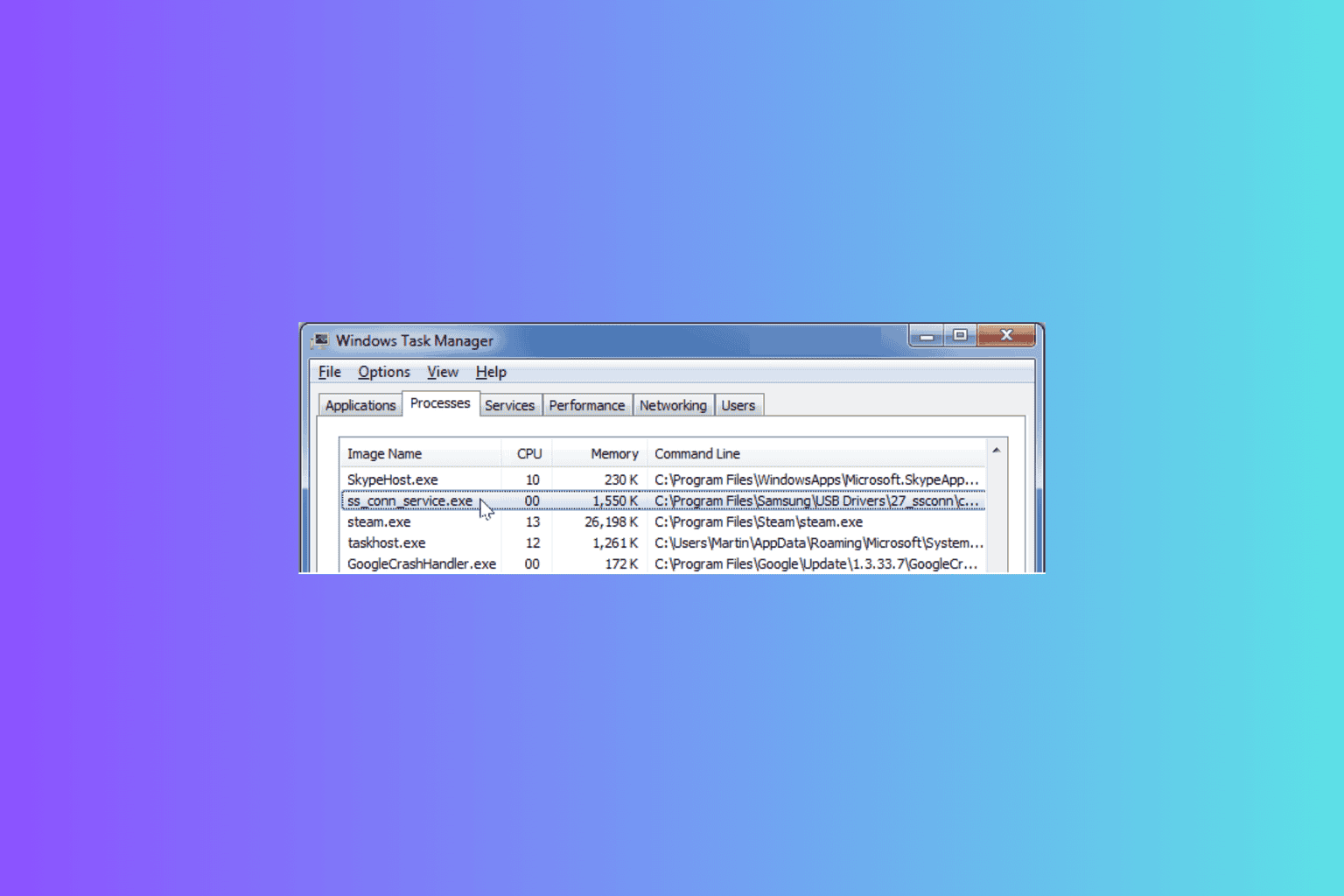
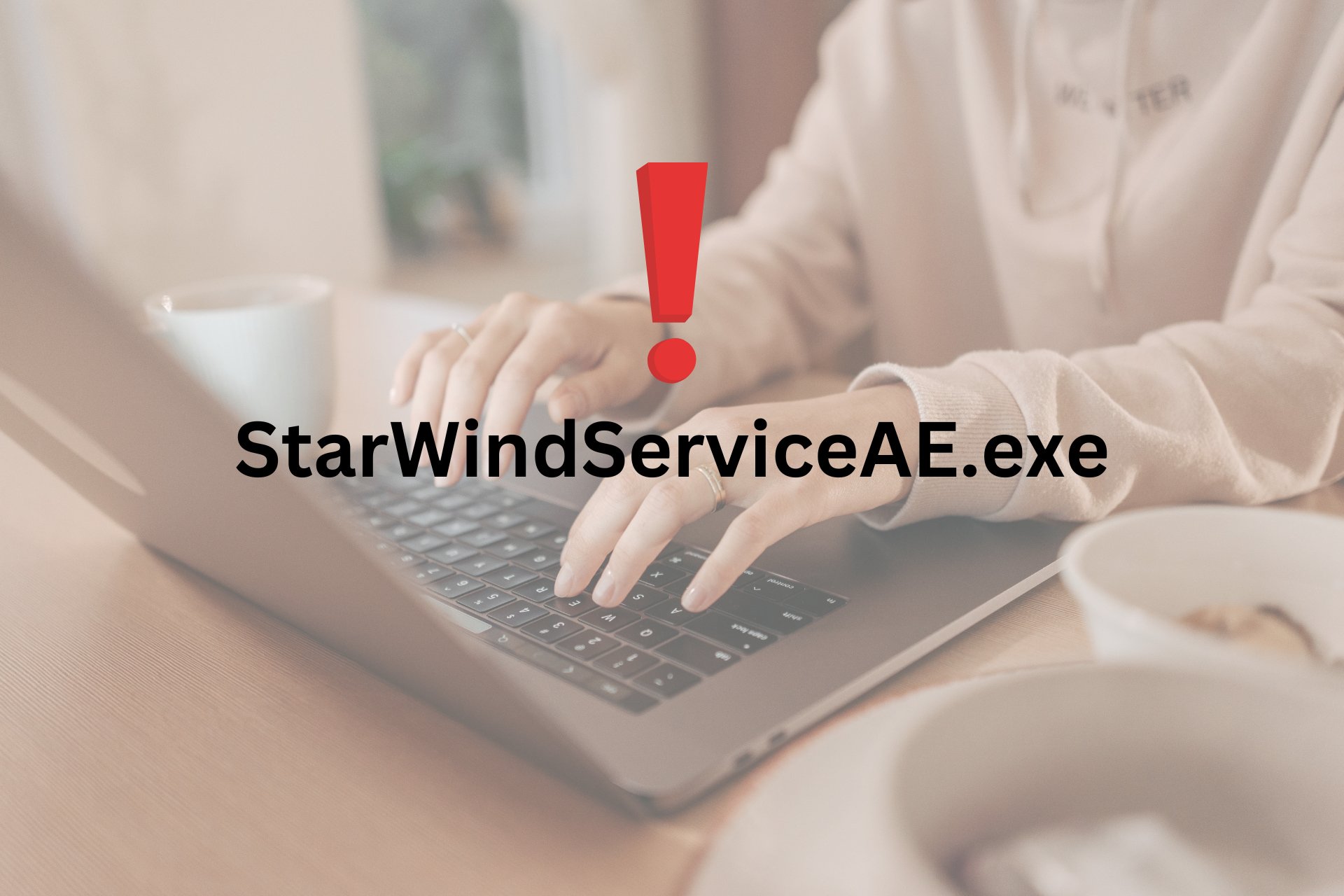
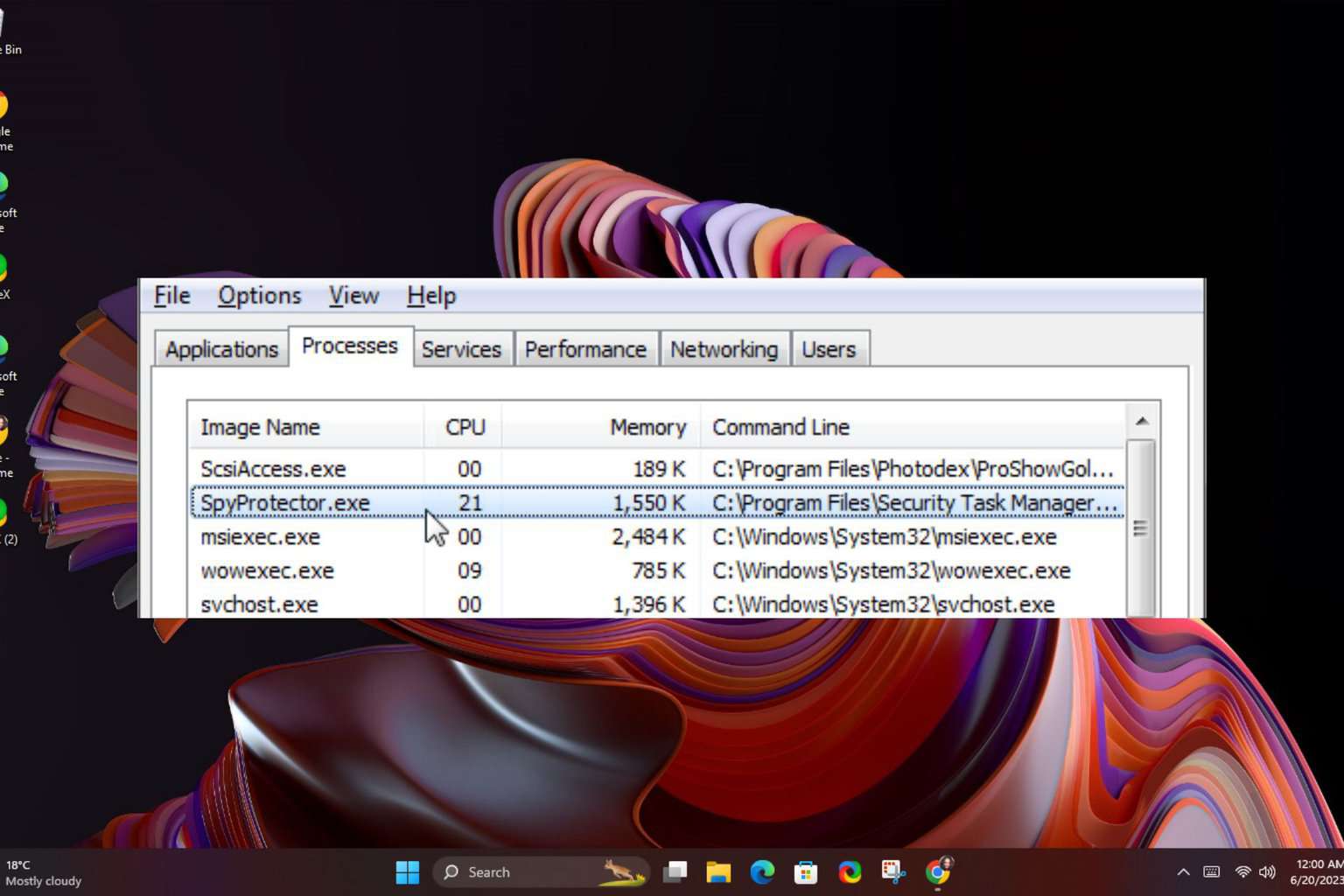
User forum
0 messages