MS-People App Download: How to Install it
Download the app from the Microsoft Store
2 min. read
Updated on
Read our disclosure page to find out how can you help Windows Report sustain the editorial team. Read more
Key notes
- Microsoft People is a one-stop destination for all contacts and social related-requirements.
- The app is not available by default in Windows, but users can manually download MS-People.
- An easy option is to download the app from the Microsoft Store.

You might be wondering why you cannot use the People app in Windows 10. The answer is simple: Microsoft has disabled this application. But if you still want to download the MS-People app in Windows 10, there’s a way!
Keep in mind that the Microsoft People app is by far a stable application. But you might be required to tweak some settings or appropriately configure the PC. Keep reading to find out how to download the People app on Windows.
How do I install Microsoft People?
1. Manually enable the People App
- Press Windows + E to open File Explorer, and tick the checkbox for Hidden items in the View tab.
- Now, double-click the C: partition, and open the Users folder.
- Open the folder dedicated to your profile, and select the AppData folder.
- Double-click the Local folder.
- Search the Packages folder, and then open the Microsoft.People_8wekyb3d8bbwe folder.
- Head to the LocalState folder and double-click the contacts.txt file.
- In this folder, remove everything except the first line and the last line. It should look something like this:
"False|24,5,5|24,8,8|24,9,9
END_OF_FILE" - Press Ctrl + S to save the file, and restart the computer.
- After the device starts, open the People app and see how it goes.
You can enable the MS-People app by making a few quick modifications to the contact.txt file. If this sounds too complex, head to the next method.
2. Download the People App
If you want to get the app running quickly, simply download MS: People app from the Microsoft Store.
Click on the Get the app button and follow the on-screen instructions to complete the installation process.
There you go! By following the instructions above, you can download and enable the MS-People app on Windows 10.
Before you leave, find out the best Windows apps to download today!
If you are stuck or encounter any issues while following any of the steps listed in this tutorial, please let us know in the comments section below. We will help you further as soon as possible.
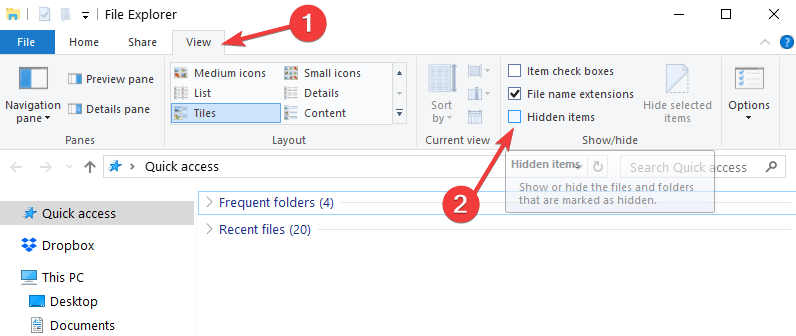
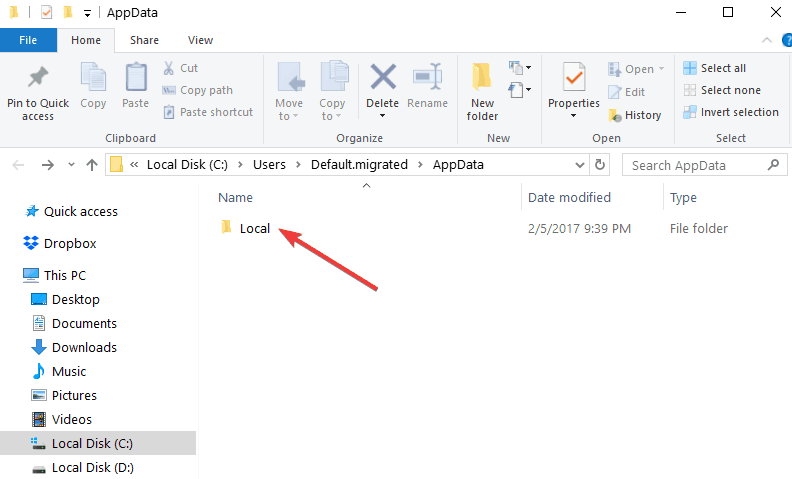
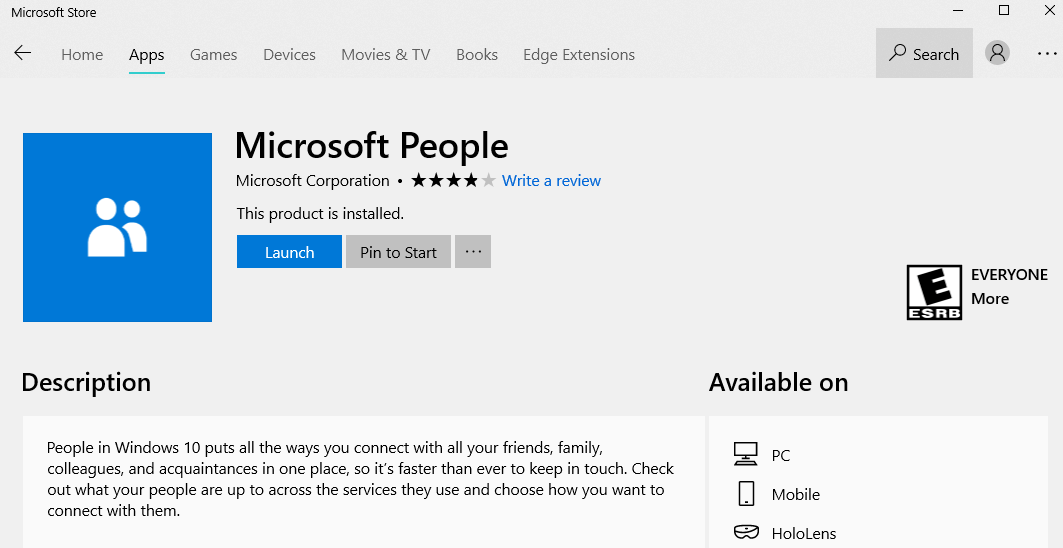




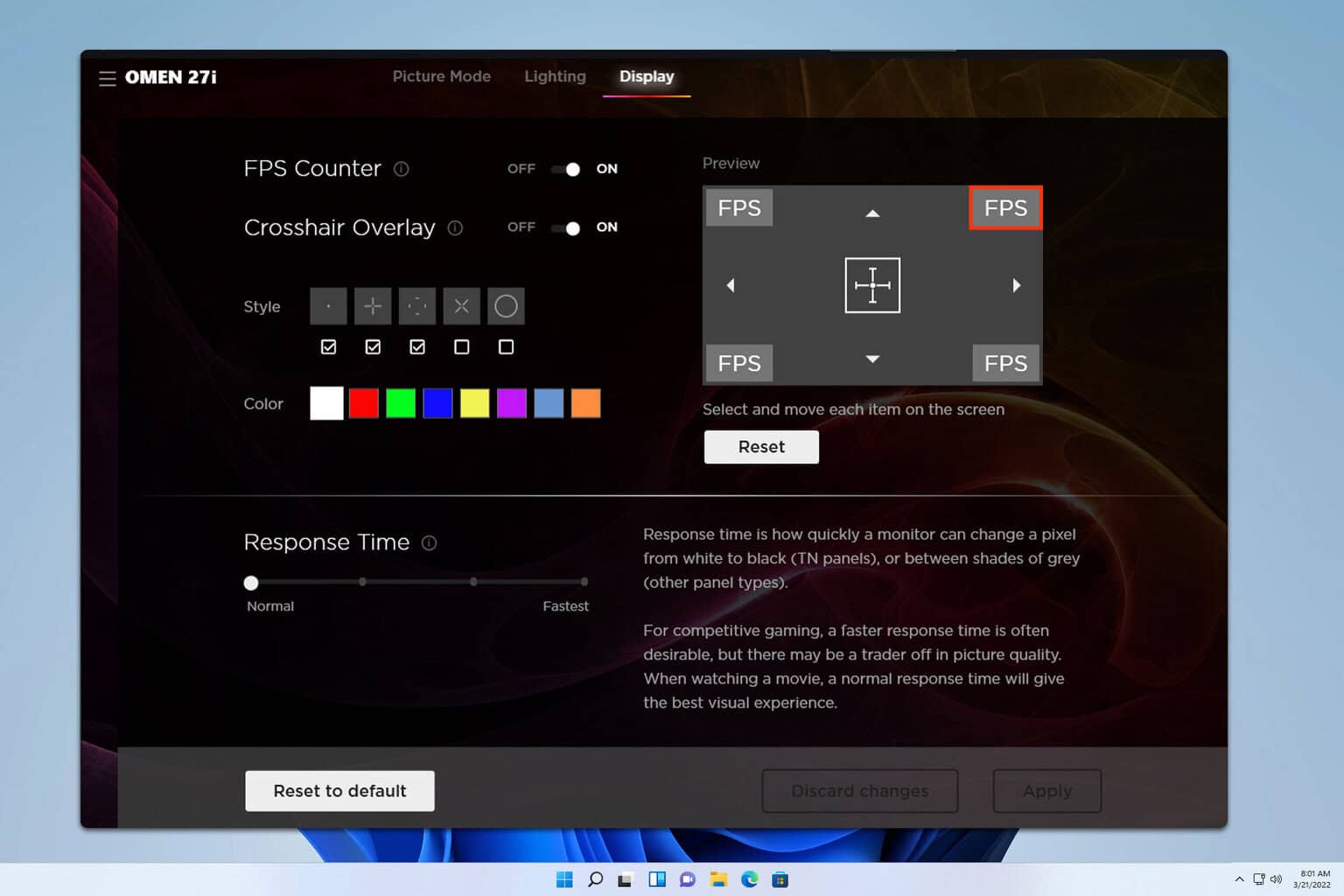
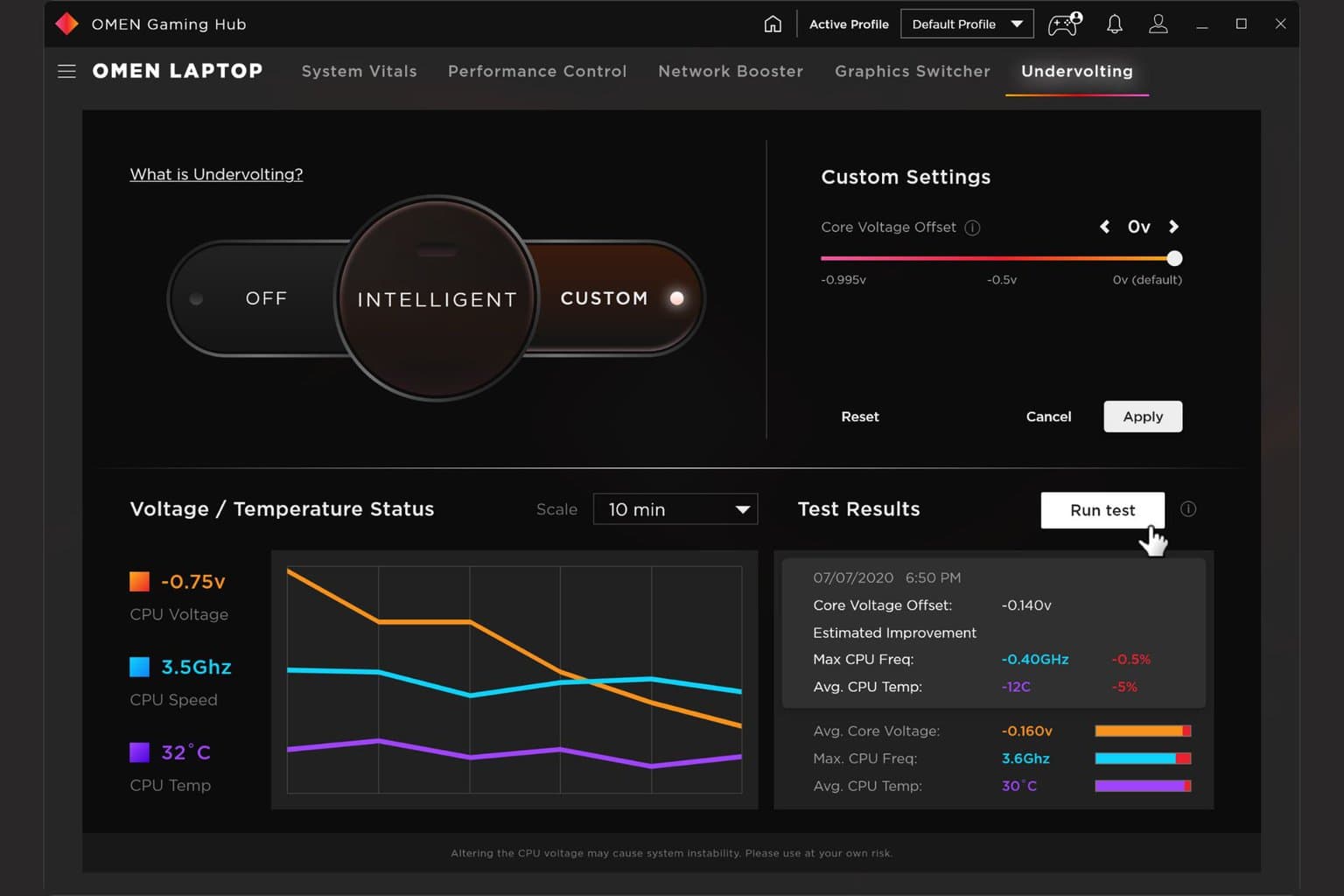
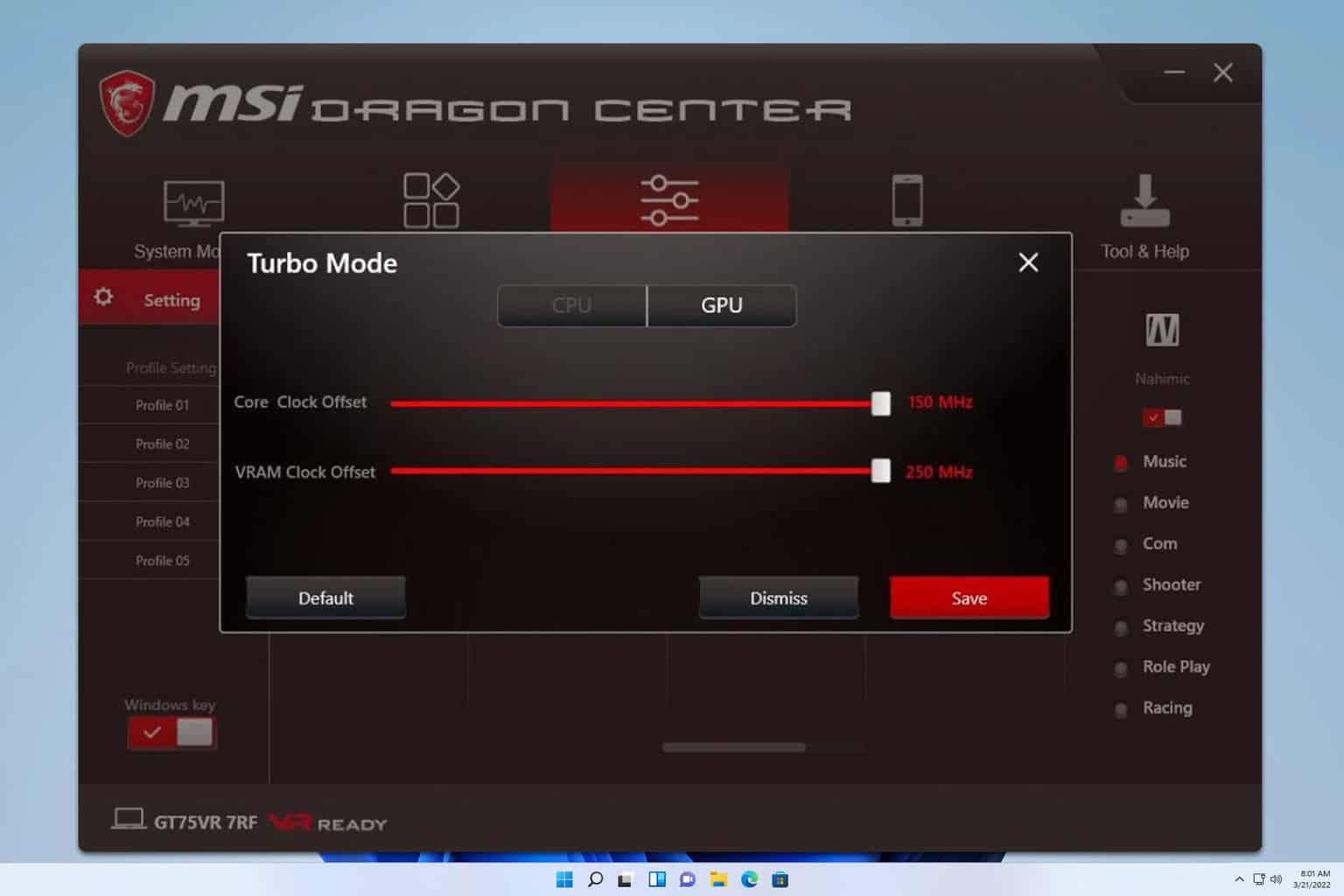
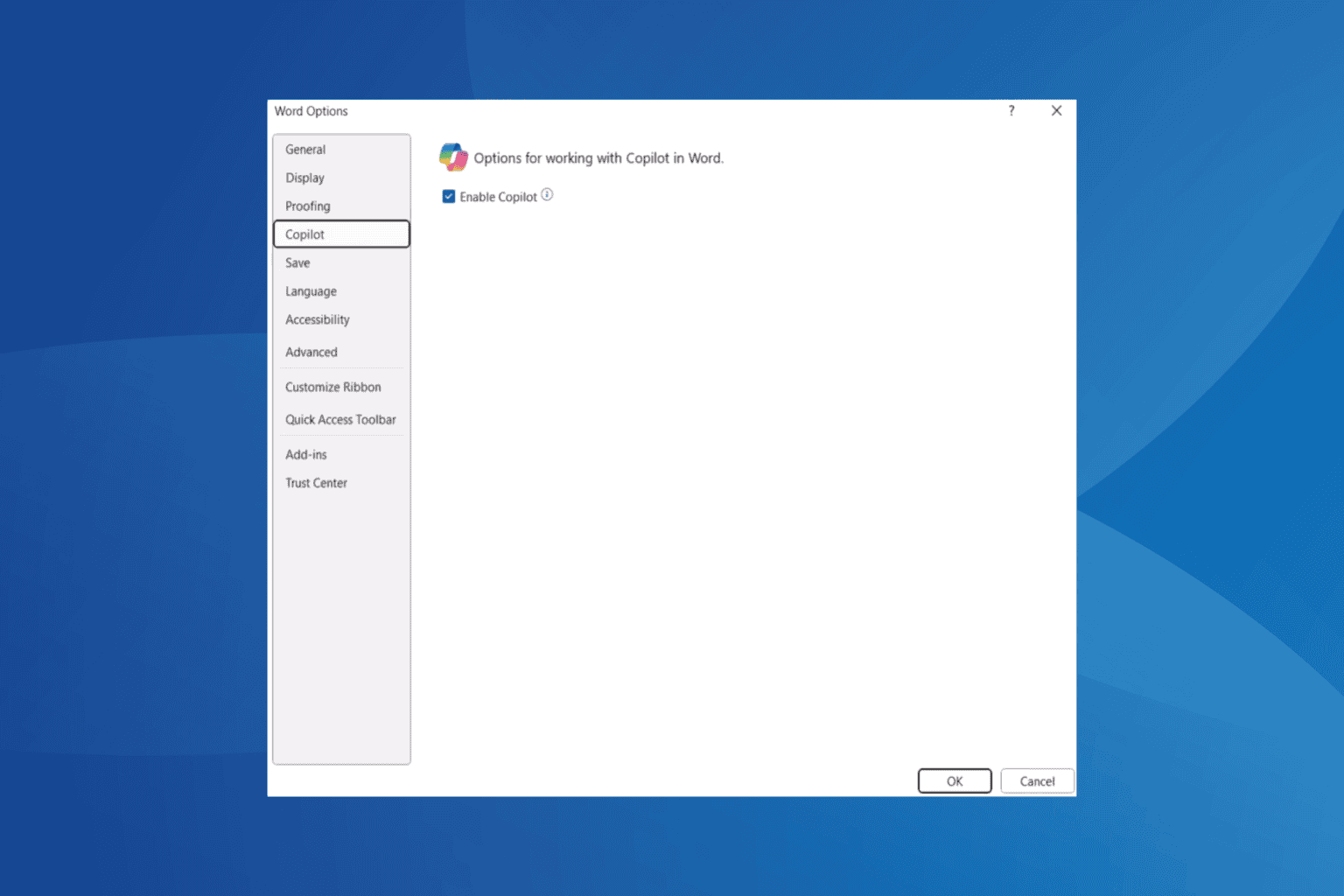
User forum
3 messages