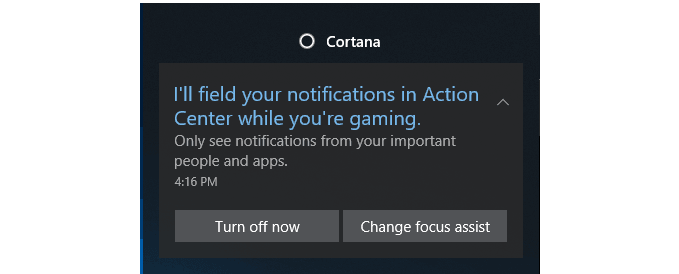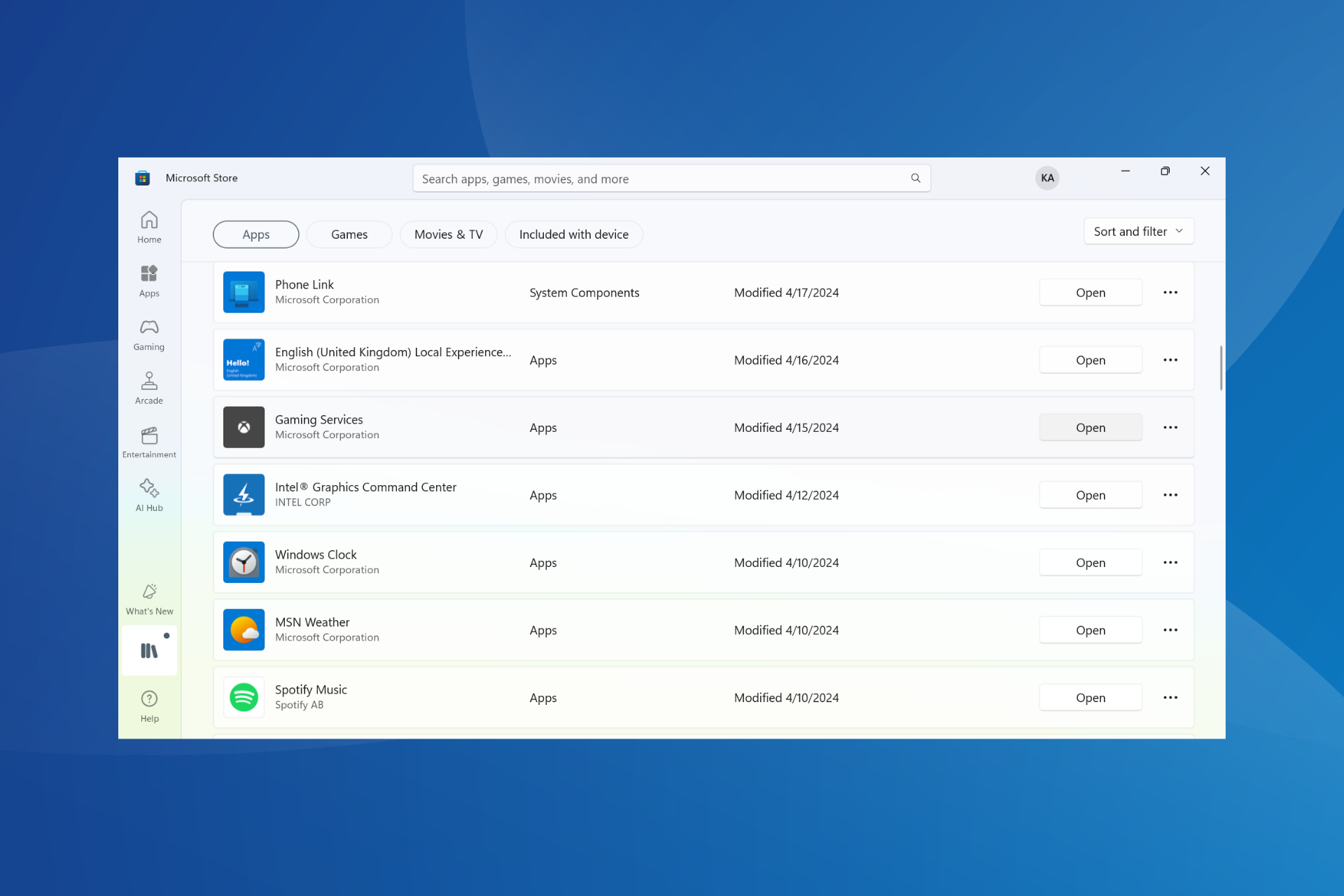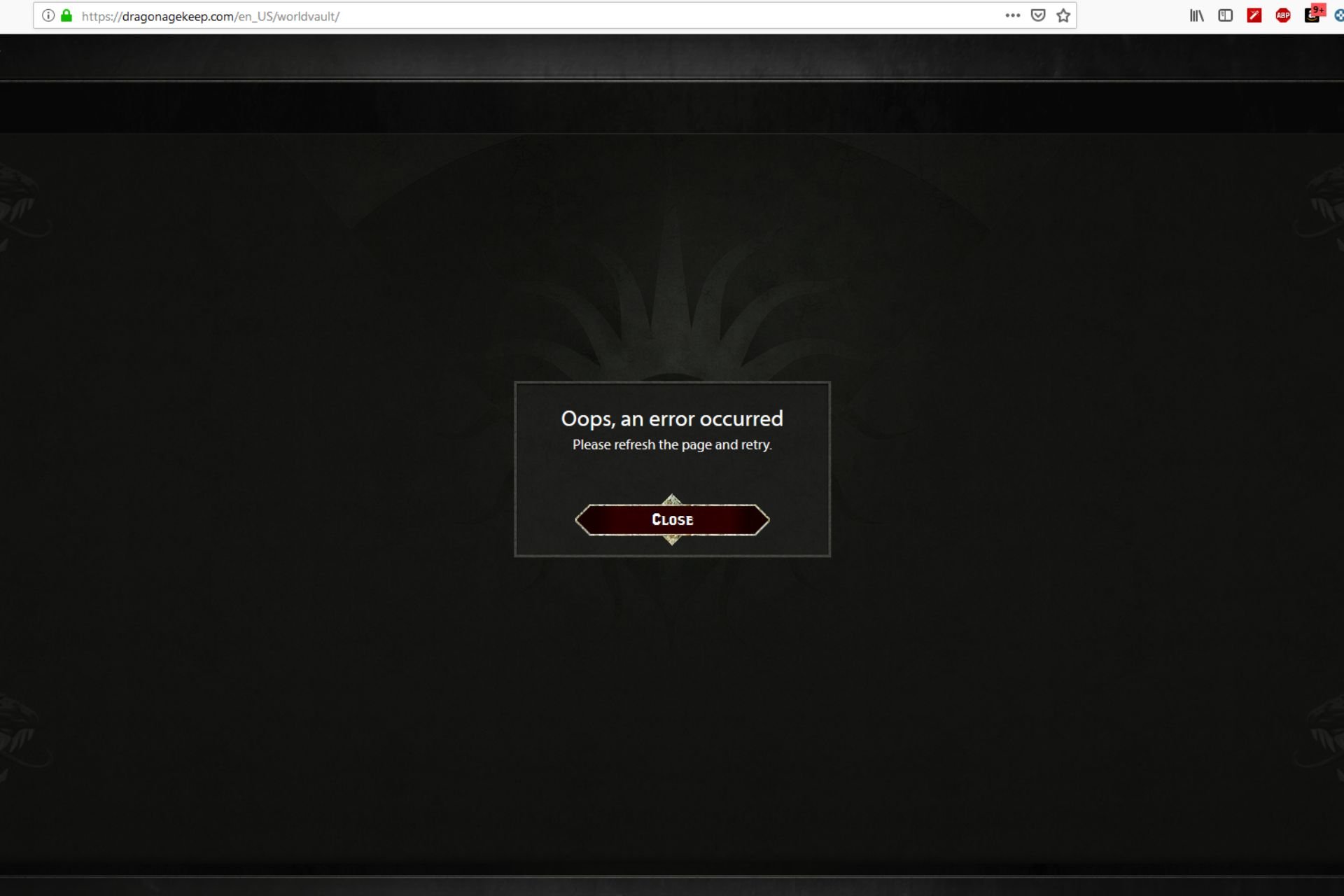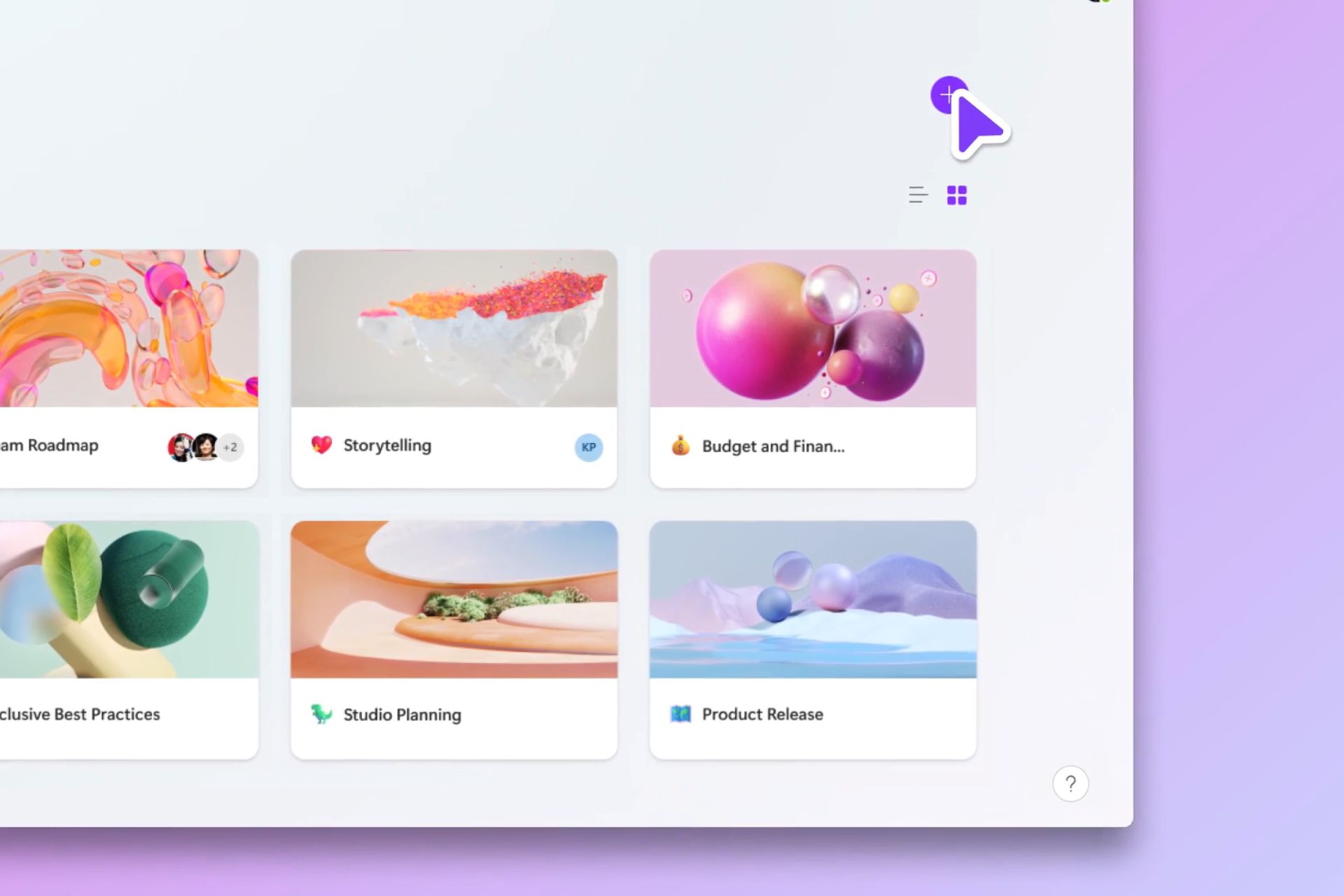Windows 10 April Update disables notifications while gaming
2 min. read
Updated on
Read our disclosure page to find out how can you help Windows Report sustain the editorial team Read more

The Windows 10 April Update is here, and it seems that it brings good news for gamers. The update was supposed to roll out starting April 10 but Microsoft delayed it due to some unexpected BSOD errors. The new OS version brings many improvements that users will definitely love.
In fact, the improvement we are referring to is more of a fix because it involves making notifications less annoying than before. Here’s what we know so far.
Notifications became less annoying
A Reddit user discussed this improvement in a thread on Windows 10. The user also posted a screenshot showing that Cortana may automatically field your notifications in Action Center for gamers while they’re in a gaming session.
More Reddit users have questioned the validity and the parameters of this feature, but it seems that it will work for a few games.
For instance, a user asked the following question:
The question is, what exactly counts as “gaming”? That’s what will determine how useful this is. Does it really detect all games and how does it do that? Only exclusive fullscreen? How about borderless or windowed?” One of the answers that he got was “Probably the same detection Game Bar uses. It turns off once you enter windowed mode, the intent probably being that you can respond to notifications, as opposed to full screen. Not sure about borderless, currently don’t have a game to test that on.
The feature was tested and works on a few games
Another user claimed that the feature detected all the games played including Rust, CS:GO, PUBG, Ironsight, and Fortnite.
It looks like in the Settings, you can see DirectX games and it’s not a sure thing whether or how it works with OpenGL and more. The same user said that the feature was tested and it definitely works at least in CS:GO. The feature also worked for Tony Hawk’s Underground 2 which was released about 14 years ago.
Of course, you can still keep your notifications on while you’re in a gaming session and you can also receive only priority notification if you want to.
RELATED STORIES TO CHECK OUT: