11 Best Automated FTP & SFTP Software [Free/Paid]
FTP is an acronym for File Transfer Protocol
13 min. read
Updated on
Read our disclosure page to find out how can you help Windows Report sustain the editorial team. Read more
Key notes
- This article will help you understand what is FTP Automation.
- A FTP scheduler can help you automate FTP file transfer.
- Automated FTP and SFTP software solutions help you streamline file transfers to a server machine.
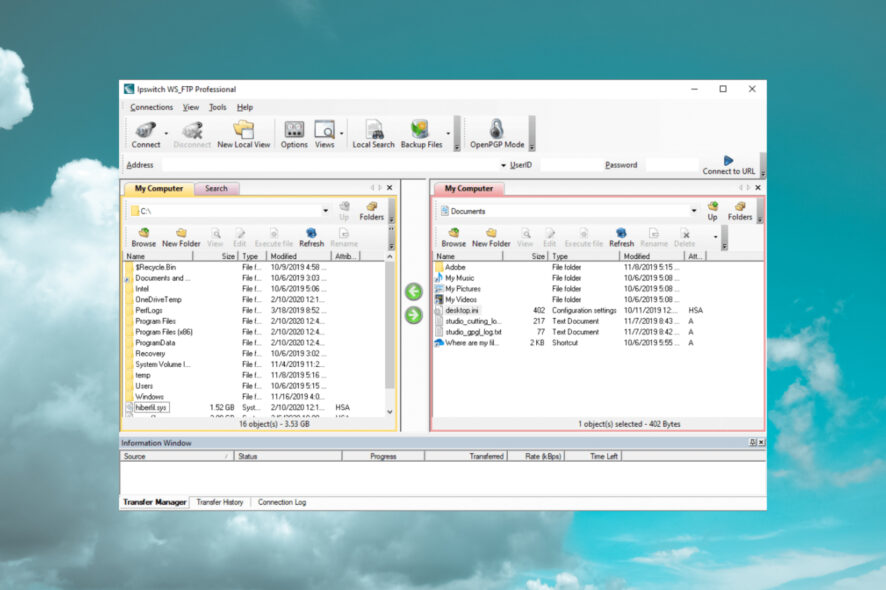
FTP and SFTP have made file transfer considerably easier than ever before. The two transfer protocols are the standard Internet file transfer media today.
And recently, a set of automated software was developed to enhance further file transfer, and network security and ultimately automate the entire process.
What is FTP?
FTP is an acronym for File Transfer Protocol, which is the basic protocol that is used for transferring files on the internet, between remote servers/computers. This protocol allows users to protect their connections with unique user IDs and passwords. And they can also access files, directly from the internet in anonymous mode.
There are different types of FTP, including FTP servers, FTP sites, FTP email, FTP explorers, and more importantly, FTP software/client/application. Each type of FTP facilitates file transfer, retrieval, and uploads in its own unique way.
Can FTP be automated?
FTP applications are computer software that can access FTP servers and upload, retrieve and/or transfer files with unparalleled convenience. Interestingly, some of this software is automated; having the capability to execute transfer between remote computers via the internet automatically.
In this guide, we will be looking at some of the best automated FTP services, as well as top automated SFTP tools.
What are the best automated FTP tools?
Wing FTP Server – Complete FTP and SFTP solution
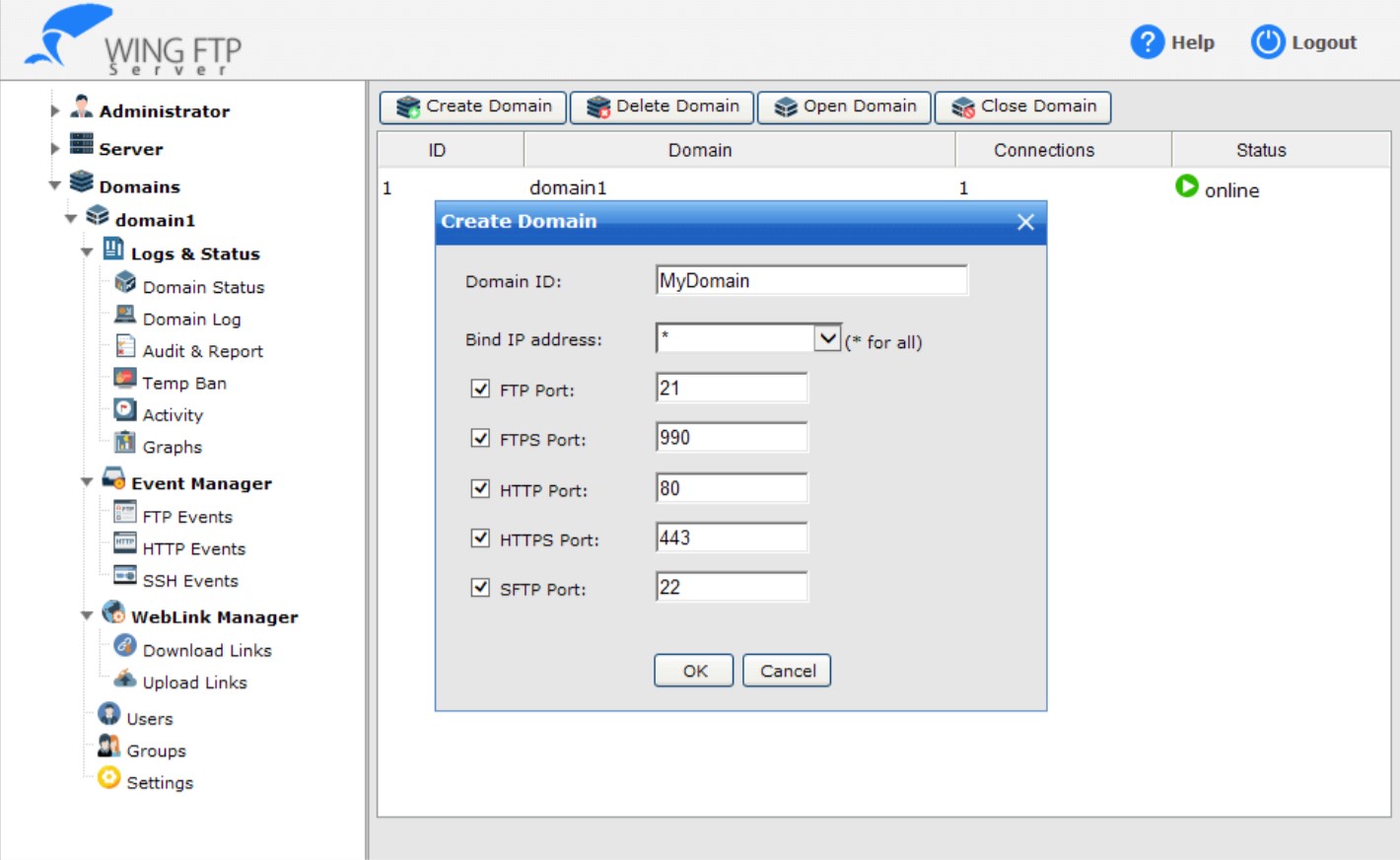
Wing FTP server made it to the top of our list because it is a very complete software and it comes with a great free trial policy. After your trial is done you can still use the software for non-comercial use.
Not only that, but this software is packed with utility, you can handle almost anything with it FTP, FTPS, SFTP, and HTTP/S web-based client.
Wing FTP server also comes with iOS and Android apps, meaning you can remotely manage file transfers.
This software also comes with an excellent event manager and automation tool that can run LAU scripts, send email notifications, and run 3rd party programs.
When it comes to security Wing FTP server also shines. It comes with password policies, IP-based Access, two-factor authentication, anti-hammering, and HTTP to HTTPS redirect.
All this can be administrated with just a web browser and it offers support for 15 languages.
Check some more key features of Wing FTP server:
- IPv6 Support
- SFV Checker
- Cross-Platform
- Database & LDAP
- Audit & Report
- Lua API
- High Availability Cluster

Wing FTP Server
Easily manage FTP and SFTP transfers, even remotely, with this amazing software.FlashFXP – Great for automated transfers
FlashFXP is a renowned automated SFTP software for Windows computers. It is equipped with adequate security and system-optimizing features, which are needed to secure and automate all file uploads, downloads, and transfers. Supported Windows versions ranging from Windows 8.1 up to Windows XP SP3.
In addition, FlashFXP hosts a set of industry-class automation features that facilitate the seamless transfer/sharing of files between secure remote servers or Windows computers. Also, the software is fairly easy to use, as transferring files is as simple as “dragging a file from one location (computer) and dropping it in another location”.
FlashFXP offers a 30-day free trial to its users, to afford them the opportunity of testing the suitability and durability of the software before committing funds to purchase a license. By the way, FlashFXP offers two major licenses – Personal and Commercial or Business licenses.
This program offers advanced features to help you easily transfer files on other ends without obstacles. Hence you can transfer any information you need to your co-workers using this strong FTP tool.
Some of the main security, automation, and connectivity features of FlashFXP include:
- Automatic transfer resume
- Automatic upload
- Proxy server (SOCKS 4 & 5/HTTP)
- Bi-modal transfer (active & passive)
- Remote file editing
- SSH File Transfer Protocol (SFTP)
- Automatic ASCII selection, site-to-site transfer, and recursive file permission
- Speed limiting (adjustable), file highlighting, folder caching, file management, and more.

FlashFXP
Need the best-suited automated tool for your file sharing? Get FlashFXP for free and experience highly secure transfers.SmartFTP – Provides adequate security/encryption
SmartFTP is another top-rated automated FTP software specially designed to facilitate file transfer between Windows computers via the Internet. The software supports various Windows versions, ranging from Windows XP to Windows 10.
Besides, SmartFTP is primarily built to provide adequate security/encryption, to ensure files are not tampered with, in any way, during transfer. Also, the software hosts a set of “enhancement” features, which ensure that files are transferred without any form of hassle. This is achieved, basically, by automating certain aspects of the transfer process.
SmartFTP offers different versions for download (Version 5/8/9), depending on your Windows version. Hence the available versions of this tool can run on Windows 11, 10, or older versions like Windows 8, 7.
Hence this program offers useful features plus great support regarding FTP service for users who need to perform such tasks in everyday life.
Some of the key features of SmartFTP include:
- Proxy Servers and firewall (HTTP, SOCK S5, etc.)
- Remote editing, file synchronization, and Backup
- Transfer queue/scheduling
- Universal Plug & Play support
- NAT firewall, custom commands, URL watcher, and advanced GUI
- Industry-standard compliance (FIPS 140-2, 186-4, and HIPAA 5010)
- Integrations with Google Drive, One Drive, and many more.
WS_FTP – Streamlined connectivity
WS_FTP is one of the leading FTP client software in the market, with over 40 million users across the globe. This automated FTP software is primarily designed to provide adequate security to FTP-initiated transfers.
However, its functionality extends beyond this, as it can also streamline connectivity and automate transfer.
The software is fairly easy to use, with respect to its highly intuitive interface and customizable display. Also, it hosts the best obtainable encryption/authentication protocol in the industry, which offers formidable protection against any form of hacks or file loss during transfer.
WS_FTP automated SFTP software offers a one-month free trial to new users. After the one-month trial period, users can subscribe to one of the paid plans on offer.
Therefore such practical software is also utilized by IT teams for transferring files and assuring that critical data remains encrypted for better security.
Basic features of WS_FTP include:
- AES 256-bit encryption protocol
- Google Integrations
- OpenPGP file encryption, and FIPS 140-2 cryptography
- File backup, synchronization, and compression
- Transfer scheduling
- GDPR Compliance
- Multiple licensing
- Proxy server

WS_FTP
Try WS_FTP software to control your SFTP file transfers, while providing advanced encryption and powerful admin options.FileZilla – Best free app
FileZilla, in terms of affordability, is the best free automated FTP software in the market. It is a versatile FTP solution that can be employed to optimize file transfer across different computers (Windows, Mac, and others).
Besides, FileZilla hosts a dedicated open-source server, known as “FileZilla Server”, from where files can be downloaded easily. Also, it is flexibly built to integrate seamlessly with popular cloud storage services like Dropbox, MS OneDrive, Google Cloud, Google Drive, and more.
Lastly, FileZilla is an open-source free automated FTP software; hence, its license is offered free of charge, under GNU General Public License (GPL).
Other worth mentioning aspects involves an intuitive and easy UI or support for multiple devices like Windows, Linux, and Mac.
Notable security and automation features of FileZilla include:
- User-friendly GUI and multilingual support
- Cross-platform compatibility
- Synched directory
- Remote file editing & searching
- File filters, and adjustable speed limits
- SSL/TLS support, auto-resume, proxy support, site manager, transfer queue, and more.
CompleteFTP – Highly customizable
CompleteFTP is a durable FTP client software for Windows, which offers free services to its users. It hosts one of the most intuitive platforms, obtainable in the industry. Hence, file sharing, uploads, and download operations require only basic tech skills to execute effectively.
This automated FTP software is packed with different sets of powerful protocol/security, integration, administration, and automation features, which make the software a truly “complete” FTP solution.
CompleteFTP is proprietary licensed software with four major editions – Free, Standard, Professional, and Enterprise. While the Free edition offers free licenses, other editions require paid user licenses.
Therefore you should use this program to provide effective file transfer between computers. Also, you can try it for 30 days before making your final decision.
Some of the key features of CompleteFTP include:
- Unlimited automatic users
- File permission
- Virtual file system
- Multi-protocol gateway
- Custom commands
- Industry-class cryptography
- Auto-banning, activity audit, SSL generator, performance charts, remote admin, Zip file compression, process triggers, and more.
Sysax – Inbuilt automation wizard
Sysax is a specially designed automated FTP software that comes with an inbuilt automation wizard, which facilitates seamless transfer/sharing of files between remote computers. It supports a wide range of transfer protocols, including FTP, SFTP, SSL/TLS, and more.
This program guarantees faster file transfer services and simplifies the tiring process of manually transferring data.
Plus, this software is available for Windows Vista after testing the reliability and security of this operating system. It also allows choosing from the Windows servers 2008 and 2012.
Thus, many satisfied users recommended this software as a secure FTP service with great maintenance support over time.
Some of the key features of Sysax’s automated FTP software include:
- Status monitoring
- Task (transfer) scheduler
- FTP scripting (automation wizard)
- Comprehensive logs
- Email notifications
- File compressor, SSL certificate, admin support, and more.
What is SFTP?
SFTP stands for SSH File Transfer Protocol or more explicitly, Secure File Transfer Protocol. It is like an advanced version of FTP, which provides adequate security, by default, during file transfer. SFTP operates in a similar manner to FTP, with the only difference being that – SFTP works on a secure connection.
Unlike FTP, which is relatively insecure, SFTP uses SSH authentication to secure every connection, thereby giving little room for hacks. Hence, it is the preferred choice of most internet/computer users, for transferring files remotely.
Like FTP, SFTP also has designated computer applications, which facilitate file transfer on a secure network. Many of these applications are automated, enabling you to transfer files across remote IPs seamlessly.
Let us review some of the best automated SFTP software in the market.
What are the best automated SFTP software tools?
Auto FTP Manager – Complete tools for automation
With Auto FTP Manager it’s pretty easy to schedule and automate your file transfers. You can move files between any combination of FTP servers, and folders on your PC, Android mobile devices, and more.
It comes with a simple wizard that helps you create Action Rules to define what files and folders are to be transferred.
Automated Transfer Profiles can upload or download single files, entire folders, or synchronize two directories.
And there is also advanced filtering of the files based on the file type, name, size, or modification date.
If something happened during the transfer, you could generate a transfer report when the transfer is completed to see which files were skipped, failed, or were subject to a conflict resolution.
Here are some of its key features:
- Easily backup or synchronize your sites through fully automated transfers
- Move the files between PC to FTP server, PC to PC, FTP server to FTP server, and more
- Automatically detect ASCII or Binary transfer mode
- Automatically transfer files based on their name, modification date, size, or file type
- Detect the time zone on the FTP server to preserve the modification date of the transferred file
Core FTP – Top security features
Core FTP is one of the most used automated SFTP software for Windows. It offers some of the best obtainable security and automation features in the industry. These features ensure that files are securely shared/transferred (via the internet) between remote computers.
Like most SFTP solutions, Core FTP supports all major transfer protocols, including SFTP, FTP, SSL/TLS, and more. Its powerful set of encryption/security features ensures that the integrity of every file (in transit) is not compromised, in any way.
Core FTP is available in two licensed editions: Free and Core FTP Pro. The free “LE” edition is offered for free, while the Pro edition is available by quote (custom pricing).
Thus, it provides reliable and trustful support to transfer files through FTP servers, also helping to update and maintain your website via FTP.
Basic features of Core FTP include:
- Transfer scheduling
- Zip support (file compression) and on-the-fly compression (MoDE-Z)
- Auto S/Key support
- Secure SFTP,
- Transfer start/stop/resume and Auto retry (of failed file transfer)
- Proxy servers, remote searching, and editing
- File permission, HIPAA compliance, and more
WinSCP – Best open-source tool
WinSCP is an open-source SFTP client software from Microsoft. And it is specifically designed for Microsoft’s Windows computers. Essentially, WinSCP is the ultimate tool for securely transferring files on Windows computers (via IP paths).
WinSCP is one of the computer programs under GNU General Public License terms; hence, it offers free services/licenses to its users.
It’s worth mentioning the software has a new version with new enhancements like improved SFTP support for VMS servers, stream interface in .NET assembly, or compatibility with Google Cloud Storage.
Therefore you can benefit from comprehensive features using this resourceful tool, capable of efficient file management. Also, the graphical UI provides simple transfer management to use.
This automated SFTP software incorporates the following key features:
- Task automation & scripting
- Remote commands
- Admin restrictions
- XML logging, timestamps, file encryption
- Intuitive GUI, text editor (integrated, background transfer
- Amazon S3 protocol, transfer resume, file encryption, transfer queue, file masking, master password, caching, and more
JaSFTP – Easy file transfer capabilities
JaSFTP is the designated SFTP software for Windows computers. It is built to ease the file transfer process, as it has the capacity to run thousands of file transfers. Hence, Windows users can easily run transfer, schedule backup, and/or synchronize folders with unparalleled convenience.
In addition, JaSFTP hosts a versatile set of features; on one hand, secures files during transfer, and on the other, automate the entire file-sharing/upload/download process. With this, you can securely move files about (across several computers) in hands-free mode, while running other operations.
Moreover, the facile user interface supports transfer actions, aiming to create tasks that can be scheduled and performed automatically.
Hence, it can automate file rename by scheduling SFTP processes between the PC and servers based on day or month if needed.
Coming to an end, among all the practical features, this software delivers automated support to anything related to managing file transfer operations.
File Transfer Protocol (FTP) and Secure/SSH File Transfer Protocol (SFTP) constitute the standard methods of remotely transferring files across servers via the Internet.
With the recent development of special automation tools, both transfer protocols have been greatly enhanced, with file transfers now fully (or, in some cases, partially) automated.
In this article, we have listed five of the best automated FTP software, as well as an equal number of automated SFTP software. So, if you are looking for durable FTP/SFTP client software, the above-outlined tools are the best you can get.
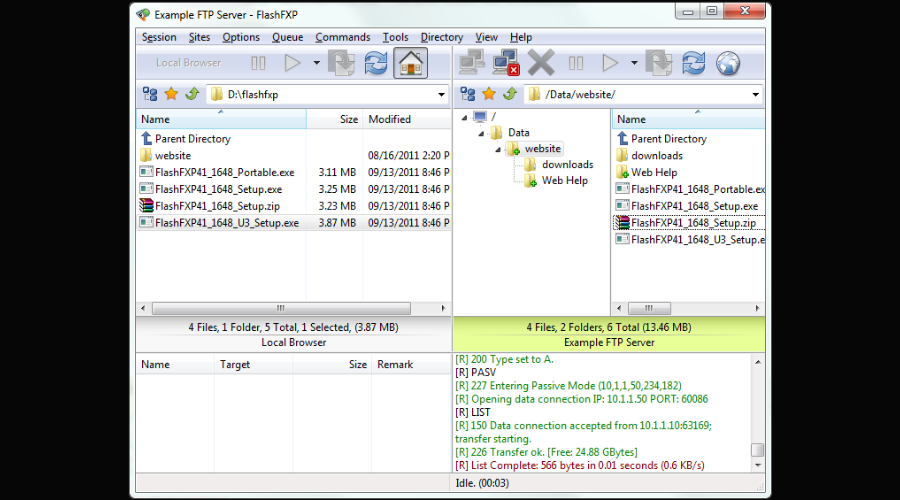
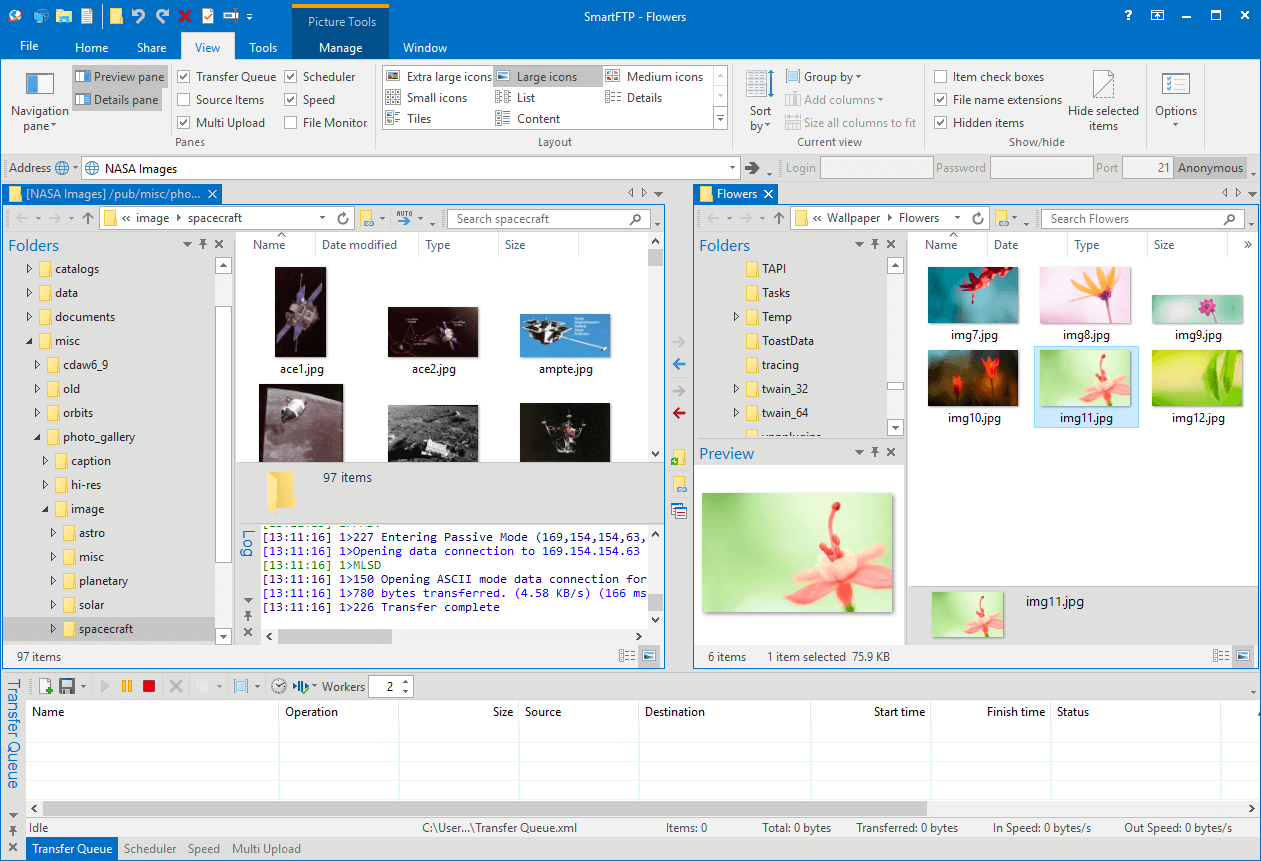
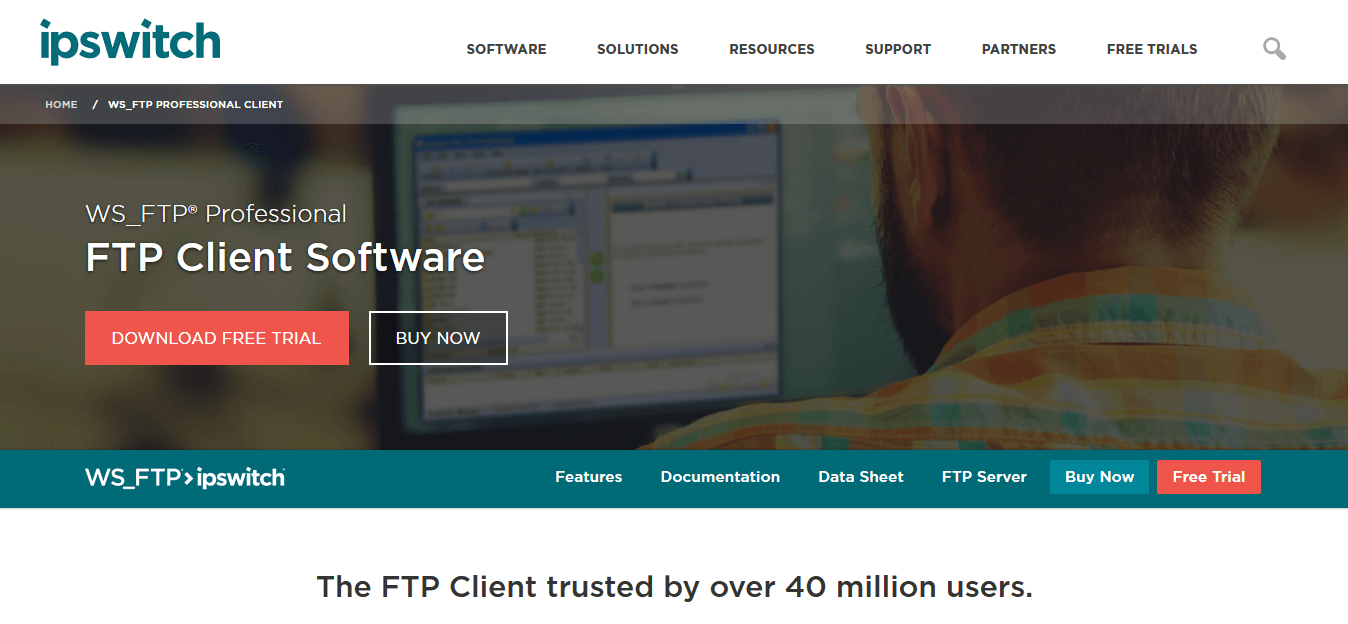
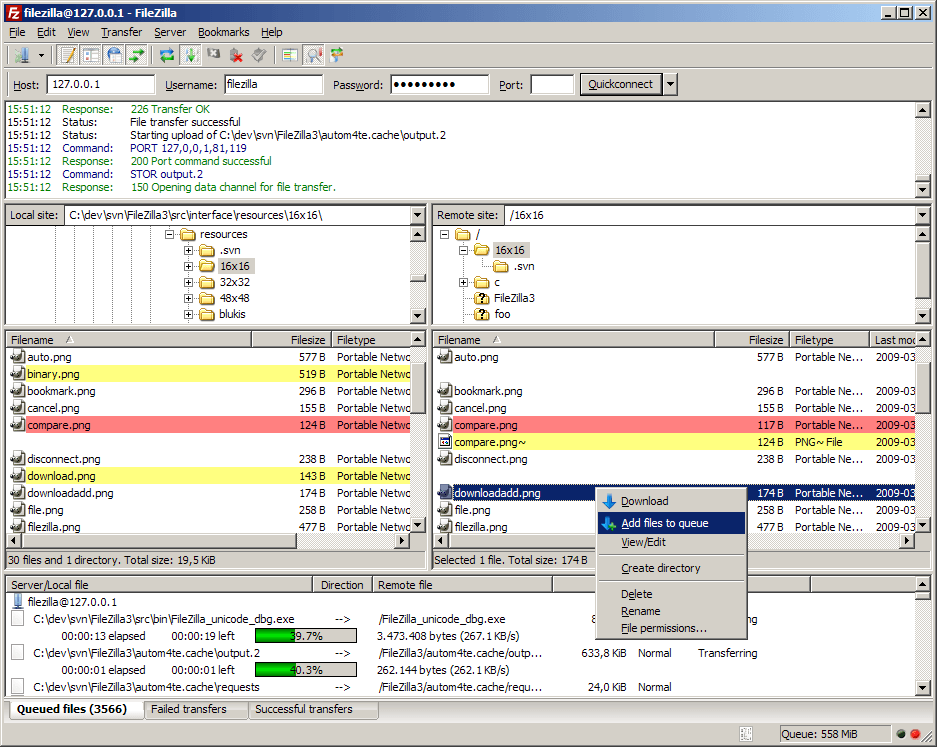
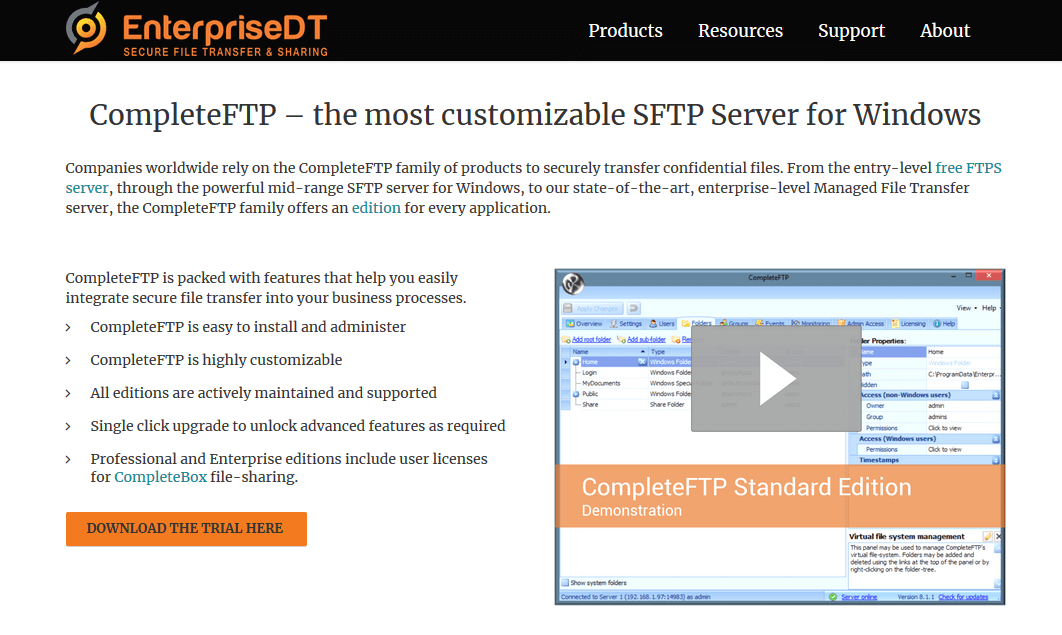
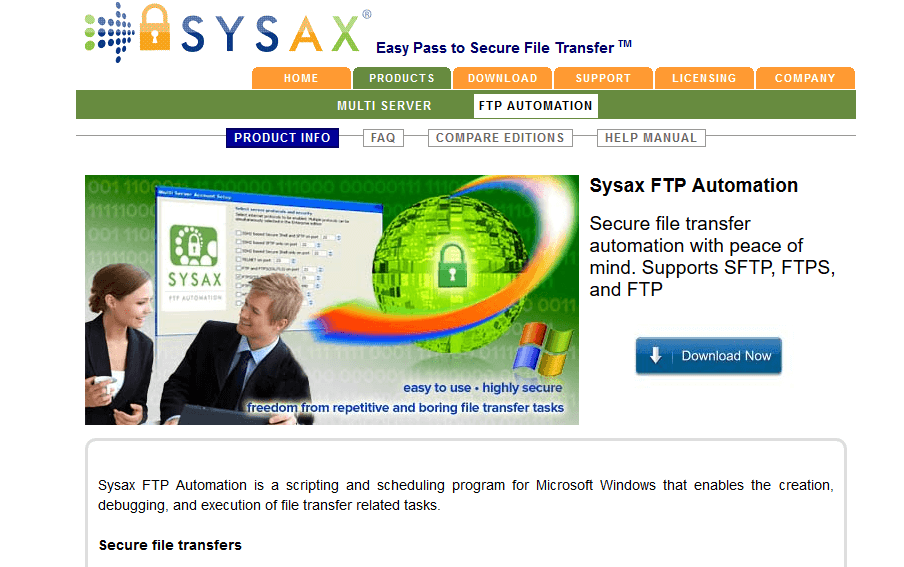
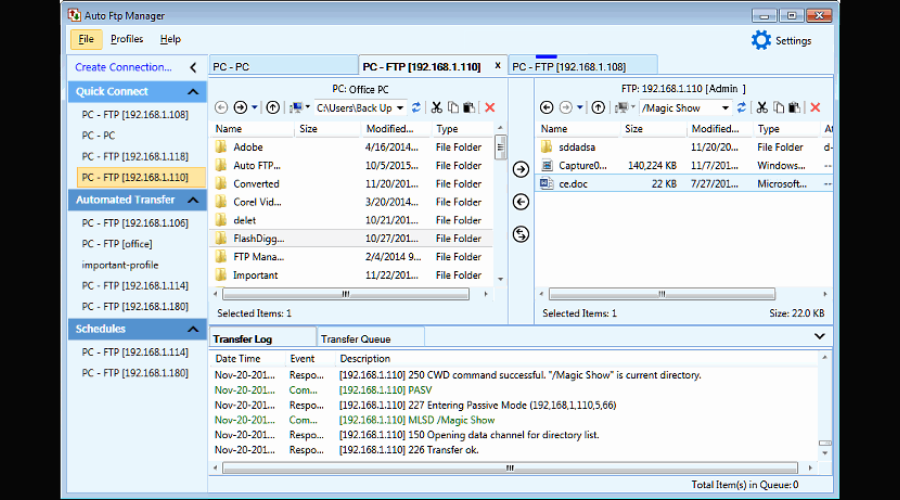
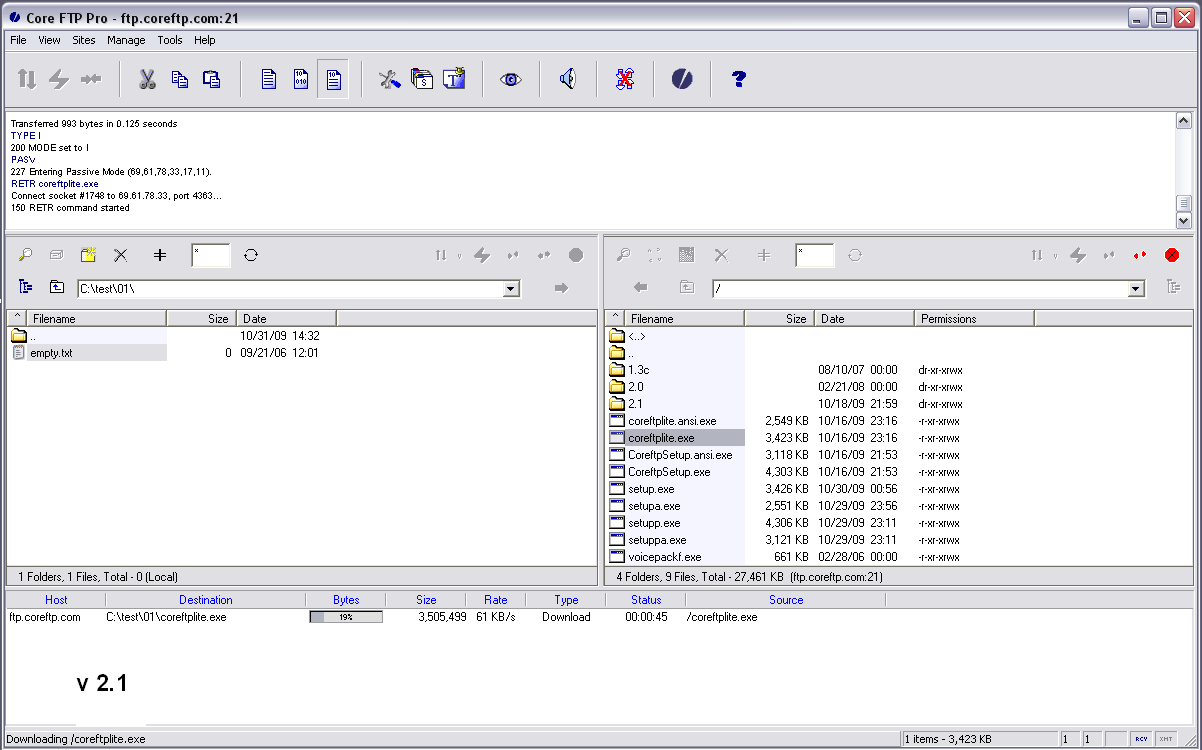
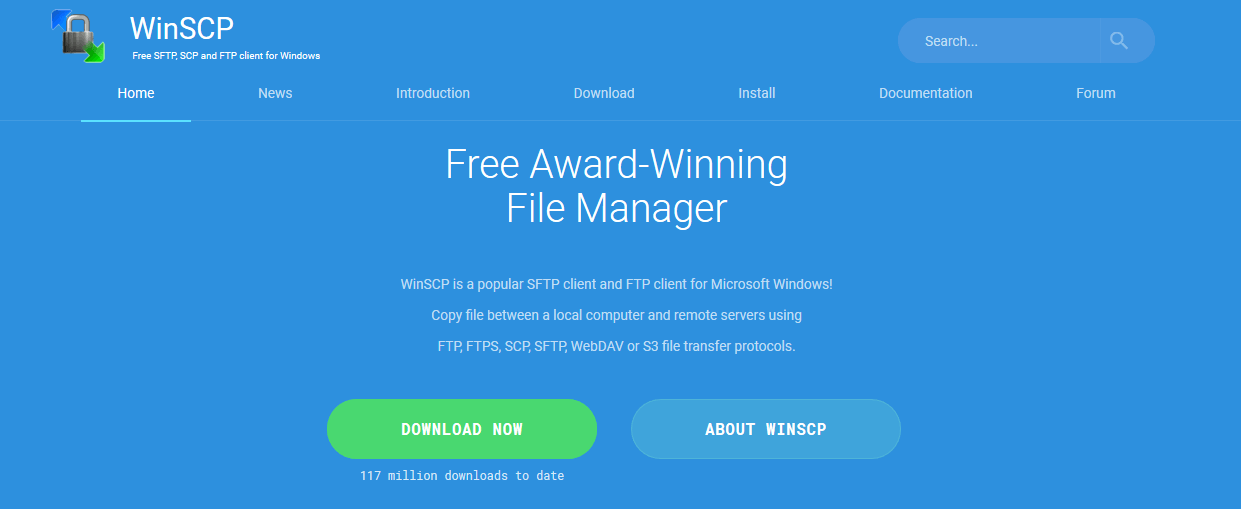
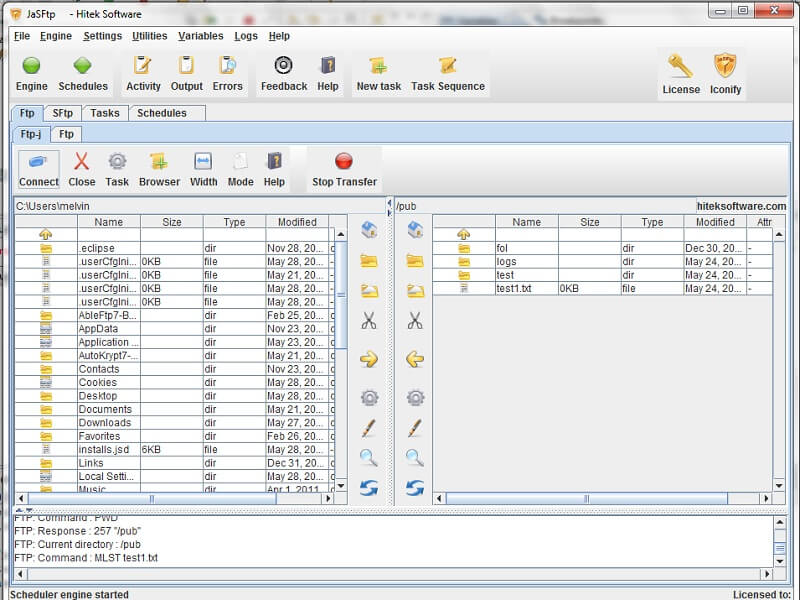

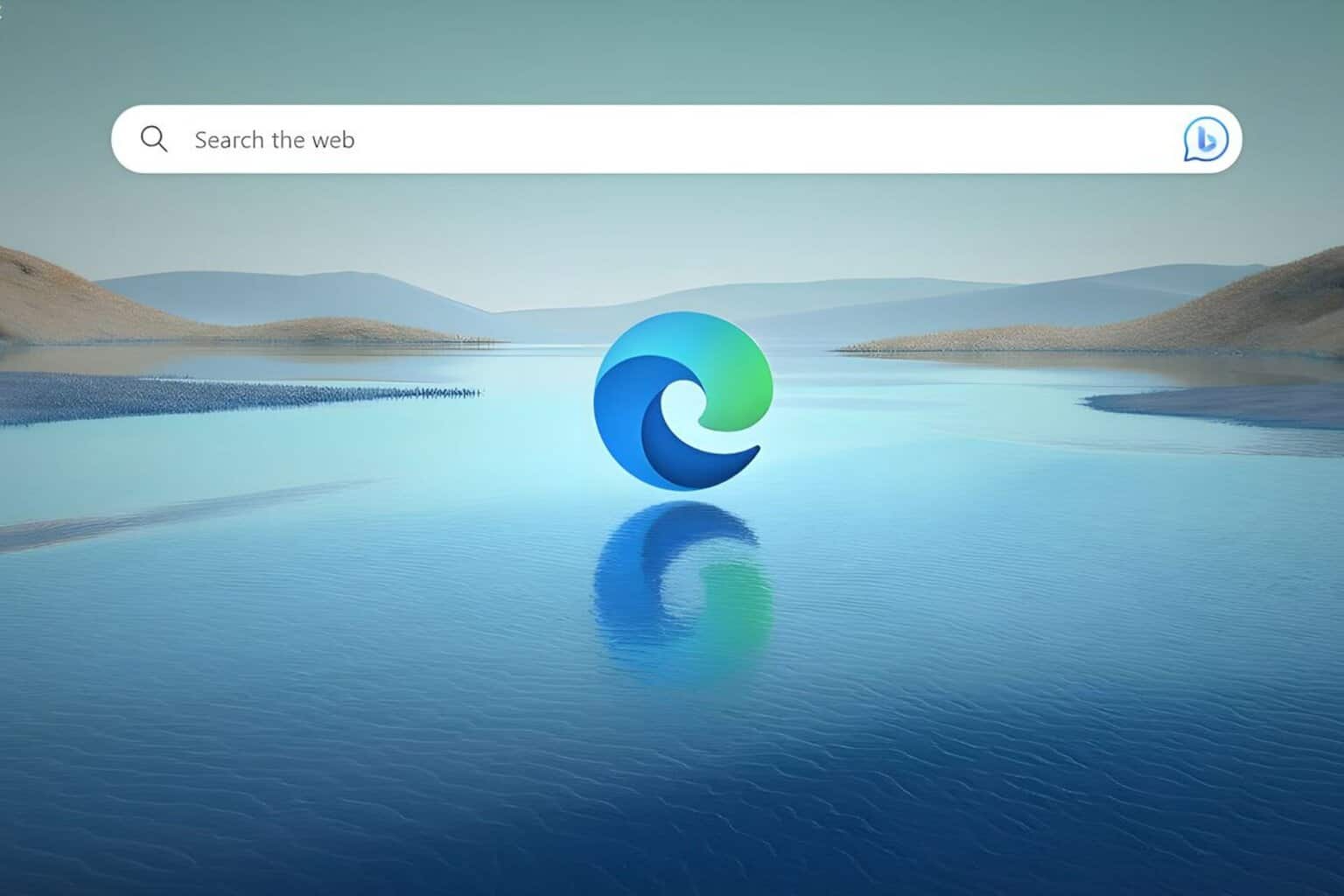
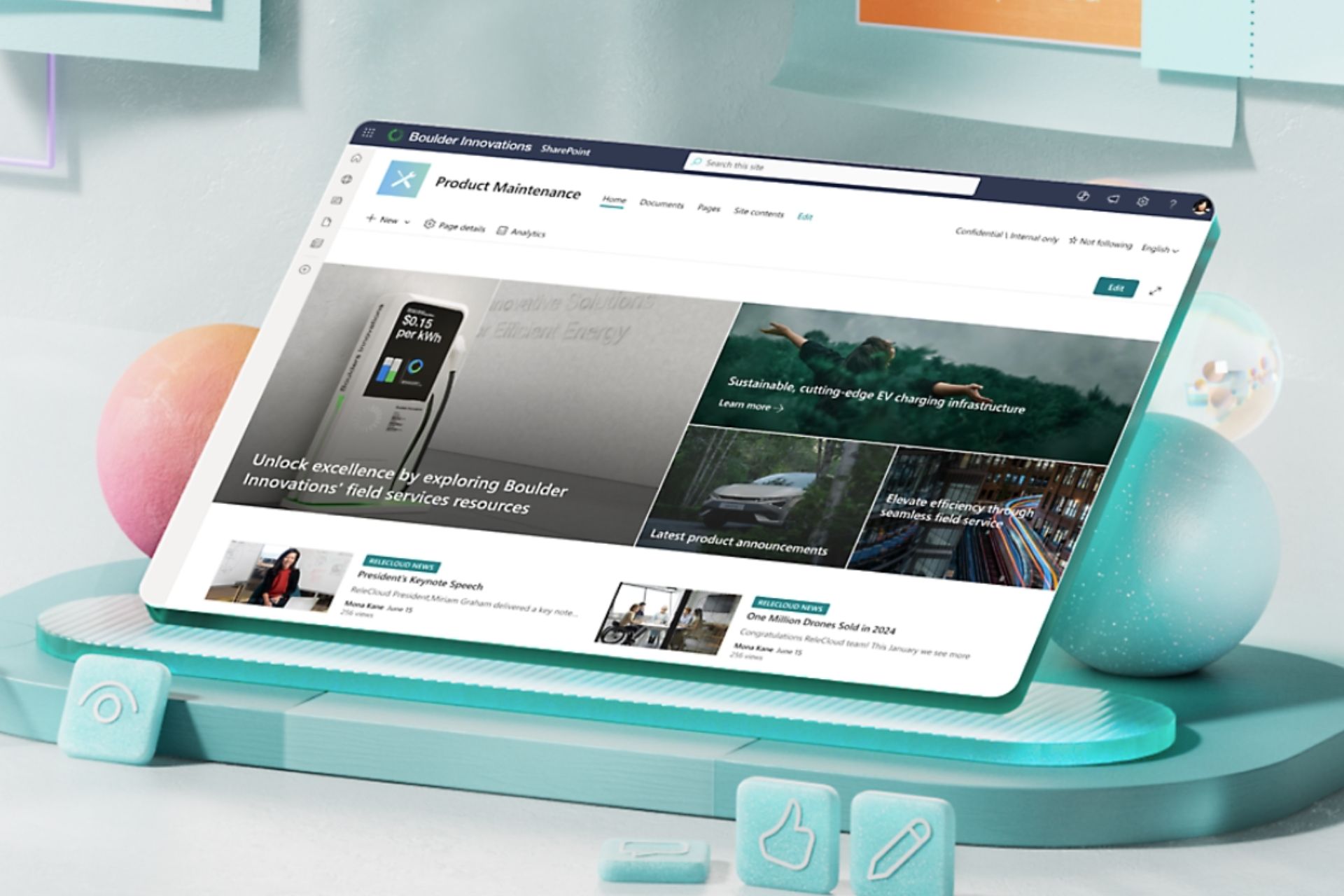





User forum
0 messages