Favicon Software For Your Website: 7 Best to Download
9 min. read
Updated on
Read our disclosure page to find out how can you help Windows Report sustain the editorial team. Read more
Key notes
- Obviously, using favicon software will make your websites unique and attractive to visitors.
- Thankfully, our selection below also contains plenty of favicon open source software for you to choose from.
- Lots of our choices also have free trials, such as Adobe's top quality product, in case you wish to test the product before you buy it.
- We've also included the best favicon maker software that can be used from your browser.

In today’s competitive market, making your website stand out from the rest of the crowd if not impossible, is not easy either.
However, as long as you are offering what the user wants, that is, quality and great user experience, not having an out of the world design for your website is forgivable.
That being said, there are a few little yet important things that you can do to make a positive impression and also increase user engagement. When done right, it helps your website stand out from the crowd.
In other words, it will appear in bookmarks and favorite lists of the readers and results in better engagement via returning visitors, and also help you build brand awareness.
Graphics designers use sophisticated tools like Photoshop or Coreldraw to create icons and favicons for their websites.
However, there is specialized online and offline software to create favicons that give you the freedom to sculpt your favicons exactly the way you want them to be.
In this article, we take a look at the best software to create favicons and icons for your website and app.
The list consists of both free and paid tools, so take the free/trial version of the software for a spin before committing to a favicon maker.
What’s the best favicon maker software for your website?
Adobe Illustrator
There’s no other vector graphics software to match what Adobe Illustrator has to offer to its users. Even if you aren’t planning on pursuing billboards design, Adobe Illustrator is a great favicon maker too.
Since it packs a wide variety of tools, effects, and filters, the program may be used to create graphic designs for websites, brand logos, and favicons with ease.
Not sure that this is what you’re looking for? This means that you don’t know how Illustrator functions. Long story short, it uses mathematically-defined paths to create outlines of shapes.
There are endless possible combinations of options to create the desired final image. Its clean and well-designed interface accompanied by various tutorials available to make the learning process easy.
All these make Adobe Illustrator a fantastic tool for non-designers and professionals alike.
Impressive key features to consider before choosing your very own favicon maker:
- Intuitive interface that might become familiar to all users in no time
- Easy to access and use design presets and templates
- Impressive range of options for the creation of vector graphics, page layouts, and not only
- Delivers iconic results for projects at any size
- It works seamlessly with other popular Creative Cloud apps that you’re already enjoying

Adobe Illustrator
Create the most interesting, unique, and attractive icons for your website using Adobe IllustratorFavicon.io

Favicon.io is a free online favicon creator that allows you to create text, emoji and image-based favicons with few clicks.
There is nothing fancy here. It is a basic favicon creator and has three options to choose from.
If you select the Text favicon generator option, you can customize the text, background shape, font color, and font size on the editing page. Click the download button to download favicons in PNG and .ico format.
To create a favicon from an image, upload an existing image, logo, or icon. Click the download button to convert the image into an icon.
If you want to create something funky, try the emoji favicon option. Select any of the emoji you want to use and click on Download ICO or Download PNG button to download the icon in their respective format.
It also has a logo creator, which allows you to create a text-based logo with an icon. If you want to create something quickly, favicon.io is a good choice.
Icons Flow

Icons Flow (formerly known as Free Icon Maker) is a web-based icon editor. It is a premium service but does offer a free plan which is limited to max two icon sets with five icons per set, 32px, and PNG export.
The premium plan starts at $9.99 per month. Icon Flow offers a modern web-based editor. It has a huge library of icons for almost every category including technology and social media.
You can get started using the editor by visiting the official website. However, to save the icon, you need to register for an account.
Start by selecting an icon from the category or upload your own image. If you prefer the first letter of your logo to be the icon, select text option (ABC 123).
You can further customize the size, background color, shape color, shape scale, shadow settings, background theme, and shape from the right-hand side pane.
To save some time, add, multiple icon shapes and styles to the editor, and when you apply any changes it will affect all the icons in real-time. You can choose the one you need depending on the final result and export it.
Icon Flows is an impressive tool and can be even used to create simple text and shape-based logos. However, the premium plan may not be for everyone. So, give it a try to see if it worth your time and money.
X-Icon Editor
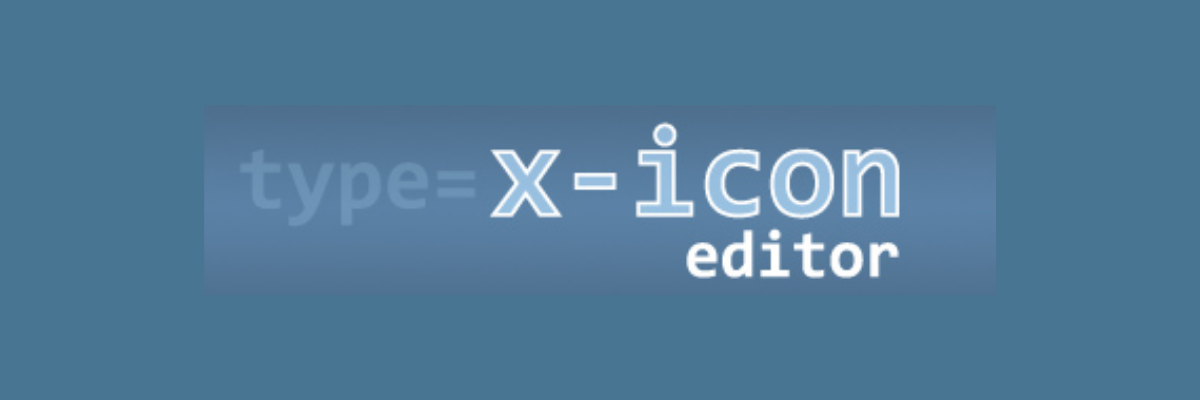
X-Icon Editor is a more traditional icon editor with a simple yet practical interface offering the most basic icon editing tools to the users.
It is a free online software tool and can be used to create an icon of 16×16 to 64×64 size. There are three ways to create icons using X-Icon Editor.
You can upload an image and crop it to fix icon size. Paint your icon using the cursor on the canvas or type in icon text using the text box.
If you have a logo already, we would recommend uploading the image and converting it to an icon.
X-Icon Editor offers basic tools such as paintbrush, pencil, Eyedropper tool, paint bucket, line tool, Rectangle and Circle shape tool, and the eraser.
You can change the size text of the and also play with different colors using the sliders. On the right side, there is a slider that allows you to change the background and increase and decrease the pattern blocks.
Click on Import to download the image. X-Icon Editor saves the image in .ico format.
Logaster

Logaster is an online logo maker and is quite popular among users. Apart from Logo, Logaster can be used to create a business card, envelope, letterhead, and favicons.
Once you signup, proceed to create a logo. Enter the text and Logaster will automatically create your logo. It will display the logo preview on various mockups like a business card, letterheads, and website, etc.
You can further customize the logo design using the built-in editor according to your requirements.
Logaster is free to signup and try different logos and make changes. But to download, you need a premium account.
The editor allows you to change layouts, add text, change colors, select fonts, and different shapes for your logo. You can easily convert the finished logo to a favicon and download it to your PC.
You can download one full-sized logo for free. However, you can create numerous variations of logos and branded product designs for free as well, but that’s it. For anything else, you need a premium account.
The free account also allows you to share, compare, and discuss the logos created. You can download a small-size watermark-free logo for your website.
For some reason, Logaster was painfully slow during our trial run. However, the pricing structure is affordable for both freelancers as well as individuals.
SIB’s Free Icon Editor

Free Icon Editor is a Windows utility to create and edit icons for your website. As the name suggests, it is entirely free to download and use.
This icon maker allows you to create and edit icons in either standard or custom sizes. You can adjust transparency, export in PNG formats, create a button for websites, and more.
The editing tools include eyedropper tools, pencil tool, shape and line tool, text tools, and more.
You can get a pre-made icon for free from online resources or get a premium pack from third-party design studios and edit them using Free Icon Editor.
GIMP
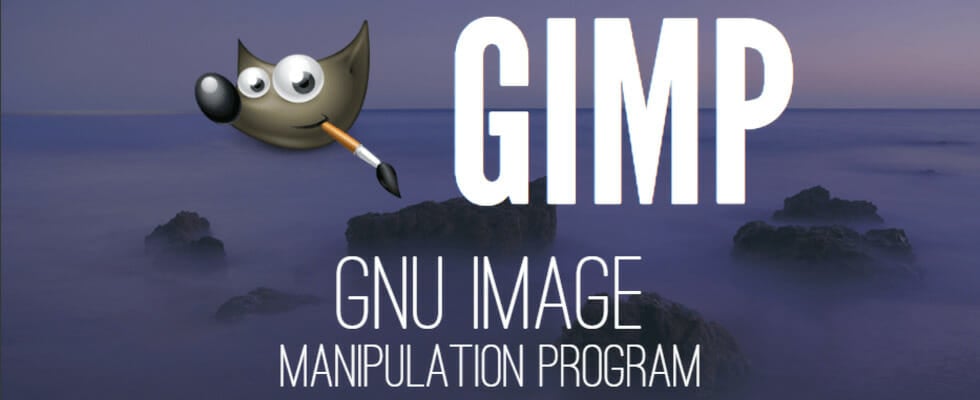
GIMP (GNU Image Manipulation Program) is a free open source image editing tool that comes with all the features you would seek from a professional-grade image manipulation program.
With all the bells and whistles it has on offer, one handy feature in GIMP is the ability to create favicons.
If you know how to use GIMP and have it installed on your PC, you don’t need any other favicon creation tool. Creating a favicon using GIMP is easy ( assuming that you have used GIMP before).
Begin with creating a new image file and set the size to 48×48 pixels. Since the image layout is small, zoom in to adjust the work area.
Some of the features in GIMP that you can use to get a better viewability to include antialiasing to reduce the negative effect of aliasing, Shading, and gradients to enhance any object and experiment with highlights and shadows to improve the look further.
You can use the basic shape, bending, color, and layer tools to create custom icons with little effort. The final result will be a professional-looking icon ready for your website or app.
GIMP is an excellent image manipulation software and creating favicon is one of its uses.
However, if you have not heard of GIMP before and wanted just a favicon maker, this is probably not the best tool for you to get started.
This list consists of premium as well as free icon editors. What kind of icon editors you want to use depends on your use.
If you are a graphic designer or a freelancer offering your services, you may need something that is feature-rich like Icon Flow or GIMP or even Photoshop.
However, if you want to create a basic but high-quality favicon for your website or business, any of these free favicon editors will be more than sufficient.
If you know of a better favicon maker and think that it deserves to be on this list, make sure you let us know in the comments below.









User forum
0 messages