KB4530715 fixes Microsoft Store launch issues on ARM devices
2 min. read
Updated on
Read our disclosure page to find out how can you help Windows Report sustain the editorial team Read more
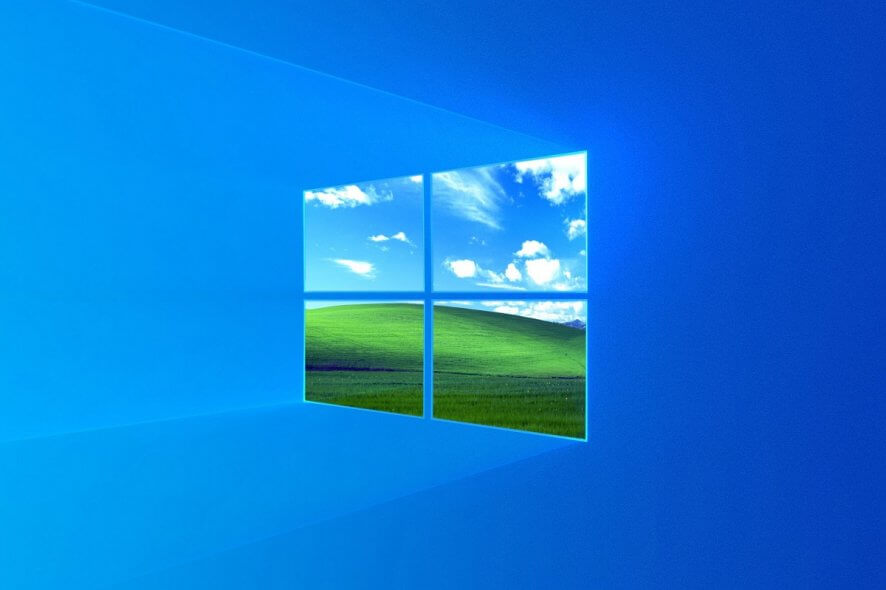
The December Patch Tuesday updates are here, and they bring an entire host of improvements. This new batch of updates target three main directions:
- Updates to improve security when Windows performs basic operations.
- Improvements to security when using external devices
- Fixes for an issue in which the Microsoft Store might fail to open on Windows on ARM
Microsoft Store now works better on Windows 10 on ARM devices
Thanks to the latest update, you can now launch the Store without any issues. Errors and launch issues should now rarely occur. Of course, the Microsoft Store is not perfectly optimized for ARM devices just yet, but the company has made significant progress in this direction lately.
As a quick reminder, games and apps that are not compatible with ARM device no longer show in the Store.
So, if you want to get this update, use the direct download link below:
KB4530715 known issues
Unfortunately, KB4530715 comes with its own fair share of issues.
For example, when you try to rename something, such as files or folders that are on a Cluster Shared Volume (CSV), you may failand get an error message.
Additionally, installing KB4493509 on devices with Asian language packs may also result in several error messages.
Keeping your Windows updated at all times is critical for a variety of reasons, that is why you should download the latest patch as soon as it becomes available for you.
If you don’t know exactly how you can install Patch Tuesday updates, check out this detailed guide for more information.
Do you think this round of updates is great for the functionality of your PC? Let us know in the comment section below.
Editor’s Note: If you want to know everything there is to know on Patch Tuesday, check out this in-depth guide.








