4 Easy Methods to Hide IP Address on Chrome
Our VPN extension recommendation offers unlimited privacy
7 min. read
Updated on
Read our disclosure page to find out how can you help Windows Report sustain the editorial team. Read more
Key notes
- You can hide your IP address in Chrome to protect your online identity and sensitive data.
- Masking your IPs makes online shopping, emailing, and other activities a whole lot more secure.
- Discover the 4 best ways to hide your IP in Chrome: one is secure but not free, while the others are free but unsafe.
- Figure out why you want to hide your IP before choosing the best method for you.
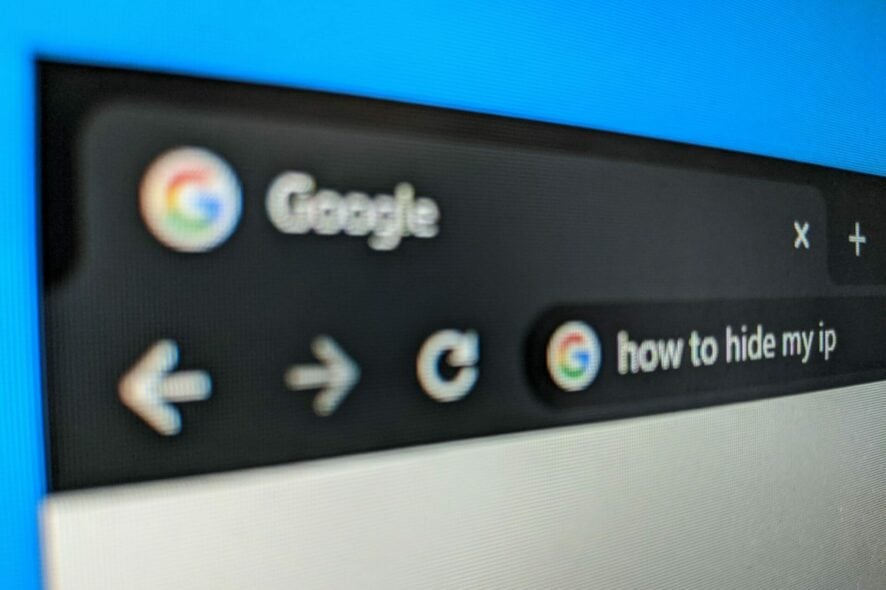
If you’re interested in hiding your IP address in Chrome, we’re here to help. We prepared 4 easy solutions: 3 of them are free but unsafe while 1 is paid and secure.
Concealing your IP address comes with several benefits. You can protect your digital identity when browsing the web and accessing websites that aren’t normally available in your country.
It’s also possible to circumvent geoblocking and access websites that blocked your IP address due to too many connections, as well as defeat government censorship.
If Google Chrome is your primary web browser, here’s how you can hide your IP address and freely navigate the Internet, without any restrictions.
Browsers that hide your IP
Chrome doesn’t have native support for masking your IP, but there are several browsers with built-in VPNs that can hide your IP and encrypt your data.
If you are interested in using a one-in-all solution, switching to a browser like that is a great choice.
Our top recommendation, in this case, is Opera One. Its built-in VPN is free, unlimited, and easy to enable/disable in just one click. It has a few different virtual locations you can choose from and switch between.
How can I hide my IP in Chrome?
If you want to mask your online identity right inside your browsers, here’s what you need to do.
1. Use a VPN browser extension
- Sign up for a PIA subscription plan.
- Add PIA to Chrome.
- Click the PIA icon.
- Enter your account credentials and log in.
- Press the big power button to connect.
Using a Chrome VPN extension is the best way to hide your IP address because you are also encrypting your data traffic. Let’s assume that you’re connecting to a public Wi-Fi that doesn’t require a password.
If you’re sending confidential data over unencrypted hotspots, such as email account credentials or online banking info, you risk exposing this information to hackers that might be lurking around.
However, the VPN encrypts your data so that, even if the cyber-criminals steal your info, they won’t be able to decipher it. Using a VPN for Chrome is particularly useful for hiding your IP address to send emails.
PIA offers dedicated apps for all major operating systems as well as a reliable extension for Chrome.
Using it, you will be able to encrypt your entire online traffic, be it in the browser, online games, or other apps.

Private Internet Acess
Hide your IP in Chrome, encrypt your data, block malware, and unblock Netflix US with this high-speed VPN.2. Set up a proxy browser addon
- Search for a proxy addon in the Chrome Web Store.
- Select a tool and add it to Chrome.
- Click its icon and connect to a proxy server.
Proxy servers act as a gateway between you and the Internet. They’re built to mask your IP address and help you access content that’s not normally available.
But a proxy server is less secure than a VPN because it doesn’t use encryption. So, if you’re attempting to send or receive sensitive data over the Internet, we strongly recommend using a VPN instead of a proxy.
Otherwise, you can find a lot of proxy browser extensions in the Chrome Web Store. A lot of people misunderstand proxies for VPNs (even Google does this sometimes), so make sure to not fall into that trap.
Check out our list for the best software to hide your Windows 10 IP.
3. Use a free online service that hides your IP
- Go to HMA’s online proxy.
- Enter the site you want to access.
- Click Agree & Connect.
There are a few online services that you can use to hide your IP address in Chrome to access blocked websites, without having to install any add-ons and sign up for accounts.
The free online proxy of HideMyAss is a good example. You just have to specify the website from which you want to conceal your online identity. Plus, you can choose a preferred server, which is practical for bypassing geo-restrictions by using the IP address of a server from another country.
But this means that your IP address is blocked only for that website. If you open a new tab in Chrome and try to visit another page, it will read your true IP address. Still, using a free online service is a good way to hide your IP for Internet browsing.
4. Manually configure proxy settings
1. Click the Windows 10 Start button on the taskbar.
2. Type proxy settings in the search box and then hit Enter.
3. Navigate to the Manual proxy setup section, and then enable the Use a proxy server option.
4. Under Address and Port, enter the proxy server address and port number.
5. Click Save.
Unlike Mozilla Firefox, Google Chrome doesn’t have built-in settings for changing your proxy configuration. It uses the Windows proxy options instead.
So, if you set up a global proxy server on Windows, then Chrome will automatically use that configuration to establish the Internet connection. Therefore, you will be able to hide your IP in Chrome using this solution.
This solution requires you to obtain proxy server addresses. If you don’t know where to get them, you can find a lot of free proxy server addresses on Google.
We suggest using Haschek’s Proxy Checker to make sure that the proxy server address is online, has a good response time, allows HTTPS, and truly acts as a blocker for your IP in Chrome.
If you can’t connect to a proxy on Windows 10, you can easily diagnose and fix the problem.
For more information, check out our dedicated article on how to set up global proxy settings.
What’s the best way to hide your IP address in Chrome?
Without a doubt, using a VPN for Google Chrome is the safest way to hide your IP. By design, a virtual private network solution protects your browsing traffic by encrypting everything you send and receive in Chrome.
Compared to a free proxy server, you don’t have to worry that the new IP address actually works. Plus, free proxy providers can monitor your traffic and share it with third parties, such as marketing agencies.
Furthermore, you can choose from numerous VPN servers from all over the world, which are stable, always functional, and don’t have network congestion.
And, depending on the VPN provider, you might be able to bypass the Netflix site error and unblock catalogs that aren’t normally available in your country (free proxies always get blocked).
Why should I use Private Internet Access?
We used Private Internet Access (PIA) in our example above because it’s the best all-around VPN.
Created by Kape Technologies, PIA hides your IP address in Chrome if you want to settle for its Chrome browser extension only.
Moreover, it has a built-in ad and malware blocker for web browsers called PIA MACE, designed to protect you from phishing attempts and other Internet dangers. You can also unblock Netflix US with PIA using high-speed VPN servers that don’t cause buffering.
But a paid premium subscription to PIA also gets you VPN desktop clients for Windows, Mac, and Linux, native VPN apps for Android and iOS, together with browser addons for Firefox and Opera One (in addition to Chrome).
You can even set up PIA on your router to share your VPN account with all connected devices. It uses 256-bit AES military-grade encryption, OpenVPN and WireGuard protocols, and private DNS servers.
If you insist on also using a proxy server over the VPN, you should know that PIA has built-in support for SOCKS5 and Shadowsocks.
And, if you ever stumble upon any technical difficulties, you can turn to its 24/7 live chat support.
Private Internet Access is much more than a browser extension and supports enough simultaneous connections to secure your entire household.
However, if you’re not yet ready to commit to a premium VPN service, you can use a proxy server for Windows 10, as long as you don’t use it for confidential browsing activities.
If you’re using an older OS edition, you can hide your IP on Windows 7. It’s also possible to hide your IP on Windows XP.
Does Chrome Incognito hide your IP address?
Many people believe that Chrome’s Incognito mode provides anonymous browsing, but unfortunately, that’s not the case.
The feature prevents cookies, history, and other browsing data from being stored on your device. In turn, other people who use the same device after you, won’t be able to see what you’ve been up to.
However, your IP remains visible the whole time, allowing websites you’ve visited, your ISP, and other third parties to monitor your activity.
We hope you managed to hide your IP on Chrome using our recommended solutions. Let us know in the comments section below what you think about this article.




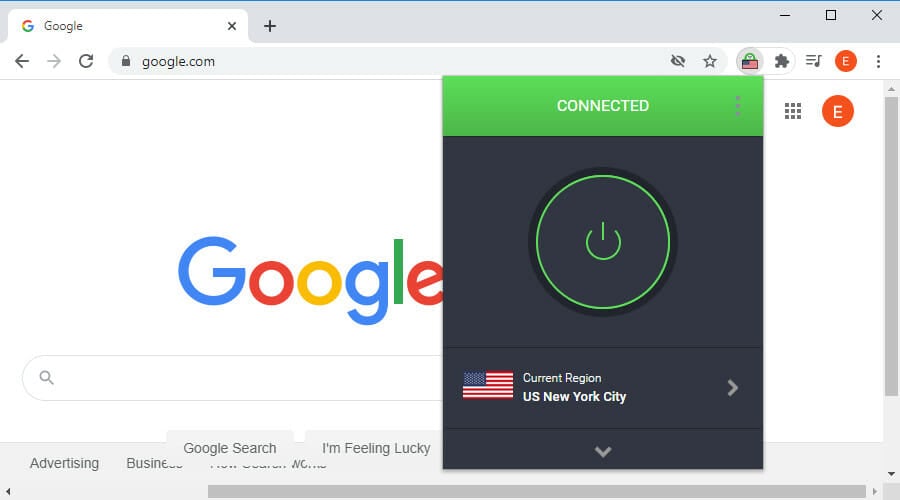
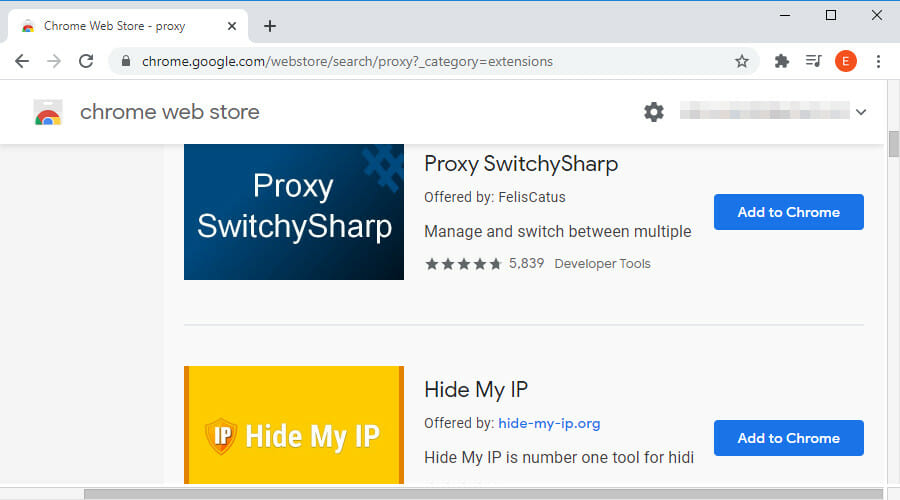
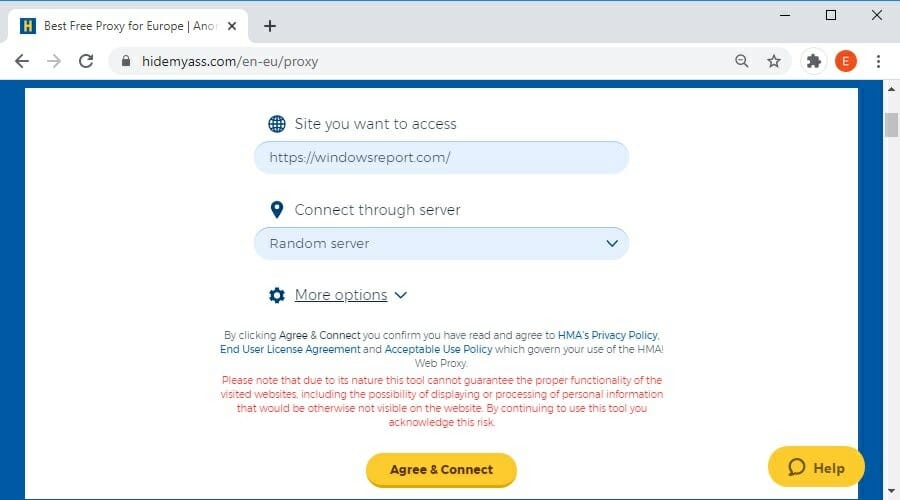
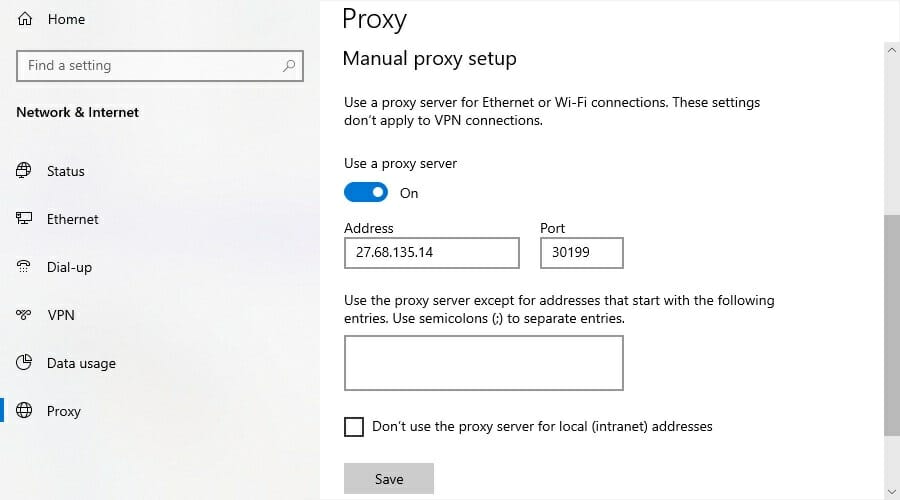
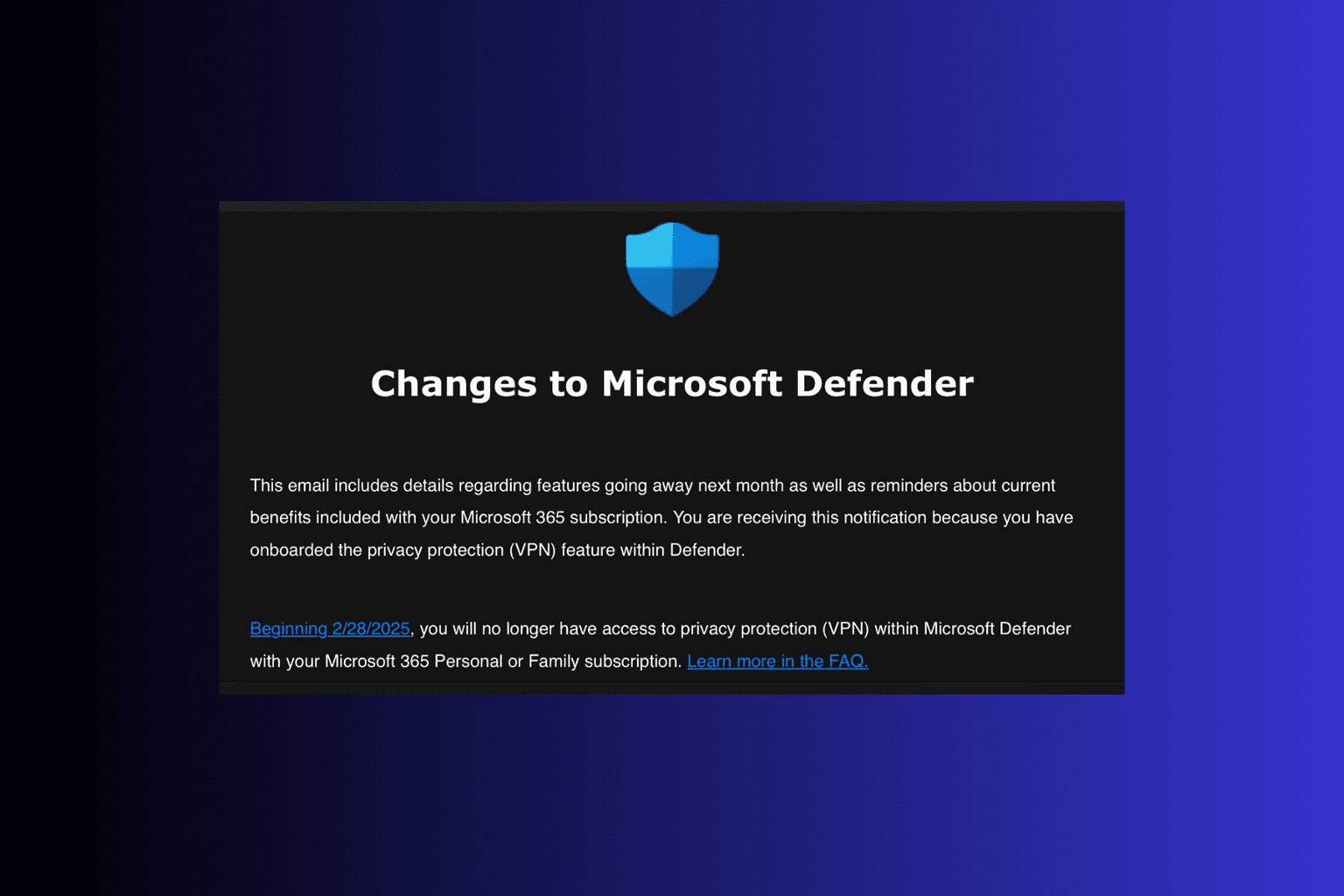

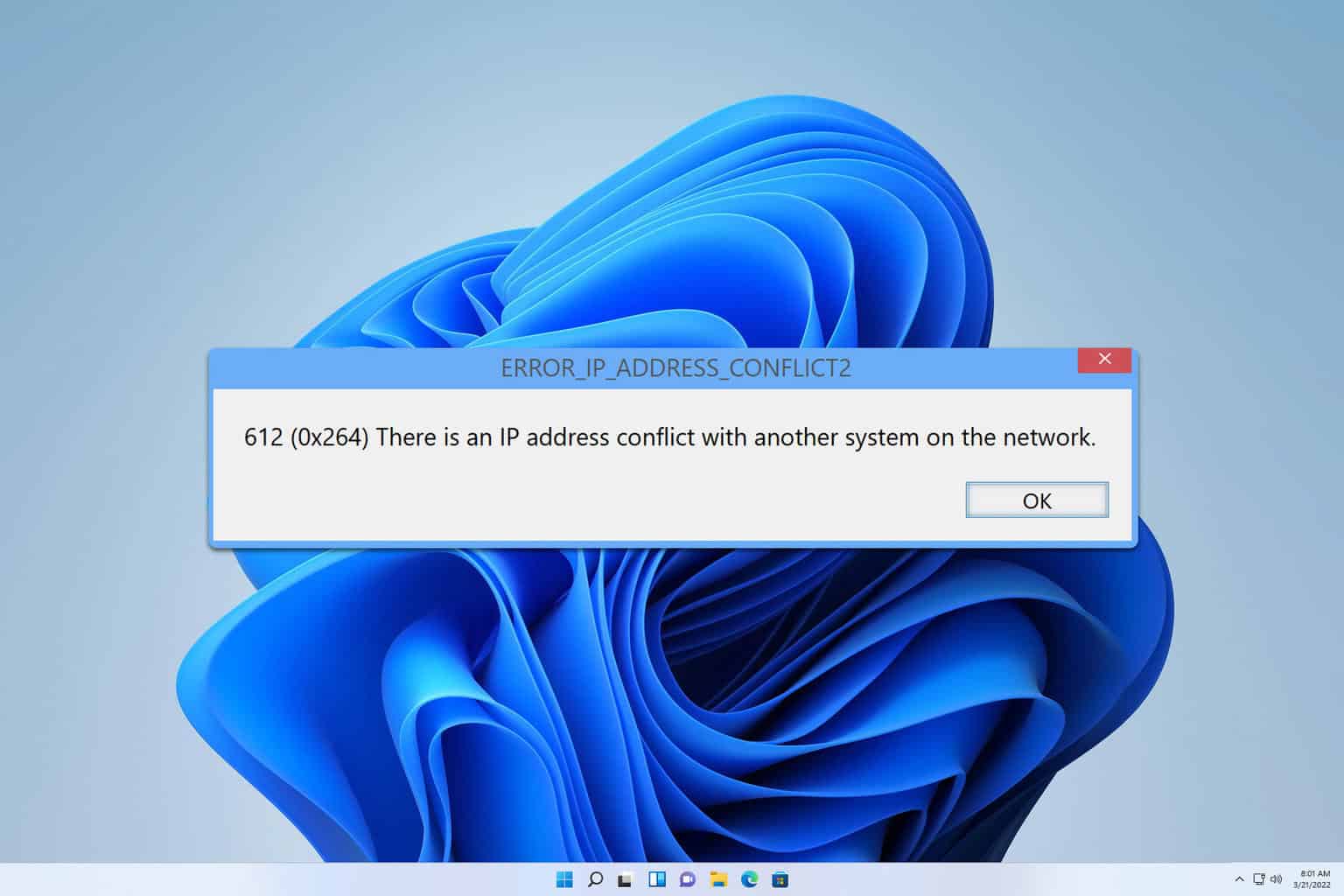
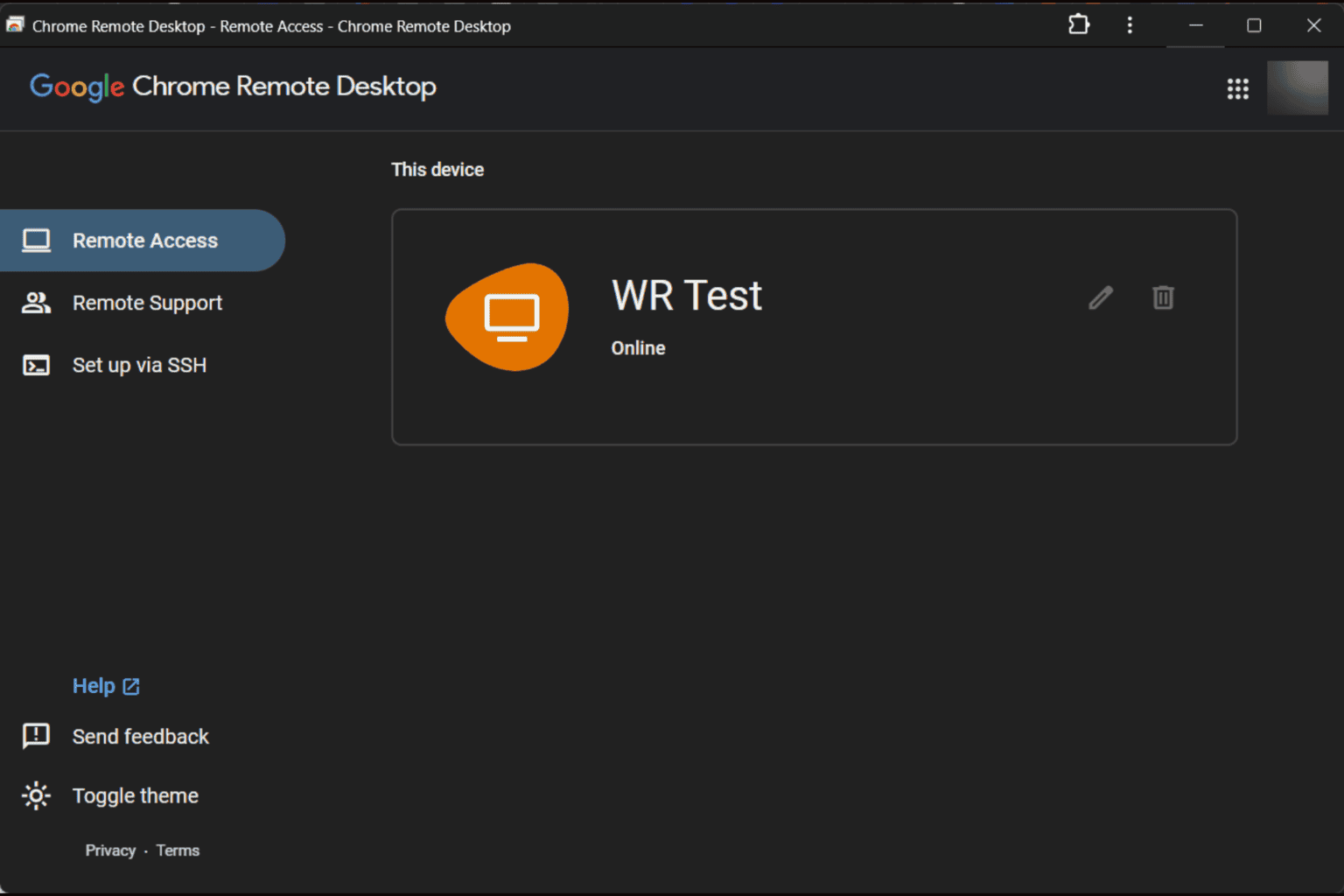

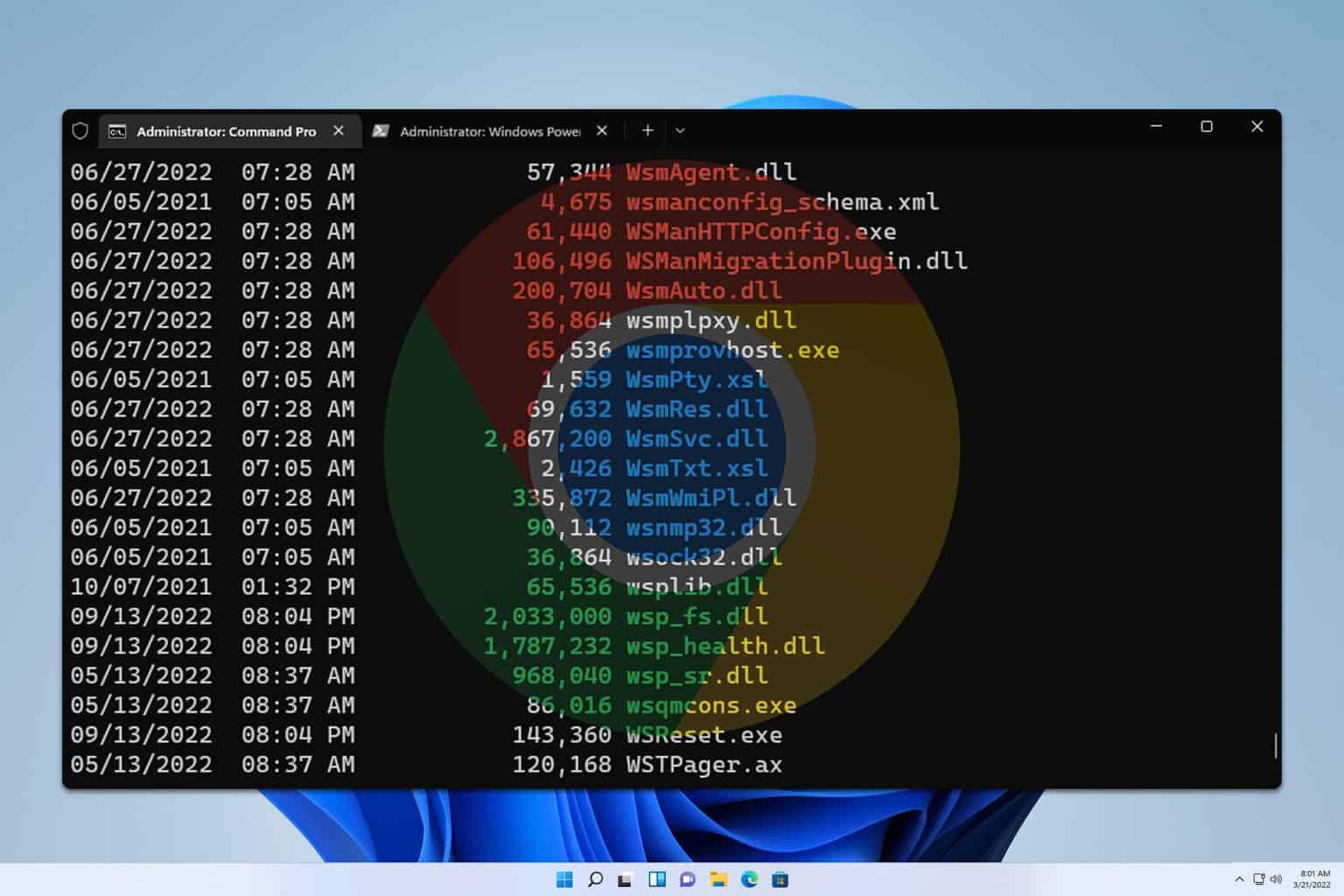
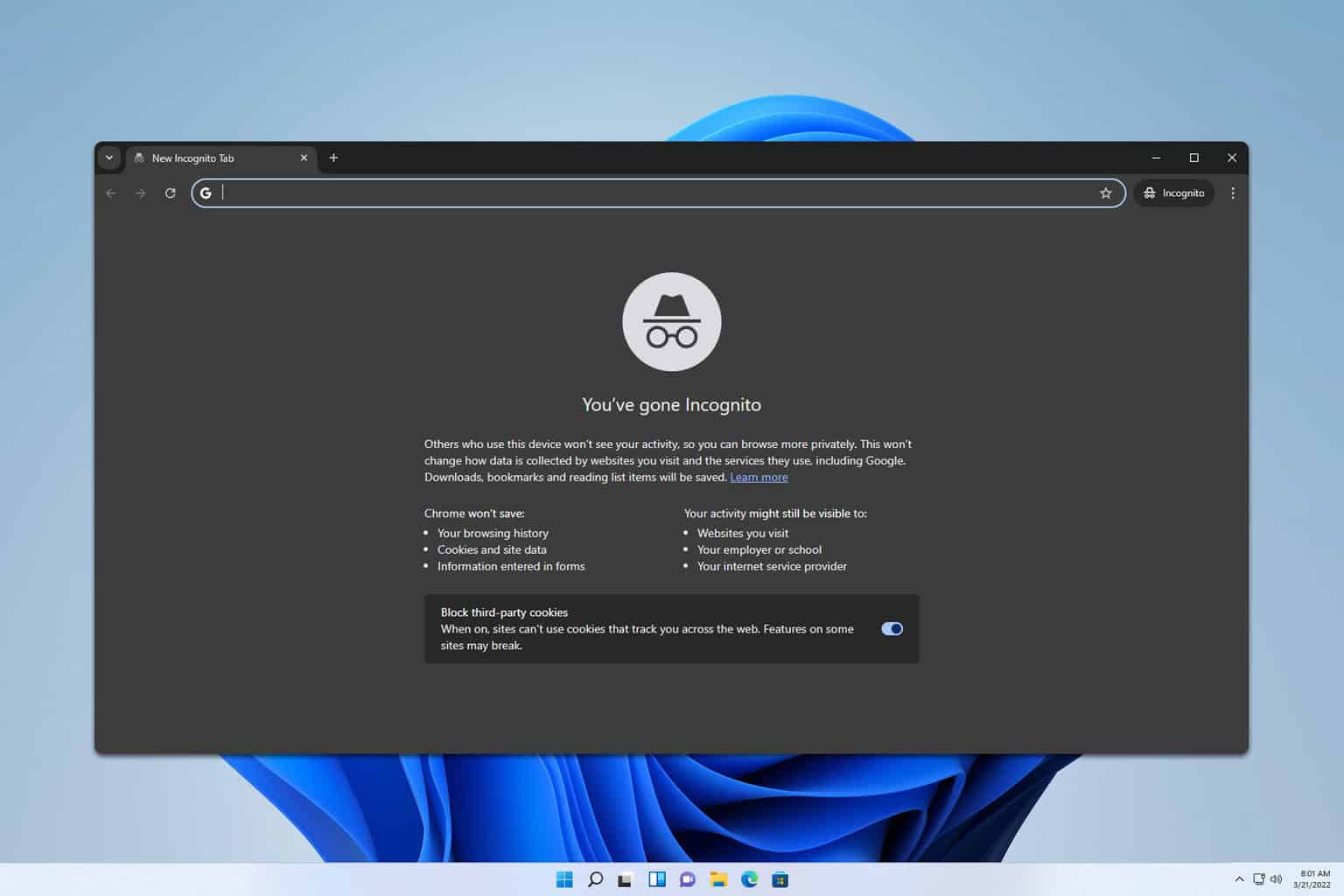

User forum
0 messages