Fix: Counter Strike FPS rate drops in Windows 10
2 min. read
Updated on
Read our disclosure page to find out how can you help Windows Report sustain the editorial team. Read more

Windows 10 is the most popular OS on Steam, powering the gaming hunger of millions of players. Thanks to this OS, gamers can play the latest titles and enjoy a top-notch gaming experience.
However, there are situations when Windows 10 can’t deliver the best gaming experience due to various issues. Sometimes, Microsoft pushes cumulative updates to address these issues, other times gamers are left on their own. The latest Windows 10 cumulative update, KB3194496, fixes install issues on ReCore, Forza Horizon 3, and Halo 5: Forge.
Unfortunately, this update doesn’t fix the low FPS issue reported by Counter Strike players. More specifically, tens of thousands of CS gamers have experienced low FPS and floating mouse issues after upgrading to Windows 10 Anniversary Update.
Fortunately, there’s a quick workaround you can use to fix these issues and enjoy a seamless gaming experience.
As a safe solution for FPS issues, lags and slowdowns while playing, we recommend you to download Game Fire (free) . It will focus your computer resources and processes on the game without overclocking your hardware.
How to fix low FPS rate in Counter Strike
- Launch the Xbox app (pre-installed on Windows 10 version 1607)
- Login using your Microsoft Account
- Go to Settings
- Select Game DVR
- Turn off DVR
6. Launch Counter Strike again.
Low FPS rate issues have been affecting Windows 10 Anniversary Update users since the very first day this OS was launched. Some gamers even reported the FPS rate was reduced by as much as 50%, severely limiting their gaming experience. Fortunately, the culprit was quickly identified. The Xbox app in Windows 10 records game clips all the time, but in doing so slows down the overall gaming performance.
The bad news is that this quick fix works for the majority of Counter Strike players, but there are also gamers who reported no improvements after performing the steps listed above. However, in case you’re experiencing FPS rate drops, do try this workaround and tell us if it worked for you.
RELATED STORIES YOU NEED TO CHECK OUT:
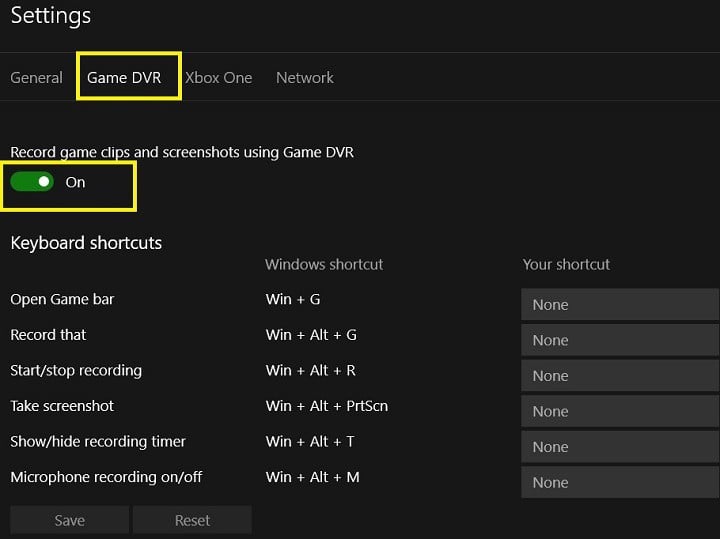
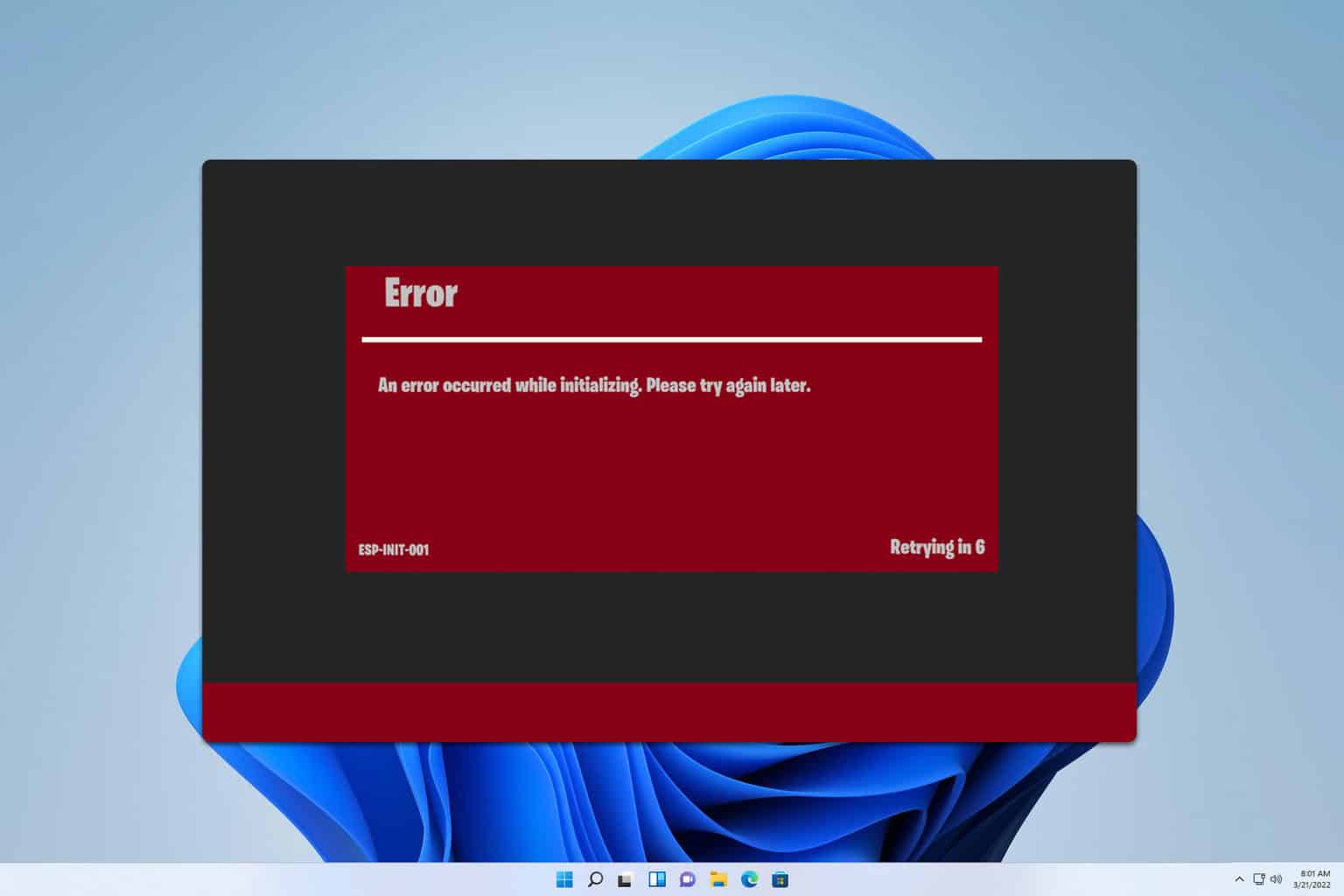
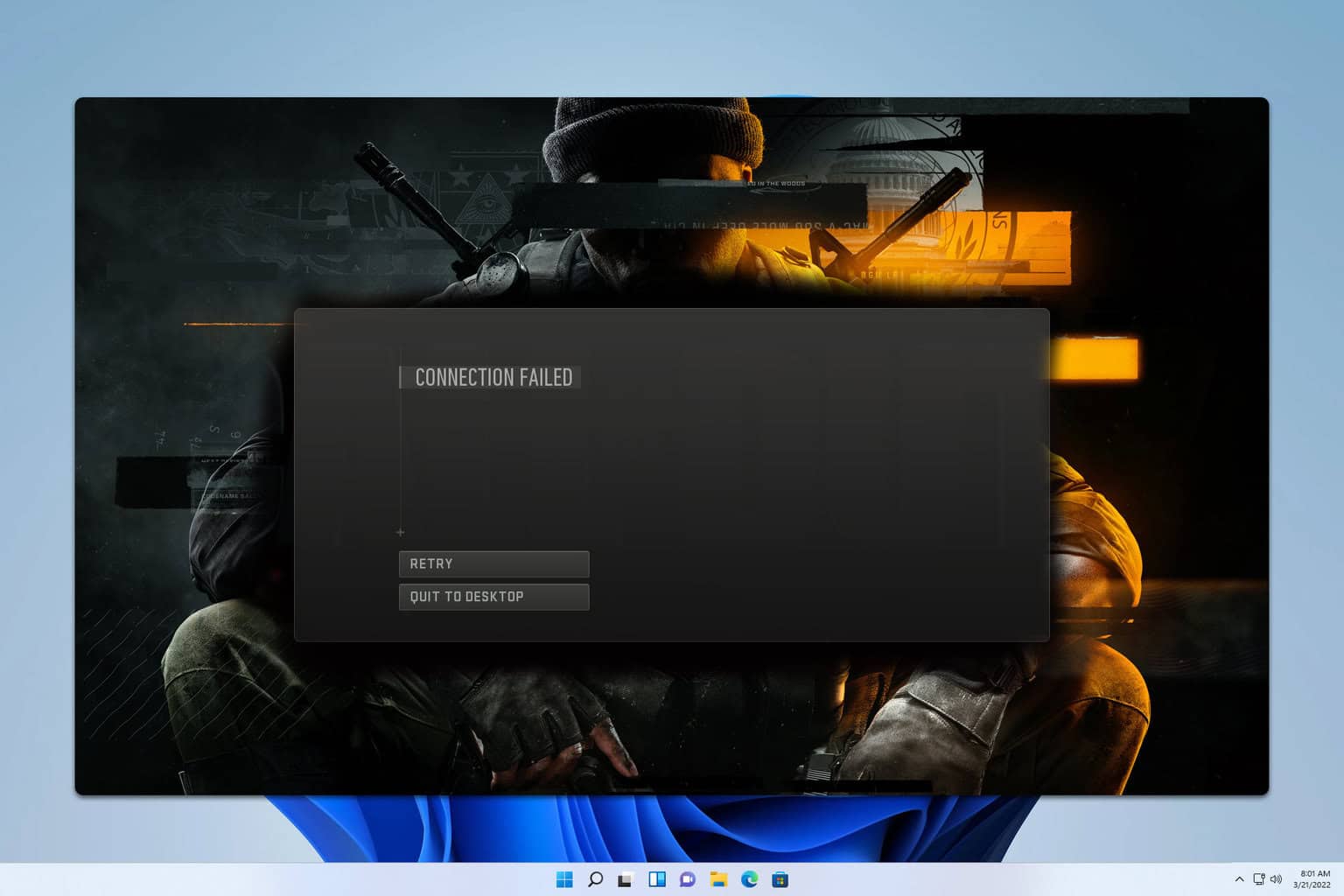
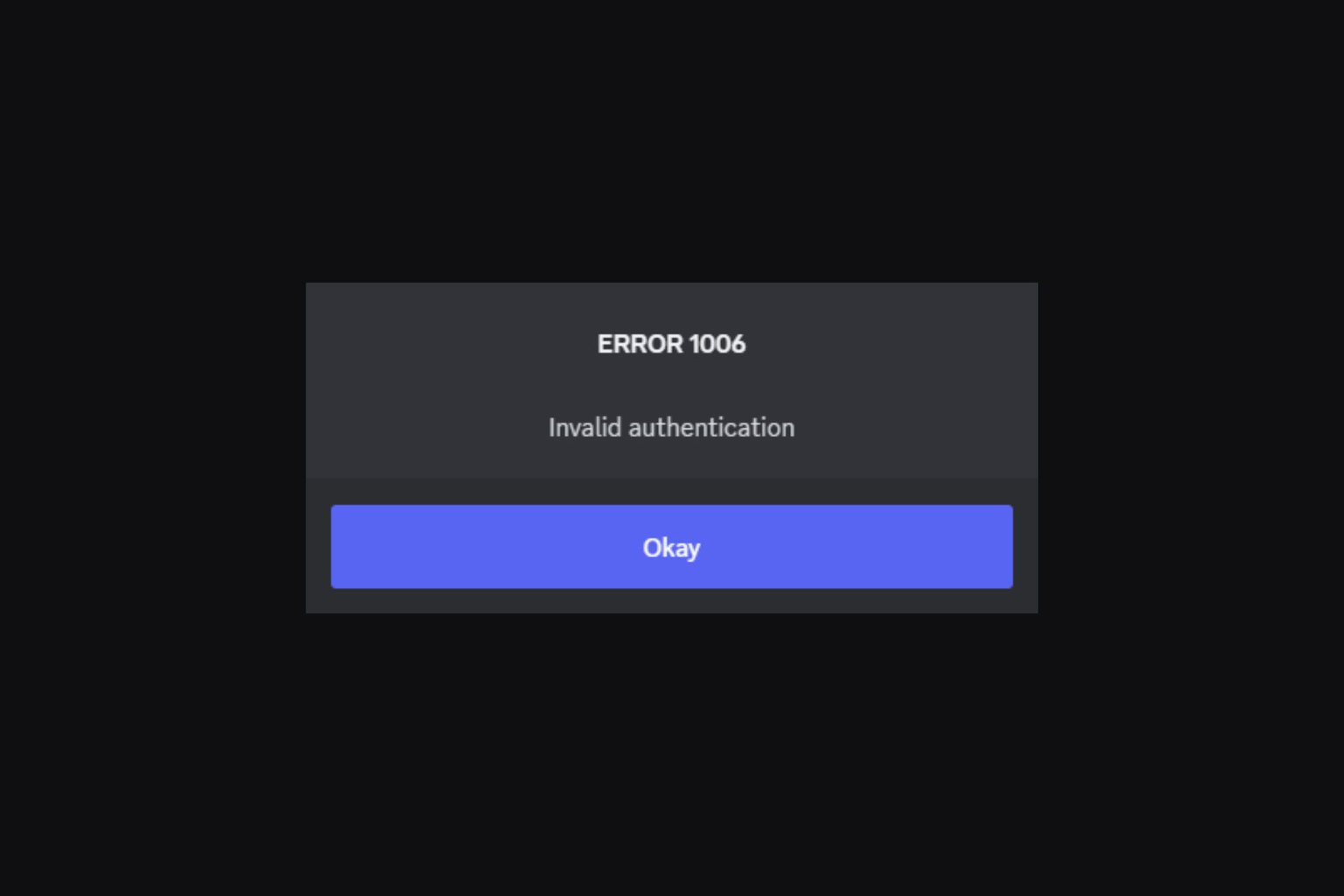

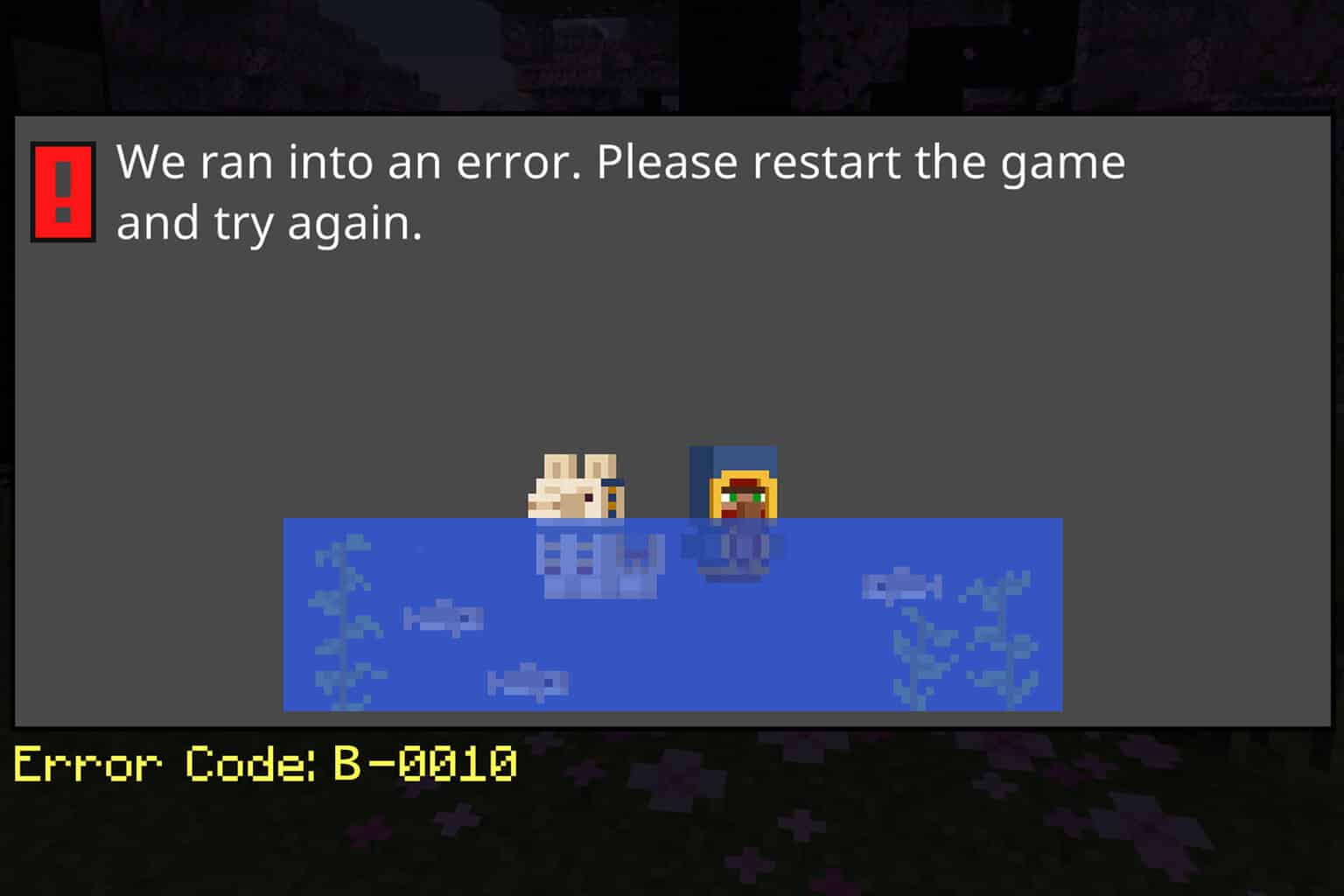

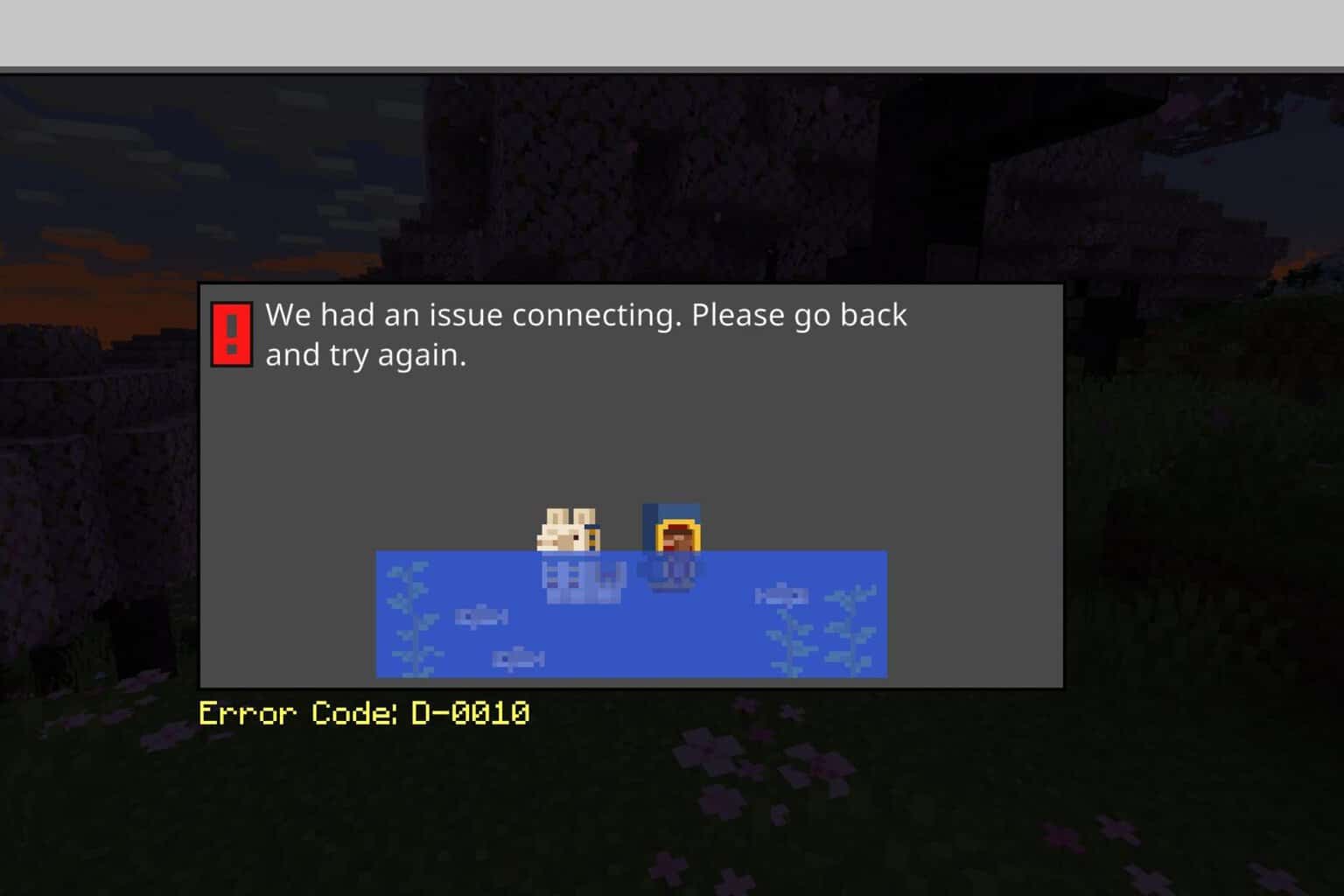
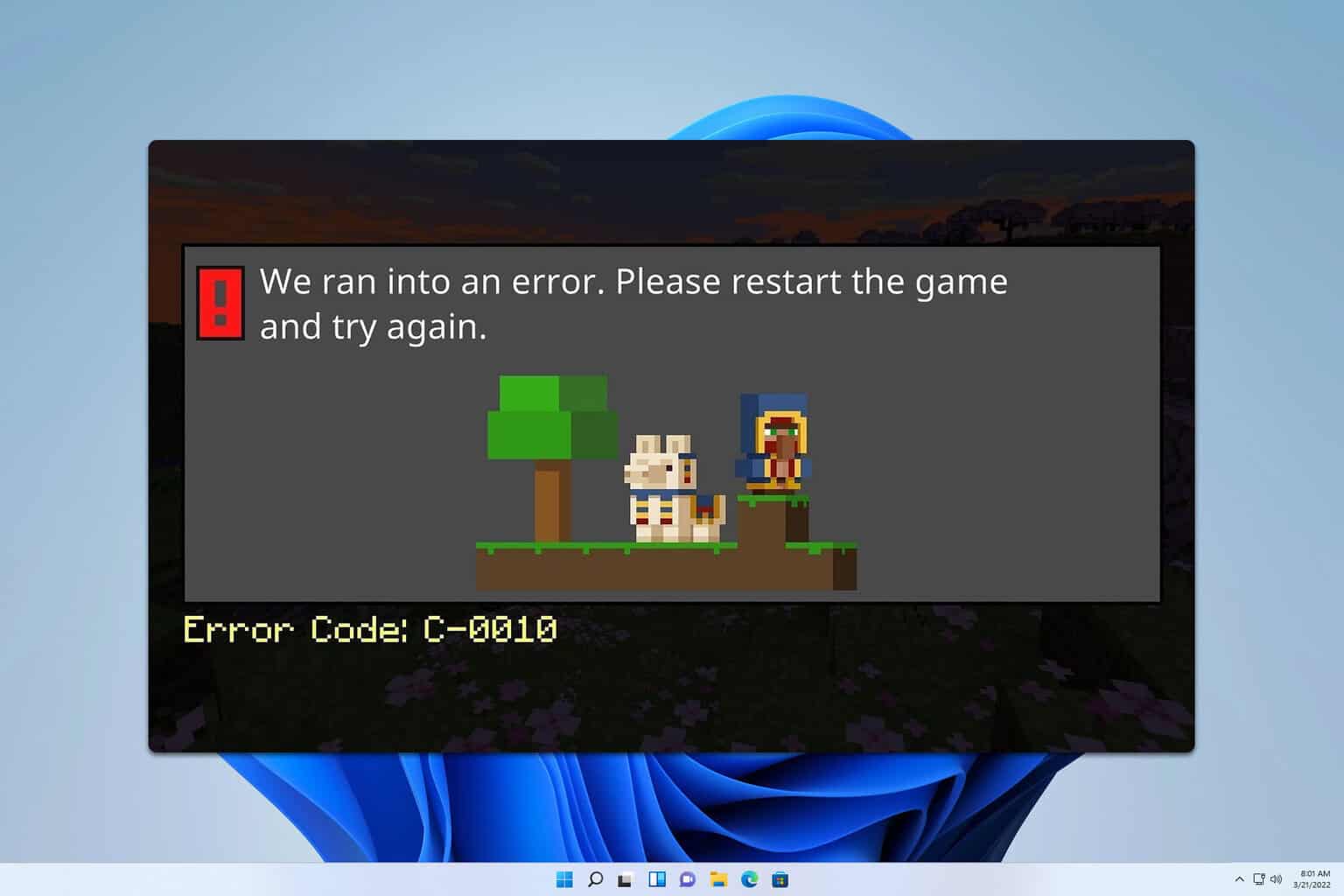
User forum
0 messages