How to fix Among Us ping on Android & PC (13 solutions)
9 min. read
Updated on
Read our disclosure page to find out how can you help Windows Report sustain the editorial team. Read more
Key notes
- Among Us is an immensely popular game right now. But a lot of users have trouble playing it due to various connectivity issues, such as high ping and lag spikes.
- We created a list of 13 steps to help you fix Among Us ping on Android and Windows once and for all. Make sure to go through the entire list and try various solutions.
- To solve more issues about this game, join our Among Us section.
- Visit our Gaming Troubleshooting Hub for more useful guides.
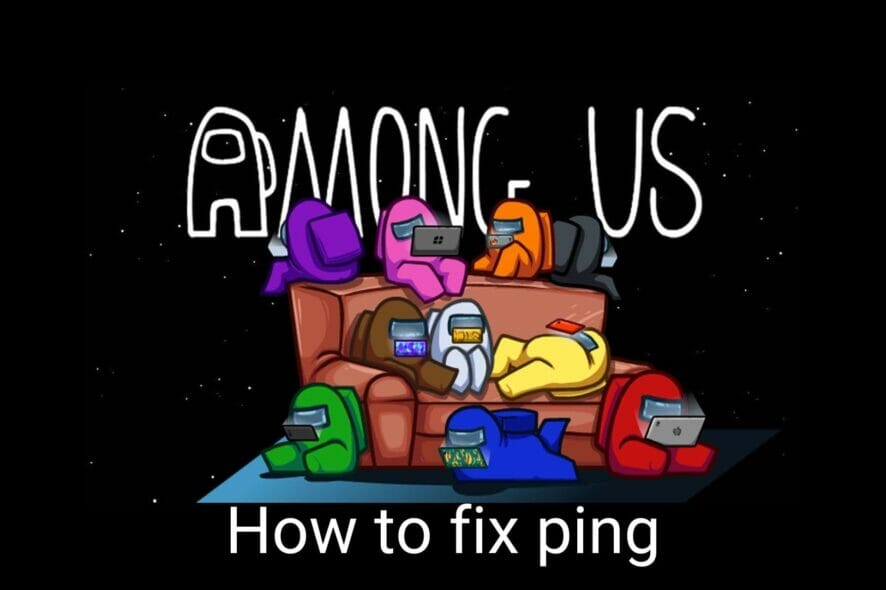
Among Us has taken the gaming world by the storm. However, if you’re experiencing high ping, it might be impossible to fully enjoy the game, especially when your crew must rely on you. But you can fix Among Us ping in 13 steps.
Why is my Among Us ping so high?
- Your Internet connection is not fast enough
- Your ISP is throttling your bandwidth
- Your Wi-Fi isn’t working properly
- Your device isn’t updated or optimized
- The Among Us servers are down or fully stacked
There could be a number of reasons why you’re getting lag spikes and latency issues with Among Us. For a smooth-free gaming experience, your ping should be below 100ms.
Fortunately, unless there’s a problem on the server side, you can fix it by following our easy instructions below.
How to solve Among Us ping issues?
1. Connect to a game server in your region
When you’re looking for an online game server to play, make sure to pick your own region. Otherwise, you might end up with Among Us high ping just because the hosted server is too far from your location.
For example, if you live in Europe, then pick the Europe region.
2. Update the game files and operating system
Are you sure you’re running the latest version of Among Us, Steam, Windows, or Android? It’s a quick fix that often gets overlooked, probably because it seems so mundane.
If Among Us is not working on your PC, the first thing you should do is download the newest version.
This way, you can take advantage of any new features, improvements, bug fixes, and security patches. It could also mean fixing Among Us ping.
And, if you’re encountering technical problems, like the Windows Update service not working or the Steam updates are stuck or not downloading, you can troubleshoot one issue at a time.
3. Check the Among Us server status
The most common issue with this game is that its servers aren’t working the way they should. This could happen for many reasons, like too many users are logged in, or the servers are in maintenance mode.
No matter how much you try, you either receive the Matchmaker is full error in Among Us, or manage to find a server but can’t do anything about it due to high ping.
That’s why it’s a good idea to check the game server status by visiting the InnerSloth Twitter page and Among Us subreddit.
At least you won’t have to waste time looking for the cause of the high ping and perhaps you can play something else until the servers are back up.
4. Use a VPN
Using a VPN can improve your ping by redirecting your network traffic to a server that’s closer to the game server.
A shorter distance between the VPN and the game server means a shorter round-trip time and a lower Among Us ping.
We strongly advise against using free VPNs, though. They have few servers which are usually crowded by other users looking for free VPNs.
Plus, you risk getting infected with malware due to in-app ads, as well as getting your private data collected and shared with third parties.
Instead, you should consider a premium VPN for gaming. We recommend Private Internet Access (owned by Kape Technologies) because it’s one of the few VPNs we’ve come across that has native port forwarding support.
It means that you can host game servers through a VPN in Among Us without having to change router settings.
Plus, PIA has numerous VPN servers all over the world and supports split tunneling if you want to isolate game traffic from the rest.
Besides, a VPN comes with other benefits in addition to gaming, such as streaming, torrenting, secure browsing, bypassing censorship, and unblocking websites.
You can download PIA for all popular platforms.
More about PIA:
- Supports Windows and Android
- A zero-logging privacy policy
- No IP, DNS, or WebRTC leaks
- 30-day money-back guarantee
- 24/7 live chat support
- No free trial

Private Internet Access
Use this reliable VPN to fix your Among Us ping and improve your gaming experience.5. Clear storage on your Android or PC
Your operating system requires free disk space to perform critical operations in the background, and that also applies to games.
If you’re running low on storage, it might be why you’re getting Among Us high ping.
But you can easily fix this by finding the largest files on your PC or Android and deleting them. If it’s too hard to decide, delete old photos and videos, but make sure to back them up first.
6. Check your Internet connection
If your web connection isn’t good enough, you’ll have a hard time enjoying Among Us on your Android or PC due to high ping and lagging issues.
However, you can run a speed test on your machine to find out your download and upload speed.
It’s also a good idea to run speed tests from multiple devices connected to the same network, in order to rule out technical problems with your hardware (old smartphone, low-spec PC etc.)
7. Change the Wi-Fi network or switch to wired mode
Since you’re already checking your Internet speed, you should verify the quality of your Wi-Fi network to make sure there’s nothing wrong with your router. It’s an easy way to fix Among Us ping.
To do this, simply run a speed test while your computer is connected to the Wi-Fi and then repeat the test after switching to Ethernet mode.
It’s normal for the Ethernet speed to be better, but if your wireless connection isn’t reliable enough, you can either fix your slow Wi-Fi, switch to another Wi-Fi network (if possible), or just play Among Us in wired mode.
That last part seems impossible for Android gamers, but you can always turn to Wi-Fi hotspot makers or Android emulators with zero lag.
8. Terminate any other running apps
If you’re running other apps with Internet access besides Among Us and Steam, you should terminate their processes, especially if they use a lot of network bandwidth.
On Windows, you just have to fire up the good old Task Manager, sort the processes by network usage, and kill the ones occupying the top spots.
Examples include resource-demanding web browsers, torrent clients, and streaming apps.
On Android, simply close any other apps aside from Among Us.
9. Disable background sync and auto updates
Your Android smartphone or tablet always runs in the background and checks for the latest updates.
Needless to say, your Windows PC does that too. Unfortunately, they might cost you a lot of bandwidth which, in turn, causes Among Us ping issues.
To fix it, simply turn off background syncing and auto updates. On PC, that means disabling the Windows Update service.
10. Optimize your GPU settings
If you’re playing Among Us on a Windows PC, you might want to check your graphics settings to see if they’re optimized for gaming.
You can do this manually or you can use a free tool like Nvidia Control Panel to get the best gaming settings out of your computer. It only works for Nvidia GPUs.
Another excellent freebie is MSI Afterburner, which you can use to improve the performance of your graphics card by controlling your GPU settings.
In turn, you might be able to fix ping issues, including Among Us lag.
11. Update your drivers
PC users usually underestimate driver updates. Most believe that their hardware is simply not powerful enough to handle gaming performance.
However, before you consider buying a new GPU card or a completely new computer, check your device drivers, especially the GPU and networking drivers.
You can update drivers manually if you’re willing to spend a little time making this happen.
But there’s the risk of accidentally installing incompatible drivers, which could lead to system stability issues.
To avoid this, turn to drive updater software tools since they’re designed to detect your old and outdated PC drivers in order to update them automatically.
12. Use a GPN

A GPN is a special type of software that focuses on optimizing your network for gaming and eliminating ping.
A good example is Kill Ping. Similar to a VPN, it chooses the fastest route to a game server.
The only issue with a GPN is that you can’t use it for anything else besides gaming, although it’s usually more expensive than a VPN subscription.
Therefore, a GPN is more suited for hardcore gamers, while a VPN is targeted at the general Internet consumer. You can only download Kill Ping for Windows PC.

Kill Ping
Use this powerful GPN to reduce your Among Us ping on Windows PC.Find out more about this GPN in our Kill Ping review.
13. Use a game booster
A game booster is a tool that performs PC tasks automatically to improve your gaming experience, with little intervention on your side.
Game Fire is a pretty solid choice, but you can also explore other game boosters for Windows 10.
Here’s what to expect: lowering the priority of running processes, turning off Windows unused features, defragging the disk space, suspending unnecessary background services, and putting a stop on anything that normally disrupts your gaming performance.
Since a game booster may also act as a ping reducer, it could positively affect your Among Us ping by lowering it. You can download Game Fire for Windows PC.

Game Fire
Optimize your PC and boost your gaming experience using this powerful tool for Windows computers.Among Us server connection errors are fairly common due to the game’s popularity. However, unless there’s a problem on the developer side, you should be able to fix your Among Us ping by following the easy instructions we provided above.
If we forgot to include something important, kindly remind us by dropping a comment in the section below. Tell us about your experience with high ping in Among Us and how you managed to fix it.
[wl_navigator]








User forum
0 messages