Play Adobe Flash Games Without Adobe Flash [5 Methods]
Using a dependable browser might help a lot
5 min. read
Updated on
Read our disclosure page to find out how can you help Windows Report sustain the editorial team. Read more
Key notes
- Finding out how to play Adobe Flash games without Adobe Flash can be tricky at this moment in time.
- Using a specific browser will enable you to access Flash sources online and enjoy the games presented there.
- Even though Flash Player was a useful tool, removing it from the market will enable content creators to move on to a better alternative.
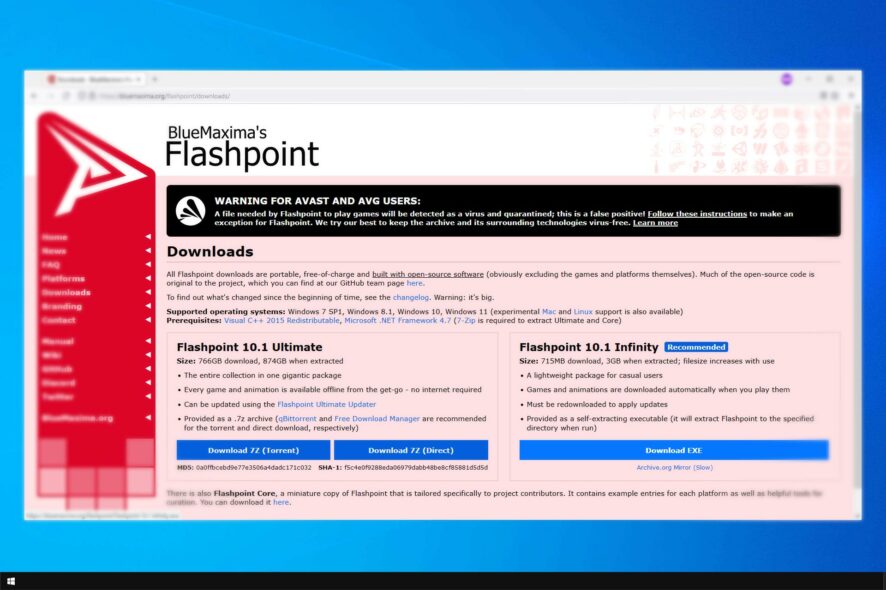
Adobe finally discontinued its Flash support on December 21, 2020. The Adobe company released its last Flash update in December. Now there will be no further updates for Flash, which is effectively dead.
However, that doesn’t mean you can’t play Adobe Flash games anymore. Some browsers still support Flash at the moment.
Preservation projects have also amassed collections of preserved Flash games you can play without Flash.
How do I get Flash games to work on Chrome?
Chrome can’t run Flash anymore, so it can’t handle Flash content anymore. However, there are extensions that can allow you to download and play Flash content. The following extensions have such functionality:
Other than using extensions, there aren’t any other methods you can use to play Flash content.
Will Flash games ever work again?
Adobe Flash is gone, and it’s not coming back, so you won’t be able to play Flash games in your browser.
However, there are still ways to play Flash games on your PC, and in today’s guide, we’re going to show you the best methods to do that.
How do I play Flash games without Adobe Flash Player?
1. Use a specialized browser
Unfortunately, Flash isn’t supported in any modern web browser, but you can still use Flash extensions to emulate Flash content in Chrome.
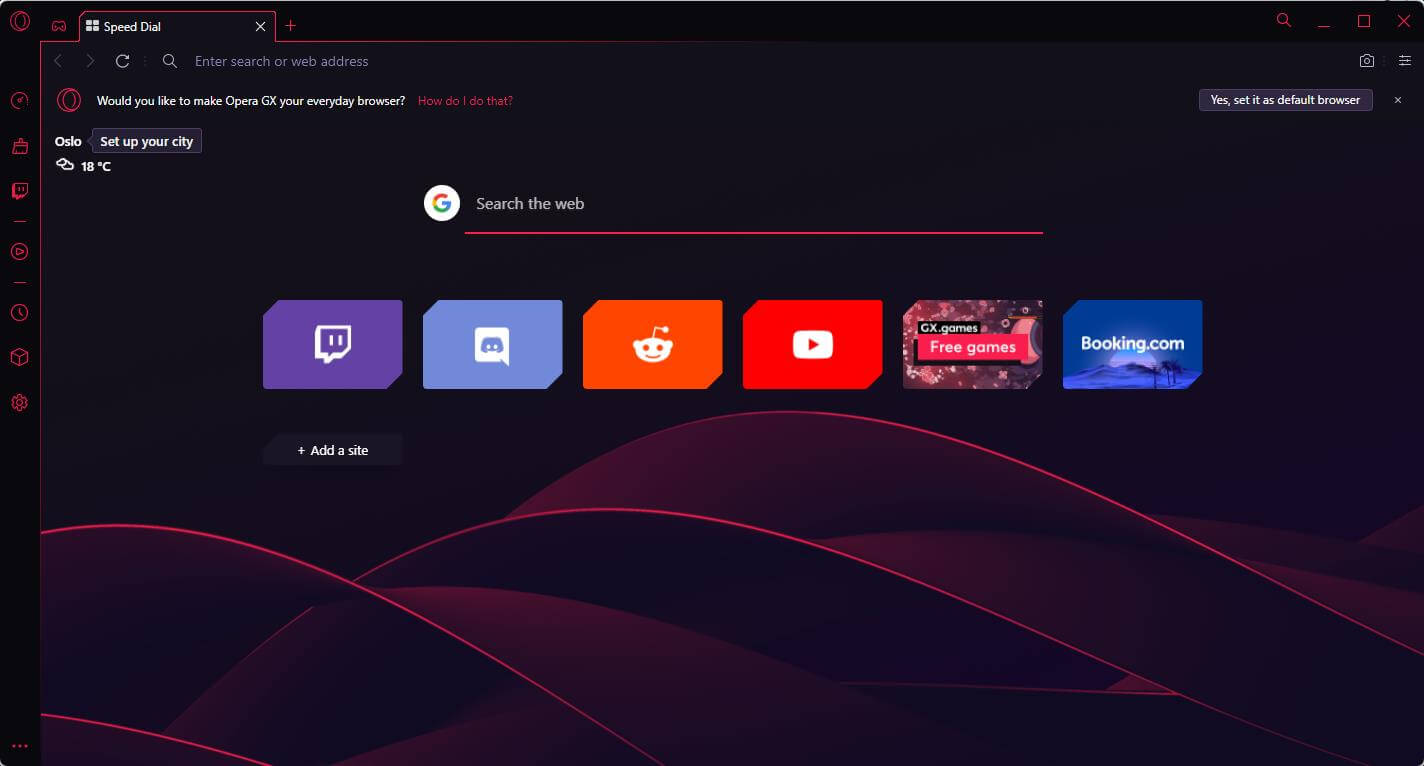
Since Opera One is a Chromium browser, it means you can add Chrome extensions to it as well as exclusive Opera One add-ons.
For gaming, OperaGX is the best version. Opera GX is an Opera One version optimized for gaming, which you can reduce the system resources that the browser hogs via its GX Control.
This browser’s sidebar is integrated with Twitch and Discord. Opera GX also includes a GX Corner that keeps players up-to-date on the latest releases.
The browser offers more features than Chrome, and it supports all Chrome extensions, so it’s a great alternative that you should consider.
Other useful features
- Its built-in adblocker blocks ads
- Includes built-in VPN
- Opera GX’s snapshot utility enables users to take screenshots
- Battery saver
- Includes currency conversion tool
Opera GX
Use this great browser to play games online without being affected by any issues.2. Check out Flashpoint
- Open the Flashpoint website in your browser.
- Click the Download Installer button.
- Next, open the folder you downloaded Flashpoint to.
- Click the Flashpoint 9.0 Infinity.exe file to open a self-extracting archive window.
- Select a folder path to extract Flashpoint to, and click the Extract option.
- Open the extracted Flashpoint folder.
- Click Start Flashpoint to launch the software.
- Click Games in Flashpoint’s window to open a library of Flash games.
- Select a category on the left side of the window.
- Then select a game title on the right side of the window.
- Click the Play option to open a separate window for the game.
Flashpoint offers many Flash games, so we encourage you to give it a try.
 NOTE
NOTE
3. Check out Flash Games Archive
- Open the download webpage for Flash Games Archive.
- Click the Click to Download link to save the ZIP.
- Open the folder you downloaded the ZIP file to.
- Select the FlashGameArchive.zip file, and click the Extract all option on the Compressed Folder Tools tab.
- Choose a folder path, and click the Extract option.
- Open the extracted folder.
- Click Flash Game Archive 2.0.exe to open the window in the snapshot directly below.
- Then select Categories, and choose a game category.
- Select a game to open, and click the Play button. A Flash game will open in a separate window.
Overall, the Flash game archive is one of the best methods to play Flash games, so be sure to try it.
4. Play Flash Games at the Internet Archive
- Open the Software Library: Flash section of the Internet Archive website.
- Click Software Library: Flash Games to open a collection of Flash games, which are available through emulation.
- Click a game title to open its page.
- Press the Click to Begin button to start the game.
- The games’ pages don’t include control details, but you might be able to find key controls specified within some of the games’ menus. If not, you’ll have to figure out the keyboard controls for them (try the WASD and arrow keys).
As you can see, this method is pretty simple, so be sure to give it a try.
5. Newgrounds
- Visit Newgrounds Flash Player page.
- Click on Download the installer.
- Once the software is installed, you should be able to play Flash content from Newgroudns without issues.
What will replace Adobe Flash?
Adobe Flash as a technology has been replaced by HTML5, and many websites that used Flash now use HTML5.
There are also various alternatives available, one of the most popular being Lightspark, so you might want to consider using it.
So, you can play thousands of Flash games with the Flashpoint and Flash Games Archive software and at the Internet Archive website.
If you want to learn more about this subject, we suggest reading out guide on how to unblock Adobe Flash Player in various browsers.
What method did you use? Let us know in the comments section below.
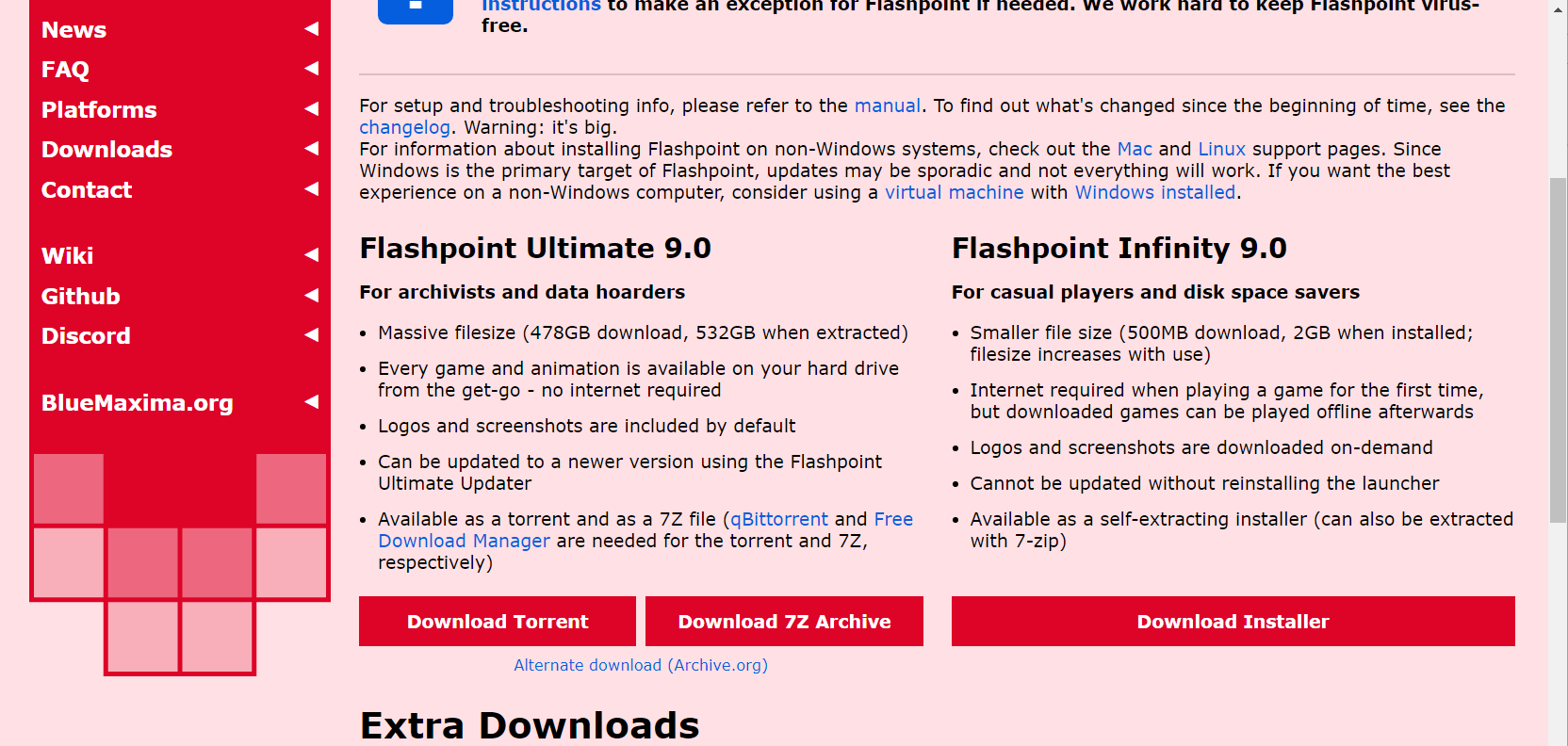


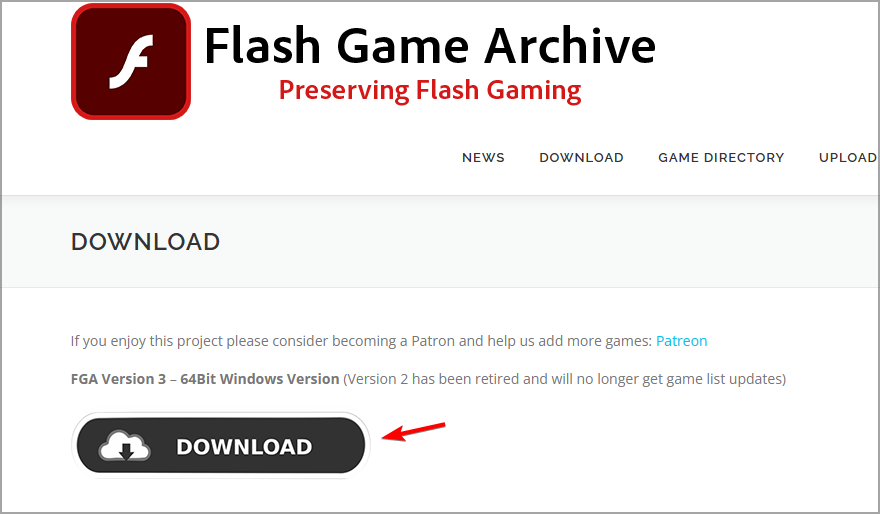
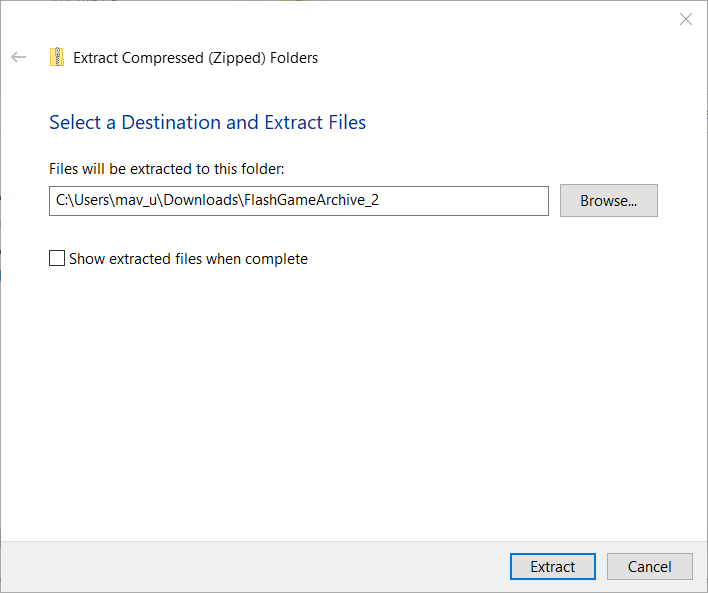
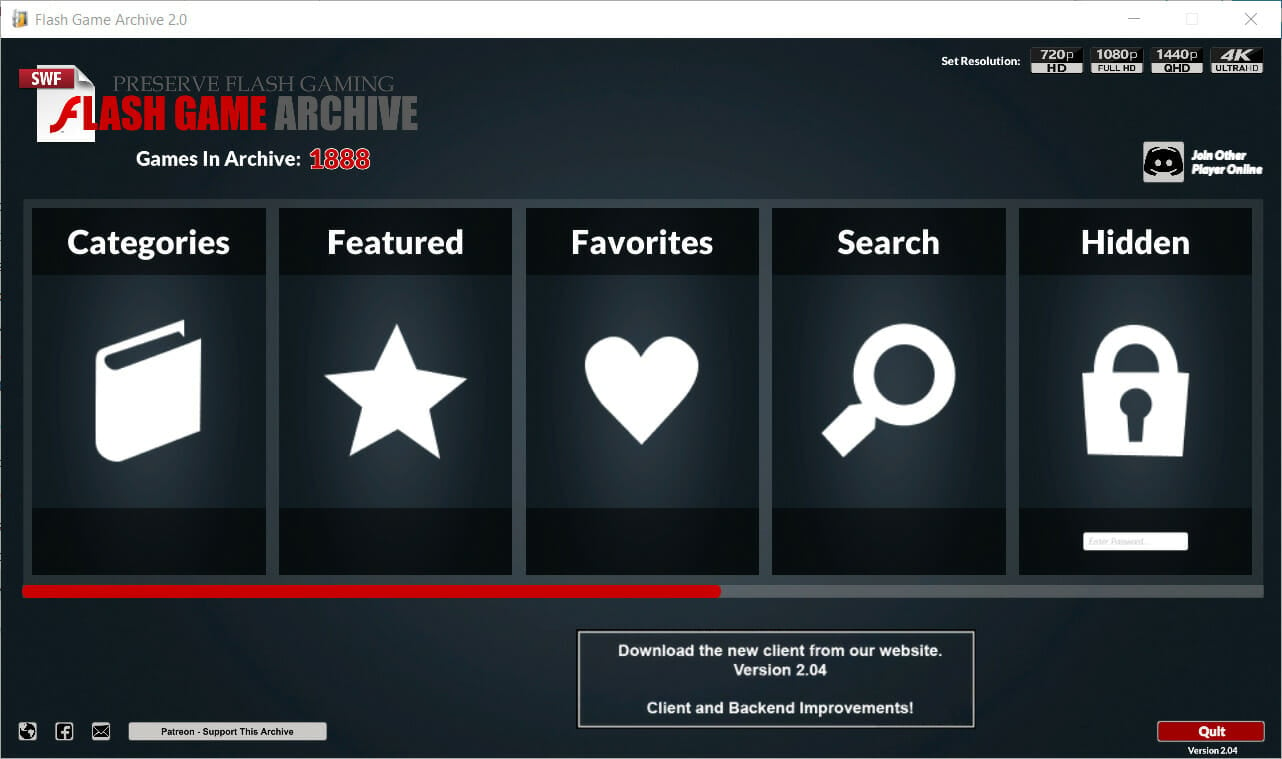
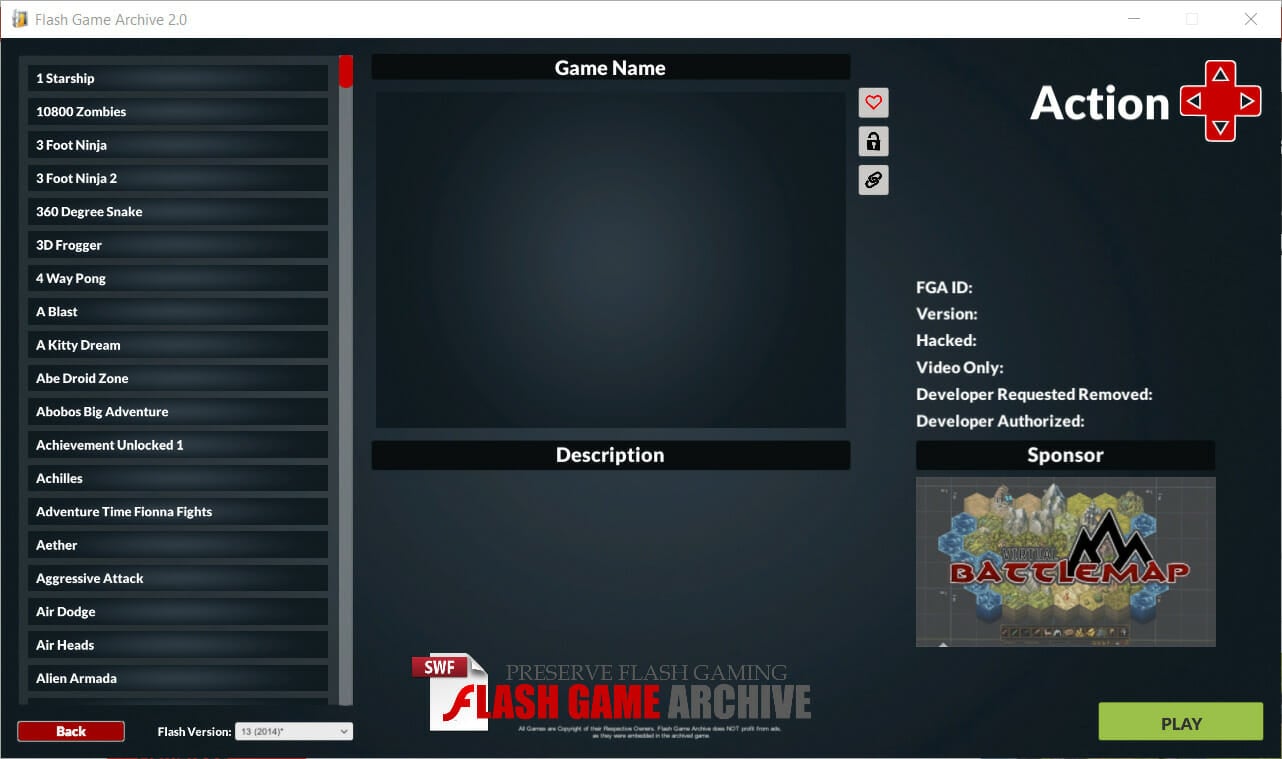
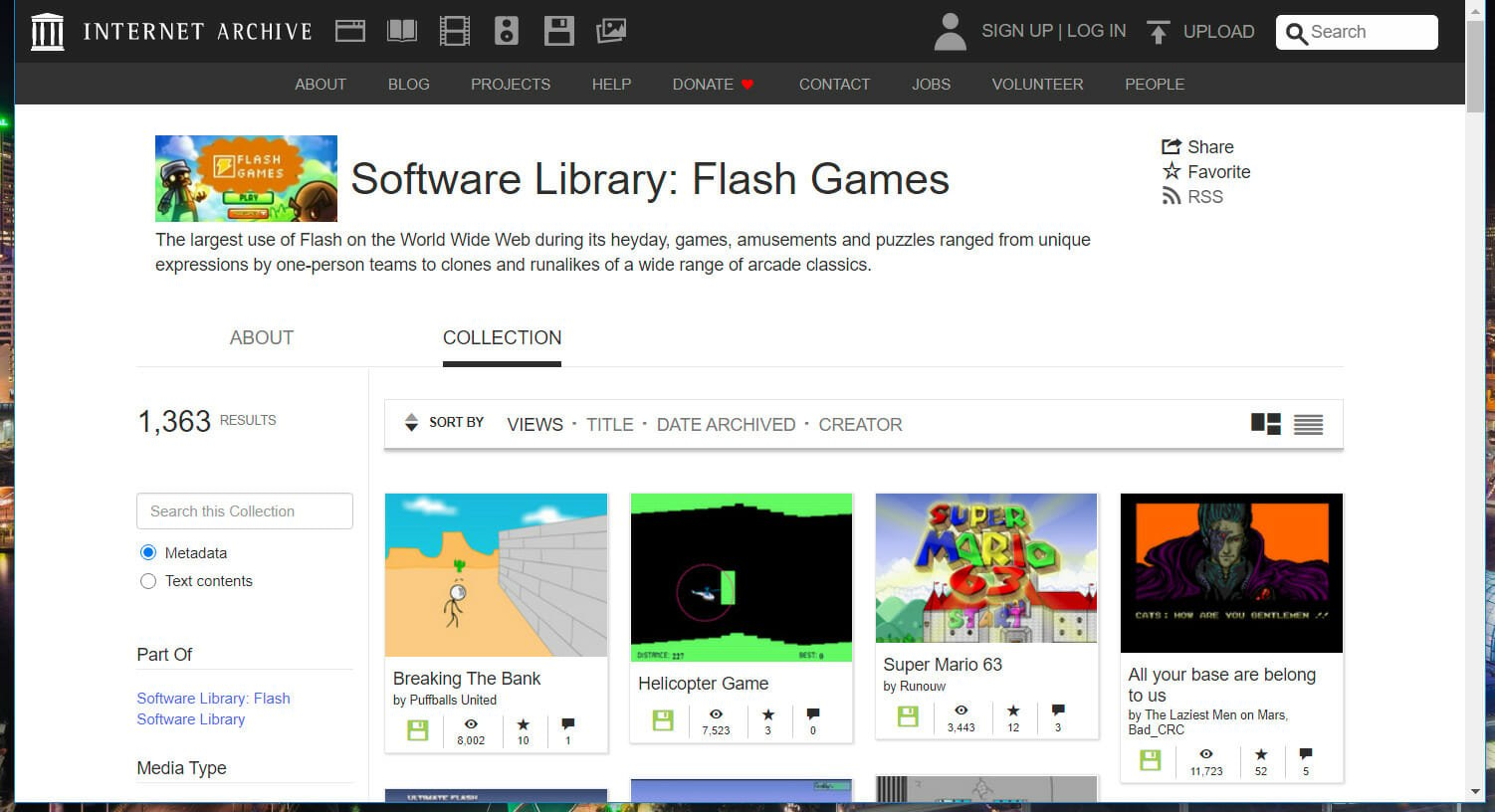
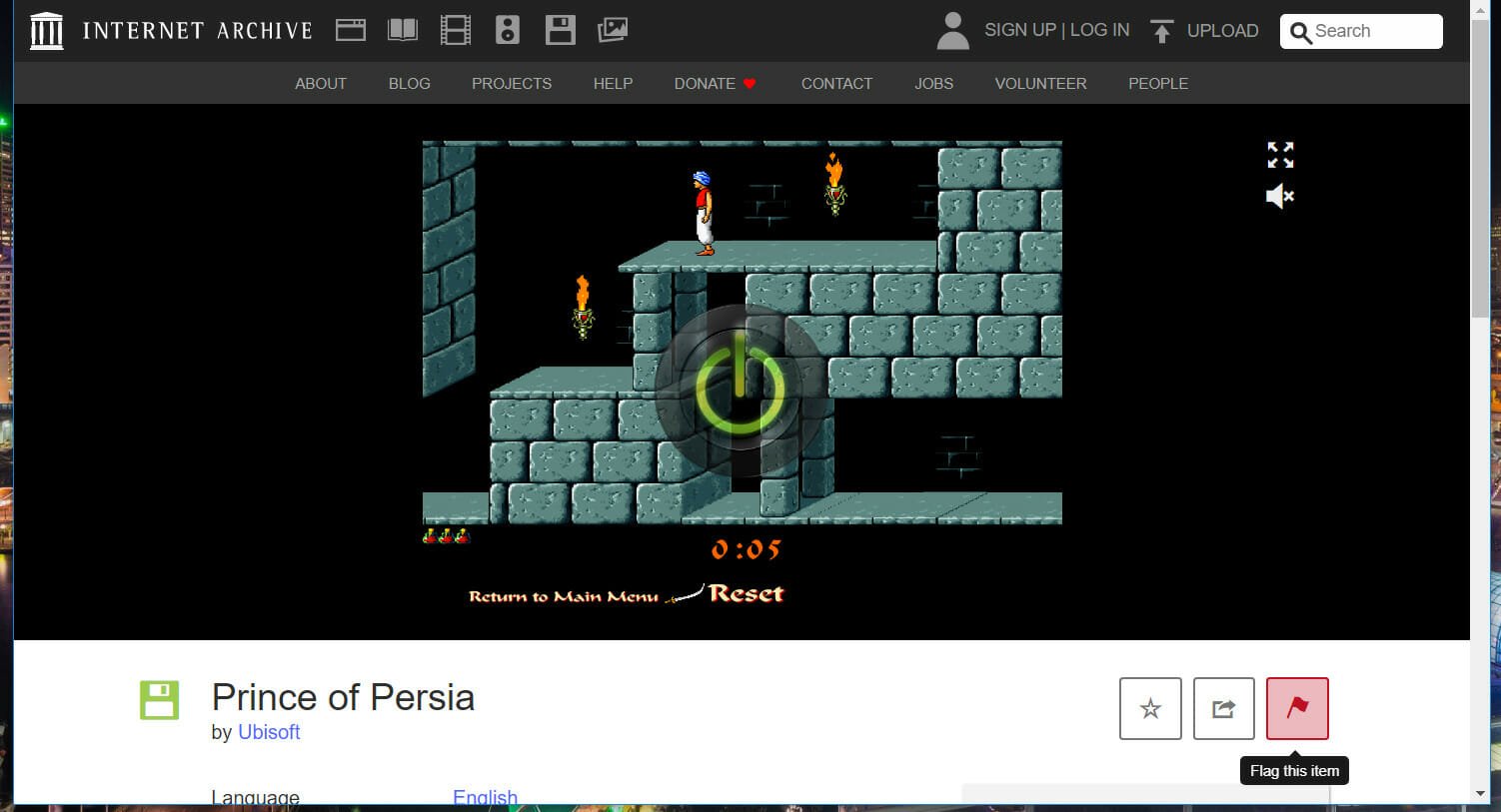
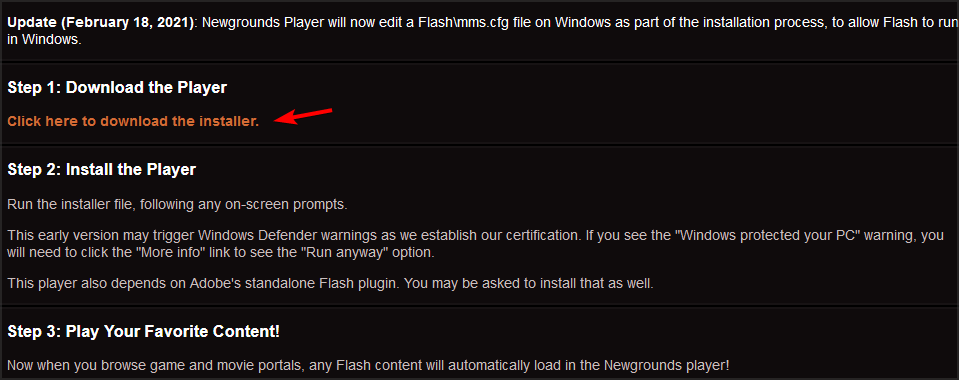









User forum
1 messages