Chess Software for Windows 10: Best to Use in 2025
14 min. read
Updated on
Read our disclosure page to find out how can you help Windows Report sustain the editorial team. Read more
Key notes
- Whether you're a chess enthusiast or are just trying to learn the ropes, the best chess software for Windows 10 can help you improve your skills.
- We made a selection of programs that auto-explain chess moves and some of them are even available for free.
- You can also find a tool created by the popular 18-time world computer chess champion Stefan Meyer-Kahlen.

When people nowadays hear the word game they usually think of something that is purely fun and runs on some kind of gaming system.
There are plenty of board games on the market but some of the original ones disappeared. However, chess has a very long history and it’s definitely here to stay for a lot longer.
Its tactical nature will live forever and many of the upcoming generations will find chess as something worth their time.
What is the way to combine modern technology with a brilliant strategic game and make it playable for millions? Well, the answer involves creating the game itself.
That’s just it. Microsoft used to implement Chess Titans into Windows Vista and Windows 7 but stopped doing so in Windows 8 and 10. All of us can agree, that was regrettable.
Although Chess Titans was great and hard to match, we have some other games that you can get for Windows 10.
How to choose the best chess software for Windows 10?
Things are very simple here. It’s not about a specific technique or advanced IT knowledge. No, not at all. It’s about certain individual user preferences.
Whether you need to practice your skills as an experienced chess player or you’re a novice in this area, decide what you want in order to choose from the wide range of tools on the market.
➡ Chess engine
If you’re an advanced player, you might be interested in the engine installed in your program. For instance, in Shredder Classic, the default engine is the famous Shredder.
However, you can also install another engine if you click the Extras tab and then select Engines, just like in the screenshot below.
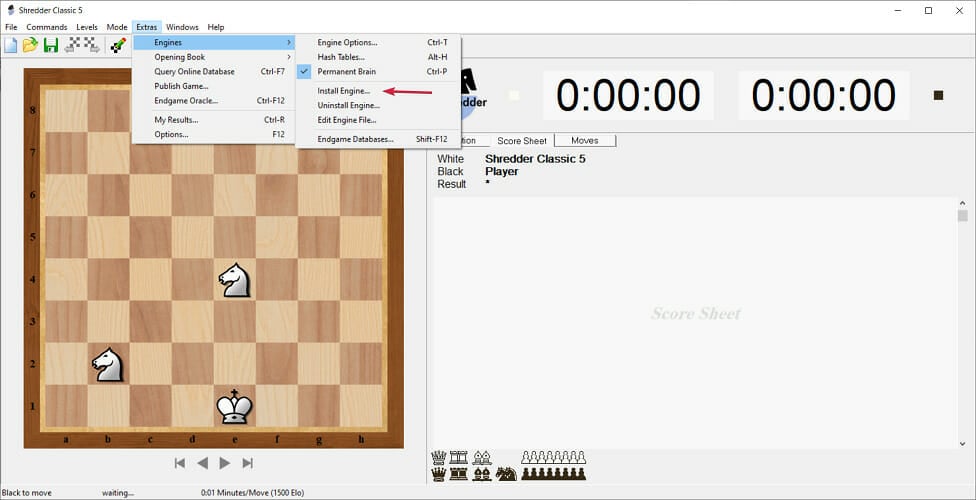
On the other hand, if you’re a beginner or an intermediate player, you won’t need to bother with this kind of setting.
➡ Friendly interface
If you’re a beginner, like most users who just want to start their journey into this wonderful game, you will need a simple solution with basic functions, like some of the apps listed below.
In a program like Chess Lv.100, all you need to do is to click on the New game options and hit the Start game button to immediately begin a game against the computer.

➡ Features
When you’re crossing the line over to the intermediate player level, start thinking about some advanced features that can explain the game better.
You should look for learning tutorials that will improve your knowledge about strategy, opening, positioning, and a lot more and the first tool from our list has all these. And it isn’t the only recommendation worthy of your attention.
What is the best chess software for Windows 10?
DecodeChess
DecodeChess is considered a strong chess software tool at this moment for a good reason. Chess enthusiasts see it as a chance to win something even greater than a master at their disposal 24/7.
Actually, DecodeChess is well beyond the skill of any chess genius. This great tool provides the best interface to practice with a chess engine and the flexibility to compete against opponents that play more like humans.
You can also benefit from useful hints to learn how moves support future player plans, and positional/tactical motives relevant to the decoded position.
Even more, forget all about regular chess engines that lack descriptions. DecodeChess auto-explains chess moves in rich, intuitive language.
For instance, in the screenshot above, not only that you will see the best move and the reasons behind it, but if you click on a move, it is instantly transposed on the board so you can clearly see its consequences.
In the game’s Summary tab, you will also learn about the major threats that you are exposed to, how to find the best move, and what pieces you need to pay attention to.
And if this was not enough, at any time, you can click on the Decode button to get a short explanation for all the following moves in the game but for that, you will need to create a free account.
DecodeChess fulfills the needs of all beginner-level chess players who are eager to start training their skills.
Moreover, it is also the perfect choice for professionals who are often overwhelmed by poorly implemented complex features of other chess software tools.
After all, all the players share a similar goal: to become more open to the game possibilities in front of them and enforce wise habits. That’s precisely what they get from DecodeChess!
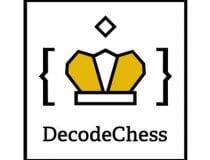
DecodeChess
Get your skills to the next level with the most sophisticated chess analysis tool – DecodeChess!Shredder Classic
Shredder Classic is not simply a chess game, it is a piece of art. This software is created by Stefan Meyer-Kahlen, and the popular 18 times World Computer Chess Champion.
Thus, you won’t need to worry about a thing – you’ll play with a pro. If you are a beginner, you can adjust the program’s level to yours.
Shredder will adapt to your playing skills and help you advance. You will also have a personal assistant during the matches, thus improving your chess abilities.
By opening the Training module from the Mode tab, you will even have access to more than 1000 chess puzzles that you can try to solve.
Of course, there you will also find lots of training lessons to learn about all the major openings and practice endings or even get used to some handicap games (where you can escape from pieces disadvantages).
In time, by playing games, you will learn what is your level, but until then, you can test it by setting it up from the Levels tab and selecting the Playing Strength.
You will also discover a game editor where you can enter the position of every piece and reproduce one of your plays or study a given situation from another source.
The interface of the app doesn’t look fresh but it’s pretty friendly and you will get adjusted to it quickly. You can discover more features of Shredder Classic by downloading it for free using the link below.

Shredder Classic
Shredder Classic is not only a great gaming app but it’s also excellent for learning chess.The Chess Lv.100

The Chess Lv.100 is one of the few free chess games available in the Microsoft Store. It is not as appealing as Chess Titans, but it will serve you well.
The paid version has no ads but even the free version is not that much drowned in pop-ups, so you won’t be too distracted from your game.
This tool brings a lot of customizing options to the table, concerning board and pieces, in-game sound, and graphics. You can also record games you play for later inspection.
To do so, just click on the Game record option and then select Save game record from the list as a file that you can later open.
There are, as the name itself says, 100 levels of AI difficulty, and the default is set to 30. Using hints for this level will get you to win almost every time so we would advise you not to abuse the help option.
You can select levels according to your knowledge of the game or play against friends. AI is quite tricky to beat on higher levels so prepare yourself for a true challenge.
Another great feature is the Edit Mode that will help you reevaluate a position you experienced in a live game or a practice situation.
You can start with a full or empty board, and you only need to click on the piece type and place it on the board. Just click on the Valid button after you finish.
The last game you played is saved after closing, so you can continue from the same point next time.
We appreciated the pleasant graphics of the app and the soothing music in the background, but you can switch that off from the Settings option quickly if it doesn’t help you.
Chess Online +

Chess Online + is another free chess game you can find in the Microsoft Store. It doesn’t offer an abundance of customization options like The Chess Lv.100, but, instead, brings competitive online gaming.
In fact, you can’t play with the computer at all. You can only find opponents online and there are thousands to choose from.
Chess Online + offers a satisfying experience even though there are plenty of ways to improve it. There is also a chat option, so you can share your thoughts while playing against online opponents.
When you first open the game, you will receive 120 credits and if you create a user account, you will also get 300 more.
When you start playing a game, you have to bet a number of credits (a minimum of 10) on it or pick a player who already proposed a match.
After that, it’s pretty simple. If you win the game, you will get the credits from the other players. If not, you will lose the amount you have bet.
So, if you want to play a game, you need to select the knight icon from the bottom of the page and you can either select a match proposal from the list or you click the New game button.
As you can see from our screenshot, you can pick the number of credits, the time period for the moves (by default it’s 5 for a move and 15 minutes in total), and the range for the player rating.
You can also see the statistics for your games or review them, the rankings for your country or worldwide and you can change the design of the board and pieces.
It’s not a complex app but you should try it out, especially if you are a beginner because it will help you develop your skills during intense competitive play.
Chess V+
The first clear difference between Chess V+ and Chess Online + is that with this one, you can also play with the computer.
Speaking of the differences, this is a pretty basic game, so it’s not so amazing visually, although you can change the appearance of the pieces and the board.
It doesn’t have a 3D view so if you should look elsewhere if you want that feature. However, it does have a Hint option (the question mark) on the side when you’re playing with the system.

The computer level is well balanced but unfortunately, you don’t have the option to change the rating or level and it can be beaten even by an intermediate player.
On the other hand, the game also has a hot seat, player versus player game mode, so you can either play for both sides or with another player on the same computer which transforms the app into a digital chessboard.
That mode can be very convenient if you want to practice a strategy and reproduce a match, or you have a friend around, but you don’t have a chess set available.
Another basic but nice feature is that when you click on a piece on the board, it will show you all the possible moves for that piece.
That is a great feature if you’re a beginner as you will grasp the piece roles much more easily when you see the moves on the screen.
Chess V+ is a lookalike of classic chess simulators we encountered in the 90s, so it falls behind for most nowadays players.
But it is a reasonable option for nostalgic and chess puzzle enthusiasts. And it’s completely free except for a couple of commercials displayed at the bottom of the screen.
3D Chess Game

If you like the idea of a tridimensional feeling, 3D Chess Game is what you’re looking for. It is simple but it’s a good chess simulator so you should try it out.
With this app, you get the reverse of what you receive from others because it doesn’t have a 2D view option so you will have to find the right angle to get comfortable with.
The interface is simple but lacks some options you could find in other games. However, it’s easy to understand and get around.
Talking about 3D and angles, you can simply left-click on the table margins and drag it to rotate in all three axes to see the moves from any angle.
There are 25 available levels of difficulty, from beginner to professional. It can be played against the computer or in a hot-seat mode, against another player on the same PC.
All you need to do to switch that is to click on the A.I. button until it turns to the Human mode, just like in the screenshot below.
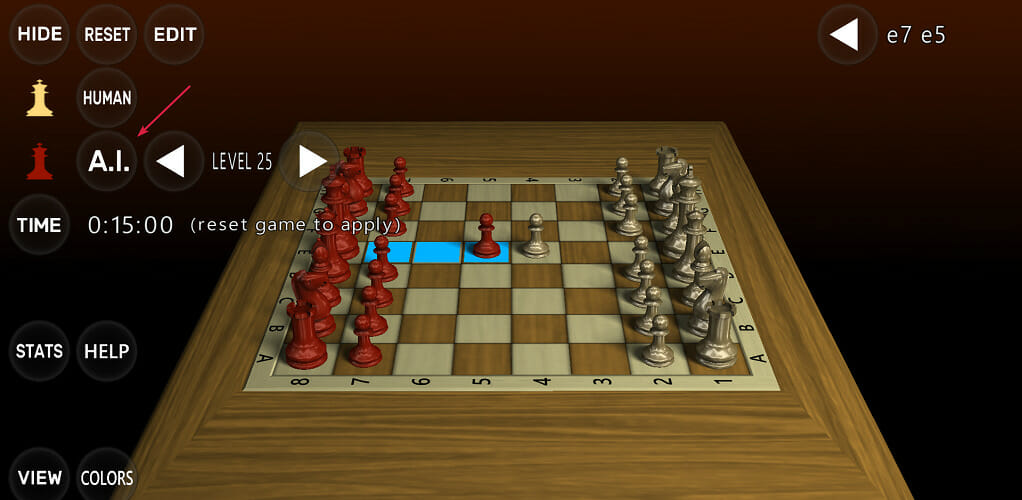
There are also a lot of options to customize the colors of absolutely all elements of the table and pieces so you can even use this app if you want to get some great shots with a chessboard.
You can edit the situation on the board so you can replay a certain position and you can add a time mode to make things more challenging.
The interface is very friendly and there are not so many options to play with so it can be an ideal choice for a beginner.
How can I improve positional thinking?
We came across a great piece on positional thinking on the Chess Evolution website that will eventually help you assess the situation on the board more clearly.

➡ Material
Whenever you have the option to take the opponent’s pieces in exchange, or when you’re in advantage, do so. The fewer pieces on the board, the easier it is to assess the situation.
Of course, you also need to look for any traps or strategic consequences that can lead to your quick demise.
➡ Activity
An important aspect of the chess game is to acquire as much control over as many squares with your forces as possible.
In other words, whoever controls the most number of squares would have a positional advantage over his opponent.
If you look at the screenshot below, the knight in the center of the board controls 8 positions while the one in the corner only 2. It’s clear that the one in the middle dominates the board a lot better.
So, the lesson here is that you want to develop your pieces towards the center of the table to gain as much dominance as possible.
➡ Activity principles
The three principles of maximum activity, center, and least active piece work together as a whole.
You have to look at your pieces on the board and if you find any idle ones that have not yet left their home square, start thinking about moving it on the best square possible.
Idle pieces except little to no domination on the board so they must be put to good use, closer to the center of the board if possible.
➡ Attack
Your attack should start when you have a superior position over the opponent. But that position is gained only by respecting the other principles listed above.
The action must be swift and ruthless but keeping an eye on any possible flaws that you may have overlooked. Remember that your adversary also has a plan.
Analyzing the correct situation, the piece roles, and the position are extremely important in chess and must not be overlooked.
It’s also essential to create a plan to gain positional advantage and ultimately attack your opponent in his or her weakest point.
And if you look further into this wonderful world of chess, you can also take a look at our list including the best software to analyze chess games.
What is your favorite chess simulator of all time? Feel free to share it with us along with other suggestions or questions on this topic in the comments section below.

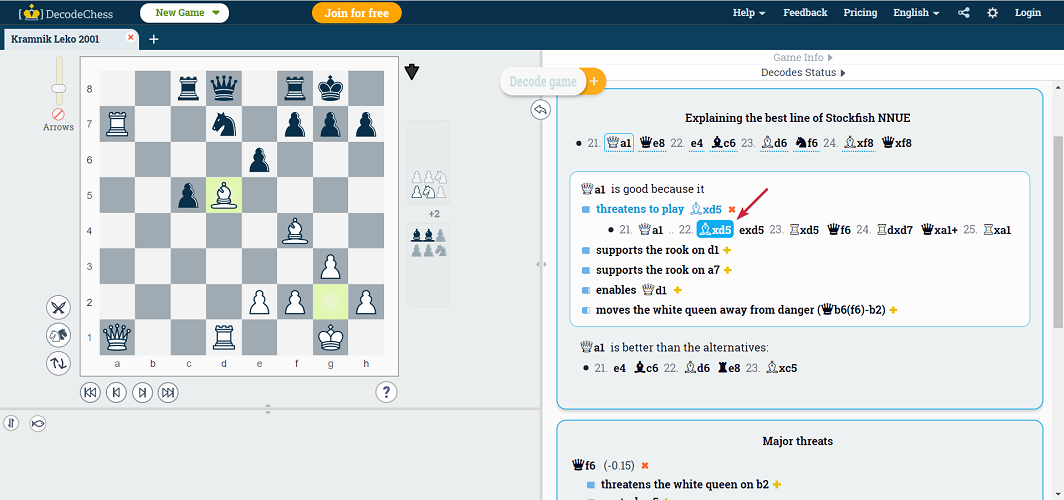
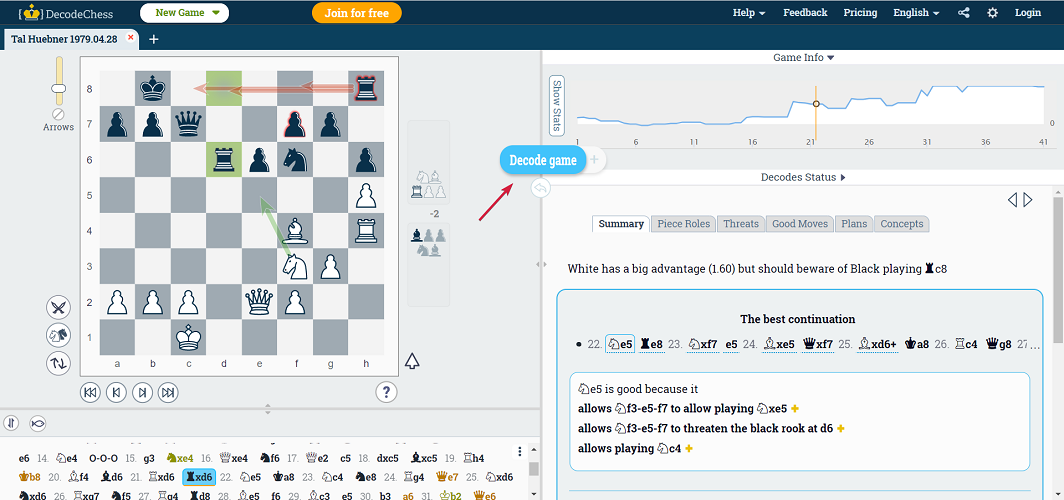
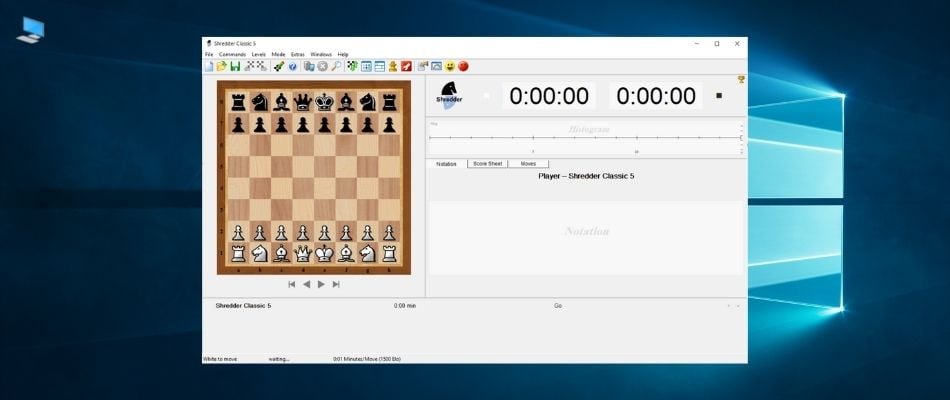

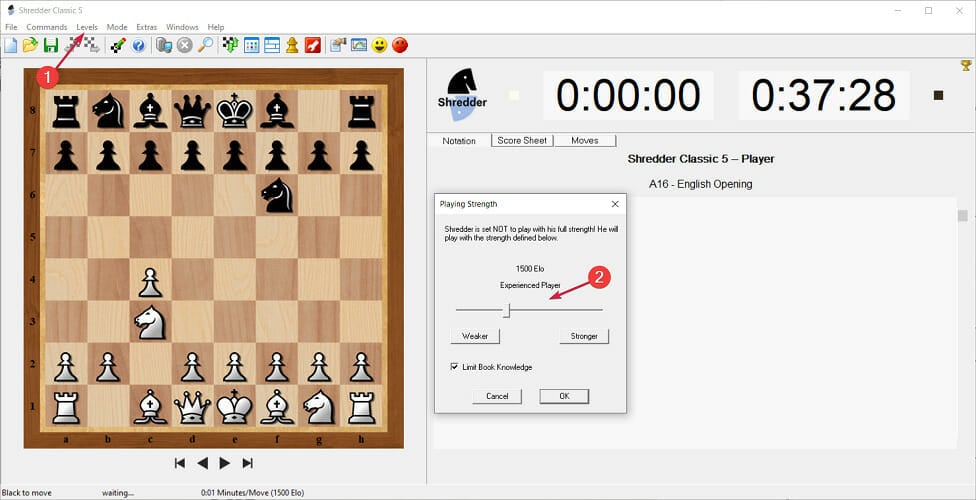
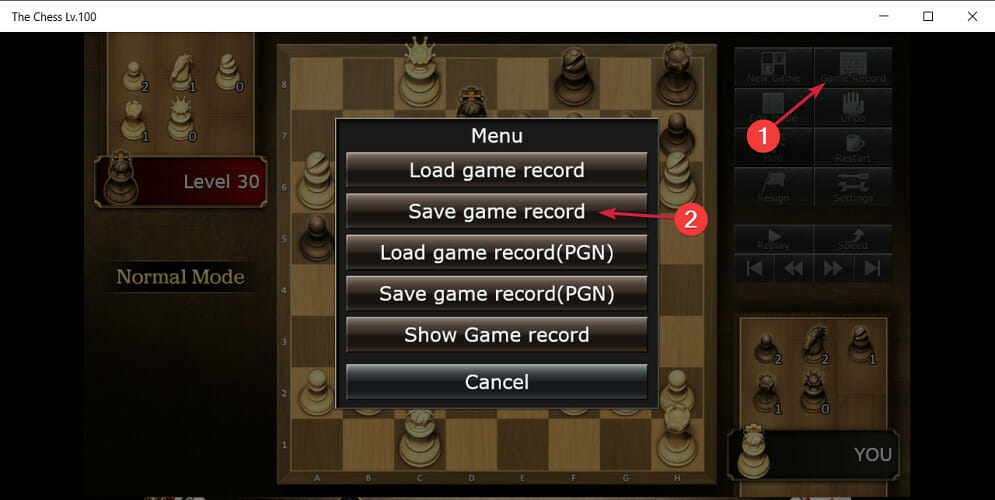

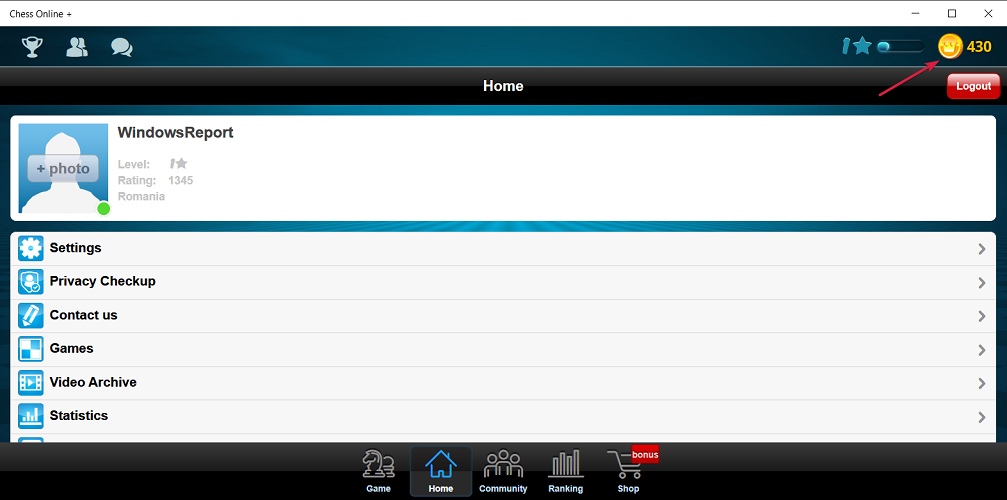
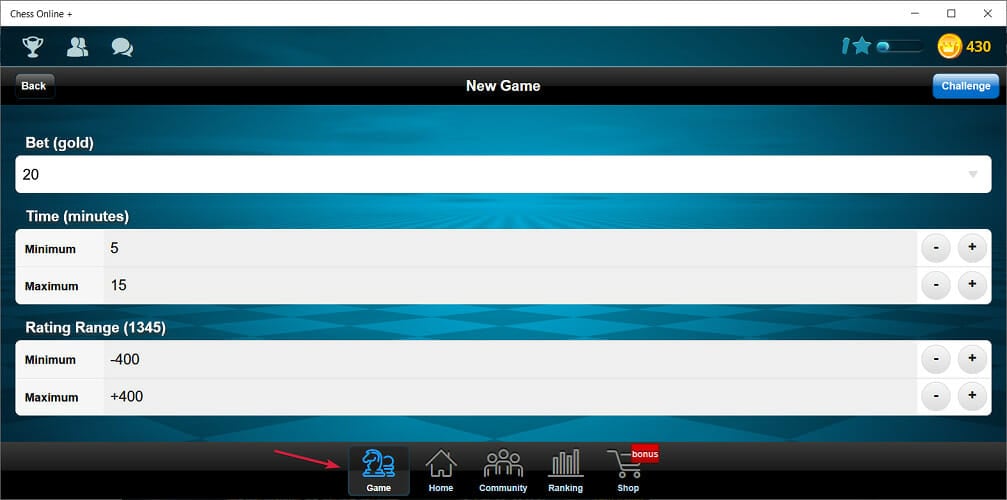


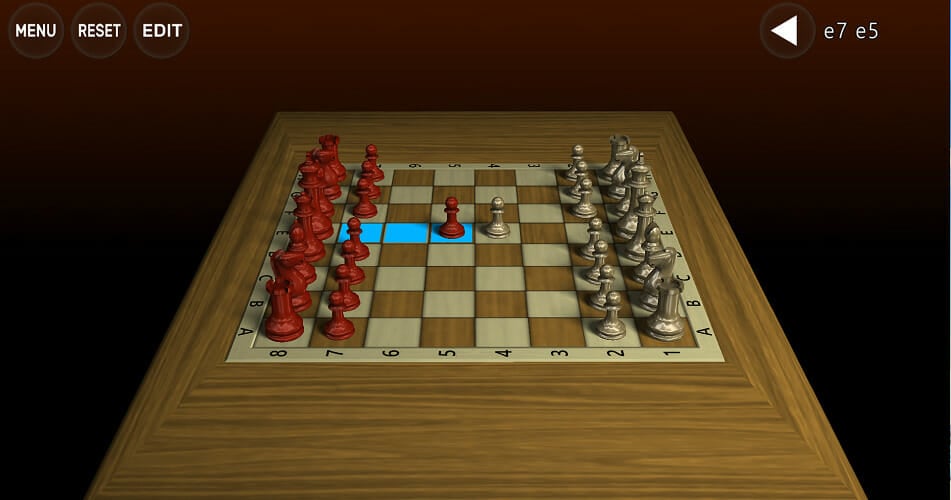
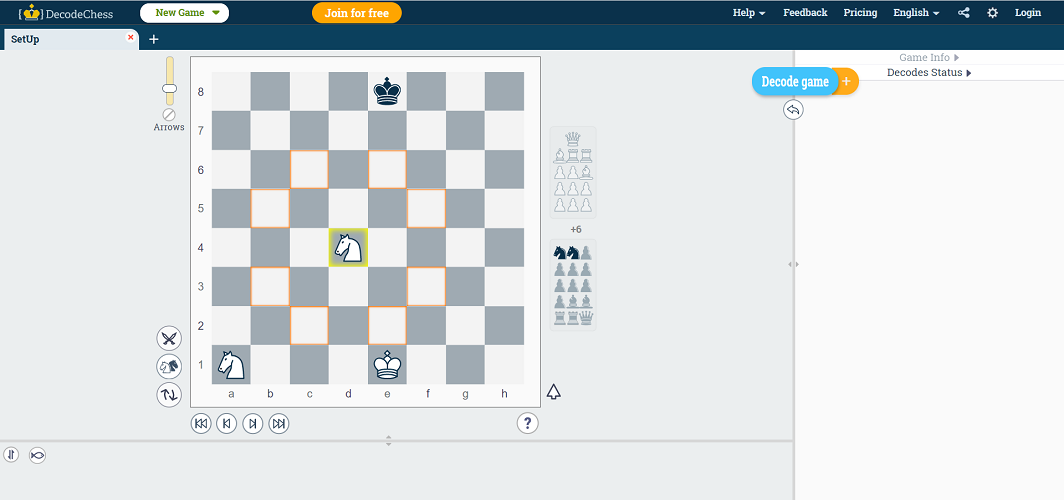

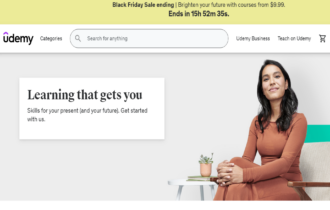
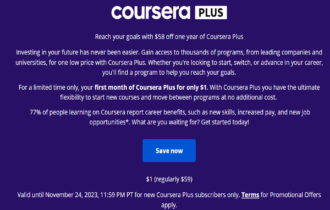
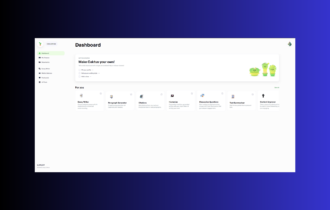
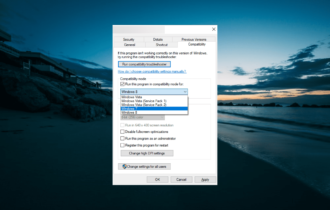
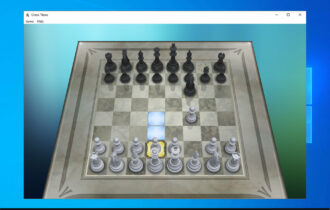
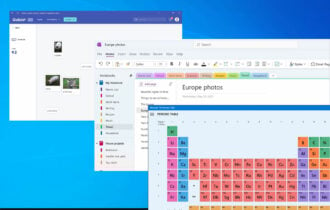

User forum
2 messages