McAfee Spam Email: 6 Easy Ways to Detect a Scam
Look for these clues to detect a McAfee scam email
5 min. read
Updated on
Read our disclosure page to find out how can you help Windows Report sustain the editorial team. Read more
Key notes
- McAfee spam emails are phishing scams by hackers intended to steal your personal information.
- When dealing with those, do not to click any links or respond no matter how urgent the email sounds.
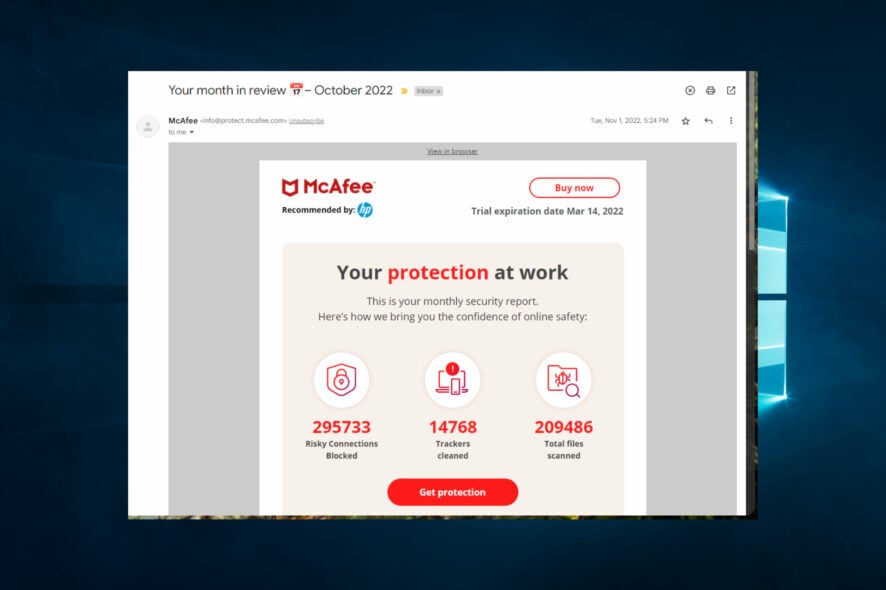
Many users reported McAfee spam emails coming to their inboxes, and many are alarmed by getting such email messages.
Today, we’re going to take a closer look at these messages and let you know if they are legitimate or not and how to deal with them properly.
What is McAfee’s scam email?
- This is a phishing email from a hacker disguising himself as a McAfee employee.
- Usually, the message will falsely claim that your PC is compromised or at risk.
- These emails ask you to click a specific link or send your personal information.
Identifying a phishing email from the lot is not simple, but with a few quick pointers, you can easily spot them quickly and take the necessary action.
- Phishing emails are likely to have grammar errors and spelling mistakes.
- The sender’s address in a phishing email doesn’t have the corporation’s domain name.
- The graphics in phishing emails are of inferior quality and have low resolution. For instance, the logo of the official source would be blurry, or certain parts of it could be missing.
- Since scammers do not have your details, phishing emails do not address you with your name and instead use phrases such as Dear customer.
- If the message mentions unknown purchases or major security issues asking for your immediate attention, it’s most likely a scam.
Is McAfee a scam?
McAfee Antivirus is one of the best in the market and offers good protection against malware, viruses, and cyber attacks. McAfee is so famous that it has become synonymous with computer security.
McAfee has been around for a long time and has made a name for it. It’s quick and highly effective at accomplishing tasks. So, in all, the antivirus itself is entirely legitimate and safe.
But that doesn’t mean the emails or pop-ups you receive are from McAfee. If you or an acquaintance has ever received a phishing email, read the next section to protect yourself from McAfee antivirus scams.
Some attacks are, unfortunately, very well disguised. We suggest you use an antivirus like ESET HOME Security Essential because it has a solid anti-phishing filter that blocks even hard-to-recognize phishing attempts.
⇒ Get ESET HOME Security Essential
How can I get rid of McAfee spam email?
1. Never click on unknown links
- Never click on any links in the email message.
- These links will lead to a phishing website that will trick you into entering your personal information.
- Even if the message says that it’s urgent or that your credit card has been charged, do not click any of the links in the message.
2. Check the sender’s email address
- Locate the McAfee spam email.
- Check the email address.
- If it’s related to any of the free webmail services, such as Gmail, Hotmail, etc., it’s 100% scam.
- McAfee employees will always use the official email address for any business communication.
3. Use data protection software
Various websites collect and trade your data without you knowing. Many McAfee scam emails come from email lists you never subscribe to but acquired your data elsewhere.
One of the smartest choices to protect your data from being stolen is using software like Incogni. With this tool, you erase your data from multiple databases and keep away all cyber threats that try to steal it.
Moreover, it is designed to keep your private details safe, including buying habits, income levels, health conditions, or email, making it impossible for scammers and phishing sites to collect them.

Incogni
Keep your identity safe from digital threats, and give Incogni a try!4. Report as spam
- Open the McAfee spam email.
- Click on the three dots at the top right corner of the email.
- Select Report Spam or Report Phishing.
If you identify an email as malicious or illegitimate, report it as spam so your email service provider blocks future attempts of any contact from the sender.
5. Use a third-party spam filter
Every email service provider has spam filters to protect users from suspicious emails. But, they are not very effective. This is why getting a reliable third-party email spam filter is essential. This provides an extra layer of security and gives you peace of mind.
As the name suggests, these will filter out emails that carry malware-loaded files or suspicious links and protect you. Several antiviruses also offer spam filters as a part of the package, and you can go with these.
6. Unsubscribe from mailing lists
- Open your email client.
- Look for any promotional emails from legitimate sources.
- Choose the unsubscribe option and click it.
- Follow the instructions on the screen and confirm that you want to opt-out.
Not all online services are 100% secure, and sometimes your information, such as email address, can be compromised, so it’s a good practice to be subscribed to only the most essential newsletters.
That’s it! Follow these tips and tricks when dealing with suspicious-looking emails, and you will never become a victim of the McAfee antivirus scam or other phishing scams.
Also, check the best free antivirus software to protect and secure your device.
If you have any other queries or want to share your experience with a phishing scam, comment below.
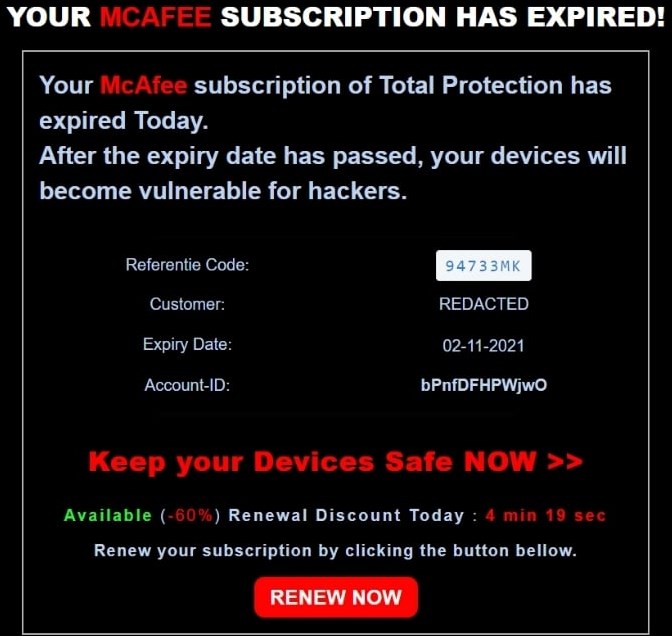
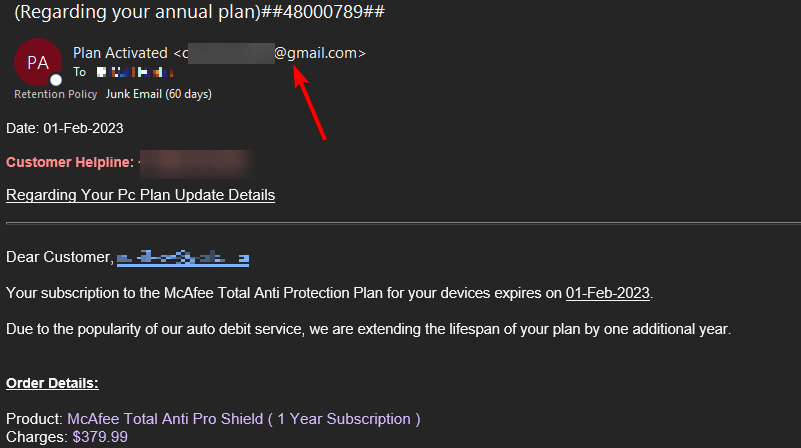
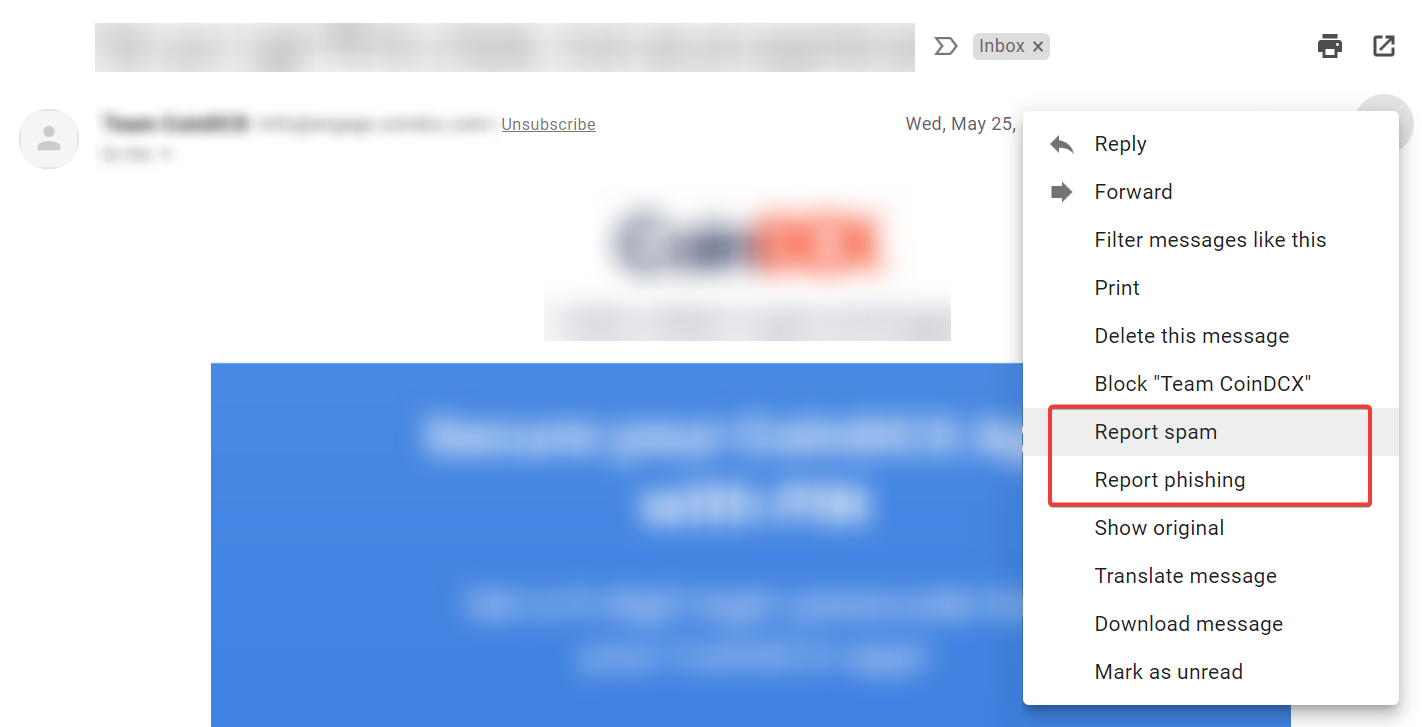
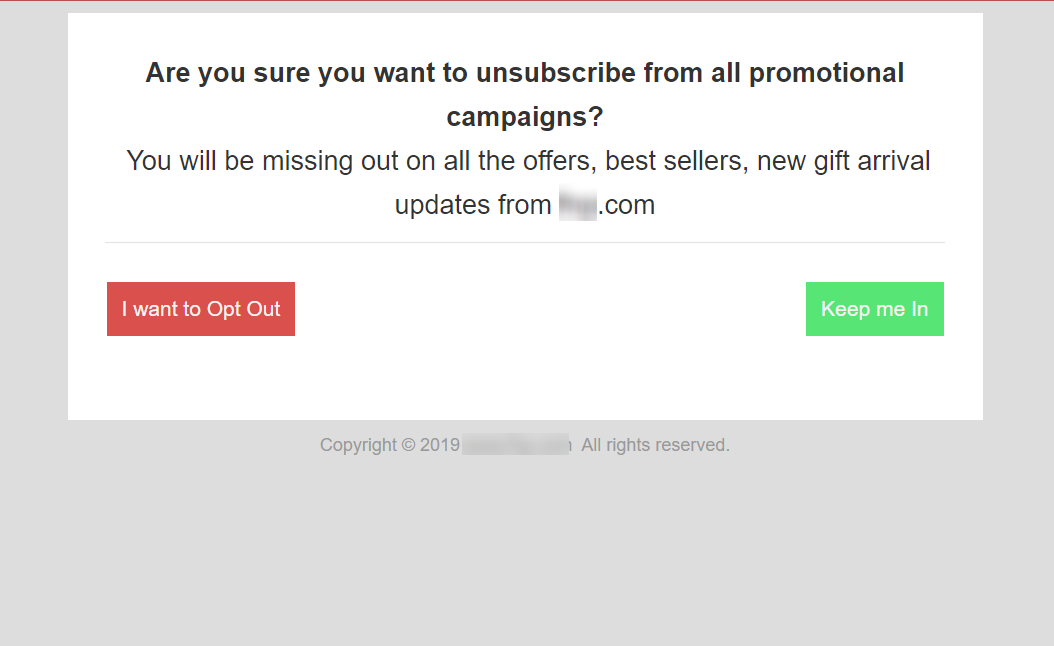

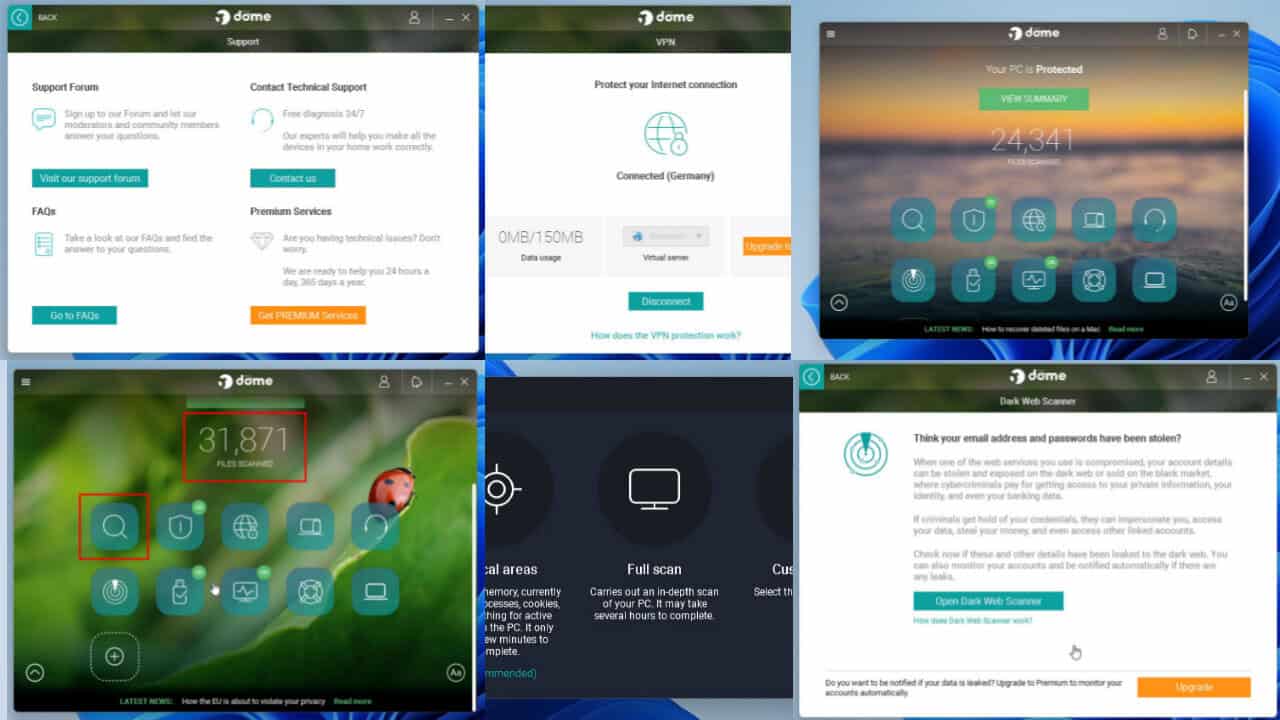
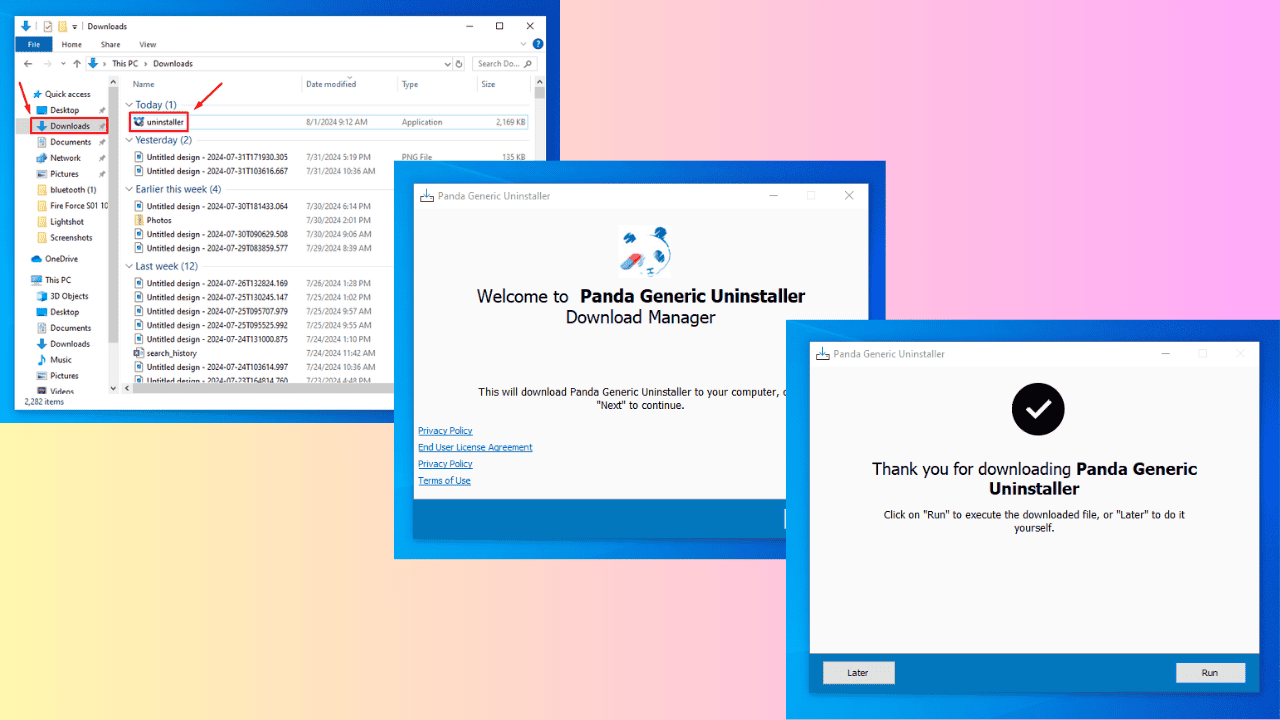
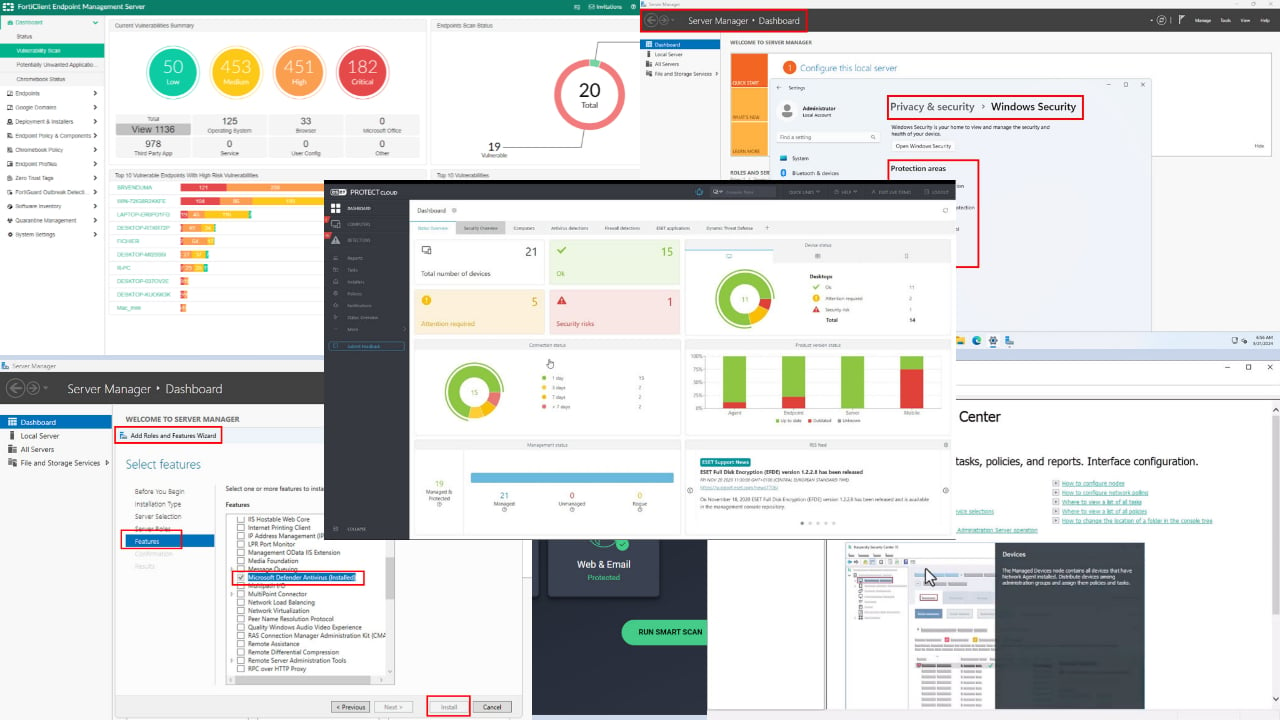

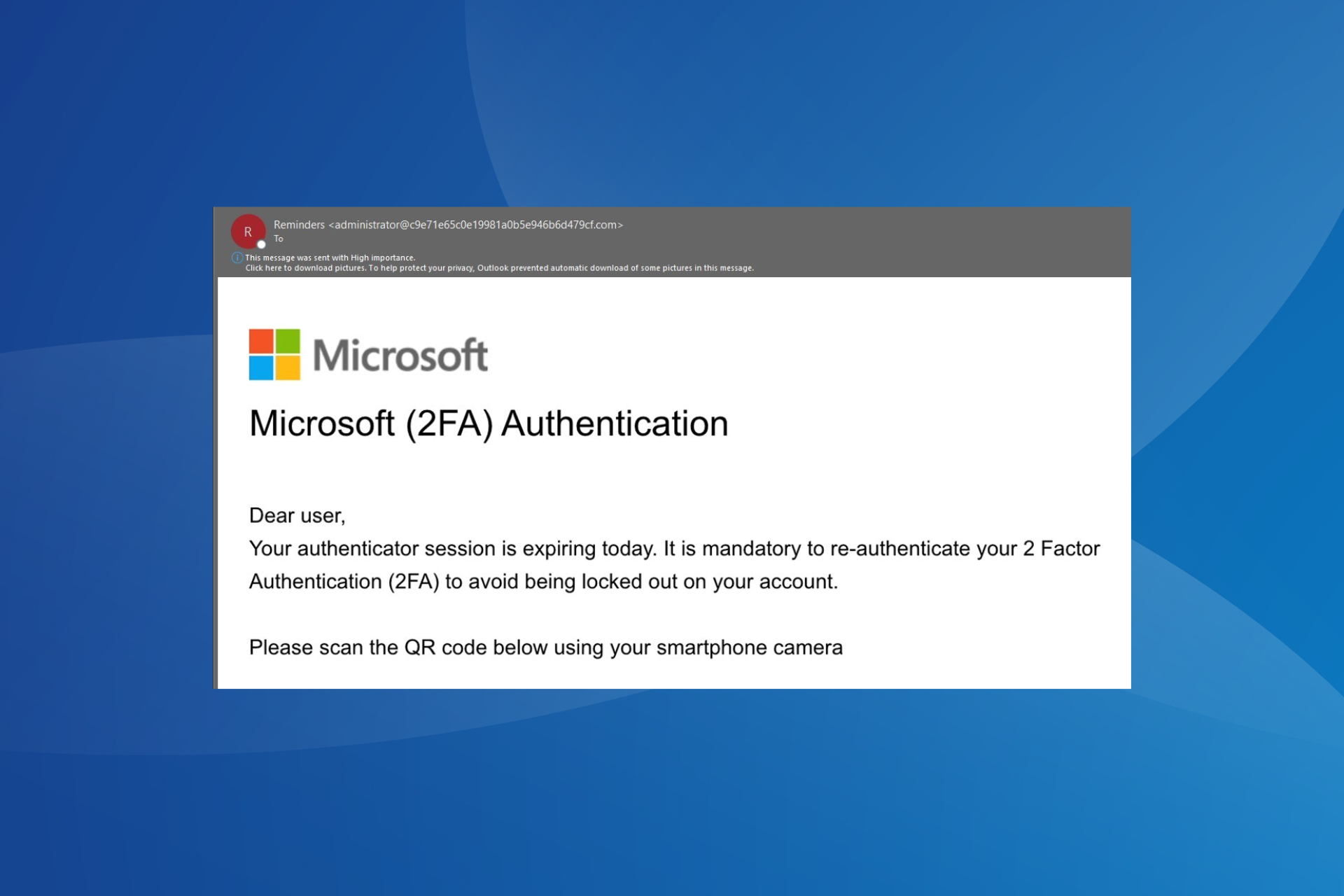
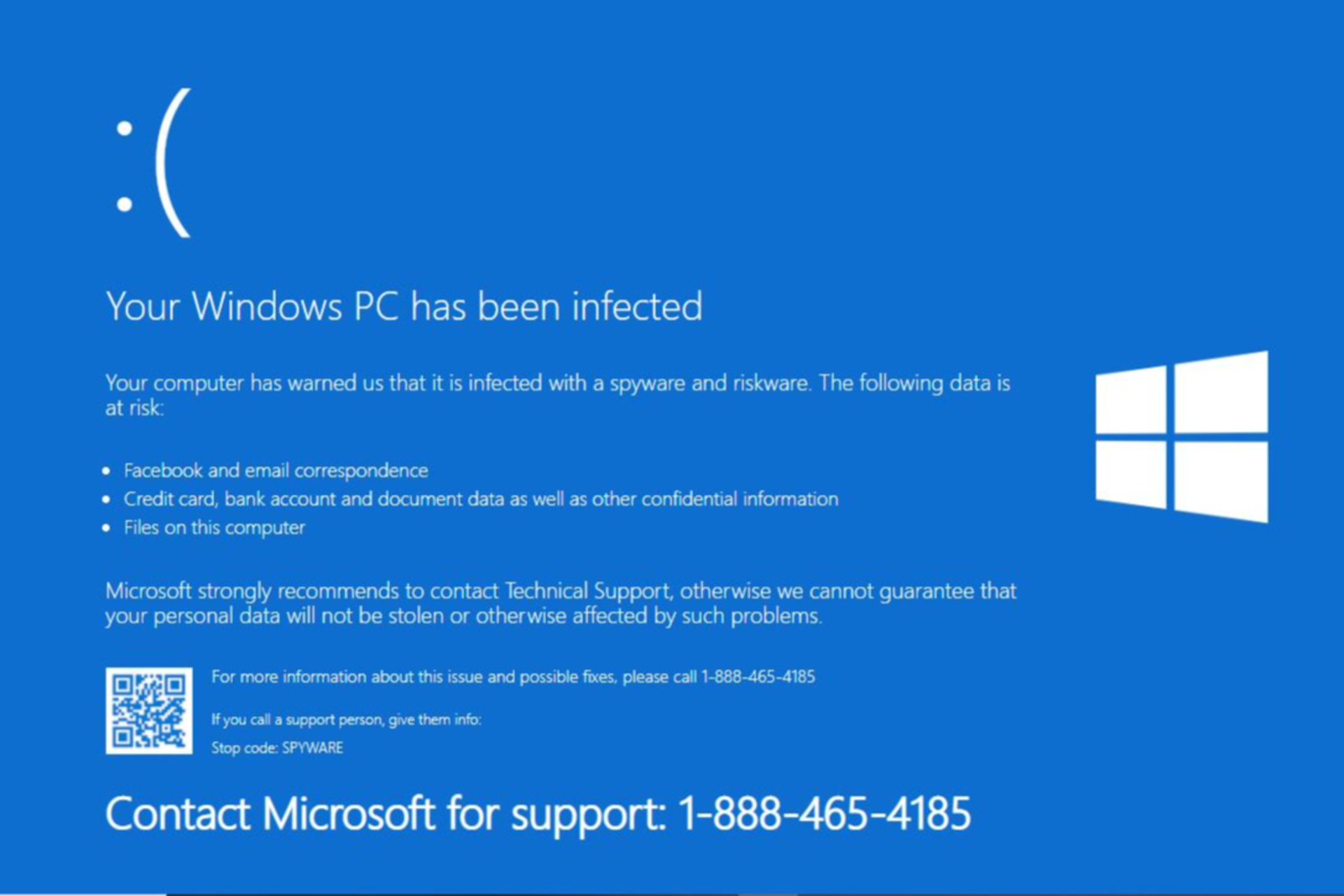
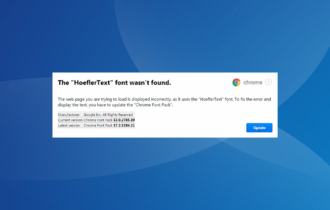

User forum
9 messages