How to Access Games and Servers Outside your Region
7 min. read
Updated on
Read our disclosure page to find out how can you help Windows Report sustain the editorial team. Read more

Online gaming is always fun until you run into region restrictions. Whether you want to access exclusive content or play on international servers for a different challenge, it can be difficult without the right tools.
As an avid gamer, I decided to explore the possibilities, what works, and the steps to take so you can access video games and servers outside your region. Here’s everything you need to know:
Why access games or servers from different regions?
There are many benefits to unlocking different regions of games and servers. These include:
Exclusive Content – Some games and servers offer region-exclusive content, such as special in-game items, events, or game modes.
By accessing servers in different regions, you can enjoy entirely new content from your native region and breathe new life into your favorite games.
Better Matchmaking – In multiplayer games, the matchmaking system usually prioritizes players from the same region to ensure a smooth and lag-free gameplay.
However, you may choose to play on international servers to find more players, to play with friends who are located elsewhere, or for a more challenging experience.
Early Access to Games – Sometimes, games are released in certain regions before they become available globally. Unblocking these regions allows you to play the game before its official release in your home country.
Accessing Blocked Games – In some cases, entire games or game servers may be restricted in certain regions due to local laws, regulations, or licensing agreements. Bypassing geo-restrictions can open a whole new library of titles you may never get to play in your home country.
Pricing – Although this is a gray area, purchasing games, DLC, and content in another region can be cheaper than your home region.
Language and Community Preferences – You may prefer to play on servers in a specific region due to language preferences. Perhaps you grew up in a different country or otherwise wish to be part of a gaming community in that region.
Gaming and Traveling – If you are traveling to different countries, it makes sense to want access to games and servers in the places you travel, which can be difficult if your account is already set to your home region.
General Solutions for Accessing International Games and Servers
Some common methods for accessing different regions for gaming include:
Game Server Browsers – Some games have built-in server browsers that allow you to view and connect to international game servers directly. This can be a convenient option if your game supports it.
Direct Connection – In some cases, you may be able to connect to international game servers by manually entering the server’s IP address into your game’s network settings. This method may require some technical knowledge and can vary depending on the game you’re playing.
Proxy Servers – A proxy server in your chosen region acts as an intermediary between your device and the internet, allowing you to bypass regional restrictions and access international gaming content.
While there are free proxy lists and web-based browsers, you’ll want a paid service to provide enough speed for gaming.
Nonetheless, proxies tend not to work on mainstream platforms like Steam.
Smart DNS – Similar to a proxy, a Smart DNS service can help you access region-specific content by rerouting your DNS queries through a server located in that region.
VPNs – The best way to change your visible location and IP address is to use a premium VPN. A good VPN service lets you choose the specific country or region you wish to gain access to.
How to change Steam Region Legitimately?
Steam uses your account region to determine the content and pricing you see in the store. While it is technically possible to change your Steam region, this is usually limited to situations where you move country or are overseas for an extended period.
1. Log in to your Steam account and click your username in the top-right corner of the page and then open your Account Details page.
2. Under Store and Purchase History, click on Update Store Country.
3. Follow the prompts to update your store country and payment information.
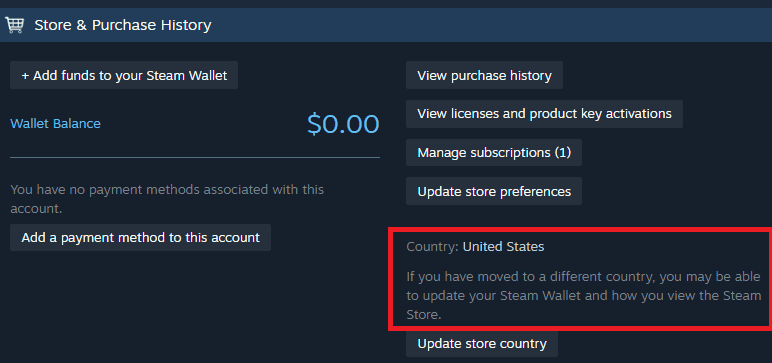
Note: You must use a payment method supported locally in that country to successfully change regions. CD Keys and Steam Wallet Codes are not valid for this process.
Alternatively, you can follow a similar process while checking out a purchase:
1. Browse the store while in the new country and begin the checkout process.
2. From the Cart page select the country you are currently located. This will update the pricing and payment methods.
3. Use one of the available payment methods in that country to checkout and your Steam region is now updated.
Create a New Steam Account
If you do not wish to carry over your purchase history and library, you can easily create a brand-new Steam account in the country you have moved to or traveled to and use it while in that region.
Once you return or move again, you could keep the account by following the steps above to legitimately change your Steam region. The only drawback is you can only update the region once every 3 months.
How to change Steam Region when located in a different region?
Attempting to change your Steam Country while located in a different country is technically a violation of terms of service, but it is not impossible when using some clever workarounds.
Note: We do not officially endorse these methods, and you take on any risks associated with losing your Steam account.
Use a VPN
You can use a VPN to change your Steam country, but it cannot be just any VPN, especially a free VPN provider.
This is because Steam recognizes general VPN usage and extra steps and advanced features, such as those from services like CyberGhost VPN are required.
Note: It’s safer to open a new Steam account through a clean browser, with the VPN switched on, rather than changing your Steam country from a previously active account.
Nonetheless, follow these steps for the best chance of successfully bypassing Steam geo-restrictions.
1. Clear your browser data, making a special note to remove all cookies from Steam.
2. Purchase a premium VPN that includes your desired region and the ability to use a static and private IP address linked to that region.
This is important, because constant IP changes or IPs shared by different users can be a red flag for VPN usage.
Note: VPNs with server networks between 1-10 Gbps and optimized gaming servers will also ensure adequate speeds for online Steam gaming.
3. Enable your static IP address and connect to your desired region.
4. Follow the previous steps to change your Steam country or create a new account as suggested above.
5. To make a store purchase with a regional payment method, options include purchasing a steam gift card online for that country/currency, loading a prepaid card for that country, or borrowing a friend’s payment information from that country.
6. Whenever you launch Steam or play a game, ensure the VPN is connected. Make use of the VPN’s automatic kill switch, which will halt all internet activity if the connection drops, so your real location is never leaked and flagged by Steam.
Note: If you are not familiar with the country’s language, you should access the Steam store via web browser and use Google Translate.
Conclusion
Accessing games and servers outside your region is a great way to experience new content, players, early releases, and blocked games.
In some cases, games are open to everyone and it’s as easy as choosing the right server or making a direct connection. In others, a basic proxy or Smart DNS is all you need.
Platforms like Steam are a little more stringent, but by using the change country setting or carefully using a VPN with the right features, you can unblock content in any region from anywhere in the world.
What’s your chosen method for bypassing geo-restrictions for gaming, or do you know of other methods that work? Let me know in the comments below!




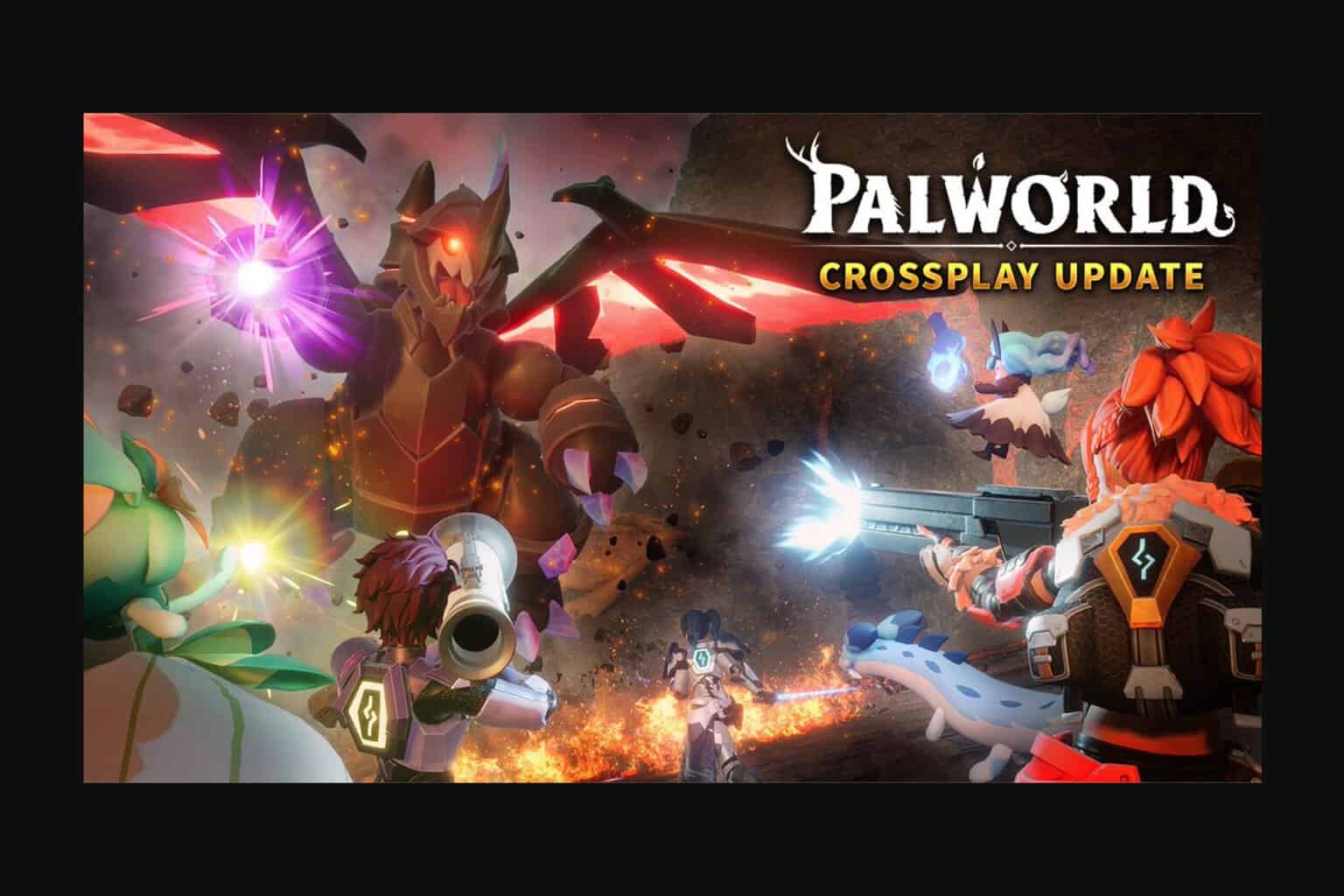


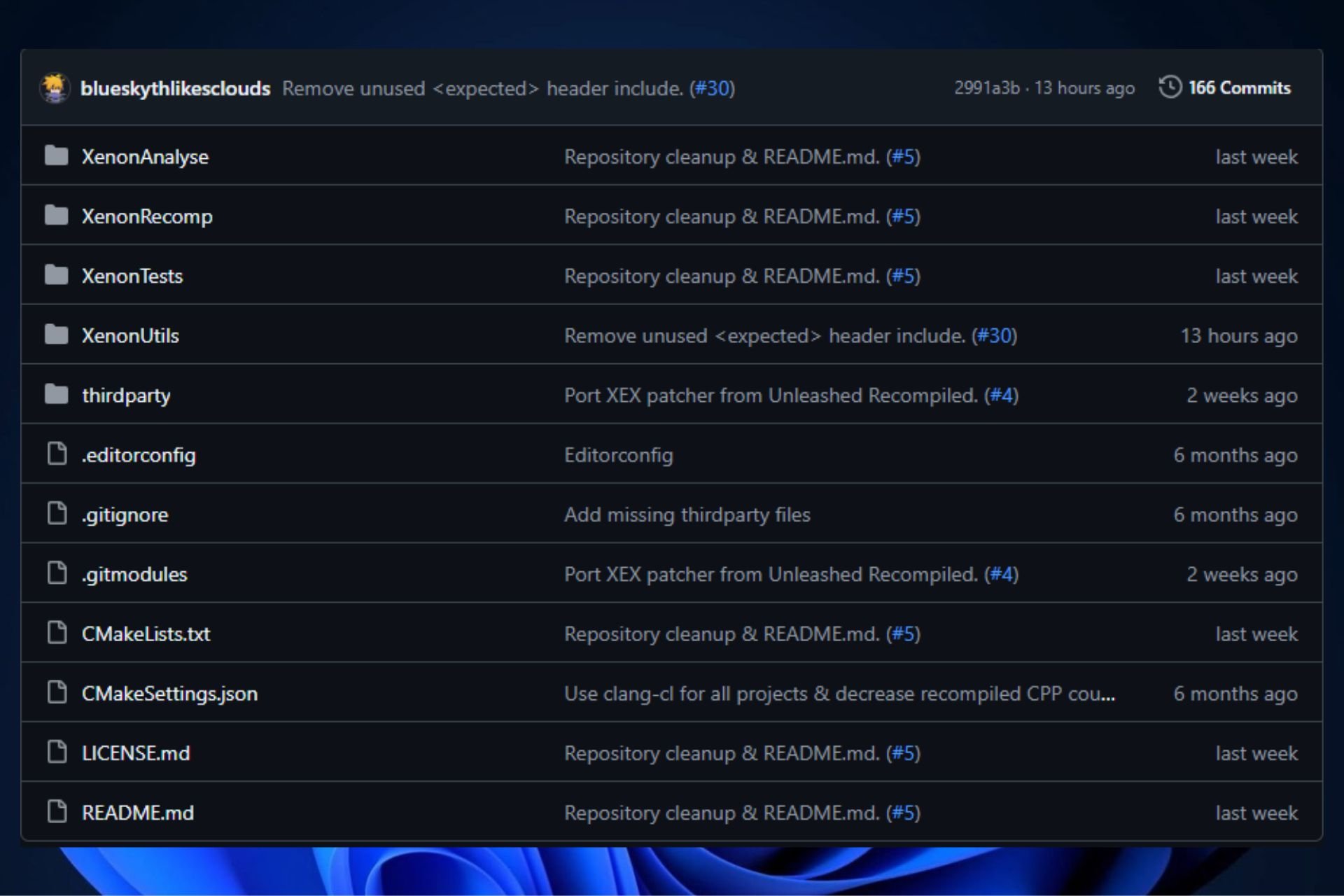

User forum
0 messages