Download Adobe Flash Player For Windows 10: Is it Possible?
Flash is discontinued and it's only available through third-parties
2 min. read
Updated on
Read our disclosure page to find out how can you help Windows Report sustain the editorial team. Read more

Many want to know if is it still possible to download Adobe Flash Player for Windows 10 64-bit or newer, and in this guide, we’re going to answer this question once and for all.
How do I download Adobe Flash Player for Windows 10 64-bit?
Use browser extensions
- Visit Flash Player for Chrome or the Ruffle Flash Emulator page.
- Click on Add to Chrome.
- Once you add the extension, you should be able to play Flash content in your browser.
To ensure that you won’t have issues while using Flash in your browser, it is recommended that you use Opera One.
Is Adobe Flash Player still available for download?
Adobe Flash player was officially discontinued in 2021 and it’s not available for download. Most modern browsers don’t use it anymore and Adobe advises against it.
Risks include vulnerabilities, exploits, and compatibility issues. Installing an old version is still possible, but proceed with caution.
Can you download Flash Player on Windows 10?
It might be possible to download Flash Player from third-party websites, but that isn’t advised. The setup file might be malicious, and there’s a strong chance that Flash won’t work with your current browser.
What is the replacement for Adobe Flash Player?
Adobe Flash has been phased out as a technology by HTML 5 and other modern technologies. If you still want to view Flash content, then you might have to rely on browser extensions.
Finally, let us note that Flash is phased out for a good reason, so if you are looking to use the tech, you should be careful because of its security risks.
If you want to learn more, we have a guide on how to unblock Adobe Flash Player as well as a guide on This screensaver requires the Adobe Flash Player message.
Keep in mind that this component is discontinued, so be aware of An update to Adobe Flash Player is available scam.
Let us know if this article has been helpful, and leave us a comment in the comment section.
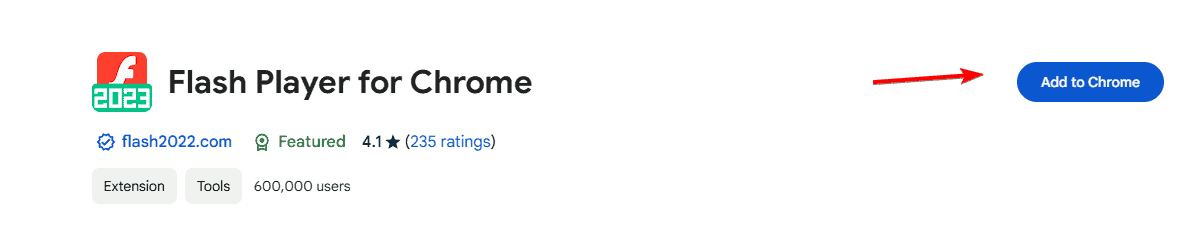








User forum
2 messages