6 best anti-spam software for your Exchange email server
7 min. read
Updated on
Read our disclosure page to find out how can you help Windows Report sustain the editorial team. Read more
Key notes
- With cyber threats becoming more sophisticated each day, you simply cannot run an enterprise without deploying a security solution.
- Spam has also evolved from being a harmless nuisance to a full-scale malware-beared - check out these best anti-spam software to secure your Exchange servers.
- Get more useful information from our Microsoft Exchange Guides.
- Don't forget to take a look at our Ad Blocker & AntiSpam Hub.

Spamming is the act of sending unsolicited messages via electronic messaging systems. This type of unwanted email consumes your corporate email bandwidth but can also affect in a negative way employee productivity.
For these reasons. it is very important that companies use good anti-spam software on their email servers.
Once installed on your mail servers, anti-spam software will block all spam emails based on different criteria – sender’s email address, subject line, the message in the body, type of attachments in the email, etc.
Over time, spamming has evolved and it’s no longer just about annoying emails, now spam poses real security threats. Emails can be used as gateways or entry points for malware.
For this reason, reliable good anti-spam software solutions will offer protection against email-borne malware as well.
In this article, we will explore the best anti-spam software to use on email servers.
How do I stop spam emails in Microsoft Exchange?
Bitdefender GravityZone Security
This application provides top-rated antispam and antimalware for mail servers and ensures a secure messaging and collaboration environment with a low impact on resource consumption.
GravityZone Security from BitDefender employs multi-layer protection against any kind of spam or phishing attack through email messages.
It is based on BitDefender’s Global Protective Network and offers you real-time protection for your PC.
The multi-layered protection from Bitdefender has antispam, anti-phishing, antivirus, and anti-malware capabilities with behavioral analysis included. It can also filter traffic including attachments.
One of the best features of GravityZone is the top of the range heuristic antispam filter, called APM (Advanced Pattern Matching).
APM is a filter based on artificial neural networks and is trained on large volumes of spam messages.
During this training, APM learns how to recognize new spam by comparing the subtle similarities with the examples from the Bitdefender Antispam Lab.
Another very important feature of GravityZone is the Real-Time Data Analysis (RTDA) option that employs a Global protective Network security cloud to detect spam messages even before you have opened the email.
Let’s quickly look at its key features:
- Secure messaging and collaboration environments for both external and internal threats
- Protects physical and virtual mail servers
- Centralized management and reporting
- On-demand Antimalware scanning
- Integration with Active Directory, VMware vCenter, Citrix XenServer

Bitdefender Gravity Zone
A complete cybersecurity solution to take care of your business end-to-end. Bitdefender only delivers the best results!Vipre Endpoint Protection

VIPRE delivers the ultimate protection for your endpoints against the most sophisticated threats. And it does so by combining real-time behavioral analysis techniques with machine learning.
This modern endpoint solution will take care of your entire infrastructure, servers included, and ensure your organization is up and running as expected.
Let’s quickly look at its key features:
- Multi-layer protection to secure your files, apps, servers, and network
- Comprehensive reports and dashboards to monitor the endpoint environment status at all times
- Centralized management for all your assets
- Modern interface with cross-platform compatibility
- Powerful protection against all kinds of known and emerging threats
VIPRE Endpoint Protection
Why settle for less when you can get the ultimate protection? Activate the most powerful endpoint security solution from VIPRE!EuropeanMX
EuropeanMX has the ability to protect your company’s network by blocking 99.98% of all spam and virus emails before they have access to your network.
This software also works outbound in order to protect your reputation and clients.
Let’s quickly look at its key features:
- Encrypted cloud storage to easily archive all your emails according to international law regulations (GDPdU, Sarbanes Oxley, SEC-Rules).
- Reliable spam filters to increase productivity and long-term savings of both time and money
- Self-adaptive and high-performance database (to store spam and malware in the program’s quarantine box without interfering with the emails)
- Mailbox protection against spam, viruses, phishing, info harvesting, and other malware attacks for botnets and spammers
- It protects your IP ranges before getting blacklisted (automatically lock hijacked accounts, block outgoing spam, and lets you know about any suspicious activity)
- Backup service for your emails
- Block outgoing spam messages (no matter if they come from a careless employee or from intentional attacks)
Value privacy much? Check out these top email privacy software to use today!
Exclaimer Anti Spam
Exclaimer AntiSpam uses the Recurrent Pattern Detection engine from CYREN to compare every email you receive to the global spam traffic trends.
It’s syntax analysis and word filtering features can identify a spam email by comparing it’s ‘fingerprints’ to millions of other similar emails sent across the globe.
The RPD engine can easily identify spam even in situations in which spambots randomize portions of the email message or paste grammatically correct content inside the email.
Exclaimer analyzes spam emails sent across the globe and compares them to the emails in your inbox.
Let’s quickly look at its key features:
- Pro-business anti-spam
- Real-time protection
- No extra hardware
- All-in-one console
- Free Exclaimer support
- Simple set-up
- Plus Exchange Integration
- Auto-whitelist for people you’ve already emailed
- Simple anti-spam administration
GFI Mail Essentials
GFI Mail Essentials is another very capable option of anti-spam protection for your email. This program provides anti-spam and email security for your mail servers keeping your network secure and block any spam.
GFI MailEssentials features advanced malware protection that enables IT admins to secure their email infrastructure from the new breed of malware that creates different variants of itself to avoid detection.
Let’s quickly look at its key features:
- Powerful and effective business spam filtering
- Up to five antivirus engines
- Scan for email-based exploits and malicious executables
- You can install it on different serves and synchronizes the configuration across the entire network
- Blocks phishing and spyware emails before reaching users inbox
- Configure user-based or group-based rules
- POP3 downloader, company-wide disclaimers, list server, email monitoring
- Spam and malware protection
- Web-based console with integrated reporting
⇒ Download GFI Mail Essentials
Check out these best email extractor tools to collect email addresses from the Internet.
MX GuardDog
Another good software option that can protect your email servers is MX GuardDog. It has the ability to stop spam in the cloud before it reaches your Exchange Server.
MxGuardDog scans your email for spam, phishing attacks, malware, and viruses. All the emails that are suspicious will be moved to secure quarantine on their network.
You will receive a quarantine report containing recently stopped messages and details about it, so you can easily decide if you want to see or lock up the attachments.
Let’s quickly look at its key features:
- Quick setup with no changes needed to your Exchange infrastructure
- Strong encryption using Transport Layer Security (TLS) and Perfect Forward Security (PFS)
- LDAP Sync – easily syncs any changes regarding users on your Exchange server
- 100% transparent quarantine reports
- AD & cPanel syncing
- Outage protect – 168 hour spooling – stores your emails even if your server is unavailable
- SLA Quarantine Reports
- Geographic redundancy
- No Contract Lock
In this article, we listed some of the best tools the market has to offer for protecting your Exchange server from spam, phishing, malware, viruses, and other threats.
The long-range features in the software options presented in this guide will surely allow you to run your business or home server without spam problems.
Let us know what you chose from this list by reaching for the comments section below.
[wl_navigator]
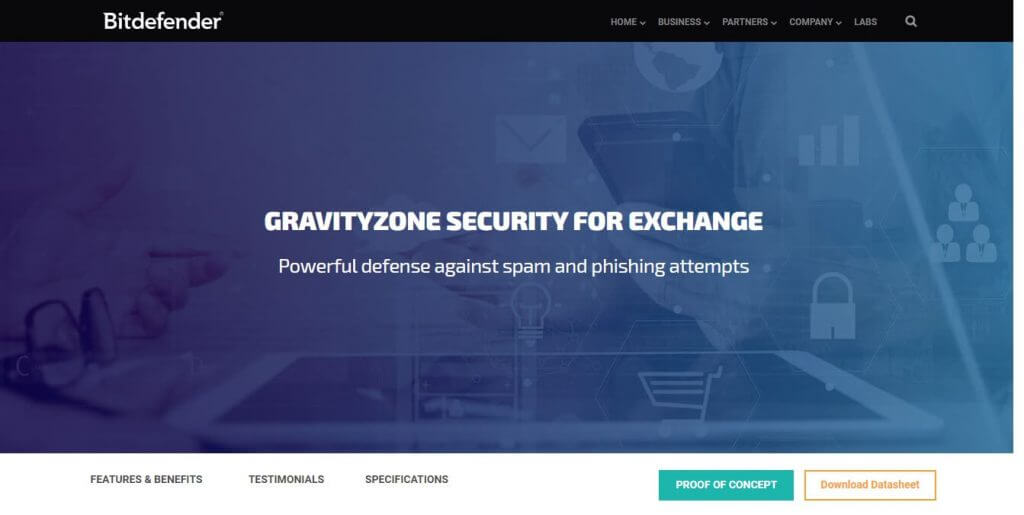
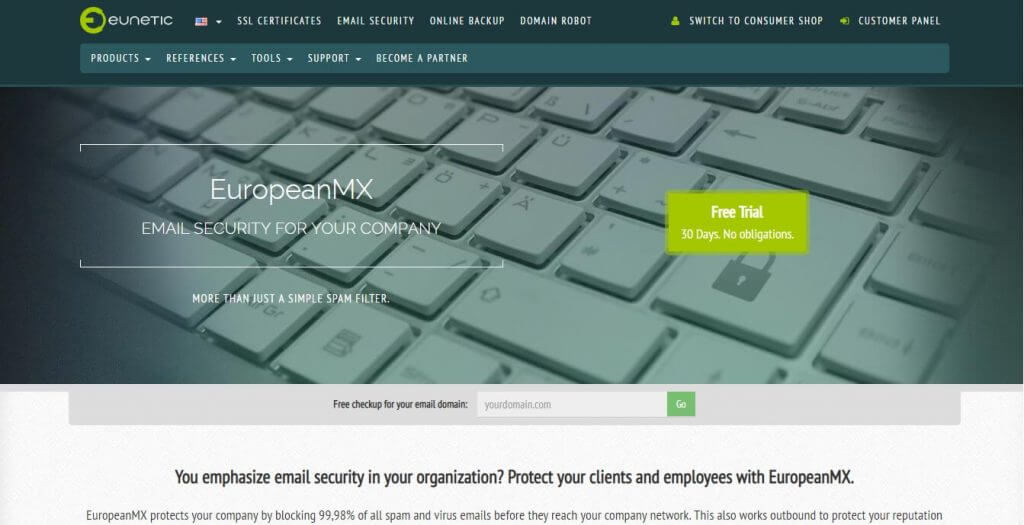
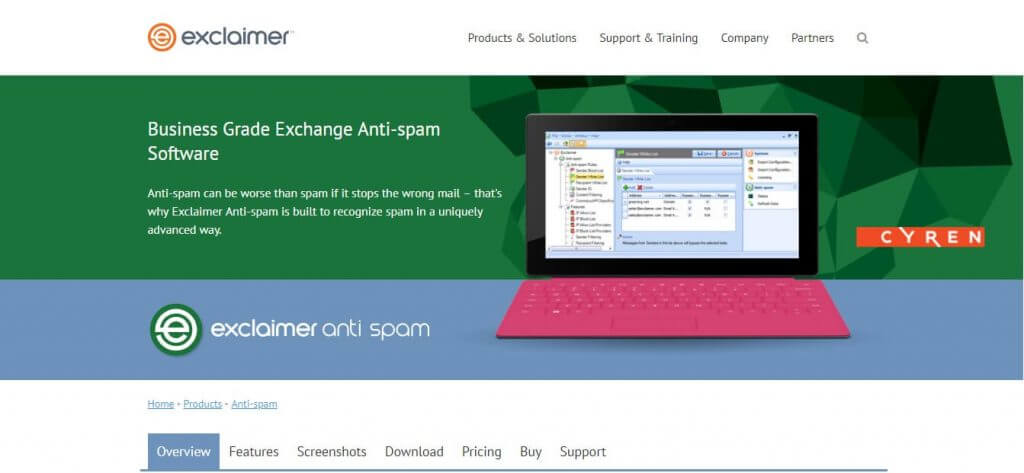
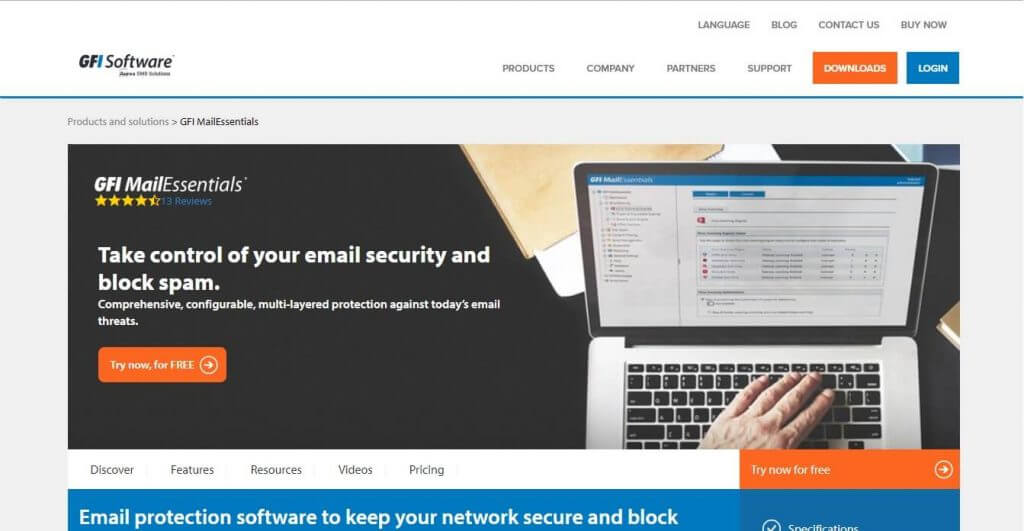
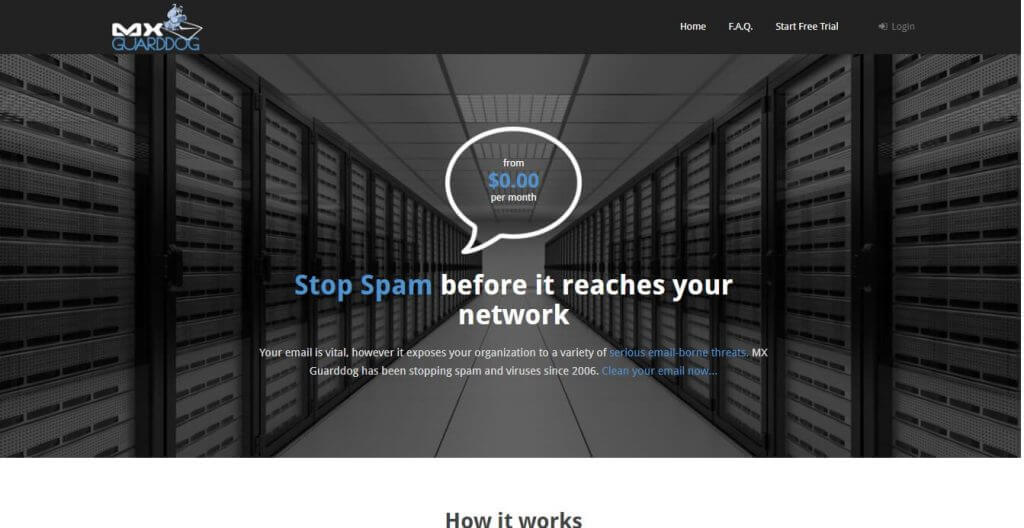




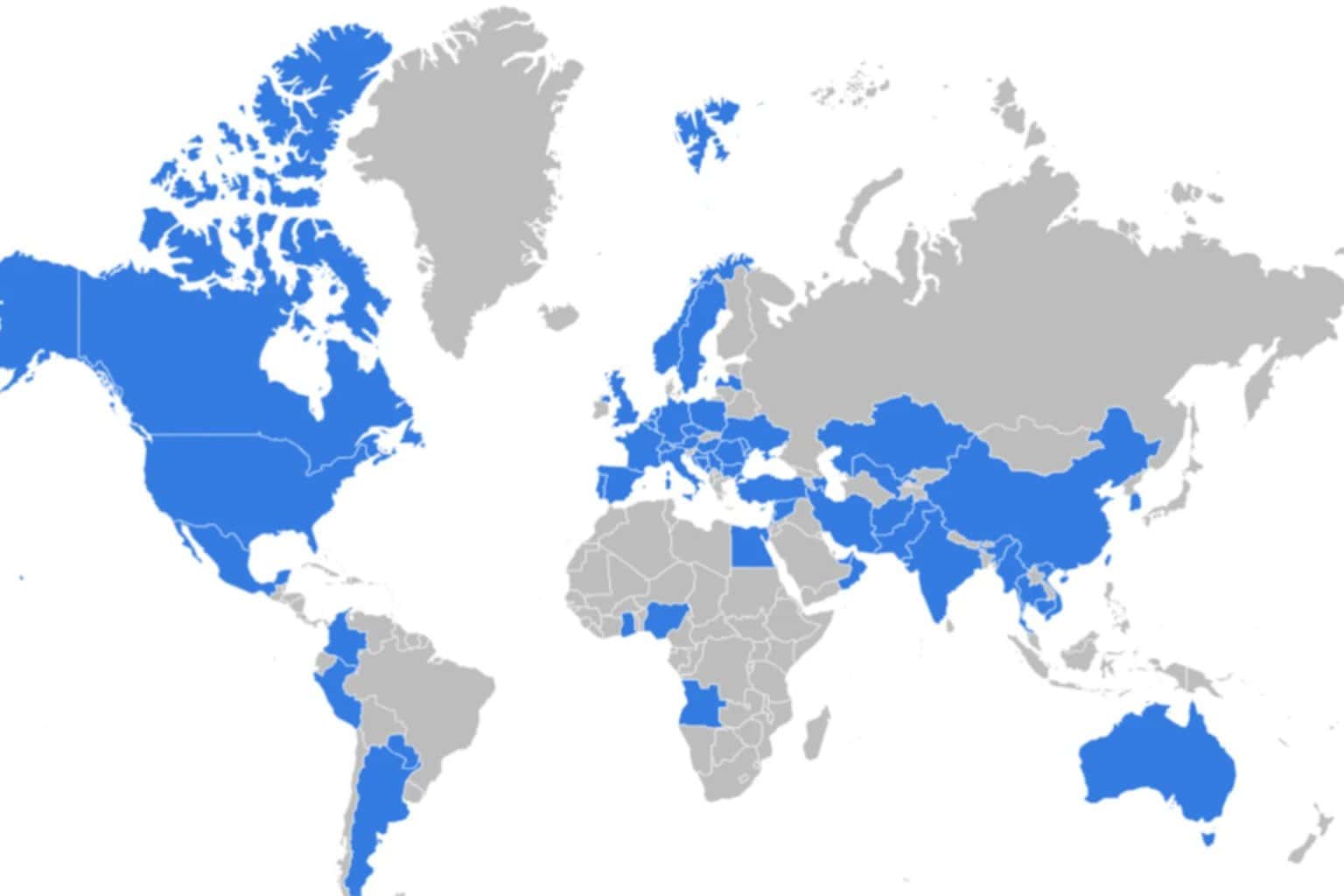



User forum
0 messages