3 Easy Ways to Fix AO3 Error 503
First, check the server status of the website on official account on X

If you are unable to access the AO3 website and encounter error 503 services unavailable, it could be a server issue or your internet connection might not be working properly.
To fix it, press F5 to reload the page, and then check the website’s server status; you can find tweets from the official website on X. If there are none, check your network to ensure your device has a stable internet connection.
How can I fix the AO3 error 503?
1. Clear browser cache
- Launch your preferred browser. Here, we are using Google Chrome for example.
- Go to the three-dot icon and select Settings.
- On the Settings page, navigate to Privacy and security.
- Click Delete browsing data.
- On the Delete browsing data pop-up, select All time for Time range, then select Browsing history, Download history, Cookies and other site data, and Cached image and files, then click Delete data.
- Relaunch your browser and navigate to the website again. You might be prompted to login to the website.
If this doesn’t help, try using any other browser like Mozilla Firefox, Microsoft Edge, Opera, etc.
2. Disable browser extensions temporarily
- Launch your preferred browser. Here, we are using Google Chrome for example.
- Go to the three-dot icon and select Extensions, then click Manage Extensions.
- Locate each extension one by one, toggle off the switch next to it to disable.
Once the issue is resolved, you can reverse engineer these steps to enable extensions.
3. Power cycle the router
- Unplug the router’s power adapter from the power outlet and router to disconnect it completely.
- Wait for 30 seconds or 1 minute, this will let the residual power to dissipate and help reset the device.
- Attach the power adapter to the router and plug it back into the outlet.
- Now wait for router to reboot, which might take a few minutes. Once done, the lights on the router will start blinking.
You can also try using a reliable VPN and select a different location, if issues are limited to your region. However, if nothing has worked so far, you can try reaching out to AO3 support or their community forums for assistance.
This site can’t be reached error is one of the most common website issues and could appear if your internet service provider has blocked the website or if you have wrong Windows settings; read this guide to learn the solutions to fix it.
How can I avoid getting AO3 503 error?
If you want to avoid getting AO3 503 error, you can try these few things:
- Check AO3 status – You must regularly visit the AO3 status page or social media for updates on issues and maintenance notices.
- Off-peak use – Try using AO3 off-peak hours to minimize the chances of encountering 503 error.
- Download content – Save stories offline to read them during server maintenance and outages, so that you have something to read when AO3 is temporarily down.
- Keep your device optimized – Make sure your computer, laptop or phone is working fine and has a stable internet connection.
- Limit server requests – Don’t make too many requests at once to avoid overloading the website’s servers.
- Enable notifications – Sign up for alerts to get the information about outages, service changes, to prevent issues like AO3 503 error.
In conclusion, AO3 error 503 is annoying but you can avoid this by keeping these tips in mind. However, if the server is working fine and issue is at your hand, you can try clearing cache, disabling extension or power cycling the router to fix this problem.
If you see Hmmm… can’t reach this page message while opening any other website, it could be due to issues with your DNS or network connection.
Another issue that users generally face while visiting their favorite website page is unresponsive, it could be due to outdated browser, extensions or page bugs, read this guide to learn about the solutions.
Did the solutions and tips work to help you with AO3 error 503? If so, share it with our readers in the comments section below.
Read our disclosure page to find out how can you help Windows Report sustain the editorial team. Read more






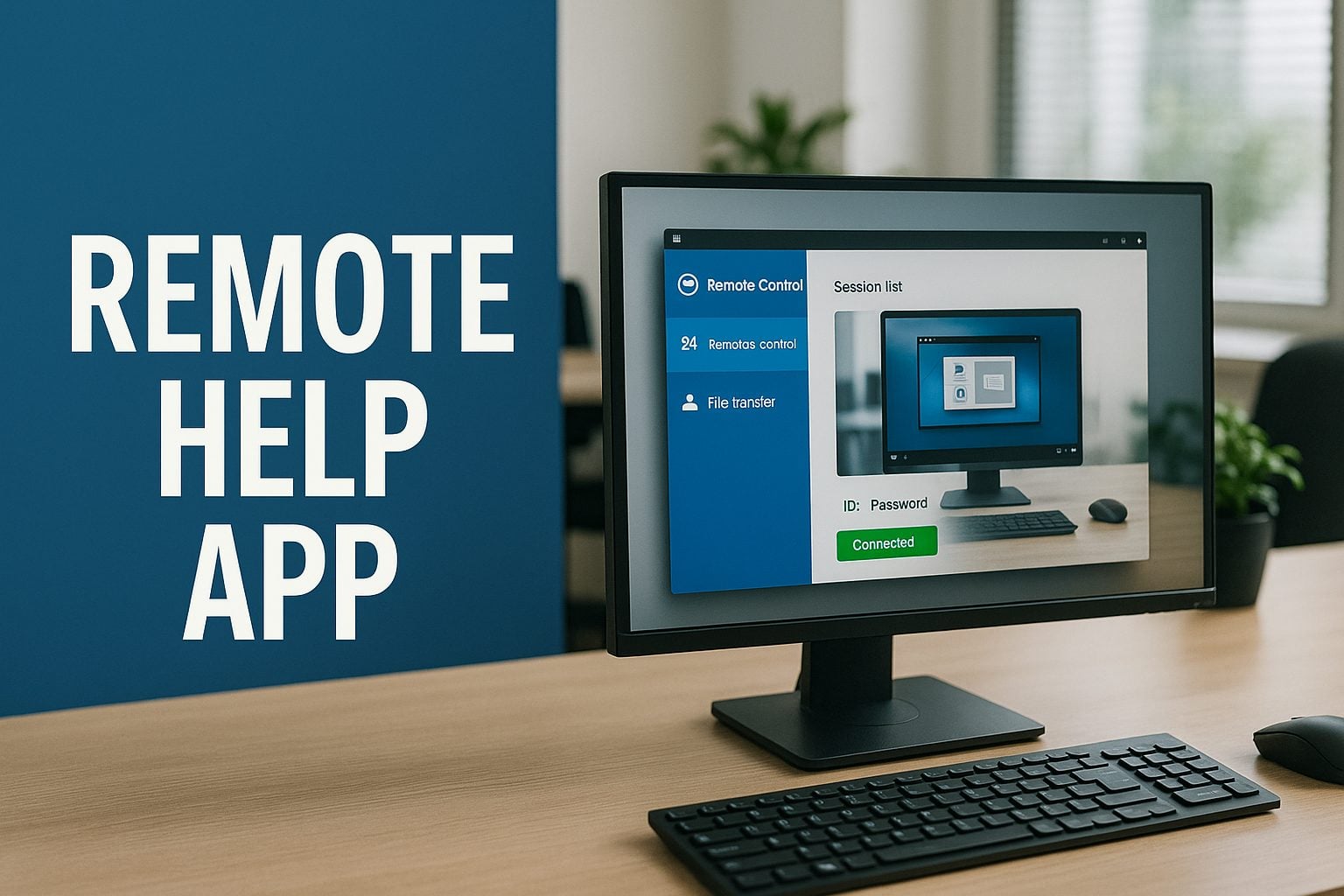

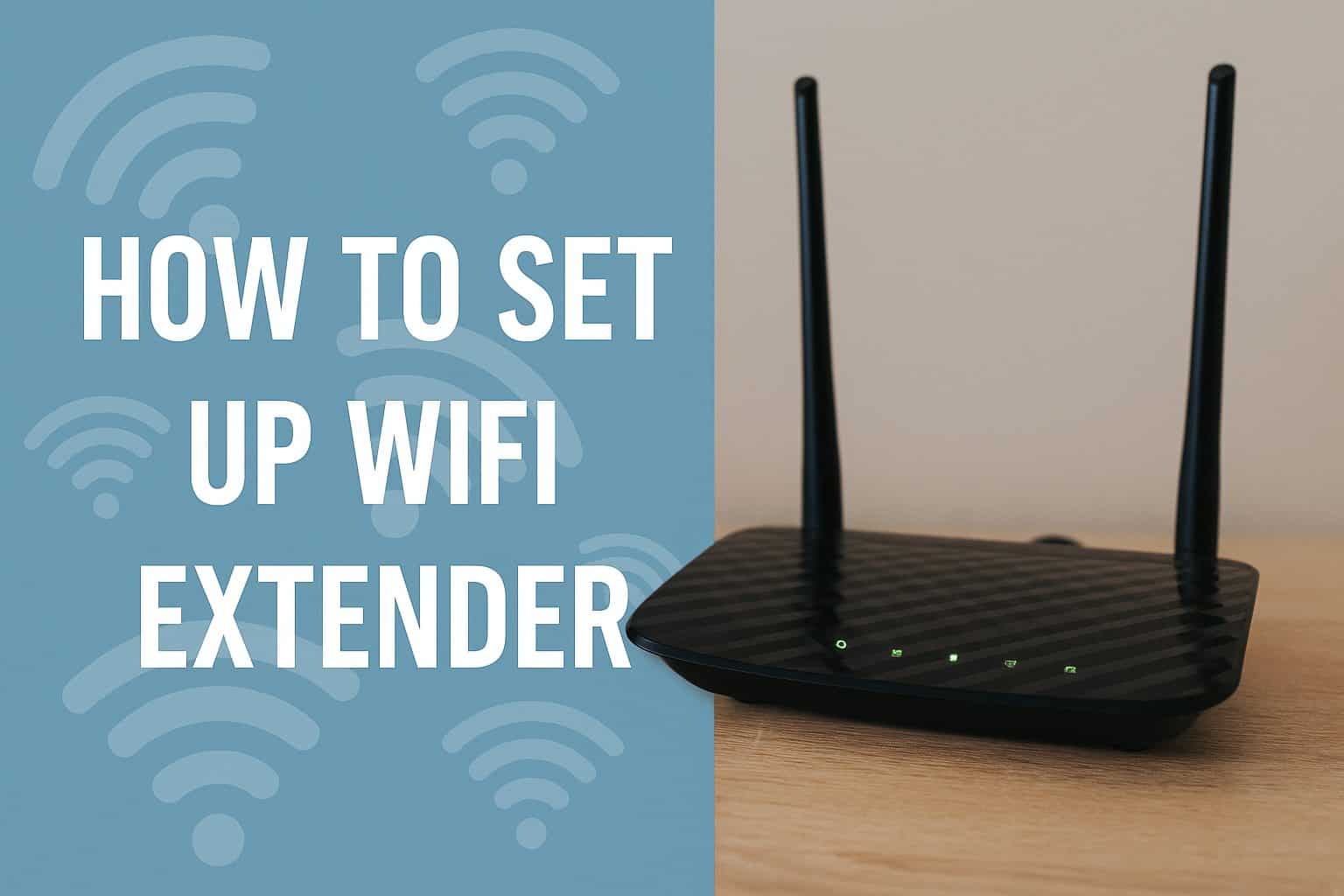
User forum
0 messages