Best Antivirus For Windows 10: Top Protection Software In 2025
Choose a great antivirus that doesn't slow down your computer
10 min. read
Updated on
Read our disclosure page to find out how can you help Windows Report sustain the editorial team. Read more
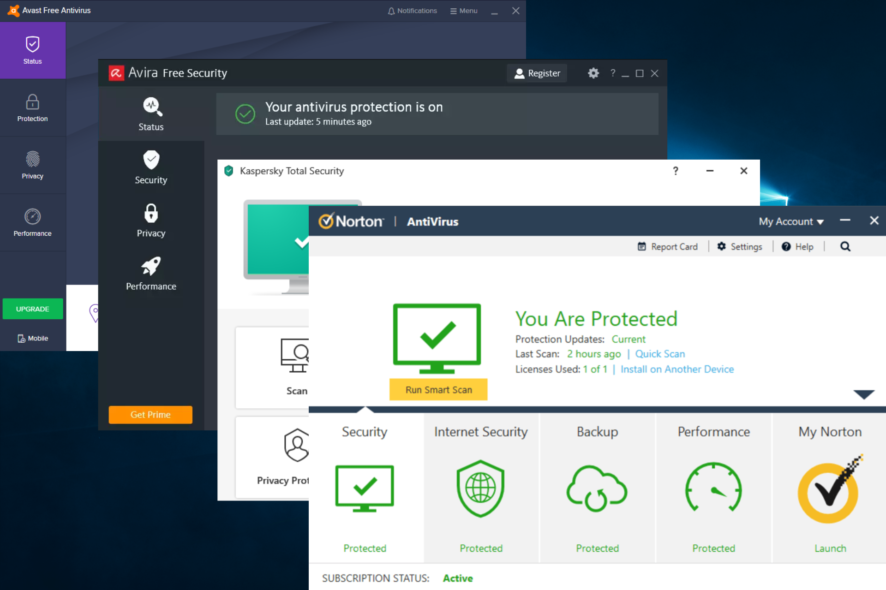
Looking for the best antivirus for Windows 10? You’re in good hands. In this piece, we’ll break down the best options to keep your PC safe.
Reigning supreme among 65% of Windows users, Windows 10 comes with Windows Defender, which does a decent job. However, a third-party antivirus will give you that extra layer of protection.
You can find the best defense against zero-day threats, be it malware, phishing scams, or ransomware in the anti-virus options below:

Secure your devices with award-winning cybersecurity technology.

Maximize your PC's security and performance with top-notch digital threat detection.

Keep secure with groundbreaking AI detection and prevention technology.

Browse the web securely for up to 3 devices across Windows, Mac, iOS or Android systems.

Best security tool for intense browsing activity.
Best antivirus for Windows 10:
Here’s a quick look at the best options on the market. You can find more detailed information down below.
| Antivirus | Features | Price |
| Total AV | Excellent malware detection, real-time protection, minimal system impact | Paid |
| Bitdefender Antivirus Plus | Lightweight, real-time protection, built-in VPN | Paid |
| Malwarebytes | Excellent malware detection, real-time protection, minimal system impact | Free and paid |
| ESET HOME Security Essential | Minimal system impact, phishing protection, strong online defense | PFree trial |
| Guard.io | Device optimization, cross-platform support, user-friendly | Free trial |
| Intego Antivirus | Real-time protection, low system impact, ransomware defense | Paid |
| Norton Antivirus Plus | Low system impact, cloud backup, built-in VPN | Paid |
| Vipre | Robust real-time protection, email security, data loss prevention | Free trial |
| Kaspersky | Top-tier protection, low resource usage, cross-platform | Paid |
| Avast Free Antivirus | Strong free protection, behavior shield, silent mode | Free |
| Avira Antivirus Premium | Strong web protection, privacy tools, good detection rates | Paid |
Need more information? Keep reading!
Total AV – Great for browsing security
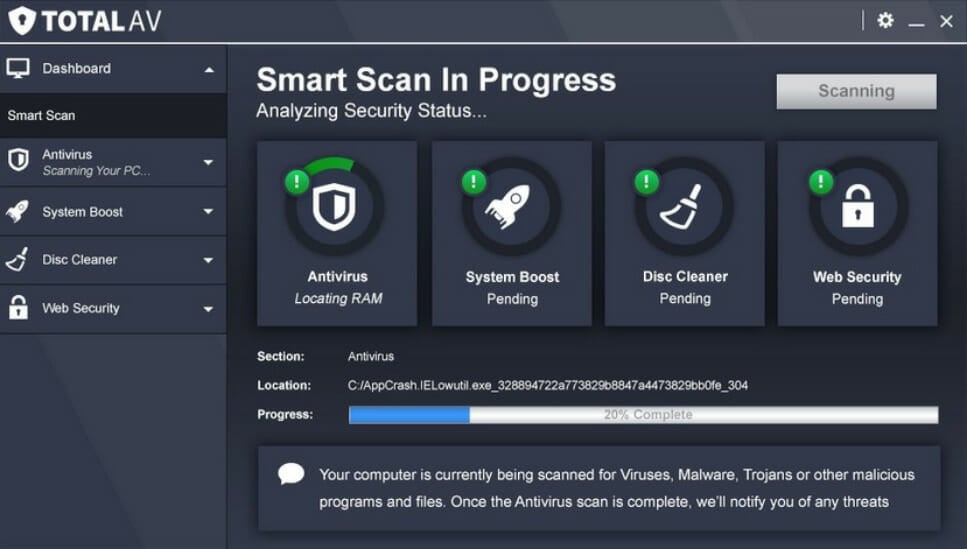
| PROS | CONS |
| ✅Boost up PC with device optimization tools ✅ Cross-platform compatibility ✅ Excellent real-time protection ✅ WebShield for browser ✅ Built-in ad blocker ✅ User-friendly UI ✅ Data breach monitoring | ❌ Expensive renewal pricing ❌ VPN is a separate paid feature |
Total AV offers virus protection, safe web surfing, block tracking cookies, as well as verification for breach attempts. Thus we ranked it as one of the best antivirus for a Windows 10 Home user.
It also provides WebShield in your browser to browse the web safely and securely. Hence, it is a defense against fake, scam, or phishing websites that exploit unknowing users. Also, this means that Total AV lets you take control of the browsing experience for browsers.

Total AV
A simple solution for a complete package of protection.Bitdefender Antivirus Plus – Most security features
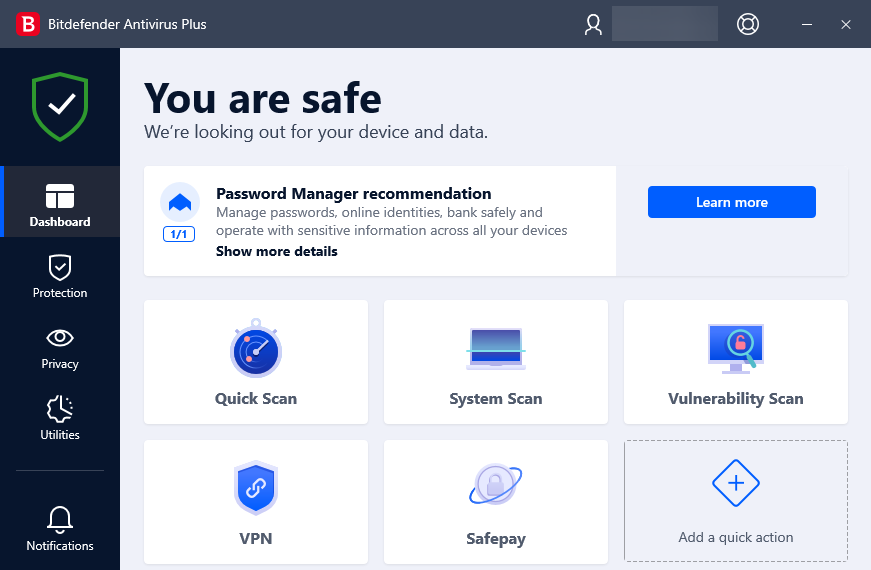
| PROS | CONS |
| ✅ Cutting-edge lightweight technology ✅ Real-time protection ✅ Low system impact ✅ Excellent malware detection rates ✅ Built-in VPN (limited) ✅ Password manager included ✅ Protection against unauthorized use of your microphone and webcam ✅ Anti-theft features for your devices’ protection ✅ Gives you anonymity on public Wi-Fi ✅Built-in browser protection | ❌ VPN limited to 200MB/day in basic plan ❌ Additional tools like file shredder and parental controls are missing |
Bitdefender has an excellent antivirus technology approach proven to be a cutting-edge solution on Windows. You will soon see why we ranked it as the best antivirus for Windows 10 that doesn’t slow down your computer.
It’s an award-winning antivirus developer that has garnered wide appraisal over the years. This is thanks to its efficiency in fighting off malware balanced with a low system impact.

Bitdefender Antivirus Plus
Secure all your devices with one plan using this reliable antivirus!Malwarebytes – Straightforward tool with award winning security
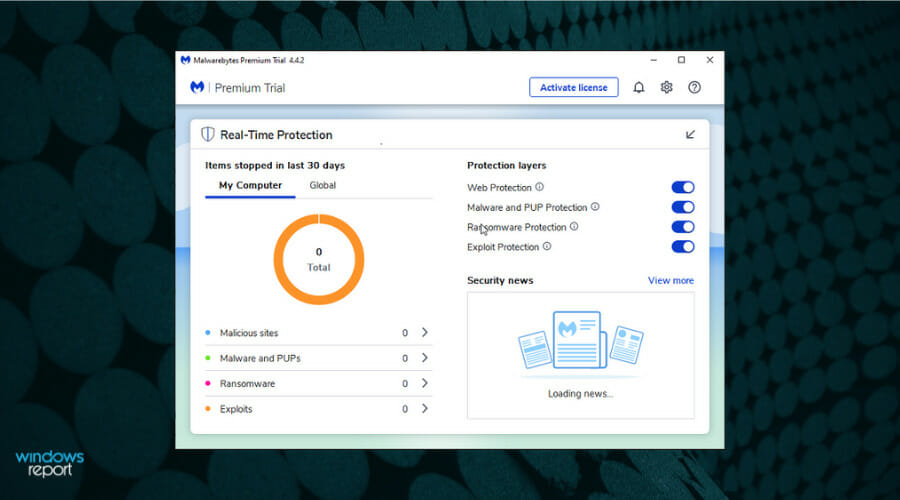
| PROS | CONS |
| ✅ Excellent malware detection rates ✅ Real-time protection ✅ Low system impact ✅ Free version ✅ Anti-theft features ✅ Built-in browser protection ✅ Simple, intuitive interface | ❌ Lacks a built-in firewall ❌ Limited advanced features in free version ❌ No VPN in free version |
Malwarebytes is known for its lightweight software, but don’t be fooled—it’s packed with powerful tools. It combines cutting-edge tech like anti-malware, anti-phishing, and ransomware protection, all with a simple and easy-to-use interface.
It runs quietly in the background with real-time protection, keeping your system safe without slowing it down. Further, it’s fairly affordable and includes a free version.

Malwarebytes
Get grade-A protection without breaking the bank or slowing down your system!ESET HOME Security Essential – Best Windows 10 antivirus overall
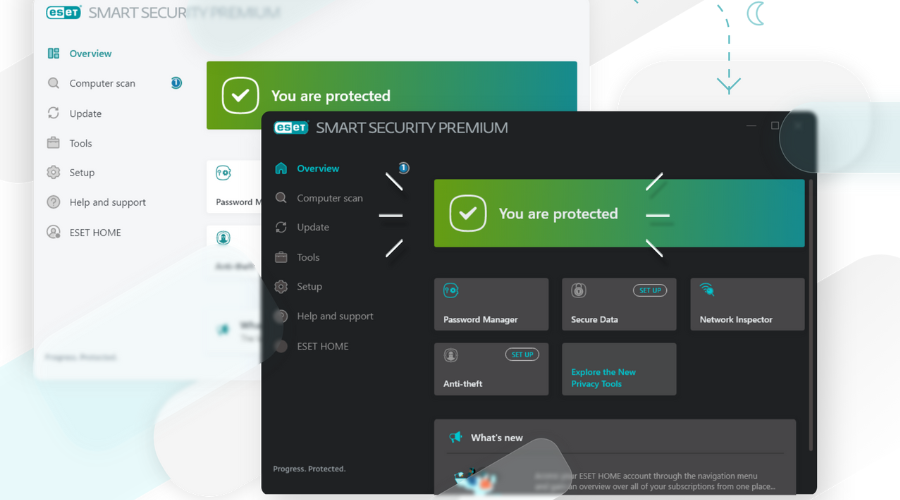
| PROS | CONS: |
| ✅ Minimal power usage ✅ Gamer Mode ✅ Strong web-browsing and online payment protection ✅ Excellent phishing defense ✅ Military-grade encryption for passwords ✅ Install & forget the antivirus model ✅ Active web-browsing protection ✅ Ransomware and spyware shield ✅ Online banking & payment protection ✅ Suitable for Windows, macOS, and Linux | ❌ UI can feel outdated compared to competitors |
ESET HOME Security Essential is ranked as one of the best antivirus for Windows 10. It protects against malware, including viruses, ransomware, worms, as well as spyware.
Additionally, it offers military-grade encryption for all your passcodes when your device is lost or destroyed, so nothing leaks or gets stolen.

ESET HOME Security Essential
A lightweight antivirus that offers just the protection all your devices need against the latest malware.Guard.io – Best for internet browsing
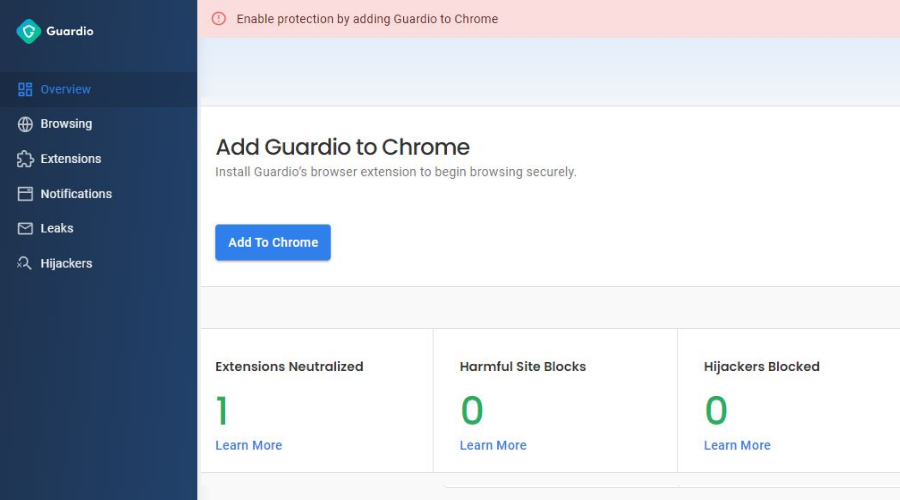
| PROS | CONS |
| ✅ Super lightweight browser extension ✅ Effective phishing and malicious site blocking ✅ Very easy to install ✅ Good privacy tools for web browsing ✅ Prevents browser-based data breaches | ❌Limited protection outside of the browser ❌ No mobile device support |
Firstly, Guard.io is a lightweight Chrome extension that basically works like an antivirus for your browser. It takes seconds to add, and provides immediate online security.
Harmful sites will be blocked immediately, while advanced anti-phishing protection will prevent all attempts to steal your data. Its machine learning and cloud infrastructure, and security research bring state-of-the-art web browsing protection.

Guard.io
Your browsing bodyguard for any online threats.Intego Antivirus – Most descriptive AV report
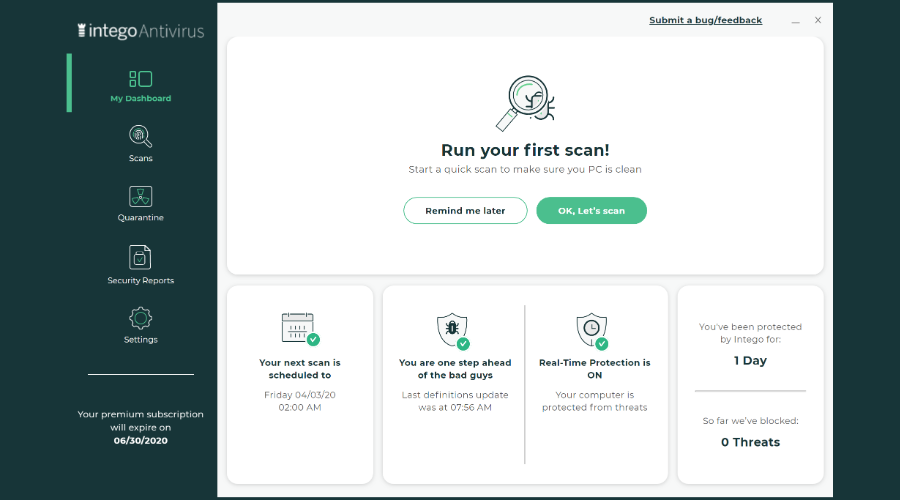
| PROS | CONS |
| ✅ Full bulletin virus report on Windows & Mac ✅ Excellent real-time protection ✅ Low impact on system performance ✅ Great ransomware protection ✅ Full system cleanup tools ✅ Advanced reports on malware activities ✅ Cross-platform (Windows & macOS) | ❌ No mobile app support ❌ Lacks advanced features like VPN or parental control |
Intego is the next tested antivirus and it delivers competitive antivirus technology with real-time virus prevention. This antivirus will generate a complete report with every security aspect, and provide cutting-edge tools for malware removal.
You can thereby stop complex cyber threats like Zero-day or phishing attacks that put your Windows PC at risk.

Intego
Keep threats away using Intego’s advanced security system!Norton Antivirus Plus – Best for home PC
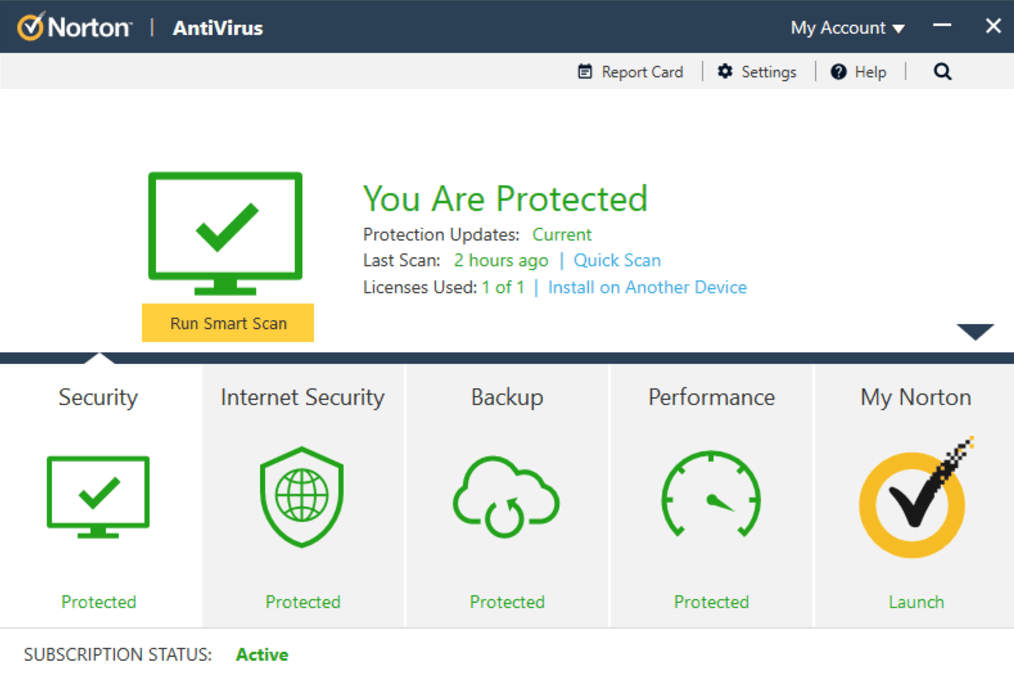
| PROS | CONS |
| ✅ Low system impact ✅ Frequently updated ✅ Excellent real-time malware protection ✅ Cloud backup (2GB) included ✅ Built-in VPN and password manager ✅ Dark web monitoring (premium tiers) | ❌ Can be expensive on a per-device basis ❌ VPN and cloud storage are limited in basic plans ❌ Intrusive notifications |
Norton works silently in the background, having minimum impact on your system’s resources. It has a multi-layered approach that covers all bases: antivirus, email scan, anti malware, and cloud backup.
You receive up to 2GB of cloud backup space to save and defend essential files and documents from hard disk failure and hardware theft. The drawback of Norton is that it is pricey per device.
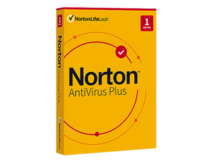
Norton AntiVirus Plus
Multi-layered, smart encryption helps safeguard your devices from arising from various malware threats.Vipre – Best email security
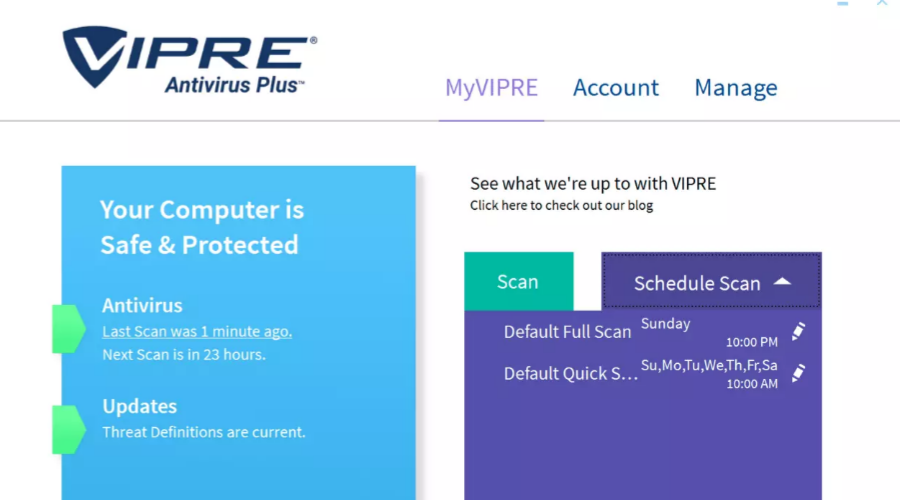
| PROS | CONS |
| ✅ Robust real-time protection ✅ Excellent email protection (great for business users) ✅ Low system impact ✅ Data loss prevention features ✅ Good for home and business environments | ❌Lacks features like VPN or parental controls ❌ Some users find the UI to be too basic ❌ Limited mobile device support |
With award-winning endpoint protection, email security, and data loss prevention, Vipre is one of the industry leaders. It creates security layers from every possible angle to ensure your data is safe
Additionally, anti-malware, anti-phishing, and smart email verification features protect all online activities from threats. Furthermore, you will experience web browsing without ads, unnecessary notifications, and spam pop-ups for the time being. Vipre works to create the best user experience.

Vipre
Fight off malware, phishing and other threats with this industry leading AV!Kaspersky – Best malware protection
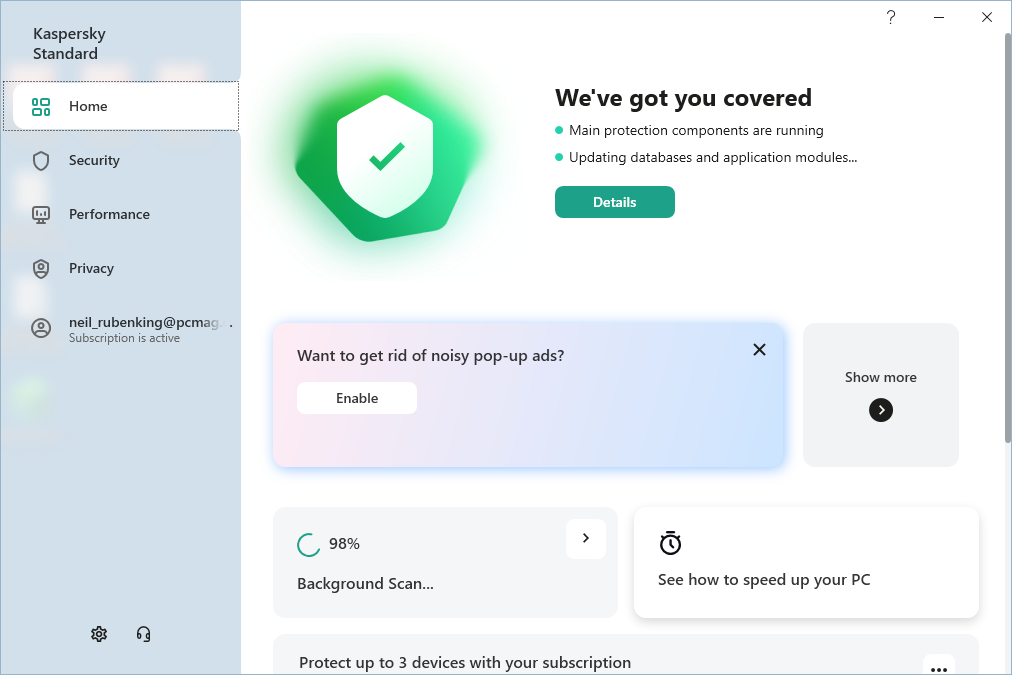
| PROS | CONS |
| ✅ Top-notch malware, ransomware, and phishing protection ✅ Low resource consumption ✅ Works across PC, Mac, and mobile ✅ Advanced transaction protection ✅ Built-in password manager ✅ Affordable pricing | ❌Data privacy concerns (especially in the US and EU) due to alleged ties with government ❌ Limited features in the free version ❌ Lacks advanced tools like optimization or a VPN |
Kaspersky Antivirus is one of the best antivirus apps for Windows 10. It is an anti-malware tool with a long history in the industry.
It is useful if you work remotely and suspect someone is spying on you and intends to steal your work. Get a year-long license, and you never have to worry about malware regarding your home and business.
Here are the perks of using Kaspersky:
- Easy-to-use
- Light resource usage
- Transaction protection
- Built-in password manager
- Works for PC, Mac, and mobile devices

Kaspersky
Kaspersky uses advanced monitoring systems to detect both known and unknown harmful spyware.Avast Free Antivirus – Best free antivirus option
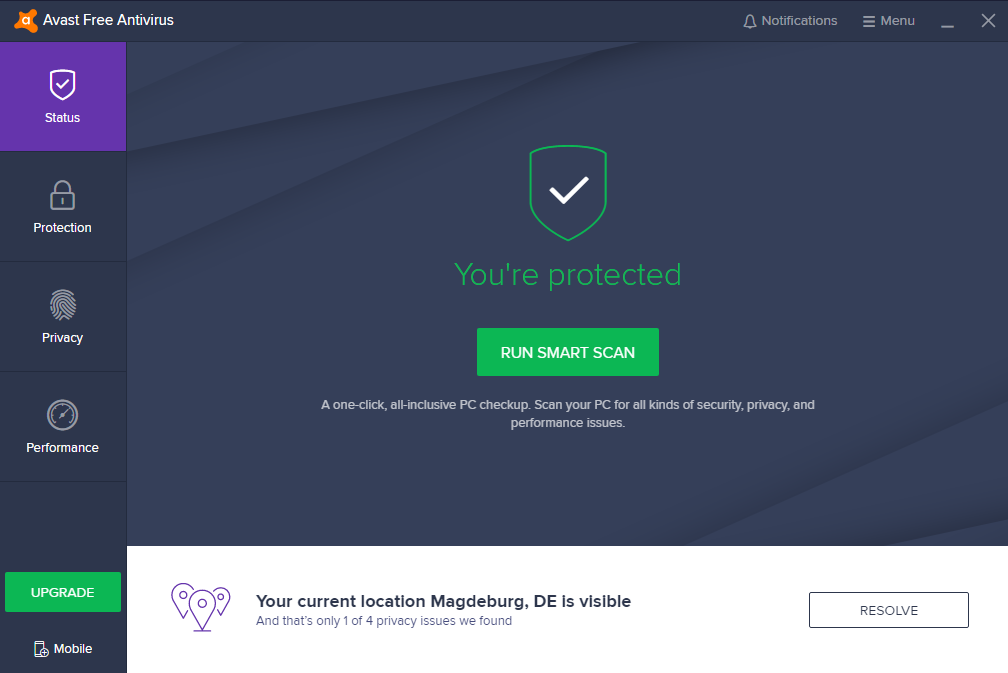
| PROS | CONS |
| ✅ Comprehensive free version with great malware protection ✅ Behavior shield monitors suspicious app activity ✅ Built-in browser cleaner ✅ Frequent updates ✅ Low resource footprint ✅ Silent mode for gaming and streaming | ❌ Privacy concerns due to past data-sharing practices ❌ Intrusive upgrade prompts ❌ Advanced features require a paid upgrade |
First, we love the Behavior Shield. With this function, Avast monitors the behavior of individual apps on a computer to counter anything suspicious.
Also, Avast Omni, Premium Security, and Free Antivirus have CyberCapture, which automatically detects questionable files. Additionally, the free version may assist with password management, browser cleansing, and network security. It also has a Do Not Disturb mode, preventing popups when viewing movies or playing games.

Avast Free Antivirus
Avast scores first in malware blocking and anti-phishing testing and scanning of the network.Avira Antivirus – Great free protection

| PROS | CONS |
| ✅ Strong protection against web-based threats and ransomware ✅ Includes privacy-focused features like system tune-up tools ✅ Excellent detection rates ✅ Built-in driver updater ✅ Good free and paid options | ❌ Can use more system resources compared to competitors |
Avira is one of the best antivirus apps for Windows 10. The developer has improved the software significantly over the past year to be competitive enough.
Additionally, Avira Free Security can detect and prevent emerging threats and zero-day exploits.
Also, you receive several privacy and performance utilities, including a VPN and password manager, driver updates, and memory optimization.

Avira Antivirus
Best free antivirus software with enticing upgrade options if you want better protection.Does Windows 10 need antivirus on top of Windows Defender?
Yes, Windows 10 certainly needs an antivirus. Even though Windows constantly updates the OS for better security, you’ll always need to use an antivirus that can quickly detect, block, and remove threats.
Such tools can block access to malicious sites, stop intrusive pop-ups, prevent/detect spam, and protect your privacy against spyware, data theft, hackers, and phishing attacks.
Good cyber hygiene also goes a long way, but no matter how well-versed you are in online security, you can never be too sure. New threats arise daily.
Summary
That concludes our list of the best antivirus tools for Windows 10. We will update the list once more information is uncovered to provide you with the most updated and relevant information.
If interested, check out our guide on Antivirus statistics to know more about the importance of security tools. And finally, check out our antivirus market share report to find out which antivirus is topping the charts.
Did you download the best antivirus for Windows 10? Let us know by leaving your feedback in the comments below.
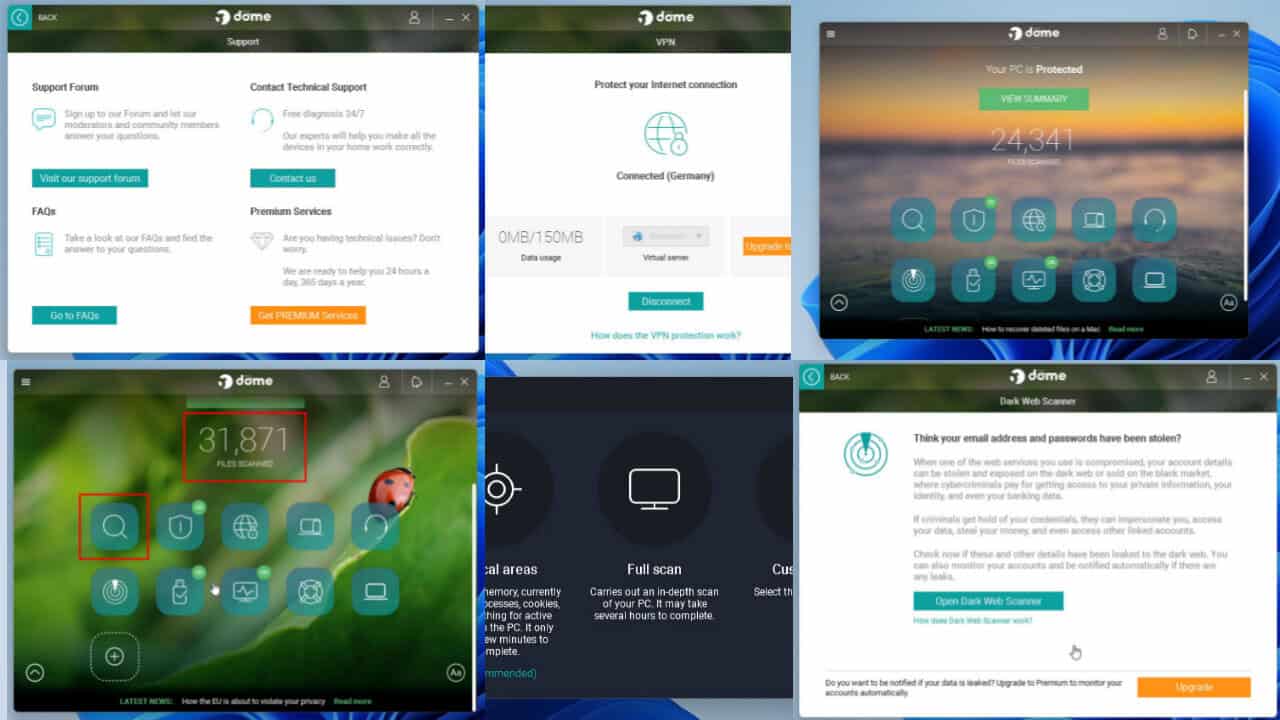
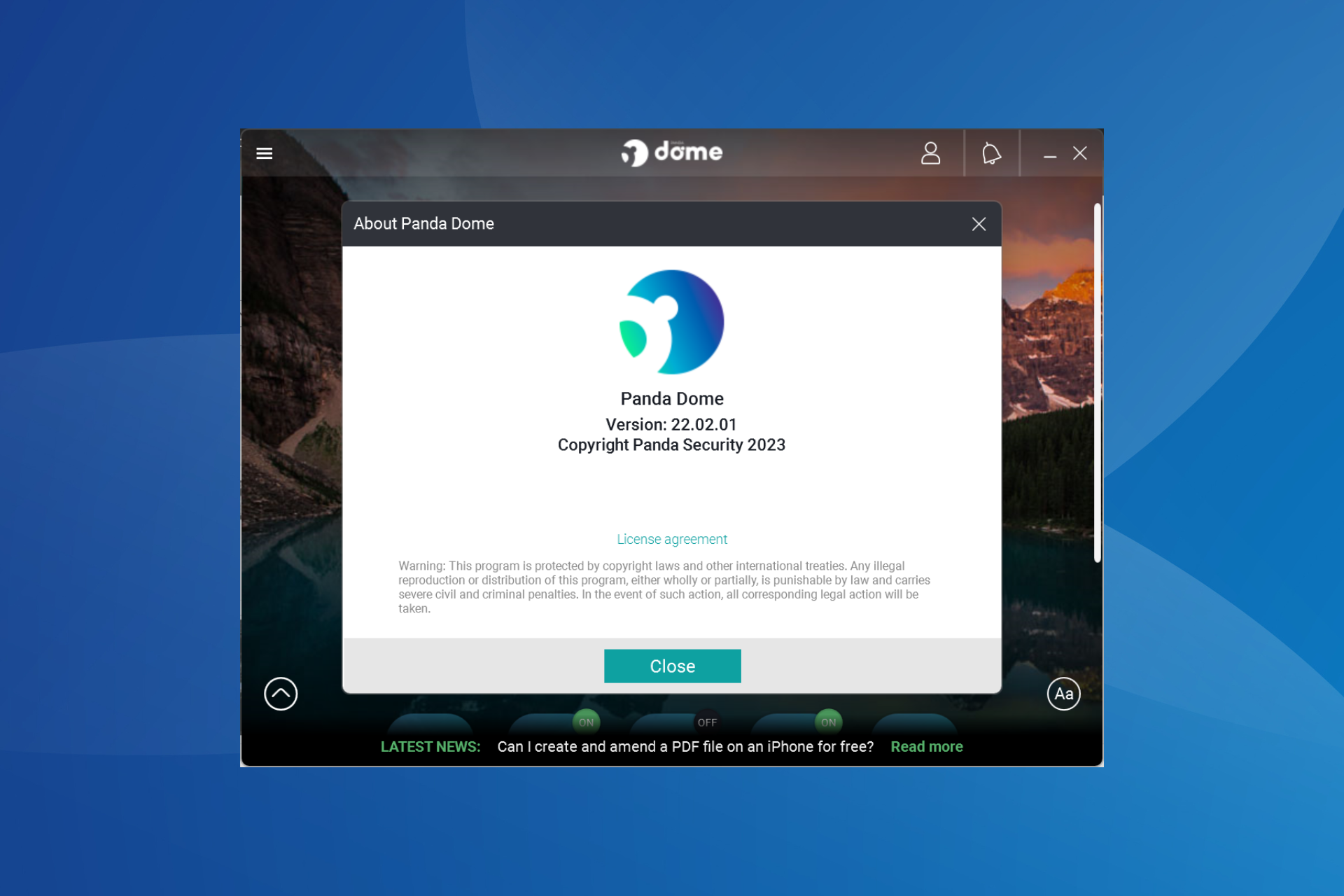
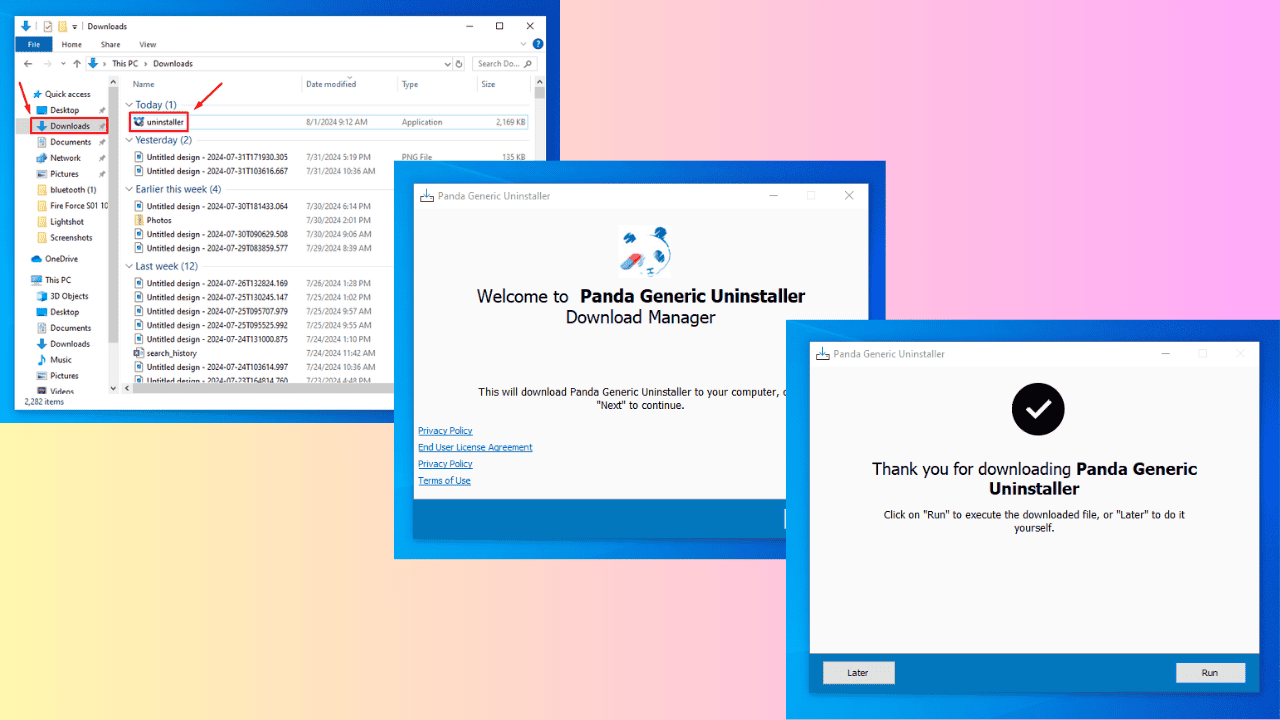
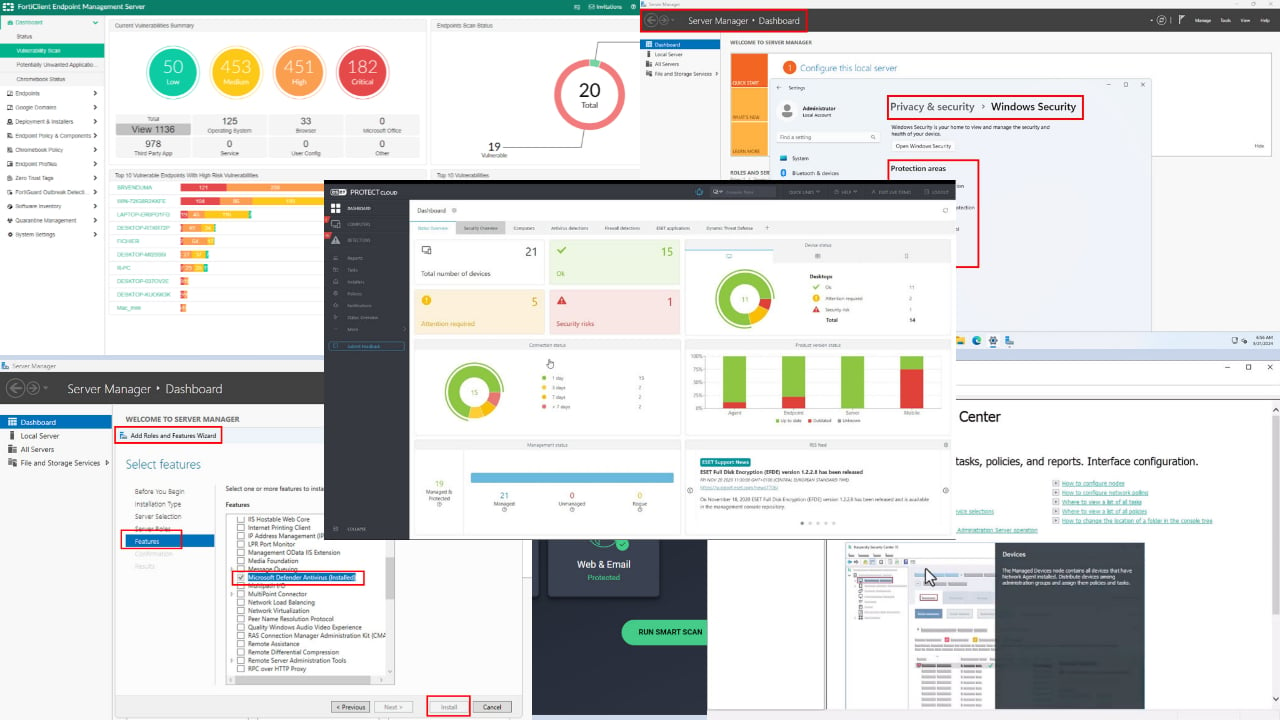


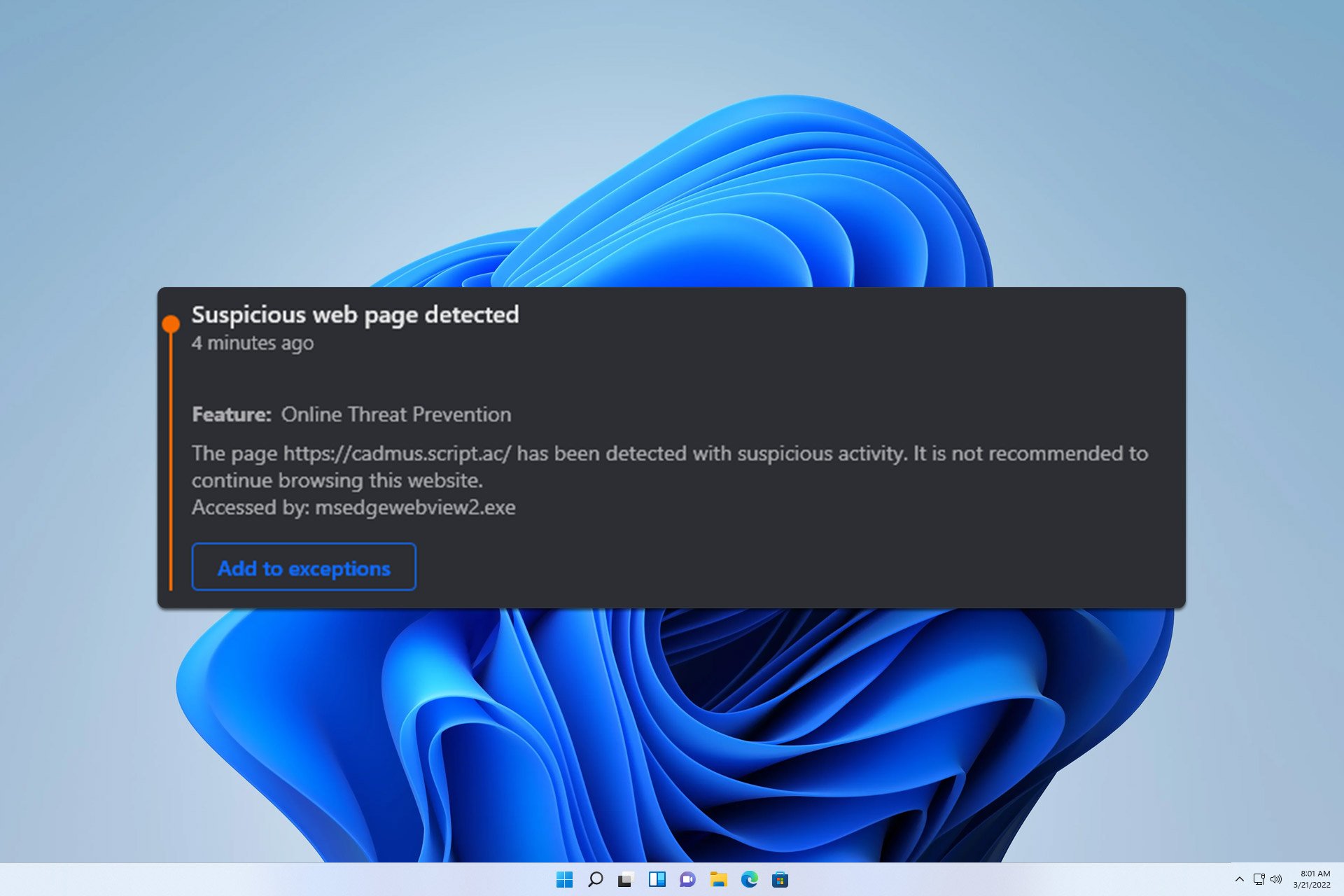


User forum
1 messages