Best antivirus Canada: Our 5 top picks tested and approved
12 min. read
Updated on
Read our disclosure page to find out how can you help Windows Report sustain the editorial team. Read more
- Real-time data protection
- Network threat prevention and Wifi Security Advisor
- Privacy Firewall and Mic + Webcam protection
- Safe browsing and online banking
- Parental controls, password manager and file shredder
- Encrypted traffic capped at 200 MB/day with the integrated VPN
- Extensive customization options for scanning
- Gamer mode and parental controls
- Anti-phishing, anti-fraud, anti-spyware and anti-ransomware protection
- Machine-learning, multi-layer defense
- Webcam, banking, and network protection
- No integrated VPN offered

- Application and device manager
- Extensive reports and unified security dashboard
- Smart VPN included (256-bit AES encryption)
- Malicious link detector and custom hardened browser
- Multi-layer protection against advanced cyberthreats
- Advanced features such as Ad Blocker and Keylogger protection are only available on Windows.

- Cross-platform and multiple device defense
- Parental controls and School Time focus
- 50GB Cloud Backup available
- Smart Firewall and secure VPN included
- Anti-Spyware, Antivirus, malware and ransomware detection
- Bonus features such as Norton Cloud Backup and SafeCam are only available on Windows.
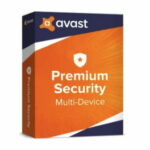
- Comprehensive protection against fake websites, phishing attempts and ransomware
- Cross-platform defense for up to 10 devices
- Safe browsing, banking and online shopping
- Highly customizable security scans for PC and mobile
- Stop PC remote access attacks
- SecureLine VPN feature is only included in the Ultimate edition (the most pricy).
Cyber criminality has been around for a long time now. Even though viruses — here used as a general term covering a wide range of digital threats — have kept pace with tech evolution and have grown more sophisticated and more cunning, their core purpose has not changed.
In short, hackers are still out to get your assets for their financial gain. In Canada just as much as anywhere else in the world, home users need to deploy strong virus protection software on their PCs in order to stay one step ahead of cybercriminals.
But there are still a few dots to connect before we can tackle the best antivirus Canada can buy. Reversing the damages caused by virus infections is not only technically challenging but also highly expensive.
After all, that’s the big idea behind ransomware, right? While businesses are more prone to be targeted, personal users are not off the hook either.
Confidential data such as credit card credentials, banking details, social security numbers, passwords, and so on represent an increasingly appealing target for scammers set to make a quick buck from unsuspecting users browsing the Internet from the comfort of their homes.
Fortunately, the best antivirus software Canada will keep you safe from intrusions. As long as you get one, that is. Now, do you need an anti-malware tool or virus protection software? What’s the difference between them, if any?
Is malware protection the same as virus protection?
Yes and no. A bit confusing, right? Don’t worry, we’ll get to the bottom of it right away. While all viruses can be considered malware, not all malware are actually viruses.
In other words, viruses will replicate if uncontained with or without immediate impact whilst malware infects your system with ill-intended code that will damage your PC, your network, or both.
The trend is for modern antiviruses to slowly move beyond threats identification through conventional virus definition comparison and incorporate more advanced mechanisms that are able to detect, prevent and block complex malicious attacks.
Consequently, the best antivirus for PC in Canada will combine impenetrable protection against viruses and strong malware removal capabilities along with numerous additional features.
Options are far from scarce and choosing the best antivirus Canada users can buy can be a herculean task if you don’t know what to look for.
So why not take it from there? Let’s see what is it that makes a virus protection software the very best AV money can buy. Of course, your personal requirements will heavily influence the choice ultimately, but our tips will deliver the proper foundation for you to build your own selection process upon.
How did we pick the best antivirus for Canada?
Once again our expert testers have combined research with empirical expertise to come up with the best antivirus Canada users can get.
To achieve this, the QA team here at Windows Report compiled information from various sources including, but without limitation to:
- official software specifications
- hands-on full-stress tests implying installation, configuration, and performance measurements in various scenarios
- results from independent virus testing laboratories such as AV-Test and/or AV-Comparatives, and more
Pricepoint, cross-platform compatibility and simultanious connections
Price is obviously an important decision factor. While budget limitations differ, it’s safe to say that the average yearly AV subscription stays at $70.
Of course, it can be more just as well as it can be less than that depending on the features integrated by your antivirus. A full-scale, well-rounded and well-balanced cybersecurity product will always make you dig deeper into your pockets and there is no surprise there. After all, you get what you paid for.
While pricing and configuration are codependent, providers usually offer 3 versions: a basic antivirus, a flagship Internet security edition, and a high-end edition. Adding features as they go along, prices go from $30-$60 on average all the way up to $80-$100 for premium versions.
| AV Provider | Duration + Device | Basic | Flagship | Premium |
| ESET | 1 year, 1 device | $39.99 | $49.99 | $59.99 |
| Bitdefender | 1 year, 3-5 devices | $24.99 (1st year only) – 3 devices | $29.99 (1st year only) – 3 devices | $34.99 (1st year only) – 5 devices |
| Kaspersky | 1 year, 3 devices | $18.00 | $24.00 | $27.00 |
| Norton | 1 year, 1-5 devices | $9.99 (1st year only) – 1 device | $19.99 (1st year only) – 5 devices | $79.99 (1st year only) – 5 devices |
| Avast | 1 year, 1 device | Free Download | $69.99 | $99.99 |
But bonus features are just one way to look at it. Multiple device protection is also important. And this includes cross-platform compatibility as well as the possibility to use one license on more than one device.
If you own multiple pieces of equipment running on different operating systems, you will benefit from a hybrid antivirus that caters to Windows, Mac, Linux, iOS, and/or Android infrastructures (fixed and mobile alike). In other words, flexibility is key for the best antivirus Canada.
Even if you tend to remain loyal to one OS, let’s say Windows, you would want to be able to make full use of your antivirus subscription in order to protect all the gadgets you possess such as PC, tablet, smartphone, and so on.
The same goes for households in which family members own individual devices. In this case, the best antivirus software Canada searches for would have to deliver bundle packages that allow multiple devices to be protected with one license.
Finally, free antivirus options do exist and we dare say, they improved a lot recently. Nevertheless, you are more likely to stay protected online with premium software.
However, this does not mean that free versions or free trials are less important and this is exactly what we focused on next.
Free trial or version for extensive testing
While free antiviruses deliver decent protection and are able to scan your system, they will not keep more sophisticated and more stubborn malware at bay.
Having already established this, we do privilege paid versions. But more importantly, we attributed higher importance to those providers that also offer free versions of the same software or at least free trial AV.
We believe that while having guidance is important and it gives you a bit of context, you should be able to have a go by yourself and try your hand at the various products listed here.
Personal requirements, expectations, and overall experience are highly subjective, thus nothing compares to a hands-on session that allows you to test all the features, capacities, and global functionality of antivirus tools to their limits.
We also believe that you should be able to do so cost-free and risk-free, before engaging in long-term commitments.
Easy set-up and friendly interface
No one likes time-consuming tasks and that’s a fact. Time is an increasingly rare commodity in this high-paced era, thus the best antivirus Canada can buy should take no more than a few minutes to install and set up.
Installation wizards, interactive start kits, and detailed instructions are highly appreciated.
Once deployment is covered, the interface is what sets excellent antiviruses apart from the rest. The GUI needs to be user-focused, friendly, and intuitive.
And it’s not all about esthetics – even though a modern, polished look will definitely be a plus – it’s about functionality as well. Clearly organized menus that are both easy to locate and easy to navigate are essential.
An overall good display with uncluttered elements and a nested-like infrastructure that unfolds gradually are less likely to overwhelm or intimidate, so it’s a win-win situation.
High virus and malware detection + low false positives rates
As previously suggested, the best antivirus Canada users can get will have to do a little better than simply comparing viruses against a database.
Not that there is anything wrong with the traditional method. On the contrary, it is important that you pick an antivirus that ensures regular and automatic updates for its virus signatures and definitions database.
However, the best antivirus for PC in Canada will have to include more advanced technologies as well and there are plenty of options out there.
In addition to real-time protection, you should consider a program that allows both on-access and on-demand scans, and completes its security suite with heuristics, machine learning or AI-based detection, behavioral analysis, and so on.
The tool you need will ideally combine the traditional defense delivered by the antivirus engine with at least of these sophisticated techniques.
Needless to say that detection rates must be as close to 100% as possible with little to no false positives. For this purpose as well as for malware-removal rankings, we relied on the scores provided by independent tests conducted by AV-Test and AV-Comparatives.
Since they specialize in running advanced tests involving countless malware samples, we trust their results to be as accurate as they get and so should you.
Check out the latest results, dating as far as October 2021, for our top 5 picks, from AV-Test: ESET, Bitdefender, Kaspersky, Norton, and Avast.
Little to no impact on performance
While we were a bit reluctant to voluntarily inject our system with malware – for obvious reasons – we thoroughly tested various antivirus options in terms of impact on performance, resource consumption, and overall reactivity at the system level.
Our favorite part was to measure the impact during a scan and we initiated one using each and every antivirus ranked here.
 NOTE
NOTE
➡ Windows 10 Home
➡ 64-bit operating system
➡ Intel Core i7-8565U CPU processor with overclocking 1.80GHz-1.99 GHz
➡ 8.00 GB of RAM
➡ 500 GB HDD with 118 GB worth of files already occupied
Don’t be shy to explore the individual results for each antivirus listed below.
Obviously, you will want a program that does not strain your device’s capacities, hinders your daily activities, and drains your system’s resources.
If you don’t necessarily own the latest and greatest computer, owning an antivirus that does not consume huge amounts of CPU is even more important.
In order to benefit from impeccable defense and not sacrifice your performances, processing speed, or reactivity along the way, we strongly advise you to consider a lightweight antivirus, that is both stealthy and discrete.
The best antivirus software Canada needs is one with a light, almost invisible system footprint that does not demand a lot from your computer.
Additional features
We already discussed multiple device protection and anti-malware capabilities but this is merely the tip of the iceberg when it comes to security extras.
If you want iron-cast, top-notch, in-depth protection, there are countless additional features that can deliver it. Of course, you are likely to find them in comprehensive bundles, from Internet security versions onwards and the price will spike accordingly.
However, you might actually save money in the long run by investing in an end-to-end security suite rather than purchasing all the bits and pieces separately.
Here’s what you need to be on the lookout for, according to your needs and preferences, of course :
- Anti-spyware and anti-ransomware tools (Anti-data mining tools and anti keylogger software also come in handy.)
- Sandbox functions (Feel free to check some of the best sandbox software for PC to find out more.)
- Network surveillance monitoring, firewalls, and vulnerability scanners
- Parental controls and identity-theft protection
- Safe browsing and integrated VPN for extra privacy
- File shredders and password managers
- PC optimisation and tune-up AV, cleaning utilities
- Backup facilities to secure your data
Customization options
If you’re willing to go the extra mile as far as bonus features, you will most likely enjoy a versatile antivirus that can cater to your needs.
While clean-looking interfaces are a big plus, the best antivirus software Canada will have to provide enough tweaking options to keep more advanced users satisfied.
As far as customization goes, we were mainly interested in practical things such as the possibility to schedule scans and choose which elements to include or exclude from this process (specific file types, sectors, and so on).
What is the best antivirus in Canada?
Bitdefender Internet Security
- Real-time data protection
- Network threat prevention and Wifi Security Advisor
- Privacy Firewall and Mic + Webcam protection
- Safe browsing and online banking
- Parental controls, password manager and file shredder
- Encrypted traffic capped at 200 MB/day with the integrated VPN
What better way to describe this best-rated security suite than by answering one of your questions? You wanted to know: Is Bitdefender still the best? And we unbiasedly can say it is.
As far as protection goes, this industry-leading antivirus thicks every single box, leaving no stone unturned when it comes to keeping you safe.
Real-time protection against viruses cleverly combines with multi-layer ransomware protection, anti-phishing, anti-spam, anti-fraud, and vulnerability assessment tools to deliver iron-cast defense.
Privacy is also a major preoccupation and features like anti-tracking, VPN, microphone and webcam, social media, online banking protection, and parental controls are all included and ready to shine bright.
With numerous performance optimization addons, Bitdefender manages to combine traditional antivirus engines with sophisticated network threat prevention and privacy firewalls while keeping a low impact on your resources.
Bitdefender real-time protection before the scan
Our expert testers launched a full system scan on one of our test machines, the ASUS SonicMaster notebook (see specs above).
Bitdefender real-time protection during the scan
Here are the results as far as impact on resources goes:
- CPU values ranged from around 1 to 12% (there were a couple of spikes at <10%, no more than 12 but the percentage stayed under this value generally)
- Memory spiked at 42.8 MB twice, with average values going from 30 MB to 40 MB
- There were no changes at Disk and Network levels
- GPU ranged between 3 and 8% but remained on 5% on an average with 2 spikes at < 9%
- There were 834168 scanned items, with an average scan speed of 604 files per second
- Items included in the scan: 51 archives, 28 boot sectors, 4621 processes, 3252 registry keys
- Logs show 2 infected items were detected and disinfected and 2 passwords protected
- Threats included in the scan: adware, spyware, apps, dialers, rootkits, keyloggers
- There were 10634767 threat information updates
- The total time elapsed for the scan was 23 minutes
ESET HOME Security Essential
- Extensive customization options for scanning
- Gamer mode and parental controls
- Anti-phishing, anti-fraud, anti-spyware and anti-ransomware protection
- Machine-learning, multi-layer defense
- Webcam, banking, and network protection
- No integrated VPN offered
Once again it’s your curiosity that drives us. You wanted to know: Is Eset a good antivirus? We would rather leave its impressive records to do the talking.
Known to deliver cutting-edge IT security, ESET gathers numerous prestigious awards under its hood, including the recent title for antivirus with the lowest false positives rates, added in 2020.
Its multi-layer defense includes state-of-the-art antivirus, antispyware, and anti-ransomware defense, carefully shaped by advanced machine learning-based algorithms.
And it only gets better as this comprehensive security suite comes with network-oriented defense tools such as the Network Inspector, network attack protection, firewall, anti-phishing, and anti-fraud tools including Banking & Payment protection, a secure browser for shopping, and more.
Privacy is also privileged with features such as webcam protection, antispam, and parental controls.
Concerned about slowness? You can ditch all negative thoughts as ESET Internet Security comes with a small system footprint, gamer mode AV for uninterrupted and highly responsive gameplay, smooth updates, and a discrete scanning process that will not monopolize your system’s resources.
Speaking of scanning, you will be pleased to know that customization options are endless and include: scan while downloading, idle-state scanning, WMI scanner, Memory scanner, Registry scanner, and more.
You can even drag and drop particular files you want to be scanned, choose to scan your entire system, or launch targeted scans with specific cleaning levels, scan removable media such as CD, DVD, USB drives, and more.
Pause, resume, or stop an initiated scan as you like and chose the actions to take once a scan is completed such as reboot, shut down, sleep, hibernate – your terms, your rules, endless possibilities to make this best antivirus for PC in Canada your own.
Needless to say, we did not miss the opportunity to have a go and this wonderfully flexible antivirus and its rich scanning options.
ESET real-time protection during the scan
Here are the results as far as impact on resources goes:
- CPU values ranged from around 0.8 to 10-11% (there were a couple of spikes at <10%, no more but the percentage stayed overall well under this value)
- Memory spiked at 44.9 MB twice, with average values going from 32 MB to 44 MB
- There were no changes at Disk and Network and GPU levels
- There were 583574 scanned items
- Items included in the scan: disks, folders, and files (:C, :D, WMI database, System registry)
- Logs show no infected items were detected
- The total time elapsed for the scan was 29 minutes and 16 seconds (initial scan)
Kaspersky Standard
- Application and device manager
- Extensive reports and unified security dashboard
- Smart VPN included (256-bit AES encryption)
- Malicious link detector and custom hardened browser
- Multi-layer protection against advanced cyberthreats
- Advanced features such as Ad Blocker and Keylogger protection are only available on Windows.
Kaspersky takes pride in its prestigious cybersecurity solutions and we love what they have to offer. Versatility and generous customization offers meet efficiency at its best, delivering the best antivirus Canada users can buy these days.
Triple-layered protection stops both common viruses and complex malware on their track before they get the chance to infiltrate your system.
Thanks to its real-time protection and proactive detection, you can set your mind at ease knowing that the digital environment is made safe for you.
Needless to say, the powerful AV engine Kaspersky relies on does more than keep viruses and trojans at bay.
It guards your entire online persona with anti-hacking, privacy-focused, and exploit prevention tools that cover your data, your network as well as your devices and peripherals.
Some of its most interesting features include, but without limitation, 2-way firewall, payment protection, Apps lock and manager, Smart VPN, ads blocker, private browsing, network defender, anti-phishing, ransomware, spyware, keylogger, and rootkit removal tools.
When it comes to impact on performance, Kaspersky applies less drag on your PC than most of its competitors and it even includes a dedicated gamer mode to make sure you get as immersive as you like, without distractions.
A full system scan is nevertheless likely to slow you down a bit (as it did for us), you can also choose to run scans in idle mode or even offline, which is a big plus as far as we are concerned.
Here are the results as far as impact on resources goes:
- CPU values ranged from around 2 to 5% (there were a couple of spikes at <8% but the percentage stayed under this value generally)
- Memory spiked at 105.2 MB twice, with average values going from 85 MB to 100 MB
- There were no changes at Disk, GPU, and Network levels
- There were 657055 scanned items and no threats detected
- The total time elapsed for the scan was 41 minutes and 7 seconds
- App size is around 2.14 KB (disk space required)
Norton 360 Deluxe
- Cross-platform and multiple device defense
- Parental controls and School Time focus
- 50GB Cloud Backup available
- Smart Firewall and secure VPN included
- Anti-Spyware, Antivirus, malware and ransomware detection
- Bonus features such as Norton Cloud Backup and SafeCam are only available on Windows.
Norton 360 Deluxe delivers top-notch protection against numerous cyber threats, ranging from common viruses to complex nuisances that can seriously damage your system.
Cherished all over the globe, it sets out as the best antivirus software Canada residents can deploy thanks to its family-oriented features.
Here’s what recommends Norton at a glance: protection for up to 5 different devices across Windows, Mac, Android, and iOS, comprehensive parental controls, and School Time feature to help your young ones stay focused and undistracted online.
Protection-wise, it combines multiple layers of AI-based defense to keep viruses, malware, spyware, and ransomware at bay, while keeping your private and financial information safe.
Speaking about privacy, you will definitely enjoy the anonymous and traffic encrypted browsing provided by the secure Norton VPN.
The Privacy Monitor tool takes it to the next level, showing you exactly how your personal information can be tracked and targeted.
A particularly useful feature is PC SafeCam, which will block unauthorized access to your webcam.
Should your confidential data ever be breached, this best antivirus for PC in Canada will come to the rescue once again, searching the infamous Dark Web for potential matches to help you retrieve your email address or any other detail that got exposed.
A built-in password manager and smart firewall close the circle, leaving no place for vulnerabilities and closing the door to hackers at both network and data levels.
Norton goes the extra mile and provides automatic cloud backup for you to secure 50GB worth of files in case of hardware failure.
As far as scanning is concerned, we did notice some slowness during a full system scan, which is why Norton only makes it to the 4th position in our top.
Avast Premium Security
- Comprehensive protection against fake websites, phishing attempts and ransomware
- Cross-platform defense for up to 10 devices
- Safe browsing, banking and online shopping
- Highly customizable security scans for PC and mobile
- Stop PC remote access attacks
- SecureLine VPN feature is only included in the Ultimate edition (the most pricy).
With widespread virus attacks on the rise, it is only natural to settle for nothing less than the very best antivirus for PC in Canada.
The Premium Security suite delivers the ultimate protection against viruses, hackers, and exploits for a whopping number of devices.
With just one subscription, you can protect up to 10 devices and the best part is that there is no limitation as to the OS you’re running or even the platform.
This basically means that whatever is your weapon of choice (metaphorically speaking, of course) – PC, Mac, smartphone on iOS, Android, iPad – you can activate your protective shield instantaneously and set an impenetrable barrier between your data and all cyber threats, no matter how sophisticated or stubborn.
From malware to ransomware and network vulnerabilities, nothing escapes the scrutiny of this best antivirus for Canada.
Malware is a piece of code so cleverly engineered that it can just as easily hide in plain sight, on unsafe websites, flashy advertising, or even apparently harmless services.
It’s this ability to disguise itself that makes it so dangerous in the first place even for the most tech-savvy of users. With Avast, you can forget all about phishing or ransomware attempts, and go on with your daily browsing, banking, and shopping carefree.
It’s worth mentioning that the full Avast Premium Security version took no more than 2.09 KB on our drive and the scanning options did not fail to impress us.
Here are the results as far as impact on resources goes:
- CPU values ranged from around 0.5 to 5% (there were a couple of spikes at <7% but the percentage stayed under this value generally)
- Memory spiked at 178 MB a few times, with average values going from 140 MB to 160 MB
- There were no changes at Disk, GPU, and Network levels
- There were 1317688 scanned items, 151715 folders, 213.7 GIB of data and 2 threats detected
- The total time elapsed for the scan was 37 minutes
- App size is around 2.14 KB (disk space required)
Bottom runners
Besides the products that made the list after our rigorous testing process, there have been other antiviruses that proved their capabilities.
Even though they will most likely not with an award for the best antivirus for PC in Canada anytime soon, they could still make good options to consider.
This is one comprehensive bundle that you will want on your team as it not only includes next-gen antivirus defense but also a full-scale VPN to encrypt your traffic and take care of confidentiality-related matters end to end.
You would expect this combination – further elevated by strong malware detection capabilities- to have a rather hefty system footprint, right? It turns out that Avira Prime will also speed up your PC and even handle software updates as it goes, which is a big plus.
With real-time antivirus protection and complete security management including parental controls, web filtering, and anti-malware plus anti-ransomware tools, Sophos is not easy to set aside.
While it does not include a VPN, it boasts numerous privacy-focused features to compensate for it. Considering its 30 days free trial on the table that does not even require a credit card, there is no reason not to try it for yourself and see how good a match it can be.
➡ McAfee
McAfee has been around for a long time and is still going strong. Its most basic version, the MAV, is still one of the best options to consider for multiple devices as it covers up 10 different PCs with just one license.
Prices go up as you add more features, of course, but the Antivirus Plus edition offers the right amount of security, combined with safe Web browsing and performance optimization to keep you covered.
Did you find the best antivirus software in Canada? We sure hope so! Keep in mind that expert knowledge is just enough to lead you on the right path. You will still have to make it to the end by determining your priorities, your specific needs, and of course, a budget to stick with (or to break).
Whether you go for a fully geared security bundle or a basic antivirus engine, you should be able to use your PC at its fullest, without significant slowness and without compromising your security.
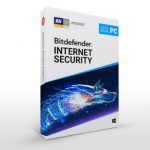

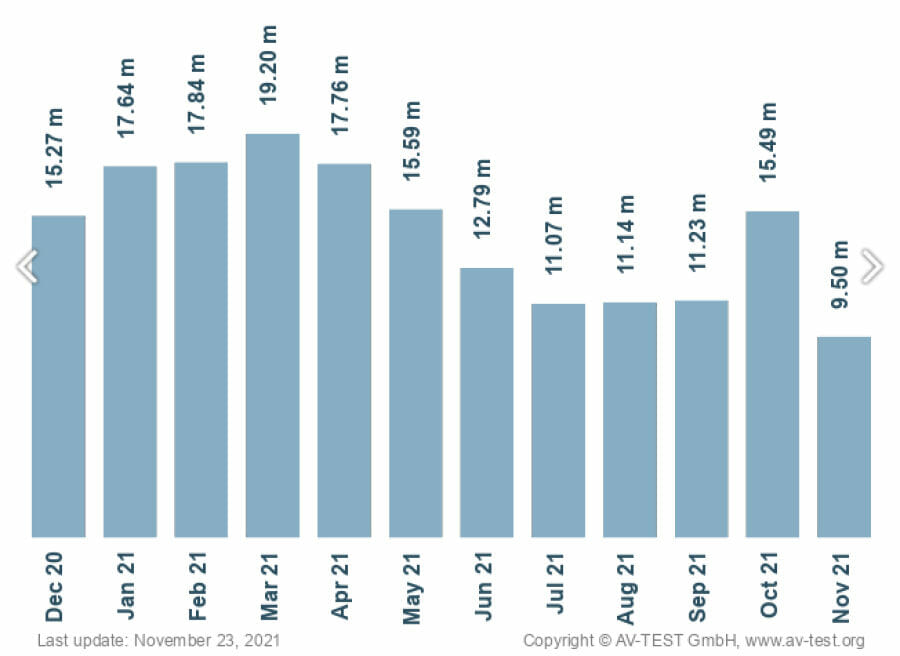
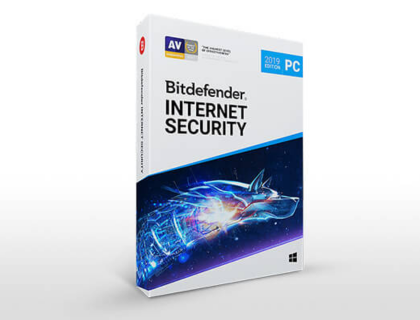
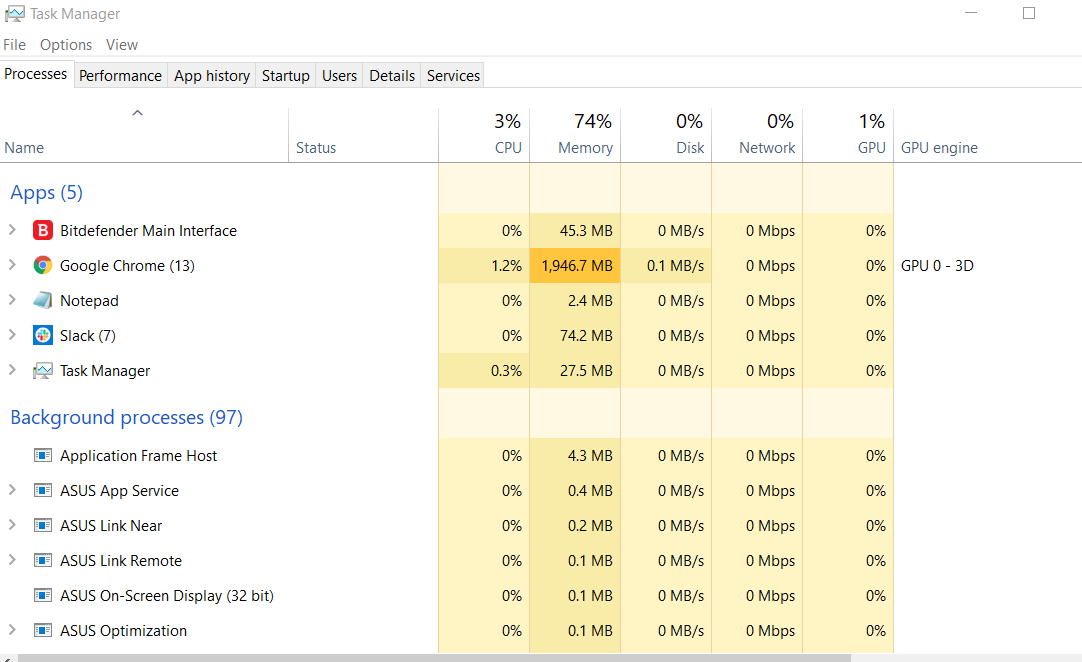
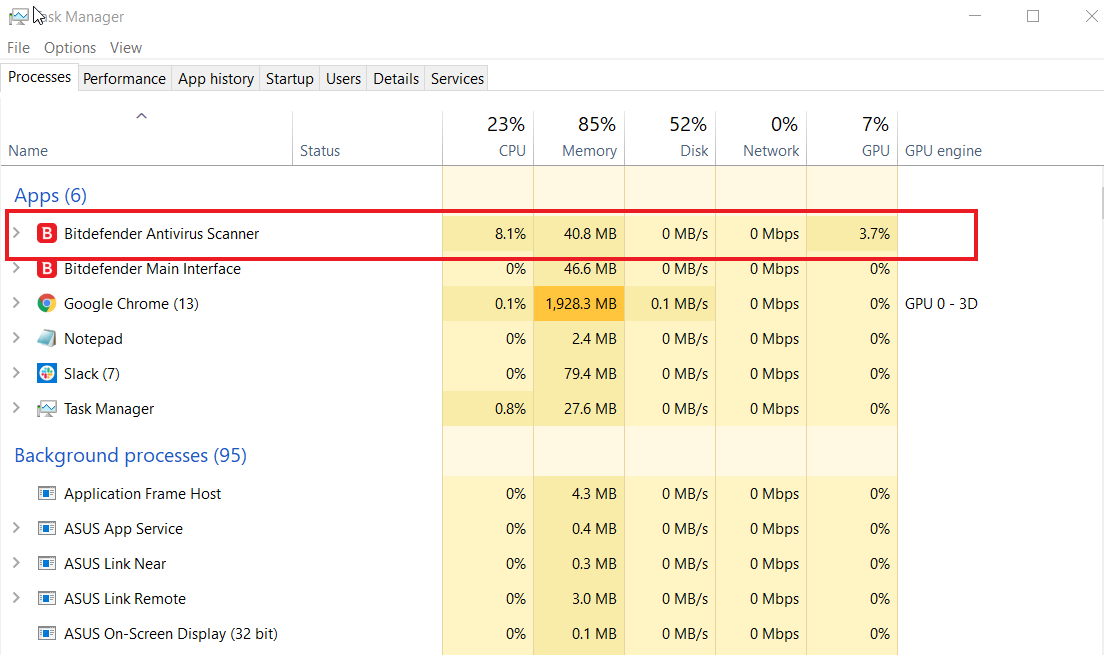

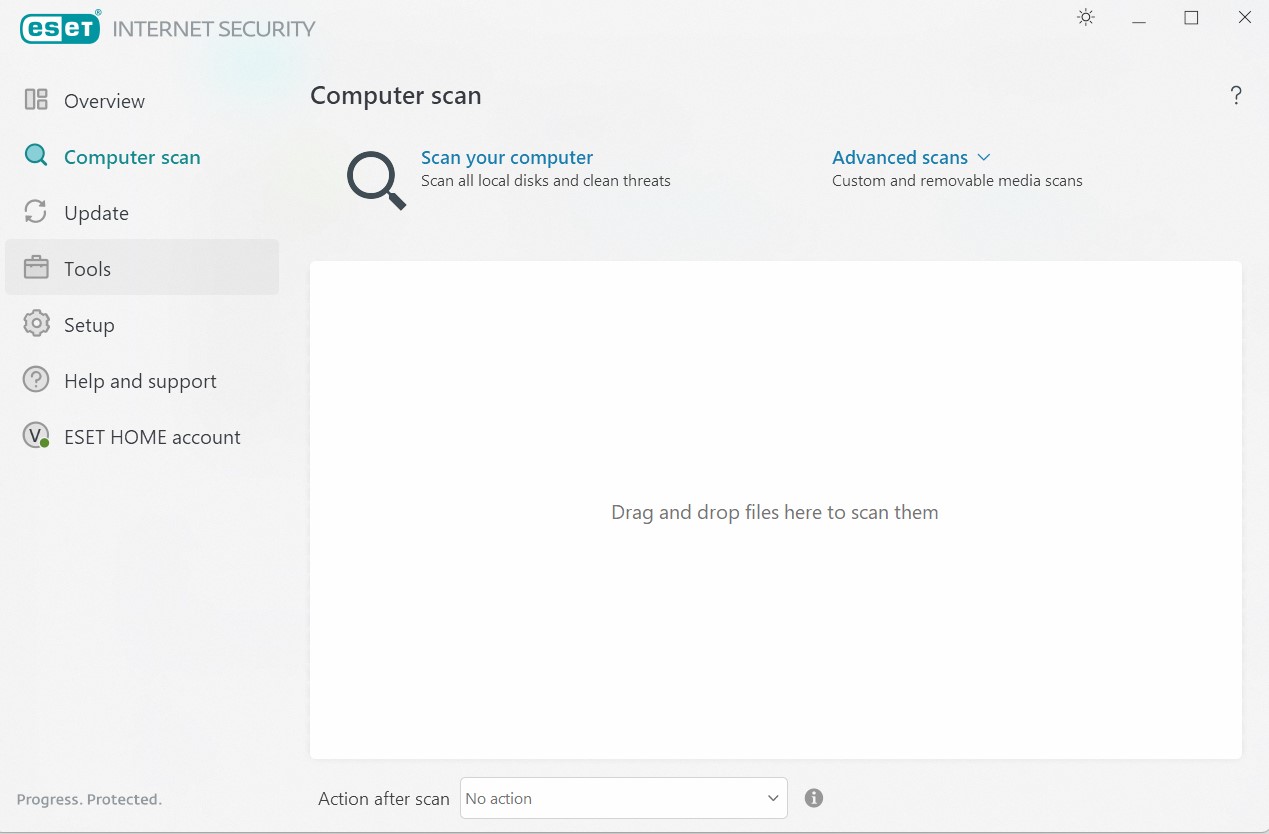
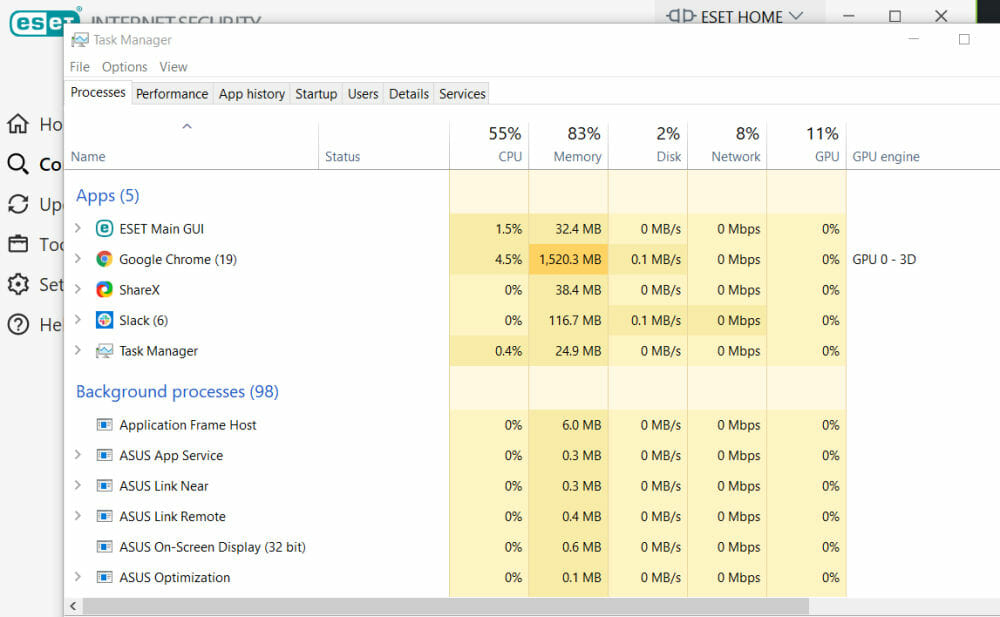

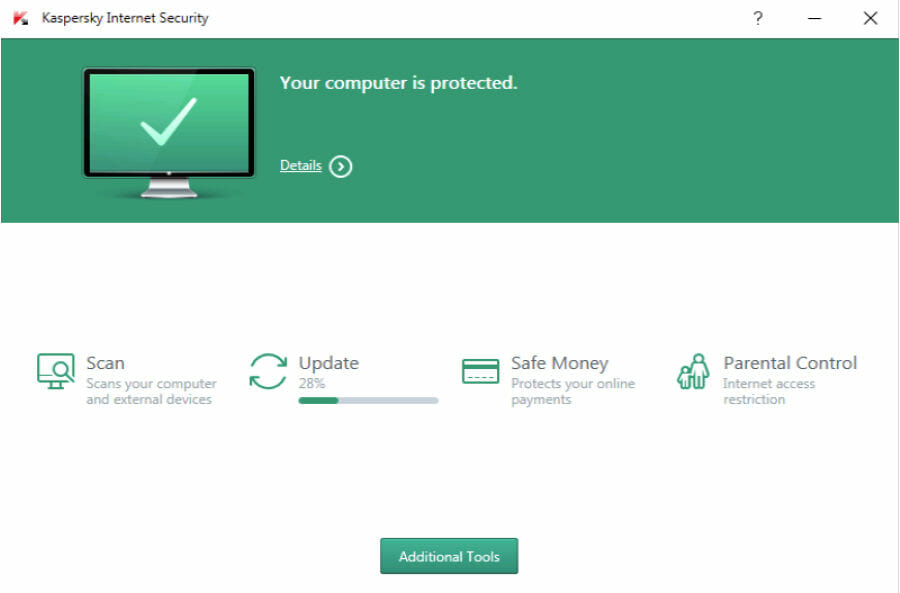
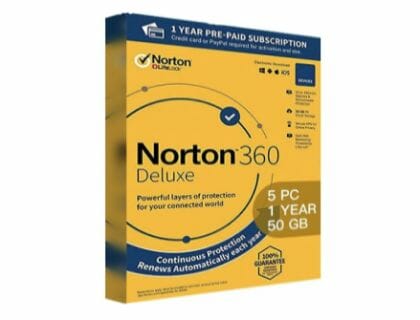
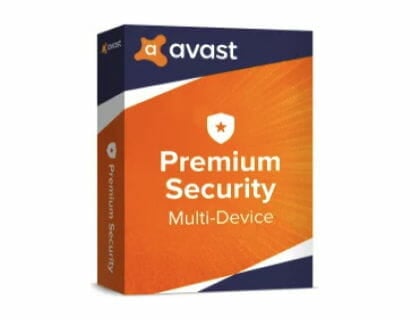
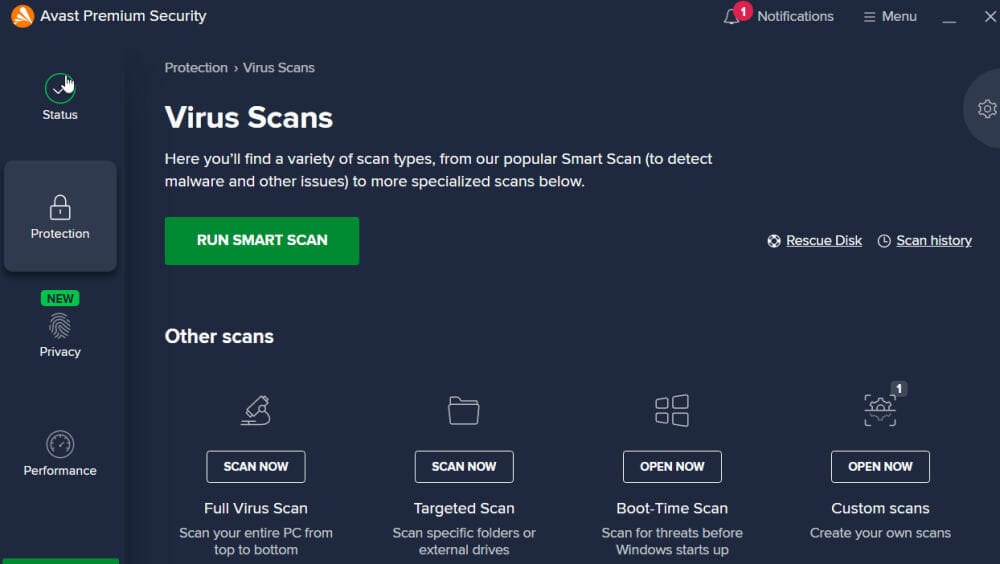


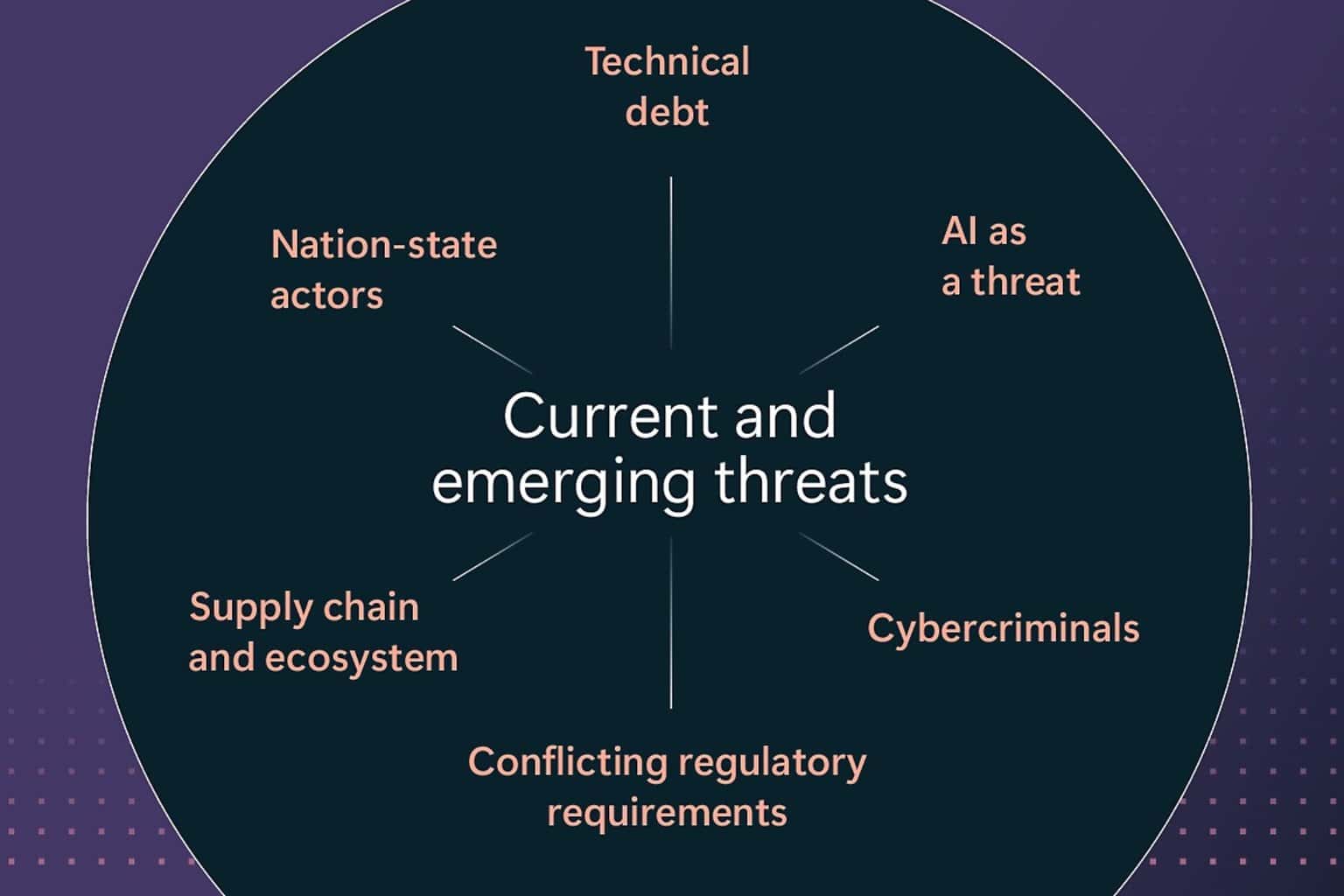
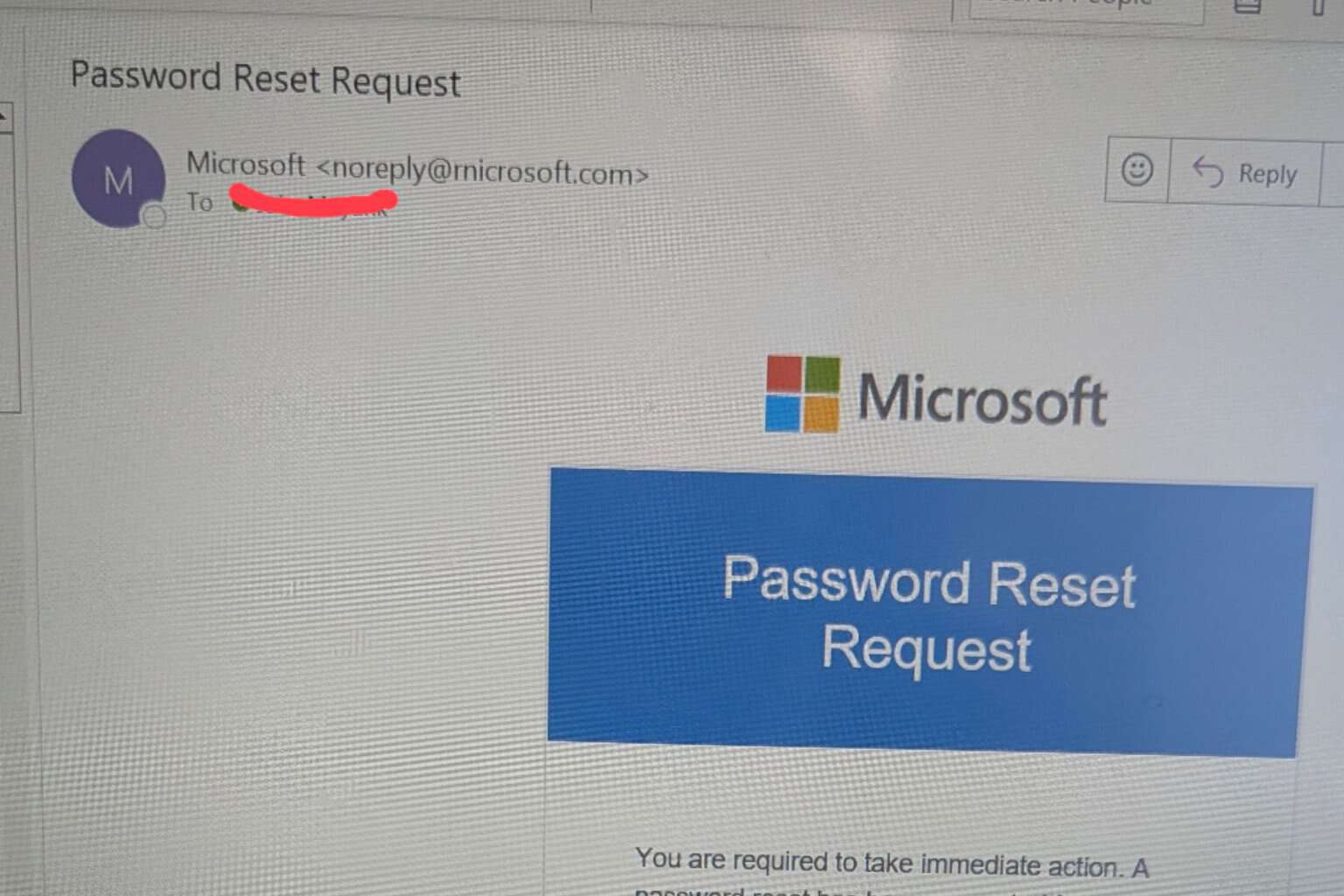
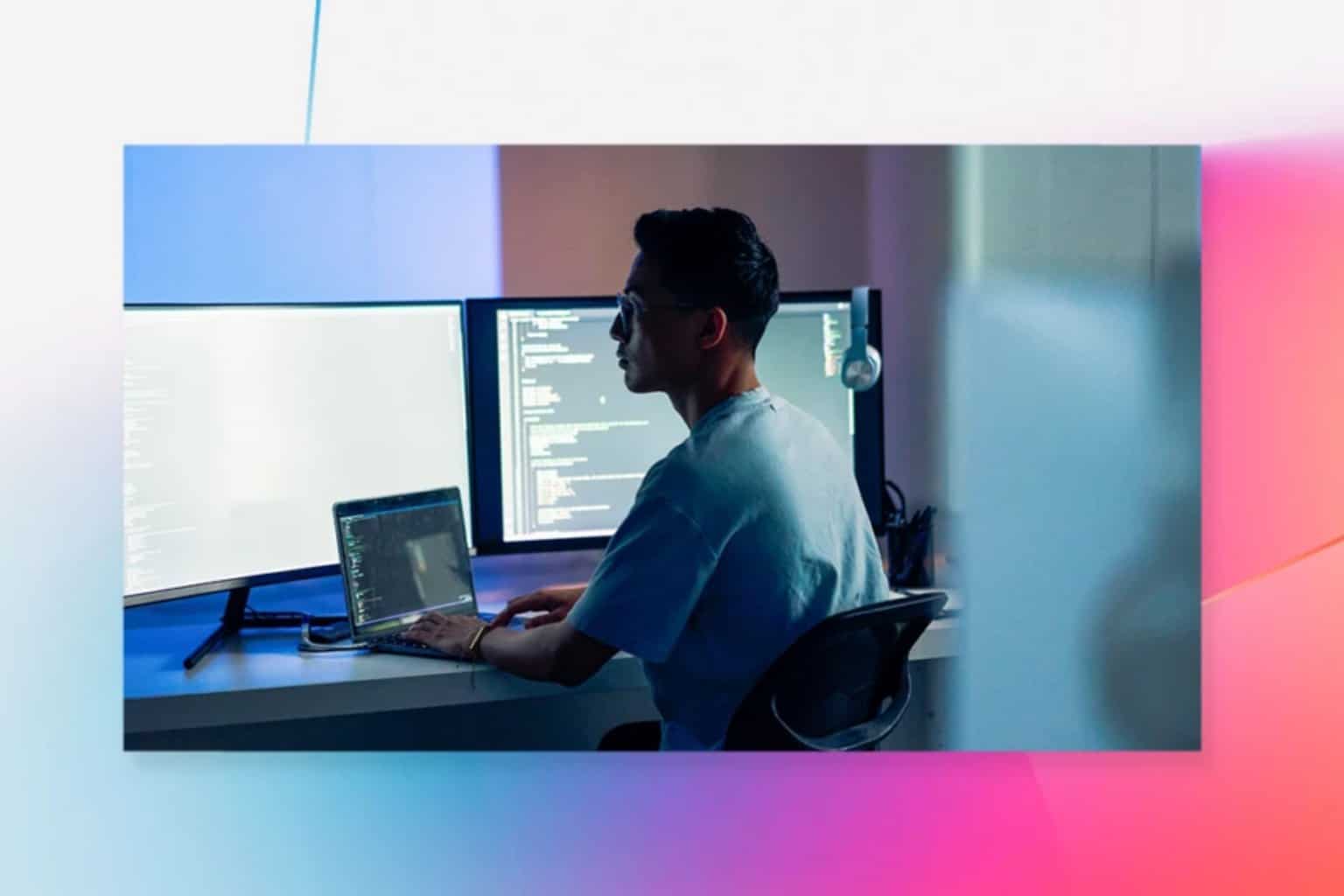
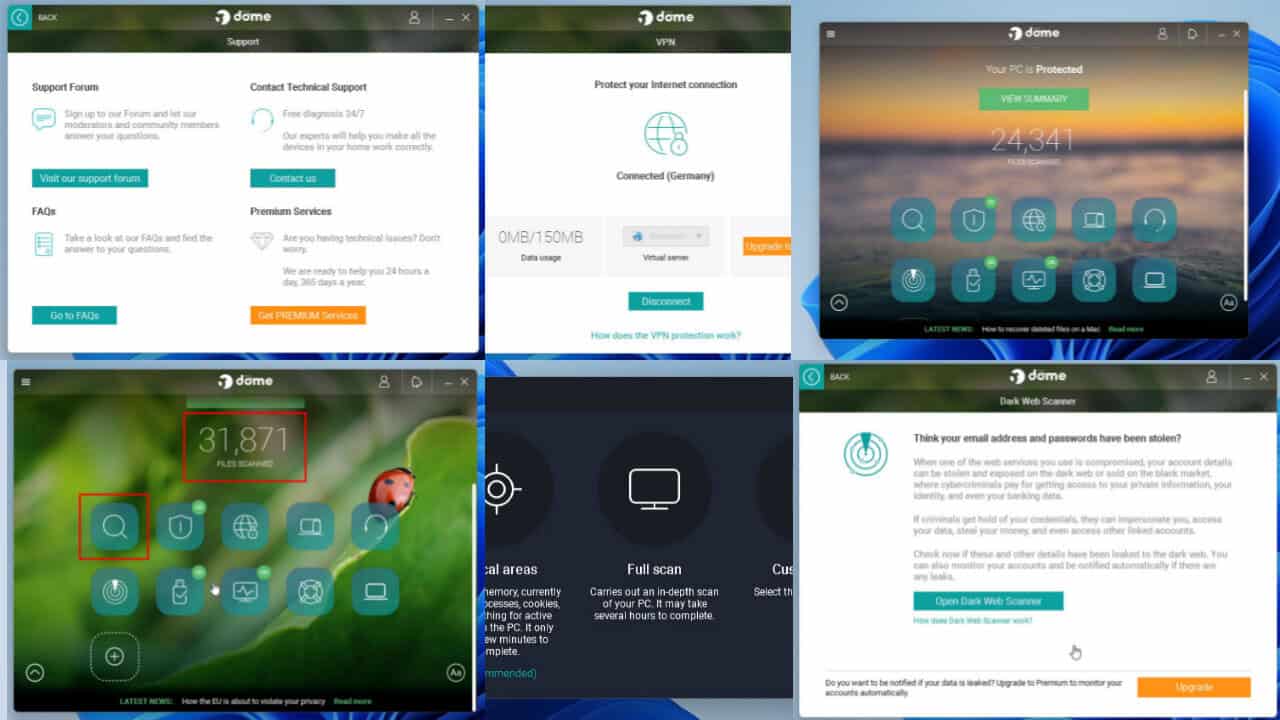
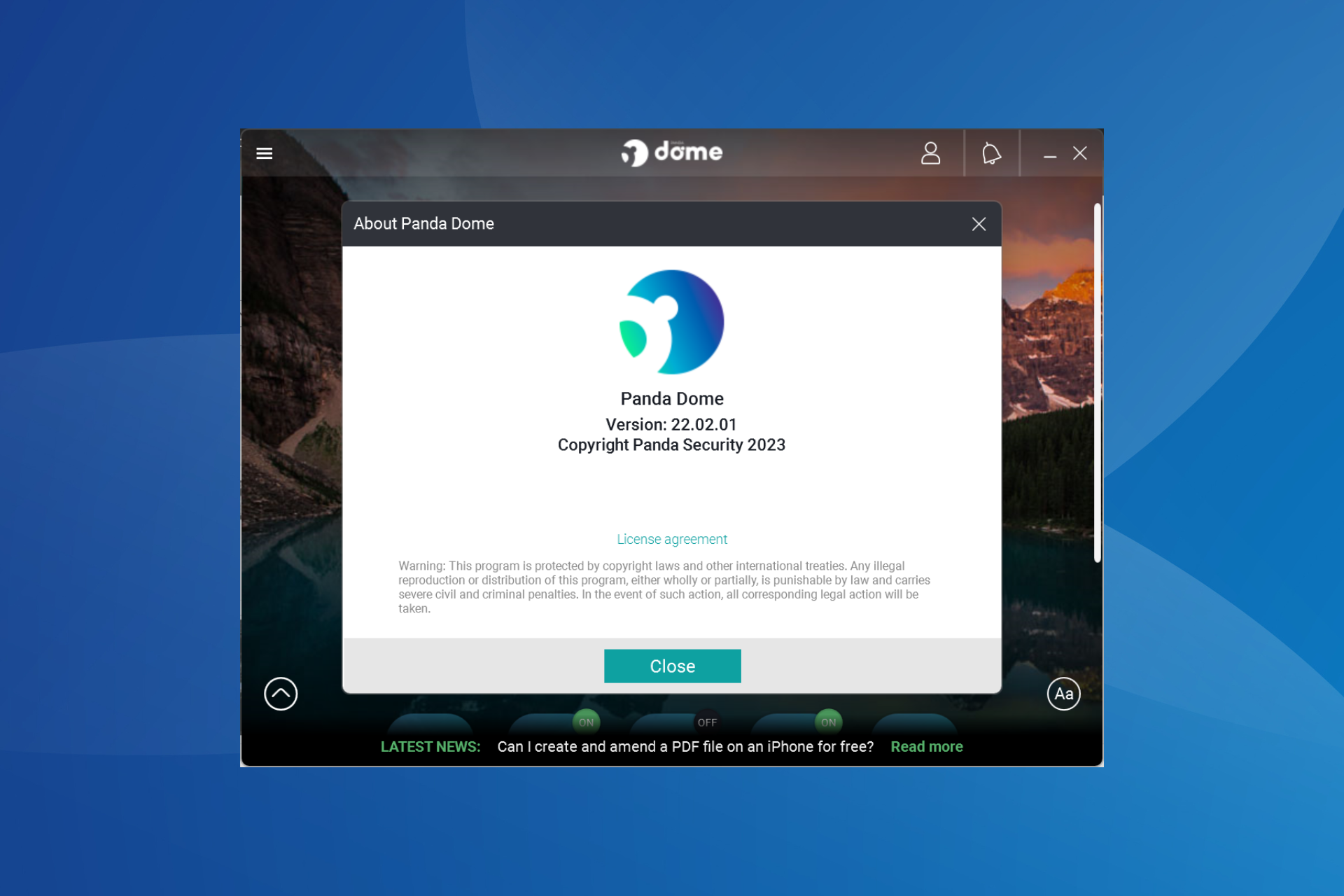
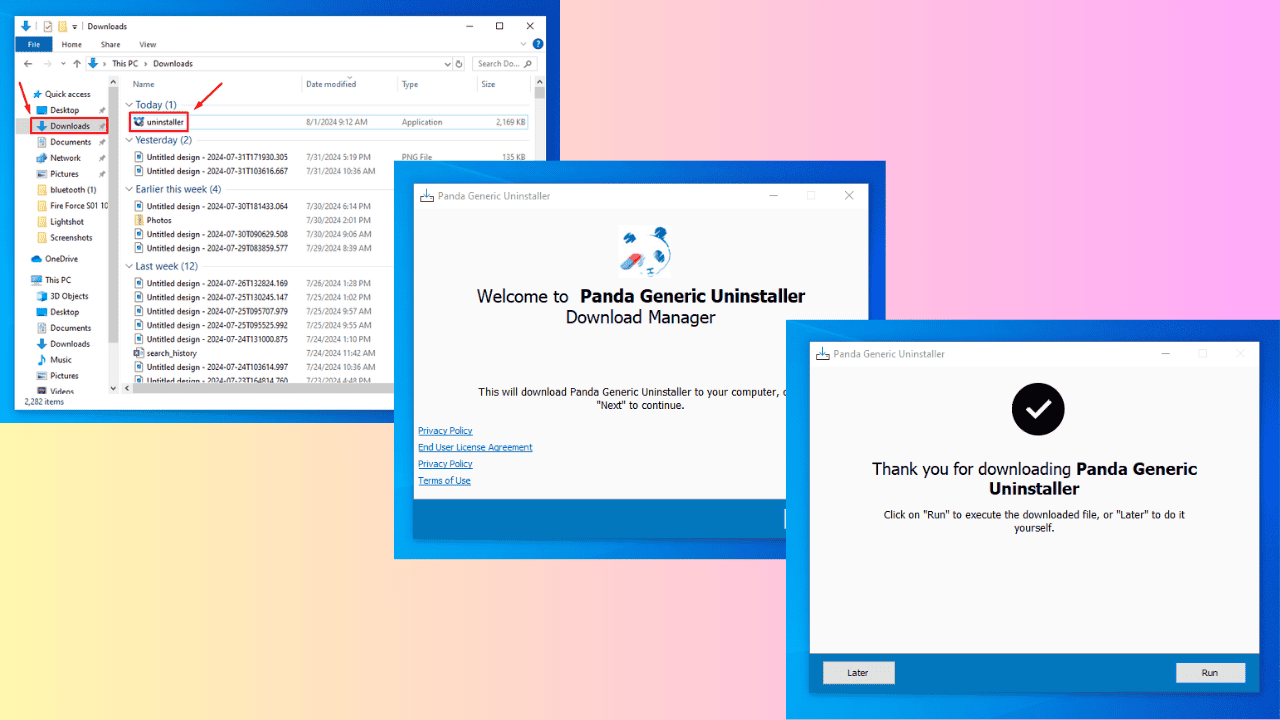
User forum
0 messages