9 best Bluetooth keyboards for Windows 10 [2021 Guide]
Best collection to choose from
5 min. read
Updated on
Read our disclosure page to find out how can you help Windows Report sustain the editorial team. Read more
Key notes
- Bluetooth keyboards give you the convenience of enjoying a traditional keyboard without stressing over wire connection and management.
- This comprehensive list includes some of the sleekest options for all kinds of computer users.

Bluetooth keyboards are not a new concept – companies have been making them for decades and people have been buying them ever since the first one came out.
But being the best at something requires the best practices, and that is why a list is of need when you want to make a purchase that would prove to be the best for your hard-earned money.
Here are some of the best Bluetooth keyboards we were able to find for your Windows 10 device.
Which is the best wireless keyboard for my Windows 10 PC?
HP Elite
- Full-size keyboardu003cbru003eAdjustable keyboard height with different positionsu003cbru003e30-feet range
- Batteries run out quicker than expected
HP Elite tries to stay on point and is as minimalistic as a keyboard can be.
What differentiates it is how much power it needs – it works on just two AAA batteries versus the four needed similar devices.
It also features an LED indicator for the battery.
Arteck Stainless Steel
- Universal compatibility with most devices
- 6-month battery life
- Ergonomic design
- Poor Bluetooth connectivity
This keyboard screams build quality with its full stainless steel body.
It comes with a rechargeable inbuilt battery that Arteck claims will last you 6 months of usage. The keys feel nice as they should considering how well this keyboard is built, but it lacks any special features.
The keyboard has a slight angle at the back so you most likely wouldn’t require a stand, but it also doesn’t come with one.
Logitech Keys-To-Go
- Lasts for 3 months between charges
- Ultra-portable
- Spill-resistant
- Pairing with iOS devices is sometimes faulty
Logitech Keys-To-Go is quite possibly the most portable keyboard you could buy.
It weighs a mere 180 grams and is only 0.24 inches thick – all the while keeping the keys reasonably spaced while also being spill-resistant.
As a result of the design, the keys don’t really provide much feedback, and the batteries are not replaceable since they are in-built.
But consider the weight and the portability and those might be some sacrifices you are willing to make.
Logitech Easy‑Switch K811
- Rechargeable
- Dedicated design for comfortable, quiet typing
- Backlit keys
- Poor customer support
One of the best things about this keyboard is that you can use it with any Apple OS device, be it a Mac, tablet, smartphone or smart TV.
With a single click, you can toggle between your devices, depending on your needs.
The device can communicate with of your devices
The keyboard is extremely thin at 1.3 inches and that is only possible because of the custom in-built rechargeable battery instead of using the more common AA/A batteries.
Logitech K830
- 10-meter wireless range
- Windows or Android OS compatibility
- Keyboard and mouse all in one
- Possible problems with the USB charging port early on
The Logitech K830 is much like the Logitech K811 – except this one packs a touchpad.
It basically has all the same features of K811, but it includes a touchpad and supports two different ways to connect to devices – one is your normal Bluetooth and the second is the Logitech Unify receiver.
It’s basically like a laptop without the screen.
Microsoft Wedge
- Windows 8 shortcut keys
- Battery status indicator
- Converts into a tablet stand
- Keys might get stuck
The Microsoft Wedge keyboard has been designed for people who are on the go all day long, hence it’s ultra-thin shape.
The device runs on two triple-A batteries keeping it light.
What’s special about it is how close the individual keys are to each other – there is almost no gap between them, making this a better choice for people with large fingers.
This keyboard does not include backlit illumination – but it comes with a cover, that turns into a stand.
ThinkPad Compact

People who have used the laptops of old remember how easy to use and nice the TrackPoint felt.
Lenovo brings that back with this Bluetooth keyboard. It might not look as good as some of the other offerings, and yes: its price might also be a bit expensive – but that all depends on how much you are willing to pay for the TrackPoint.
The battery is built-in and might last you for about 3 days, and the keys’ design has been highly appreciated.
Logitech diNovo Edge

Logitech diNovo Edge is one expensive item on this list.
But keep in mind that this thing is a fully-featured desktop keyboard – but Bluetooth.
It features a backlit, a sleek charging base for its built-in lithium-ion battery, and even a built-in volume slider.
If you are looking for something premium that has all the features you could ever need – this is it.
Microsoft Designer 7N9-00001

Microsoft not only gives you a keyboard but also a mouse with it.
The keyboard is quite simple, and the mouse works well – each requires two AAA batteries, making a total of four if you use both of the devices.
One thing that makes this keyboard stand out from the rest is that this one features a number pad – something most other Bluetooth keyboards lack due to portability constraints.
These were some of the best Bluetooth keyboards for Windows 10 you can buy right now.
There are of course a lot more choices to it than just those, so if nothing fits your needs you should probably continue looking for something better.
[wl_navigator]
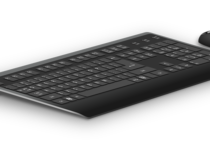






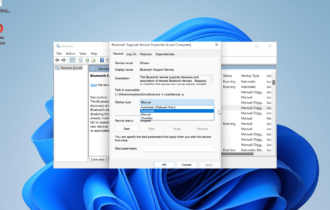
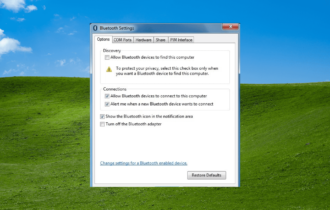
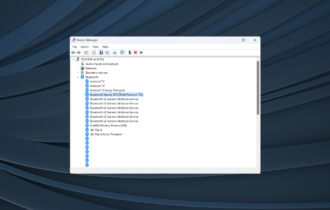

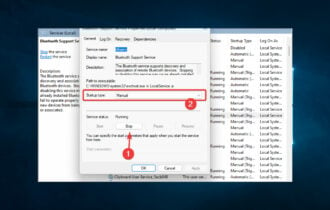

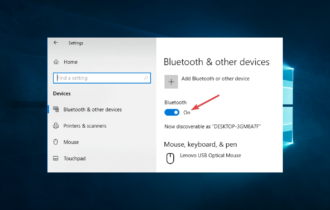
User forum
2 messages