15 Best Browsers for HP Laptops in Direct Comparison
Try some of the fastest and leanest browsers for your HP laptop
14 min. read
Updated on
Read our disclosure page to find out how can you help Windows Report sustain the editorial team. Read more
Key notes
- HP laptops run on Windows and hence, you must use browsers that are Windows OS friendly.
- However, there's a wide range of options to choose from, which can be baffling for the users.
- For example, Edge is known for its privacy and security, Firefox is known to be fast, and Chrome is the most popular, and so on.
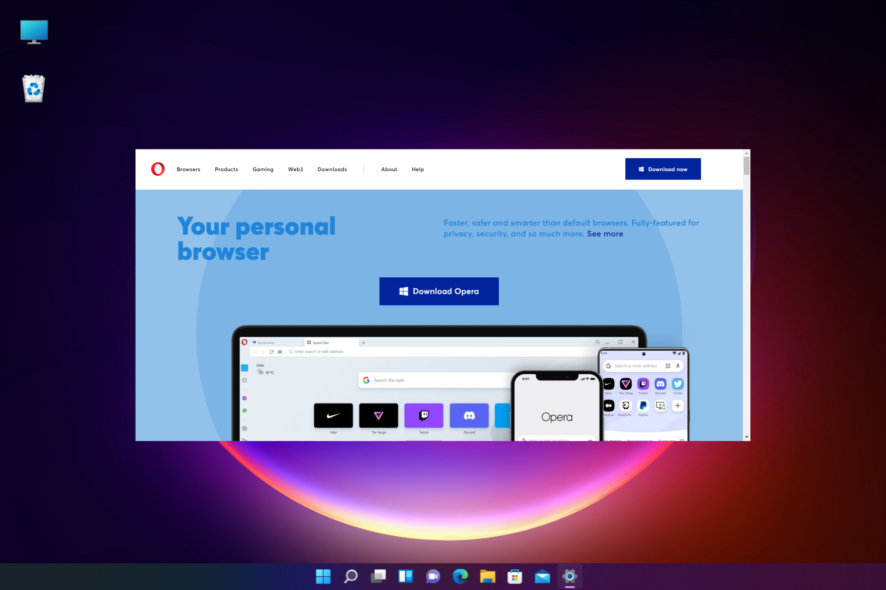
While HP recommends the Edge browser for its laptops, our list of the best browsers will help you pick the one that suits you best.
However, every browser has its own USP, making it a tough choice. If you want to know about the best browsers for Windows 10, you can refer to our detailed post on the same.
This post lists some of the best browsers that will work well with HP laptops and other brands.
Which browser is the fastest for my HP laptop?
While Firefox emerges as a better option than Chrome regarding privacy and security, Edge outclasses both browsers in speed.
From the speed with which it loads videos and web pages or the use of less actual power on the system, Edge is the fastest browser for HP laptops, compared to Chrome and Mozilla.
Whether it’s the HP laptop or any other brand, its battery power lasts longer for web browsing.
Why you should not use Google Chrome?
There are quite a few reasons why you should stop using the browser:
- Known as a resource hog, the more tabs you open, the slower the browsing
- Exposes users to multiple security issues and website tracking
- Collects user data and tracks browsing habits
- Google tracks you through cookies, or profiling and fingerprinting
- Incognito is not safe from website tracking either
Having said that, there’s no doubt about the popularity of Google’s products. However, using the products is also creating a big privacy concern.
It’s also known for its hardware acceleration feature that improves the web browsing experience.
Here’s a quick comparison chart for the top five browsers:
| Comparison | |||||
| Security & Privacy | Private Browsing mode/Blocks third-party trackers, crypto mining scripts, VPN | Private Browsing | Private Browsing mode/Blocks third-party trackers, social trackers, crypto mining scripts | Private Browsing mode/Blocks third-party trackers, social trackers, crypto mining scripts | Private Browsing mode/Blocks third-party trackers, social trackers, crypto mining scripts |
| Utility/Built-in features | Tab browsing Bookmark manager Auto form-filling Search engine options Spell checking Web extensions Add-ons Built-in screenshot tool Built-in AI | Tab browsing Bookmark manager Auto form-filling Search engine options Reader mode Spell checking Web extensions/add-ons | Blocks autoplay Tab browsing Bookmark manager Auto form filling Search engine options Text to speech Reader mode Spell checking Web extensions/add-ons Built-in screenshot tool | Blocks autoplay Tab browsing Bookmark manager Auto form filling Search engine options Text to speech Reader mode Spell checking Web extensions/ add-ons Built-in screenshot tool | Blocks autoplay/Tab browsing/Bookmark manager/Auto form filling/Search engine options/Reader mode/Spell checking/Web extensions/Add-ons |
| Portability | Compatible with all OS and mobile platforms/Syncs with mobile/Password management/Primary password | Compatible with all OS and mobile platforms/Syncs with mobile/Password management | Compatible with all OS and mobile platforms/Syncs with mobile/Password management/Primary password | Compatible with all OS and mobile platforms/Syncs with mobile/Password management/Primary password | Compatible with all OS and mobile platforms/Syncs with mobile/Password management |
Which is the best browser to use for my HP laptop?
Opera One – Fastest browser for HP laptop
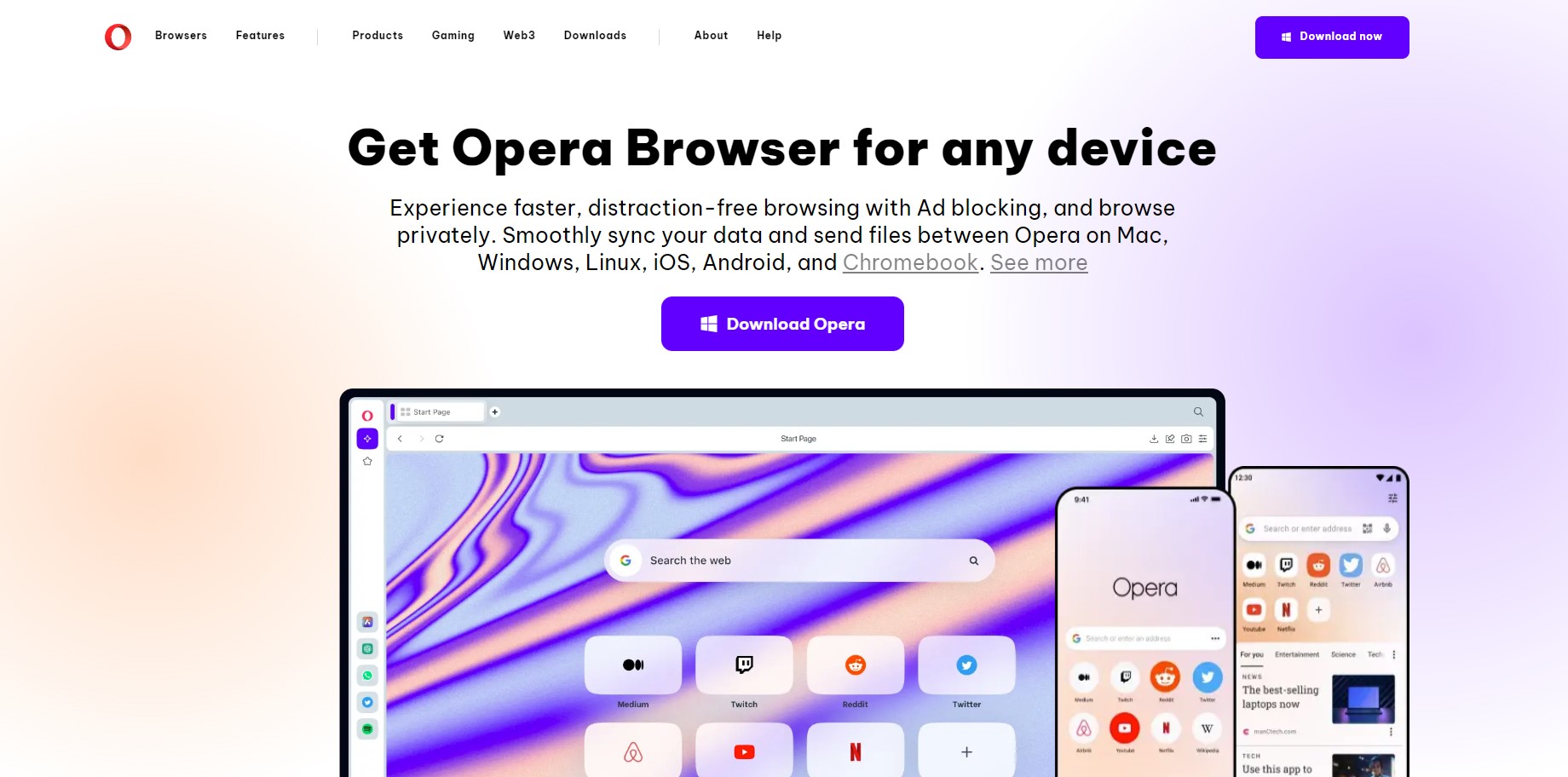
Opera One is an actively developed browser that competes with browsers like Firefox, Brave, or Maxthon, and uses the newest web technology.
Considered the best browser for Windows 10, Opera One comes with a clean and sleek user interface with a left bar and all the essential web apps. With a wide range of built-in functions, it lessens the need for extensions.
For example, instead of Chrome, it comes pre-installed with an ad-blocker, a VPN, a separate pop-out window, built-in AI, and more.
Moreover, its battery-saving mode offers up to 1 hour of extra run time compared to Chrome.
Some of its best features include:
- Pretty good speed with HTML rendering
- Compatible with many Chrome extensions
- The Turbo feature compresses data and makes web pages run faster
- Workspaces, tab islands, private browsing, and more
- Built-in battery saver that lets you browse for a longer time

Opera One
Get all the standard features you need: social media integrations, anti-tracking, VPN, and more!Google Chrome – Most popular browser
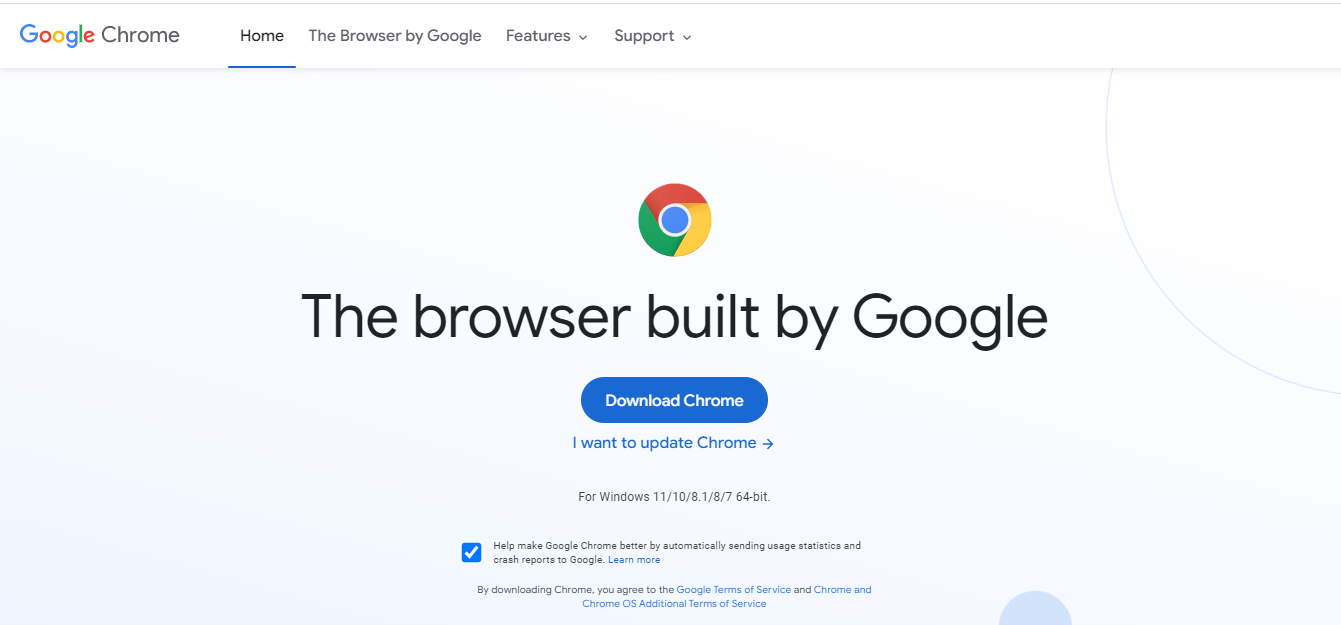
There’s no second thought about Chrome’s popularity worldwide due to its speed and extensive features compared to other browsers.
Regarding stability, the browser has less competition in receiving regular updates and maintenance.
But at the same time, browsers like Firefox or Edge are doing pretty well in this category.
While Chrome is still one of the fastest Mac web browsers around, it lags behind in memory and CPU usage, as compared to Opera One, Firefox, or Edge.
However, there is no match to Chrome when talking of its range of extensions and profile management.
Here are a few of its other key features:
- Bookmarking, password management, and address auto-fill
- Stream locally stored movies
- Cast content to a device using Chromecast over WiFi
- Supports parental control
Microsoft Edge – Best Windows browser on HP laptop
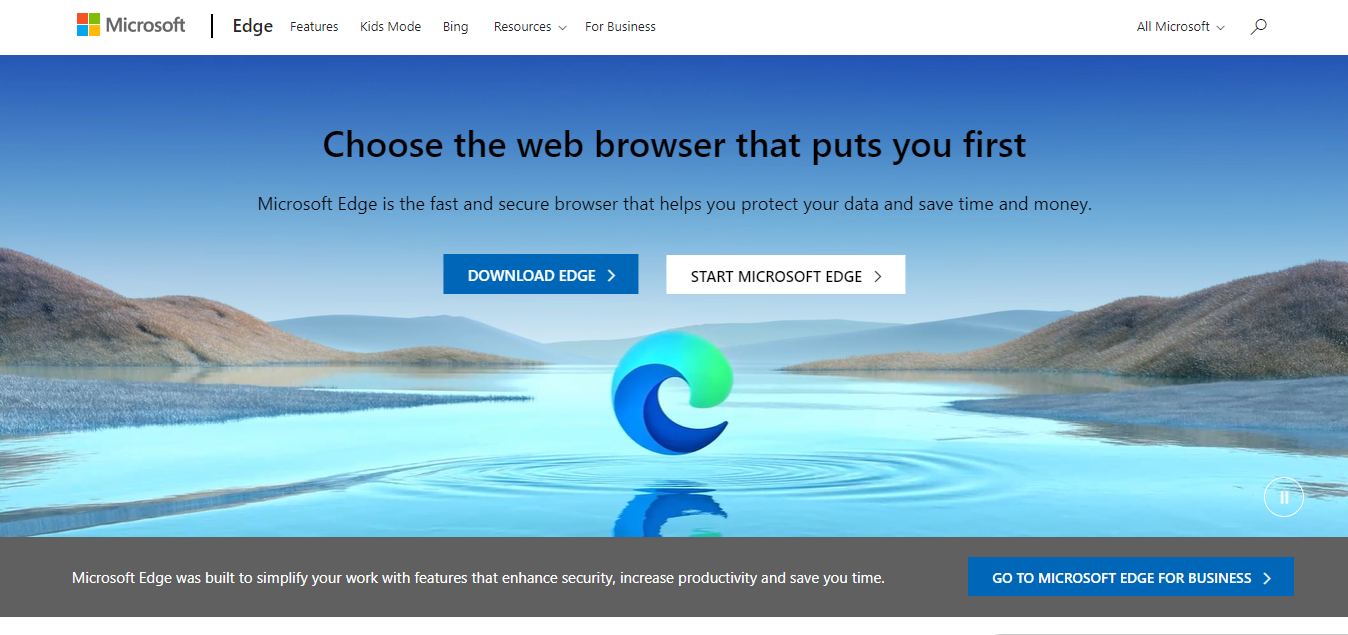
Based on the Chromium source code instead of the EdgeHTML, Edge is the default browser for Windows 10/11.
It runs almost all Chrome extensions and integrates much better with Windows than Chrome, Opera One, or Firefox.
Moreover, it offers enhanced privacy protection by removing any privacy-related issues related to Google products.
For this, Edge asks you to sync with the Microsoft account and not the Google account, thereby removing any Google-related tracking code.
Talk of multi-level tracking protection that blocks website trackers or the nearby sharing feature, Microsoft Edge is the best browser for Windows 11 at this moment.
Below are some of its other major features:
- Considerably faster compared to Chrome
- Can work as a preferred browser for Mac
- Excellent set of privacy tools, ad-blockers, password managers, etc.
- Option to save websites as apps
Mozilla Firefox – Lightweight Internet browser
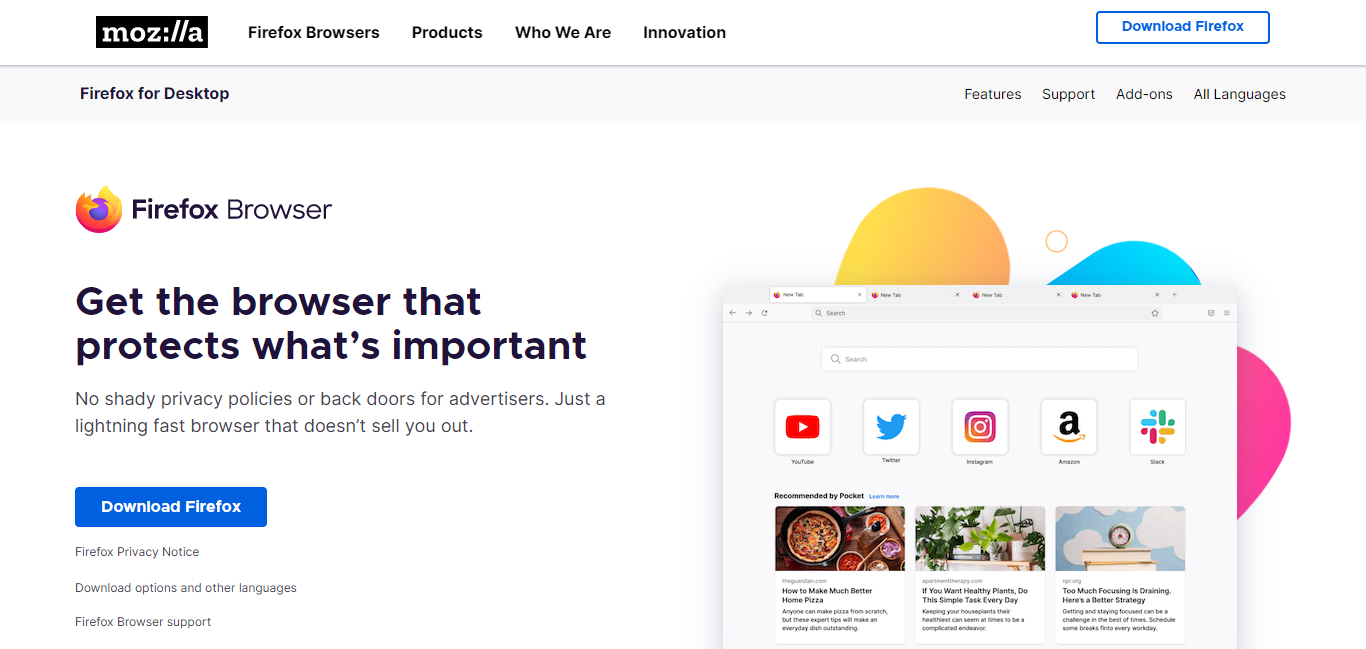
With 4.5 seconds of page loading capability, Firefox is the most stable and fastest browser in the category.
It’s a feature-rich browser that gives a strong competition to Chrome with its versatility, option to customize, and efficient RAM usage.
Equipped with a clean and impressive user interface, it also allows you to set a dark theme and other themes from a wide range of choices.
Whether it’s about alerting you of any data breach of your email address or blocking the fingerprint browser tracking, it offers an overall secure browsing experience.
Moreover, it comes with enhanced privacy protection technology that includes Total Cookie Protection which works to prevent cross-site cookie tracking.
We have listed some more of its significant features below:
- Easy navigation to home page icons
- Flexible and supports cross-platform sync
- Advanced tab management, and a new task manager
- Option to disable tracking and blocking in-browser crypto mining
Vivaldi – Customizable user interface
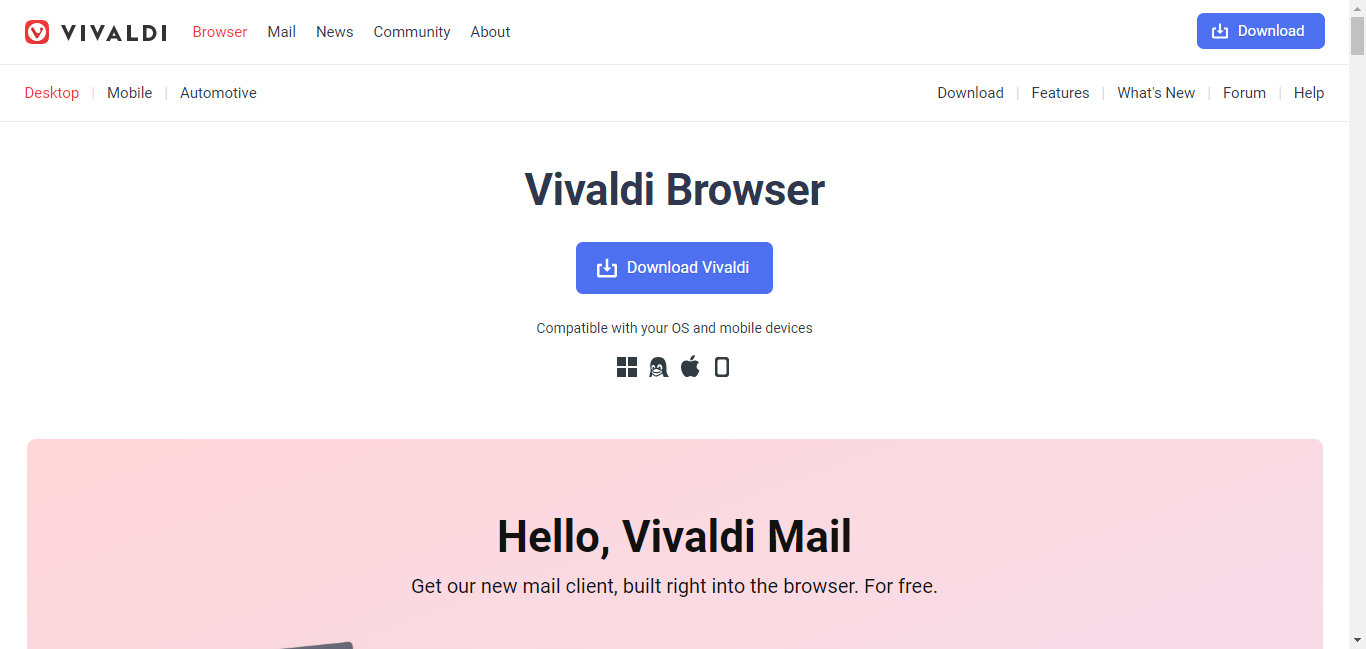
With a super-customizable interface and pretty design, Vivaldi creates a unique experience for its users.
It offers plenty of customization options, including theme customization for a colorful experience and that creative boost.
Vivaldi gets an edge over Opera One and Brave in terms of a user-friendly yet customizable interface.
Besides, it also comes with different responsive features like mouse and keyboard shortcuts, improved productivity, etc.
It also comes in three different modes Essentials, Classic, or Fully Loaded mode offering you that added flexibility.
Here we have mentioned some of its other important features:
- Built-in notes for quick note creation
- Screen capture tool
- Built-in calendar, translation feature, email client, and RSS feed reader
- Allows you to stack tabs
Brave – Privacy-focused Internet browser
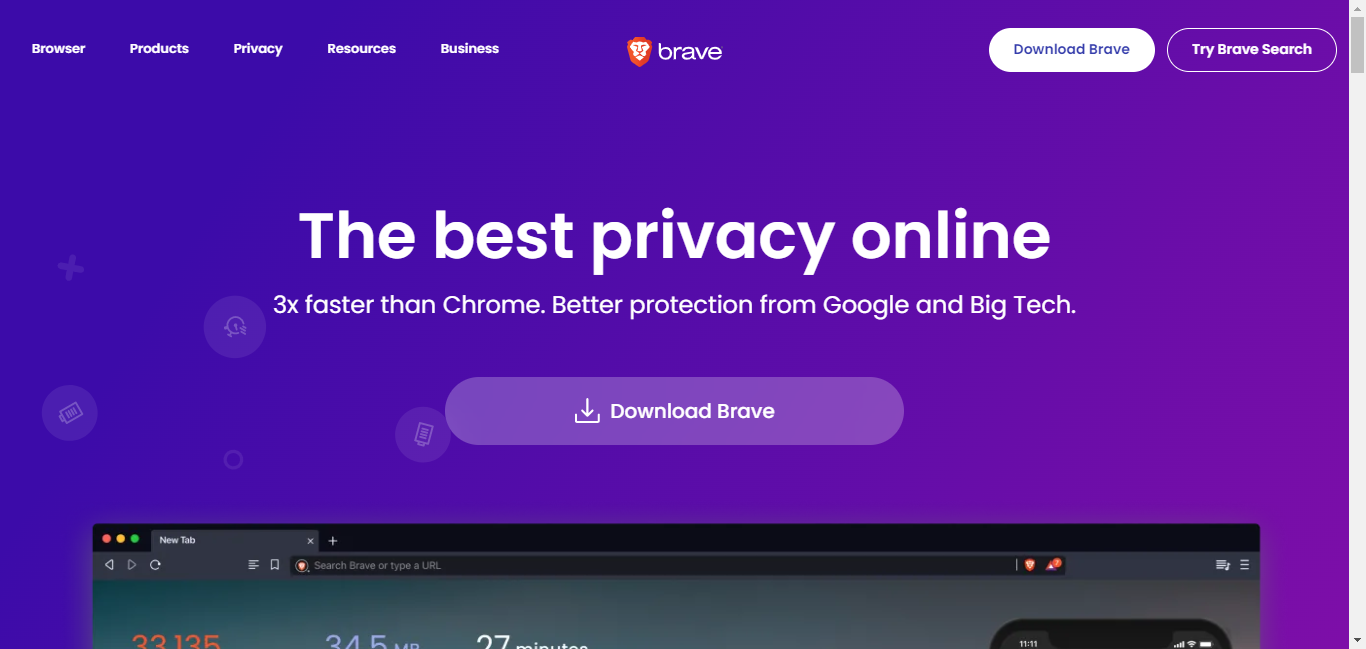
Primarily a privacy-focused browser, Brave comes with a built-in ad-blocking tool.
Thanks to its integration with Tor, the private mode of the browser offers extra privacy and security.
Easily the best anonymous browser for Windows 10, it keeps trackers off and can even hide your ISP to make your browsing habits private.
Moreover, it comes with a pay-to-surf model that claims to share some of its profits earned through Brave with its users.
Besides, it offers more than 20 search engines to choose from, offers high speed, and releases regular updates.
Some more of its key features include:
- Responsive interface
- Built-in ad-blocker
- Privacy-focused newsreader called Brave Today
- Filters Page Function
Maxthon – Stable cloud browser
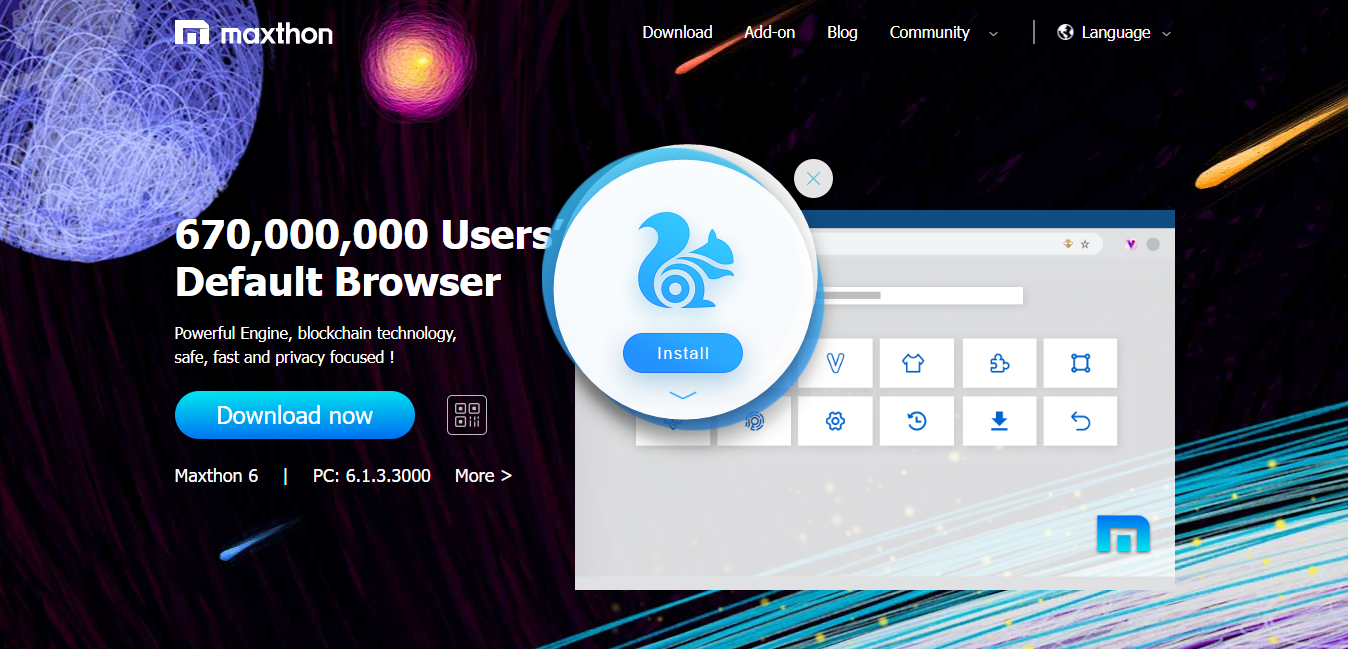
Maxthon is a cloud-based browser and among the flagbearers in the cloud web browsers category.
You can run cloud applications and even sync your content across devices.
It comes loaded with plenty of useful built-in tools like the password manager, screenshot utility, notepad, Adblock Plus, and more.
Based on Webkit and Trident HTML, the browser is almost as fast as Google Chrome, however, lacks the extensions in comparison.
Best of all, it’s one of the most stable browsers in the list and receives regular updates for maintenance.
Among its other major features are:
- Optimizes PC performance
- Not a memory hog
- Compatible with Windows/iOS/Mac OS/Android
- Deletes anything distracting from a website
Chromium – Open source web browser
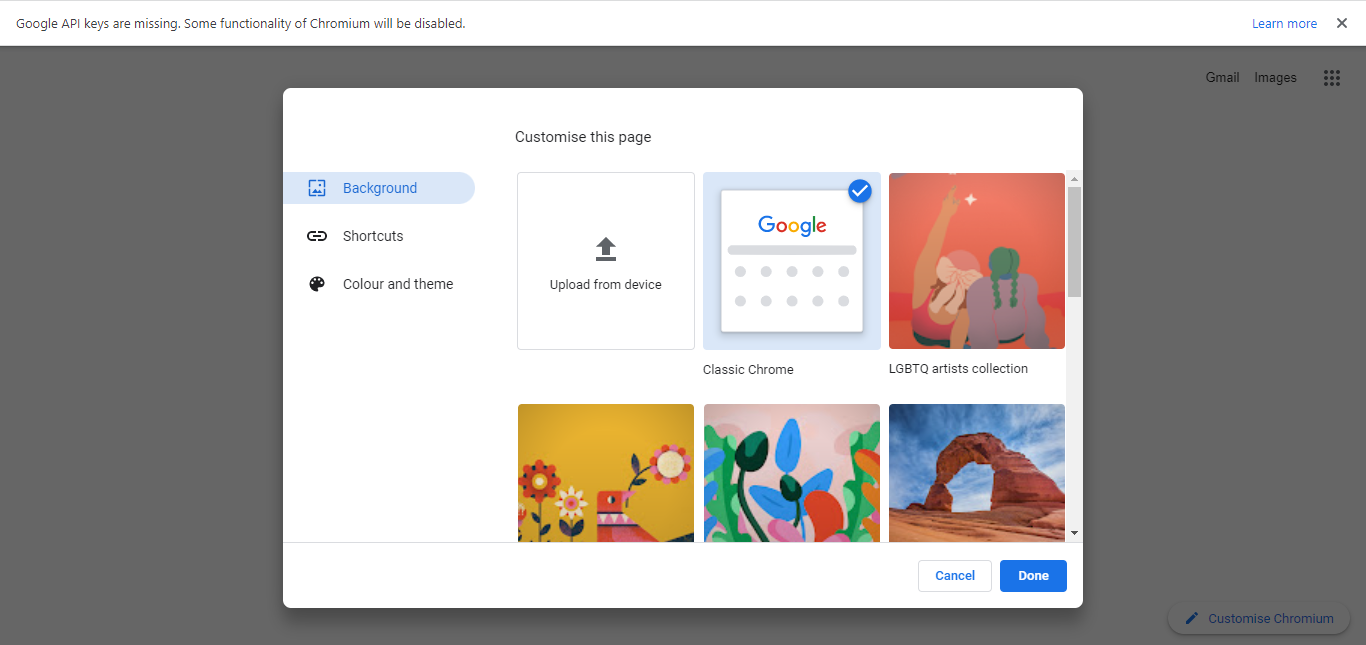
A great alternative to Chrome, this open-source project is the foundation of some of the major browsers.
While it retains the look, feel and features of Chrome (which is based on the Chromium source code), still some features are missing.
For example, you can sign in to it using Google credentials, download extensions, etc.
But it offers no support for auto-updates, no default player, and no audio-video codecs.
However, since it uses the same engine as Chrome, it’s as fast as the latter.
We have listed some of its other significant features below:
- Extremely customizable
- Comes with sync and guest option
- Works with Windows, Linux, macOS, Android, & BSD devices
- Can access Chrome’s extensions
Thorium – Stripped down Chromium
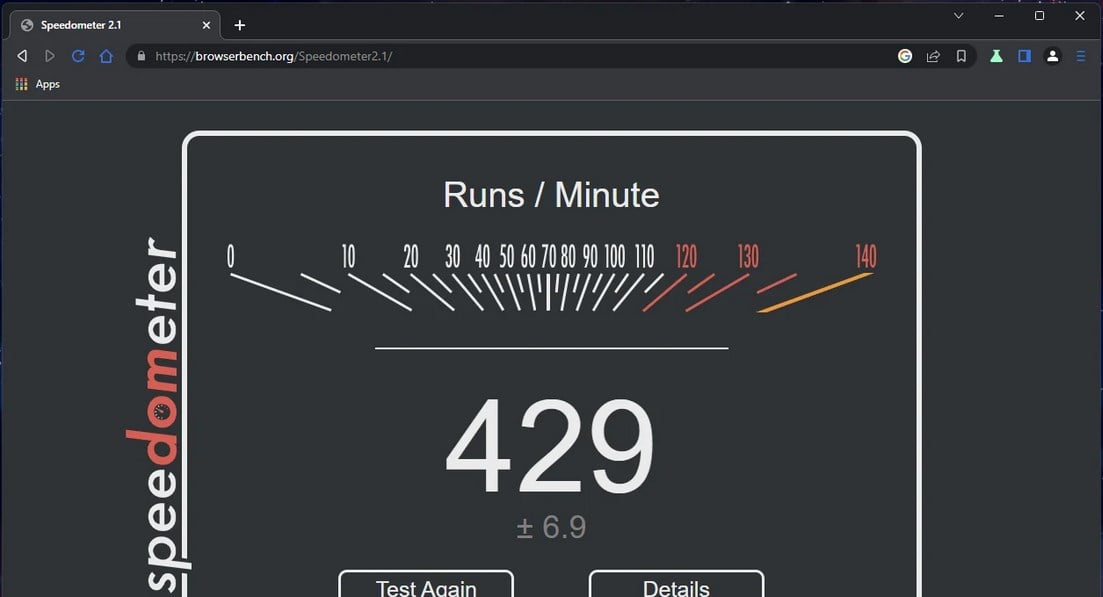
Chromium browsers are some of the most efficient and feature-filled of all right now, but it you need a speedy browser on your HP laptop, you can try Thorium.
Thorium is also a Chromium-based browser, but it’s stripped down the most essential tools. No bloatware, no built-in integrations, just pure speed.
In fact, its developer claims on its website that Thorium is the fastest browser in the world and that it has an 8 to 38% performance improvement over the vanilla Chromium.
Not bad at all, and if you’re a developer looking for a testbed browser, Thorium is open-source and ready to be tweaked.
Thorium might be ultra-fast, but it doesn’t rival the more popular browsers from above this list in terms of features. You should still try it though and use it just for browsing.
Here are some of its great features:
- Incredibly fast browsing
- Chromium-based, stripped down browser
- Available on most platforms, including Windows, macOS and Linux
- Supports legacy operating systems
UC Browser – Feature-packed Internet browser
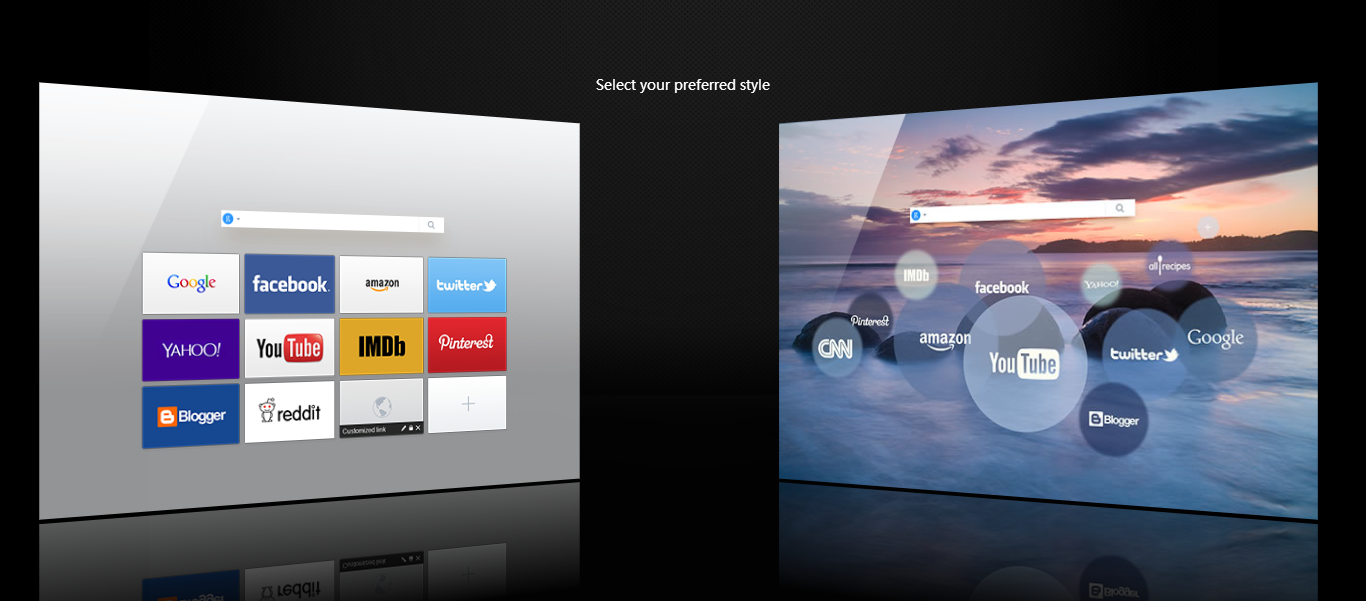
Easily the fastest browser for Windows, the UC browser is equally popular with Android users.
While users may not be happy with the frequent ad pop-ups while browsing, it does a great job in terms of features.
Although its interface is similar to Microsoft Edge, comes with a lot of unique features that are better than the latter.
It comes pre-installed with lots of attractive themes, that make it stand out from Edge.
Available for only Windows, the US browser comes as both a desktop and UWP app.
Below are some of its other important features:
- Provides all types of news and entertainment content
- Offers fast download and secure browsing
- Nigh mode to save battery
- Supports gesture browsing
Tor Project – Stay completely anonymous
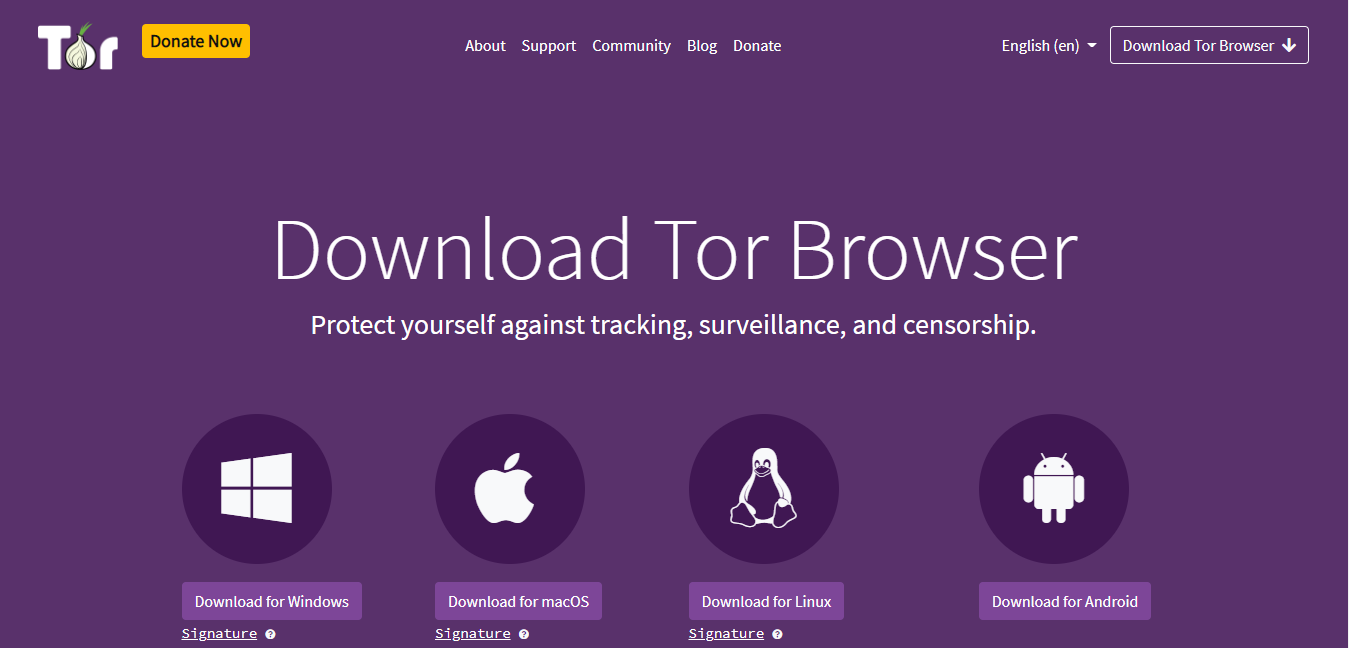
If you are looking for private browsing, then there could be nothing better than Tor.
It helps you to browse securely and keep your privacy protected at the same time.
This means you can hide your identity and stay completely anonymous as you browse the web.
Keeping your identity undisclosed ensures overall digital safety while it keeps you off from web trackers and spyware.
Best of all, it also supports mobile platforms like Android and iOS.
We found a few more of its key features worth mentioning:
- An open-source browser
- Allows Deep and Dark searches
- Also allows access to blocked websites
- Option to hide your original IP address
Comodo IceDragon – Secure browsing experience
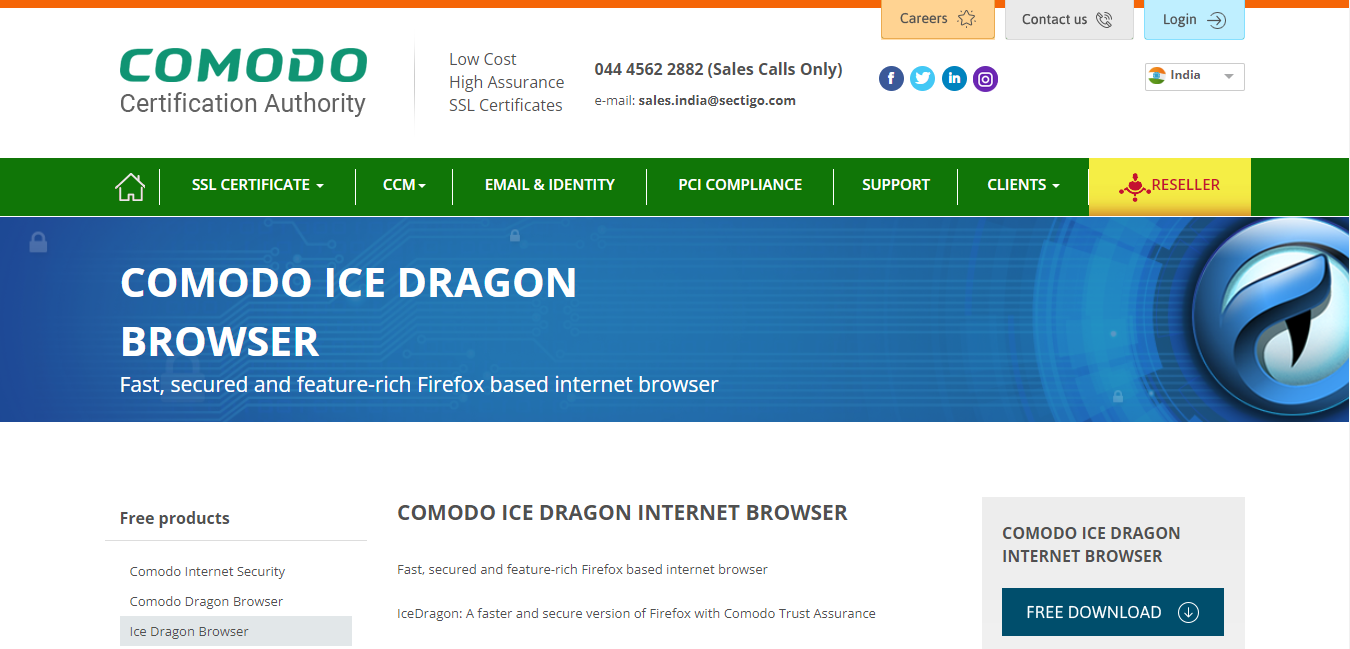
Comodo Icedragon is on the list of many users as a great and better alternative to Chrome.
Developed by a security company, the browser is focused on providing a secured browsing experience.
Based on Mozilla Firefox, Comodo retains the same security feature as the parent browser.
Additionally, it offers some advanced security features like the SiteInspector tool to scan malware, Comodo Secure DNS for faster page loading, etc.
It also scrutinizes the website SSL certificates using something called the Comodo Domain Validation.
Among its other major features include:
- Fast, secure and feature-loaded
- Responsive user interface
- Compatible with all Firefox add-ons
- Real-time, built-in malware scanning
Epic – Good for crypto mining

Epic is built on the Chromium source code and the browser is known to block random ads and web trackers efficiently.
While it is very similar to the Brave browser and boasts powerful privacy features, it is yet to catch up with Brave in terms of privacy protection.
Brave outclasses Epic in terms of the cryptocurrency rewards feature and also in terms of usability.
However, Epic does a really good job of deleting the browsing history as soon as the browser is closed.
Moreover, it does not save almost any data as you browse, so it cannot be used later.
Some of its other significant features include:
- Deletes Google tracking codes
- Blocks any data leakage
- Social media, emails, and chat widgets
- Supports Windows, Mac, Linux, iOS, and Android
DuckDuckGo – No compromise with the privacy

Known for not collecting any user data for marketing purposes, DuckDuckgo is popular for private browsing.
It’s a great alternative to Google and definitely far better than Chrome when talking about privacy.
With its own mobile browser apps for both Android and iOS, the browser is also available as an extension for Chrome, Safari, and Firefox.
The browser extension also rates the websites you visit with privacy grades starting from A to F.
It offers a clear view of how well protected is your privacy on that specific website.
Here are a few of its other best features:
- Allows you to shorten and expand links
- Shows flight details, weather details
- Allows easy search of a profile on social media
- Facilitates App store search, and alternatives to apps
Avast Secure Browser – Private and easy to use
A Chromium-based browser, Avast Secure Browser, comes with a wide range of pre-installed tools for data privacy.
From anti-phishing functions to fingerprinting, ad-blocker, and a web tracker, it features all the essential tools for added data security.
Moreover, it also features a Hack Check tool to find out if your data leaked during a breach.
Available on all platforms (Windows, macOS, Android, and iOS), it may not be better than Edge, but it definitely takes the cake in terms of a strong VPN download.
Below are some of its other special features:
- Webcam Guard tool to block camera access for websites
- Bank Mode for safe online banking
- Blocks harmful websites and download
- Ensures supported websites use encryption
How do I update my browser on HP?
Updating the browser depends on the browser you are using. While most browsers support auto-update, you can also update the browser manually.
Once the update is installed, relaunch your browser for the changes to be effective.
Why do people prefer Firefox over Chrome?
While Chrome is among the best browsers for HP laptops, there is more than just one reason why some people use Firefox and not Chrome:
- Mozilla does not collect and sell your private data to 3rd party vendors
- Neither does it use the data for ads
- Uses up to 30% less memory than Chrome
- Being an open-source project, it allows all visitors to view the codes
- Comes with a default advanced tracking protection
- Offers Lockwise and password monitor features
- Features its own sync service for a seamless experience across devices
Firefox now matches up to the speed of Chrome and offers a more intuitive web interaction.
Is Edge better than Firefox?
While both Edge and Firefox excel in terms of the built-in privacy features, Edge eventually overtakes the latter.
Microsoft Edge earns the brownie points when it’s about the features and options, for instance:
- Option to display a photograph in the background
- Dedicated buttons for Microsoft Rewards and Microsoft 365 apps
- Allows you to customize the new tab page
- Includes Bing search bar in the new tab page
- Option to control browser settings using the desktop or mobile app
Talking of speed and performance, Edge surpasses Firefox by clearing the speedometer test for web apps, drop-down lists, writing text, etc.
Considering there are so many browsers around, it can be baffling to choose the right browser for your HP laptop.
However, we make it easy for you with our recommendations and help you choose the fastest browser for Windows 10 and above.
But if you are also looking for the best VPNs for HP laptops to ensure your security, here’s a quick list for your reference.
For more information on browsers or any issues with the HP laptop, you can leave a comment in the comments box below.
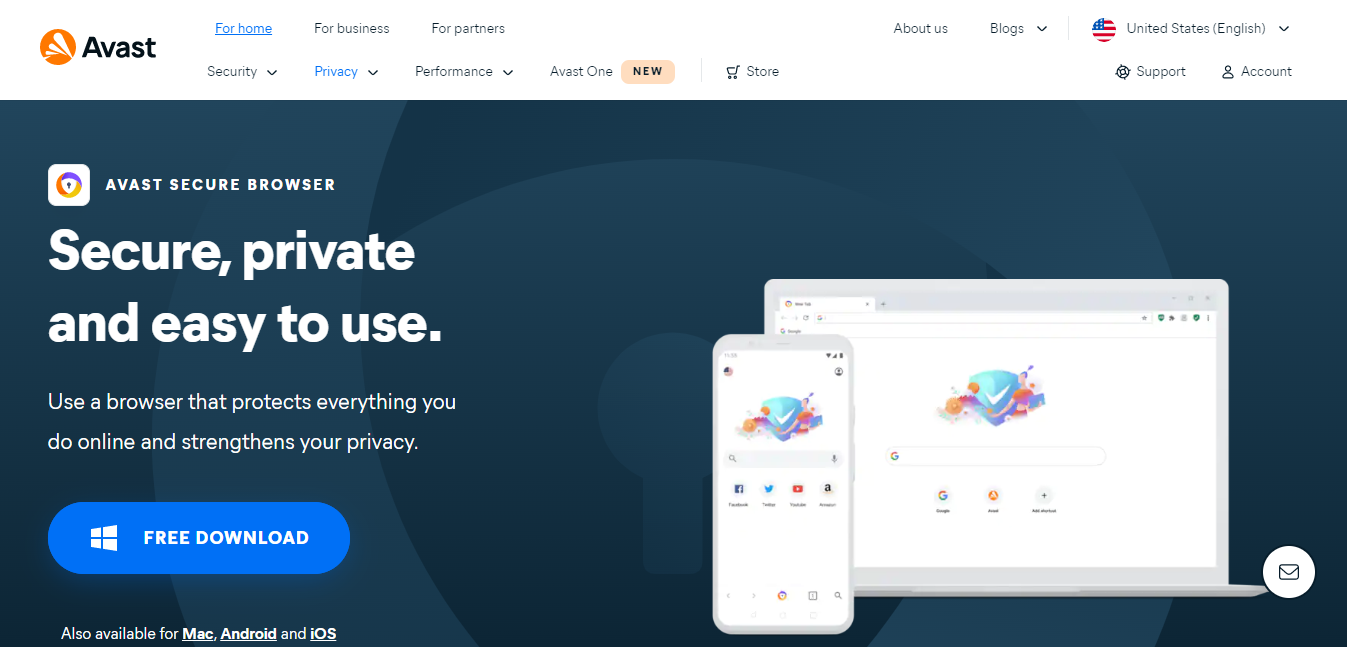
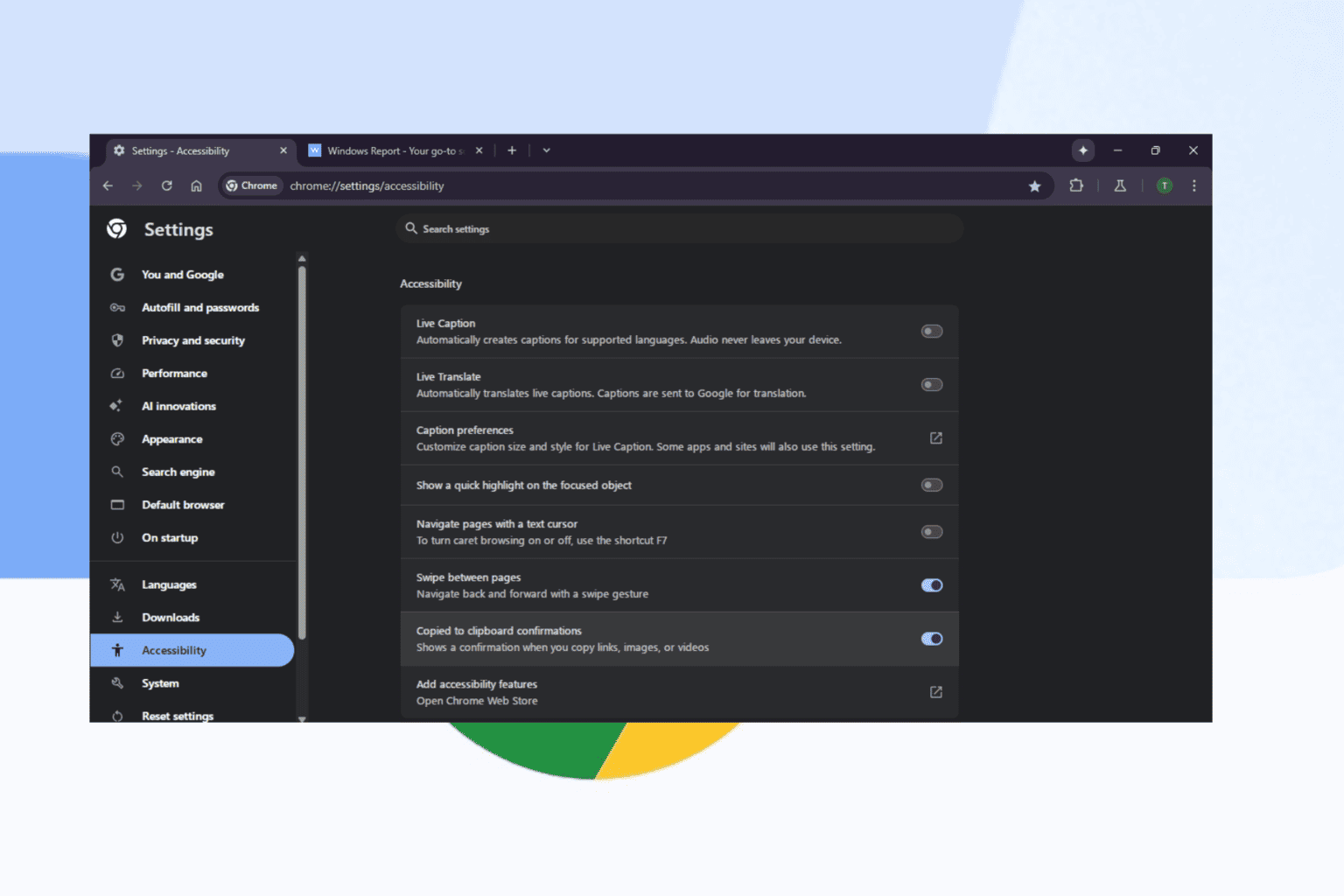
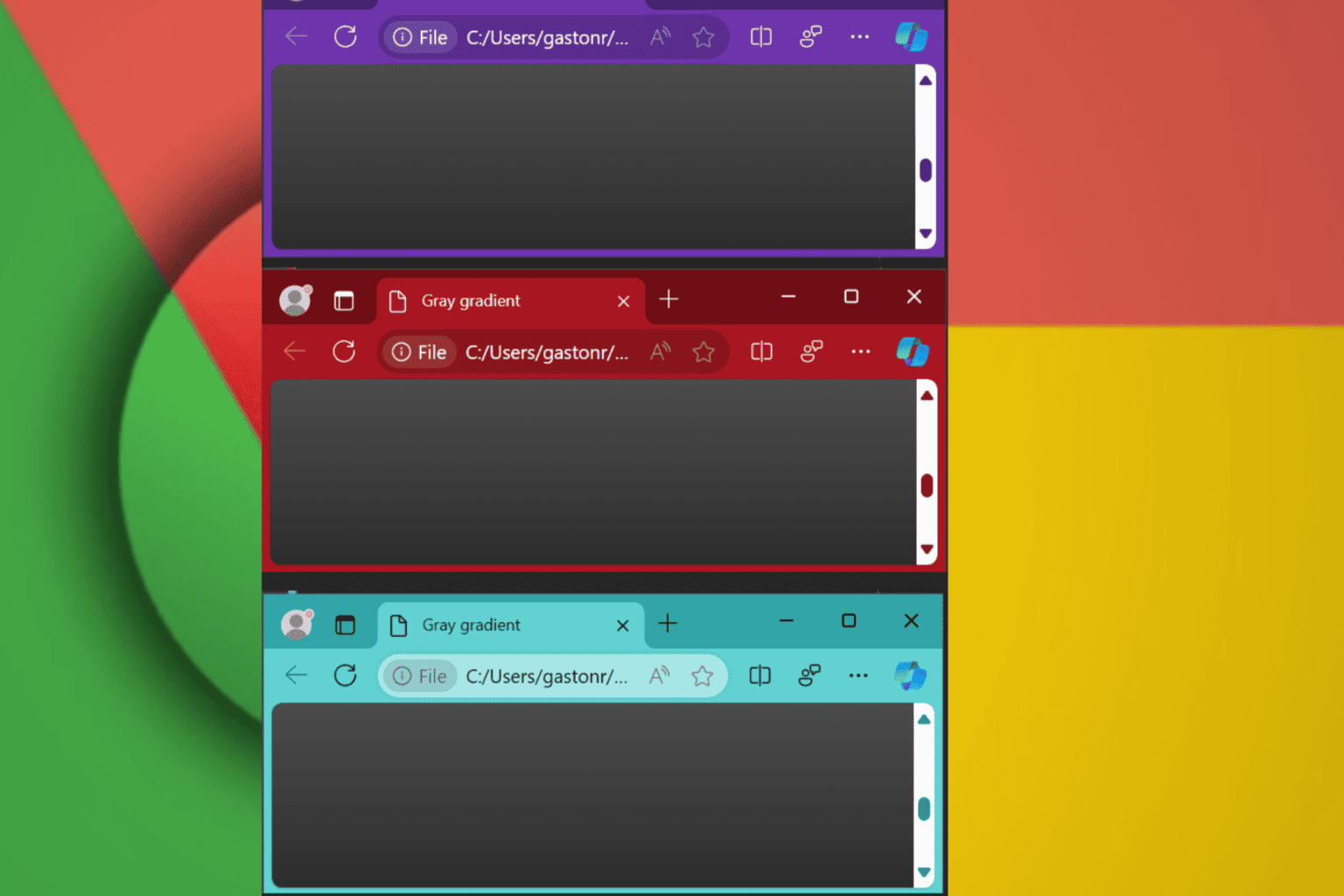
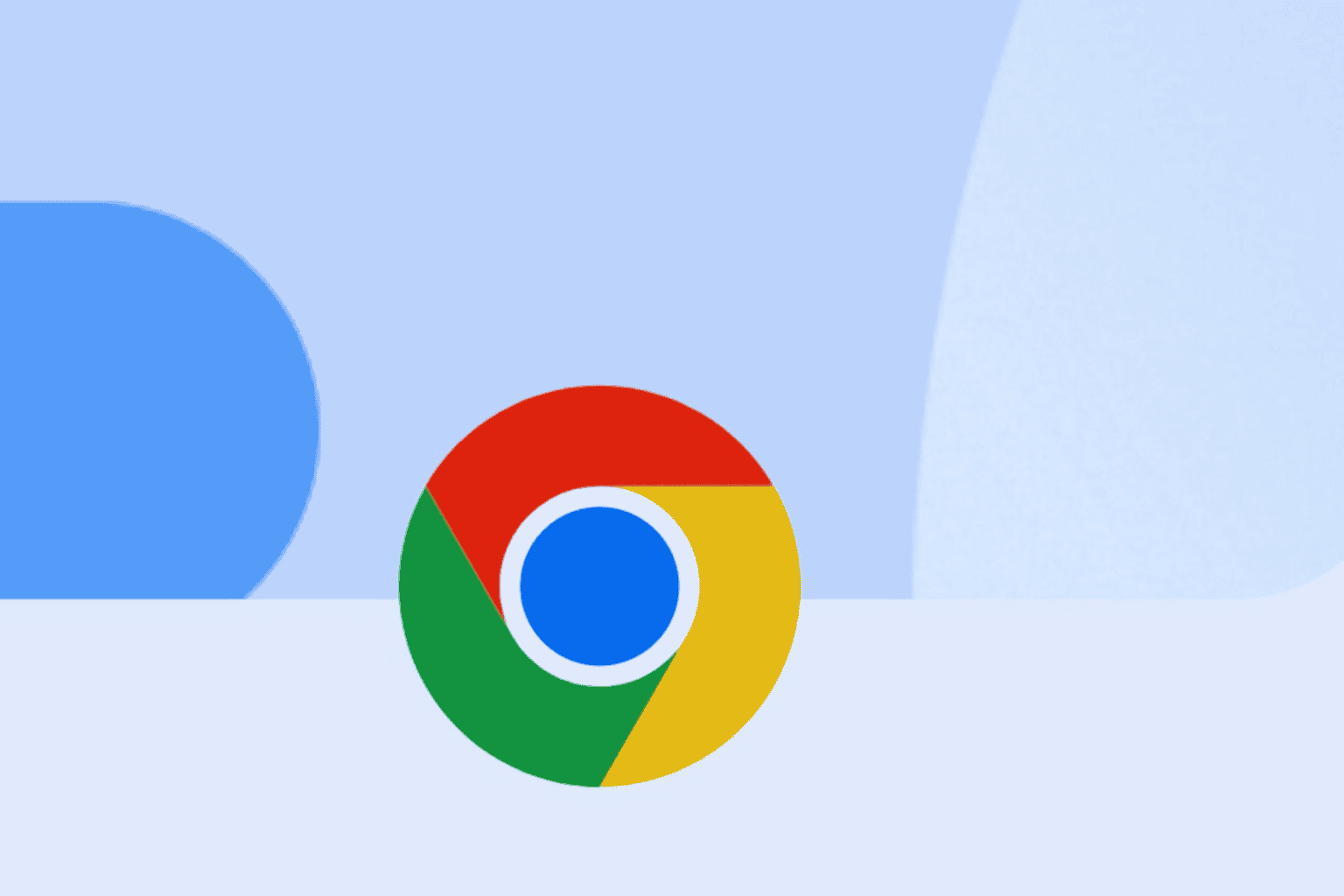
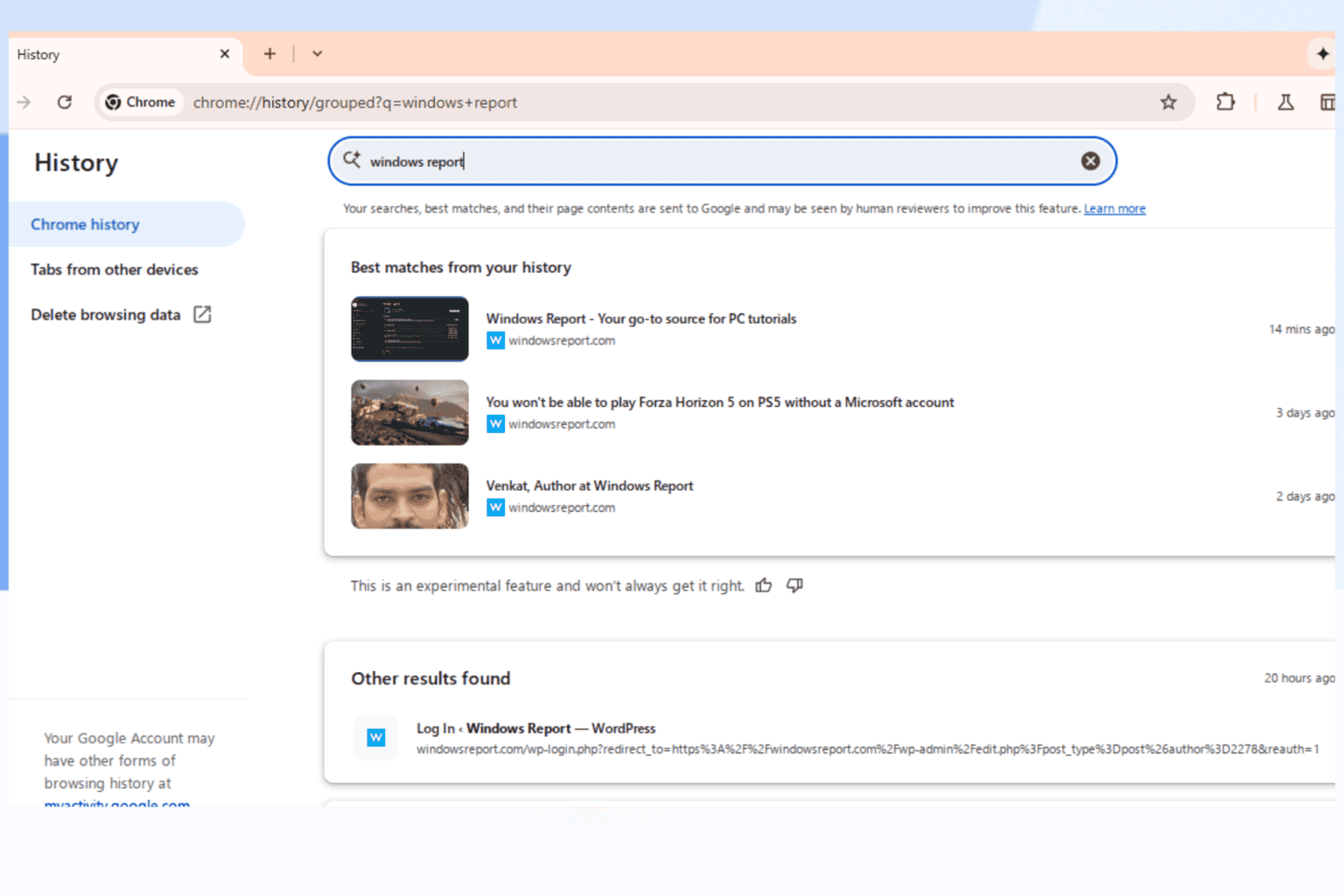
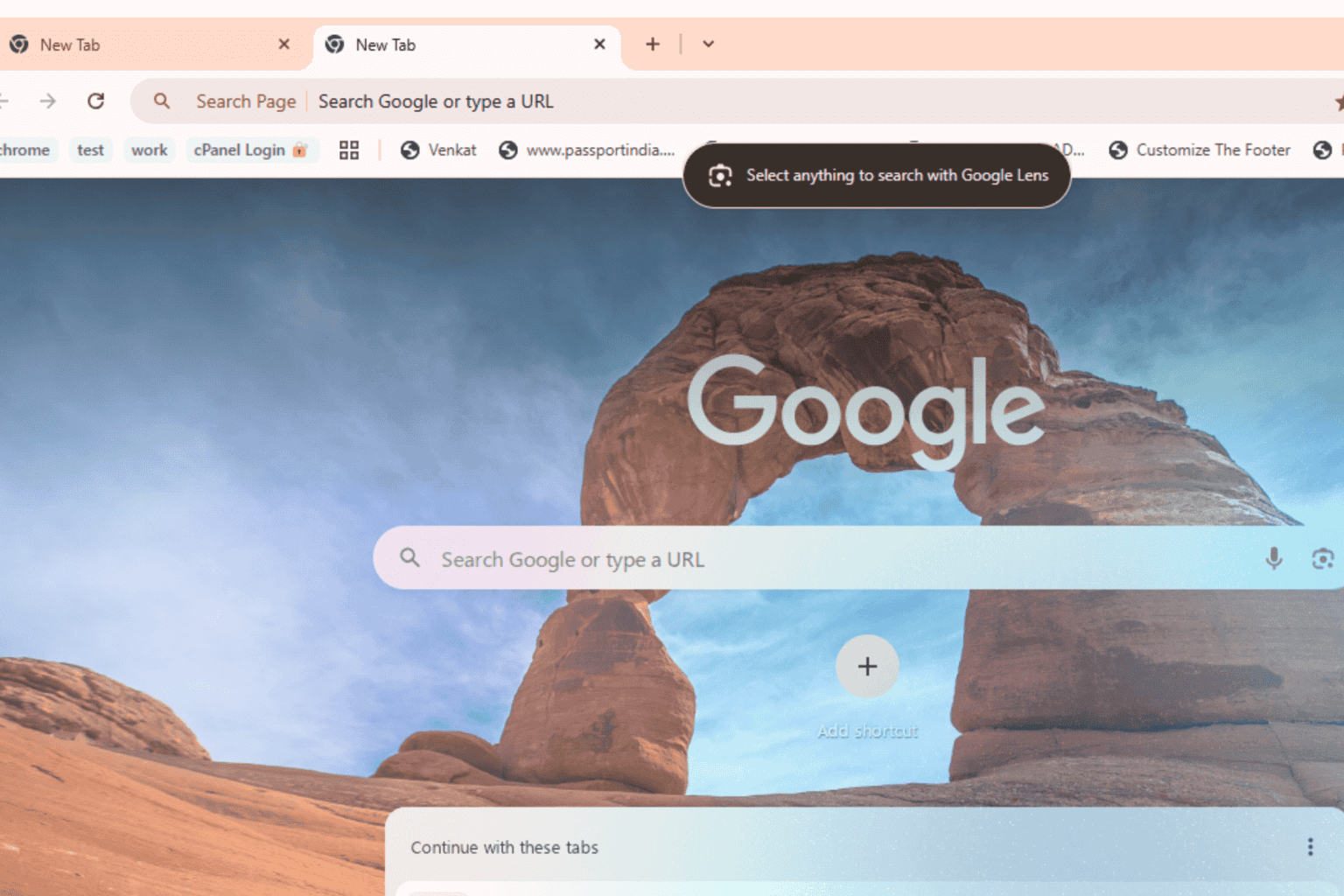
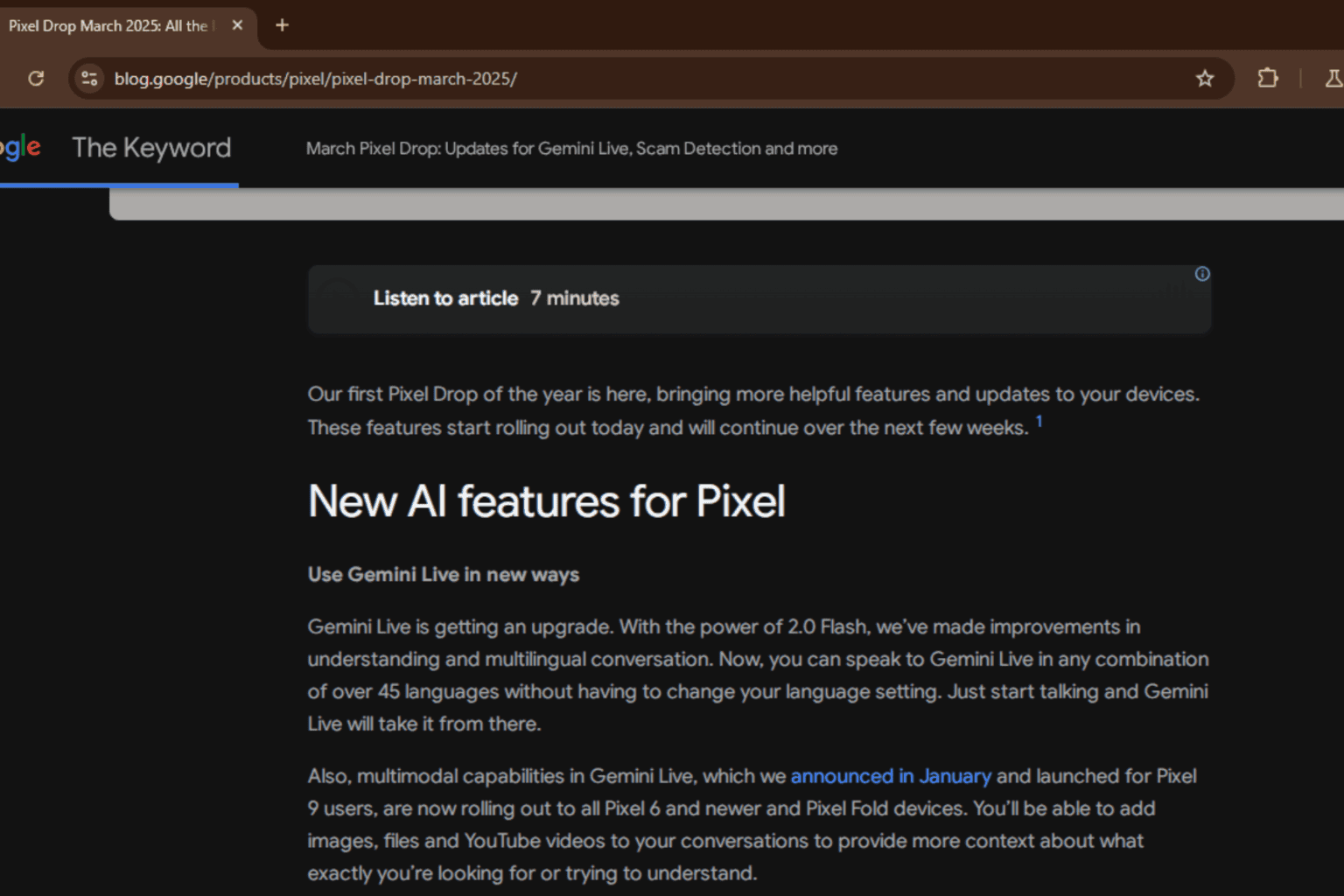


User forum
1 messages