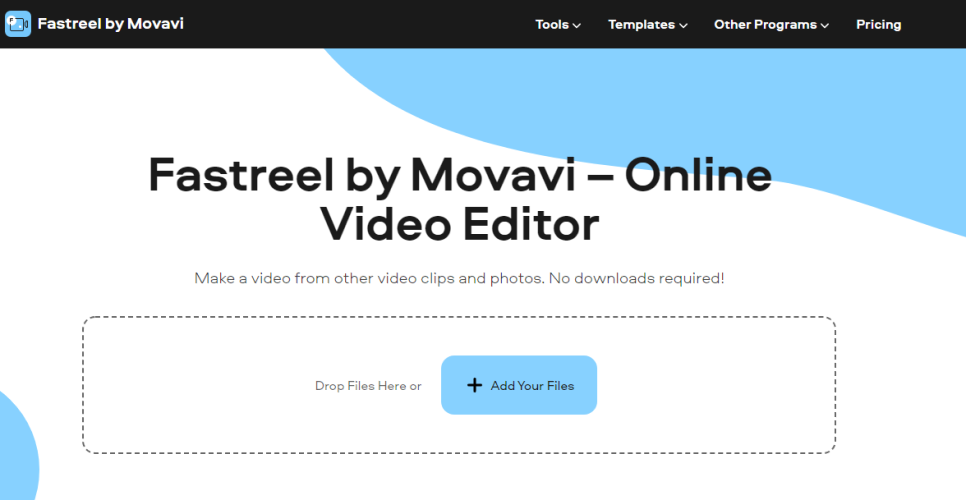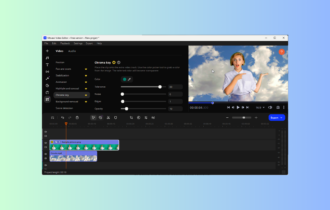5 Best Online Video Makers with Music & Pictures
7 min. read
Updated on
Read our disclosure page to find out how can you help Windows Report sustain the editorial team Read more
Key notes
- Using an online video editor will remove the need to download any software.
- Enjoy an endless amount of templates, photos, and fonts to choose from.
- The tools below can be accessed from any type of device and browser.
- Add music to your videos with our carefully selected premium products.

Communication and expressing oneself has never been more accessible than nowadays. You can simply take pictures of anything and upload them to Facebook, Twitter, or any other social media.
If our lives are so heavily connected to these apps, making us share media with each other all the time, we need some tools to help us do this.
Therefore, people install many programs that let you create videos, collages, and montages from your favorite photos and memories.
Today we’re going to take it one step further and show you some awesome online video editors that will do all of those awesome things mentioned above without having to download anything!
What is the best online video maker software?
Fastreel by Movavi
Fastreel is a handy online video maker and editor software created by Movavi. Unlike other similar apps, Fastreel focuses mostly on enhancing your videos with a wide variety of tools.
First, we have to mention that Fastreel was not meant for editing pictures. You can freely upload image files and make a slideshow out of them, but you won’t be able to edit the photos and save them as JPEG or PNG and other such formats.
These tools include compression, cut, crop, merging, muting and adding music, rotating, resizing, flipping images, and the addition of text, filters, watermarks, and subtitles (from SRT files)
Additionally, Fastreel has some awesome special effects like changing the speed and reversing your video, creating loops, splitting the screen, and using stop motion.
The software lets you create slideshows and movies from scratch by uploading images in different formats, or videos, and applying music, transitions, or adding text to them. The result can be exported as MP4.
Enjoy 30+ video templates like intros, ads, movie trailers, family videos, SSM-related videos, and many others. These templates can be customized by adding scenes and changing the image order.
Unfortunately, you can’t change the template’s color scheme, but you can upload the video directly to YouTube after it’s done.
Fastreel comes in a limited free version that lets you save videos in 480p quality and having a watermark and an unlimited version with higher quality videos and full features.
You can choose to be billed per video, monthly, or annually. Simply log in via Google, Facebook, or create your own Movavi ID and get started.
Let’s see some of Fastreel’s core features:
- Diverse template gallery
- Create movies and slideshows from scratch
- Automated tools for muting, compressing, and reversing
- Full video tutorial toolkit
- No required download or installation

Fastreel by Movavi
This is a great online video editor tool that will help you create the best photo montages with professional features.Adobe Creative Cloud Express
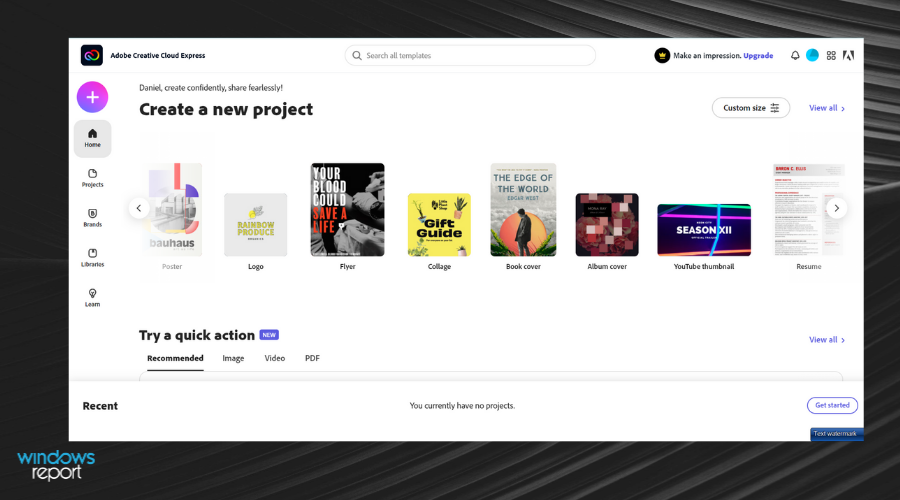
Adobe Creative Cloud Express is a great editing tool for mobile and web that makes it easy to create web pages, short videos, social graphics, and other awesome graphics-related things.
With Creative Cloud Express, you’ll get full access to a plethora of premium templates, fonts, backgrounds, and much much more. That’s not all. You can add your own brand and style to make everything unique.
Turn your texts and photos into awesome collages and montages you will remember, and share them with your friends through social media.
You can create your own web story for everyone to see with the multitude of options and customization tools that will help you tell it.
The software is available as a standalone subscription or as part of the plentiful Adobe Creative Cloud plan which gives you access to lots of graphic design and editing apps.
Let’s have a look at Adobe Creative Cloud Express key features:
- Create posts in a matter of seconds
- Upload your creations on social media
- Make moving statements
- Create branded stories

Adobe Creative Cloud Express
This Adobe product is a great web-based or software-based graphic design app that will help you create awesome video montages.Canva online video maker
Thanks to Canva, you can make high-quality videos without having a professional background in video editing. You will find that the software is easy to use and lots of fun as well.
Making videos every day will be bliss thanks to the simple drag-and-drop tool that makes everything so easy to do, from uploading photos to inserting titles and other text.
The result will be a compelling video made in a matter of minutes that will tell your story, the way you want it to be told and seen. You can choose from one of the tool’s pre-made templates.
What’s cool about Canva is that it’s a free online video editor, so it doesn’t require any download or money to use it. It is available to you anytime, anywhere, from any device.
Their library is stocked with thousands of templates, animated graphics, music tracks that you can add to your videos, even other free stock videos, all for you to use and create stuff.
After creating the video, you can download it without any watermarks and post it online on social media or do whatever you want with it.
Wevideo
When we talk about Wevideo, we talk about an online editor that is easy, fast, and flexible. This web-based software lets you create awesome videos like a pro in no time.
Add awesome features like a green screen for big-budget looks without having to deal with the cost of difficulty, or edit your videos without having to worry about upload time.
Additionally, you can choose from one of the multiple file formats or templates to stand out on social media by bringing your own character into the videos and making them unique.
All of these are available from a multitude of devices. You can use the app from any browser, and you can create videos that are compatible with any type of display, be it web, mobile, laptops, or giant smart TVs.
You don’t have to worry about stock content anymore! Wevideo lets you go copyright-free with a wide selection of stock templates, photos, and graphic content.
These include over 1 million pieces of videos, images, and music tracks included in the Essentials stock library that is commercially licensed, royalty-free and included in the WeVideo’s business plans.
Moovly
Moovly is another great online video maker tool. You can make videos from scratch or choose one of the many available templates that they offer.
Choose one of the professionally created templates from Moovly’s growing list. You will surely find one that fits your needs.
Thanks to Moovly, you don’t have to be an expert to use professional features and create professional-looking work! You can add voice-overs using one of the artificial voices, or automatically generate and translate subtitles.
Moreover, you can apply stunning and epic visual effects to your text and photos with just a few clicks of the mouse.
Moovly is a powerful, cloud-based editor that works with any browser, so it is compatible with all devices, without having to download and install anything. All you need is an internet connection and a creative spirit.
Besides the in-built templates and other visual and audio additions, you can also add your own photos, sounds, and music to use in the videos.
If you still feel like you don’t have enough content at your disposal, know that you can purchase 100 million additional media from the immense iStock library of Getty Images.
That’s about it for our article today. We’ve included some great video editors and makers that will let you express yourself.
Did you enjoy this list? Here’s another great one of the best software for Windows 10 PCs that are a must-have for every user out there.
We strongly encourage you to leave any feedback regarding the subject, or any other suggestions you have in the comment section below.