Best 2 software to open CAN files with
3 min. read
Updated on
Read our disclosure page to find out how can you help Windows Report sustain the editorial team Read more

What programs can I use to open .CAN files?
MP Navigator
MP Navigator is a Canon proprietary software. This application software allows you to scan, save, and print photos and documents. You can also edit images and attach them directly to email through the app.
Needless to say, MP Navigator is also capable of opening valid .CAN files. Here’s how to use it:
- Download and install MP Navigator from the official Canon website
- Launch MP Navigator and click on File > Open.
- Navigate and select the .CAN file you want to open
- Click OK and MP navigator will open the file
- You can minor adjustments to the file using the built-in editing tools
XnView MP
XnView MP/Classic is among the most popular and widely used free image viewer that supports several file formats. It allows you to edit your photo file and enhance it using features like colour adjusting, image resizer, cropping, metadata editing and more.
Here is how to use XnView to open .CAN files:
- Download and install XnView MP from the official website.
- Launch XnView MP and click on File > Open.
- Navigate and select the .CAN file you want to open.
- If successfully loaded, you can edit and make changes to the image using the built-in editing tools.
Some notable features in XnView MP include batch renaming, batch converter, duplicate image finder, image compare and a slideshow creator.
Final thoughts software to open .CAN files
Most PC users rarely come across the .CAN file format while doing day to day tasks on their computer, which makes it difficult to find the right program to access this specific file type.
In this article, we have listed the two best software solutions that can help you to open and view these files with ease. Go through the list and let us know your pick in the comments.
RELATED STORIES YOU MAY LIKE:

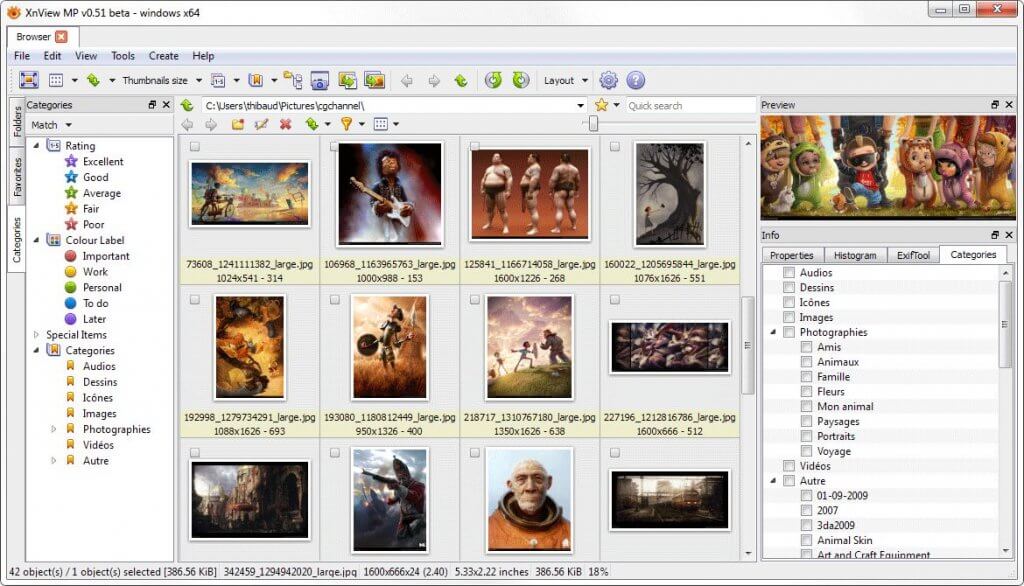
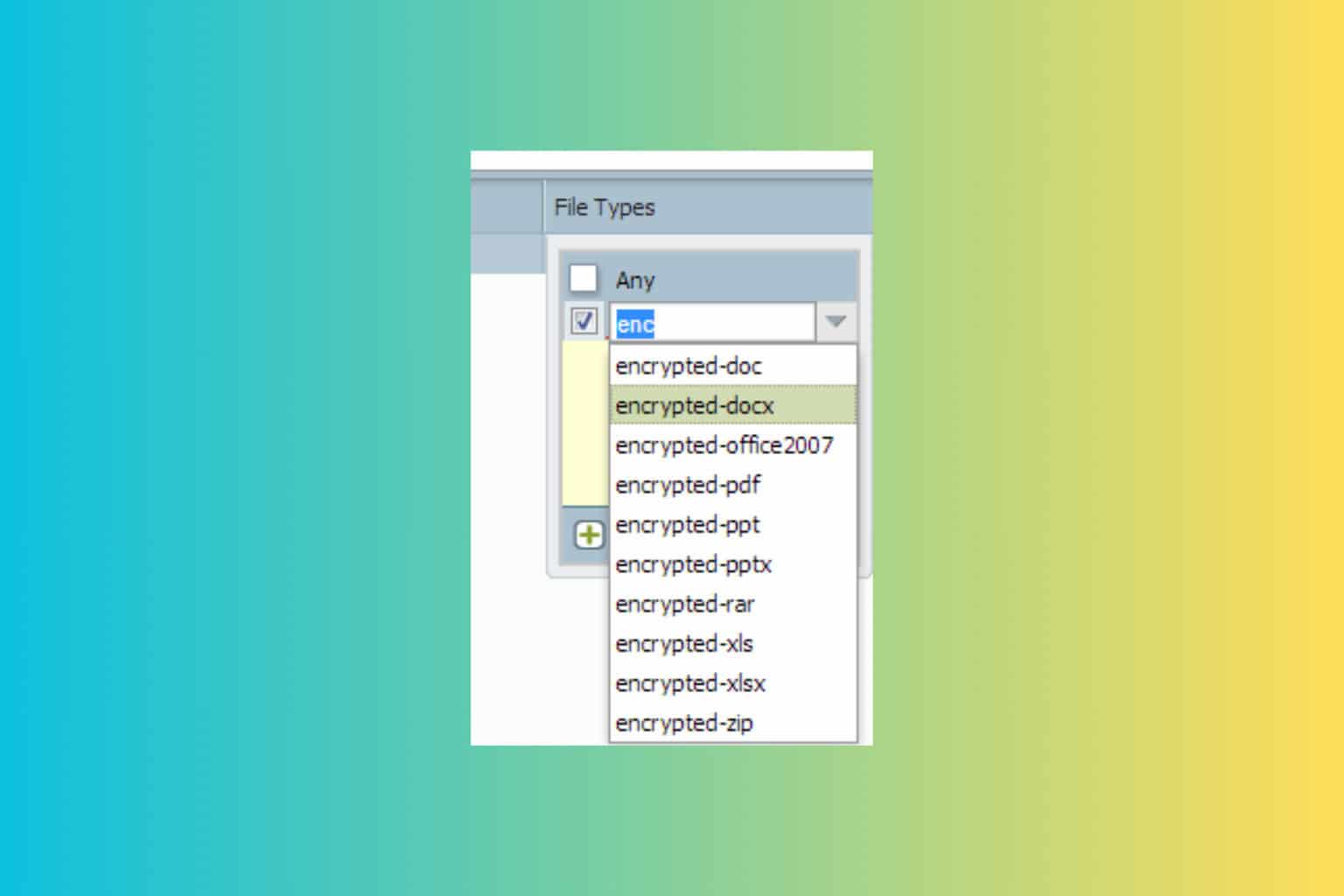

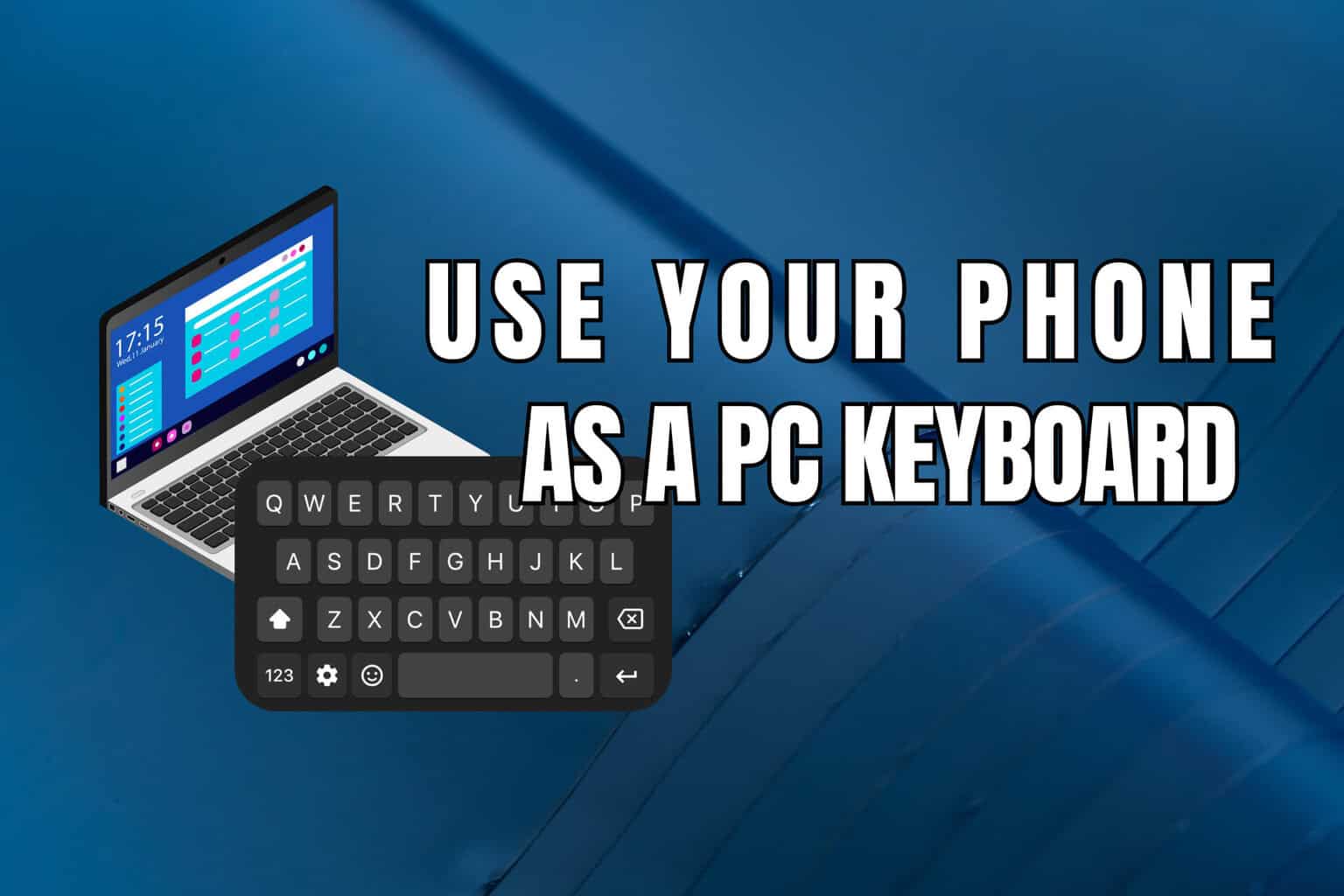
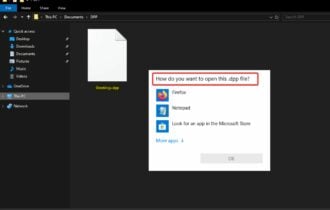
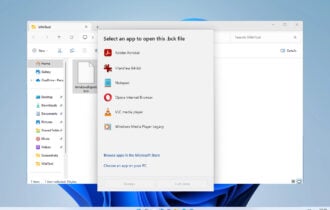
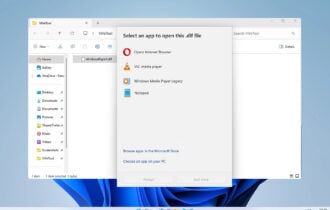
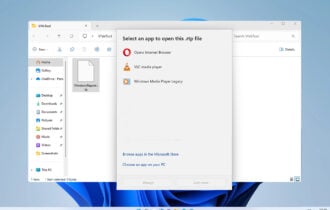
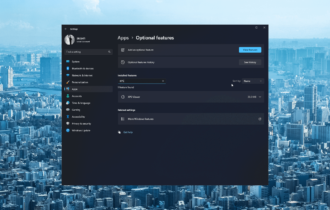
User forum
0 messages