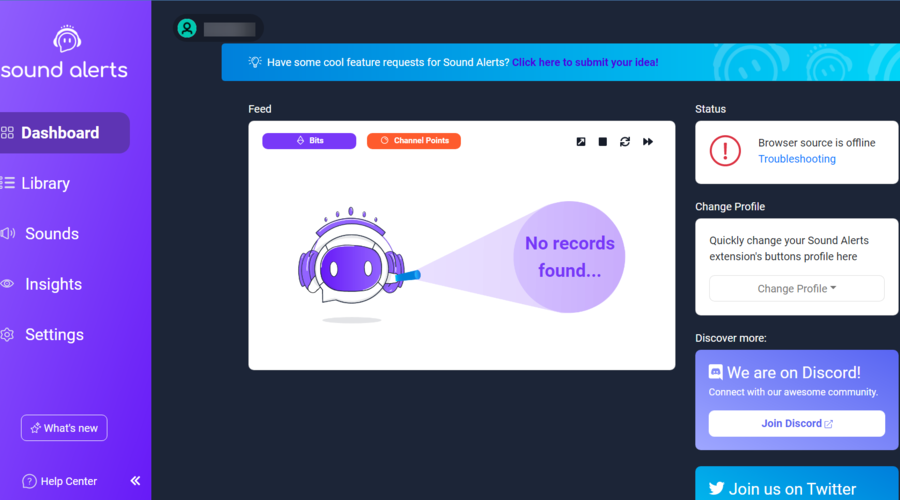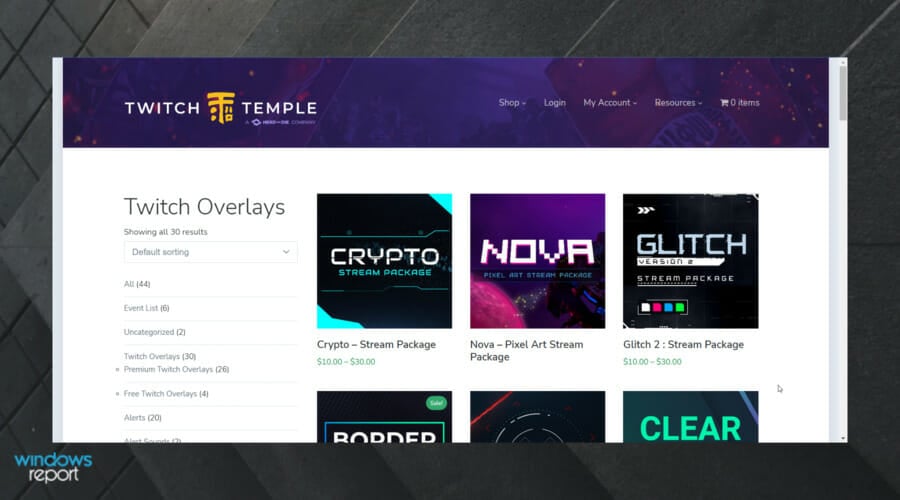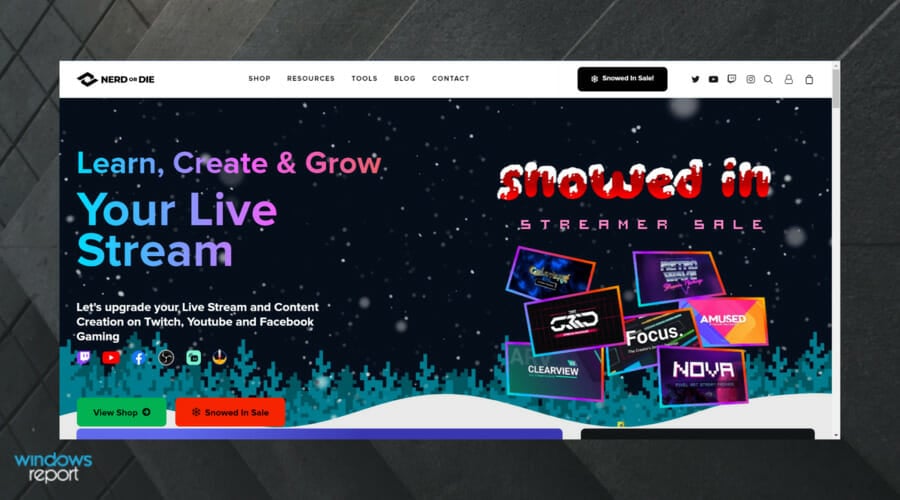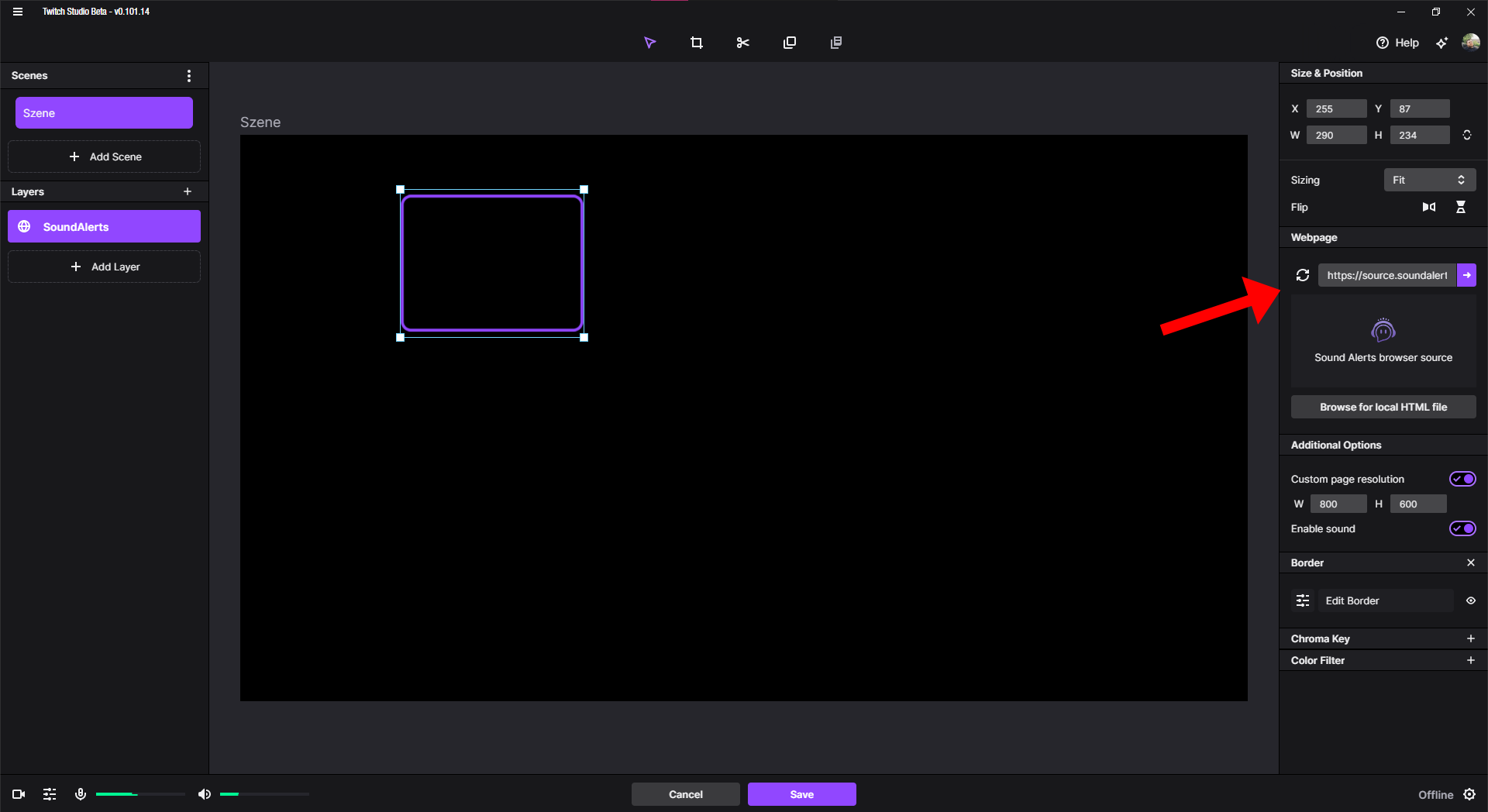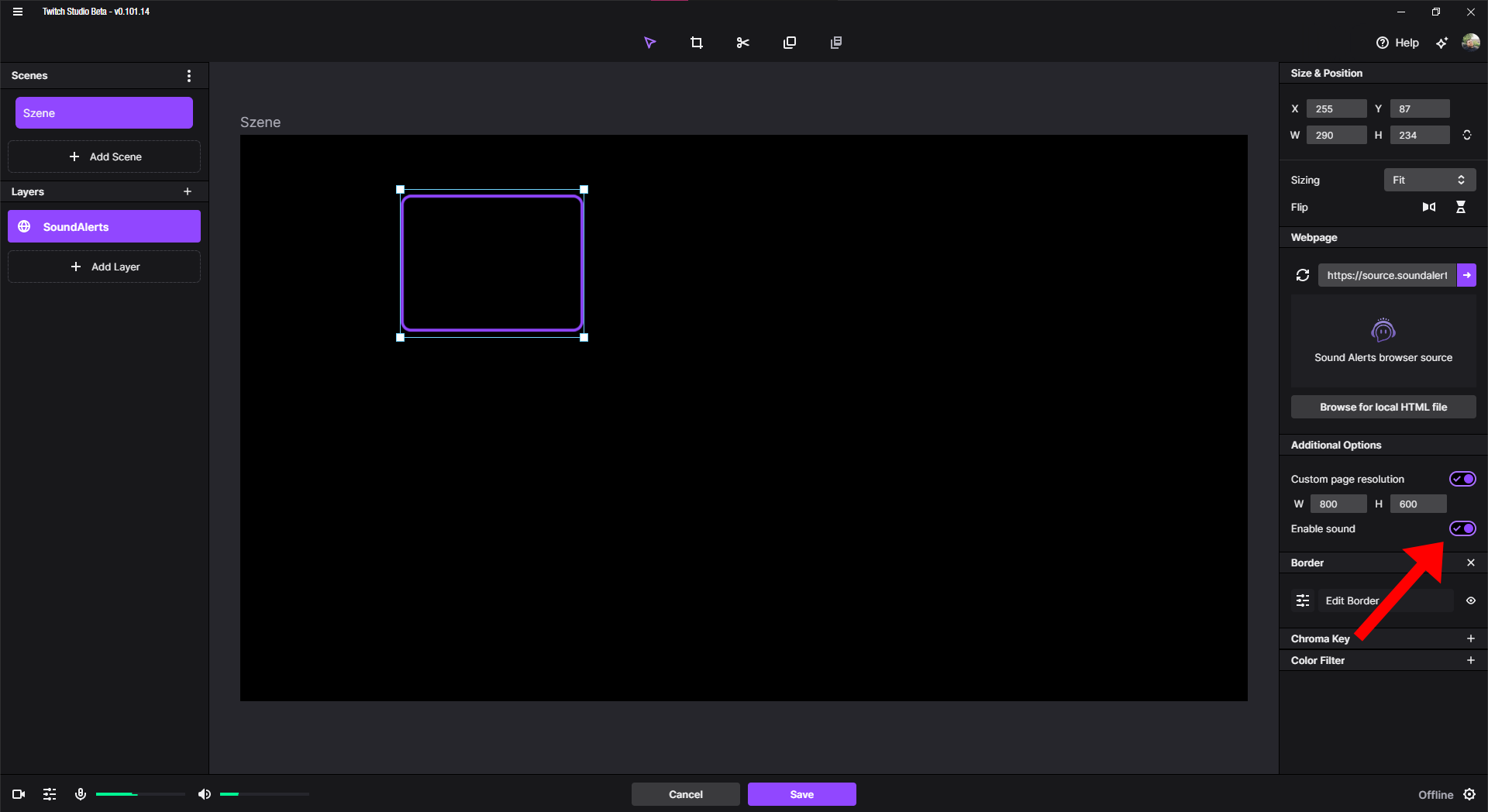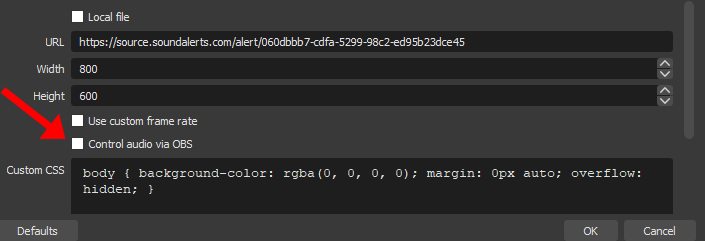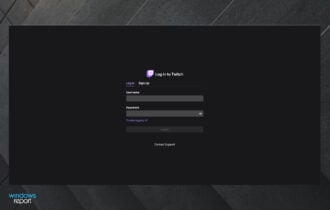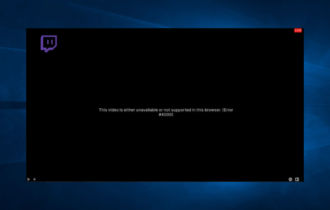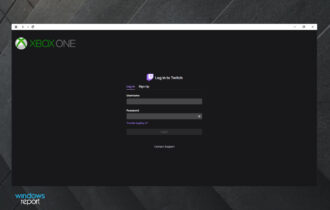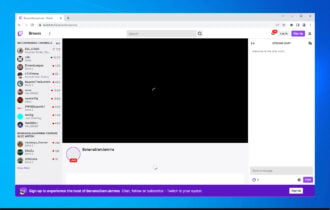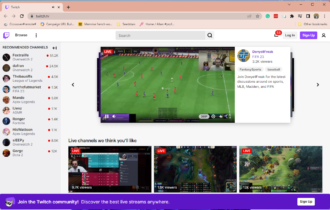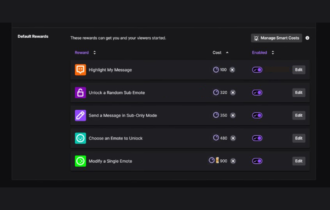5 Best Twitch Alert Sounds for your streams [Free & Paid]
7 min. read
Updated on
Read our disclosure page to find out how can you help Windows Report sustain the editorial team Read more
Key notes
- The Twitch alert sounds are great and you can customize them according to your needs and preferences.
- For those of you who are looking for sound alert packs along with follower and subscriber alert sounds, we have the perfect solution.
- We recommend using an alert sound website that is popular among worldwide users.
- The best Twitch alert sounds repositories would offer a diverse pack of options.

If you’re looking for the best Twitch alert sound repositories, you’re in the right place! Our today’s article will show you only the most valuable options.
Twitch is the number one streaming platform for games. A lot of Twitch users incorporate overlays into their streams that provide more information for viewers.
Those overlays include alert notifications that provide users with additional info. The alerts have their sound effects to highlight the notifications.
A lot of users might stick with the default sounds provided by Twitch web toolkits such as Streamlabs. However, there are a few overlay download websites that also include groovy alert sound packs, which users can purchase for their Twitch streams.
These are five websites that include unique Twitch alert sound packs and alerts for users to download, and most of them also include anime Twitch alert sounds as well, and many other variations.
How can Twitch alert sounds help me?
If you don’t know yet, Twitch alert sounds are special notifications that appear during your broadcast, either on the website or apps (on gaming consoles such as Xbox, PlayStation, etc).
You can customize the alerts to trigger when something specific appears, such as a new follower/subscriber or a fresh live-streaming video you like.
The greatest thing about these features is that you can change and adjust them according to your own needs, preferences, and personality. In this way, you can personalize the environment to feel more comfortable when you’re streaming or playing.
Now, let’s see what are the best options you should try out today. At the end of this article, make sure you let us know which one is your favorite.
Twitch users won't encounter any issues ever again:
Your favorite streaming platform may give you hard times when encountering various errors. You can avoid all those problems and enjoy every stream by using Opera GX - the only browser with Twitch integration.
Opera GX has some excellent features like the optimization for Twitch app, sidebar notifications with your favorite streamers, and a built-in VPN so you could change the servers and access Twitch from another location with another IP.

Opera GX
Get now the most optimized Twitch version to not miss any single important streamWhat alert sounds are allowed on Twitch?
As it is in the case of using GIFs, sound alerts are situated in a legally gray area, as the sound bites should not be infringing on the rights of the owner.
In order to ensure that is the case, as long as the audio recordings are short, you won’t have issues using them.
There are several types of alert sounds that you can make on Twitch:
- Cheer Alert Sounds
- Host Alert Sounds
- Donation Alert Sounds
- Follower Alert Sounds
- Raid Alert Sounds
- Subscriber Alert Sounds
- Sound Alert Packs
Now that you know what types of sounds you can use and create on Twitch, it’s time to discuss some of the best alert sounds available on this platform.
What are the best Twitch alert sounds?
Epidemic Sound
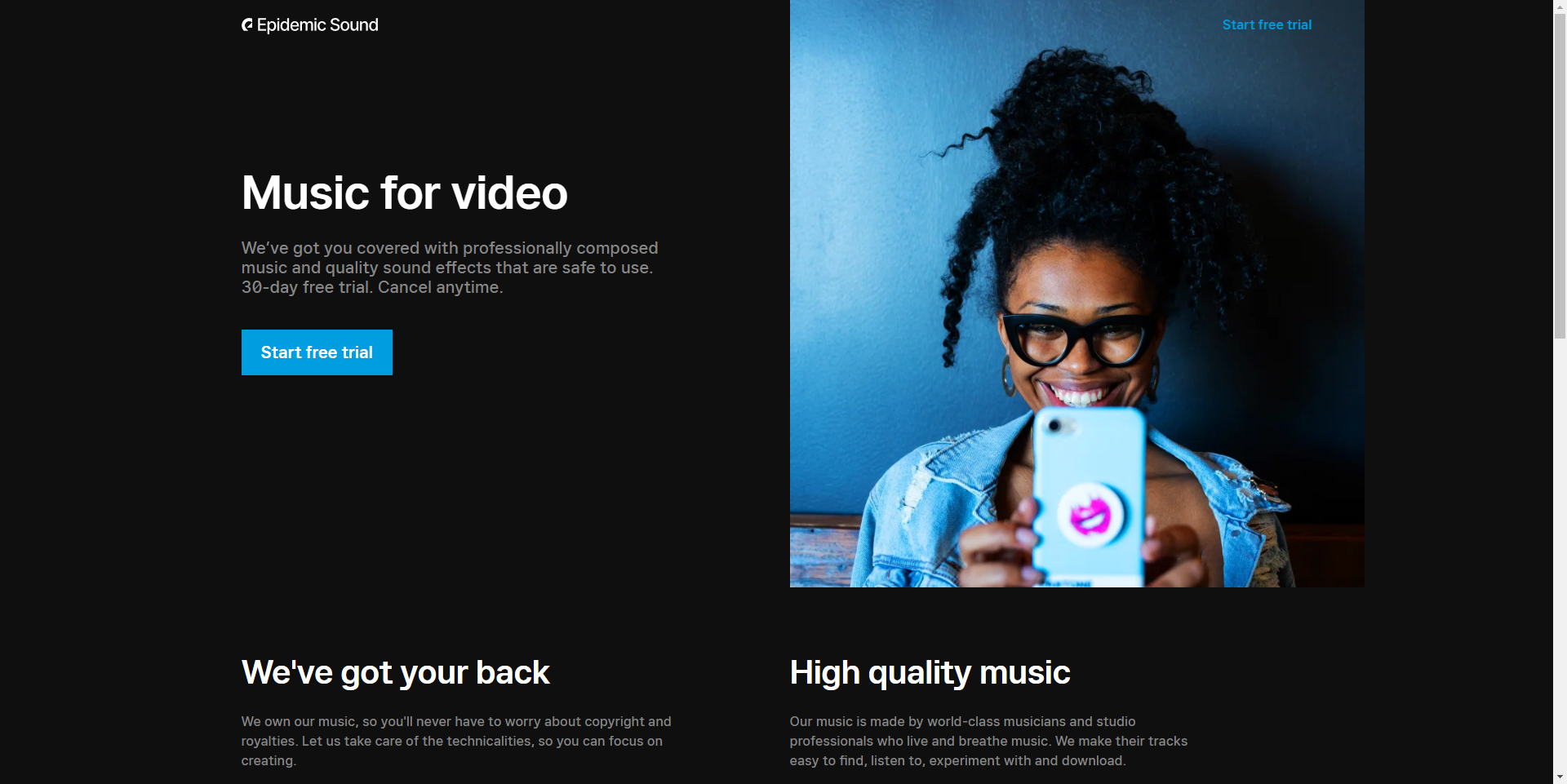
Epidemic Sound offers users the chance to select out of thousands of high-quality music snippets and allows you access to the entire database with a free 30-day trial.
Even though these are not free twitch alert sounds theoretically, you can use the samples found on this site free for a month, making it a very good choice for people looking for quality results.
Sound Alerts
Sound Alerts is one of the few Twitch resource repositories specifically for alert sounds. Thus, this is probably the best website for alert sound downloads.
This website includes sound alert packs along with follower and subscriber alert sounds. Plus, the Twitch viewers can earn channel points from watching or participating in a raid.
So the streamers have the option to create custom channel points rewards with sounds playing on the stream.
Apart from sound alerts via Twitch extension or sound alerts via Channel Points, the streamers can add other alert types for different events on their streaming channel.
You should also know about the overlay alerts that can show catching overlay animations on the broadcast every time a Sound Alert is played.
The alert sounds there are compatible with all the foremost streaming apps, such as Streamlabs and StreamElements.
Own3d.TV
Own3D.TV is a website that includes a repository of full overlay and stream designs along with additional alerts and alert sounds. A collection of professionally produced stream alert sounds are available on that site.
Twitch streamers can purchase Dubstep, Rock, Fantasy, Military, and Electro Twitch alert sound packs among others from there to match the themes of their streams.
With this stream overlay solution, you have animated stream webcam overlays, animated stream alerts, and instant download after purchase.
It’s worth mentioning that you have multiple languages available for your alert notifications and overlays.
Some of their sound packs can be a little pricey. However, the Own3d.TV alert packs are currently retailing with a 50% streaming sale applied.
Twitch Temple
Twitch Temple is a website from which users can download full overlays, alerts, and alert sounds. Their users can download comprehensive alert sound packages that incorporate a variety of audio effects.
The alert audio packs are available on Twitch Temple at a reasonable price. The video below provides a preview of the Pretty Sprites alert sound effects that users can snap up on Twitch Temple.
By choosing this complete solution, you can highly improve your streaming quality on Twitch or YouTube with the help of premium or free alert sounds.
You can offer your streaming channel a better image by employing these overlays and widgets in order to better engage with your viewers.
As we said, it’s possible to improve the looking of your channel using free overlays and stream packages with more intuitive graphics.
Nerd or Die
Nerd or Die is one of the most comprehensive repositories for Twitch resources. Their users can freely download some full-stream packages and alerts that come with their own unique sound effects.
Users can also snap up short and long variations of sound effects for their Twitch stream at Nerd or Die.
Those alert audio effects are compatible with both the StreamElements and Streamlabs uploading services.
You can choose from a wide range of templates and widgets that will offer engaging times with your streaming public.
You can therefore employ this complete stream design solution to upgrade your live stream on Twitch, YouTube, or Facebook Gaming.
What other Twitch features should I use?
- Emotes – Because most Twitch users like to express themselves in the chat, emotes are actually some of the most popular features of this app. With them, you can feel like part of the community, by interacting with other streamers. To discover the best Twitch emote maker software to create emoticons, make sure you check our dedicated guide.
- Browsers – It seems like many users are interested in using the Twitch web version app. In this matter, it is important to choose a trustworthy web developer. Take a look at the best browsers to stream Twitch effortlessly, and find how you can get a pleasant experience.
- Other extensions – Extensions create live apps and most importantly, they let you interact with the stream in the most efficient ways. These features are extremely diverse and if you’re not sure of what to choose, verify the best Twitch extensions anybody should use.
Twitch alert sounds not working
- Check if the sound is turned on by using the Enable Sound option.
- If it wasn’t activated, then activate it, press Save, and then reload the browser source so everything is set up accordingly.
 NOTE
NOTE
If that is the case, see the steps below this note.
If you don’t have access to the Advanced Audio Properties, then you will need to add the Sound Alerts extension as a separate audio source inside OBS.
To do so, follow these steps:
- Right-click your Sounds Alerts browser source and choose Properties.
- Add a checkmark next to the option Control audio via OBS.
Those are a few websites worth noting for users who are looking to add more appealing alert sound effects to their streams. Thus, we have to admit that our presented options are the best Twitch alert sounds you can find.
Furthermore, keep in mind that you can also download some great overlays and graphics for streams from some of those sites.
Are you still not sure what you should choose? Make sure you leave a detailed comment in the section below.