CCleaner Browser: How to Download, Install, and Uninstall it
Choose a browser that doesn’t consume a lot of system resources
3 min. read
Updated on
Read our disclosure page to find out how can you help Windows Report sustain the editorial team. Read more
Key notes
- CCleaner is one of the most commonly used tools for cleaning unwanted files, but you're wondering if CCleaner Browser is safe.
- We explain why the latest iteration of this software is completely secure and very useful as an alternative browser.
- It has advanced privacy features that offer online protection and fast navigation.
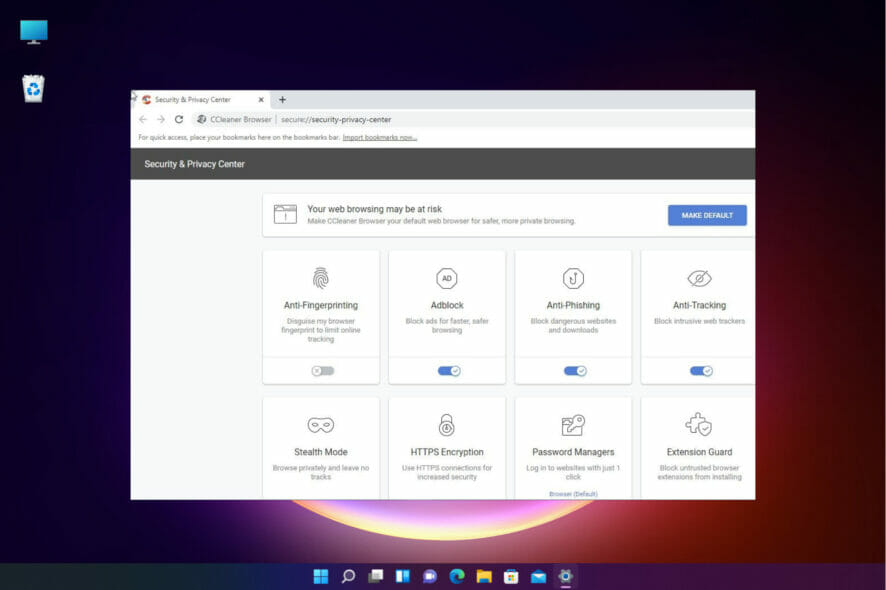
CCleaner is a well-known tool for removing junk and cache files, but did you know there’s also a CCleaner Browser available?
And it’s used by many who prefer a lightweight browser that doesn’t consume many system resources and slow things down. But there certainly are a lot of other aspects that you should know about.
In today’s article, we will review the CCleaner Browser and tell you how safe it is.
What is CCleaner Browser used for?
This is a web navigator created by Piriform. Just like their other product, CCleaner, the browser is packed with features, including the following:
- Privacy – It has a tool that clears your history and a unique privacy browsing mode.
- Security – It has essential security features like VPN, anti-tracking and anti-phishing features, and a password manager.
- User-friendliness – Its design is clear and simple, making it easy to use even if it were your first time.
- Customizability – You will be able to tweak it with a number of extensions, themes, and a range of search engines to pick from.
Is CCleaner Browser free?
Yes, the browser is free.
You can download the setup from the official website, but you will require a subscription for some advanced features like its Password manager and VPN.
How do I download and install the CCleaner browser?
- Navigate to the browser website.
- Click on Free Download.
- Once downloaded, click on the downloaded file to start the installation.
- On the UAC, click Yes.
- Click the Accept and Install button.
- Wait while the files are installed.
- Once the installation is over, you can launch and use the browser.
How do I get rid of CCleaner Browser?
- Press Windows + R, type appwiz.cpl, and hit Enter.
- From the app list, click the CCleaner browser and hit the Uninstall button.
- Follow the wizard and wait till it is uninstalled.
If the CCleaner browser doesn’t uninstall, you may use an automatic uninstaller software to remove it.
Is it safe to use CCleaner Browser?
Even though this browser may not be the most robust in the market, it is not a virus and is safe for use. Of course, it may not be your go-to for everything, but it could serve some purpose besides your main browser.
CCleaner browser vs. Chrome
Chrome is one of the fastest browsers, but it has its fair share of limitations, and the one that has troubled most users is the high resource consumption. This directly impacts the computer’s performance and other programs running simultaneously.
On the other hand, CCleaner wouldn’t be that much trouble, but it certainly won’t offer the same browsing speed and performance as Chrome.
Also, Chrome offers a plethora of extensions to customize the browser, and that’s something you would be missing with CCleaner.
Choosing the CCleaner browser or going with Chrome or Opera is an individual decision, but Opera has, time and again, proved to be the best browser of all time.
If you want to find out the other options, check the best browsers for Windows after extensive testing for speed and security.
What is your browser of choice? Let us know in the comments below.
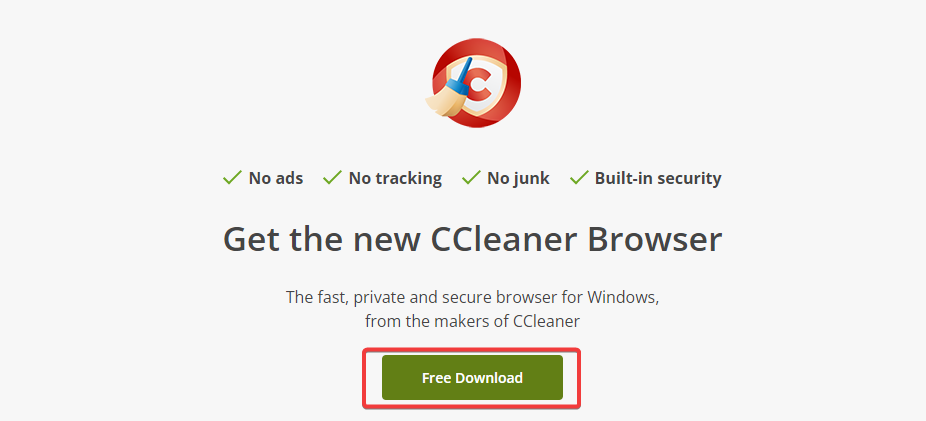
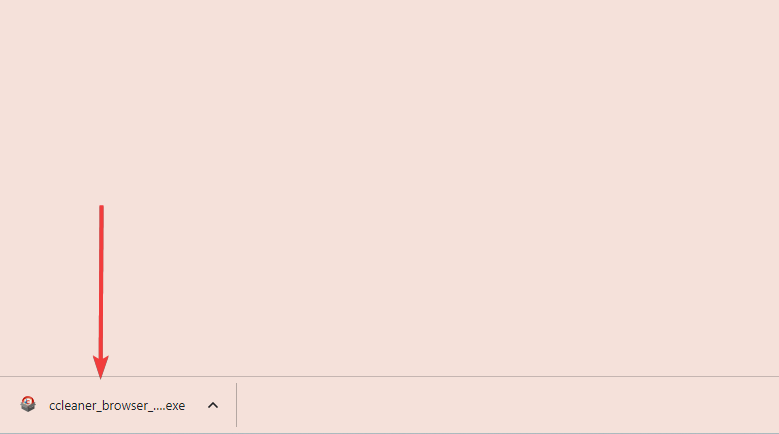
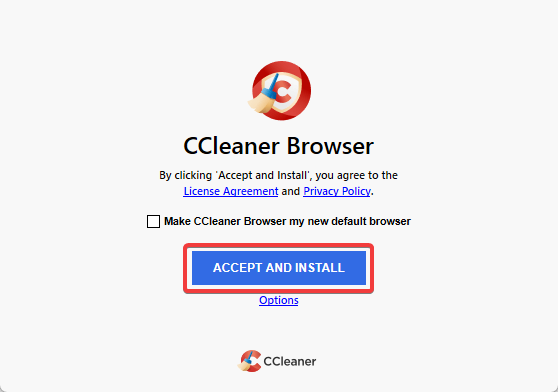
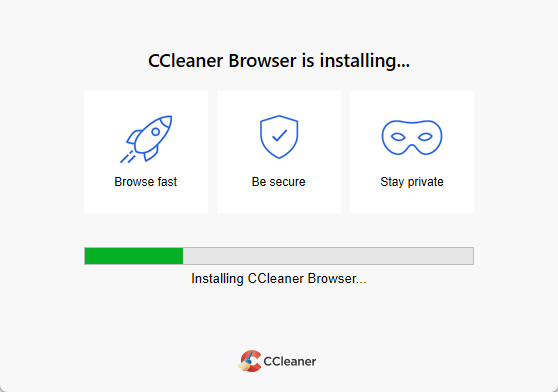
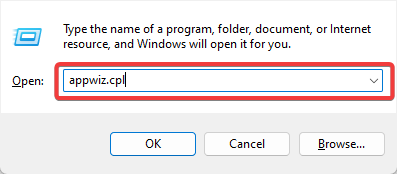
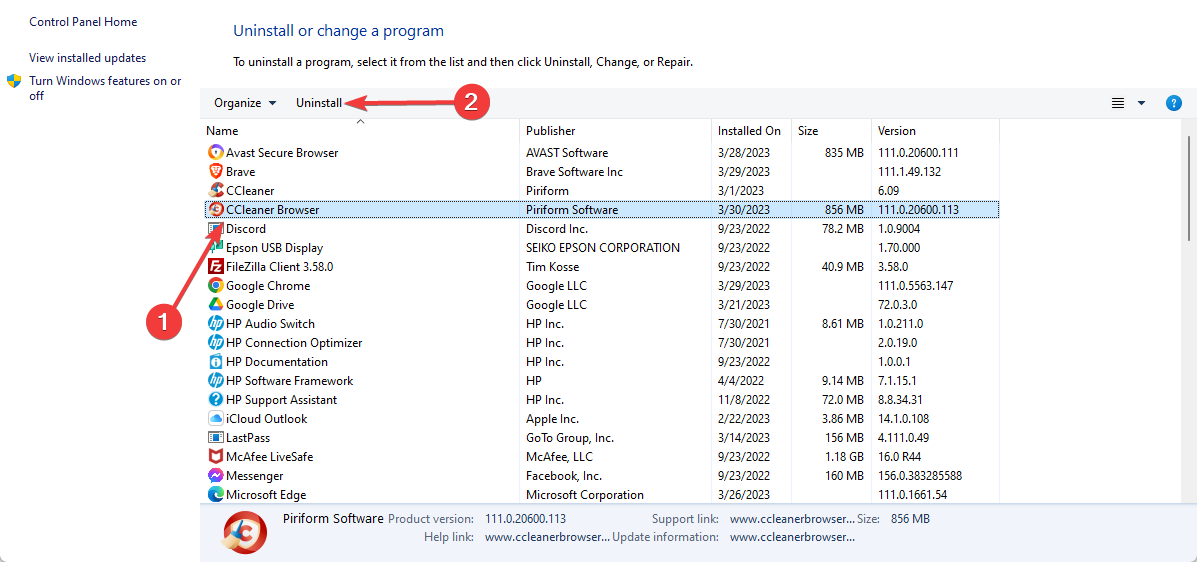
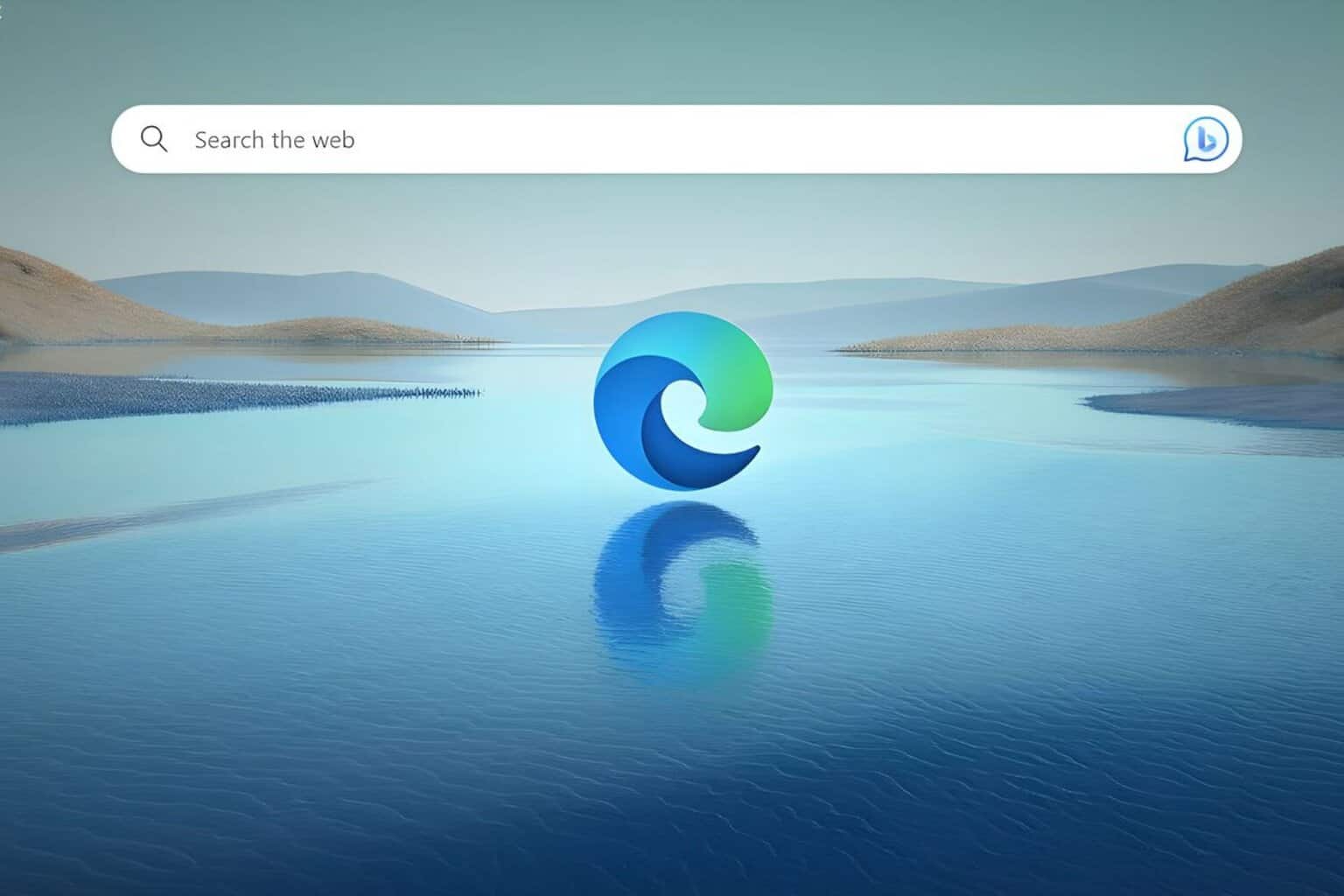







User forum
6 messages