How to contact Dropbox customer service by phone and chat
3 min. read
Updated on
Read our disclosure page to find out how can you help Windows Report sustain the editorial team. Read more
Key notes
- The Dropbox application is available for mobiles and a multitude of operating systems and is one of the best cloud storage services on the market.
- Before contacting customer support, Dropbox is recommending to search in the Dropbox Help Center or the Community forums for an answer to your question.
- Dropbox and like many other software programs have a dedicated web-version. For any issues, you encounter with these apps, check our Web App Error page.
- When you decide to learn more about how to get the most out of your Dropbox account take a virtual tour to our Dropbox hub.

The Dropbox application is available for mobiles and a multitude of operating systems and is one of the best cloud storage services on the market. Easy and intuitive to use, but sometimes can create issues like any other software app.
Most issues are easy to address via community forums and FAQ section on the Dropbox site. However, sometimes you might want an urgent response or the issue that you encounter is not covered on any forums. In this case, you would want to contact Dropbox support via phone or chat service.
In this article, we will give the steps on how to reach Dropbox customer service by phone and chat.
Note: Before contacting customer support, Dropbox is recommending to search in the Dropbox Help Center or the Community forums for an answer to your question.
How do I contact Dropbox customer service by phone or chat?
1. Chat support
Depending on what your account type is (Basic, Plus, Professional, or Business), you will have different support options. To see the support options for your account, log in and go to Dropbox Support.
Basic, Plus, and Professional will get directed to chat or community support once they log in.
2. Phone support
- If you’re a Dropbox Business team admin, log in to your admin account and visit Dropbox Support to find out how to contact phone support
- If you’re part of a Dropbox Business team, but you’re not an admin, ask your team admin to visit Dropbox Support.
- Admins can also add additional admins to the team, so they have access to phone support
Note: Phone support is only available to Dropbox Business users during local business hours.
Here is some more information that could be of use in your case
Available languages
Generally, support is available in English to all users.
Based on your account type and location, support may be available in German, French, Italian, Portuguese, Spanish, and Japanese. Log in and visit Dropbox Support to check your available options.
If you don’t see your language listed as an option on the support page send an email or chat in your language, and it will be routed to the appropriate team.
Support response times and available hours
Plus, Professional and Business users can usually expect a reply from email support within 1 business day.
Business users on the Enterprise plan can expect a response from email support within 1 hour any day of the week.
Note: If phone and chat support are listed as options when you visit the support page, they will be available during your local business hours.
In today’s guide, we explored the best methods to get into contact with Dropbox Support.
If this article has managed to answer your question, feel free to let us know by leaving a comment in the section below.
[wl_navigator]
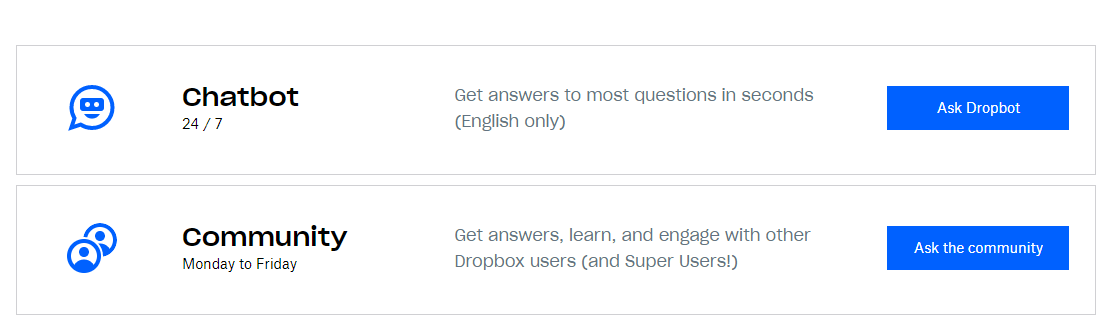
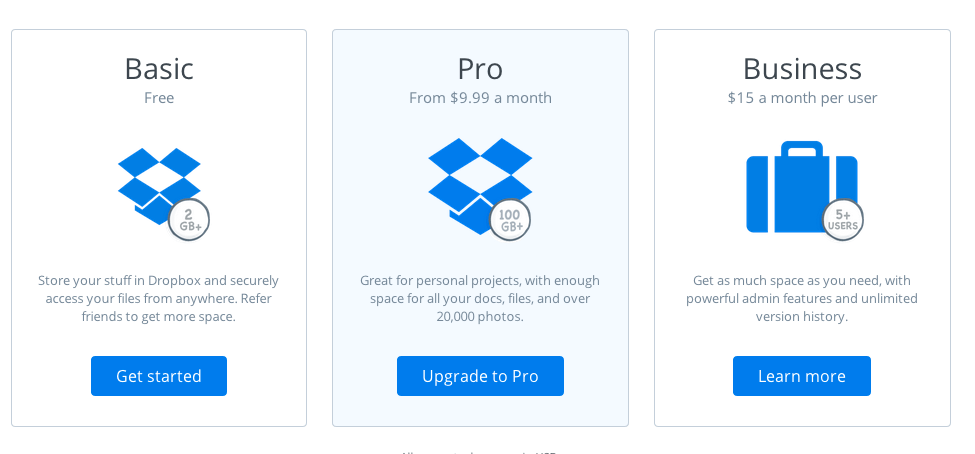
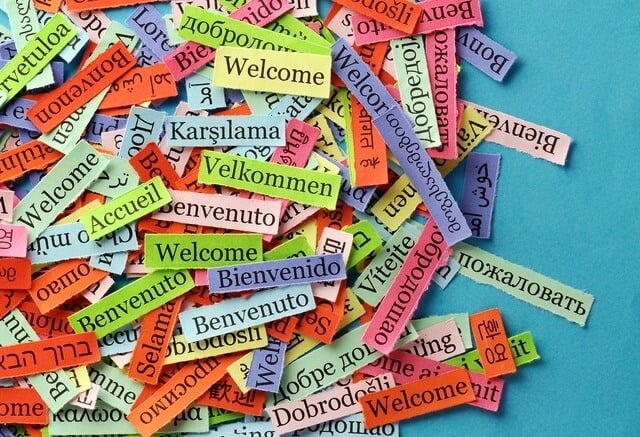










User forum
4 messages