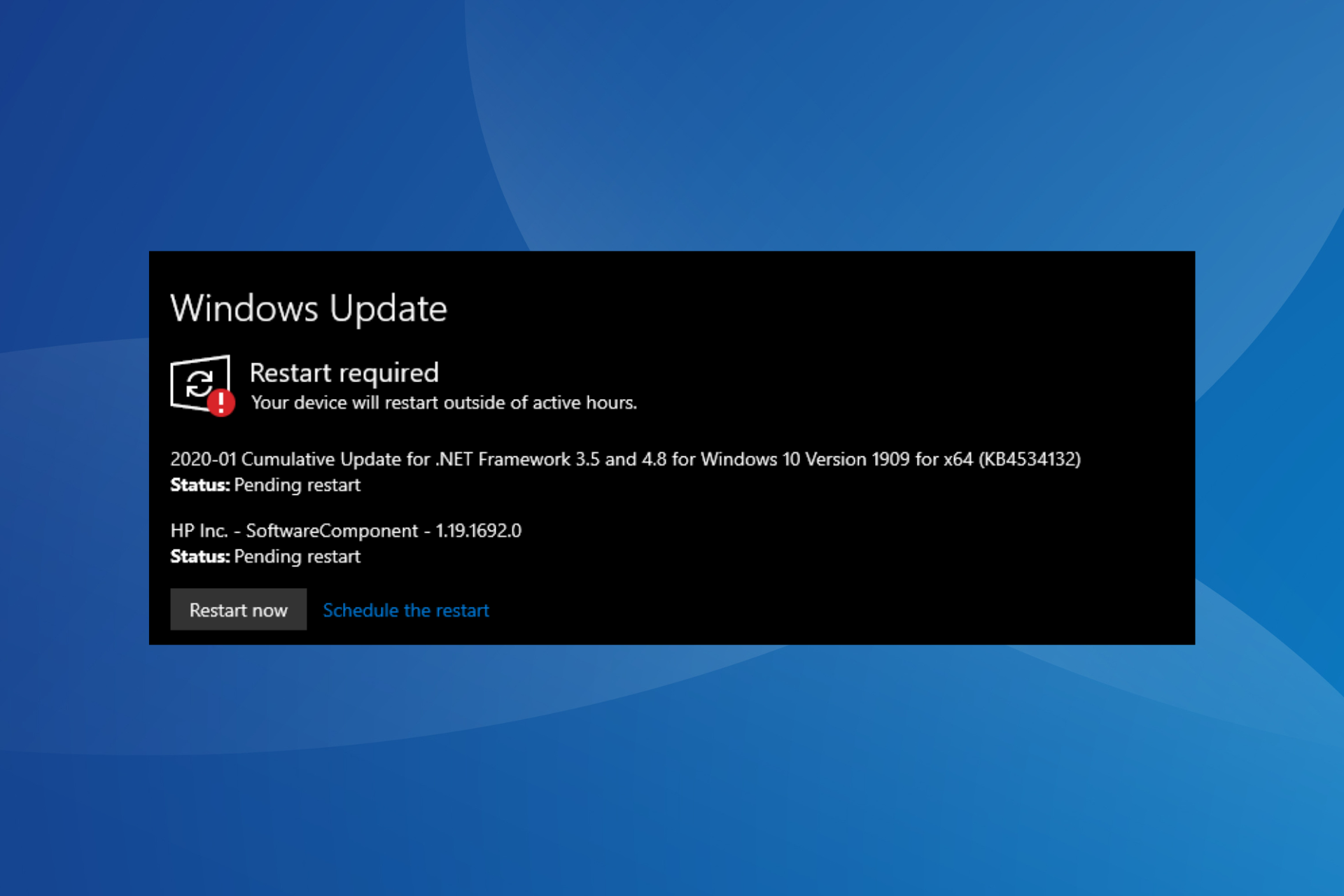5 best cross-platform game engines for game developers
6 min. read
Updated on
Read our disclosure page to find out how can you help Windows Report sustain the editorial team Read more
Key notes
- A cross-platform game development tool is rich in features to create any game from scratch.
- Some of the best cross-platform game engines also allow you to import visuals from other graphic design tools.
- A well-known cross-platform game engine used not just for gaming, but also in film, automation or gambling is Unity.
- LibGDX or Godot Engine are also notable names of free game engines.

A game engine is a software development environment for game developers to build games without having to hard-code every instance of the game from scratch.
Modern game engines offer a highly customizable platform with many libraries, effects, and modules to create anything and everything from scratch.
Depending on the developer requirement, game engines come in multiple options and supports all or a few selected platforms.
For an individual and small team, there are free and open-source game engines with cross-platform support.
For large teams with complex game development projects, Unity and Unreal are among the top engines used by some of the major game studios in the industry.
If you are new to game development or looking to upgrade to a more advanced game engine, we have put together a list of game engines that will work irrespective of the platform offering flexibility and precise control over development.
 Tip
Tip

Adobe Photoshop
Create stunning visuals with the latest Photoshop version and further export them to your preferred game engine to unleash the adventure.What are the best cross-platform game engines for PC?
Unity
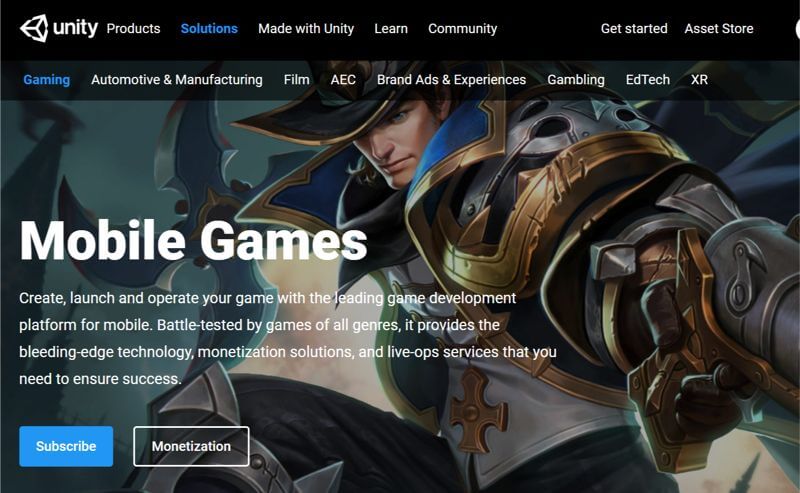
- Price – Free / Premium version starts at $40 per month.
- Supported platforms – Windows, Linux, Mac, Smartphone, and Console
From Electronic Arts to Ubisoft, Unity is one of the highly preferred game engines by some of the major game developers in the industry. Unity is the Unreal Engine of the mobile game development environment.
Unity comes in multiple plans. Beginning with the free personal plan for beginners, Plus plan for hobbyists, and Pro plan for professionals.
Unity offers a real-time flexible development platform not just for gaming but also for the automotive, animation, and cinema industry.
The developers get access to an all-in-one editor for designing immersive experiences and game worlds, AI pathfinding tools, efficient workflow with preconfigured game objects, and the ability to create a fast and intuitive user interface.
Unity supports all the industry-leading platforms including Windows, Android, iOS, Linux, game console and more. It is also one of the front runners in the VR gaming market.
Unreal Engine

- Price – Free to use / Custom licensing on upfront fee is also available
- Supported platforms – Windows, Mac, Linux, Smartphone, and Console
Unreal Engine arguably is one of the popular game engines in the world. With a portfolio that features Capcom, Activision, and Ubisoft, it is no wonder a top-class product when it comes to PC and console game development.
Unreal Engine has a unique pricing structure. Instead of charging an upfront fixed fee, the company offers the entire suite for free.
However, the developers are required to pay a percentage royalty fee on the gross revenue after the first $3000 (per quarter), which is a win-win for both the parties. Or you can opt for a custom license by paying an upfront fee and remove or eliminate royalty terms.
Unreal Engine is a full product suite and does not require additional third-party plugins to produce the game.
It offers features like Blueprint to create prototypes without coding, Sequencer to gain access to animation and cinematic tools, photoreal rendering in real time, lifelike animations, pre-designed templates and tons of learning resources.
Developers can extend the functionality by purchasing assets from the Assets Marketplace integrated into the game engine. Unreal Engine also offers a solid foundation to build VR contents on all the platforms.
LibGDX

- Price – Free open source
- Supported platforms – Windows, Linux, macOS, Smartphones
Don’t like to pay an upfront fee or royalty? Try LibGDX. It might not be as sophisticated as Unity or Unreal Engine, but it is one of the best game development frameworks for independent developers and small teams building mobile and web games.
LibGD is known for its exceptional cross-platform compatibility, although it does not offer a one-click solution for everything, it is fairly easy to get started.
To use LibGDX you need a basic understanding of object-oriented programming. For anything else, refer to the online resources for beginners and ask in the community for any uncovered issues.
On the flipside, LibGDX doesn’t have any GUI which forces you to put in a lot of labor just to check the positioning of assets and game environment.
This is where engines like Unreal Engine and Unity shine the most with their simple drag and drop functionality and assets management.
LibGDX is an excellent game development framework for anyone with basic knowledge of programming and has a passion for learning the fundamentals of game development through a lot of coding.
Above all, it is free, which can be a driving factor for many novice game developers.
Godot Engine

- Price – Free
- Supported platforms – Window, macOS, Linux, Smartphone, and Console
Godot Engine is another free and open-source cross-platform game engine with both 2D and 3D development support. It comes with all the tools to create your first mobile game and launch it on multiple platforms in no time.
Godot comes with hundreds of built-in nodes that help in the game designing process. If need be, developers can create custom nodes and editors to meet their requirements.
Other features offered by Godot include a flexible scene system, visual editor, friendly content creation pipeline, and persistent live editing to retain the changes even after stopping the game.
Godot is an excellent light-weight game engine packing enough punch to launch your game development carrier provided that you have worked with Python or C# / C++ before or ready to learn it from scratch.
CryEngine
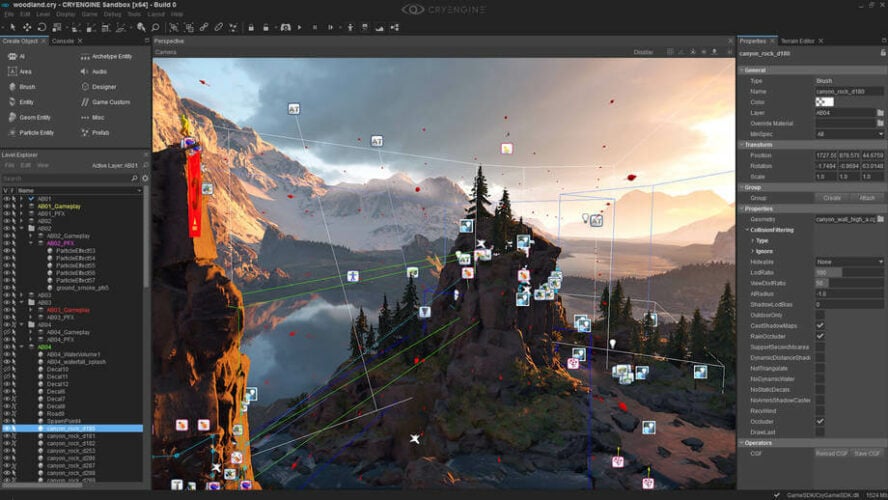
- Price – Free with a royalty fee
- Supported platform – Windows, macOS, Linux, Smartphone, and Console
CryEngine is a fully-featured game development engine with top-notch features to create a world-class gaming experience.
Similar to the Unreal Engine, CryEngine also uses the royalty-based pricing structure to generate revenue.
CryEngine offers state-of-the-art visuals with a Physically Based Rendering model. The Sandbox provides all the tools to create a stunning experience with a click of a button.
CryEngine allows you to design and develop lifelike characters and animations, built-in physics and audio solutions for life-life interaction, and real-time visualization, interaction, and immersion to enhance the gaming experience.
Cross-platform support means the game can be published on multiple platforms with some changes to the code.
All the game engines listed in this article offer advanced game development features to create stunning 2D/3D games for all the major platforms with ease.
What game engines to use is purely a personal choice, and once you master the framework, everything looks easy. Go through all the game engine recommendations in this article and see which software meets your requirements the most.