Helldivers 2 Crashes With DirectX 12 [Solved]
Switching to DirectX 11 worked for many
4 min. read
Published on
Read our disclosure page to find out how can you help Windows Report sustain the editorial team. Read more

Helldivers 2 is a popular title, but it’s plagued with issues affecting the gameplay and overall experience. And most of the Helldivers 2 crashes have to do with DirectX 12, as reported by the community.
Helldivers 2 usually crashes with DirectX 12 or can’t find the version when running an outdated version of the graphics driver, critical Windows updates are missing, game files are corrupt, or there’s a bug in the game update last installed.
For those wondering whether Helldivers 2 runs better on DX11, there is no absolute answer. After talking to several players, it became apparent that the game’s performance upon switching to DirectX 11 may or may not improve. It depends on other factors, too, such as graphics card compatibility. But switching to DX11 (explained later) is worth a shot!
What can I do if Helldivers 2 crashes with DirectX 12?
1. Verify the integrity of game files
- Launch Steam, head to the Library tab, right-click on Helldivers 2, and select Properties.
- Go to the Installed Files tab, and click on Verify integrity of game files.
- Once done, reboot the PC and then launch the game.
2. Update Windows
- Press Windows + I to open Settings, go to Windows Update, and then click on Check for updates.
- If new updates are available, download and install them.
- Finally, restart the PC, run Helldivers 2, and check for improvements with DirectX 12.
DirectX updates are now shipped via Windows Update. So, if there’s an issue with the installed version, check and install pending updates!
This also helps with Linux and Ubuntu. A few reported that when Helldivers 2 showed that Direct3D feature level 12_0 was missing, updating the OS fixed things in no time.
3. Update the graphics driver
- Press Windows + X to open the Power User menu, and select Device Manager from the list of options.
- Expand the Display adapters entry, right-click on the graphics adapter, and select Update driver.
- Choose Search automatically for drivers and wait for Windows to install the best locally available version.
Often, it’s an issue with the installed graphics driver triggering Helldiver 2 crashes with DirectX 12, and in such cases, updating the graphics driver does the trick!
Also, you could head to the manufacturer’s official website and manually install the latest driver. Here are the direct links for each:
4. Delete Shader Cache and use DirectX 11
- Press Windows + E to open File Explorer, paste the following path in the address bar, and hit Enter:
%appdata%\Arrowhead\Helldivers2\shader_cache - Press Ctrl + A to select all the files and hit Delete to clear them.
- Now, launch Steam, go to the Library, right-click on Helldivers 2, and select Properties.
- In the General tab, paste the following parameter in the Launch Options field:
--use-d3d11 - Finally, disable the in-game FPS limiter.
If you were wondering how to run Helldivers 2 with DirectX 11, you need to change the launch options and add the –use-d3d11 parameter. This not only helps if you are facing game crashes with DirectX 12 but also significantly boosts the performance, delivering up to a 100% increase in FPS for some.
As for the Shader Cache, the files will automatically regenerate the next time you launch the game!
5. Reinstall Heldivers 2
- Press Windows + R to open Run, type appwiz.cpl in the text field, and hit Enter.
- Select Helldivers 2 from the list, and click on Uninstall.
- Follow the on-screen instructions to complete the process and then reboot the PC.
- You can now reinstall Helldivers 2, and it shouldn’t throw any errors.
If you still face crashes in Helldivers 2 due to DirectX 12 or get repeated warnings, consider using an effective software uninstaller to get rid of any leftover files and Registry entries.
Before you leave, discover top-rated tips to optimize the PC for gaming and some effective ways to increase the FPS!
Which fix worked for you? Share with our readers in the comments section.














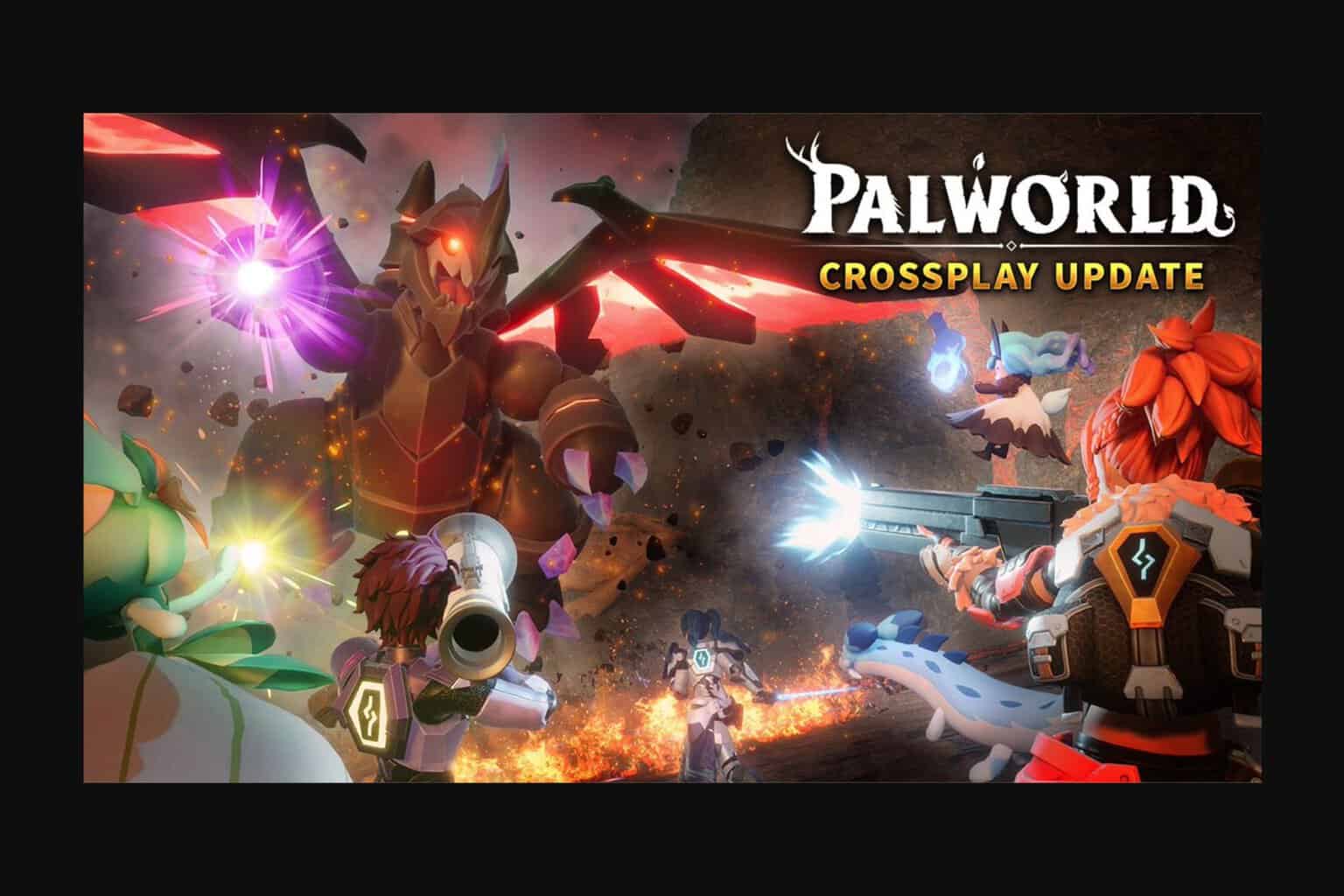
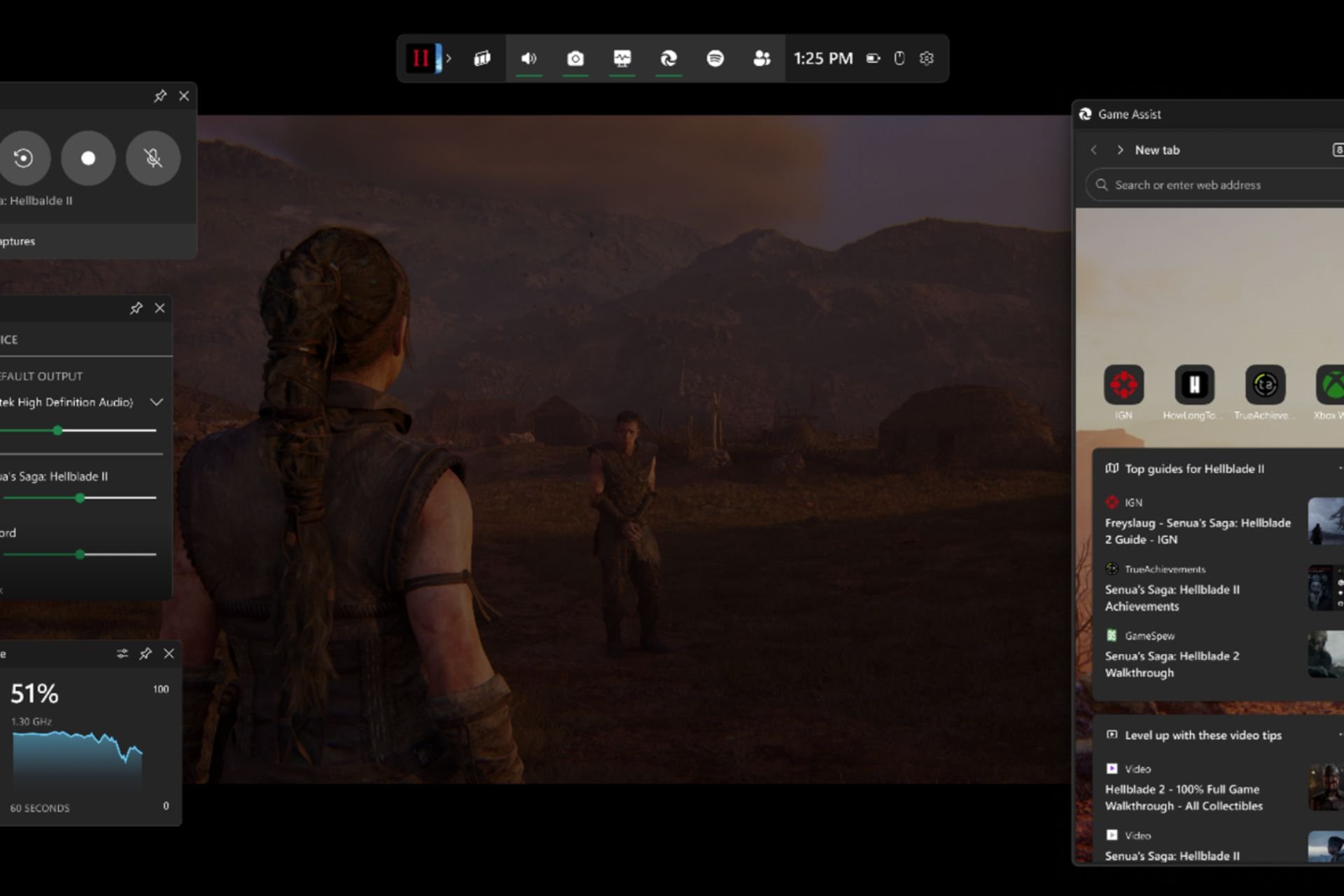

User forum
0 messages