Discord Music Bot Lagging: 4 Easy Ways to Permanently Fix it
Another server region might solve the problem. Do you have a VPN?
6 min. read
Updated on
Read our disclosure page to find out how can you help Windows Report sustain the editorial team. Read more

At times, the Discord music bot can start lagging during the chat. This issue seems to be occurring due to latency issues caused by Discord’s voice servers. According to the bot developers, this problem can be resolved by switching your voice server region to a different one.
In this article, we take a look at the steps that you can perform to troubleshoot the Discord music bot lagging issue. What can I do if the Discord music bot is lagging?
How do I fix the Discord bot if it’s lagging?
1. Check your Internet connection
- Press Windows + I then navigate to Network & Internet to check your Internet connectivity.
- Here, check whether it says connected under your network connection, otherwise click on Wi-Fi and connect to a new network.
2. Verify the Discord servers’ status
Discord’s main functions rely heavily on the server-side. When there are server problems, many of Discord’s features such as the music bot will not be able to work properly.
When this happens, it’s best to check Discord’s status page. On this page, you can see if the client is currently experiencing or has experienced server issues and if any of its services (or APIs) are affected and check if a fix has been deployed.

3. Change voice server region
- Login to your Discord server and select Server Settings (marked as a gear) from the context menu.
- In the Overview tab, locate the Region Override section and click make sure the Automatic option is set. This option will automatically find the best settings so you won’t experience lag.
- Alternatively, you can select a server that is closest to your region and click Save Changes to apply the changes made.
Once the changes are saved, test the music bot again in the chat or stream to see if it is still lagging. In most cases, changing the server region should resolve the Discord music bot lagging issue.
Note that by changing your region, the following issues will be solved as well: Fredboat lagging, Probot lagging as well as Rythm bot lagging.
It’s a fact that the closer your physical location to a server, the lower latency you will experience. However, only you having a great ping is not sufficient.
Your friend or others on the discover should also have a decent ping to have a lag-free experience. If the users on the Discord servers are from two different or even multiple regions, it is better to find a middle ground between you and your friends with the Automatic option.
 NOTE
NOTE
4. Check your hosting service
If you are hosting a Discord music bot yourself, check if it is putting a strain on your server. When you try to upload a lot of things at once, the resources allocated to your music bot may take a hit.
This leads to stuttering and lag issues. If the issue persists, consider trying any other Discord music bot. Changing it should help you overcome the lagging issues caused by bot limitations.
The Discord music bot lagging issue usually occurs due to server latency. It can be resolved by changing the voice server region.
For self-hosted music bots, you can also check the hosting resources and upgrade to avoid any strain on the server.
Discord music bot lagging only for me
Besides checking your Internet connection and changing it to a faster one, you should close the unnecessary processes that are running in your background. Thus:
- Press Ctrl + Shift + Esc in order to open Task Manager.
- Then, under the Processes tab, look for apps that you think are redundant to run at the moment and click on them in order to choose End Task.
You might be familiar with the fact that when you make a video call and you have a lot of processes running in the background, the audio will crackle since the app isn’t getting the appropriate resources.
The same principle applies in this scenario. The music bot may become choppy if you do not allocate a significant portion of your system’s resources to Discord. These resources include your random access memory (RAM), central processing unit (CPU), graphics processing unit (GPU), and network.
Why is my Discord music bot lagging?
If you’re wondering why the Discord music bot sounds bad, glitchy or distorted, then rest assured as you are not alone in this situation. Many users claimed that Groovy’s audio disappear for a few seconds or lagged.
First, you should know that the issue is mainly related to the Discord voice server region, thus you’ll need to adjust it later on.
Moreover, a poor Internet connection can get you into this trouble. The music bots stream at bitrate and this is different from your voice channel. In case you use a weak Internet connection, you may experience latency while streaming audio.
Last, but not least, the packet loss is another reason that explains why the Discord music bots are not working. Keep in mind that when the live data or the audio is transferred over the Internet, you might notice the packet loss.
The data is transferred in small chunks and is called Packets, and if any of this won’t arrive properly this got lost and therefore is named Packet Loss.
If Discord outbound packet loss, make sure you check our dedicated guide to fix it in no time. This being said, in today’s article, we’re going to show you the best possible solutions to easily solve all the above problems.
How can I find the right Discord music bot?
➡ Rythm
Rythm is one of the most reliable bots you can find and makes it possible for you and all of your friends to listen to your favorite music together. It’s compatible with several music channels, such as Twitch, YouTube, and SoundCloud. Moreover.
Moreover, this bot is 100% stable, meaning you won’t experience lags in your music unless it’s an issue on your side.
➡ Groovy
The most significant benefit of Groovy is that it’s easy to use. It also supports various customization options, such as showing lyrics and shuffling. Overall, it’s an outstanding addition to your Discord server.
➡ FredBoat
FredBoat is very similar to Groovy. The bot is simple and has many valuable features. For example, it allows you to determine who changes the playlists.
If you’re interested in finding more options, do not hesitate to take a look at the best Discord music bots.
In case the Discord music bot is lagging, these are the best solutions you can try. We suggest trying them out one by one to tackle the problem.
As several users claim, there are also issues with Discord not playing any sounds in their browser. If Discord is not playing any sounds in your browser, check out our dedicated guide right away.
Have the above tips and tricks been useful to you? Don’t hesitate to let us know in the comments area below.





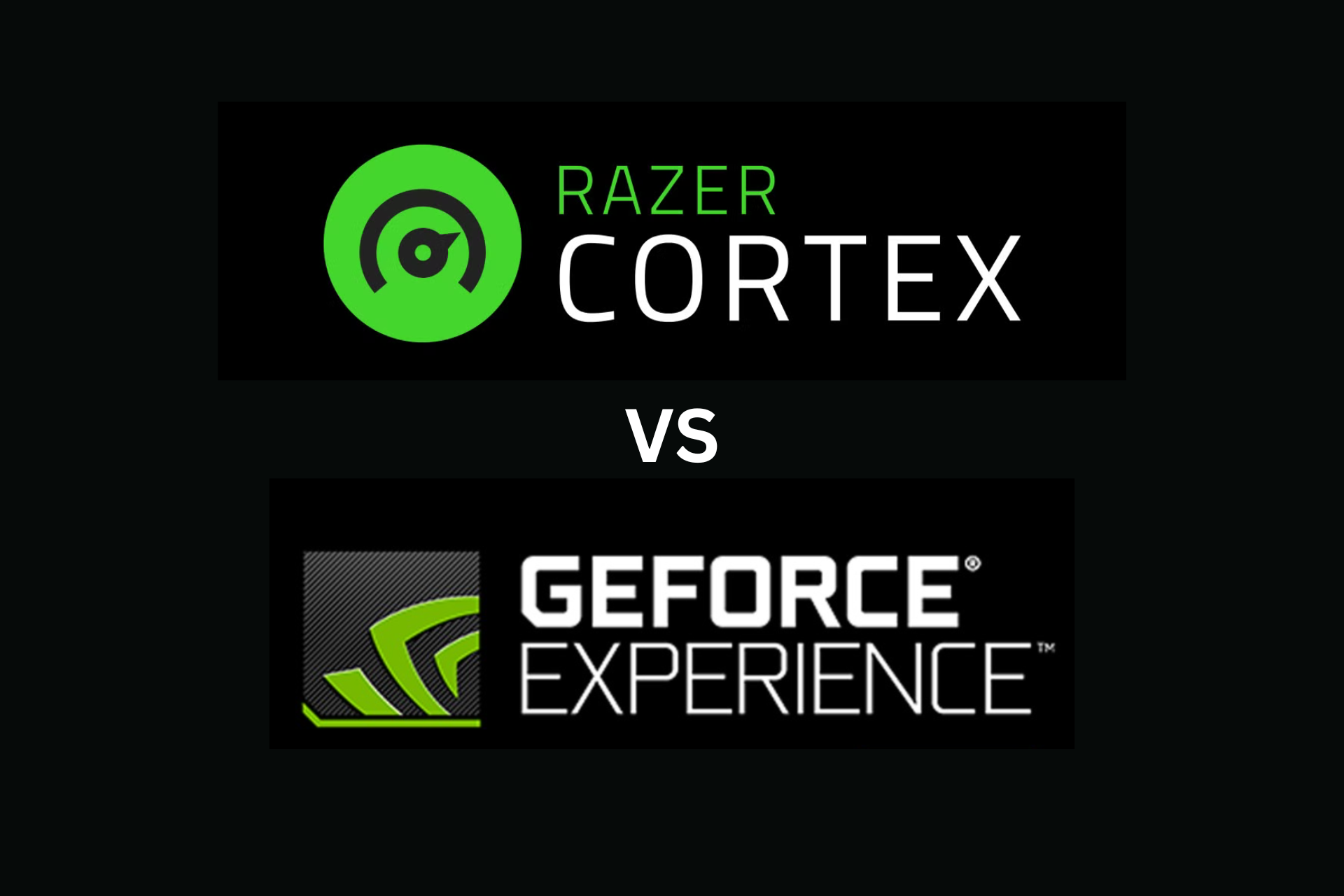

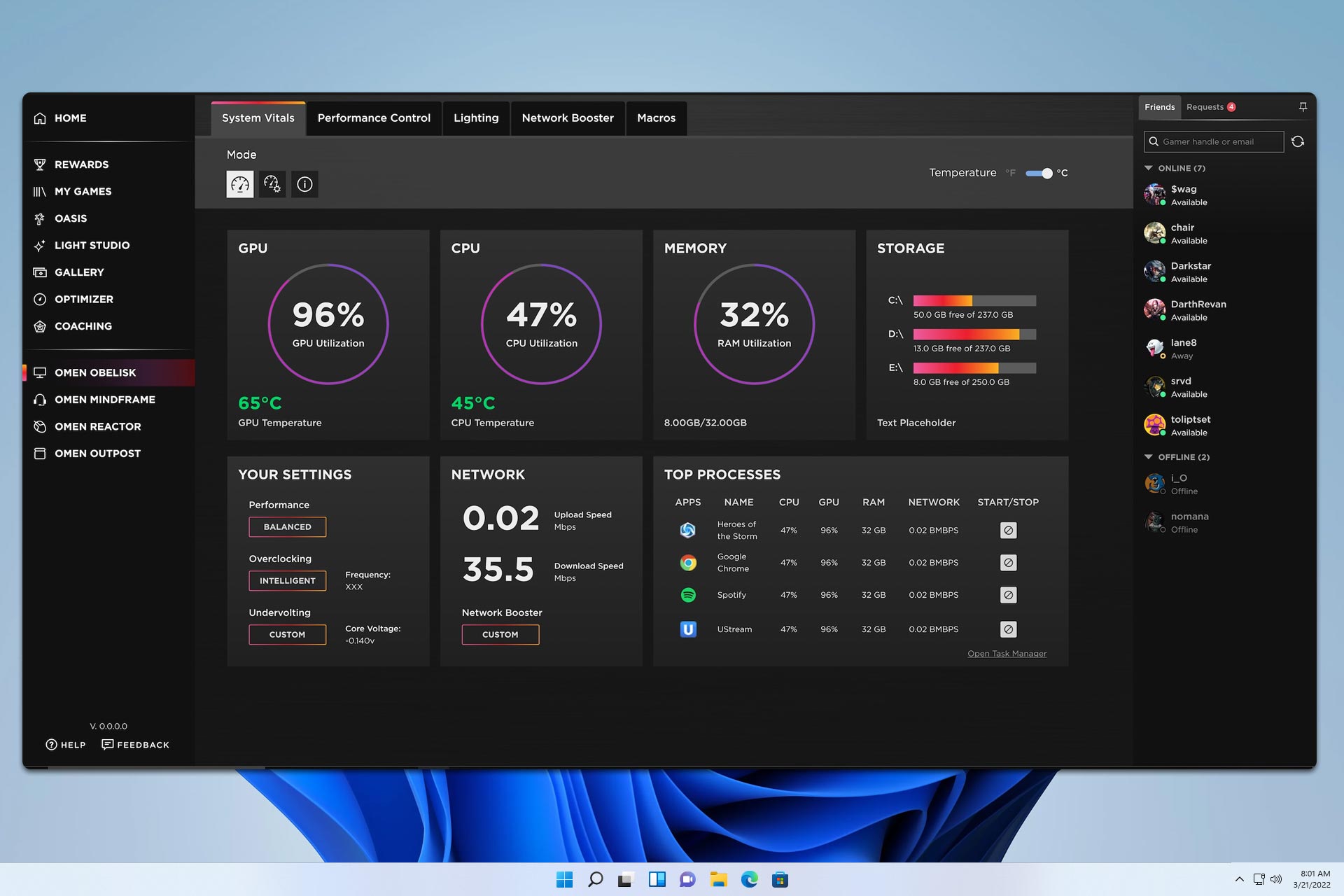

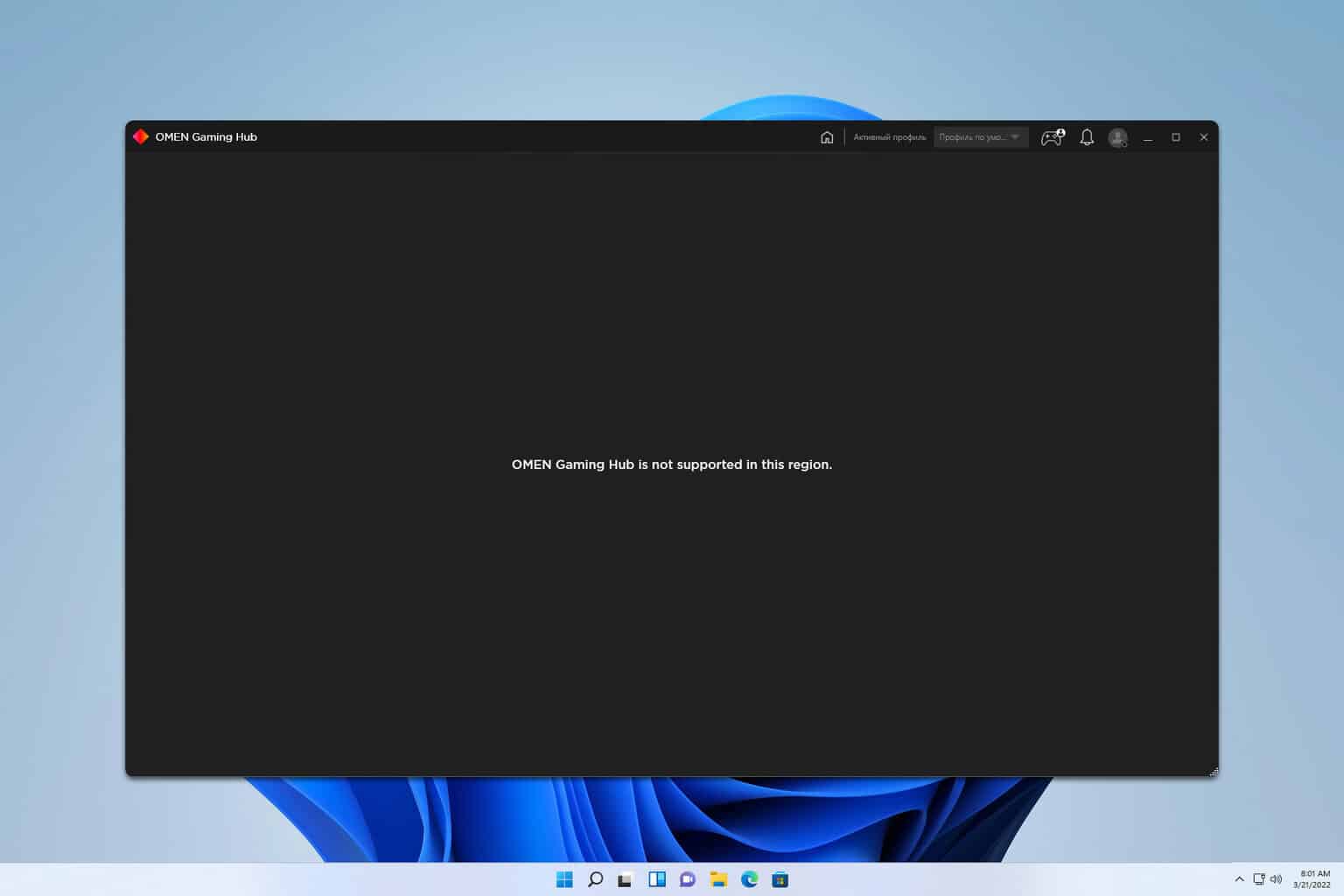


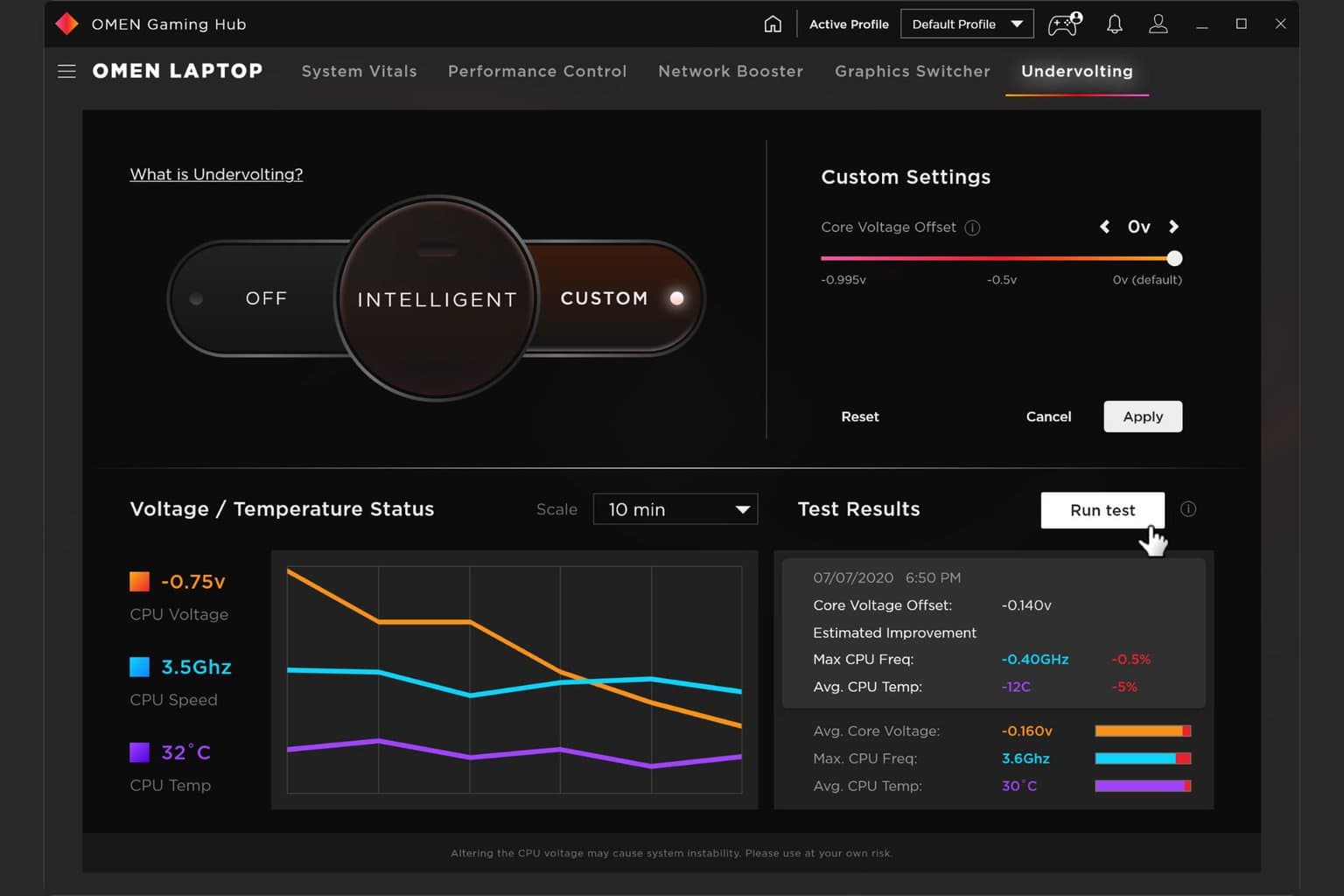
User forum
0 messages