How to display YouTube lyrics using Cortana
2 min. read
Updated on
Read our disclosure page to find out how can you help Windows Report sustain the editorial team. Read more
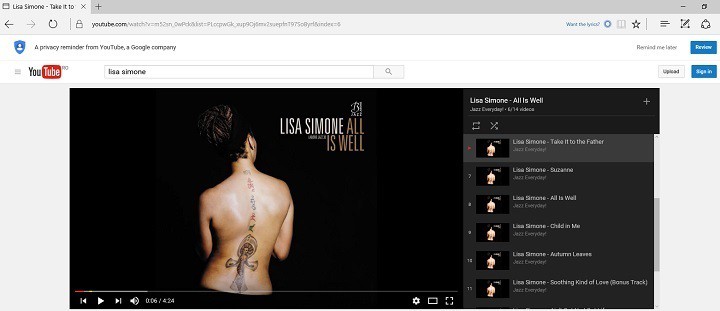
Cortana is a very useful Windows 10 feature, allowing you to run a series of tasks on your computer using only your voice. You can ask Cortana to set reminders, create appointments or search for a particular information on the web.
Cortana can also display YouTube lyrics in Microsoft Edge, and this is a feature few Windows users actually know it exists. This feature allows you to quickly display the lyrics of your favorite songs, without using a search engine to do that.
Unfortunately, this feature is not available for all users since Cortana still has regional limitations. Since there is no list of the countries where this feature can be enabled, we suggest you follow the steps listed below to see if this feature is available on your computer.
How to display YouTube lyrics in Microsoft Edge using Cortana
- Enable Cortana > launch the Edge browser
- Go to YouTube > play your favorite song
- Search to see if the option “Want the lyrics” is available in the right-side of the search bar
- Click on “Want the lyrics” > wait for a few seconds for Cortana to display the lyrics.
Cortana displays information about the artist, the duration of the song, as well as links to listen or buy the songs from the Windows Store.
Speaking of Cortana, many Windows 10 users who have installed the Anniversary Update on their computers have complained that Microsoft’s personal assistant freezes or is missing altogether. Of course, if you’re experiencing this issue, you wan’t be able to use Cortana to display YouTube lyrics. Fortunately, we’ve found a workaround that can help you to fix this issue.
Have you already used Cortana‘s YouTube lyrics display feature? What do you think about it?
RELATED STORIES YOU NEED TO CHECK OUT:
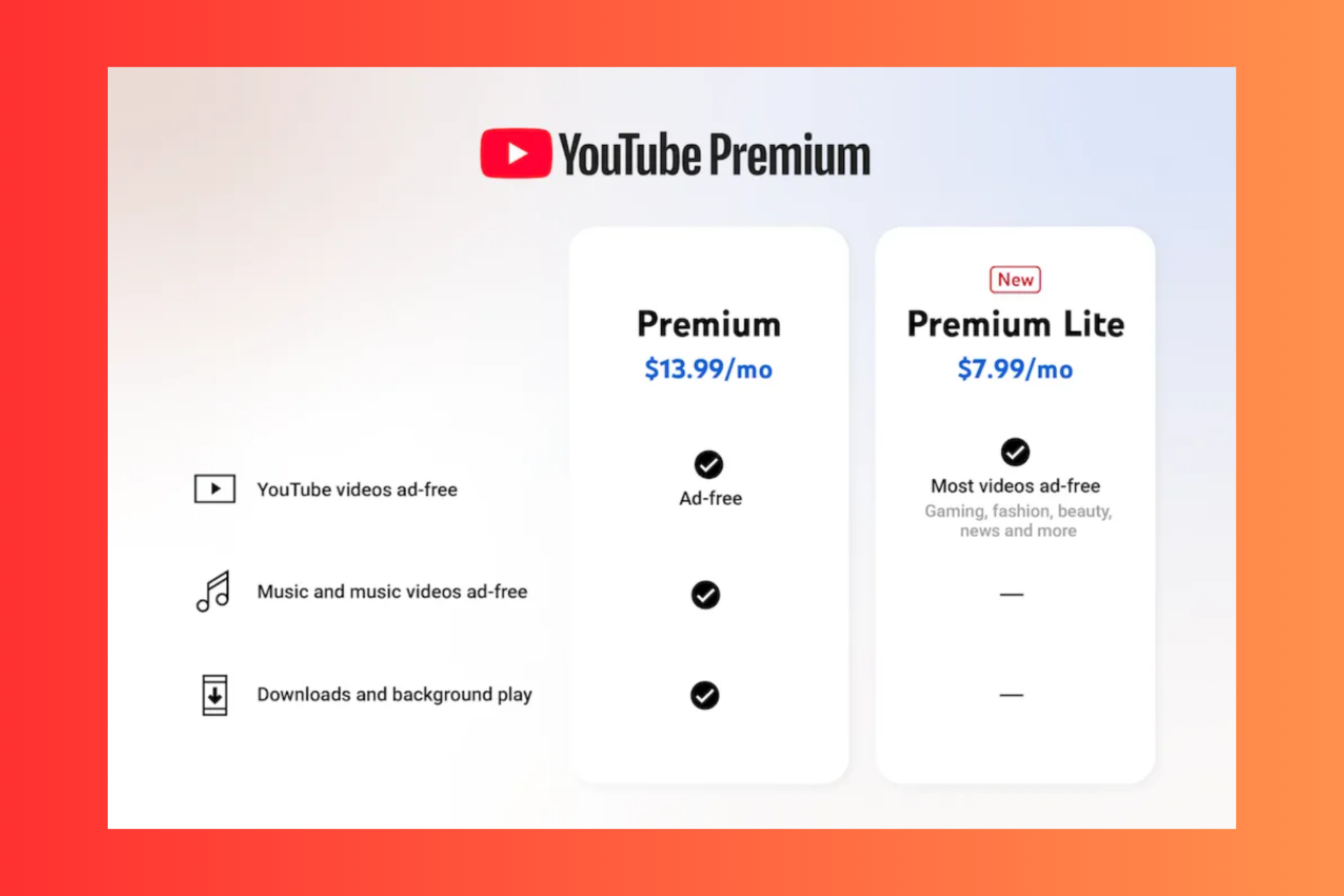







User forum
0 messages