Safari For Chromebook: Download & Run it [How to]
Safari isn't available on Chromebooks
2 min. read
Updated on
Read our disclosure page to find out how can you help Windows Report sustain the editorial team. Read more
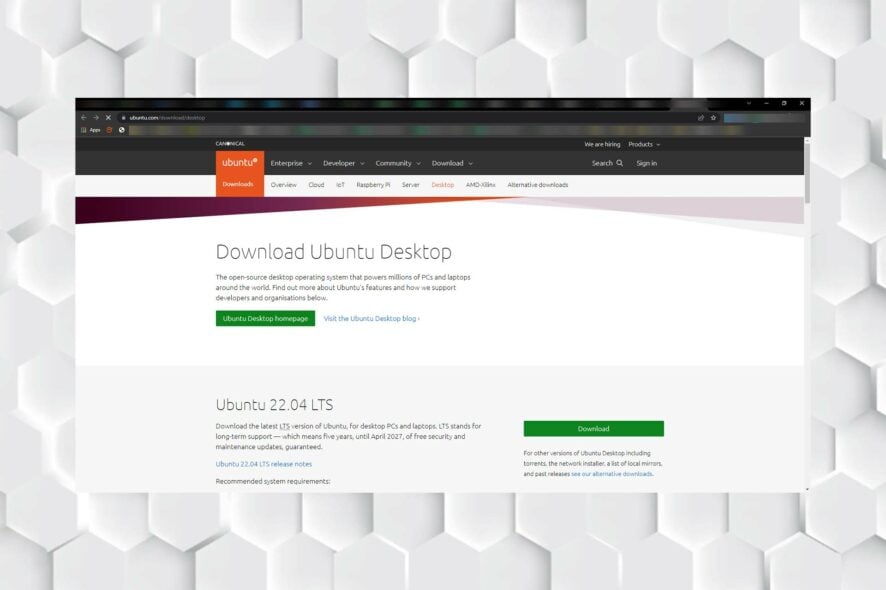
Safari is a popular browser on Mac, and many are wondering is it possible to get Safari for Chromebook. This guide will answer all of your questions about it.
How can I download and install Safari for Chromebook?
Can I run Safari on my Chromebook?
Unfortunately, Safari is a macOS and iOS exclusive and it’s not available on other platforms. This means that you can’t download Safari on Chromebook.
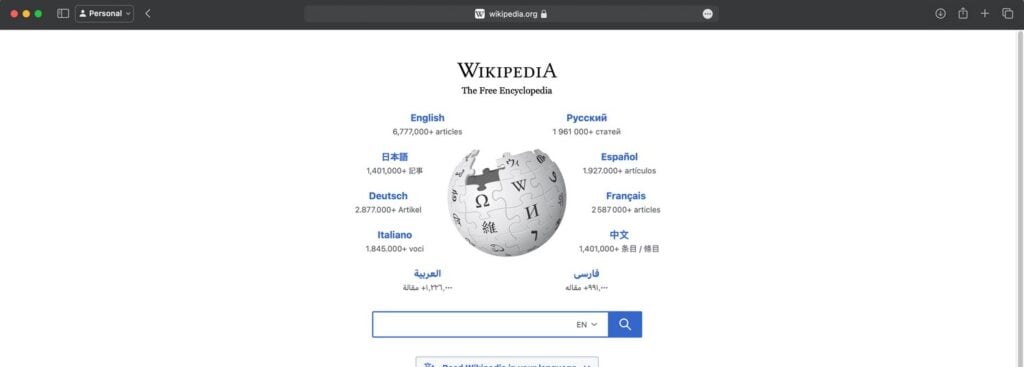
Can you get a different browser on Chromebook?
Yes, it’s possible to get a different browser on Chromebook, but only on models that have Play Store or Linux available.
How do I install a new browser on a Chromebook?
If your Chromebook has access to PlayStore, you can download third-party browsers and use them. Alternatively, if you’re using Linux on Chromebook, you can install other browsers with Terminal.
To learn more, our gaming browsers for Chromebook article has all the information you need.
What is the fastest browser on a Chromebook?
Chrome is integrated into Chromebook, and it’s the fastest browser you can use. In case you’re having any performance issues with it, using a lightweight browser might help.
Can you install Edge on a Chromebook?
Yes, it’s possible to install Edge on Chromebook, and we have an entire guide dedicated to this, so don’t miss it.
If you’re on a different platform, we also have a great guide on how to install Safari on Windows 11, so don’t miss it.
In the comments section below, let us know if you were able to download this browser for your Chromebook.









User forum
0 messages