Signature Apps for PC: 9 Best to Use in 2025
Streamline your document signing processes & enhance security
12 min. read
Updated on
Read our disclosure page to find out how can you help Windows Report sustain the editorial team. Read more
Key notes
- Signature software employs advanced encryption and authentication measures to ensure the security and integrity of your digital signatures.
- With just a few clicks, you can sign digital documents directly on your PC, saving valuable time and increasing efficiency
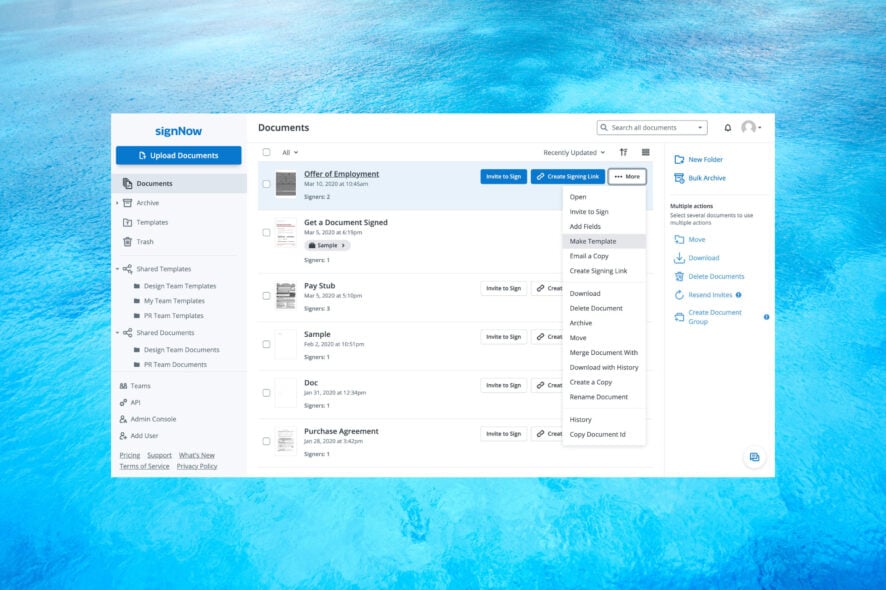
The need for convenient and efficient ways to handle document signing has become paramount in today’s digital era.
Traditional pen-and-paper signatures are replaced by electronic signatures, offering a faster and more secure alternative. If you’re searching for signature software on your PC in 2023, this guide can help!
We have curated a list of the best signature apps for PC designed to streamline your document signing process and enhance productivity.
What are the benefits of using signature software for PC?
The signature apps for computer offers numerous benefits that enhance efficiency, security, and convenience in document signing processes. Here are some key advantages:
- Enhanced security – Signature software employs advanced encryption and authentication measures, ensuring the integrity and security of your digital signatures.
- Time-saving -Signature software eliminates the need for printing, physically signing, and scanning documents. With just a few clicks, you can sign documents digitally on your PC, saving valuable time.
- Collaboration and workflow optimization – It enables seamless collaboration by allowing multiple parties to sign and exchange documents electronically.
- Legal validity – Adheres to industry regulations and legal requirements, ensuring that your digitally signed documents hold the same legal weight as traditional signatures.
- Document tracking and audit trail – Provides features like document tracking and an audit trail, which records and tracks all activities related to the signing process.
What are the best electronic signature software for PC?
Soda PDF – All-in-one solution
This reliable and modern software lets you add e-signatures to your documents directly from your web browser. Moreover, using its batch tool, you can work with multiple files in bulk and save time.
Soda PDF is an excellent choice for both personal and business use as it is easy to use but provides plenty of professional-level features.
With the Secure Module, you can protect your documents against unauthorized access by adding 256-bit passwords and setting permission levels. In this way, only the users you want can view and/or edit the files.
Soda PDF lets you add and request electronic signatures in real time. It helps you track your signatures and is notified as soon as your documents are completed.
Along with that, this signature app for PC supports over 300 file types and lets you easily convert them into PDF documents. You can do that with individual files or even convert them in bulk.
Soda PDF can be used both online and offline, and it offers cloud-based integration so you can easily access your files regardless of your location/device.
Soda PDF is a subscription-based software with three plans available. You can get your best deal for the Standard plan, but the other two include additional features.
Some of its key features include:
- Create, edit, merge, split, and e-sign multiple PDFs in bulk
- Embedded audit trail
- Cloud integration
- Strong file encryption
- Unique 3D View mode
- Online/offline availability
- Customizable and robust interface

Soda PDF
Empower Your Document Management with Digital Efficiency with SodaPDF!Adobe eSign Services – Best for professionals
This is a great enterprise solution that accelerates the signing and managing of documents. It also integrates with the most popular business systems.
You can easily sign, send, track, and manage documents using your website browser and business apps.
Adobe eSign services can help you collect both handwritten and digital signatures. It lets you create your own legally recognized signature with the help of an easy toolset.
Each step of the process is guided with helpful prompts so you can create and use your signature in just a few minutes.
Adobe eSign lets users sign documents in bulk, so you can save a lot of time and hassle when dealing with repetitive work.
It also lets you track your signed documents and get notifications about their status. Along with signing, it also lets you easily annotate and fill in documents.
Adobe eSign is a paid service with a monthly subscription. You can try it out for free for 7 days.
The following are features of Adobe eSign Services:
- Secure document archive
- Collect signatures on your website
- Customize configuration and workflows
- Customize documents with your brand
- Sign documents anywhere
- Fax back globally
- Reuse documents and templates

Adobe eSign Services
Manage your digital and electronic signatures easily with the best tool, Adobe eSign Services.signNow – Best integration and compliances
If you’re looking for a solution that offers a valid and legally binding signature application, look no further than signNow.
This electronic signature software has an easy-to-use, intuitive interface that allows anyone to upload, eSign, and send their first document for signing in minutes without training.
Moreover, you don’t need to download anything on your device because it’s a cloud-based solution, available from anywhere with an Internet connection.
signNow comes with support for no less than 15 document formats, and if you install the Android or iOS app, you can even create a mobile signature on the go.
But the best part is that the signatures are legally binding because the tool offers all the compliances it needs.
If you’re running a legal business or any other business, you can create your own templates and reuse them for any type of document.
Another smart feature is that you can send invite links for multiple parties to sign at the same time so you don’t need to wait for each one.
The signNow digital sign solution has flexible plans for all types and sizes of businesses, but it’s also available as a free trial.
Here are signNow’s best features:
- Legally binding and valid eSignature
- Customizable and reusable document templates
- Document editing with support for 15 popular document formats
- Mobile signature available on iOS and Android devices
- Multi-party signing, role-based signature invites
- Real-time notifications and reminders
- Court-admissible Audit Trails Security and two-factor authentication
- Industry-leading compliance (HIPAA, PCI DSS, 21 CFR Part 11, GDPR, FERPA, and SOC 2 Type II)
- 270+ integrations with popular business applications & API
- Available in 22 languages

signNow
Sign all your documents with a smart tool that offers all the compliances and over 270 integrations!Fill – Best for real-time auditing
If you want to get to annotate and sign your documents right away, this cloud-based app can be of great help.
Fill is a secure online signing and annotating tool that supports all types of documents and also enables you to upload scans/pictures of physical documents.
You can also download it as a desktop app for your PC, and it is also compatible with macOS computers. It also supports on-the-go endeavors with Android and iOS apps.
The app lets you upload and create easily shareable documents. You can easily send them to whoever needs to fill them in, and you will get notified as soon as they are completed.
It also offers an easy-to-understand toolset that lets you create and fill in your own digital signature.
Due to the fact that users may upload sensitive documents, it is also important to note that Fill is very secure.
All documents and user information are completely private and encrypted with military-grade 256-bit encryption.
Fill has a free version that lets you make eSignature requests and document filling requests and offers real-time audit trails and logs.
There are also premium plans that include more features and integrations. Each plan has a free trial period.
Other key features include:
- Real-time analytics about your documents
- Support for email and text message requests
- Lets you create reusable templates

Fill
Create and share easily signable documents, manage your digital signatures, and receive nifty analytics with this secure and compliant tool.DottedSign – Best web & mobile app
DottedSign is a comprehensive and easy-to-use e-signature solution for small to medium-sized businesses.
With document delivery automation, high levels of security, and signature progress tracking, you stay in complete control of all the signing tasks.
You can request signatures and fill-ins in bulk, but you can also create your own custom messages to your signers directly from the application.
This signature software for PC helps you manage and track your signatures in real-time. You will always know when somebody signed your documents, and you can also see reports on progress.
DottedSign lets you create your own signatures and stamps that you can then easily access and apply to your documents in a matter of seconds.
Dottedsign has a free limited version as well as three different subscription plans. You can try it out for yourself and see which one works best for you.
Some of DottedSign’s key features include:
- Digital audit trail
- Advanced security features
- Manage and track signatures
- Auto-reminders, expiry dates
- Mobile and desktop versions are available
- Easily import documents from phone or cloud
DocuSign – Great mobile optimization
This is a digital signing platform that can be used by small businesses and individuals. It has a great capacity to accelerate ROI; it has strong mobile optimization. DocuSign is ideal for business setup.
This tool has document collaboration features so that multiple users can connect and work simultaneously.
DocuSign is available as a web app which makes it highly portable. You can sign documents on the go as long as you have an internet connection.
It complies with sign regulations and generates audit trails for each agreement. The tool uses text messages and email notifications to send signature requests.
It is very secure, with powerful encryption. It also supports ID verification so you can check your signer’s passport, driver’s license, or similar documents.
DocuSign integrates multiple productivity tools such as Salesforce, Workday, and even Adobe eSign.
DocuSign is subscription-based, with three different plans available.
Features of DocuSign include:
- Fully customizable branding
- Mobile signature capture
- Autocorrect function
- Biometric phone authentication
- Dynamic forms
OneSpan Sign eSignature – Good for signer workflow
This electronic signature software is easy to use, even for a novice computer user. However, if you want a reliable digital signature, consider using eSignLive.
OneSpan Signs comes with a set of features that support signer workflow, including pre-made templates and layouts, text tags, conditional fields, and more.
It is easy to use, and you get notified when your signers fill in your documents. Plus, you can also set up reminders to let them know when a deadline approaches.
OneSpan is very secure and uses multiple methods to make sure of users’ and signers’ identities. You get to log in/secure your credential via email, SMS, government ID verification, biometric comparison, and more.
When it comes to the signing experience, OneSpan Sign is very flexible. You can sign documents anywhere, even on mobile.
Not only is it available as a web and mobile app, but the documents you create with the help of this app can also be signed offline and automatically updated the documents once you get a connection.
Some of its main features include:
- Scripted signature
- Advanced workflows
- Basic and advanced authentication
- Easy integration
- Open API
- Third-party verification services
- Fully customizable branding
- Mobile signature capture
- Multiple document format support
RightSignature – Good for handwriting signatures
This signature software for PC is widely known for its sleeky GUI, which enables typed and handwritten signatures. You can easily customize the collection fields.
In addition, there are several options available for individuals and businesses.
Right signature supports all major document file formats, including PDF, DOC, and DOCX. You can also upload and convert image files.
Not only does it offer support for creating signatures and filling in documents, but it also offers support for creating easy-to-fill-in forms.
The tool is compatible with all major device platforms, including PC, Mac, iPhone, iPad, and Android. It lets you create a one-time authentic handwritten signature with the help of the touchscreen feature of mobile devices.
RightSignature lets you send one or multiple documents at the same time. You can also send the same document to multiple recipients.
It is a paid service, but you can try it out and see how you like it because it offers a 30-day free trial.
RightSignature’s features include the following:
- Application add-ons
- Custom branded signing webpage
- Detailed audit logs
- Advanced guidance tools
- Signing and viewing notifications
- Performance statistics
- Powerful API
Sertifi – Advanced security measures
This is a very powerful electronic signature software for PC that speeds up business workflow signing by approximately 100%. However, it is not difficult to use and has a robust feature set.
Sertifi is a business-oriented tool that lets you integrate forms into your documents and offer quick and easy support for signing.
The tool also offers payment support. Users can have secure and compliant transactions.
The tool can also automate tasks and autofill certain repetitive fields. This can save a lot of time in the long run and allow you to take care of more urgent stuff.
All of the main features of Sertifi can be used on the go on any device. You can sign, request signing, pay and get payments regardless of location.
Sertifi offers various subscription plans, depending on what exactly you want to integrate and use.
Sertifi’s features include:
- Secure document archive
- Collect handwritten signatures
- Collect signatures on your website
- Digital signatures
- Detailed audit logs
- Advanced guidance tools
- Signing and viewing notifications
- Collaboration/Markup
- Integrate with other applications
Other online electronic signature software includes:
So, these are the best signature software for PC, which offer convenience, security, and efficiency, eliminating the need for physical paperwork.
These apps automate the workflow by providing a set of pre-made templates you can distribute rather than drafting special ones for every occasion.
Check any of the electronic signature software we mentioned, and feel free to share your experience in the comments section below.
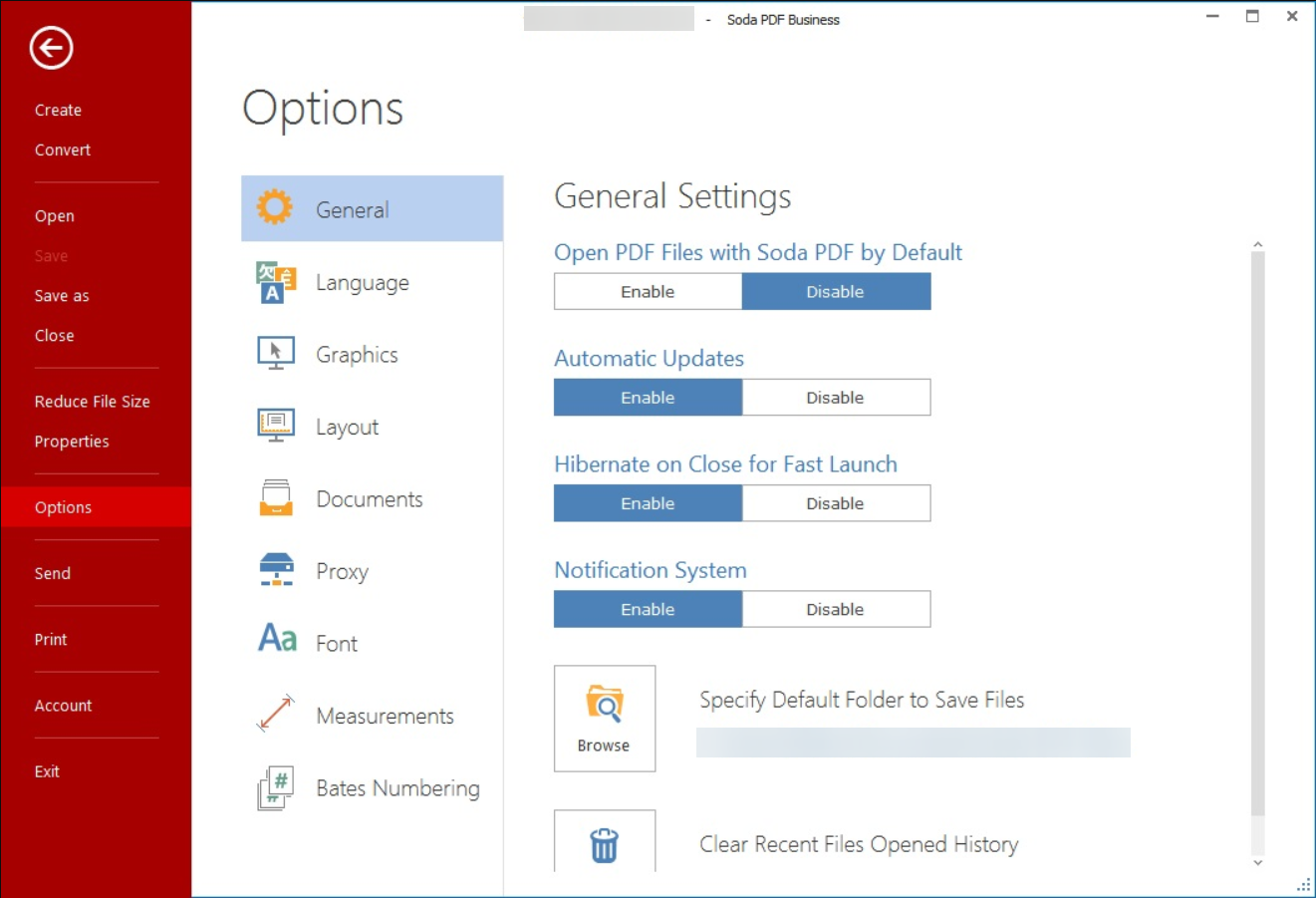
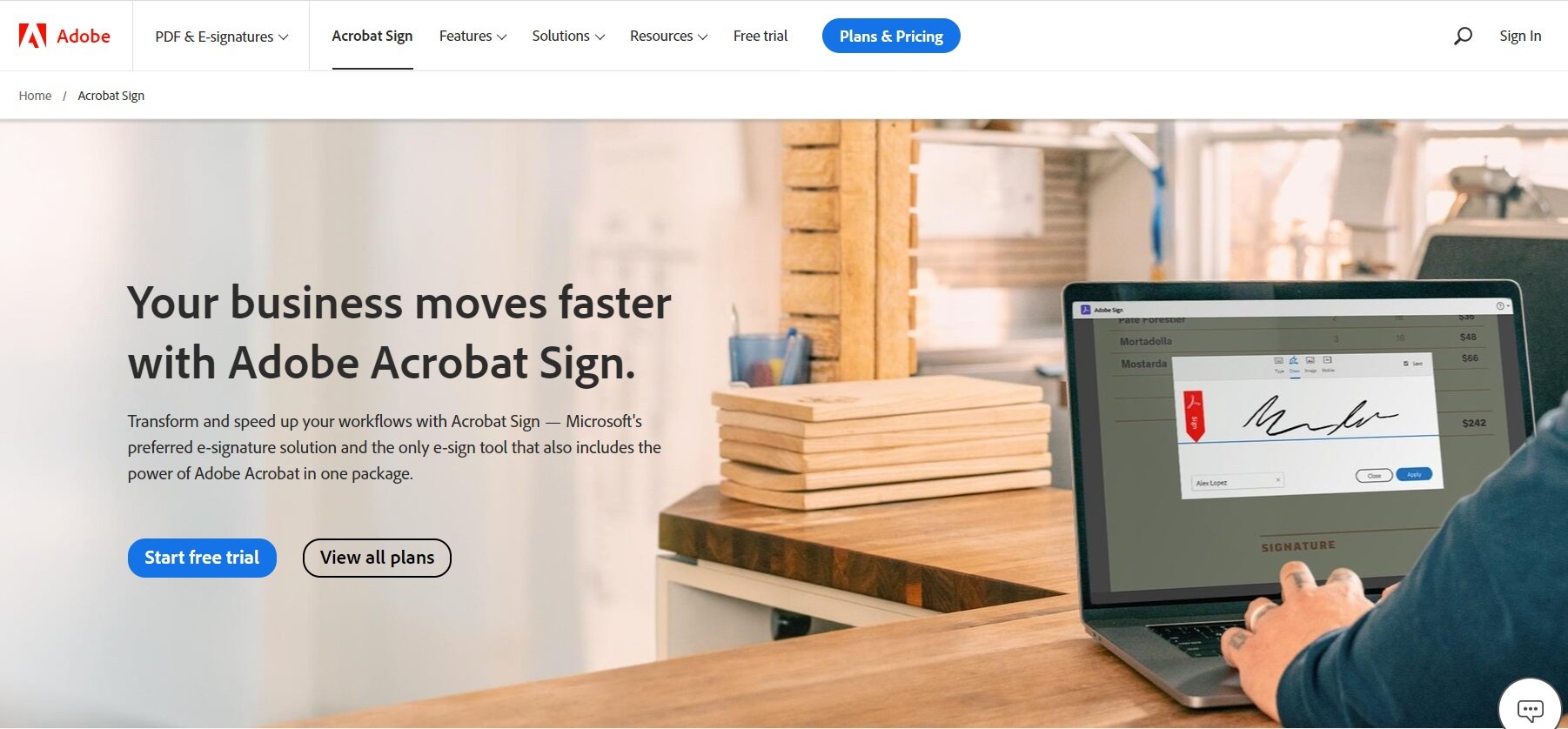
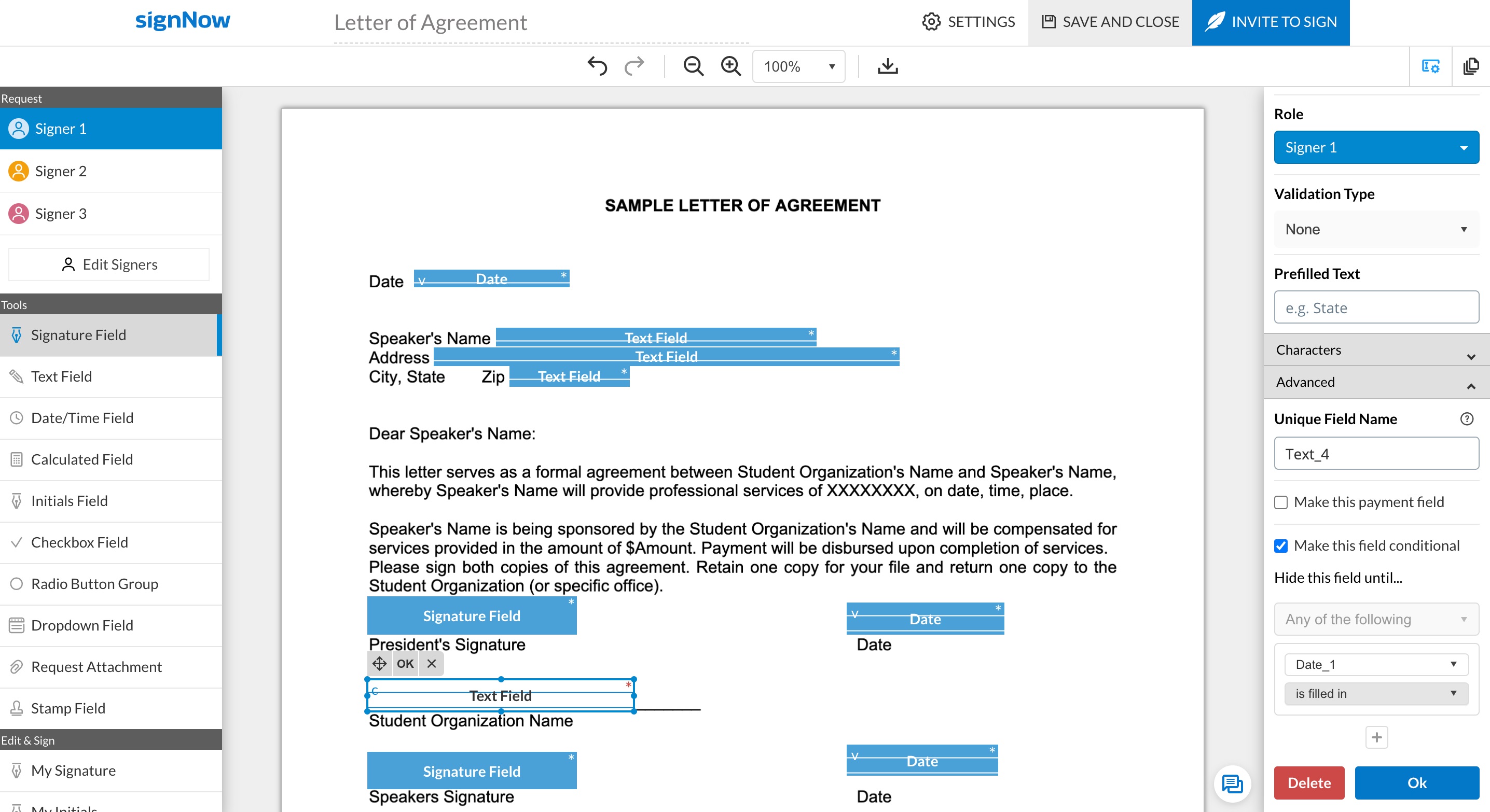
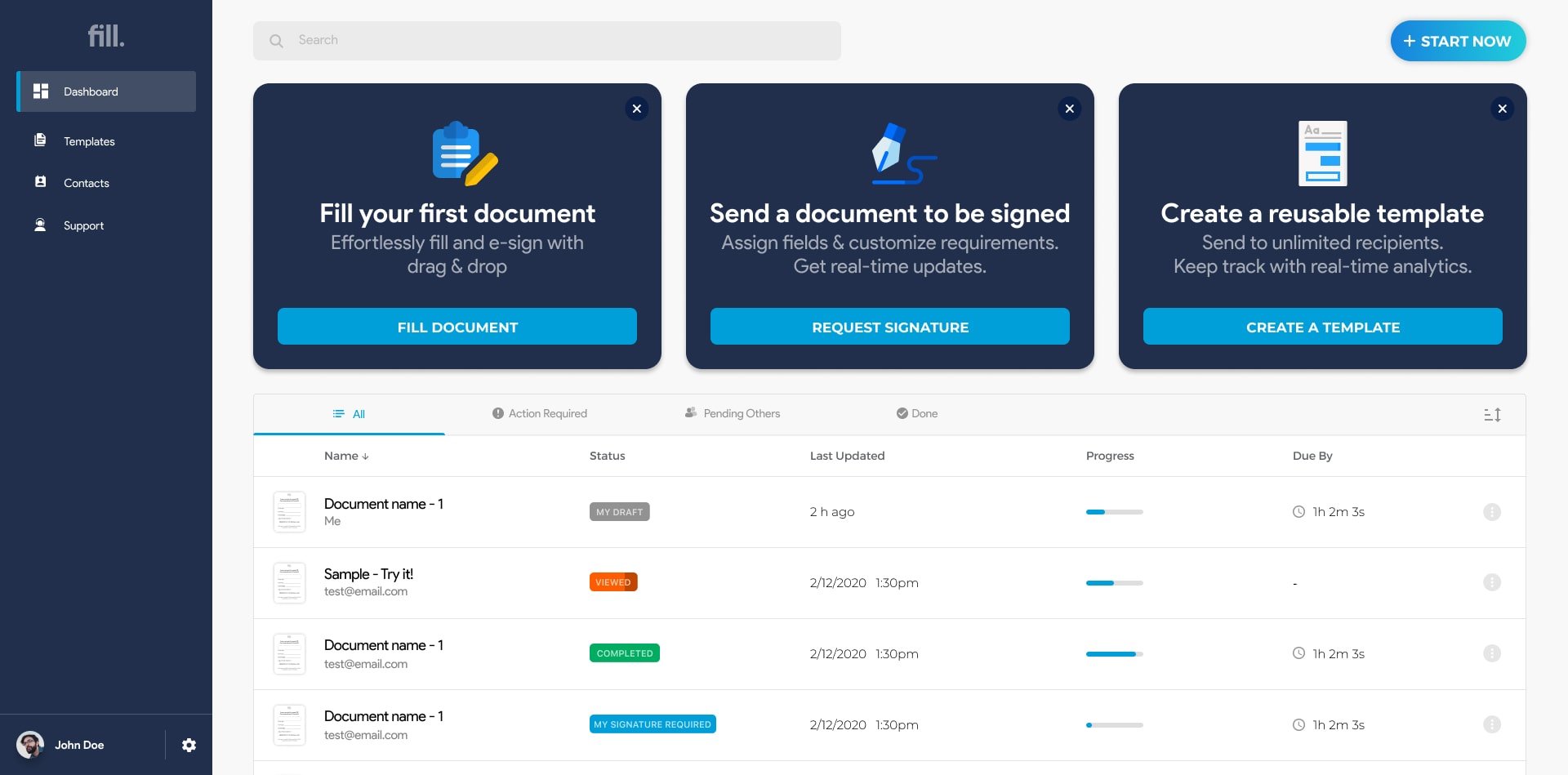
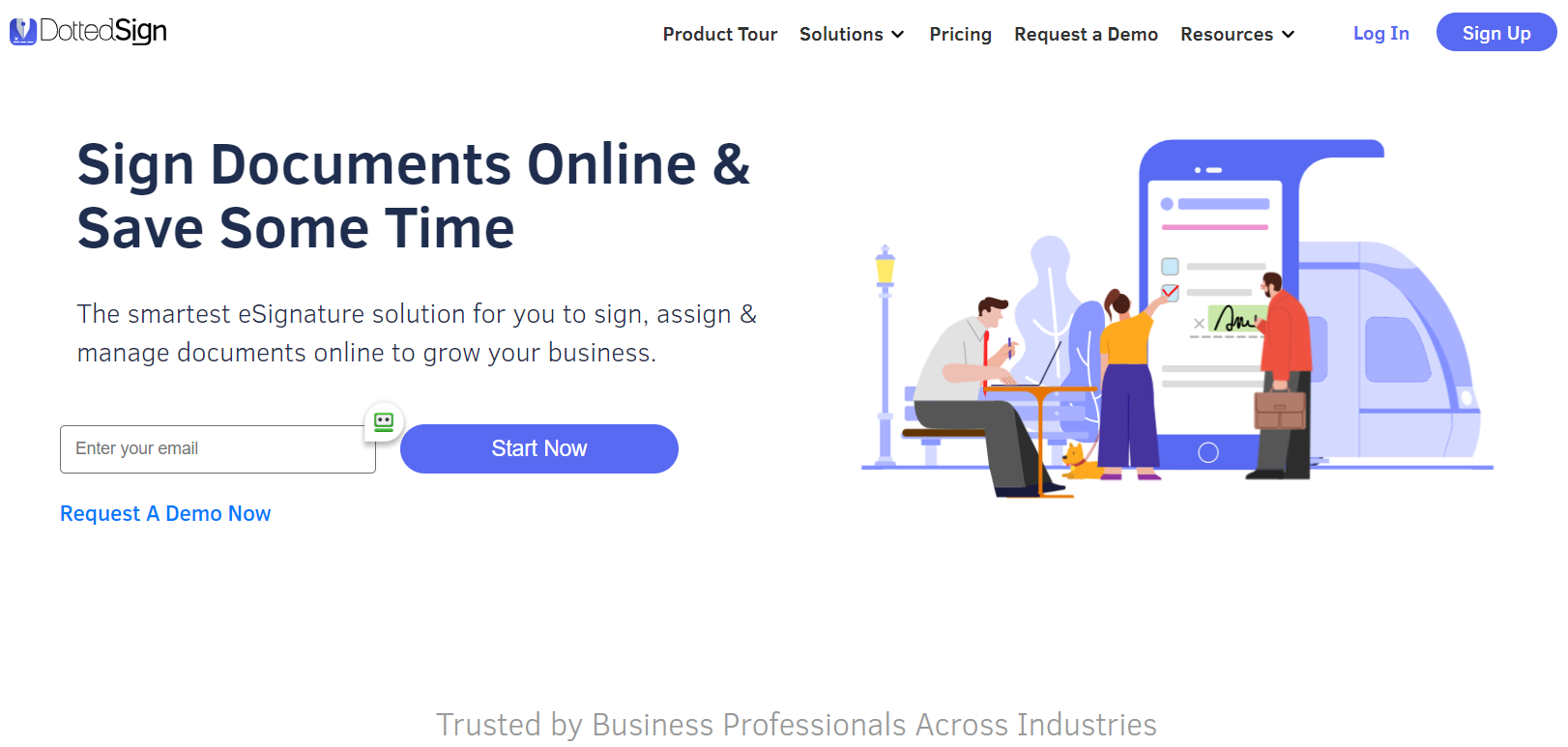
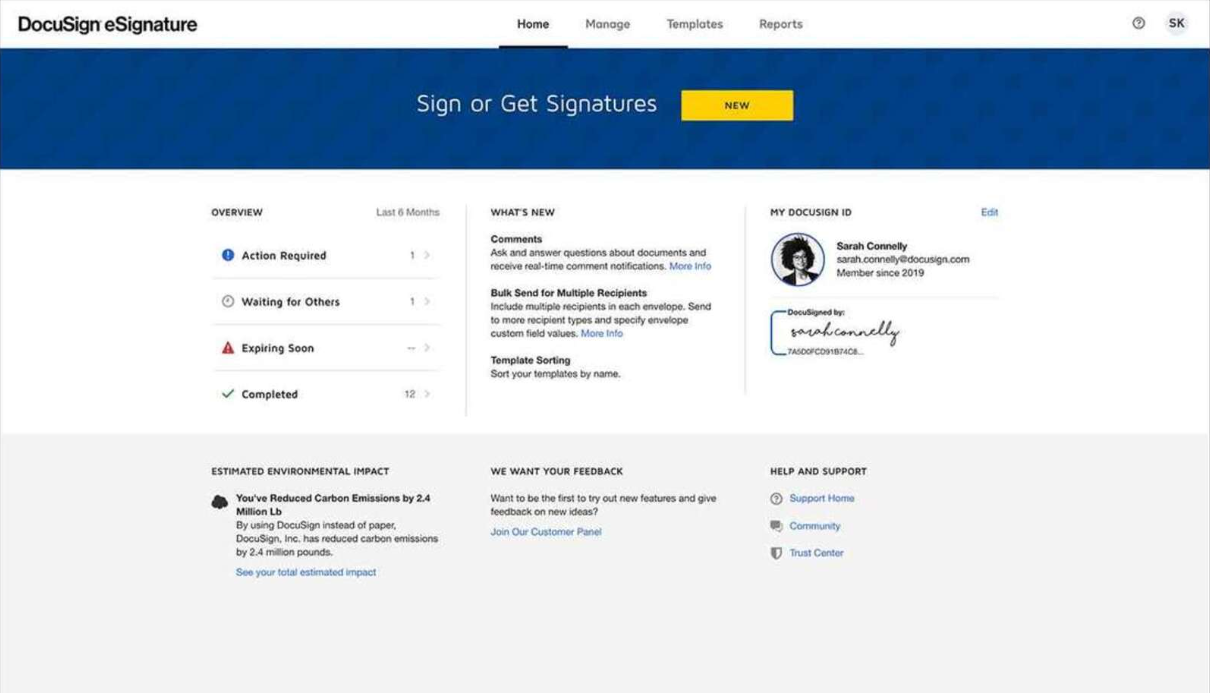
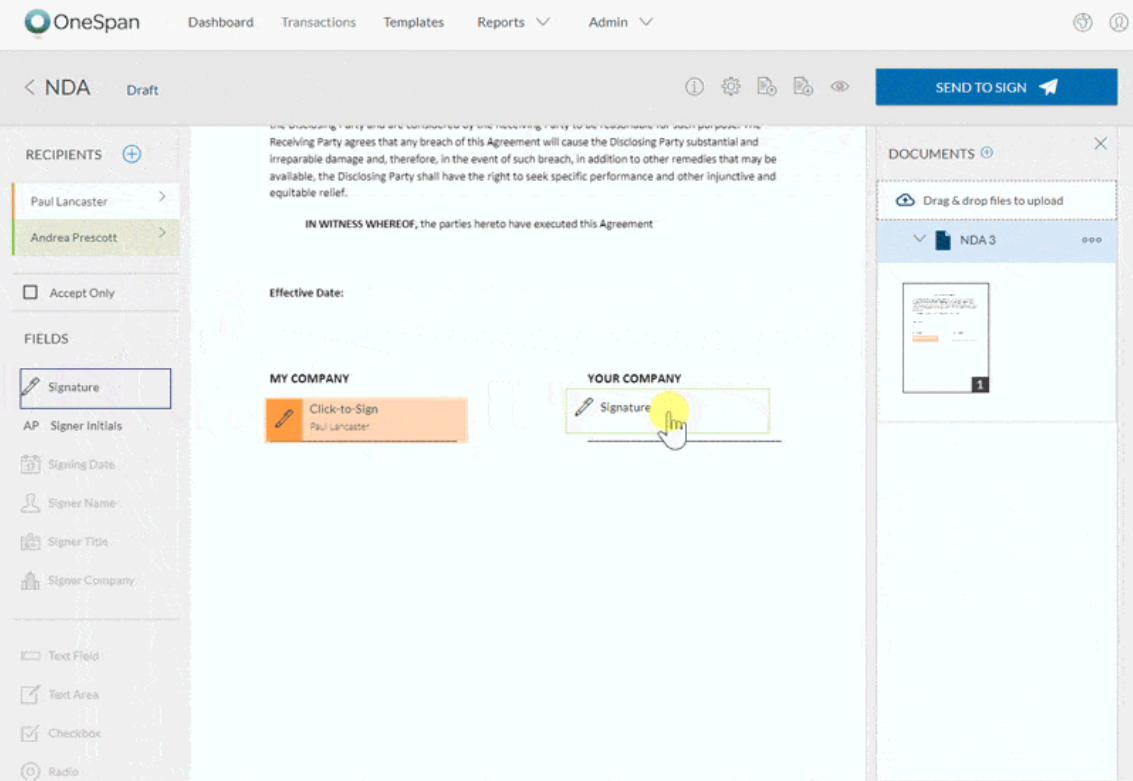
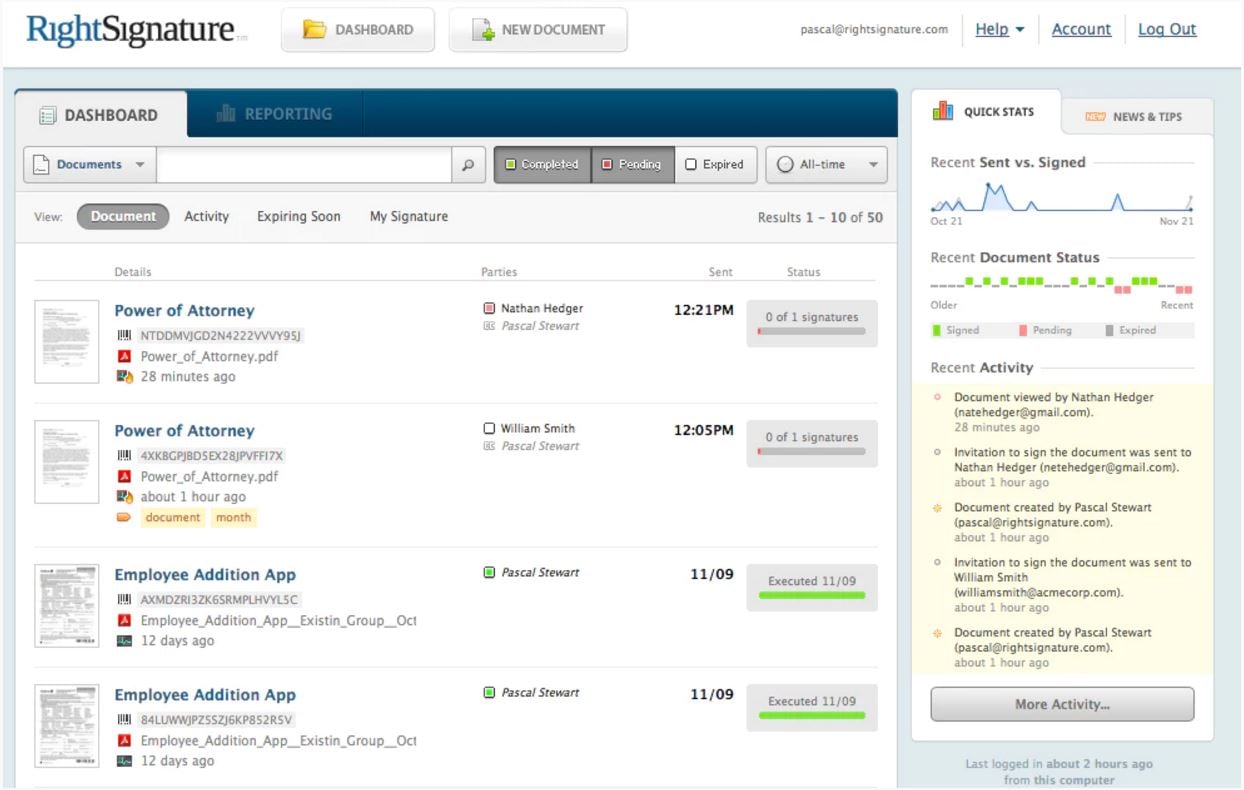
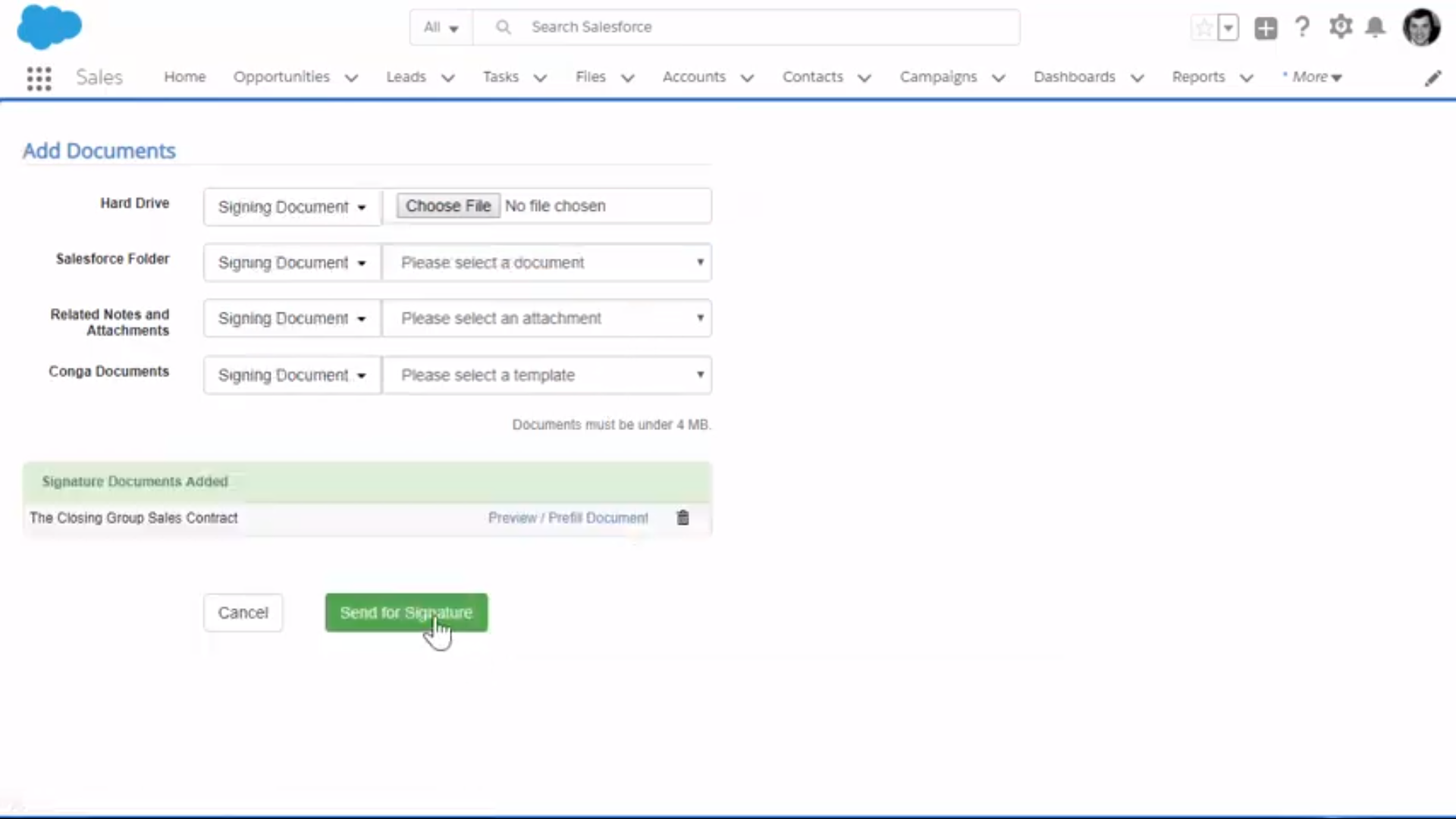


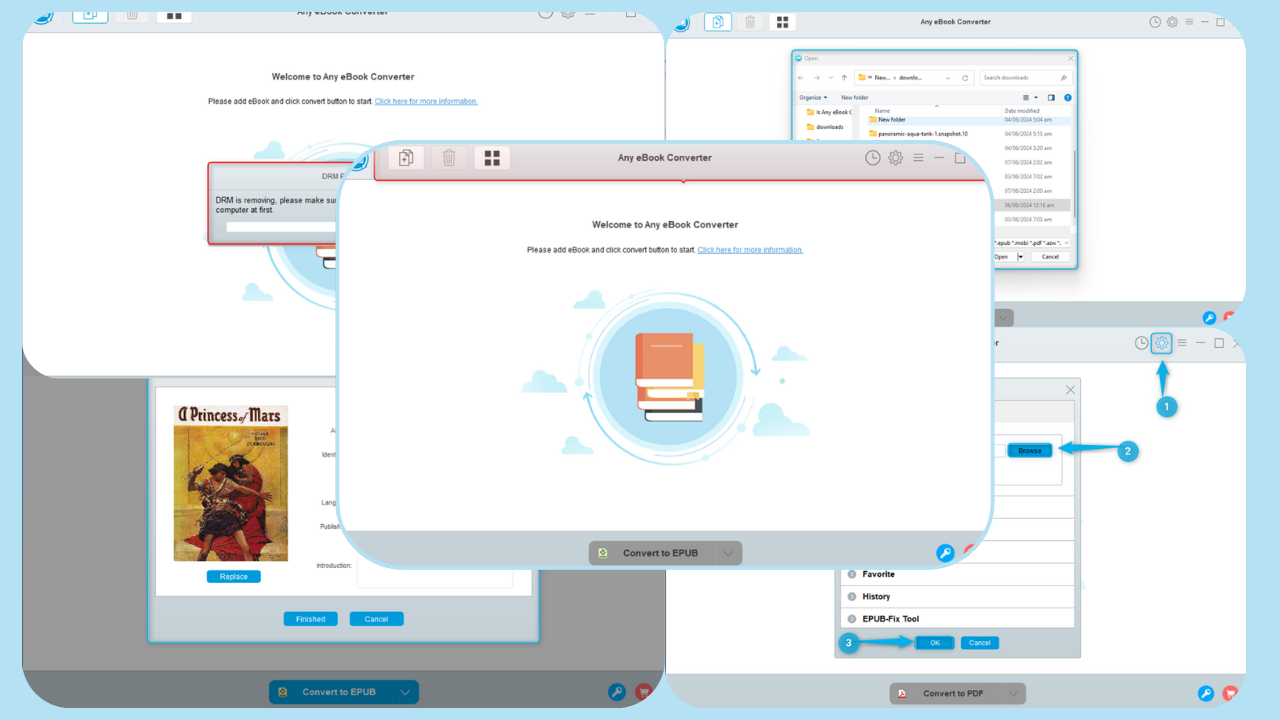
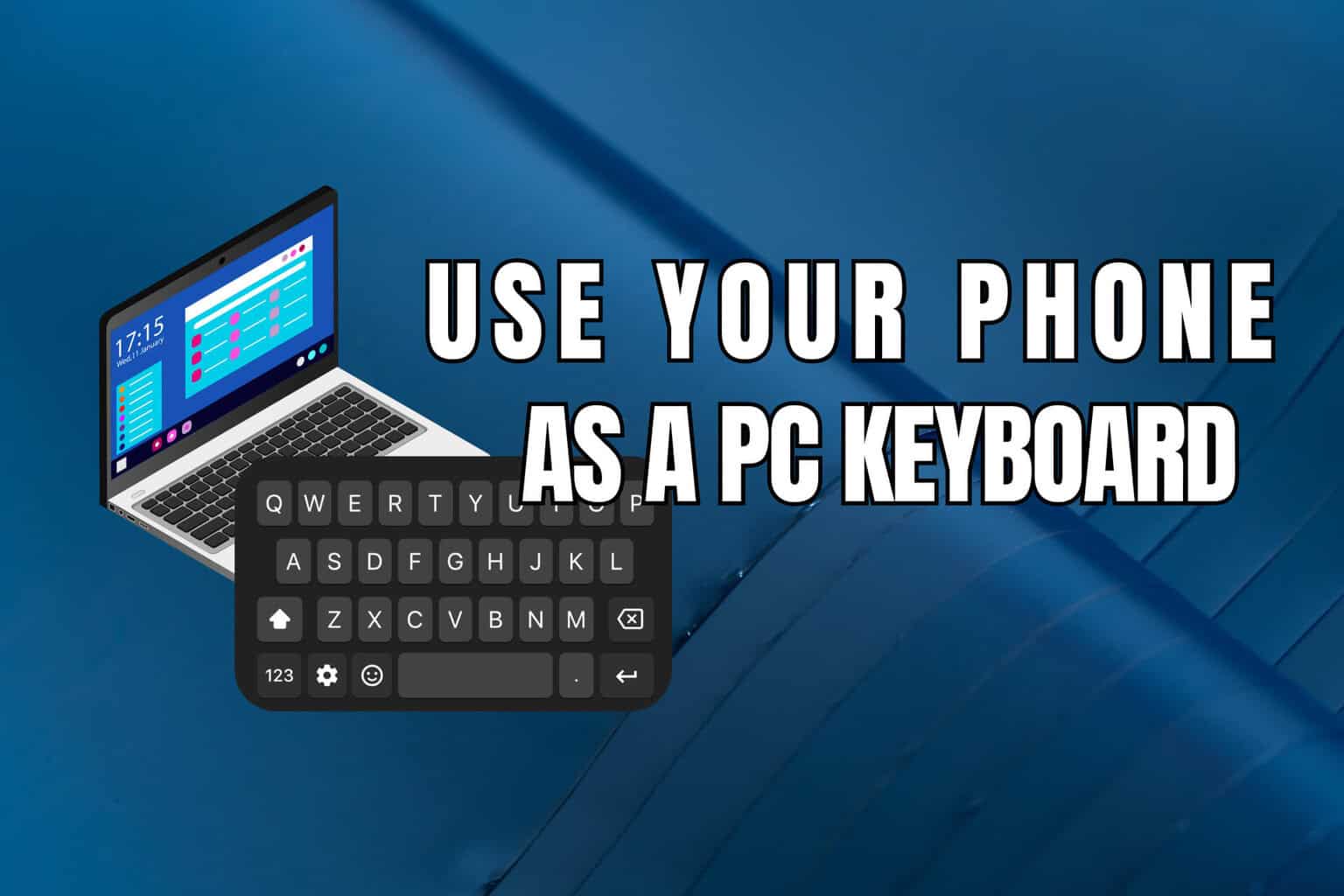

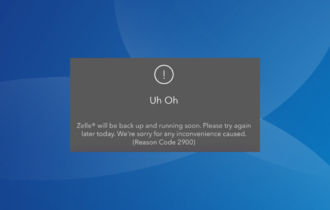
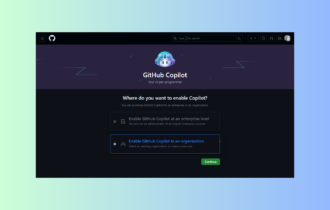
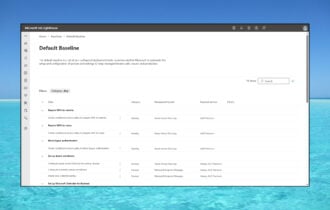
User forum
0 messages