Minecraft Error Code Wither Rose: 3 Simple Fixes
Try these simple fixes for error code wither rose on Minecraft
3 min. read
Updated on
Read our disclosure page to find out how can you help Windows Report sustain the editorial team. Read more

Getting the Error code Wither Rose in Minecraft is not uncommon. This issue can stem from slow internet, server downtime, or corrupted cached data, among other causes. Regardless of the cause, here’s how to fix it:
How can I fix the error code wither rose in Minecraft?
? First, turn off background apps running on your PC, and check the game server status to outrule outages on Minecraft’s end. Power cycling your router and restart Windows in Safe Mode could also help.
If the error persists, go ahead with the solutions below.
1. Reset the Microsoft Store cache
- Press Windows + R key to open the Run window, type wsreset.exe, and then press Enter.
- A black screen appears, and the Microsoft Store windows will appear on the taskbar. Then, restart your PC and check if the game error persists.
Resetting the Microsoft store cache will clear the corrupt game cache liable to cause the error.
2. Update the Minecraft client on your PC
- Left-click the Start button, type Microsoft Store, and click to open it.
- Click Library, and select the Get updates option to prompt all your installed apps, including Minecraft, to update.
Users can check how to update Minecraft on Windows 11 PCs if they encounter issues with the steps above.
3. Disable Windows Firewall
- Click the Start button and type control panel, then open it.
- Click on the Windows Defender Firewall option.
- Select the Turn Windows Defender Firewall on or off option from the left pane.
- Go to the Private and Public network settings, then click the radio buttons for the Turn off Windows Defender Firewall (not recommended) option.
- Restart your PC and open Minecraft to see if the error appears.
What causes the error code wither rose in Minecraft?
Some of the most common reasons why Wither Rose occurs include:
- Network connection issues – The most common reason for the error is network congestion problems on your PC. It prevents the game from connecting with its servers. So, a bad network connection can result in the error code wither rose.
- Issues with Minecraft servers – It is common for users to encounter errors when the game servers are down. It can render the game inaccessible for some time and may affect the gameplay. Minecraft server issues mainly occur during routine maintenance or server downtime.
- Stored cache and Minecraft data – Cache files can become corrupt when they accumulate for a long time, and they can cause problems with the Minecraft game. So, you can run into the Error code wither rose if the Minecraft cache or app data is compromised.
Other factors, such as outdated graphics drivers and third-party app interference, can also cause the error.
Wrapping up
Besides this error, some users experience a total lockout because the Minecraft game won’t open on Windows 11 or settings not saving.
Disabling the settings above will resolve any Windows Defender Firewall interference with the game.
Alternatively, our readers can check our guide on how to make your own Minecraft server for free. Likewise, we have a detailed guide on fixing Minecraft not using GPU on your PC.
Suppose you have more queries, comment in the section below. Also, questions and suggestions are welcome.

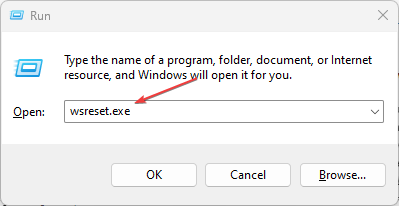
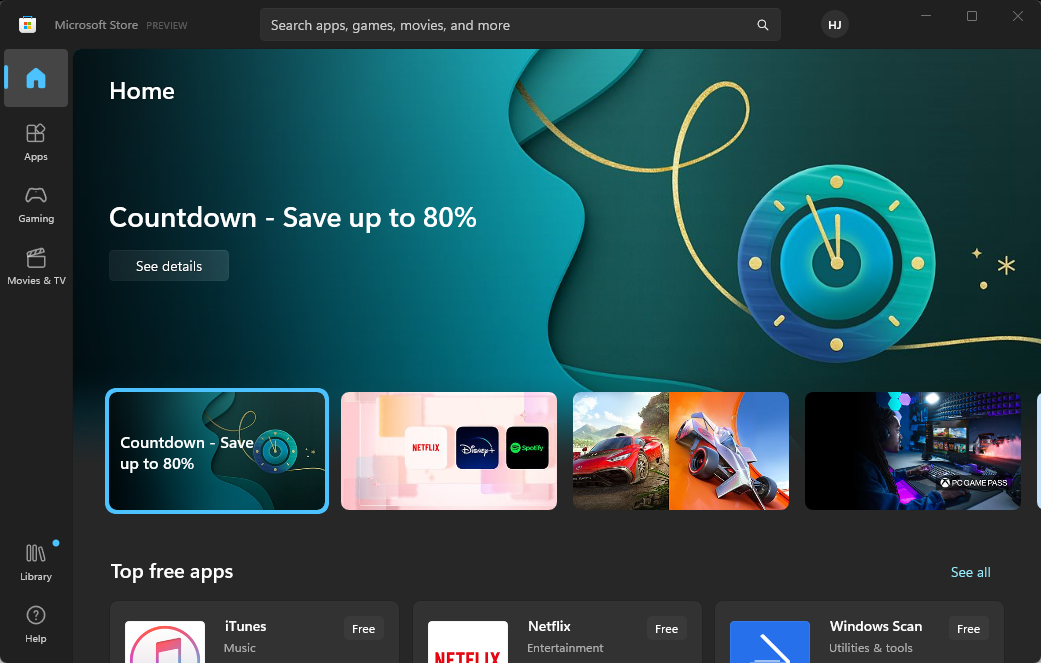
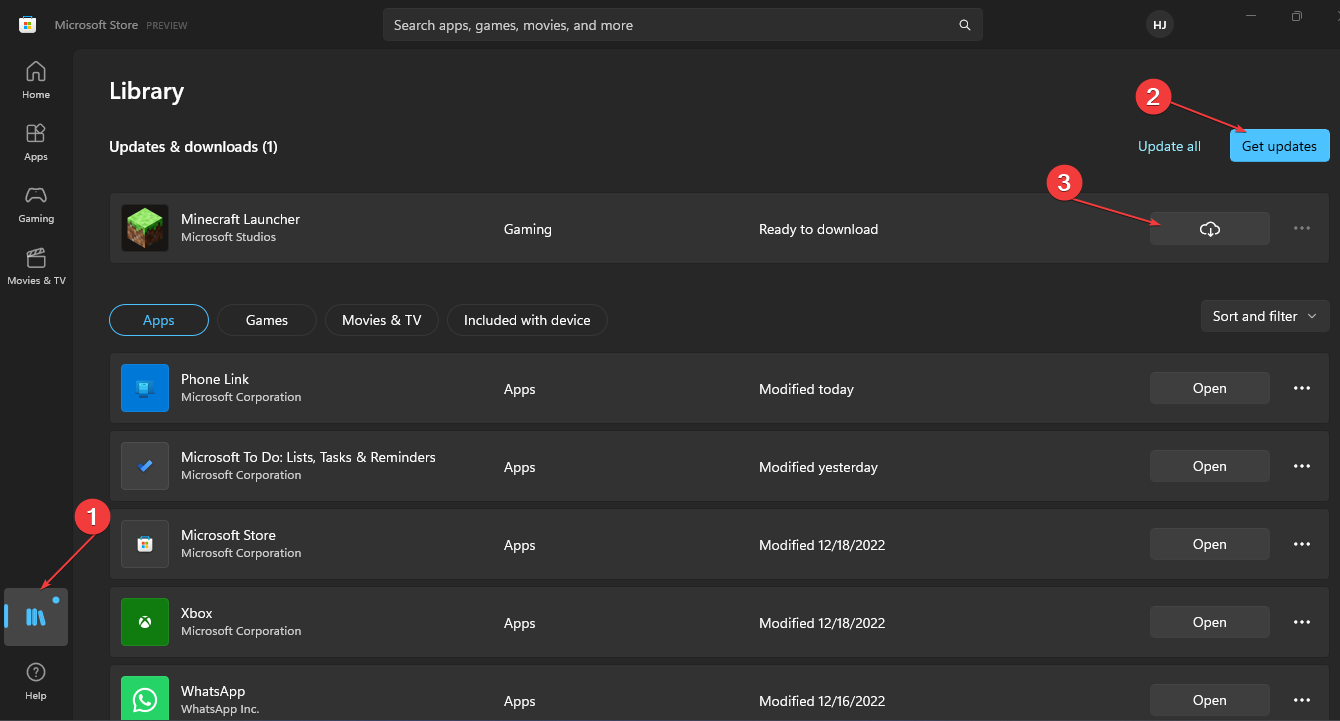
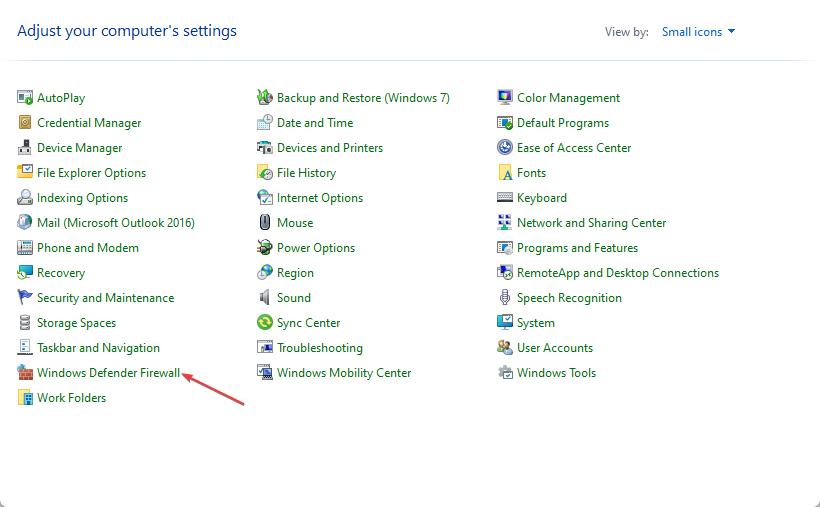
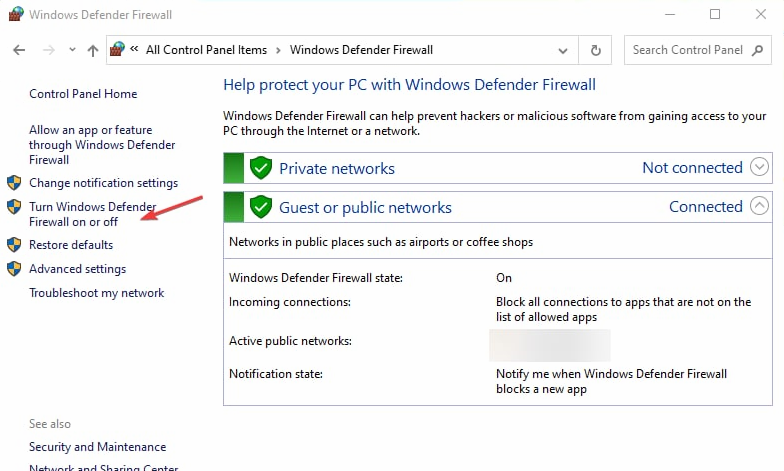
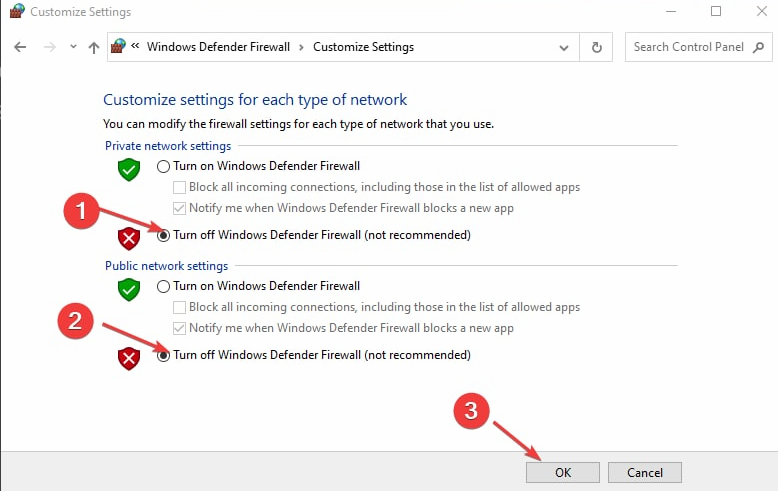



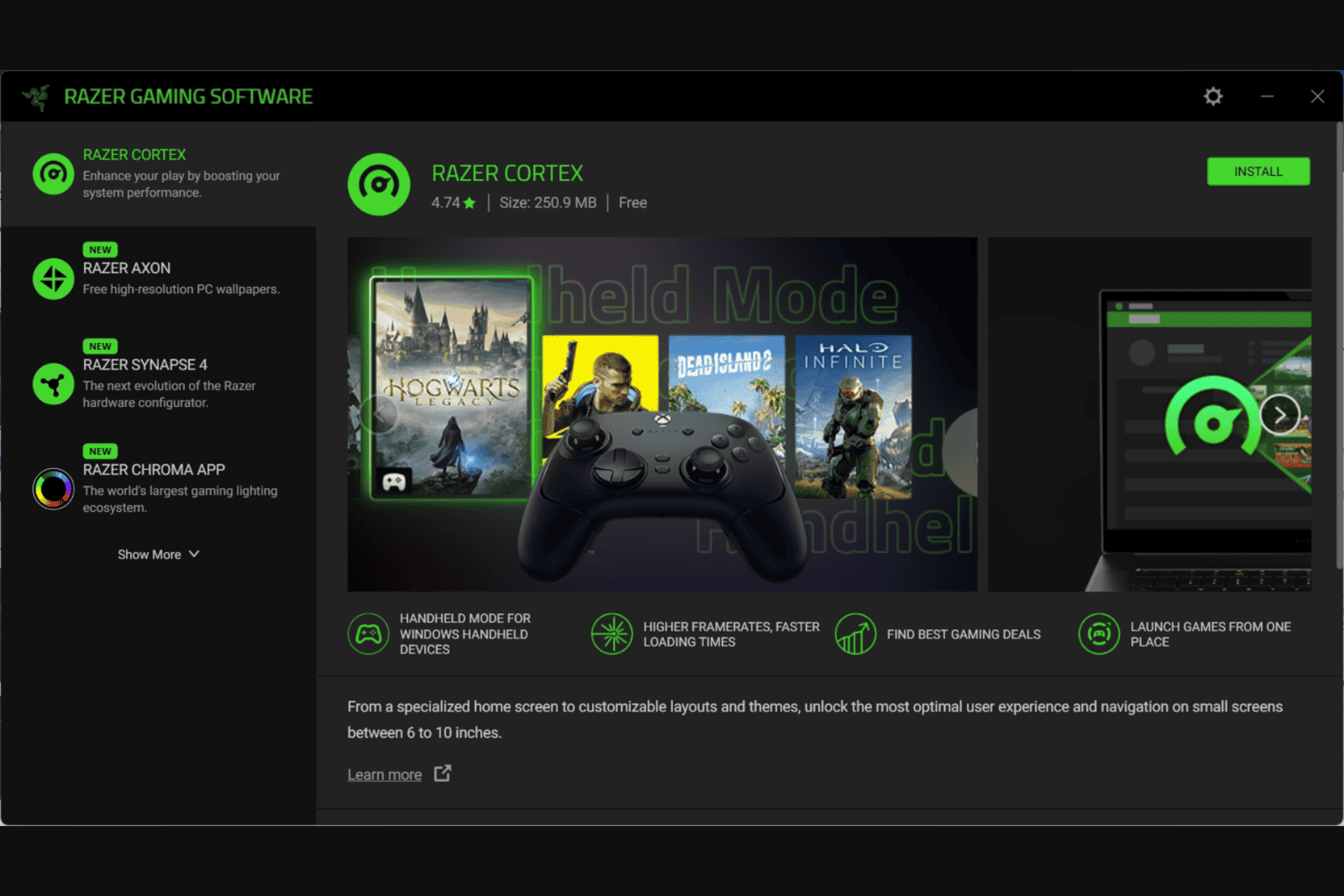
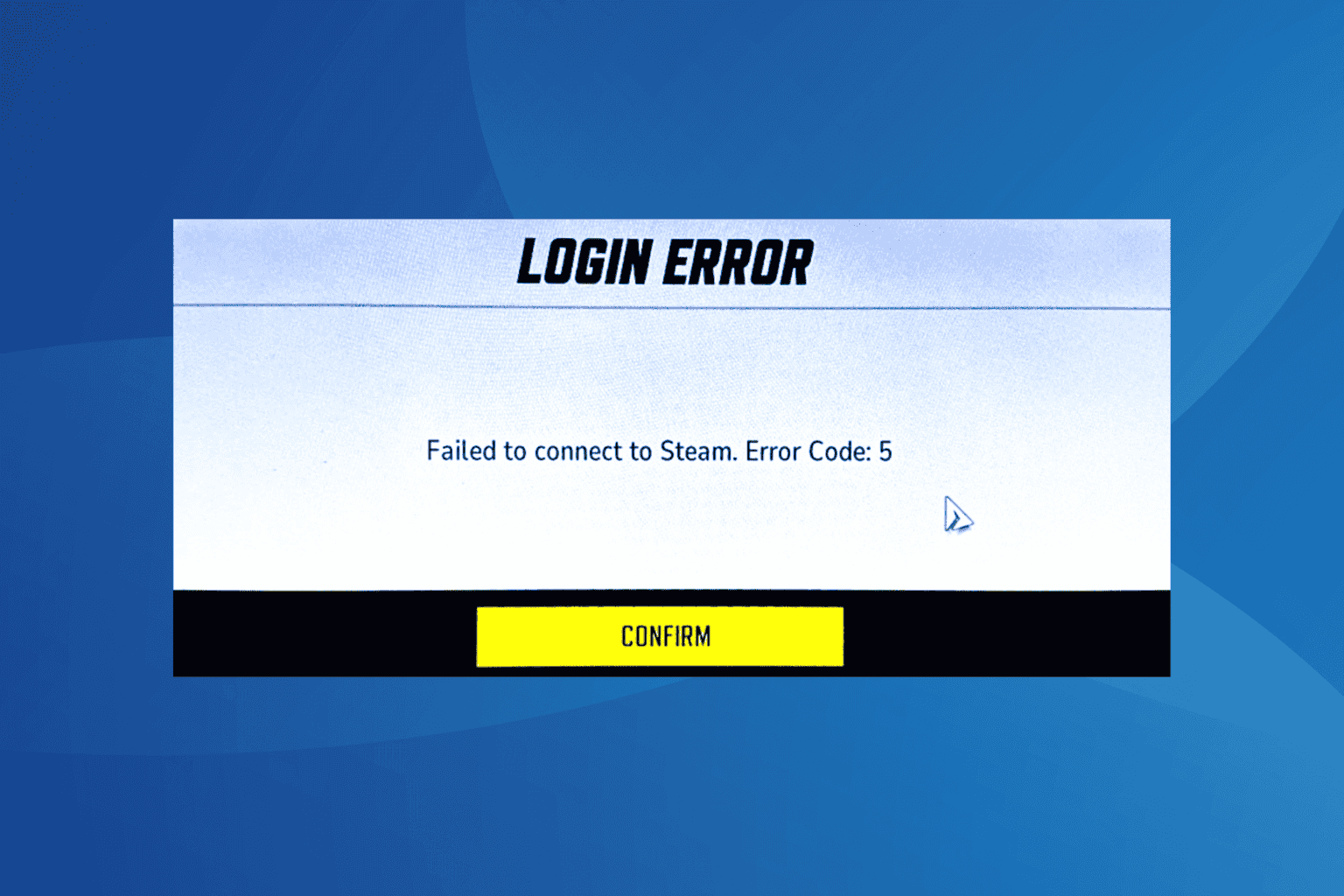
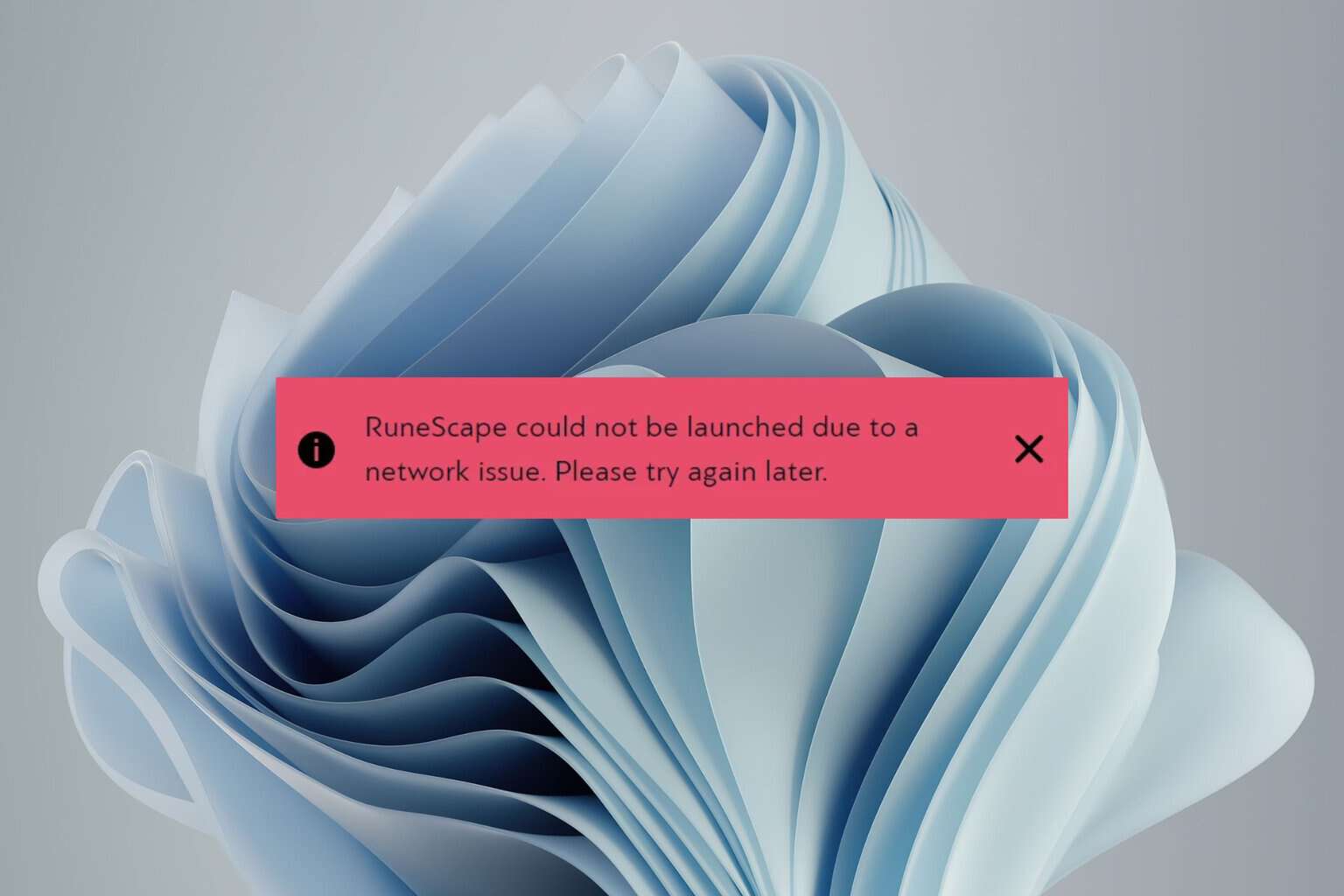
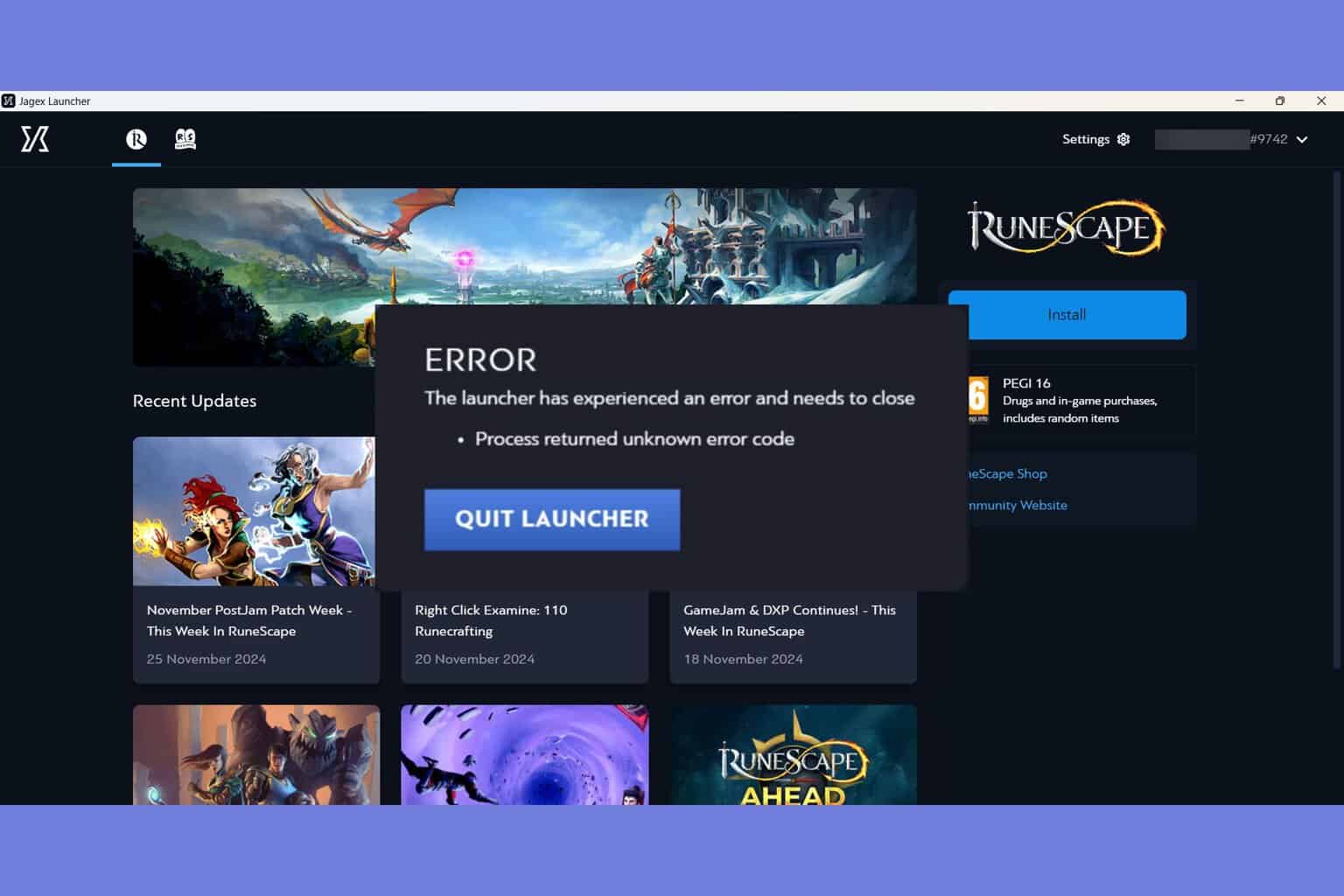
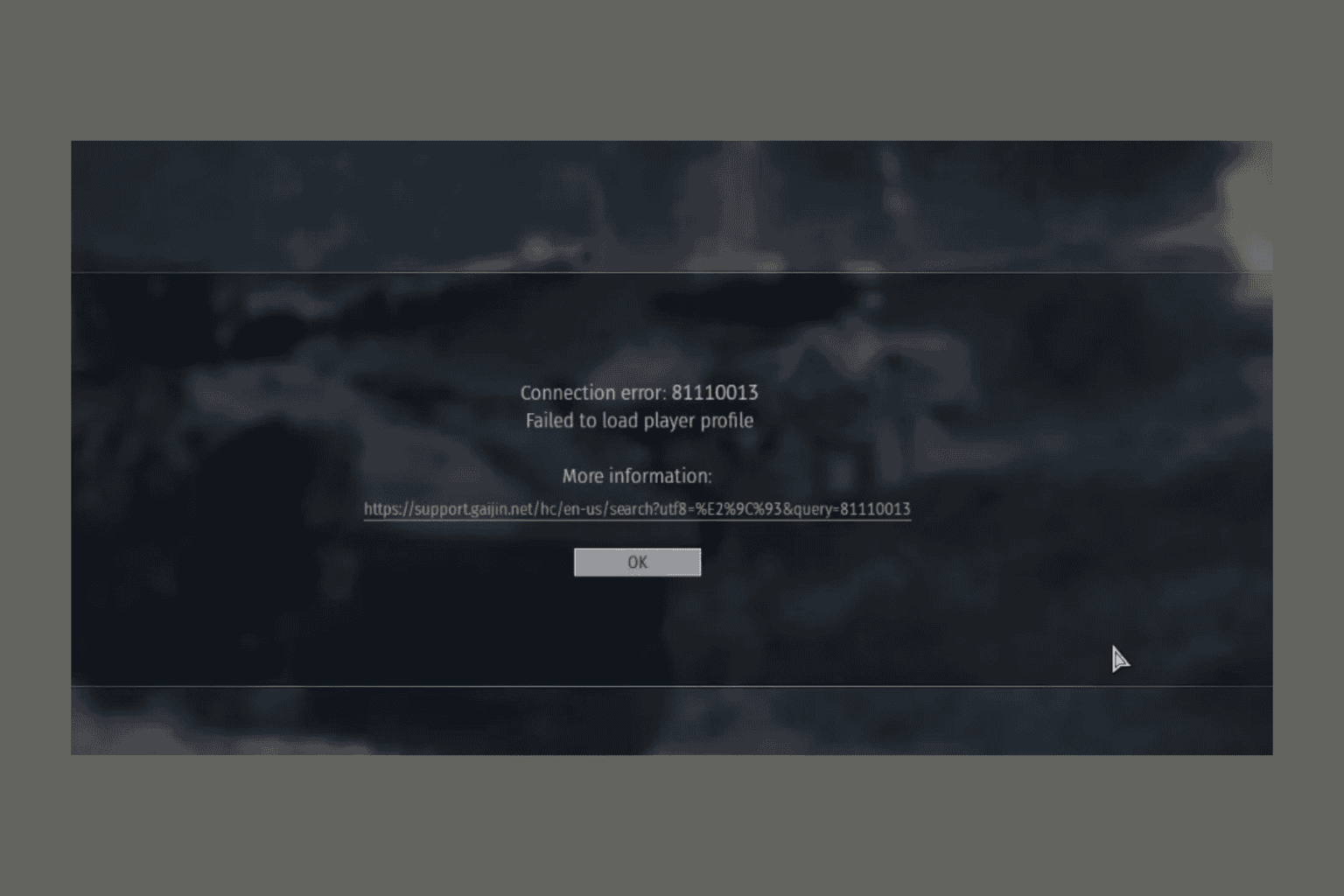
User forum
0 messages