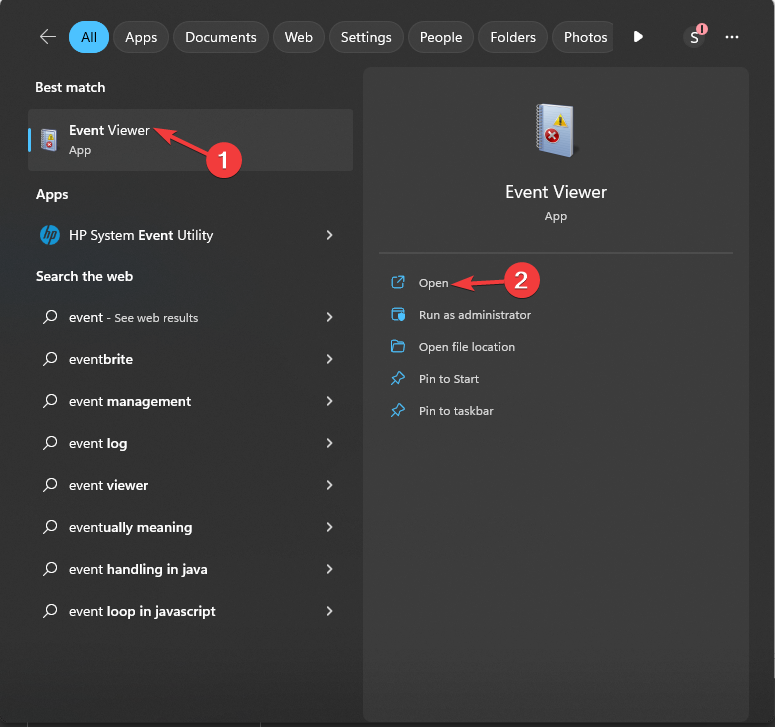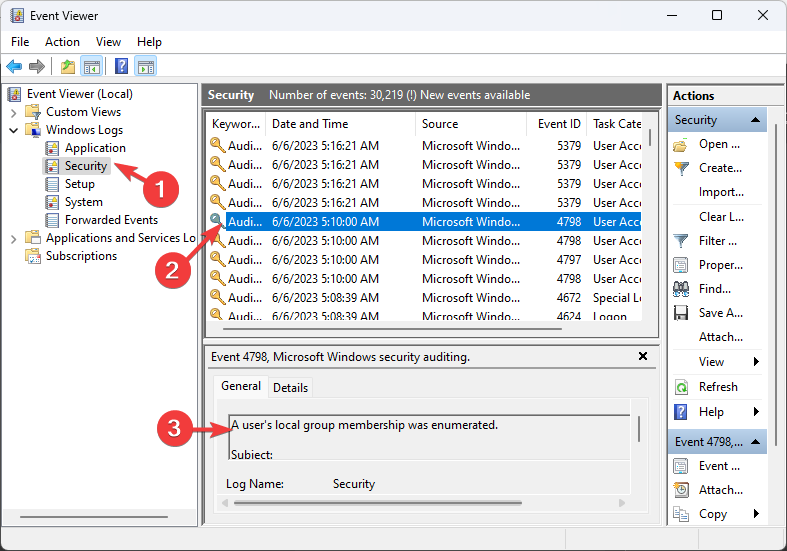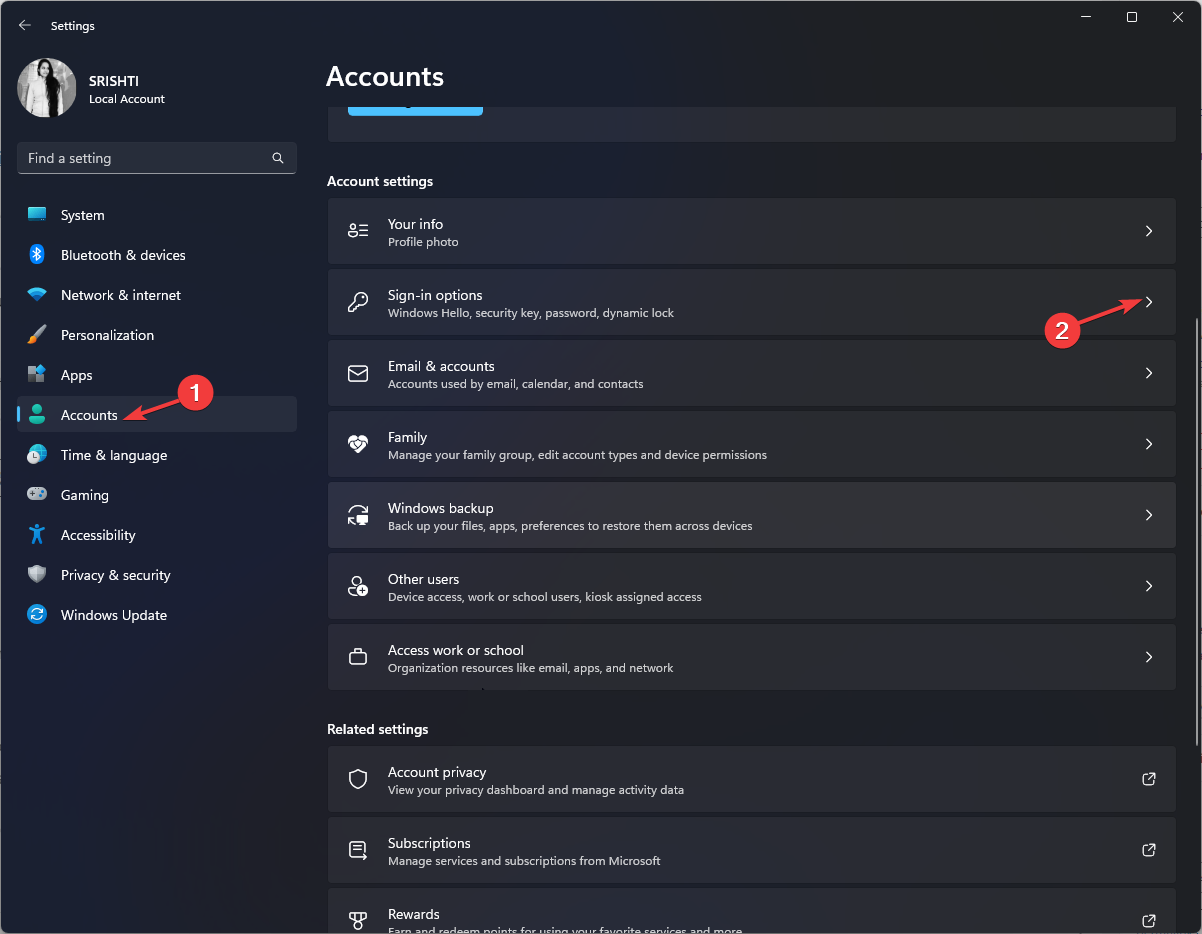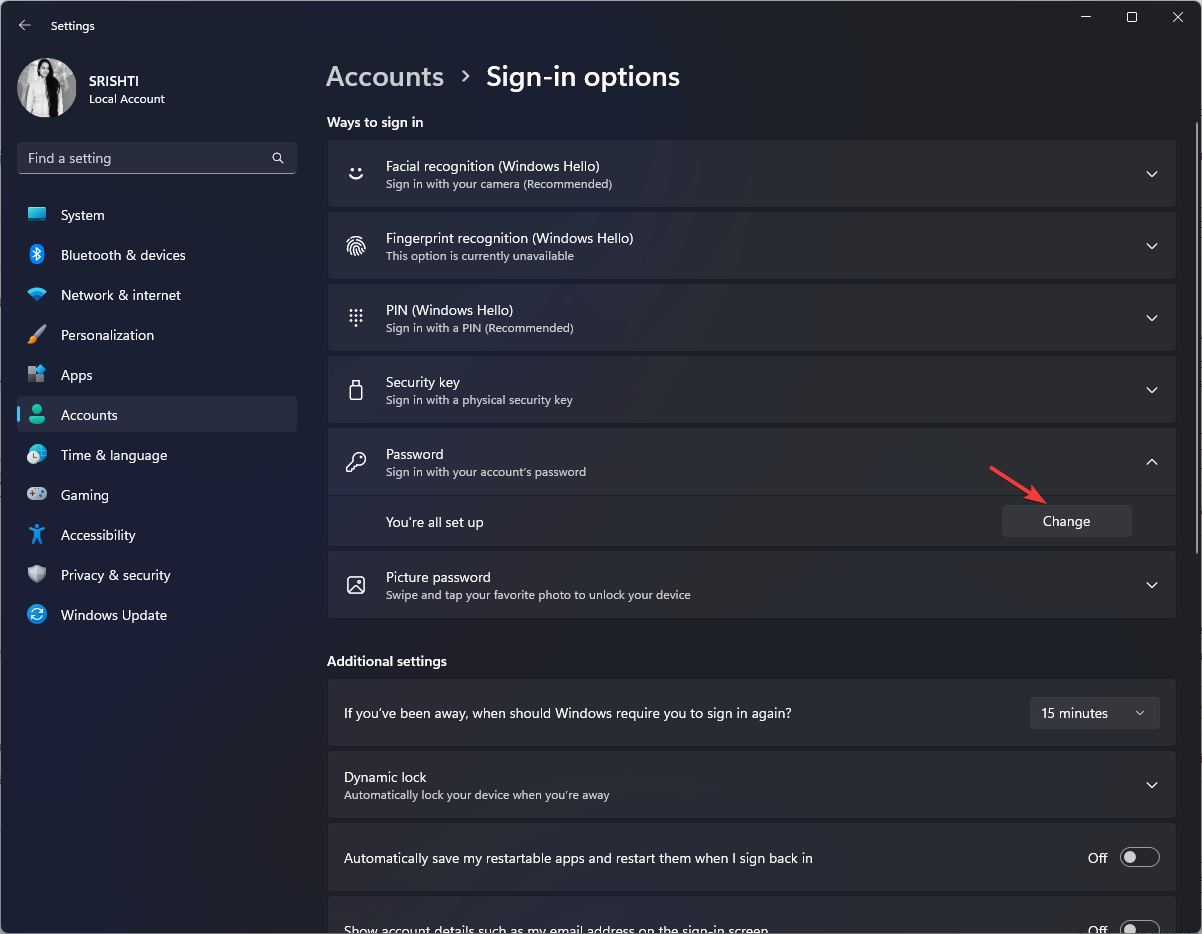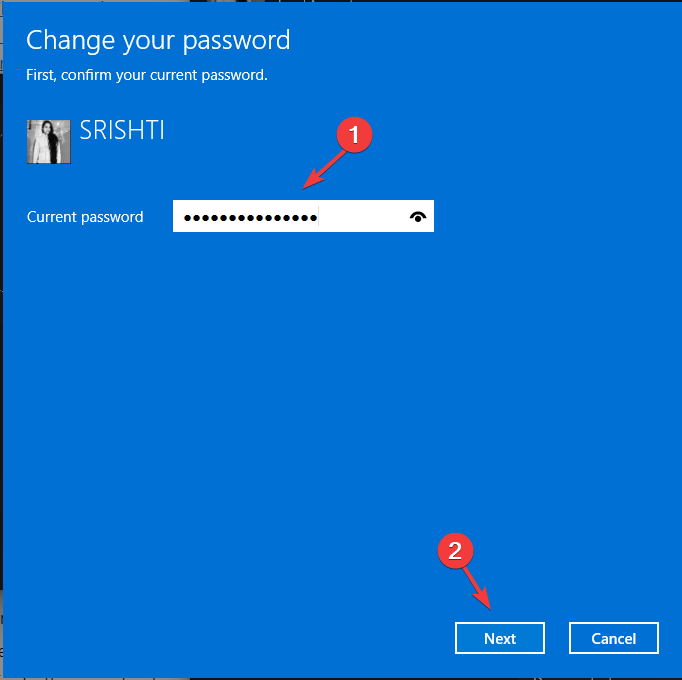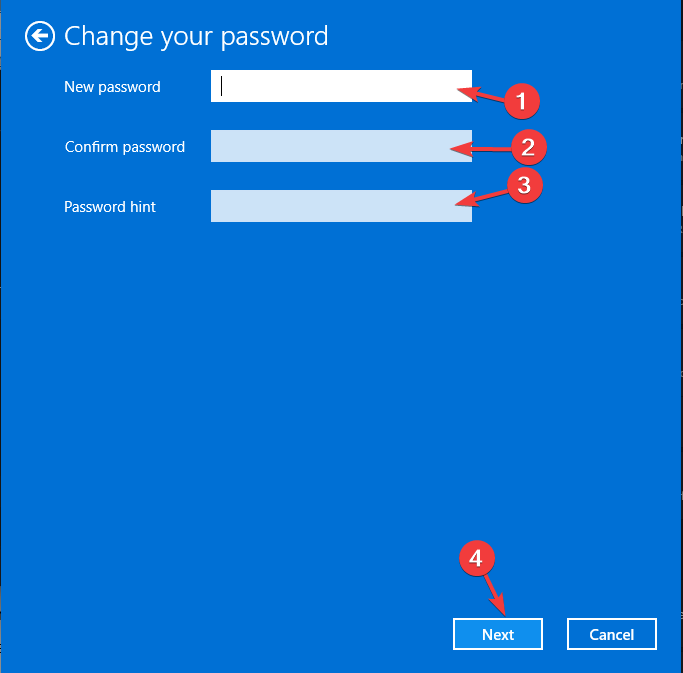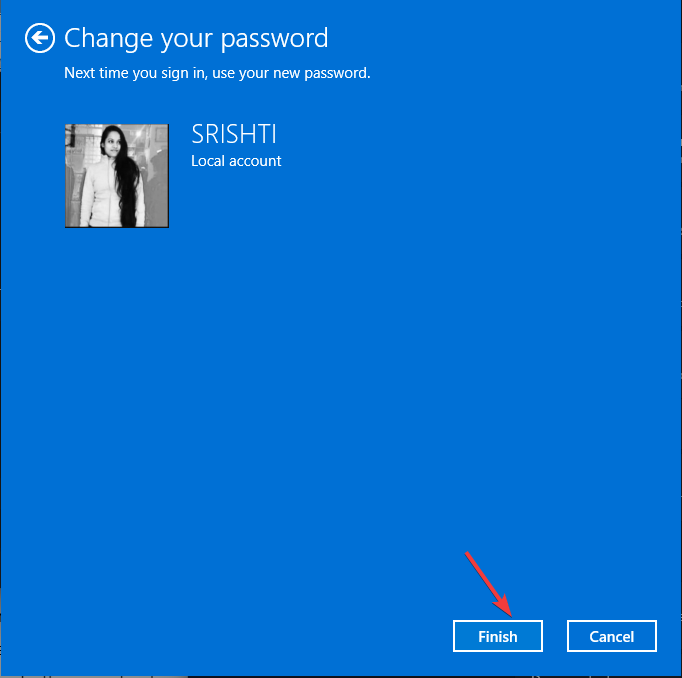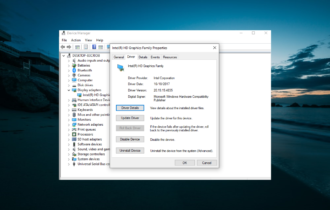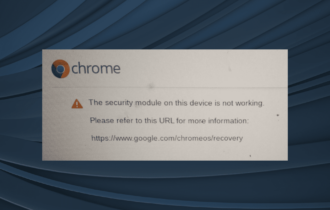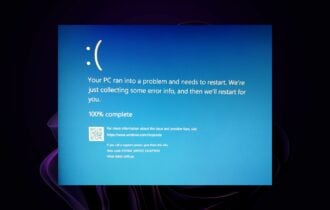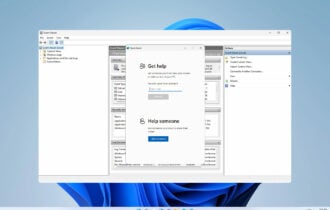Event ID 4724: An Attempt was Made to Reset an Account [Fix]
Investigate unauthorized attempts to fix this error
3 min. read
Updated on
Read our disclosure page to find out how can you help Windows Report sustain the editorial team Read more
Key notes
- Event ID 4724 is a Windows security event log entry that indicates an attempt to reset a user account's password.
- If you suspect a security breach or need further assistance, it is recommended to consult with your IT department.
![Event ID 4724 An Attempt was Made to Reset an Account [Fix] (1)](https://cdn.windowsreport.com/wp-content/uploads/2023/06/Event-ID-4724-An-Attempt-was-Made-to-Reset-an-Account-Fix-1-886x590.png)
Understanding Event ID 4724 and its implications are crucial for maintaining the security and integrity of user accounts within a Windows environment.
In this guide, we will explore the Event ID in detail, shedding light on its meaning and significance. We will investigate the reasons behind its occurrence and recommend actions to address the problem.
What is Event ID 4724?
Event ID 4724 is an information event that indicates a user’s attempt to reset an account password for another account.
This entry provides detailed information about the account reset, including the account name, the user performing the reset, and the date and time of the reset attempt.
It can help administrators identify who initiated the account reset, which can be useful for compliance, security auditing, and troubleshooting.
Why the Event ID 4724 occurs?
There could be several factors causing the event ID 4724; some of the common ones are:
- Routine password maintenance – The Event ID may appear due to system administrators or IT personnel conducting standard password maintenance activities.
- User account compromise – It indicates an attempt to reset an account that has been compromised or is suspected of being compromised.
- User account lockout – An administrator may initiate a password reset to restore account access when a user’s account becomes locked due to multiple failed login attempts.
- Privileged user actions – When a privileged user, such as a system administrator, resets the password for another user account as part of their role and responsibilities, it can trigger the error.
Now that you know the causes of the Event ID, let’s dive into the solutions to fix it.
What can I do if Event ID 4724 appears?
1. Verify the legitimacy
- Press the Windows key, type event viewer, and click Open.
- Go to Windows Logs, then Security.
- On the right pane, you will get the list of events logged.
- Locate Event ID 4724, select, and go to General. Check the account name and the user performing the reset with your organization’s records or policies.
- If the account reset looks suspicious, you can conduct a thorough investigation to determine if any security breaches or compromises have occurred.
With the solution above, you may check if the account reset attempt was authorized and performed by an administrator or privileged user. It’s the first step in dealing with Event ID 4724.
2. Assess the account activity & take immediate action
- Press Windows + I to open the Settings app.
- Go to Accounts, and click Sign-in options.
- Click Password and then Change.
- Now enter the current password and click Next.
- Enter the new password and confirm the password, then click Next.
- Click Finish to complete.
To understand more about the account, check the recent login history and activity logs to identify any unusual or suspicious behavior. If you see signs of unauthorized access, changes to account settings, or unusual login patterns, the account has been compromised.
If the account belongs to a user, you must promptly inform them about it. You need to ask them to change the password of their user account; follow the steps above to change the password of the account.
So, these are the things you can do if you see Event ID 4724 in the Event Viewer. If the account reset attempt indicates a potential security breach or compromise, report the incident to the appropriate IT or security teams and escalate it for further investigation and remediation.
To monitor all events happening on the computer, you must know all about Event Viewer and how to use it.
Feel free to provide any information, tips, and your experience with the subject in the comments section below.