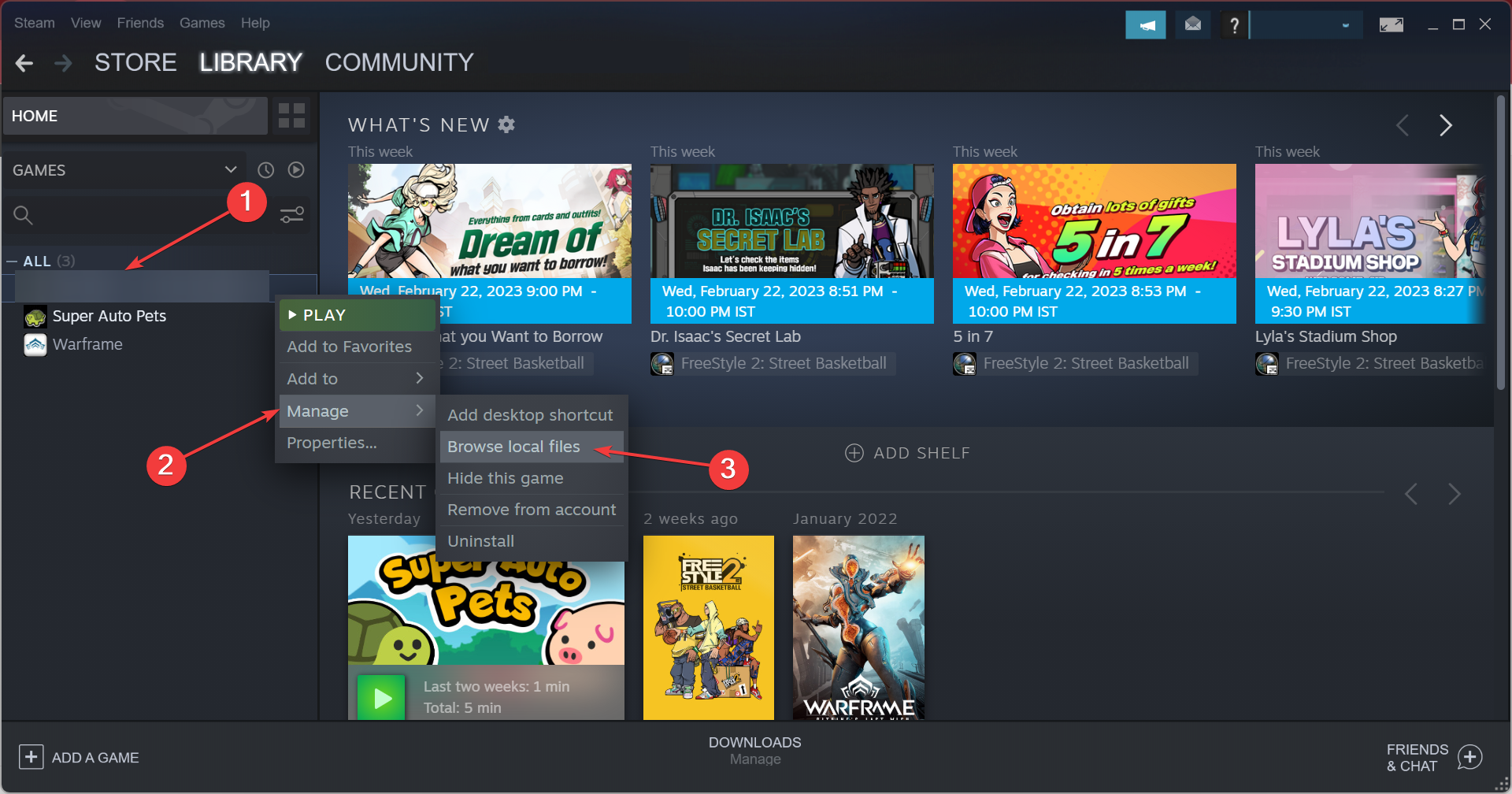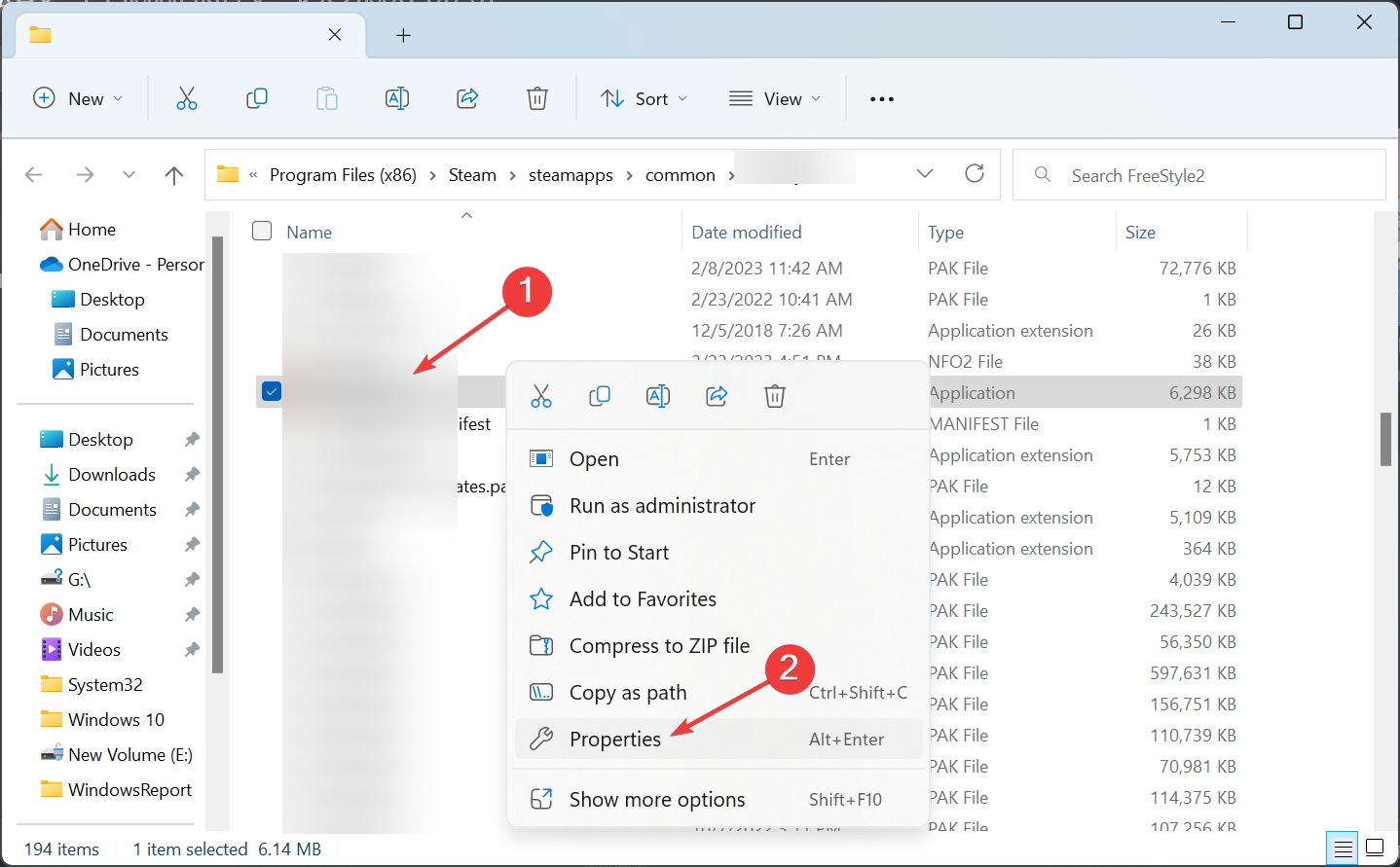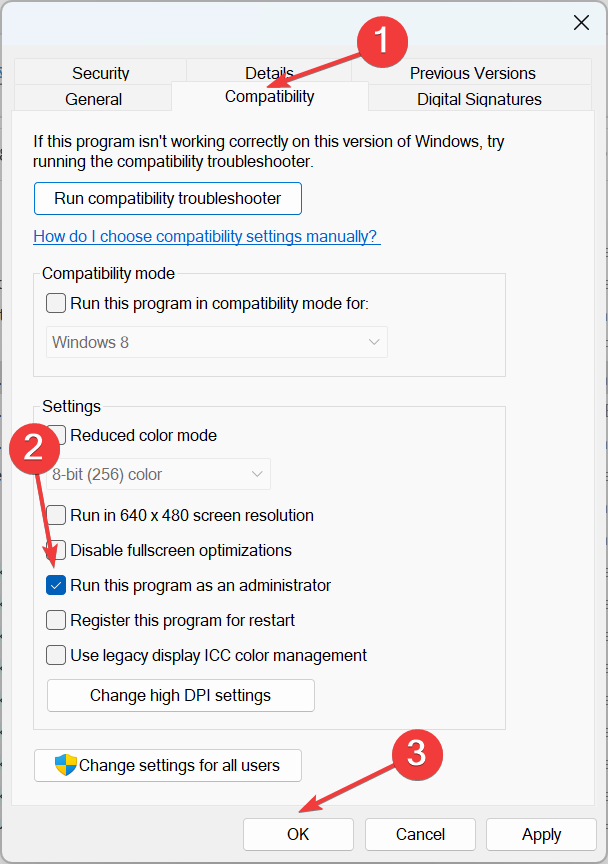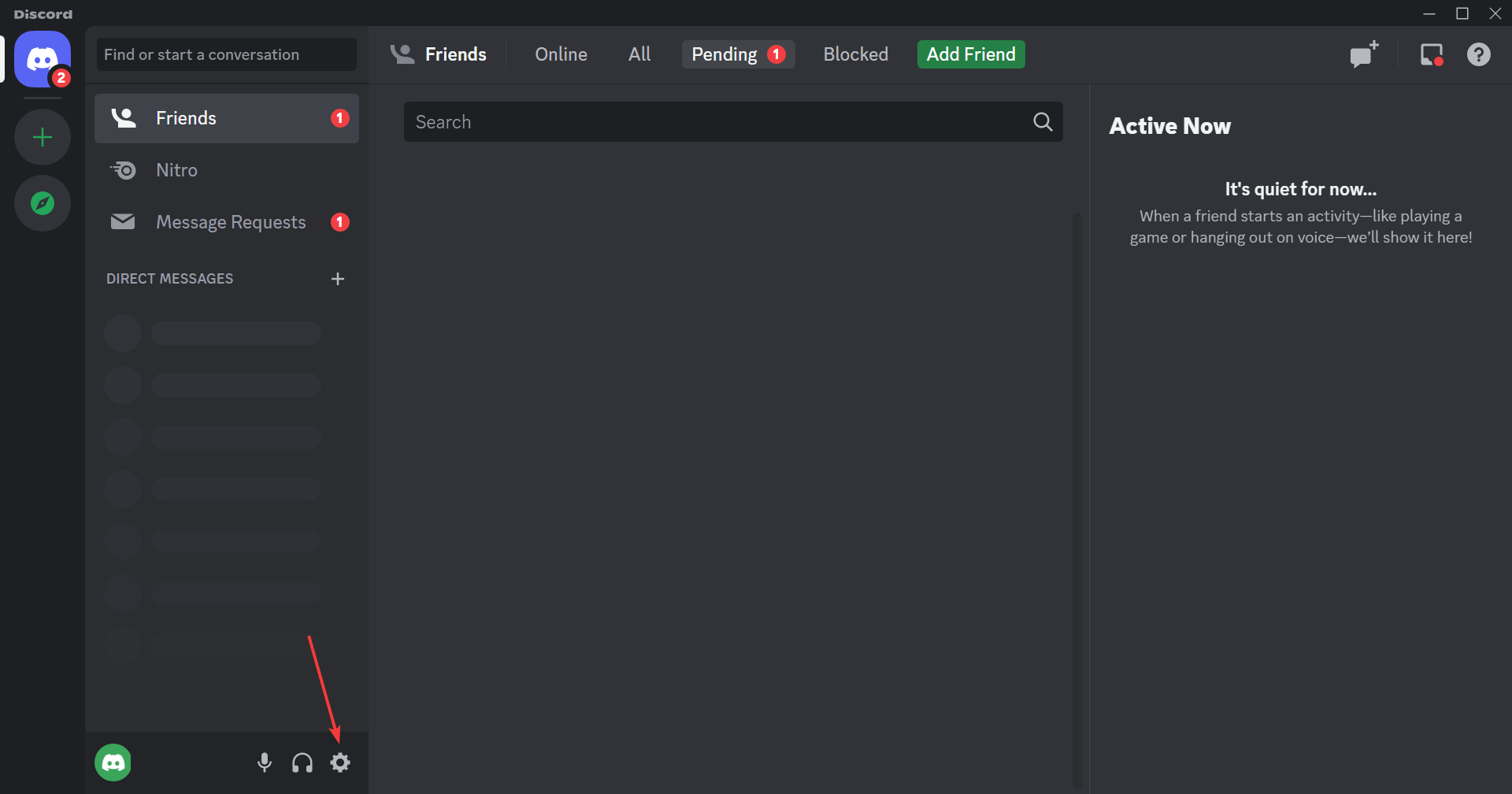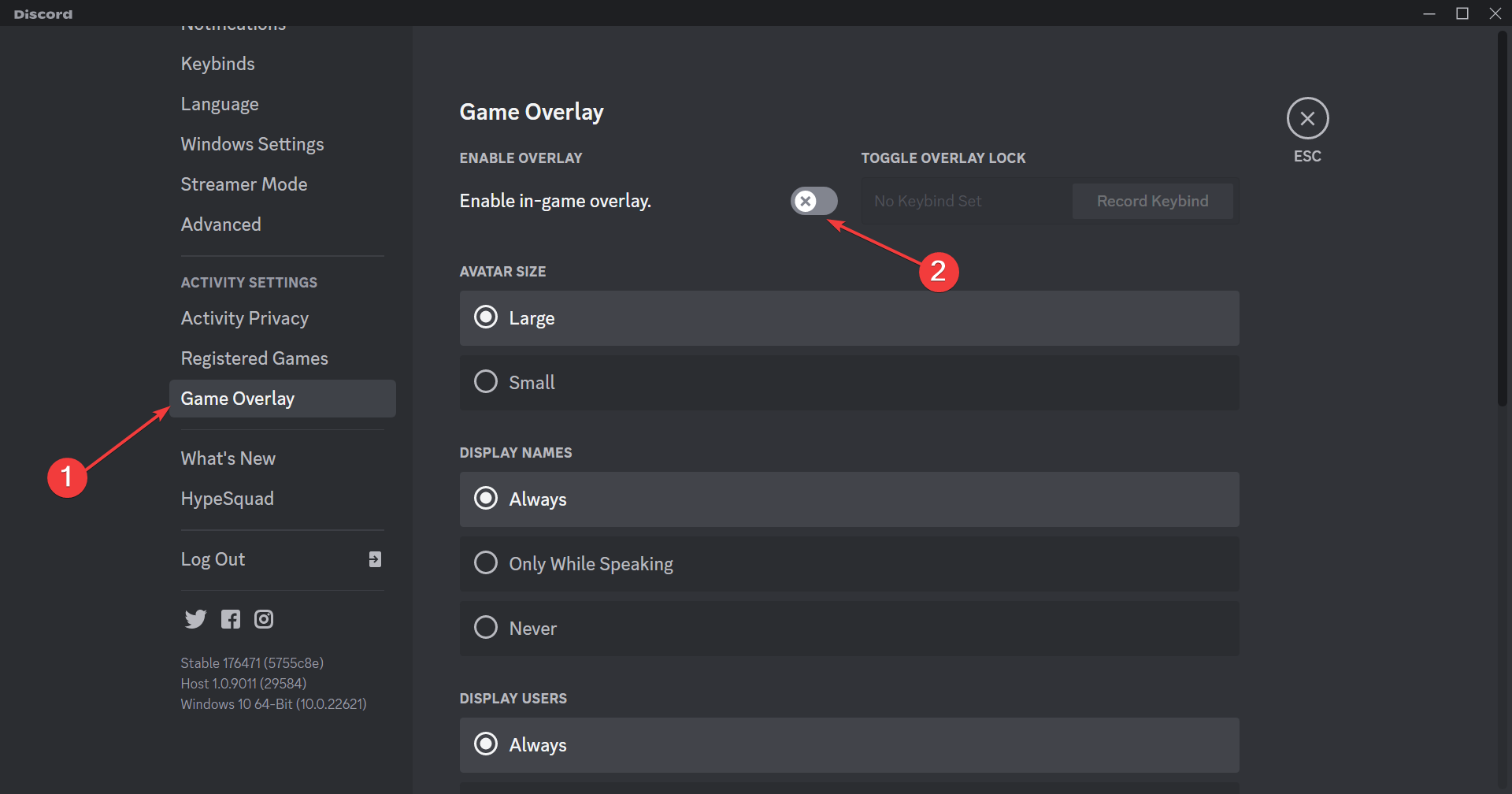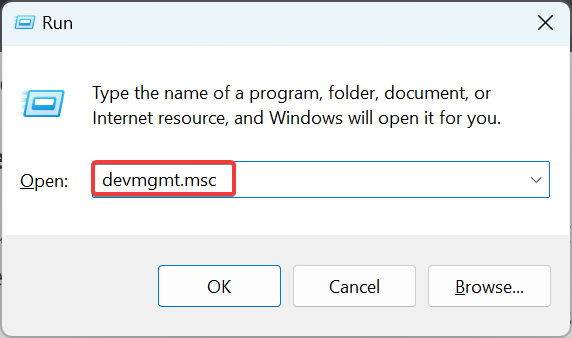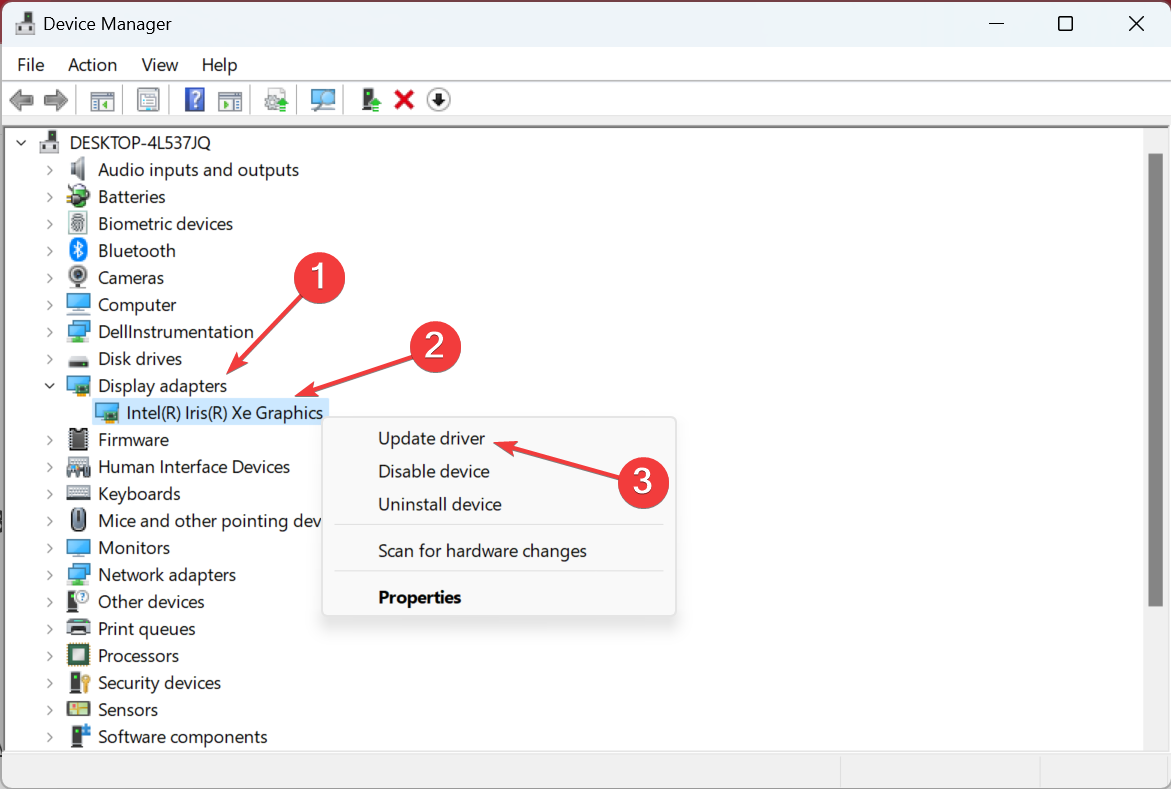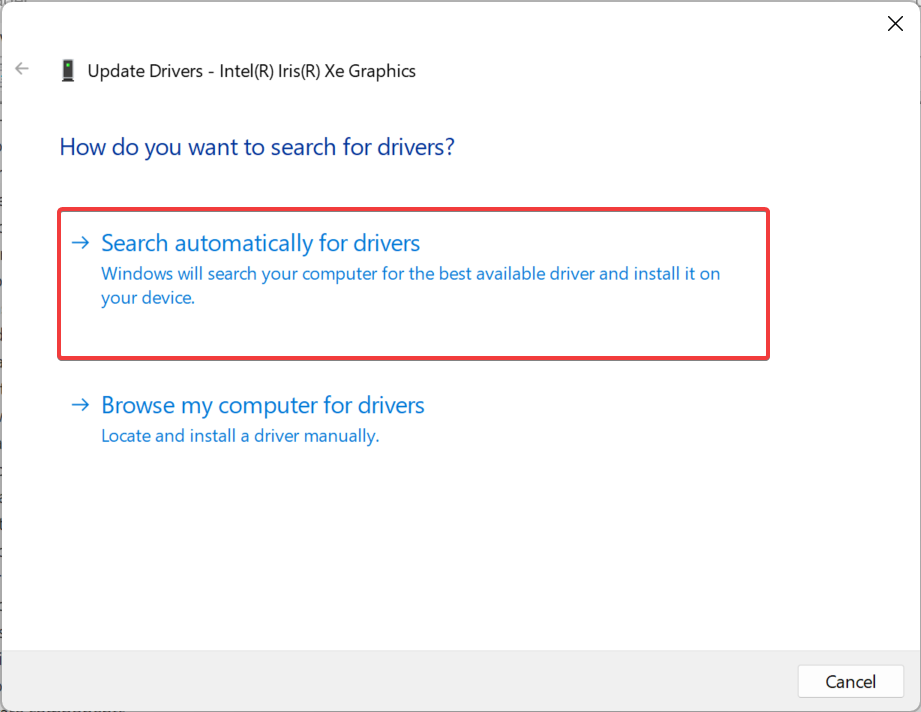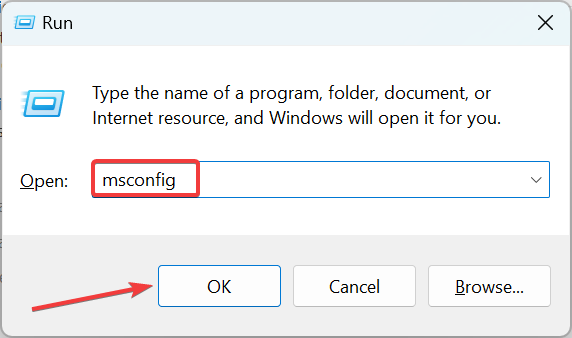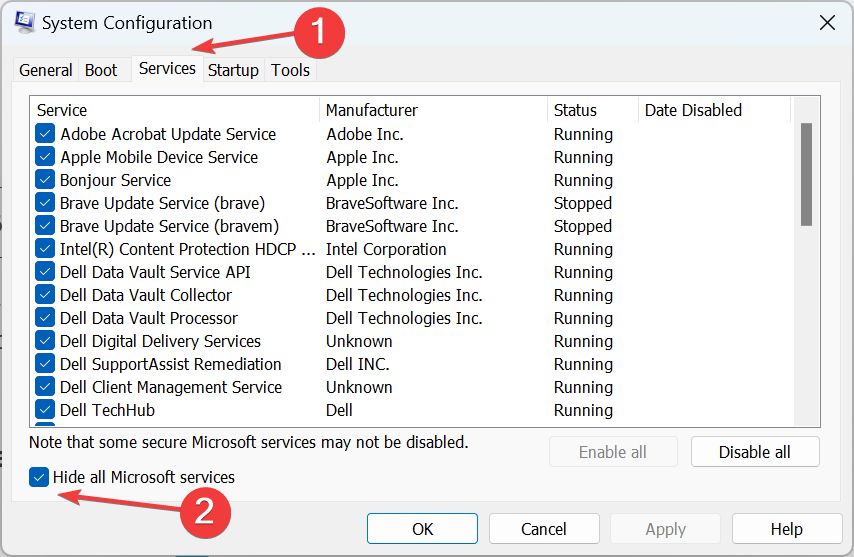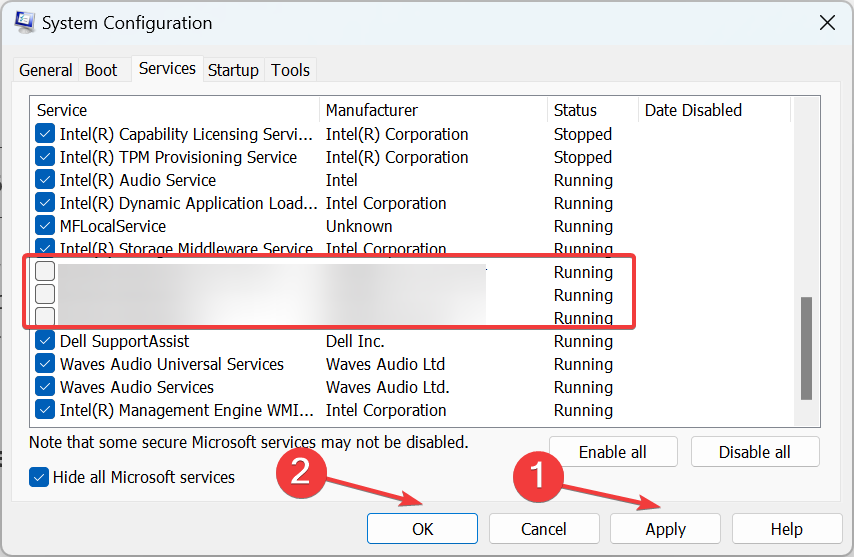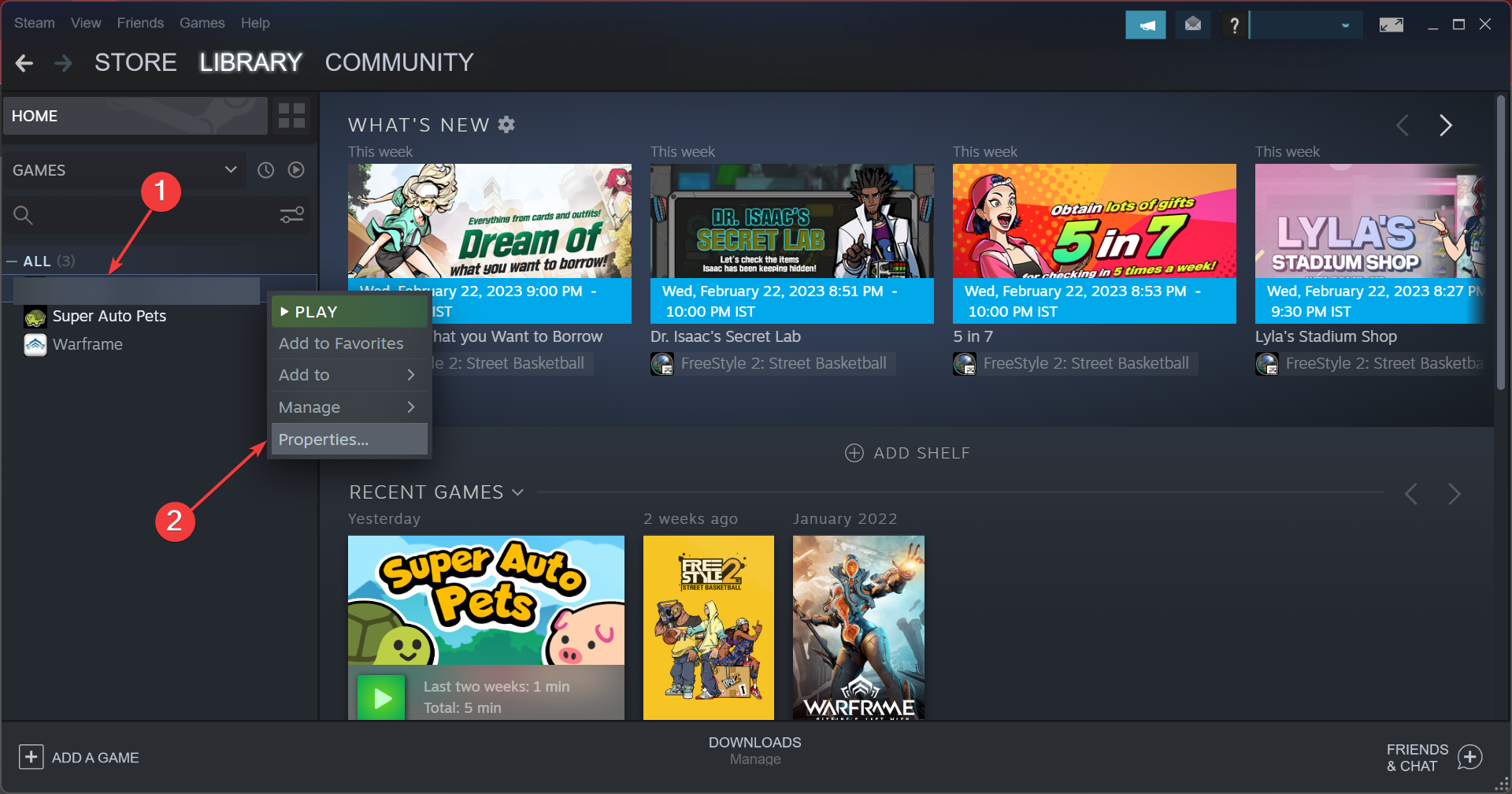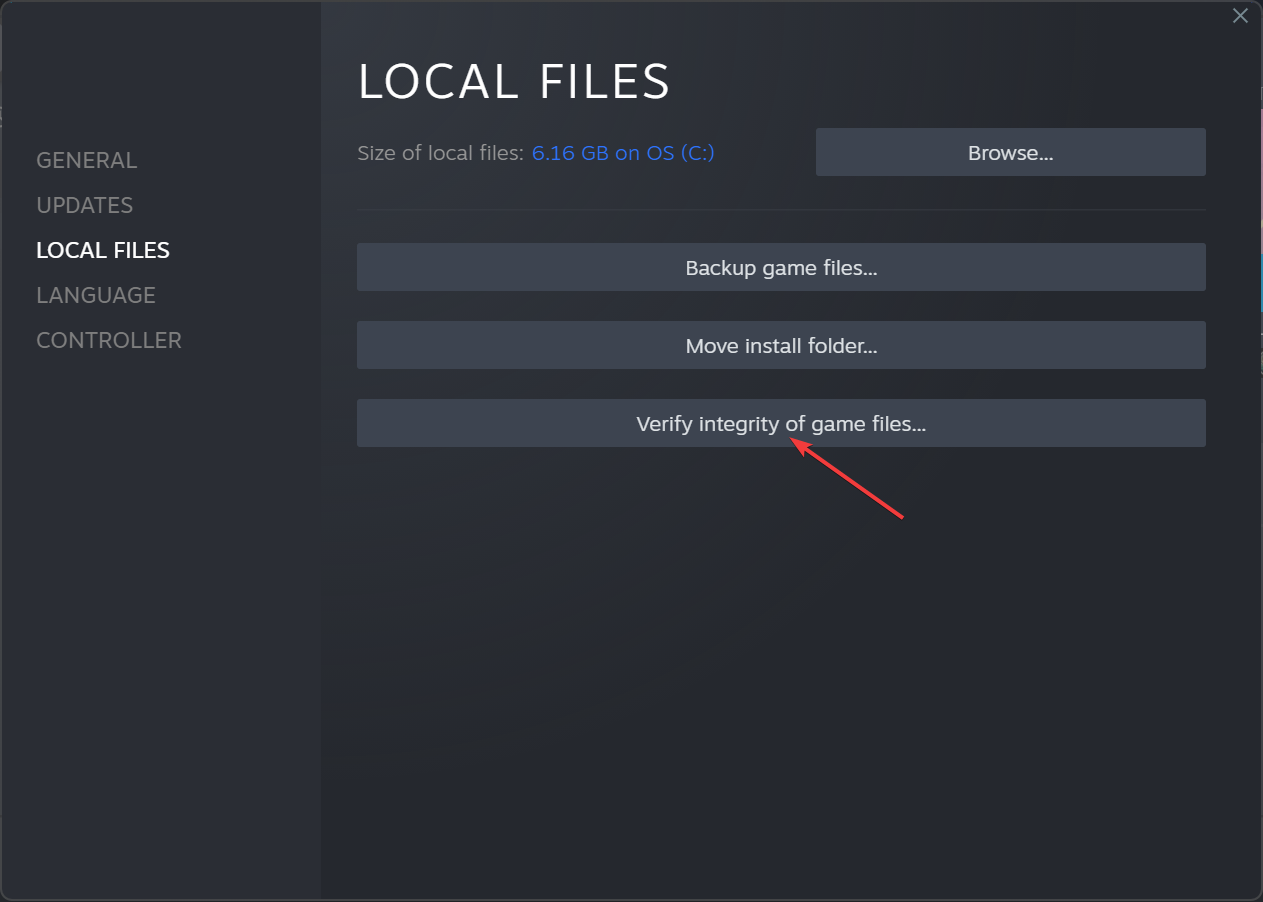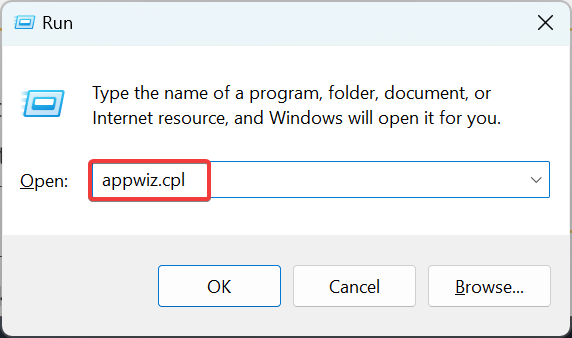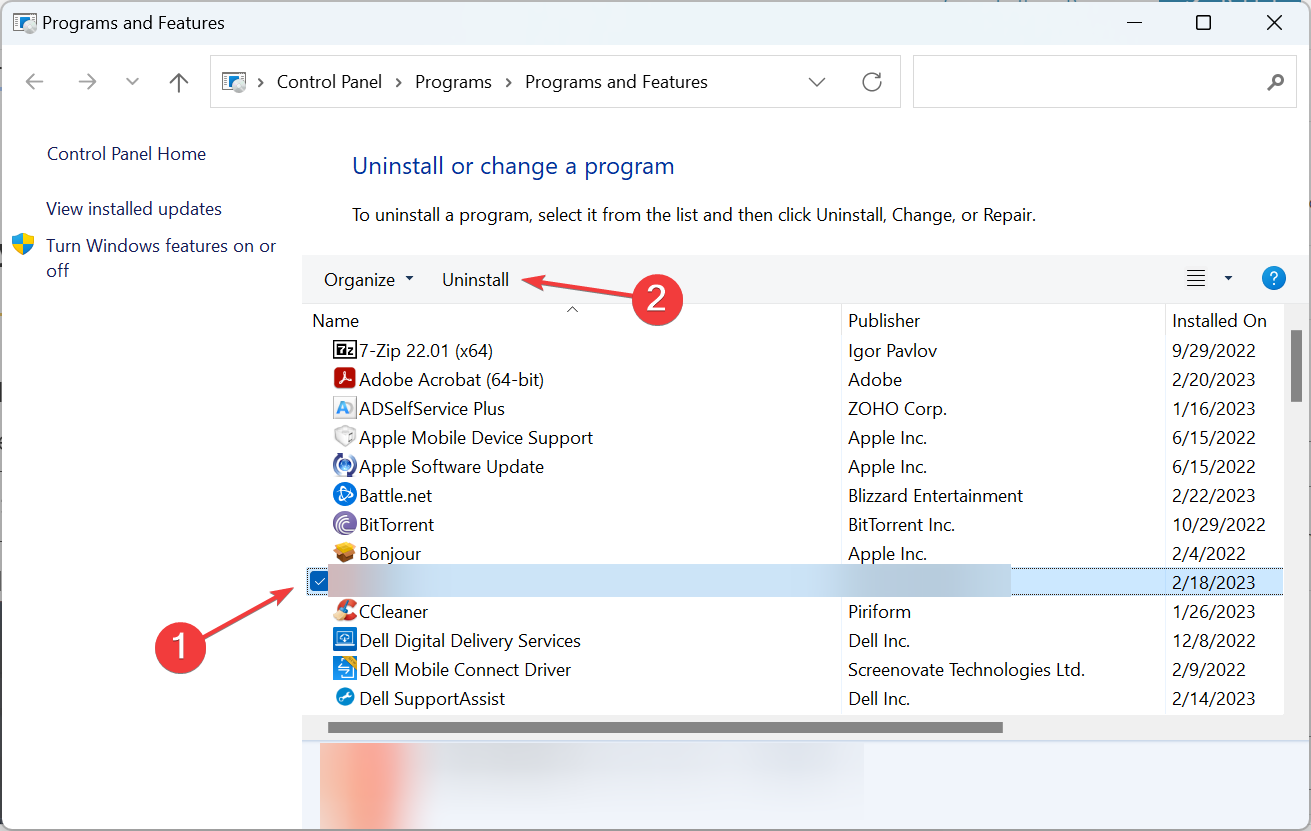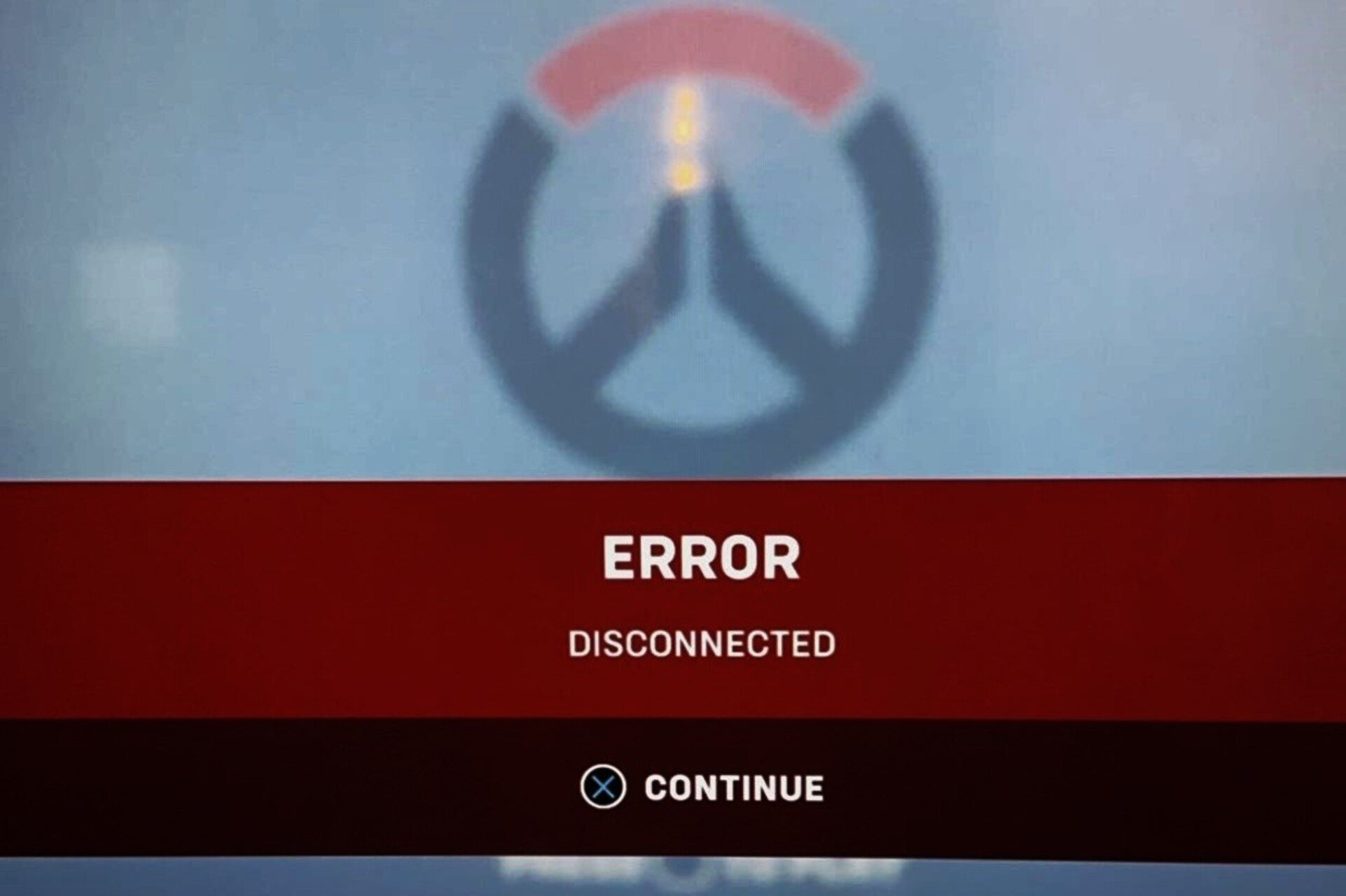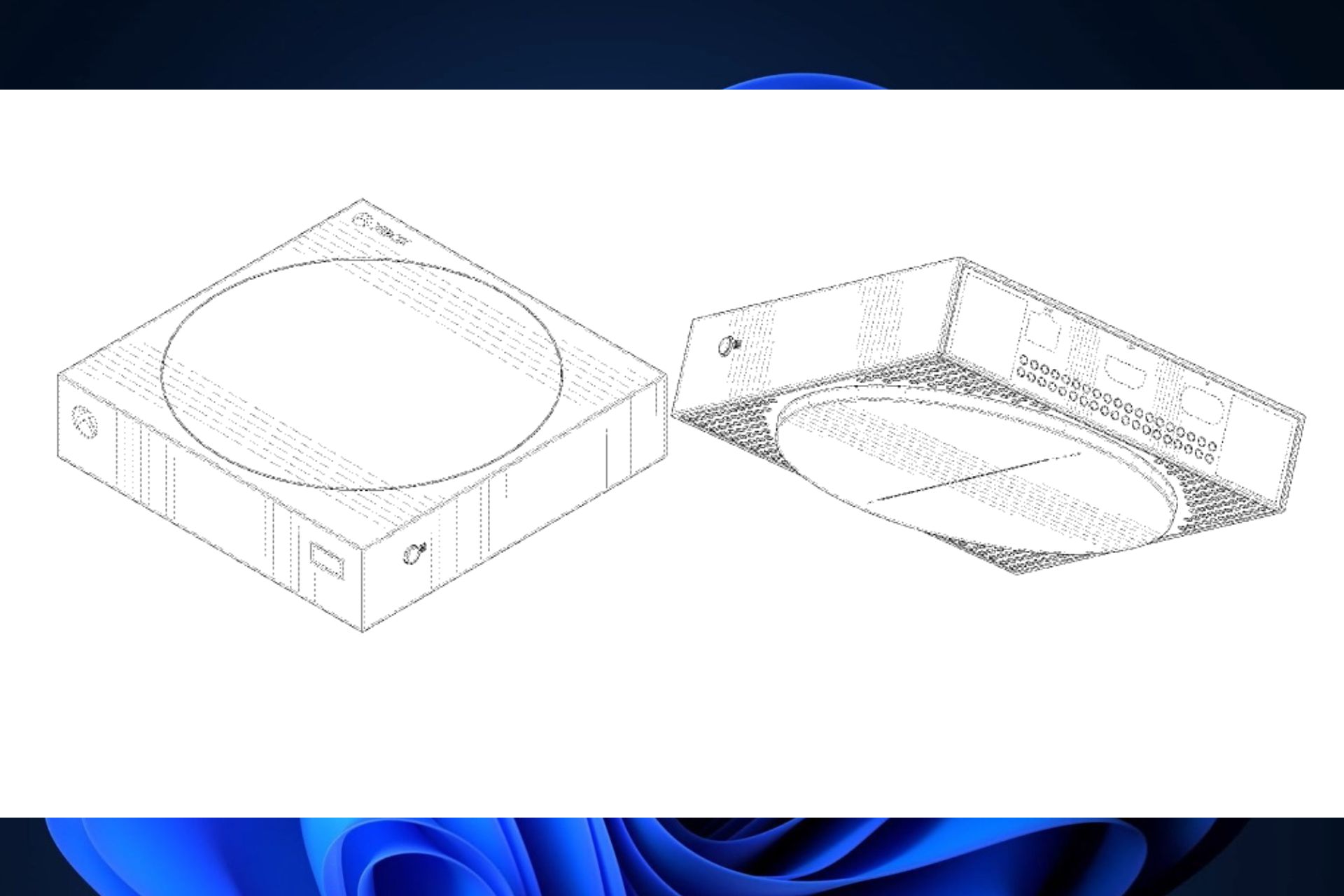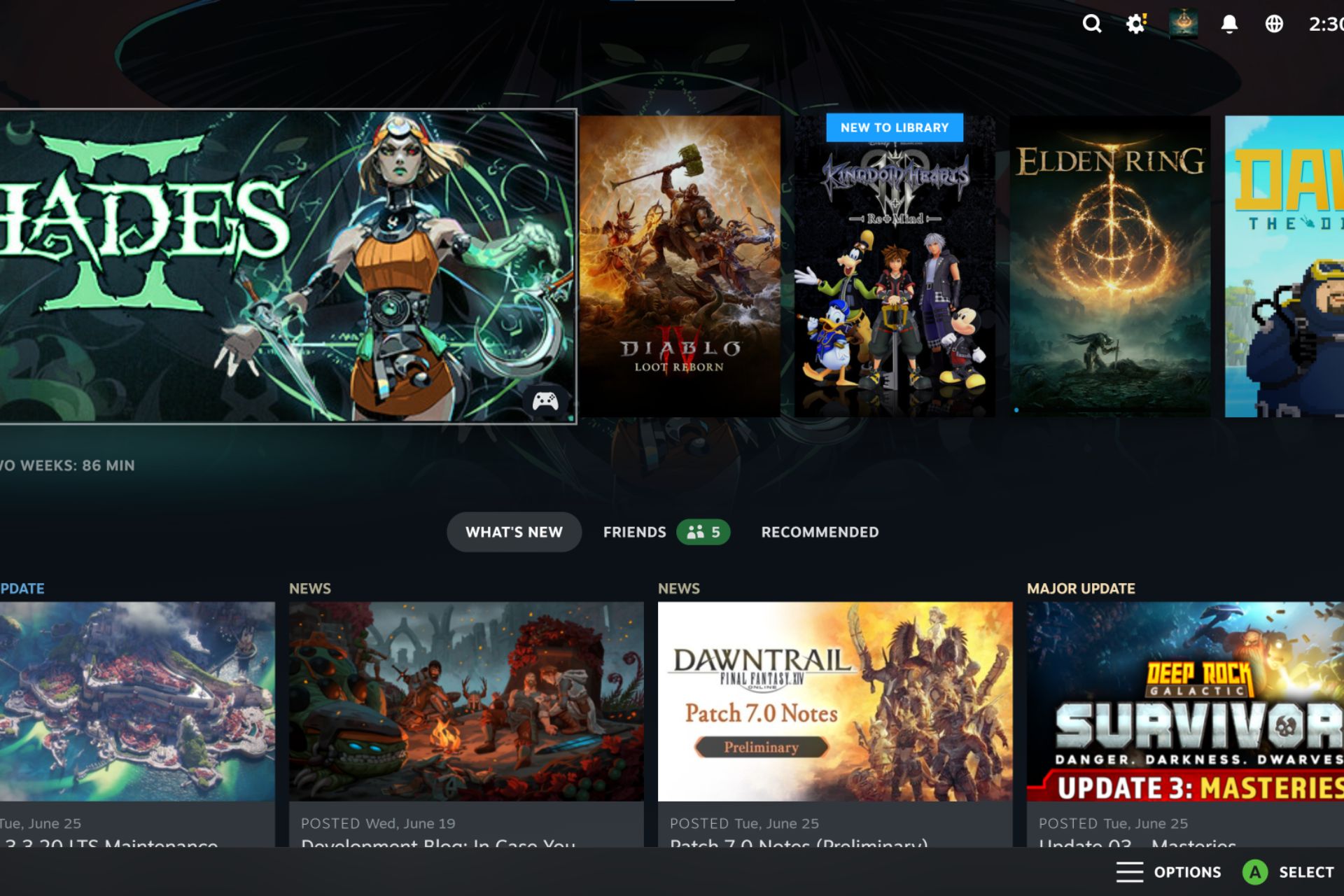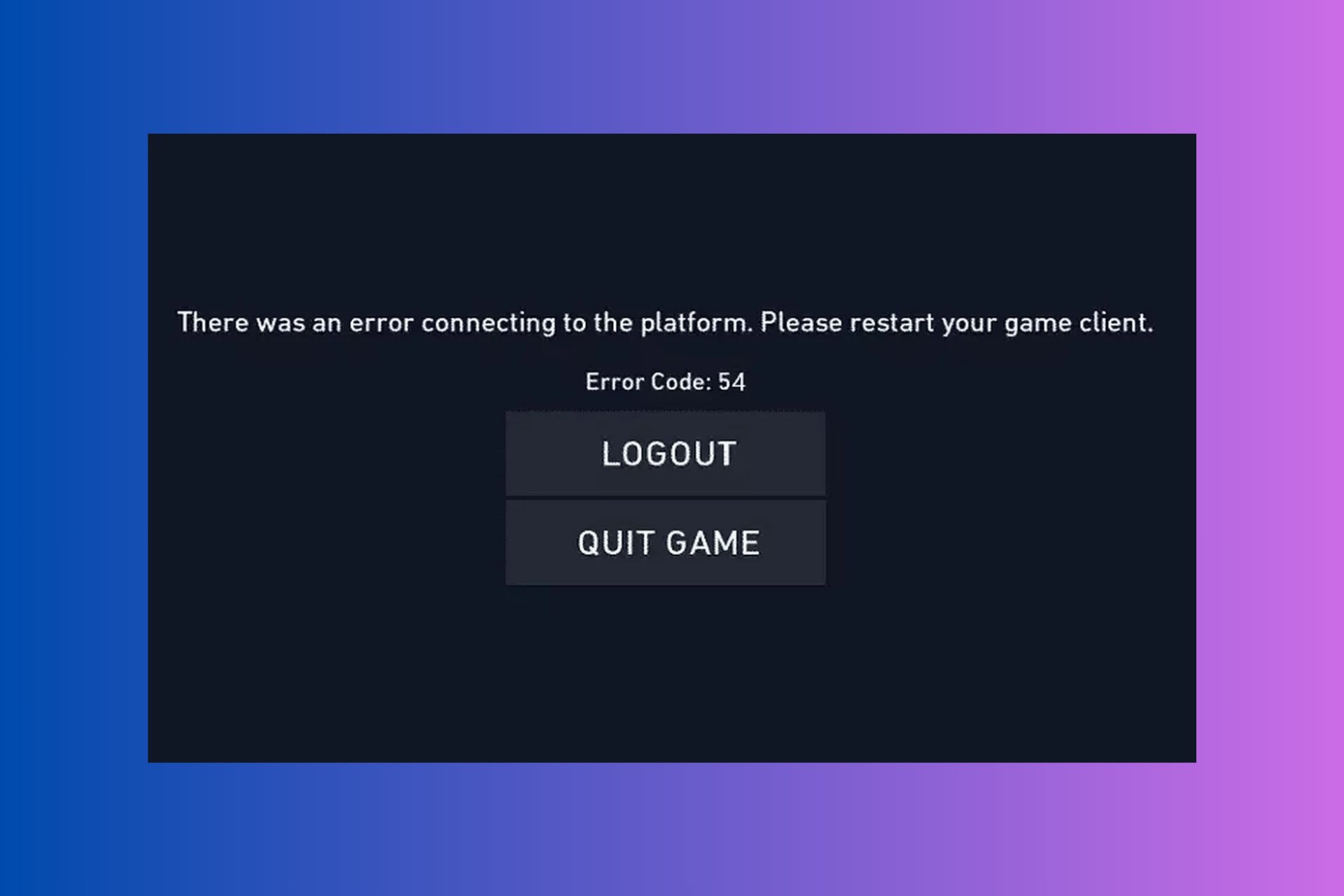Modern Warfare Remastered Crashing on PC: 7 Ways to Stop It
Eliminate crashes in no time with our solutions!
5 min. read
Updated on
Read our disclosure page to find out how can you help Windows Report sustain the editorial team Read more
Key notes
- Modern Warfare Remastered, released in 2016, has been troublesome right from the start, with the game crashing on the PC for many.
- This happens when your computer doesn't meet the minimum requirements, the drivers are outdated, or another program conflicts with the game.
- To fix things, we recommend you run the game with administrative privileges, disable the overlay, and update the graphics driver, amongst other solutions.

Call of Duty is a popular franchise, with its first game released back in 2003. A first-person shooter game, it has come a long way and enjoys a massive following. However, many users reported that Modern Warfare Remastered is crashing on the PC.
This could happen on any supported iteration of the OS, and in the worst case, some even had Modern Warfare Remastered not launching at all. If you are a franchise fan, keep reading, and by the time we reach the end, the game should run without a single issue.
Why does Modern Warfare remastered keep crashing?
Here are a few reasons Modern Warfare keeps crashing:
- PC doesn’t meet the minimum requirements: The most common reason why Modern Warfare Remastered crashes on startup is that the PC doesn’t meet the minimum requirement for the game.
- Corrupt or outdated drivers: Such issues might appear when the drivers are outdated or corrupt, primarily the graphics driver.
- Overheating: If Windows overheats, the system performance is affected, programs start to crash, including the game, and the PC may randomly shut down and turn on when the temperature reaches the optimal level.
- Misconfigured game settings: Though not precisely misconfigured, given these are added for enhanced gameplay, specific settings are the reason behind the Call of Duty: Modern Warfare Remastered crash on the loading screen.
What can I do if Modern Warfare Remastered is crashing on my PC?
Before we start making major changes, here are a few quick things you can try:
- Restart the computer to free up the system resources. If you are running low on RAM or the CPU usage is high, this should help.
- Remove Riot Shield and Overkill in the game since this has helped many users when they face the Modern Warfare Safe Mode crash.
- Make sure your PC is not overheating. If you are running the game on a laptop, use a cooling pad.
If none work, move to the solutions listed next.
1. Run Modern Warfare Remastered as administrator
 NOTE
NOTE
- Open Steam, go to Library, right-click on the game, hover the cursor over Manage, and select Browse local files.
- In the game folder, locate the launcher, right-click on it, and choose Properties.
- Head to the Compatibility tab, tick the checkbox for Run this program as an administrator, and then click OK to save the changes.
A quick fix that worked for many when Modern Warfare Remastered was crashing on the PC was to run it with administrative privileges.
2. Disable overlay
 NOTE
NOTE
- Open Discord, and click on the Settings icon.
- Go to the Game Overlay tab under Activity Settings, and make sure the toggle for Enable in-game overlay is turned off.
- Once done, relaunch the game and check if it now runs without crashing.
3. Update the graphics driver
- Press Windows + R to open Run, type devmgmt.msc in the text field, and hit Enter.
- Expand the Display adapters entry, right-click on the graphics adapter, and select Update driver.
- Choose Search automatically for drivers and wait for the OS to install the best one.
An outdated graphics driver is just as likely to be the reason Modern Warfare Remastered keeps crashing on your PC. So, update the graphics driver, and if Windows cannot find one, you can manually install the latest driver.
Here are quick links to driver update pages for the major OEMs.
On the other hand, you have another effective option to automatically update drivers safely and much faster than performing it manually.
Updating your device drivers can help prevent other issues while playing Call of Duty, such as DirectX error; read this guide to learn more.
- Download and install the Outbyte Driver Updater app.
- Launch the software and wait for the app to detect all incompatible drivers.
- Now, it will show you a list of all faulty drivers to select the ones to Update or Ignore.
- Click on Update & Apply Selected to download and install the newest versions.
- Restart your PC to ensure the applied changes.

OutByte
Keep your GPU in a flawless state without worrying about possible driver issues.4. Modify in-game settings
We went through several forums and identified that a handful of in-game settings were responsible for Modern Warfare Remastered crashing on the PC. Disabling these worked out well for users, and the game no longer crashed or threw errors.
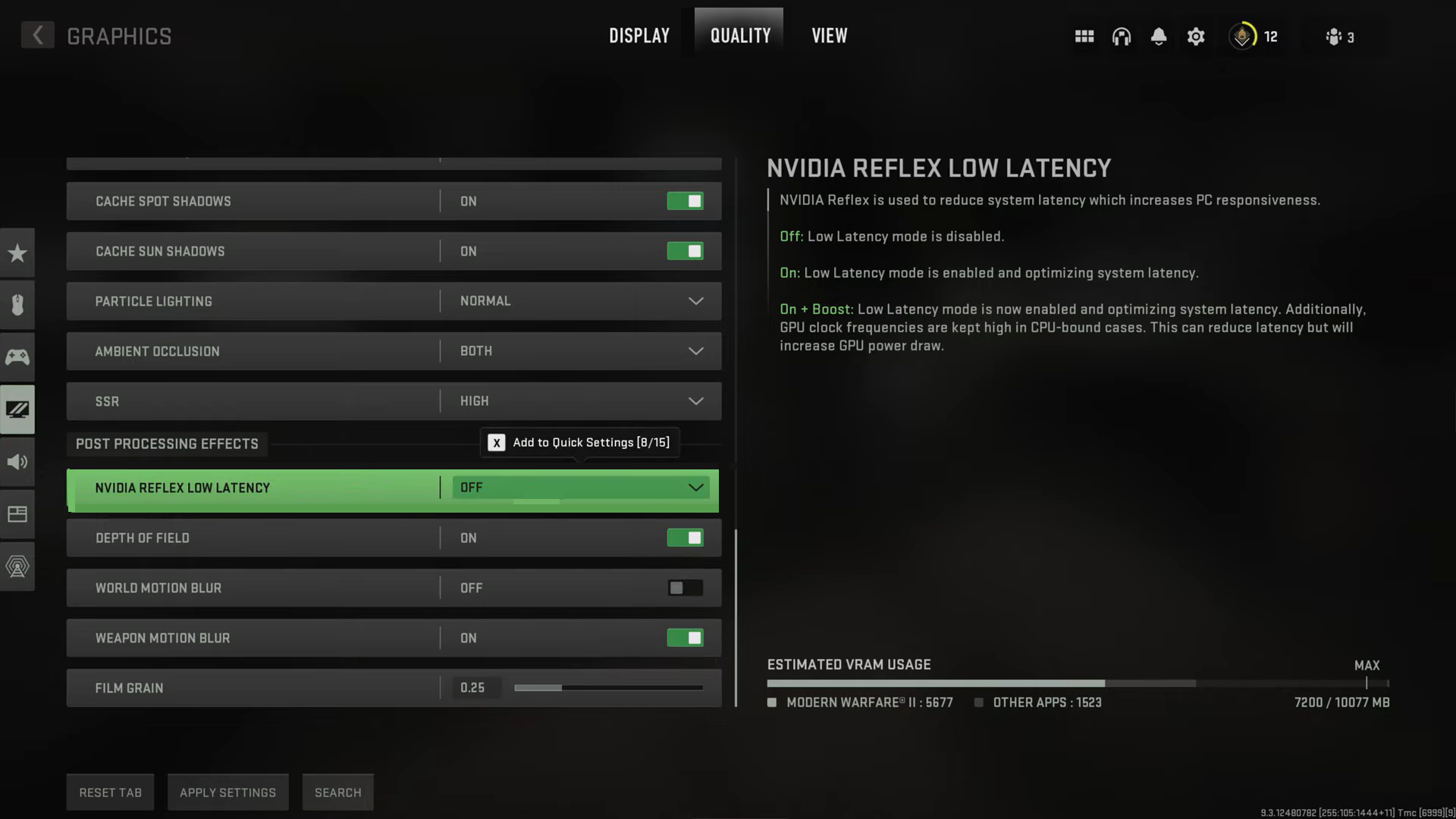
So, here’s a list of settings you can disable in Modern Warfare Remastered:
- Sun Cache
- Shader Preload
- NVIDIA Reflex Low Latency
- Spot Shadow Caching
5. Disable Razer services
- Press Windows + R to open Run, type msconfig, and click OK.
- Navigate to the Services tab, and tick the checkbox for Hide all Microsoft services.
- Locate all the Razer services here, uncheck them, click Apply, and then OK to save the changes.
A few users resolved Modern Warfare Remastered crashing on the PC by disabling the Razer services. Remember, turning off some might affect the Razer devices, so identify and leave those while disabling the rest.
6. Verify the integrity of game files
 NOTE
NOTE
- Open Steam, right-click on the game, and select Properties.
- Head to the Local Files tab, and click on Verify integrity of game files.
- Wait for the process to complete, and then relaunch the game.
7. Uninstall conflicting applications
- Press Windows + R to open Run, type appwiz.cpl, and hit Enter.
- Select the programs installed around the same time the crash first occurred, and click Uninstall.
- Now, follow the on-screen instructions to complete the process.
If nothing else helped and Modern Warfare Remastered keeps crashing on your PC, the last option is to uninstall the conflicting app. Remember, identifying it would be a challenge, but if there’s one and you manage to remove the app, the crashes would be gone for good.
Also, while we are on the subject, find out the best ways to improve gaming performance in Windows or what to do when faced with the mw3 error code 14515.
For any queries or to share a solution we might have missed, comment below.