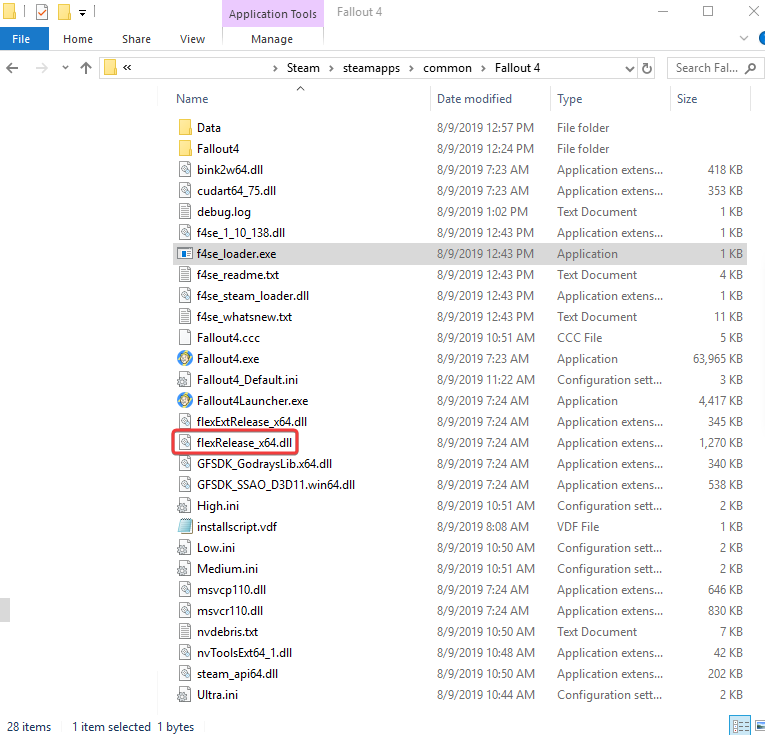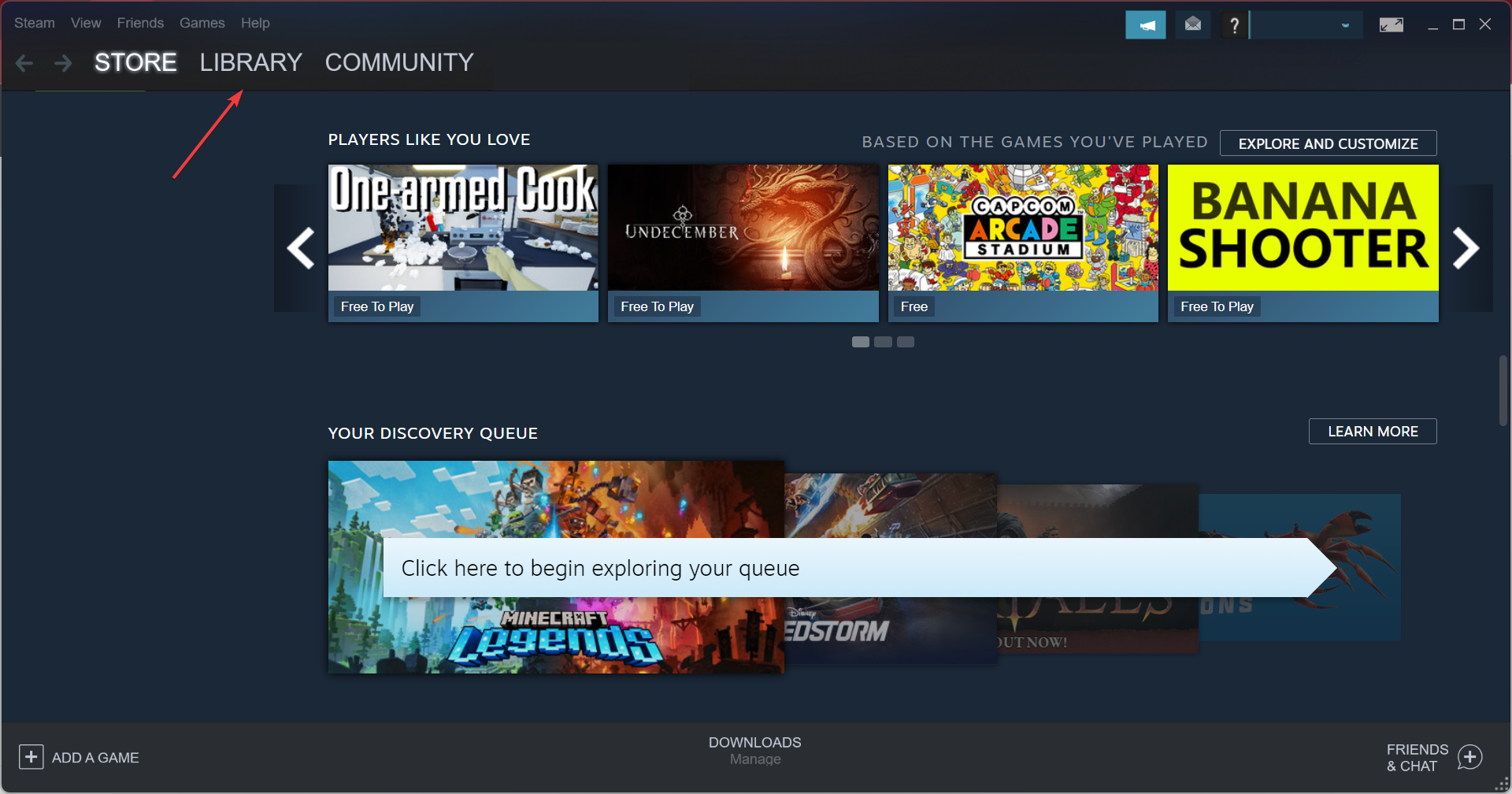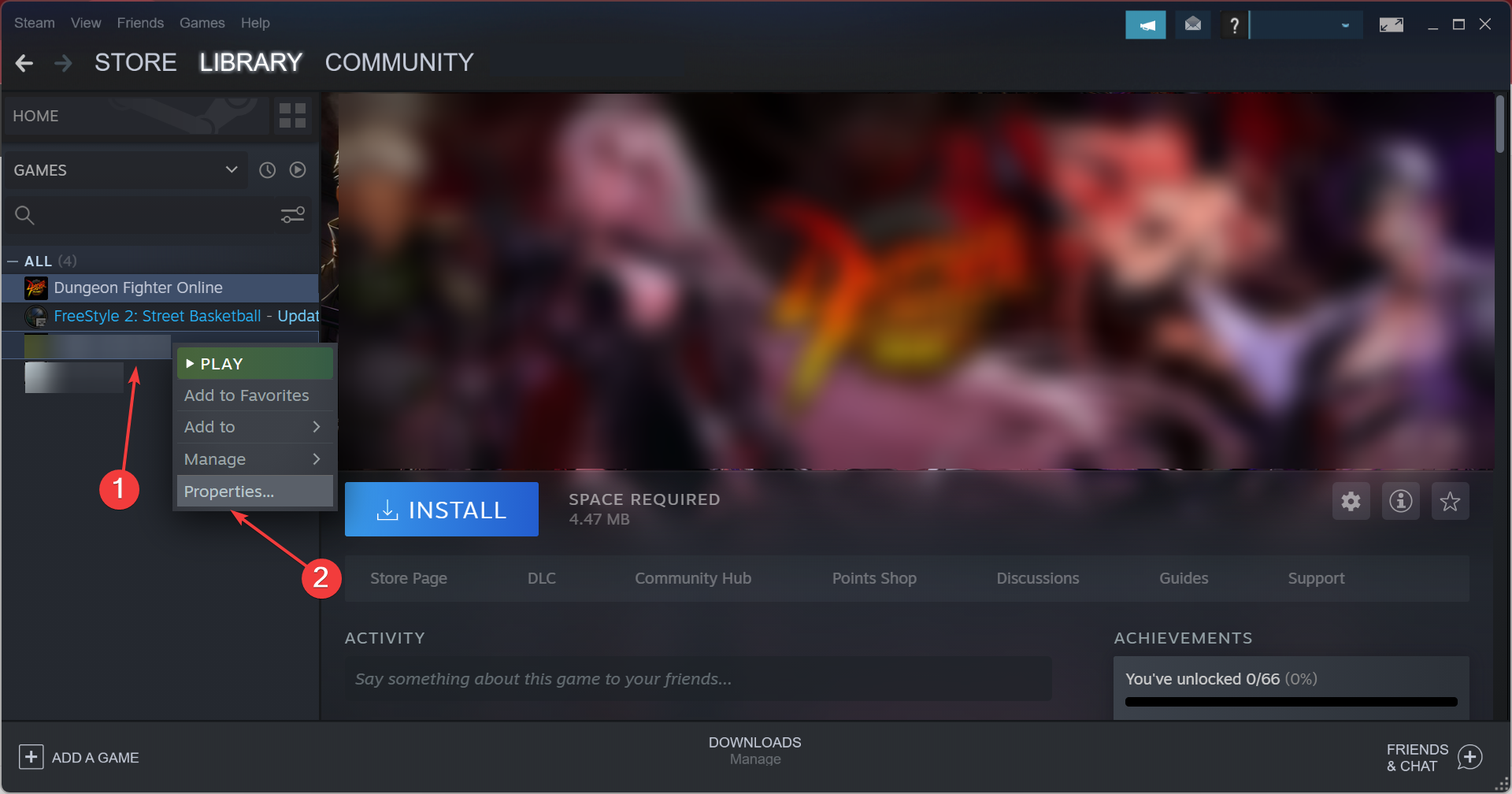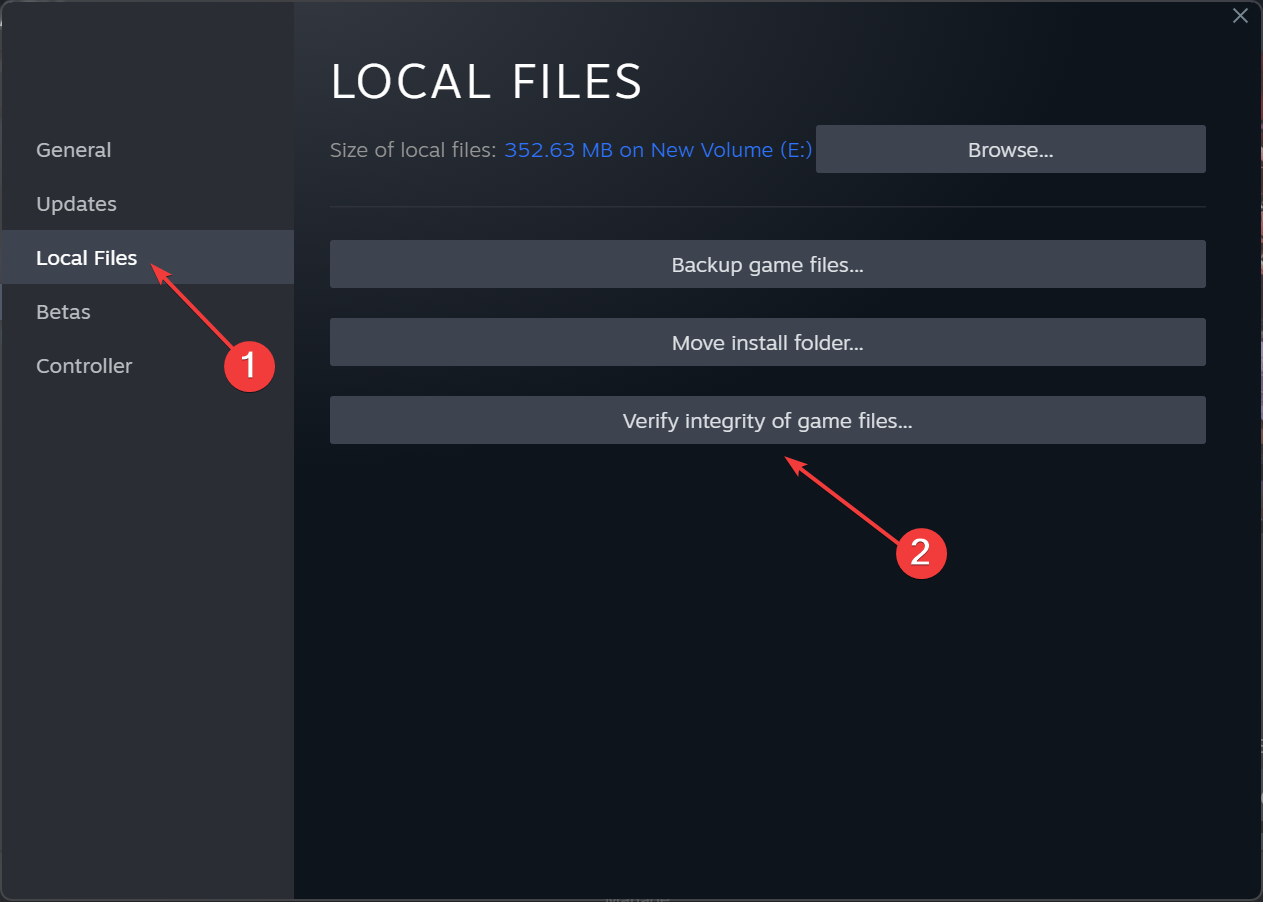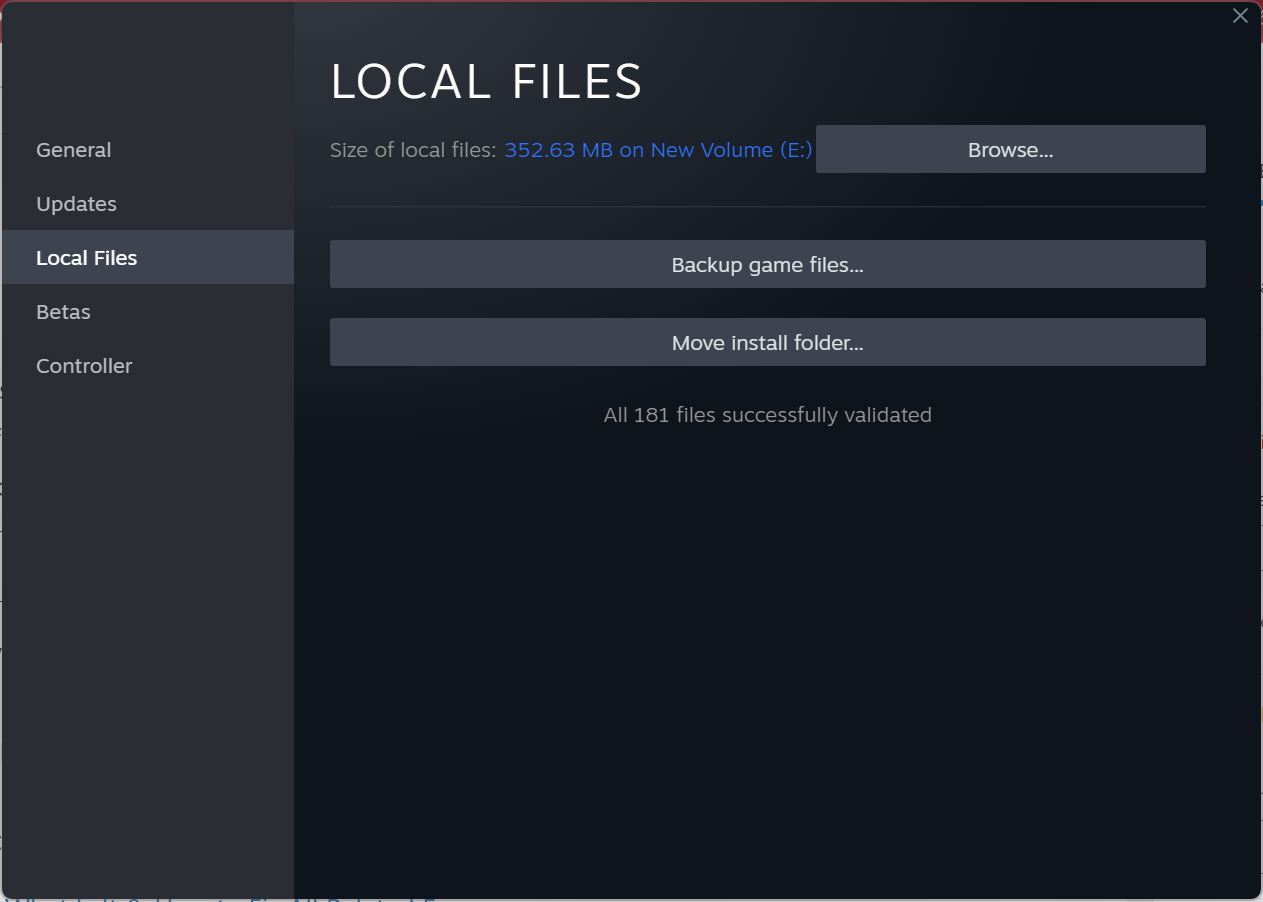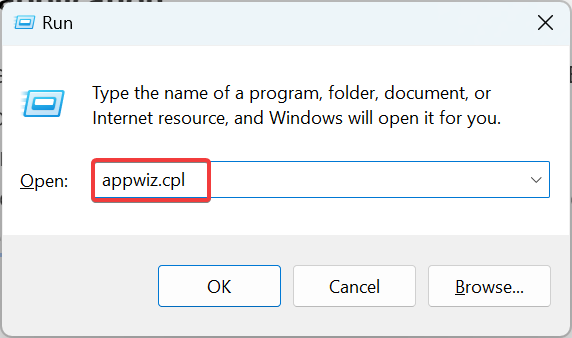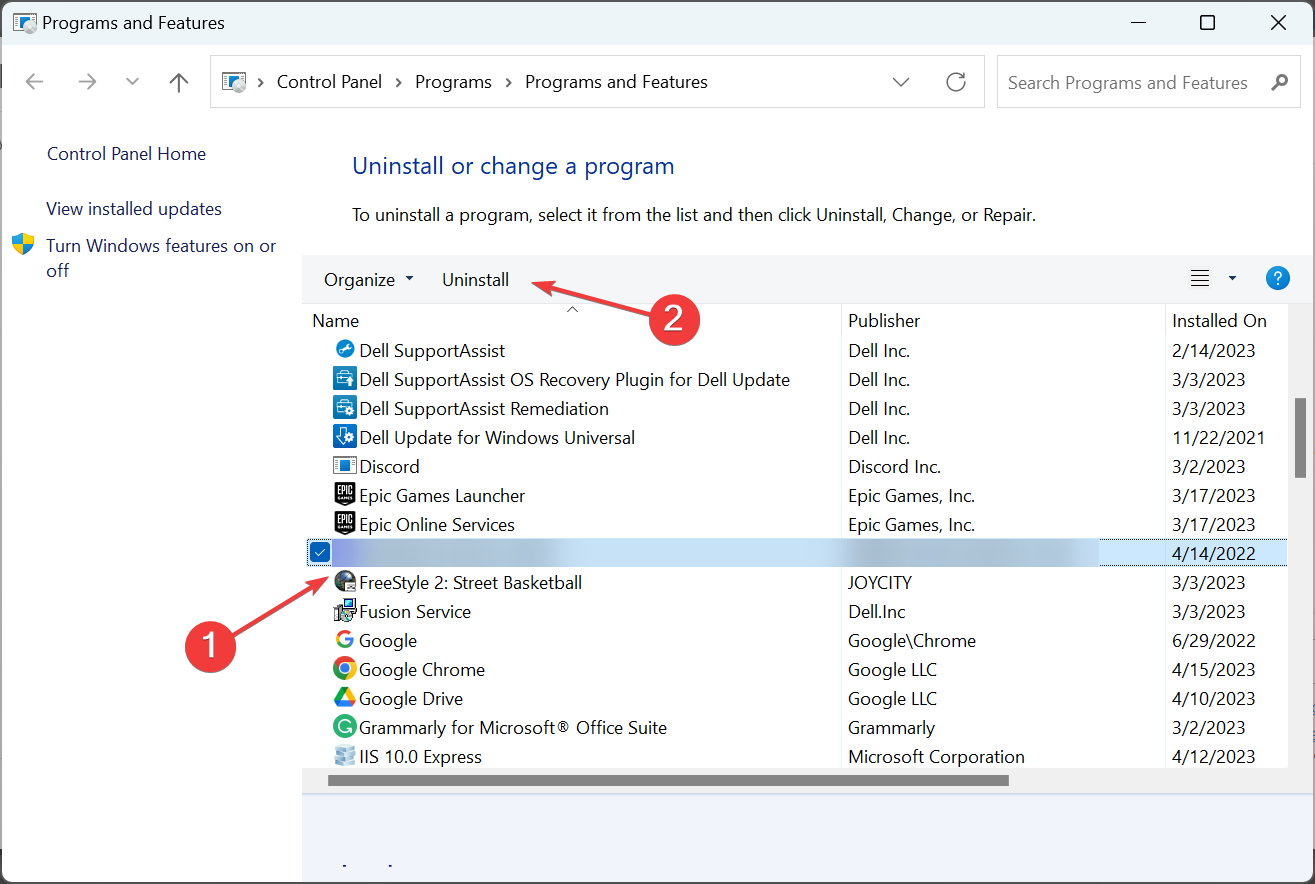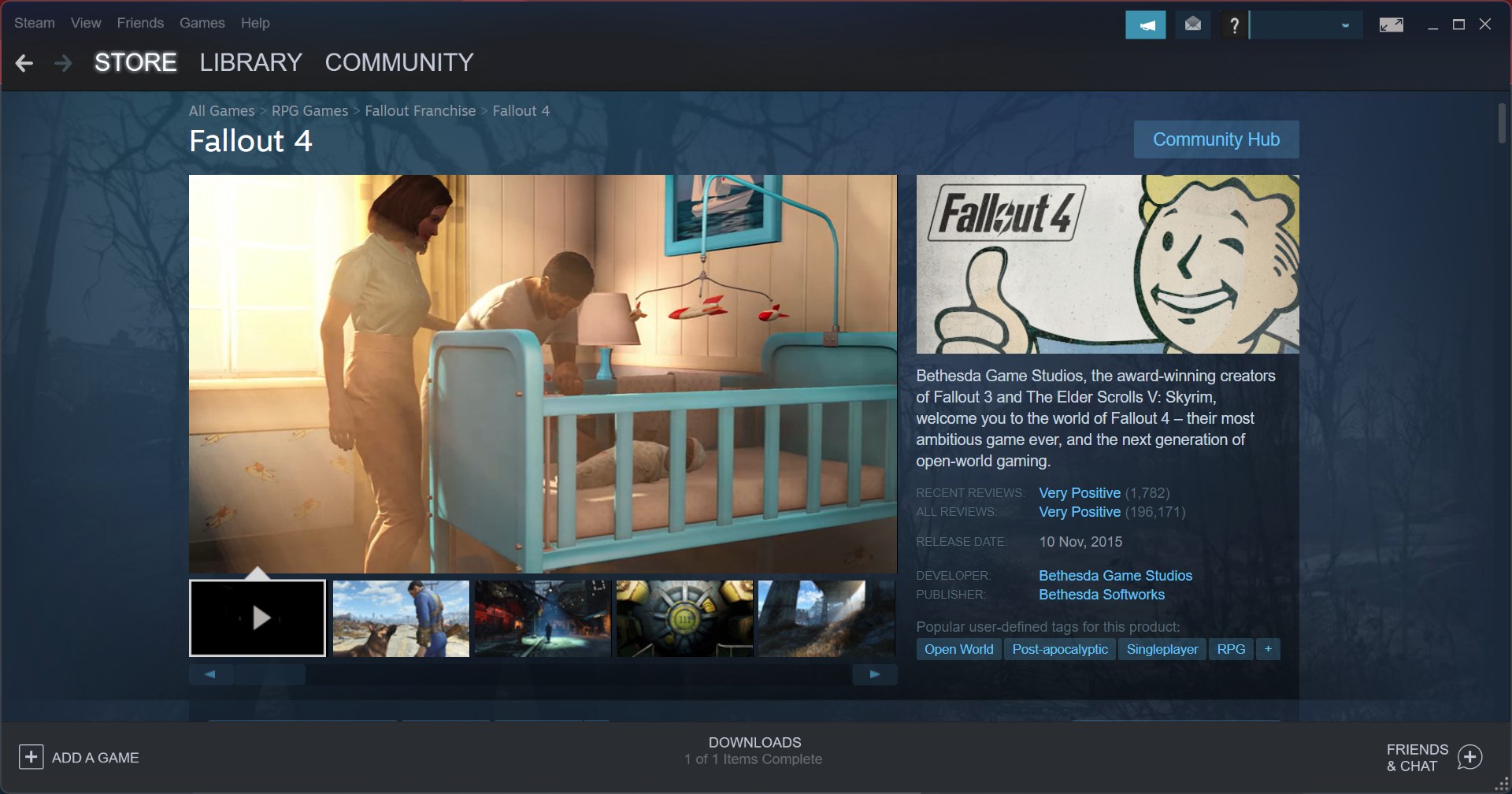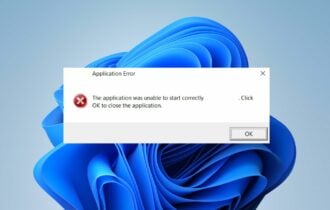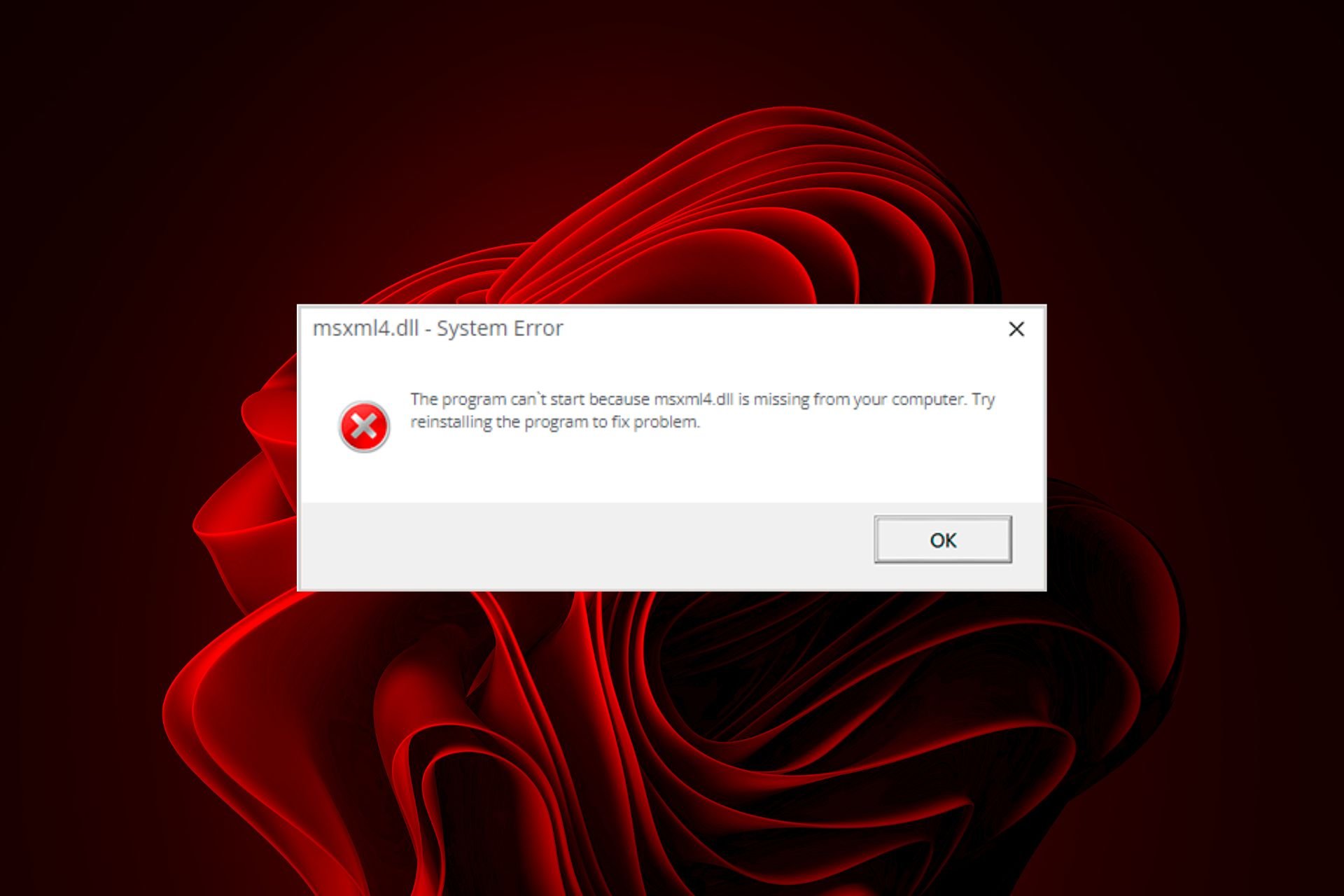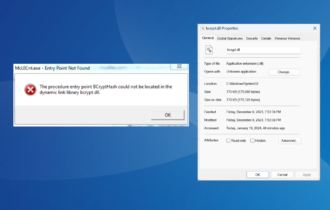flexrelease_x64.dll Missing (Not Found) Error [Fix Guide]
Download the missing DLL and get FallOut 4 running
4 min. read
Updated on
Read our disclosure page to find out how can you help Windows Report sustain the editorial team Read more
Key notes
- The flexrelease_x64.dll is released for Fallout 4, a popular RPG title amongst the gaming community.
- If the DLL is missing, it’s the corrupt game files or issues with the initial installation to blame.
- To fix things, use a dedicated DLL repair tool or verify the integrity of game files, amongst other solutions.
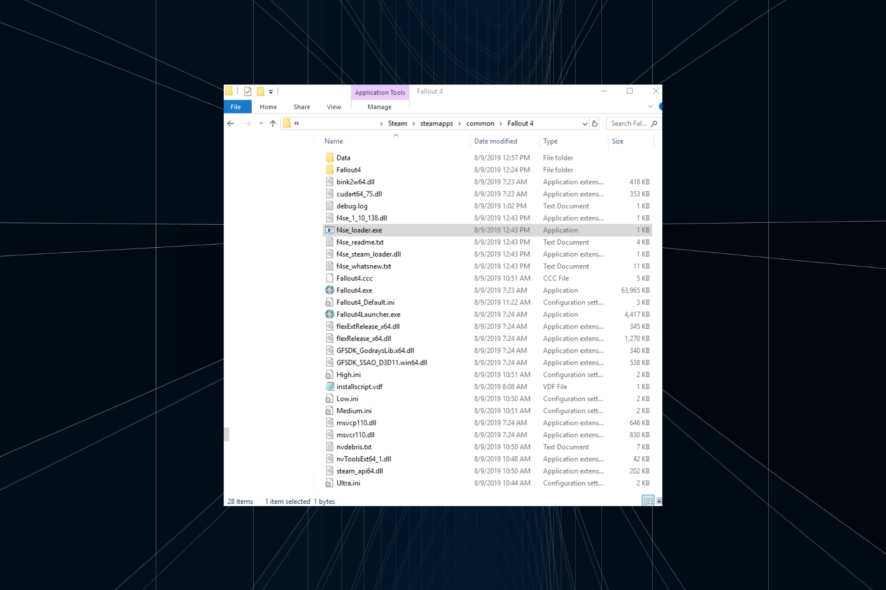
While several hundred DLL files are stored in the System32 and SysWOW64 folders, that’s not the end. Many specific third-party programs can be found in their dedicated directory, and when these DLLs are missing, the app fails to launch. One of these is flexRelease_x64.dll.
Linked to Fallout 4, when the file is not found, users can’t run the Steam game and encounter an error. The error log reads, Unhandled exception “EXCEPTION_ACCESS_VIOLATION” at 0x7FFB2B997AE3 flexRelease_x64.dll+0027AE3. So, let’s find out how to fix flexRelease_x64.dll.
Why is flexRelease_x64.dll missing?
Here are a few reasons the DLL is missing or not found:
- The file was moved or deleted: Though rare, there’s always the possibility of the end user moving the DLL out of the game’s directory or deleting the file without realizing it, which will trigger the error message.
- Corrupt game cache: In most cases, the missing flexRelease_x64.dll error appeared when Fallout 4’s game cache was corrupt on Steam. And there’s a built-in solution for it.
- Issues with the game installation: For a few users, it was the initial problematic game installation to blame. When the installer runs into problems, or there are issues with the Internet, such errors may be reported.
What can I do when flexRelease_x64 is missing?
 Tip
Tip
1. Use a dedicated DLL repair tool
For third-party apps, like Fallout 4 on Steam, it’s often tricky to identify and download the missing DLL compared to the ones published by Microsoft. Because for the latter, you have the SFC scan, DISM tool, and a plethora of other built-in Windows solutions.
So, when flexRelease_x64.dll is missing, it’s recommended to use the best DLL repair tool, which will automatically locate and replace the missing/corrupt DLL file. Its extensive database stores almost every DLL published to date.
2. Move the file to the affected game’s folder
A solution that worked for many was copying the missing DLL from another PC and moving it to the game’s directory on the affected computer. With default installation settings in place, the path should be:C:\Program Files (x86)\Steam\steamapps\common\Fallout 4
Though in some cases, it’s the Program Files folder instead of Program Files (x86). Whatever the case, get the flexRelease_x64.dll file from a computer running Fallout 4, move it to the discussed folder, and things should run seamlessly. Can’t do that, fret not! We have other solutions.
3. Verify the integrity of game files
- Launch Steam, and then navigate to the Library from the top.
- Right-click on Fallout 4, and select Properties.
- Navigate to the Local Files tab, and click on Verify integrity of game files.
- Wait for the process to complete, and then check if you can launch the game.
With Steam’s built-in option to fix minor issues with game files, you can get things up and running in minutes when flexRelease_x64.dll is missing in Fallout 4.
4. Reinstall the game
- Press Windows + R to open Run, type appwiz.cpl in the text field, and hit Enter.
- Select Fallout 4 from the list of programs here, and click Uninstall.
- Follow the on-screen instructions to complete the process.
- Once done, make sure to delete any files in the following locations (depending on the drive Steam is installed in) as well:
\Steam\SteamApps\Common\Fallout 4\Documents\My Games\Fallout 4 - Next, restart the computer for the changes to come into effect.
- Finally, you can download Fallout 4 on Steam all over again, and it should run without throwing an error.
Problems with the app installation are a common reason flexRelease_x64.dll is missing in Fallout 4 on Steam. And a quick solution is to uninstall the app and then reinstall it from scratch. If there are still some leftover files, use an effective uninstaller software for the best results.
Besides, after downloading flexRelease_x64.dll, we recommend you get a reliable DLL repair tool to avoid running into similar issues.
For any queries on the subject or to share more solutions with us, drop a comment below.