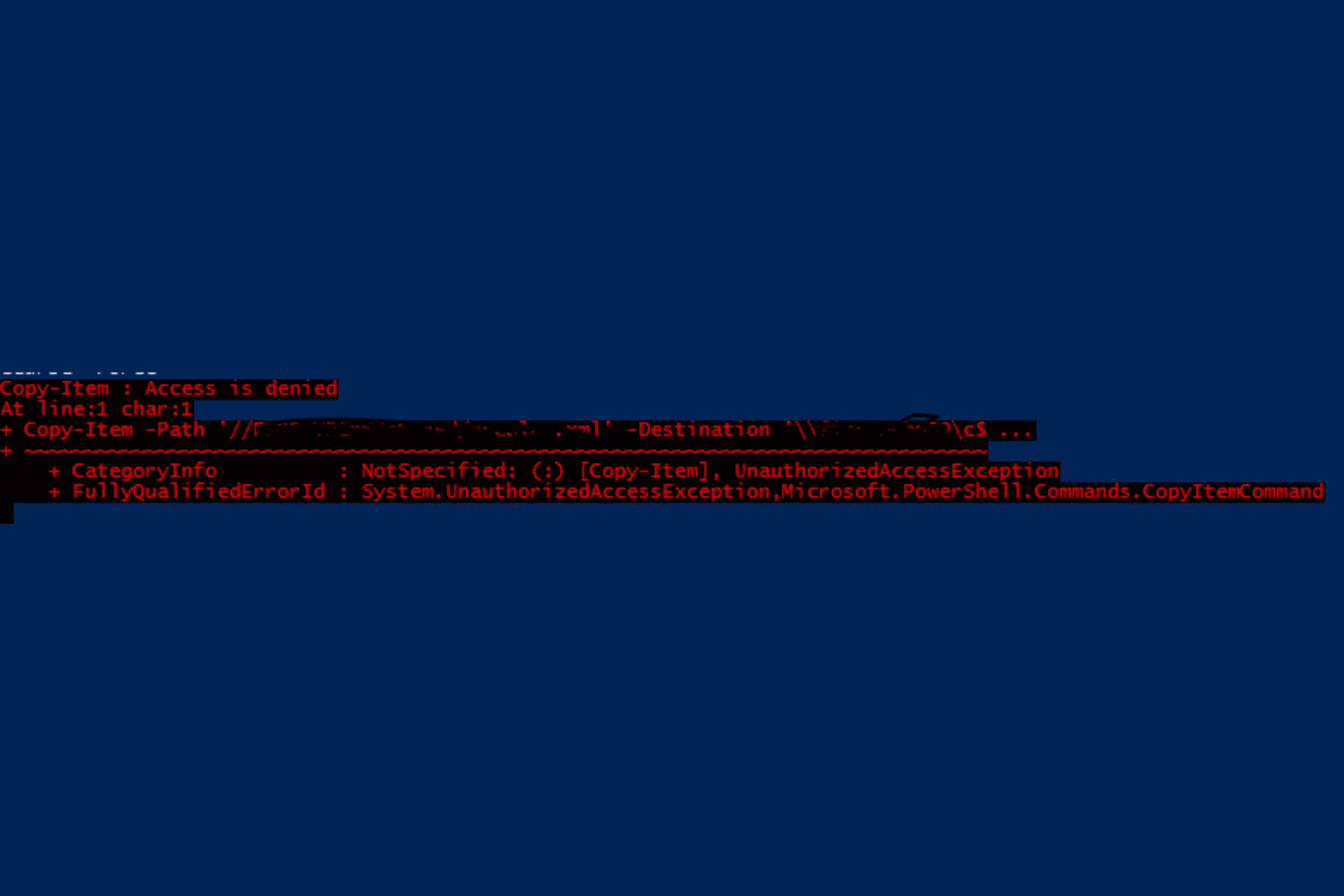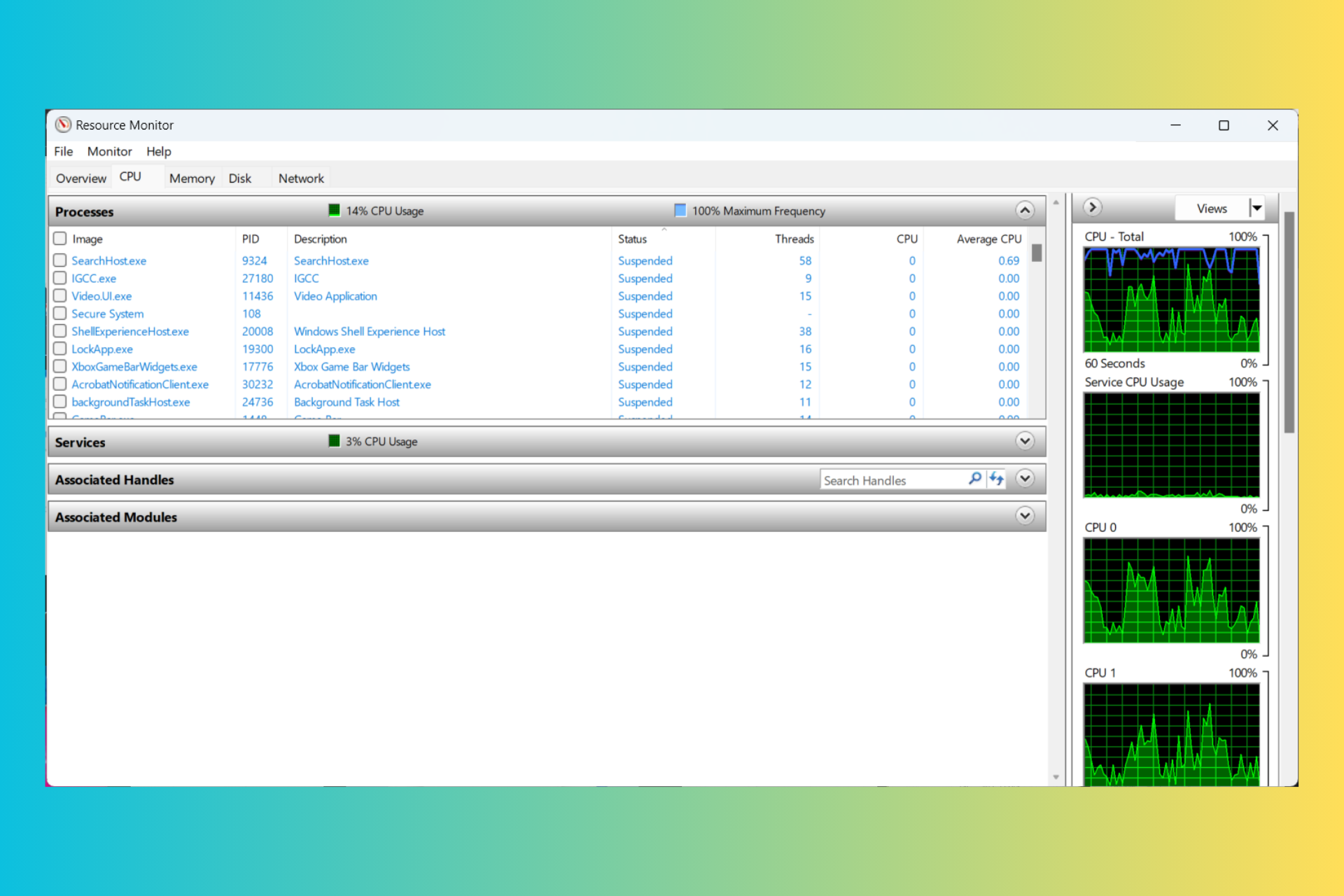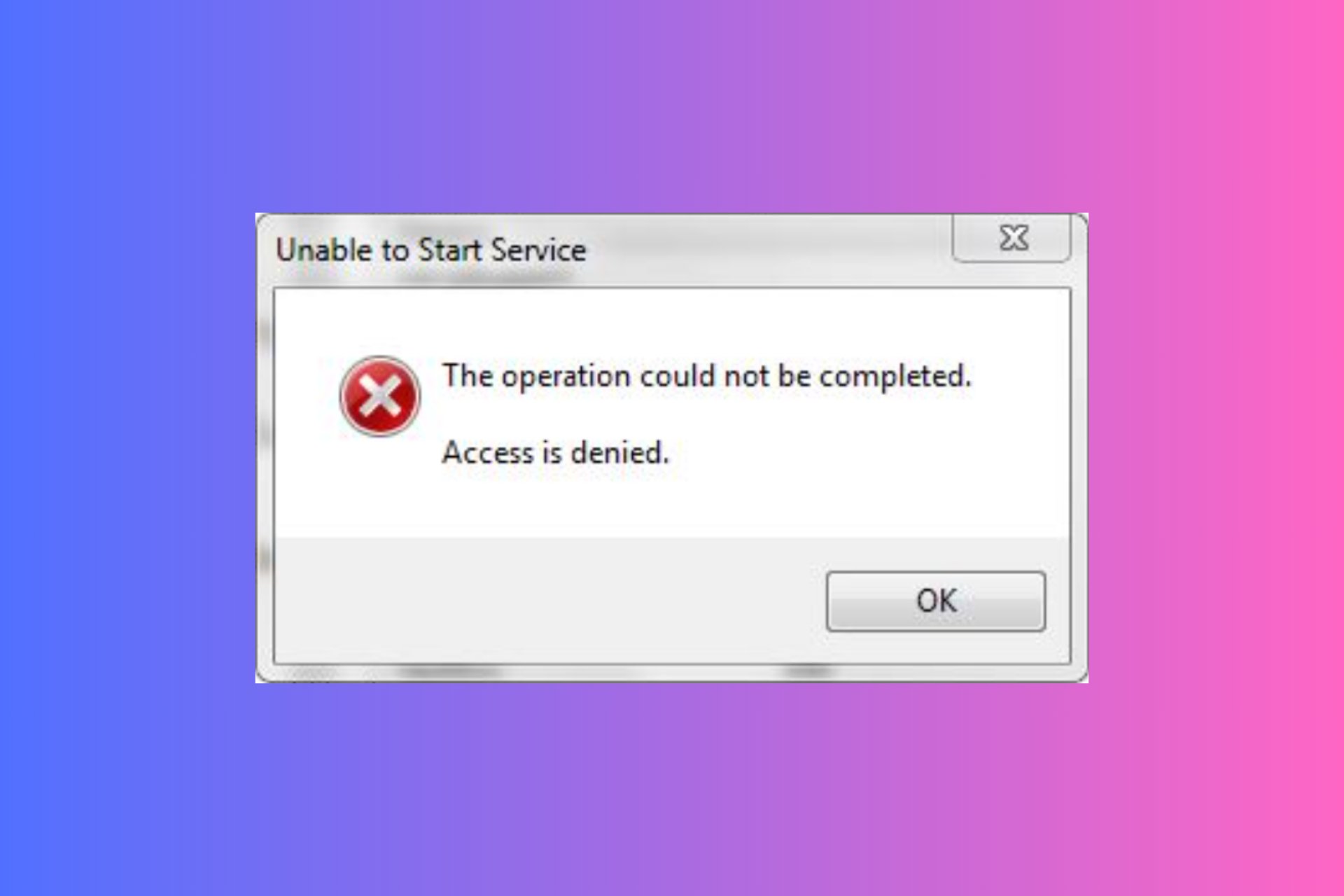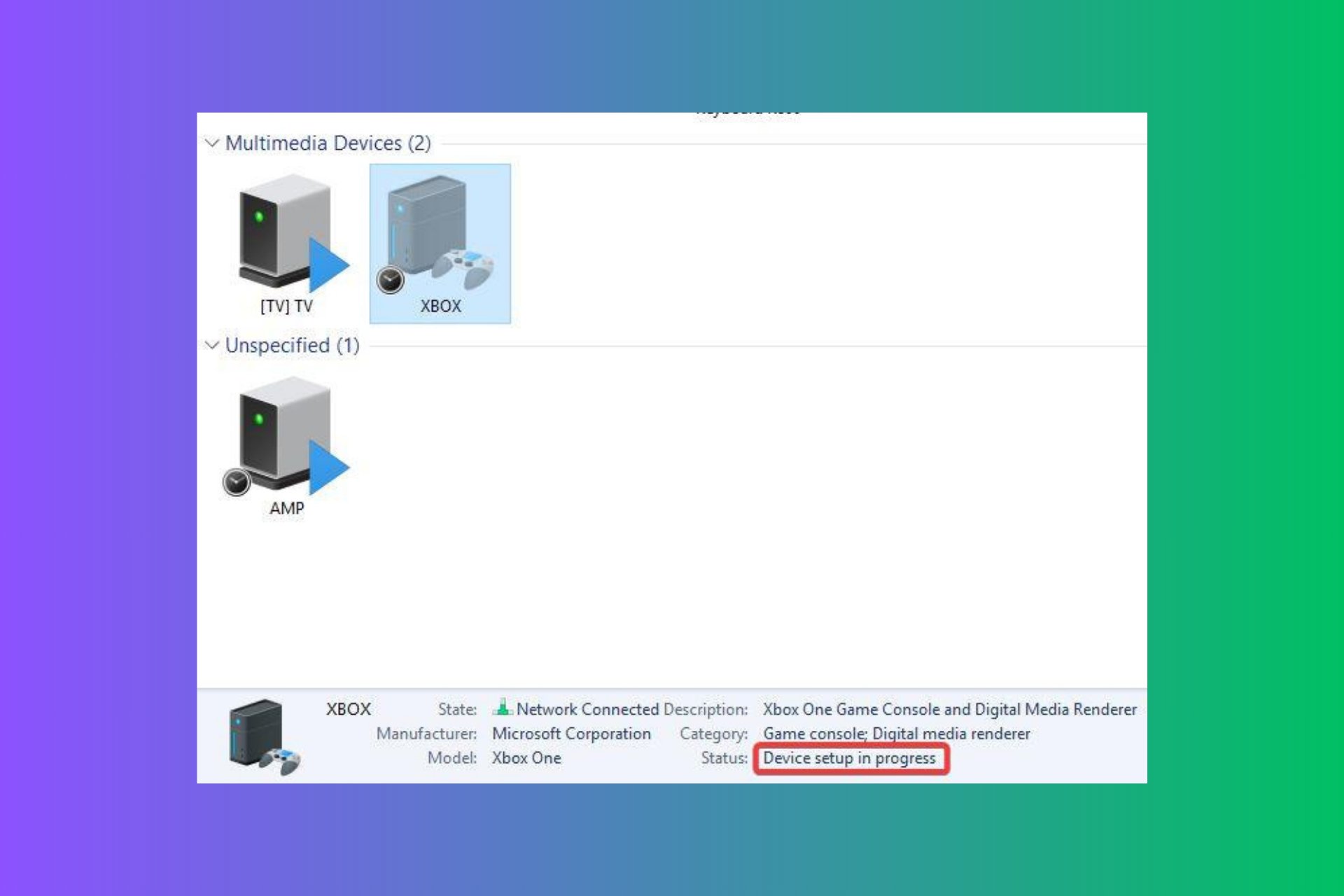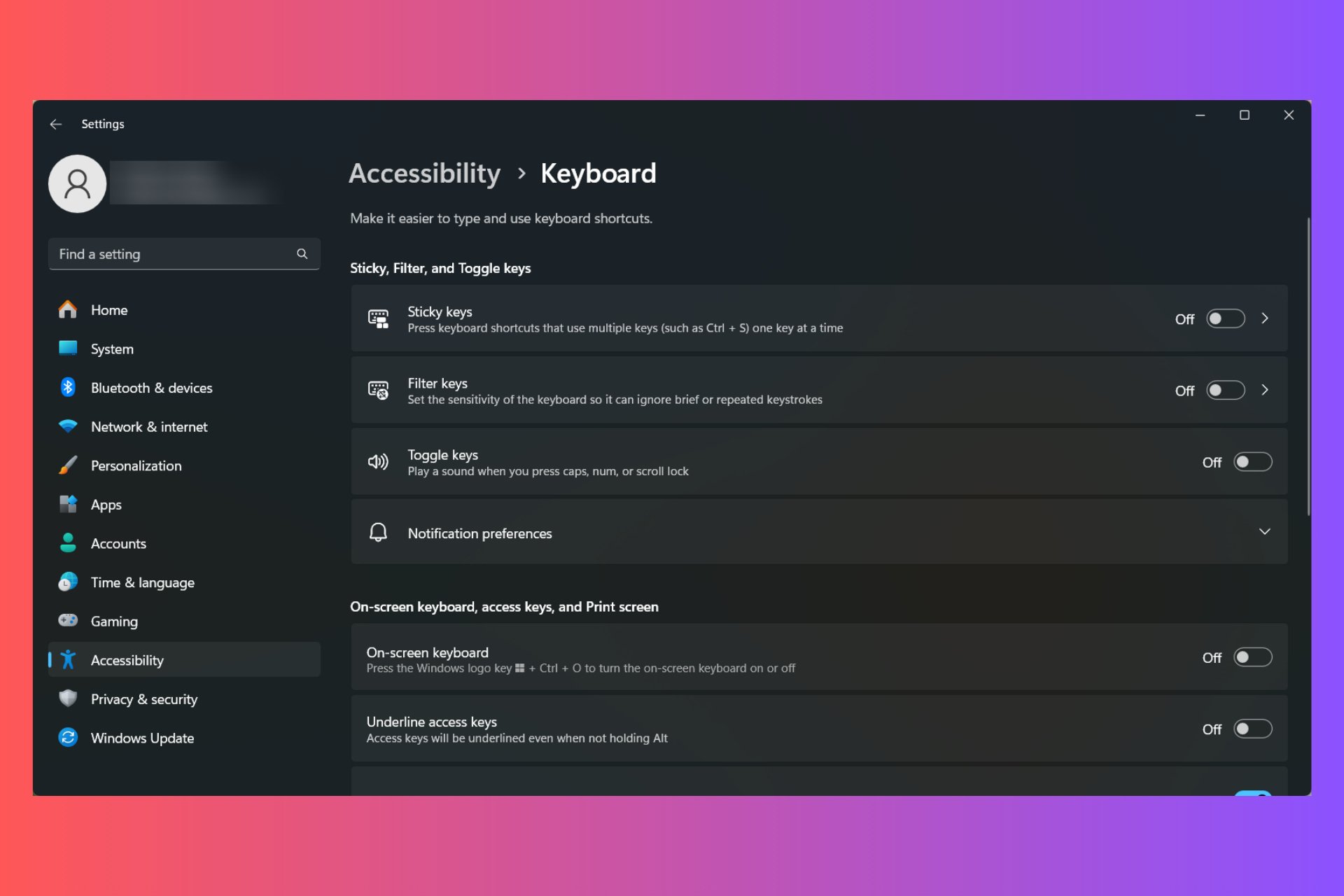How to Repair Your Surface Pro Screen if It's Cracked
Can you fix a cracked screen on a Surface Pro? Here's everything you need to know ?
3 min. read
Updated on
Read our disclosure page to find out how can you help Windows Report sustain the editorial team Read more
Key notes
- Can Surface Pros be repaired? Obviously, this is the option to take.
- If your Surface Pro screen is cracked, you'll definitely want to repair it instead of just tossing it out.
- Surface laptop screen replacement costs can be steep but what if there is a way to do it for free?
- We'll show you how to fix a broken Surface Laptop screen at no cost, with a limited hardware warranty.
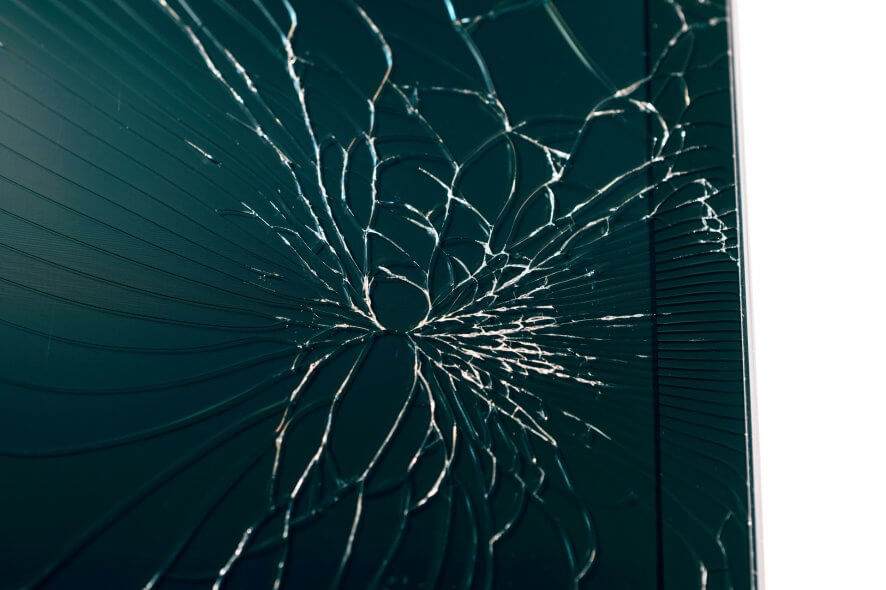
A cracked laptop screen can be a source of never-ending nightmares for the user. Depending on the extent of the LCD damage, the device may be essentially useless as it may not show anything on the screen.
Yet, writing off your Surface Laptop that cost hundreds of dollars is not an option here, especially if the display is the only problem. So, can a cracked Surface Pro screen be fixed? For sure.
The big question is: how much does it cost to replace Surface Pro screen? It depends on context specifics, on whether you’re going for a Surface laptop screen replacement or a Surface Pro screen repair claim.
Now, you can obviously end up dealing with such trivialities no matter the edition or version of the item.
Consequently, these tips will help users dealing with a Surface laptop 4 screen crack as well as users of Surface Pro 3, 5, 7, or 8 screens that need replacement or repair.
The good news is that there are steps you can take to fix a cracked Surface Pro screen at no cost. We’ll tell you all bout it.
How can you fix a cracked screen on a Surface Pro?
1. Assess the damage
- Connect your Surface to an external monitor to ensure that the graphics card is working alright.
- Be on the lookout for issues like dimming or brightening of the display.
- If a physical crack is causing your Surface Laptop screen to malfunction, repair it. This usually means a replacement is necessary.
The point of assessing the damage is to ensure that you are looking at a cracked screen and not less serious display issues.
Surface Pro 4 screen dimming problems are quite common, for instance, so you might want to rule them want before you go any further.
For starters, you may want to establish that there are no graphics card problems.
2. Repair under warranty
- Contact Microsoft Support: This may include calling a Microsoft Store representative. Describe the problem, and if possible, send them a picture of the cracked screen.
- Send the Surface to Microsoft: The company’s technicians will assess the damage to see if it is covered under the warranty.
- Take the device to a Microsoft Store: This is always an option when you contact Microsoft support about repairing a Surface Laptop.
Usually, a Surface laptop comes with a one-year hardware warranty. Likewise, Microsoft offers 90 days of free technical support.
So, if the screen cracks within the warranty period, you can try to have it fixed for free.
3. Repair at own cost and seek compensation
- Have an expert repair the laptop screen for a fee.
- Contact Microsoft about reimbursement. This option is for damage covered under the Surface Laptop warranty.
Microsoft can repair your cracked Surface Laptop screen at no cost. Just be sure that the device is under a valid warranty.
If you have any hot-button questions or recommendations, feel free to leave them in the comments section below.