How to Hack HP Instant Ink After Cancelling the Subscription
Prevent the printer from connecting to the Internet
3 min. read
Published on
Read our disclosure page to find out how can you help Windows Report sustain the editorial team. Read more
Key notes
- To use HP Instant Ink after cancelling or after its expiry, reset the printer's network settings and use Wi-Fi Direct for the connection!
- Keep reading to find out more ways to use the leftover instant ink!
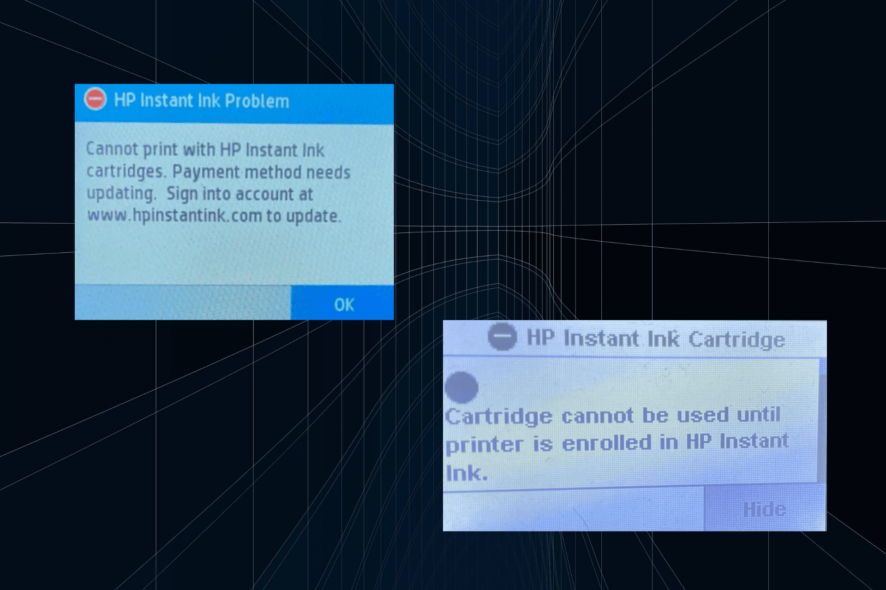
The HP Instant Ink subscription has been shrouded in controversies. The WR lab experts have found a way to bypass the HP Instant Ink and continue using the printer even after cancelling the subscription.
Here’s how to utilize the remaining ink from the otherwise bricked cartridge(s)!
How do I use the HP Instant Ink cartridges after cancellation?
1. Reset the network settings and use Wi-Fi Direct
1.1 Resetting the network settings
- On the printer’s display control panel, choose Setup.
- Now, select Network Setup from the list of options.
- Tap on Restore Defaults.
- Tap OK to confirm the change and wait for the reset to complete.
To reset printers without a touch panel, hold the Power button > press the Network button twice > press the Cancel button thrice > and release the Power button.
Resetting the network settings will prevent the printer from interacting with the HP servers and getting information pertaining to the cancelled HP Instant Ink subscription.
1.2. Remove the printer from device settings
- Press Windows + I to open Settings, go to Bluetooth & devices from the navigation pane, and select Printers & scanners on the right.
- Select the HP printer from the list.
- Click the Remove button.
1.3 Use Wi-Fi Direct to connect the printer
- Scroll down from the top of your printer’s touch display and select the Wi-Fi Direct option.
- You will now find the Wi-Fi Direct name and password for the printer.
- Now, press Windows + I to open the PC Settings, go to Network & Internet from the left pane, and click on Wi-Fi.
- Select Show available networks.
- Choose the printer’s Wi-Fi Direct name from the list of available devices, and click on Connect.
- Enter the password you found earlier, and connect to the printer.
With this hack, you can print seamlessly with the HP Instant Ink cartridge even after cancelling the subscription. Just make sure to never connect the printer to the Internet!
2. Assign a static IP and disable Internet access for it
2.1 Assign a static IP
- Open the printer’s control panel, go to Settings, and then select Network Setup.
- Tap on IP Settings.
- Tap on OK to proceed.
- Choose the Manual (Static) option.
- Tap on IP Address.
- Manually enter an IP address in the field, and tap Done to save the changes.
- Also, leave the Default Gateway field blank.
2.2 Disable Internet access via router settings
You will now have to disable Internet access for the specific IP address set for the printer. Since it’s a critical process, we recommend you check the manufacturer’s website or the router’s manual for the exact steps.
Once done, you can use the leftover HP Instant Ink cartridges even after cancelling the subscription. Just remember to revert to the default printer network configuration at the end!
3. Use compatible, non-instant ink
If nothing else works or you are past the subscription period, there’s always the option to use a compatible, non-instant ink.
When the HP Instant Ink subscription expires, only the instant ink delivered by HP stops working, but other cartridges work fine on the printer. This way, you won’t be able to utilize the remaining ink, but given the circumstances, it’s the best option!
The hacks listed here are not to be used in the long run but only until the leftover HP Instant Ink is utilized after cancelling the subscription. After that, connect your printer to the Internet.
Before you leave, read our review of HP Instant Ink, which details the pros and cons and the highlights segment that benefits the most from the subscription!
For any queries or to share which method worked for you, drop a comment below.
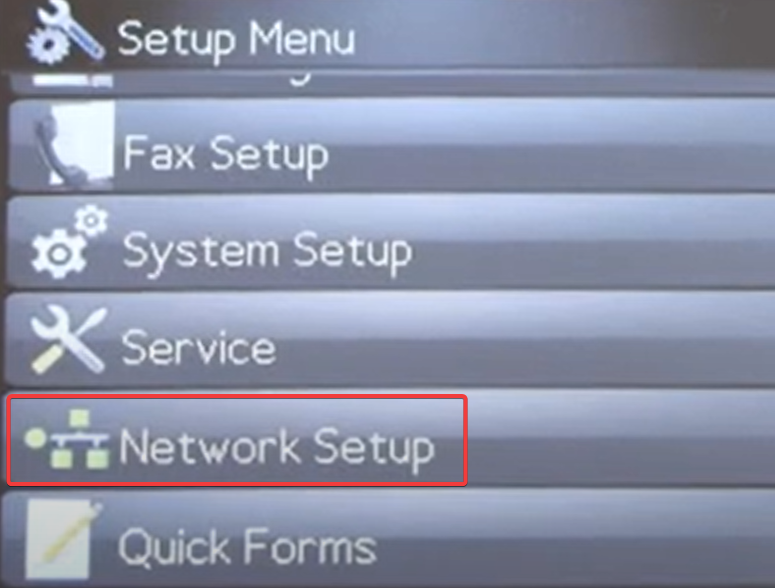
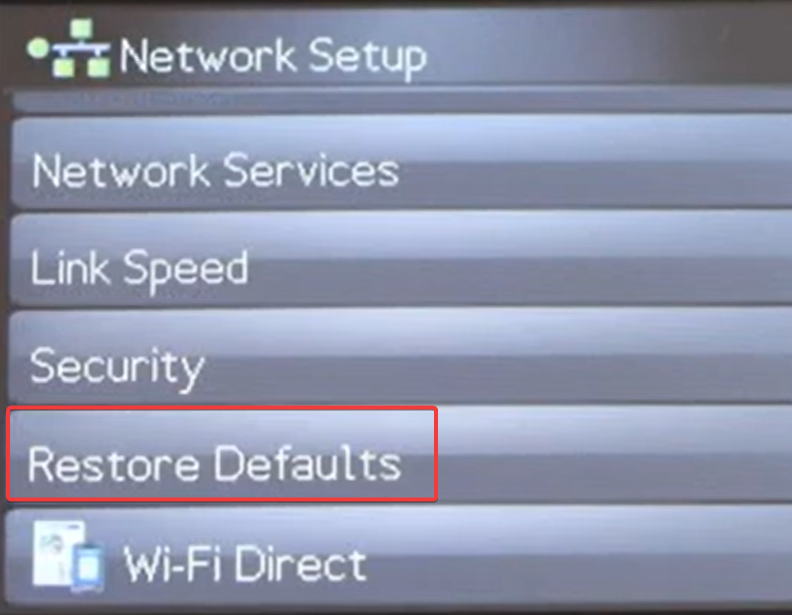
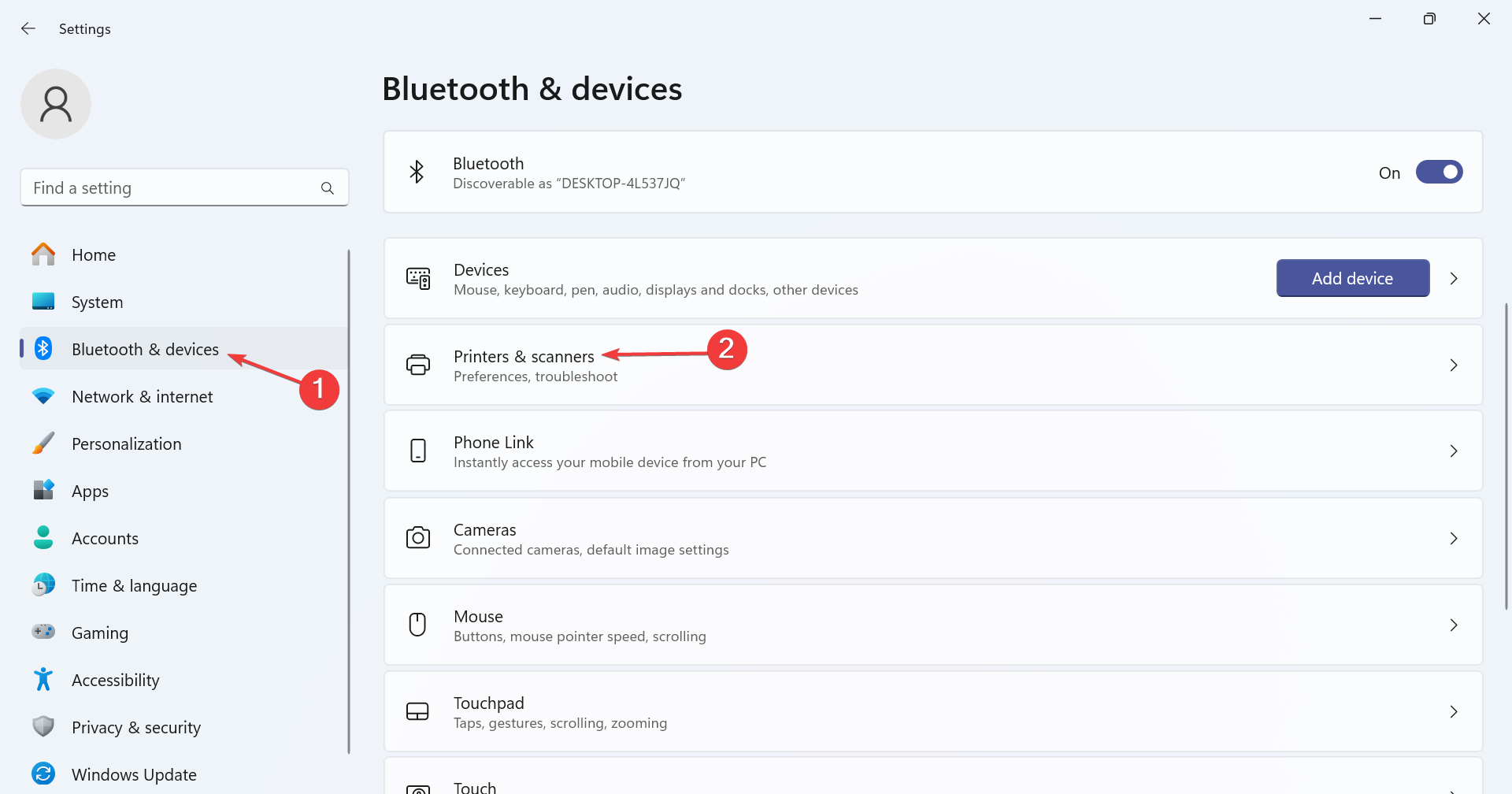
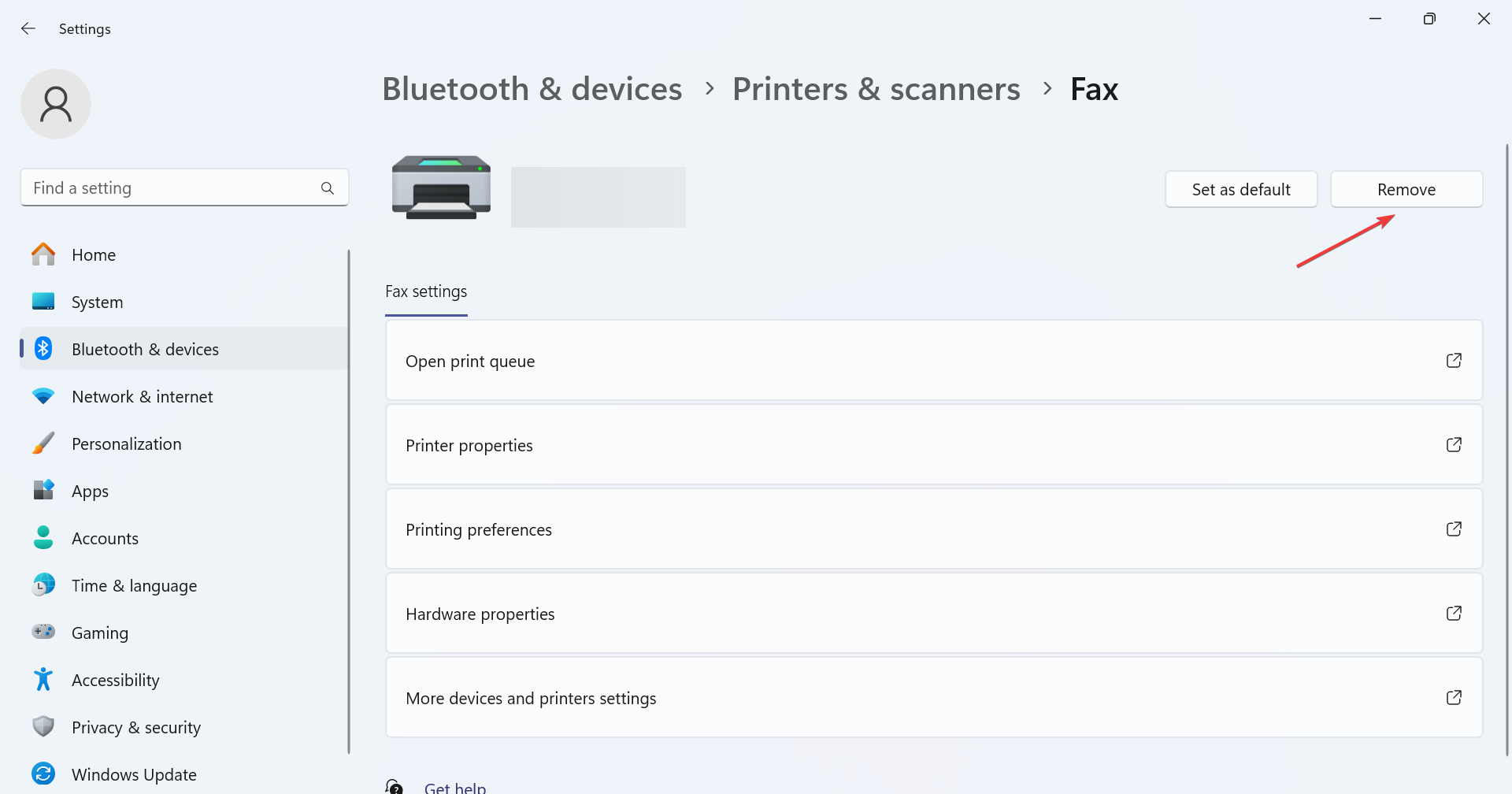
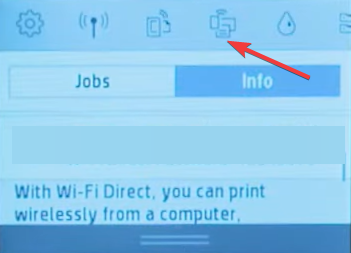
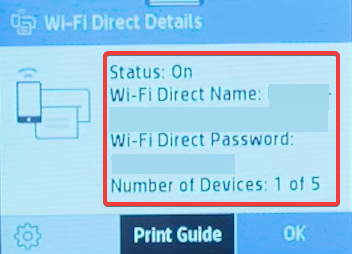
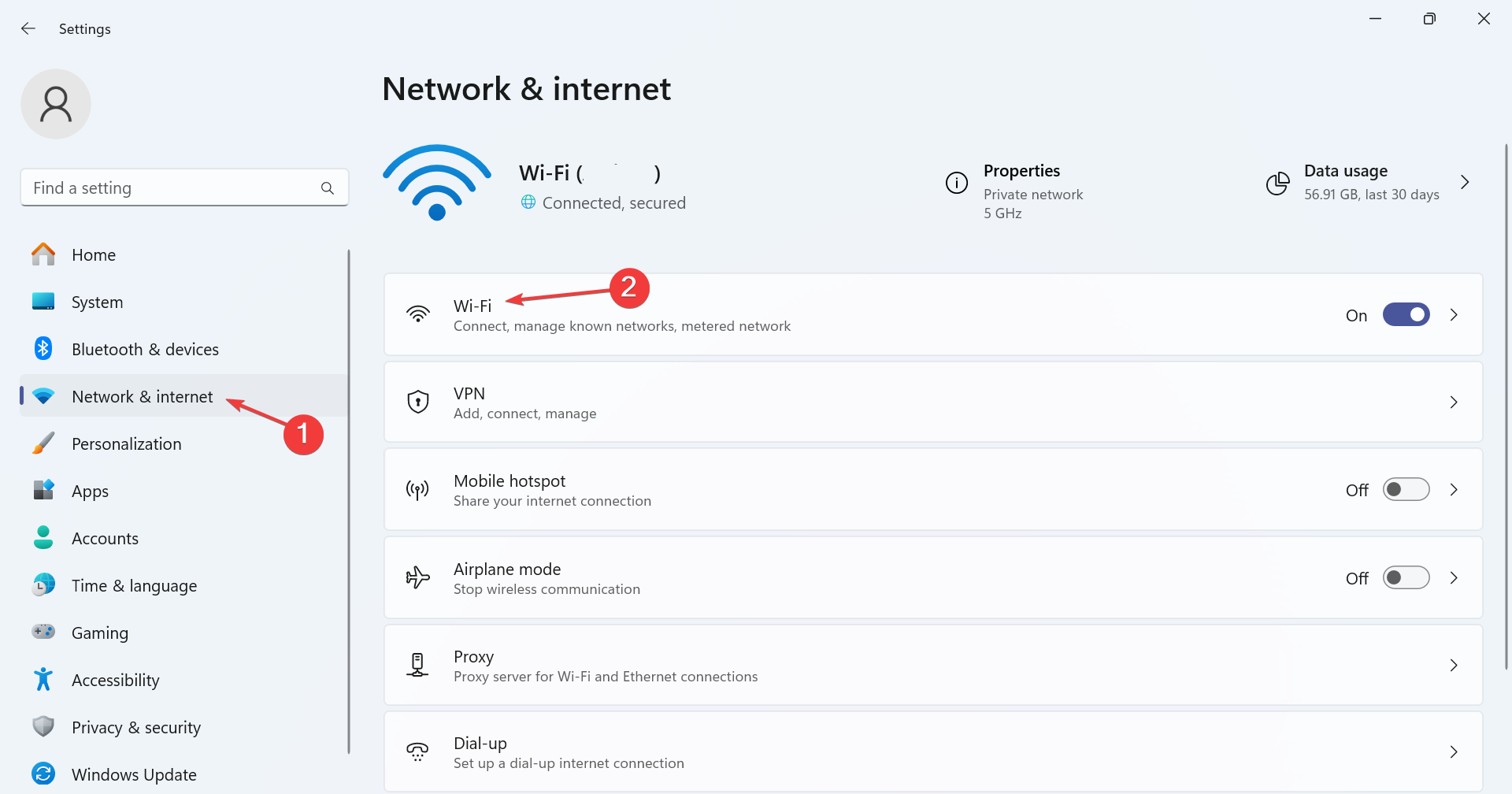
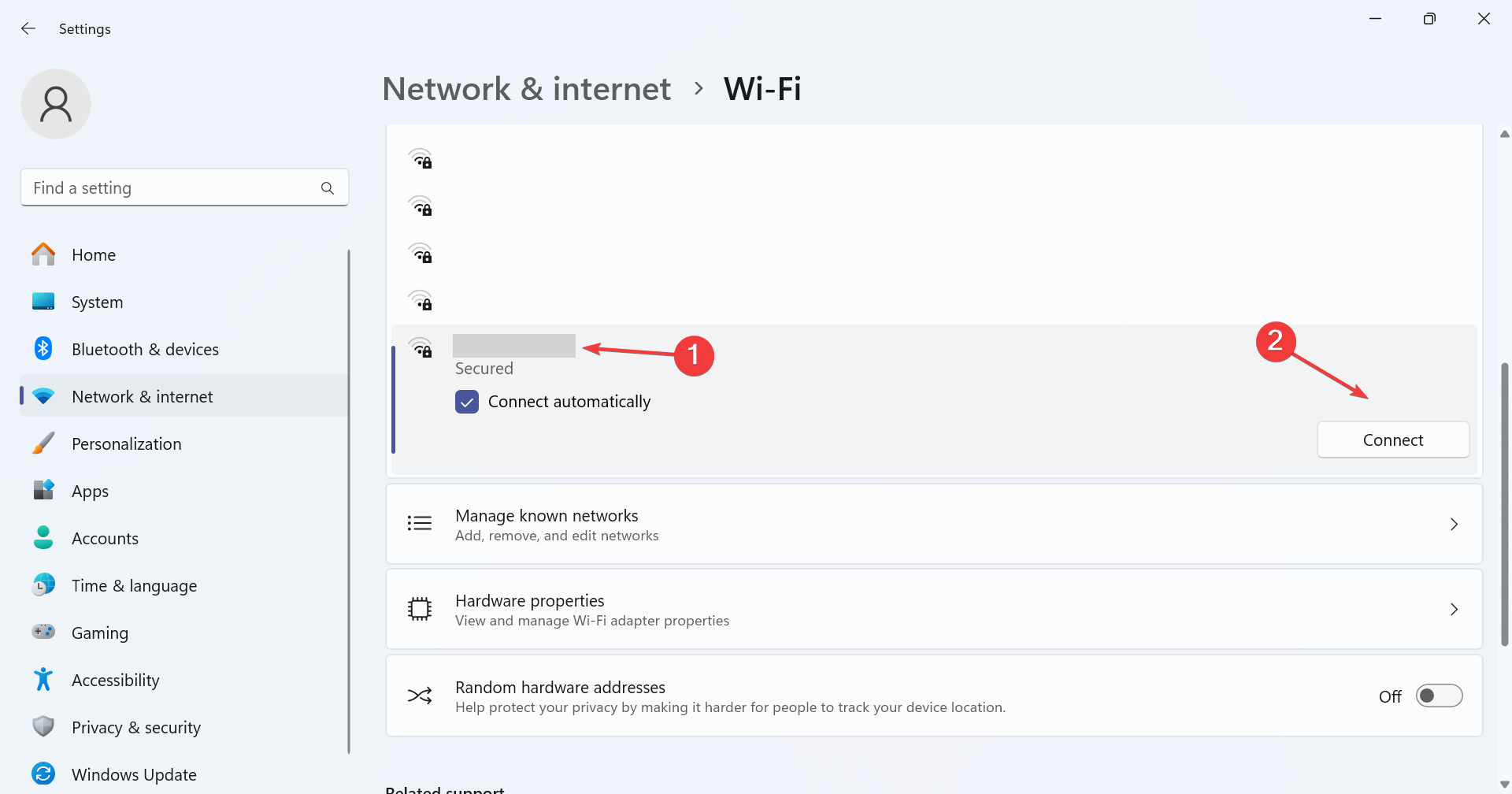
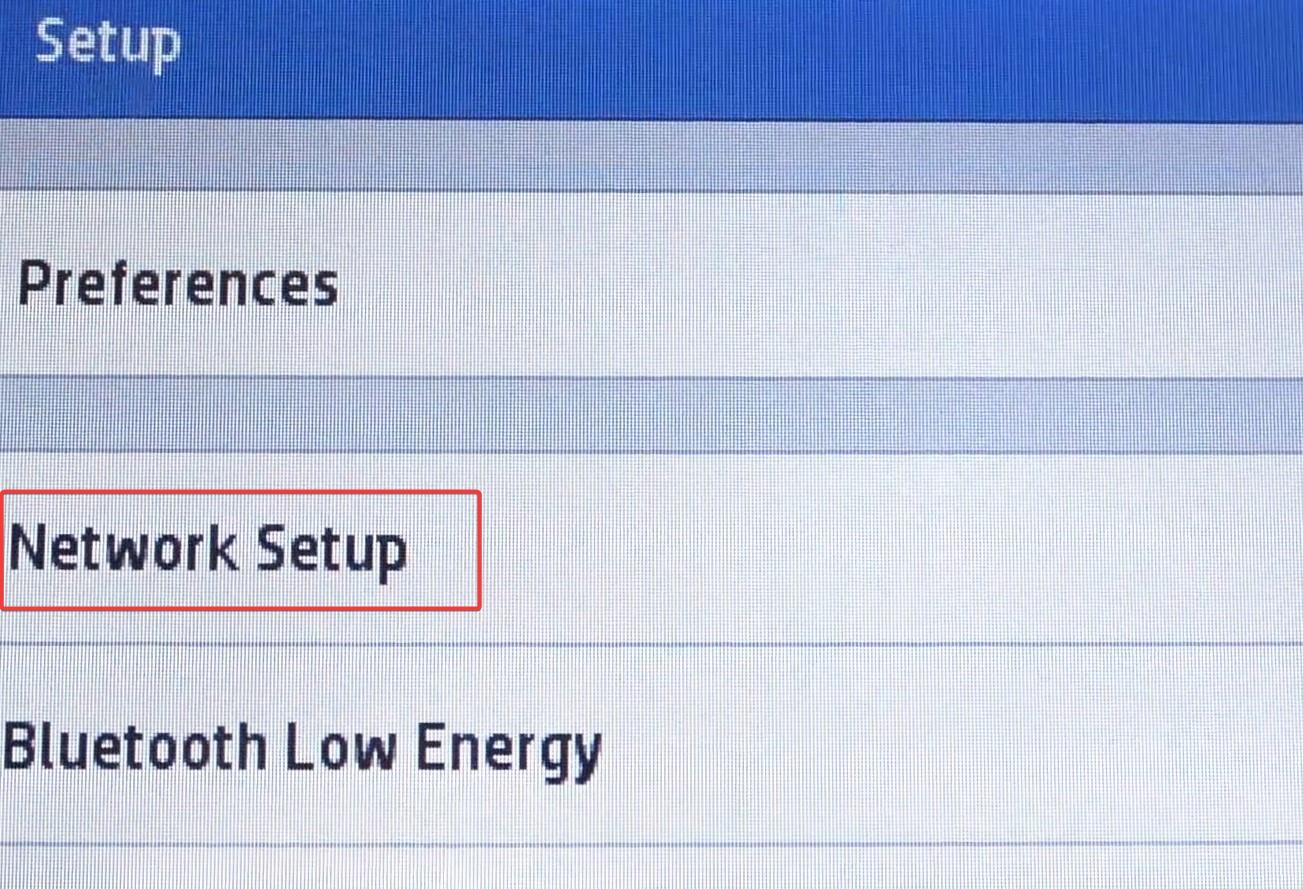
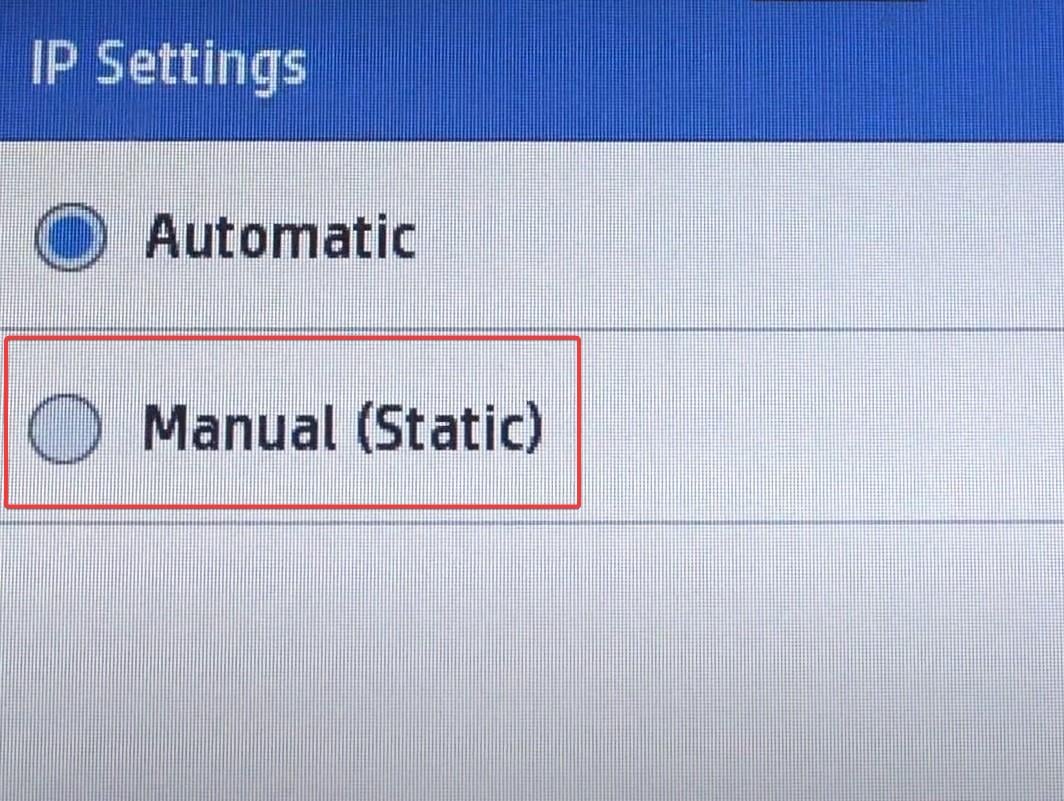
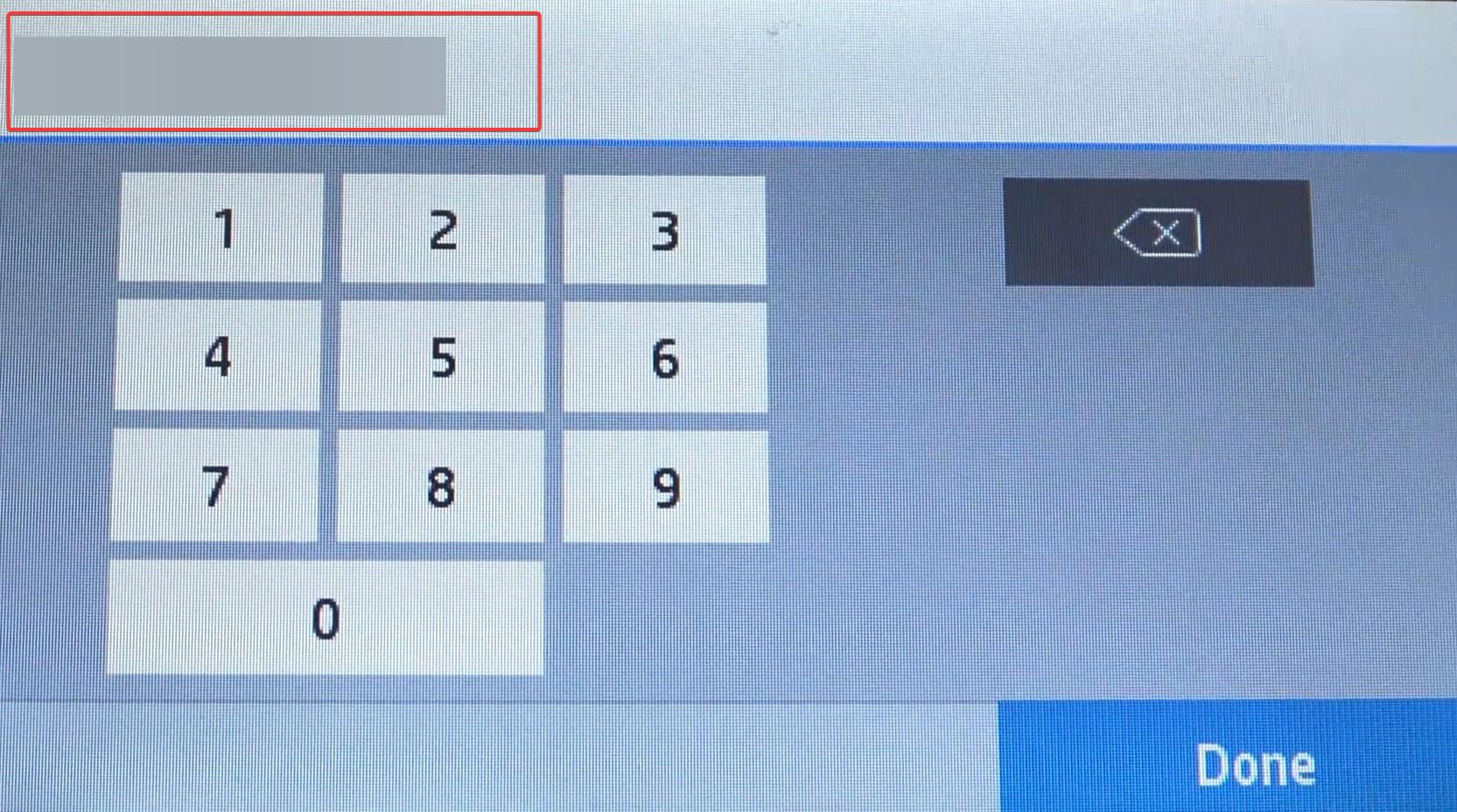









User forum
0 messages