How to Download IDrive For Windows & Restore Your Files
You can download this software from the developer’s website
2 min. read
Updated on
Read our disclosure page to find out how can you help Windows Report sustain the editorial team. Read more
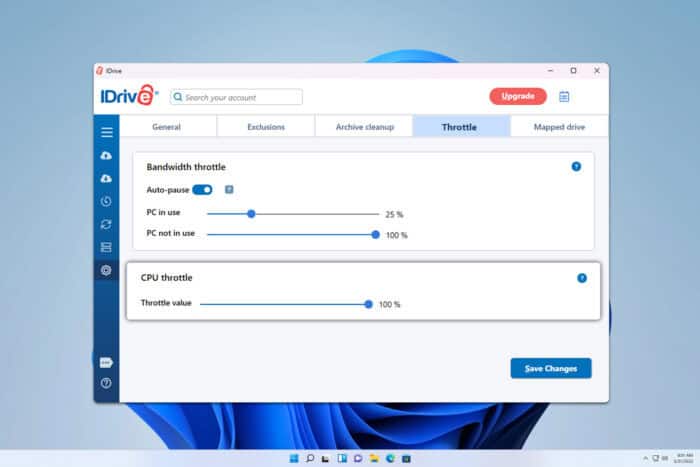
IDrive is a popular cloud backup service, and if you want to try it out, in today’s guide we’re going to show you how to download IDrive.
How can I download IDrive?
Use official website
- Navigate to the iDrive download page.
- Click the platform that you use.
- Once the setup file is downloaded, run it.
- Follow the instructions on the screen to complete the process.
- Lastly, start the client and sign in with your IDrive account.
These instructions are for the full client, but if you want to manage multiple devices from the web, you can download the IDrive Thin client from the same page.
What operating systems does IDrive work with?
The service works with Windows and Mac, as well as Android and iOS. You can also use it on Linux or Unix servers.
How do I download from IDrive?
Use the web app
- Log in to your account.
- Locate the device that has been backed up.
- Find the file you want to download and click the down arrow next to it.
- Choose the Download option.
Use the desktop application
- Open the desktop application and sign in with your account.
- Go to the Restore tab.
- Select the desired backed-up device.
- Check the files and folders you want to back up.
- Set the Restore location on your PC and choose Restore Now.
How do I view my files on IDrive?
You can view the file simply by logging in to the web or desktop application and selecting the backed-up device.
As you can see, it’s pretty simple to download IDrive for Windows, and you just need to follow the steps from this guide.
To learn more about this tool, we have an in-depth IDrive review that covers all of its features, do don’t hesitate to check it out.
Do keep in mind that the software has certain issues like IDrive backup failure or IDrive backup is stuck on preparing file list.
IDrive allows you to easily back up files from multiple devices, and this guide will show you how to download IDrive properly on your PC.
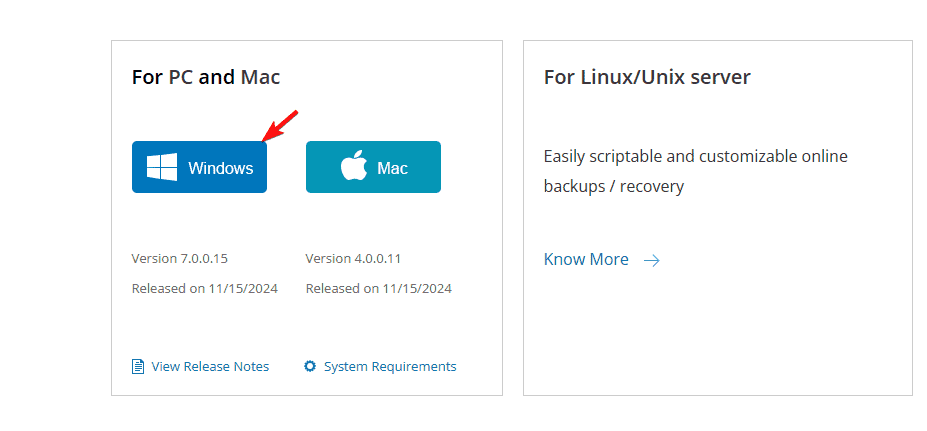
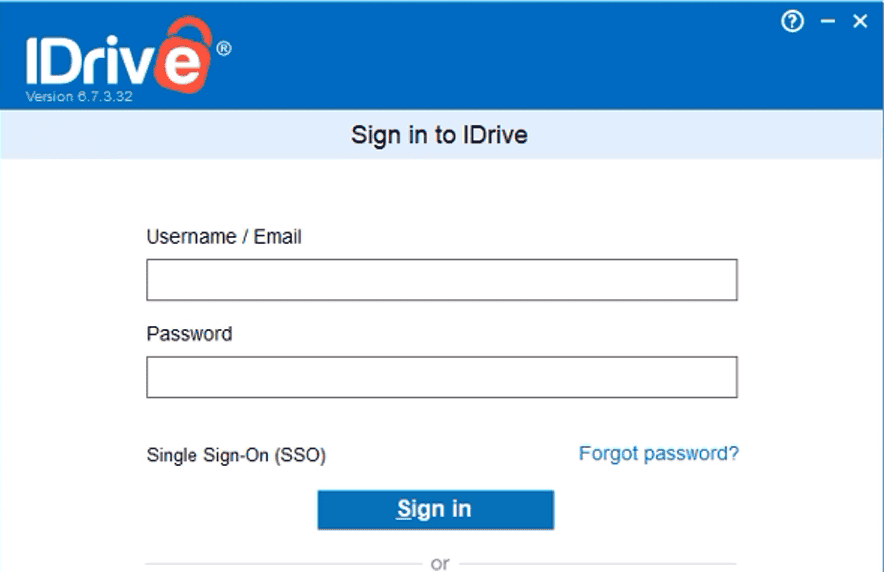
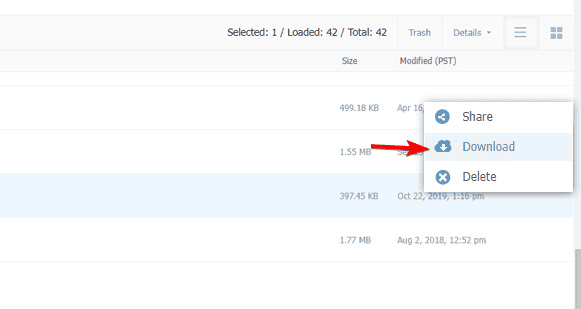
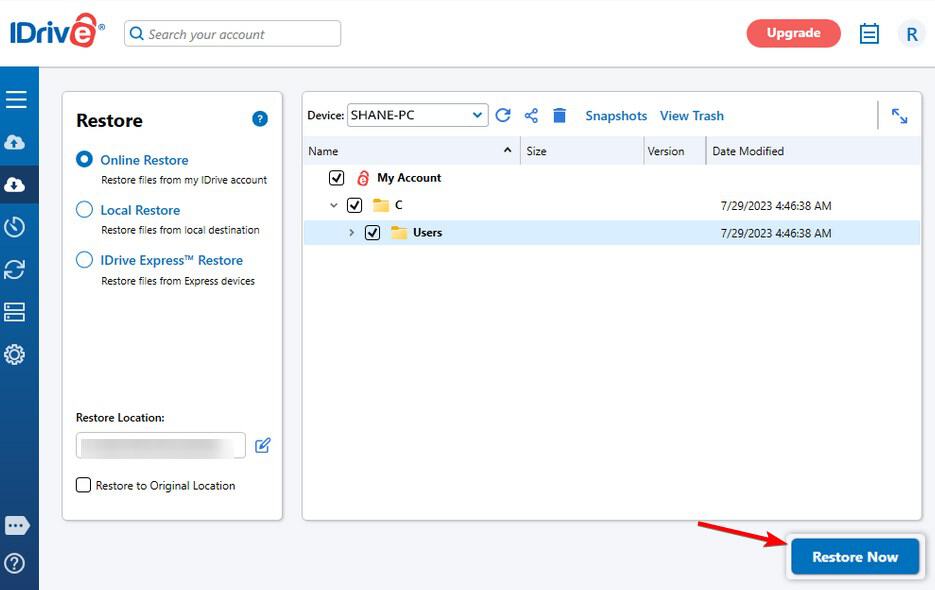








User forum
0 messages