Is Restoro Free? How to Do a Free Repair and Get a Trial
Here's what a free Restoro trial will get you
4 min. read
Updated on
Read our disclosure page to find out how can you help Windows Report sustain the editorial team. Read more
Key notes
- There are many different free PC repair programs available online, so it can be hard to know which one is best for you.
- In this article, we explore Restoro’s loophole and how to repair your PC without a paid plan.
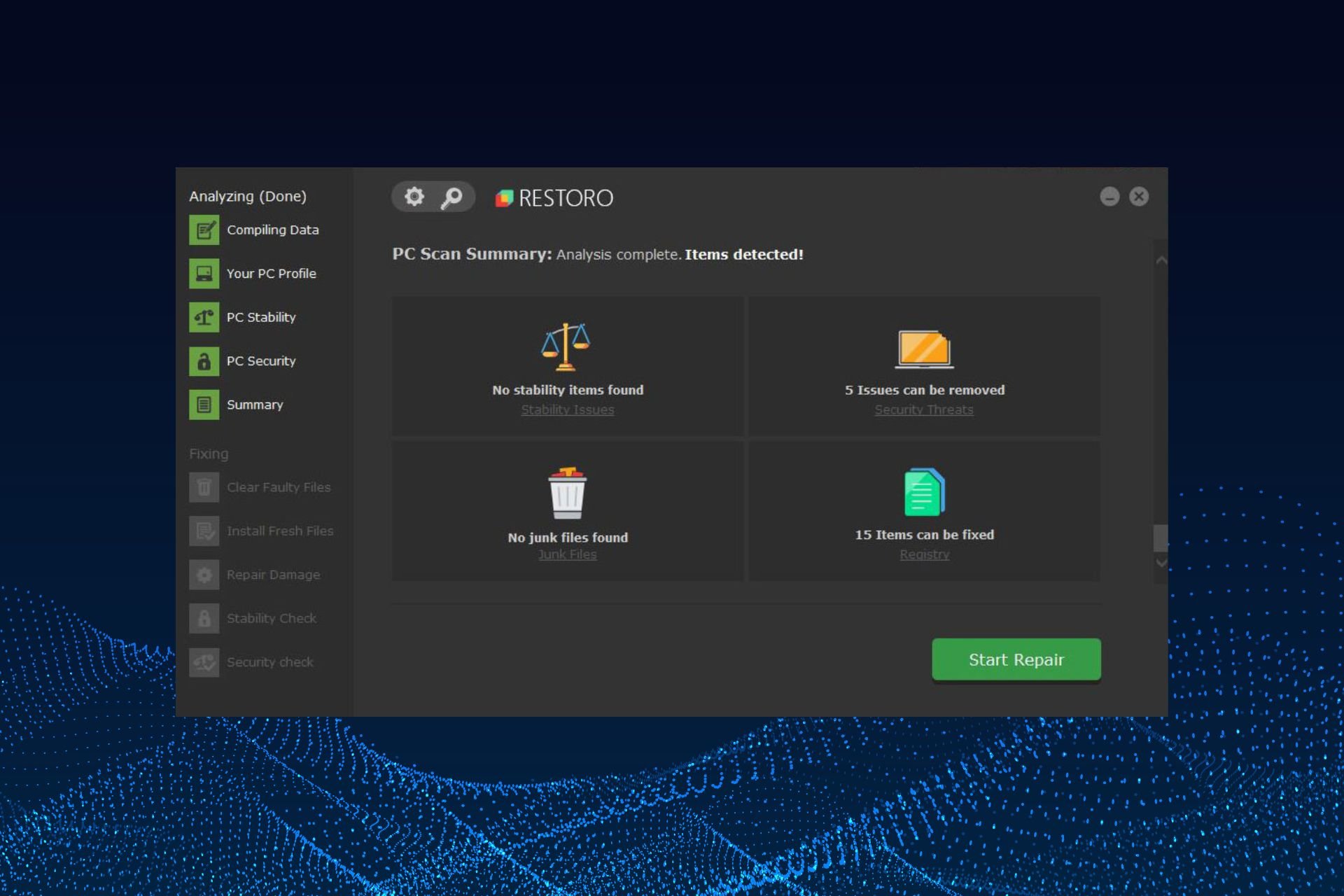
Restoro is one of the most popular PC repair tools. You might be wondering: is Restoro actually free? We’ll answer that question later, but first, let’s talk about how to get a free repair.
If you have a Windows device, you’re in luck. Restoro offers a free trial version to all Windows users so if you have been meaning to test drive it, this is your chance.
Does Restoro cost anything?
Yes and no. Here’s why. If you are just looking to repair your PC once using the tool, then it is free of charge. You don’t need a Restoro free trial key. Restoro comes with a basic plan that allows a one-time use only.
However, if you want to continuously use Restoro, you will have to subscribe to one of the plans. To experience the full power of Restoro, we recommend that you buy a license for the premium version. With it, you’ll get unlimited restore points, advanced ransomware protection, and more.
You’re probably wondering whether the free version is worth anything given that it is a one-time use only. So, What does the free version of Restoro do? Well, let’s have a closer look.
The free version of Restoro includes all these features:
- Remove malware threats – The main feature of the free version is the ability to scan your PC for malware and remove any threats that are found in real-time.
- PC scan and assessment – Restoro will scan your computer, detect any problems and let you know if they need fixing or not.
- Windows Registry optimization – The Windows Registry is the heart of Windows and a frequent source of errors and conflicts. Restoro can scan and clean your registry, removing errors and optimizing its performance.
- Repairs Windows damage – The program has two main modes: Repair and Restore. Restoro for PC repairs damaged files. It can repair corrupt files.
If you are wondering how to use Restoro for free, the catch is that you need to be an expert in fixing PC issues manually. Here’s why. The free version will scan and let you know what is ailing your PC. The repair features are exclusive to the paid plans.
To fix it, you can either upgrade your subscription or use the information provided and get to fixing it on your own. Nevertheless, for a basic package, the features are pretty decent and will get the job done. It’s much better than guessing what’s wrong with your PC which could take ages to figure out.
Is the Restoro repair tool safe and free?
We’ve already covered the free part so let’s establish how safe Restoro is. It is a tool that allows you to restore your computer and make it like new again. It’s not just ordinary repair software but it also protects your system against all types of viruses and malware.
With this tool, you can clean up your registry errors, remove junk files from your system, and speed up your computer performance. It also has the ability to fix system errors so that your computer can run smoothly as it used to before.
When it comes to safety, it’s normal to be a bit skeptical about installing software. For starters, Restoro has a valid SSL certificate which should account for whether Restoro is legit. The tool also has a big thumbs up from top security companies including the top tech giant Microsoft.

Restoro
Scan your PC for all types of errors and issues and solve them in no time.What is the best free PC repair program?
PC repair programs are applications that help you fix your computer or optimize it. They can also be used to clean up your PC, remove unwanted programs and improve performance.
Some of these programs will even fix common problems like browser crashes, slow-downs, and error messages.
The best free PC repair program depends on what you’re trying to fix, but there are a few Restoro alternatives that we recommend. If you are looking for BSOD fixers, we have awesome recommendations.
Perhaps your PC has a lot of corrupt files which means you’ll want to reach out for tools to repair corrupt files. If you encounter frequent DLL errors then DLL repair tools should be at the top of your download list.
For a more comprehensive Restoro review, feel free to check out our detailed article and find out why it is such a fan-favorite.
Let us know how you use Restoro and your thoughts on its performance in the comments section below.
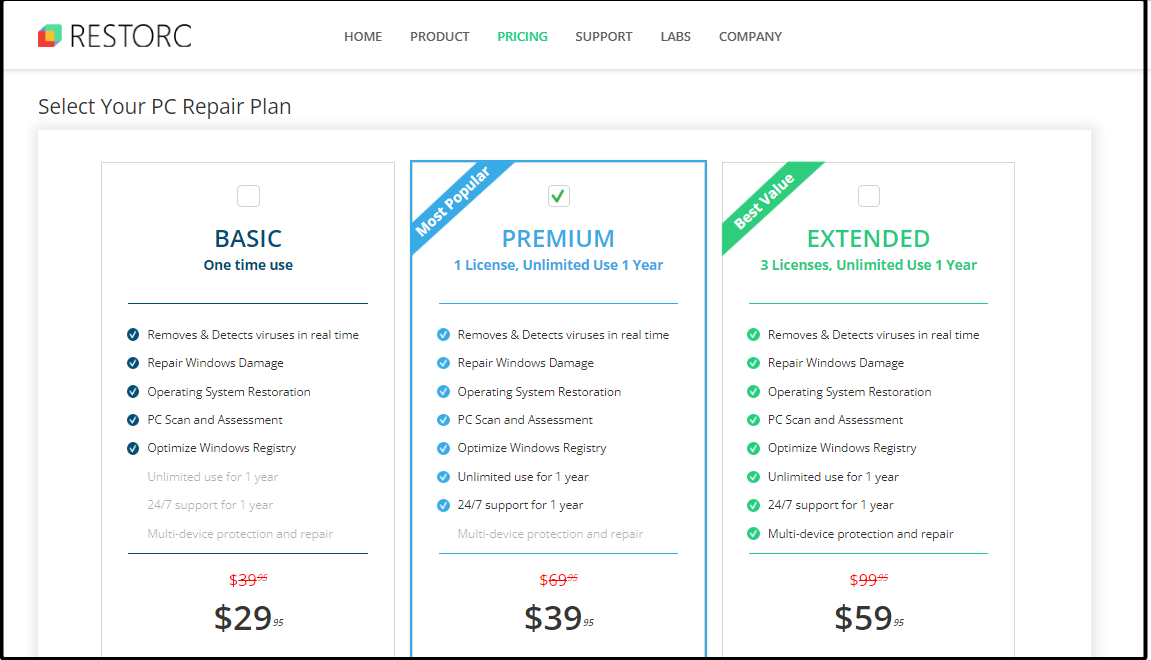









User forum
0 messages