How to Download Jagex Launcher and Enjoy Your Games
Jagex Launcher is completely free to download and install
2 min. read
Updated on
Read our disclosure page to find out how can you help Windows Report sustain the editorial team. Read more
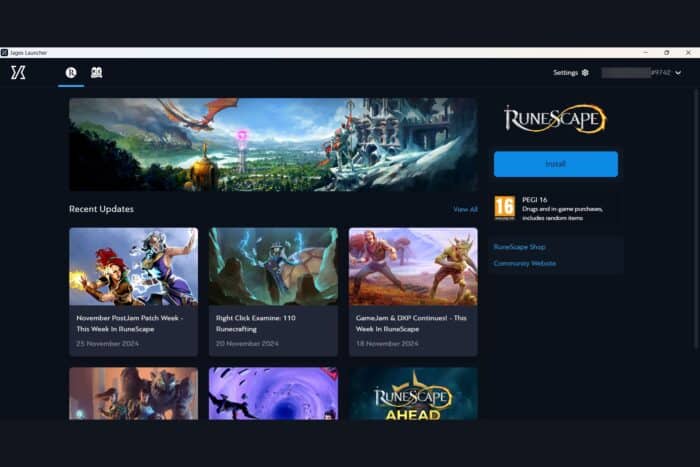
Jagex Launcher is an official game launcher for RuneScape and Old School RuneScape. Jagex Launcher is free to download so here’s how you do that quickly.
How do I download Jagex Launcher?
- Open the browser of your choice and go to the Jagex Launcher website.
- Click the Download for Windows button.
- Double-click the installer after the download has finished to install Jagex Launcher.
- The app will start automatically and it will request your credentials. If you don’t have an account, click on Create an account from the top.
As you might have noticed, you may also download and install Jagex Launcher on a Mac, if you’re interested.
More about Jagex Launcher
Jagex Launcher was launched on March 14, 2022, through an open beta and transitioned to a full release on July 8, 2024. The launcher allows players to discover, install, and play games from the RuneScape universe and beyond.
Right after you run it, you will get the options to install RuneScape and Old School RuneScape as well as news and updates about both titles. If you want to learn more, we suggest visiting our Jagex Launcher review for more information.
We hope that our guide provided sufficient information for a smooth Jagex Launcher download and now you’re already playing the available games.
Before you leave, don’t miss our guide on Jagex Launcher VS Steam to learn how this software compares to other gaming clients. And should you experience errors such as connection issues, check out our guide.
If you have any questions, don’t hesitate to scroll down and use the comments section for that.
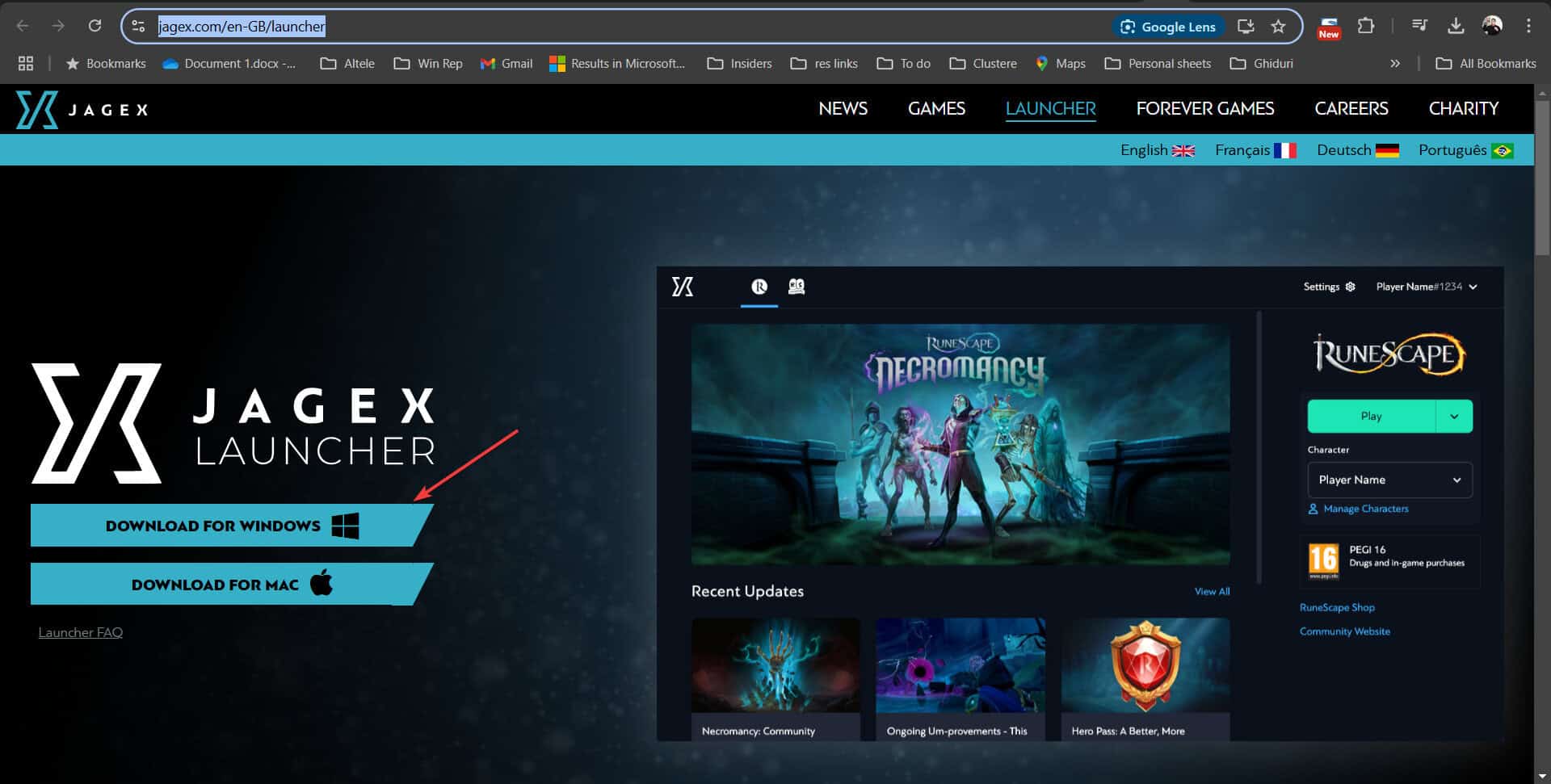




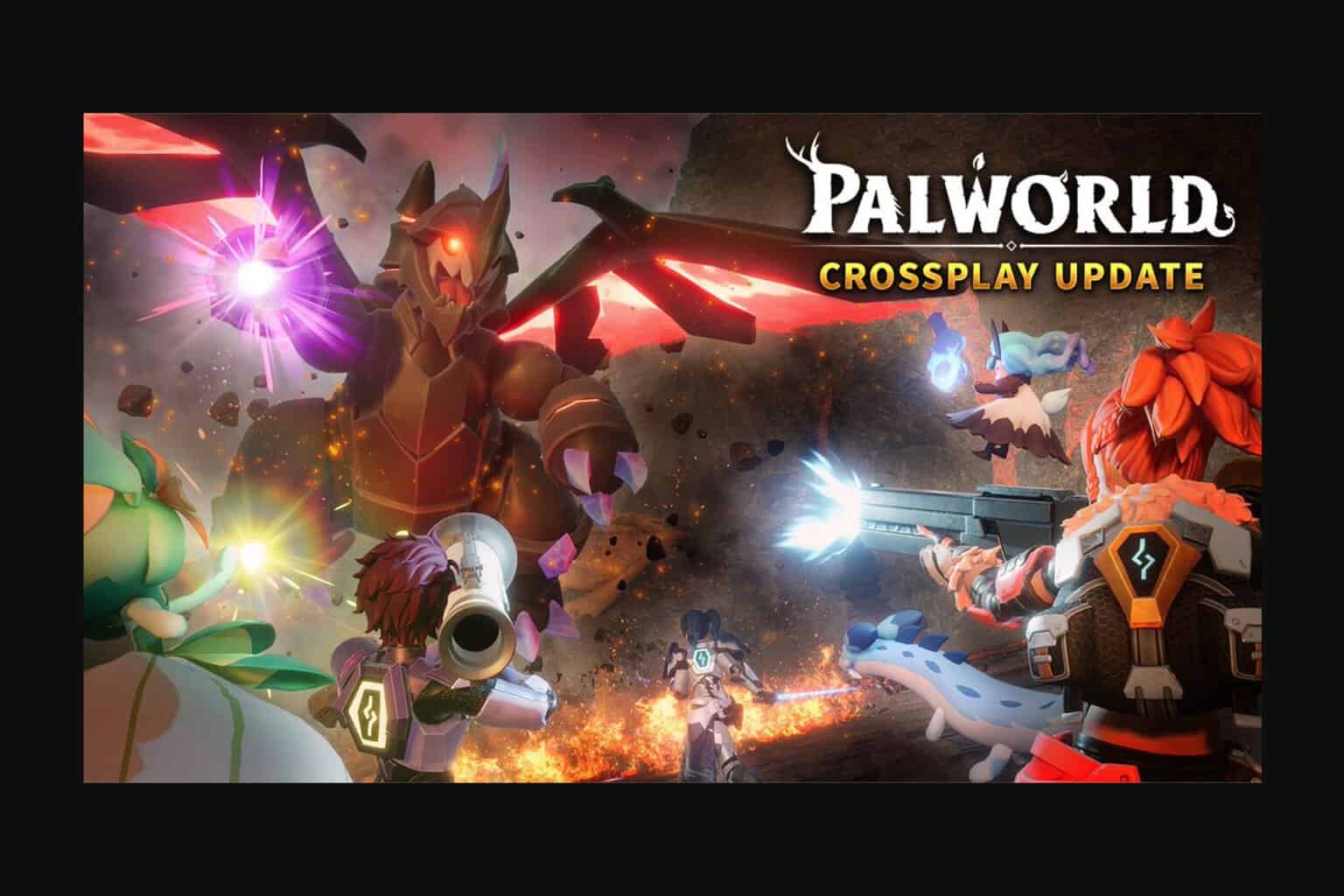

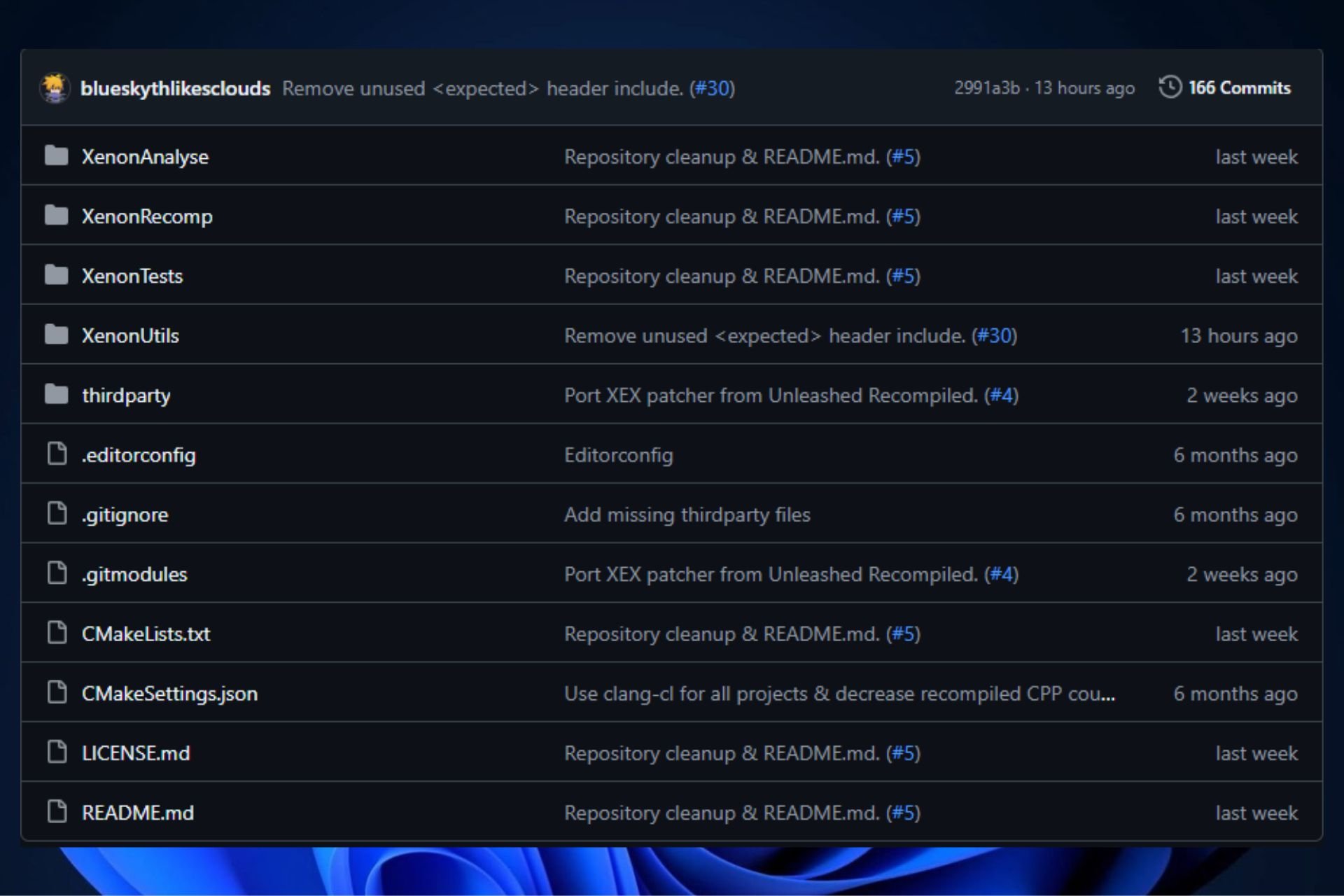
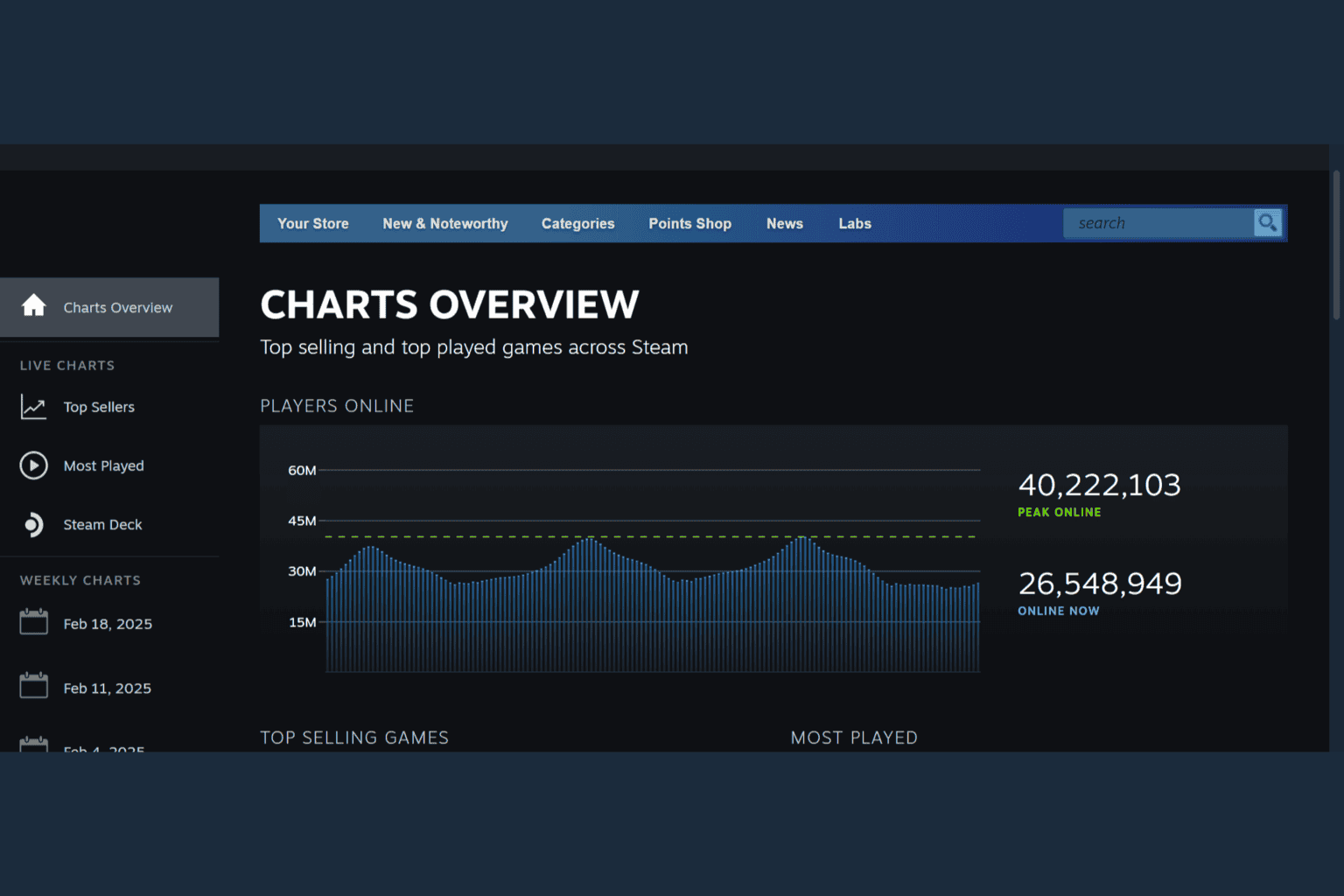
User forum
0 messages