The new Windows 11 KB5020387 fixes TLS/SLS network issues
3 min. read
Updated on
Read our disclosure page to find out how can you help Windows Report sustain the editorial team. Read more
Key notes
- Microsoft is actively releasing fix patches to try and stay on top of a lot of recent bugs.
- This time, we are looking at an update designed to fix the TLS/SLS network problems.
- It's a small update compared to others, so don't expect a large and complex changelog.
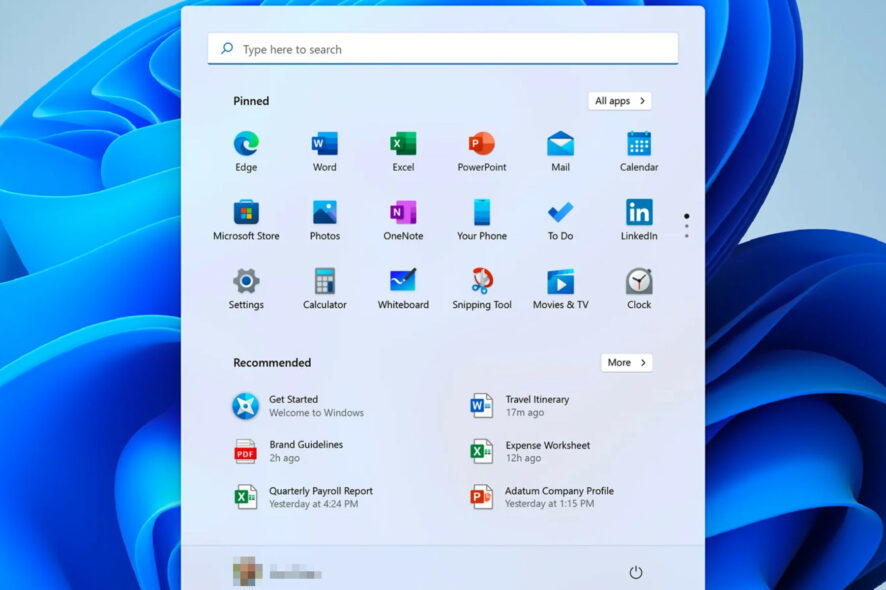
It hasn’t been long since Microsoft released this month’s Patch Tuesday batch of security patches, but we are getting yet another cumulative update.
We also received a Beta Channel Insider build a few days ago and that is also worth looking into. Speaking of Windows 11, the new Android 12L update for Surface devices will look more like the new OS.
Now, however, the Redmond tech giant has released Build 22000.1100, which is a Windows 11 OOB update that tackles the TLS/SLS network problems.
Check out Build 22000.1100 for Windows 11
Indeed, Microsoft has released an out-of-band (OOB) update (KB5020387) designed to fix the Transport Layer Security (TLS)/ Secure Sockets Layer (SSL) handshake failure issue that users are reporting.
This nasty bug is actually leading to a failure of connection establishment between clients and servers. These were set off by this month’s Patch Tuesday for both Windows 11 and Windows 10.
Highlights
- Addressed an issue that might affect some types of Secure Sockets Layer (SSL) and Transport Layer Security (TLS) connections. These connections might have handshake failures. For developers, the affected connections are likely to receive one or more records followed by a partial record with a size of less than 5 bytes within a single input buffer. If the connection fails, your app will receive the error, SEC_E_ILLEGAL_MESSAGE.
Improvements
- Addressed an issue that might affect some types of Secure Sockets Layer (SSL) and Transport Layer Security (TLS) connections. These connections might have handshake failures. For developers, the affected connections are likely to receive one or more records followed by a partial record with a size of less than 5 bytes within a single input buffer. If the connection fails, your app will receive the error, SEC_E_ILLEGAL_MESSAGE.
Please keep in mind that if you installed earlier updates, only the new updates contained in this package will be downloaded and installed on your device.
If you want to download this update, apply any available Windows update or head over to the Microsoft Update Catalog.
Also, recently, Microsoft released the first major update for the new operating system. However, version 22H2 is temporarily full of bugs and issues.
Not to mention that the tech giant has leaked a photo of the new Windows 12 UI, the next operating system in line. For the time being it is still in development.
We’re going to report back next time Microsoft releases a brand new update full of fixes, improvements, and of course known issues.
What can I do if I can’t install KB5020387?
- Press Win+ I to access Settings.
- Select the System category and click on Troubleshoot.
- Press the Other troubleshooters button.
- Press the Run button next to Windows Update.
Don’t forget to report any other issues you might come across, in order for Microsoft to address and improve the overall OS experience for us all.
This is everything you can expect if you are a Windows 11 user. Leave a comment below if you found any issues since installing this Insider build.

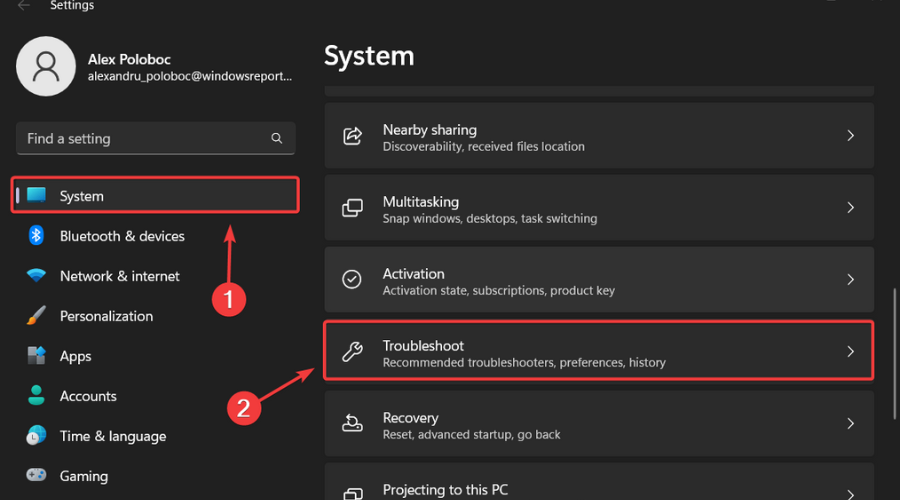
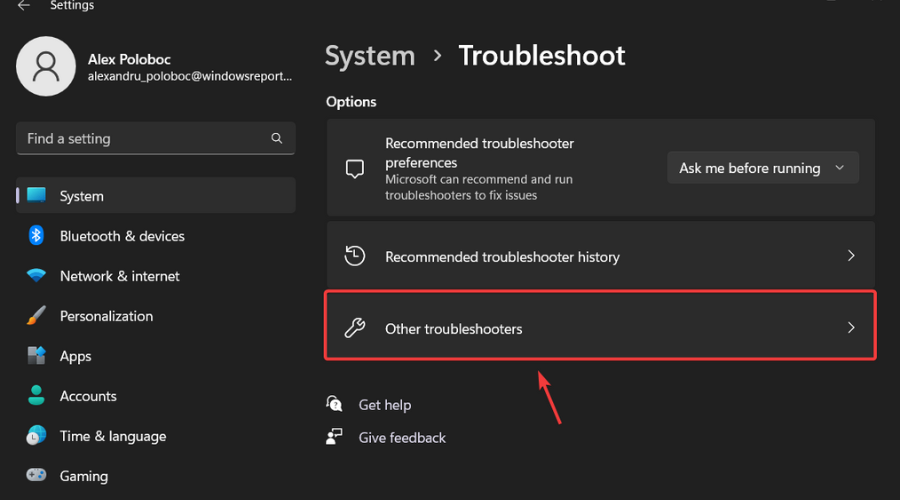
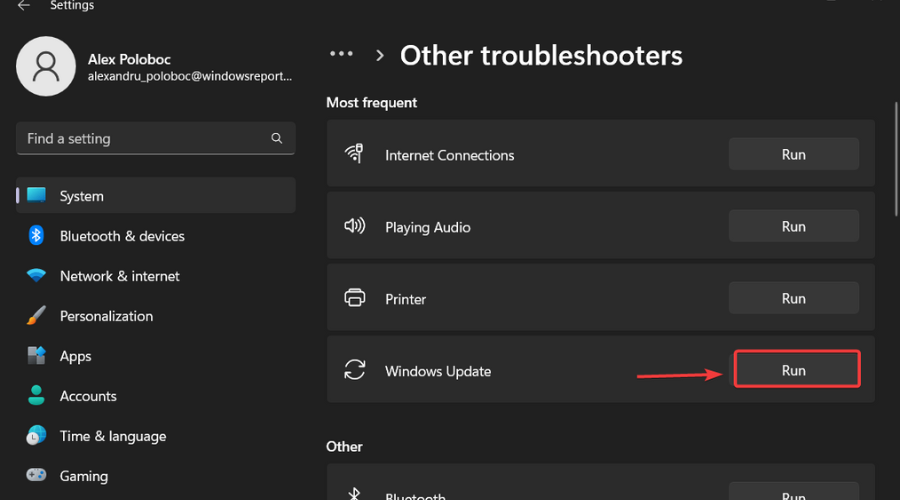
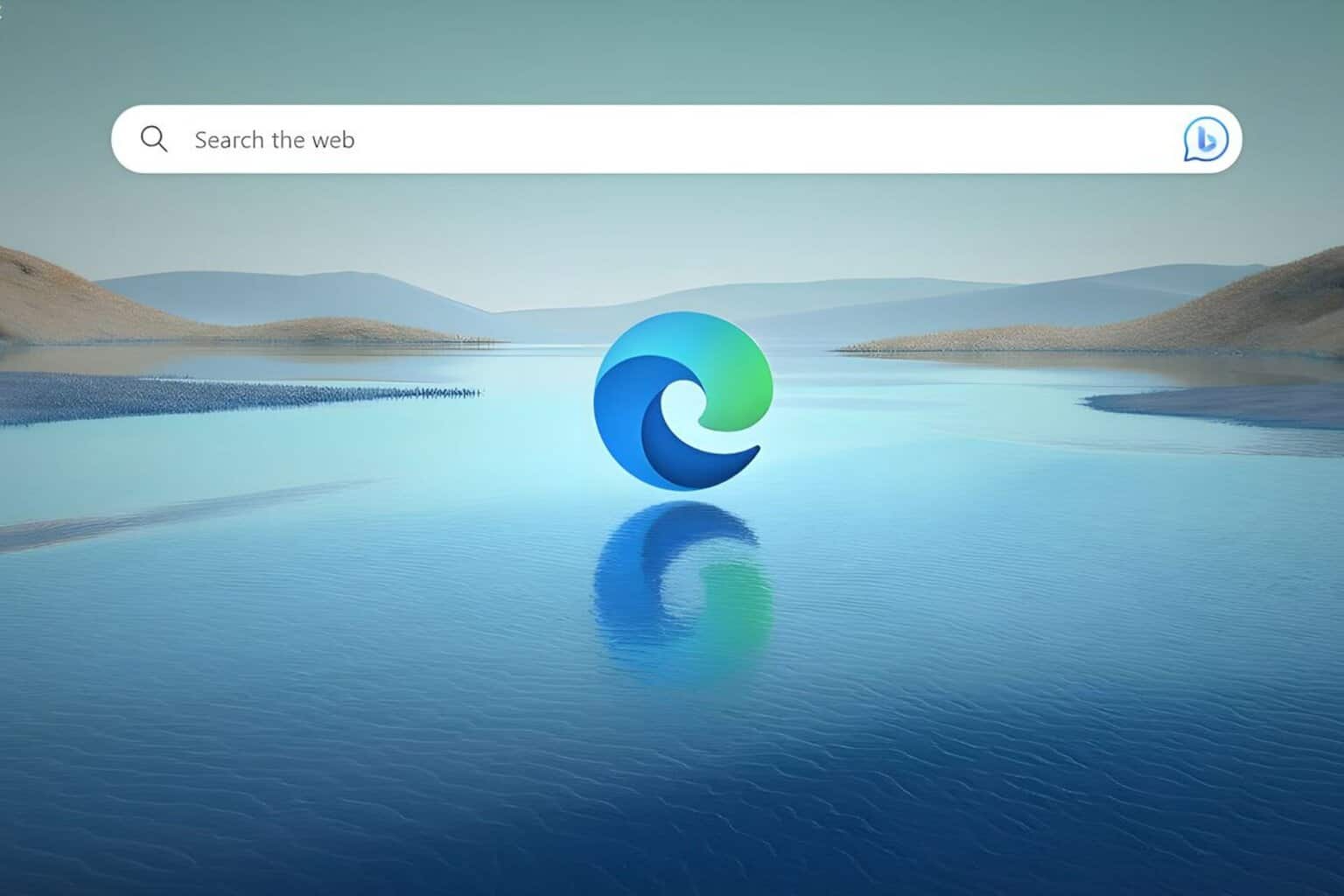
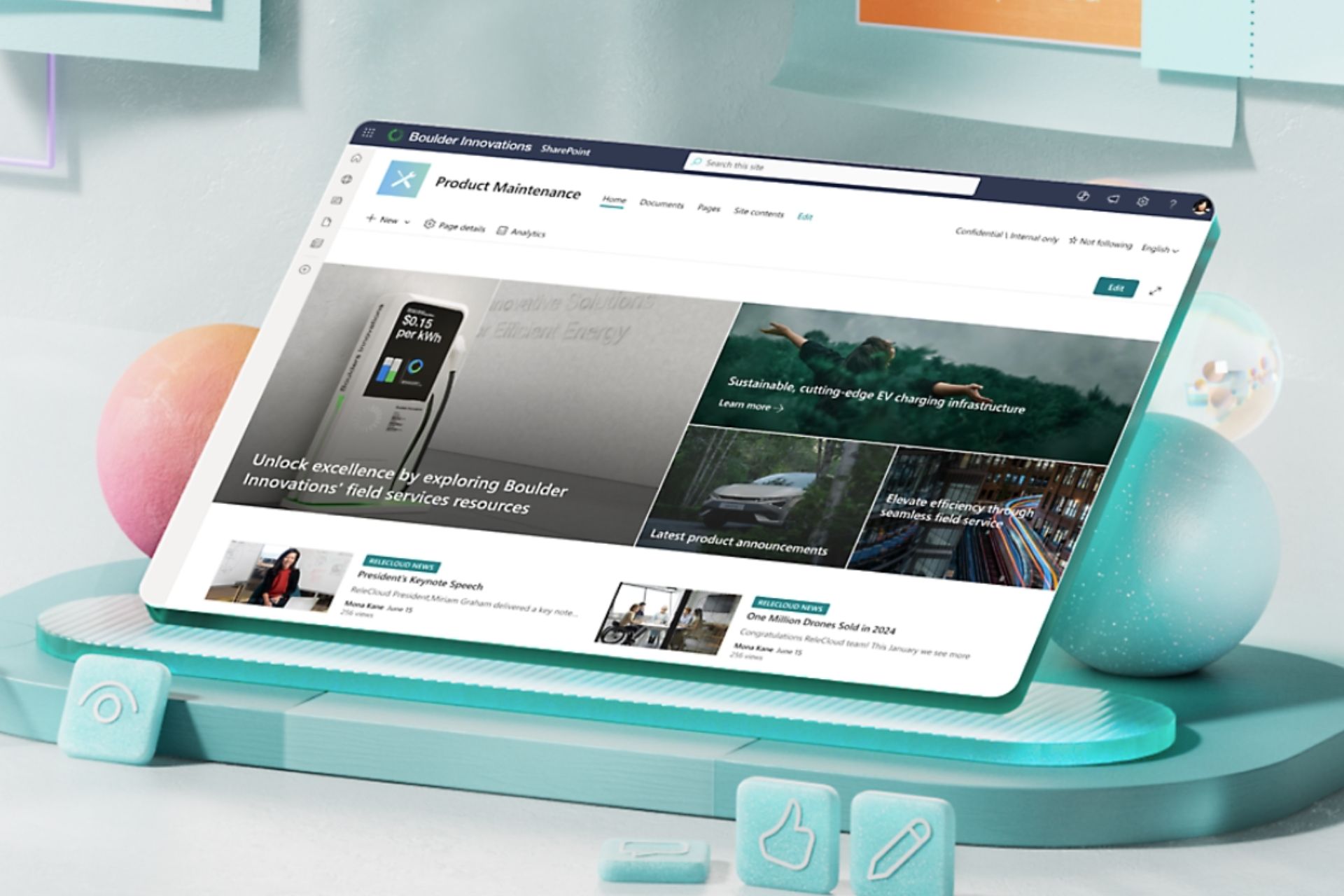





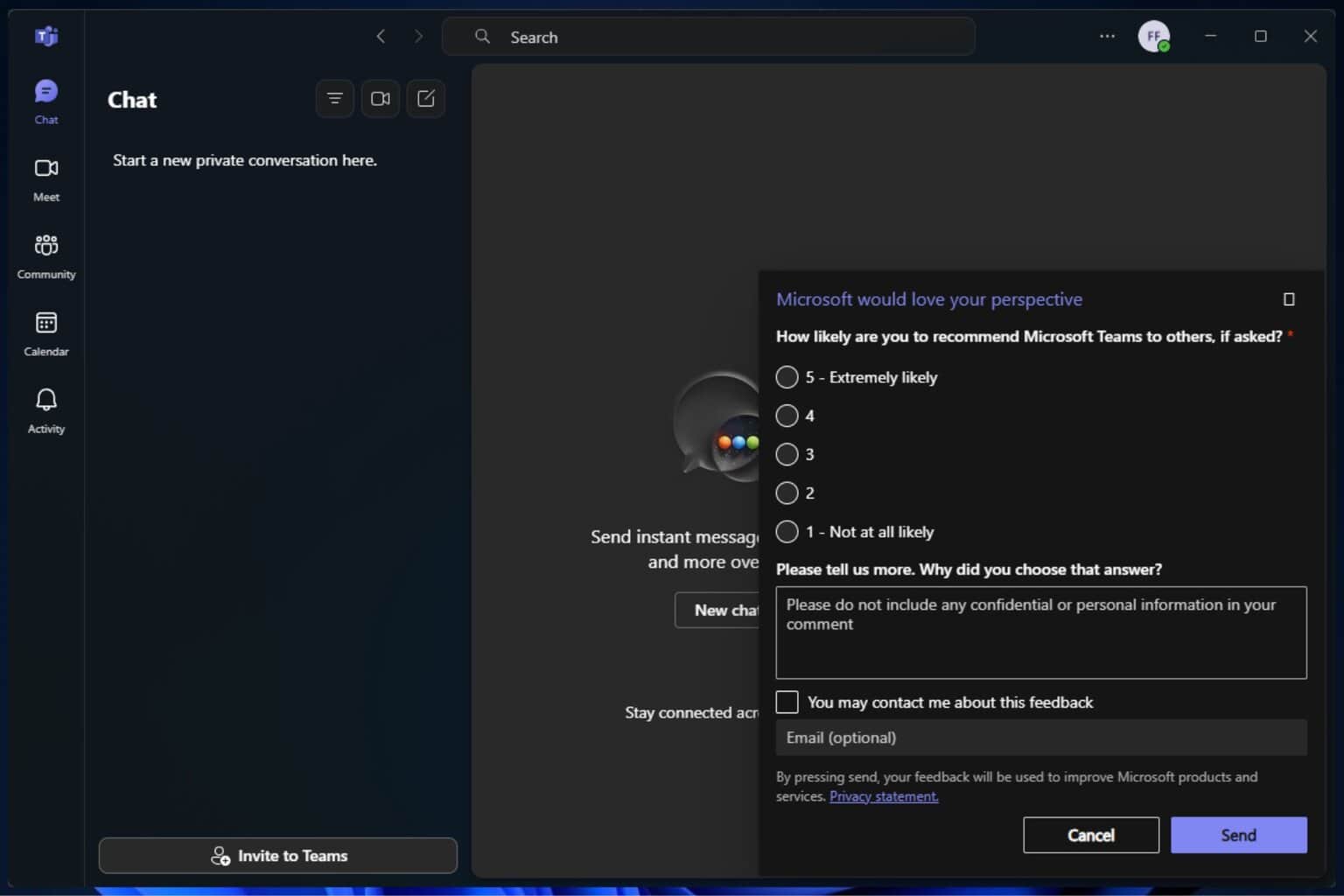
User forum
0 messages