KB5044373 to the Windows 11 Beta Channel enhances File Explorer with Windows 10's context menu
The feature is hidden to some users, but it can be uncovered.
1 min. read
Published on
Read our disclosure page to find out how can you help Windows Report sustain the editorial team. Read more
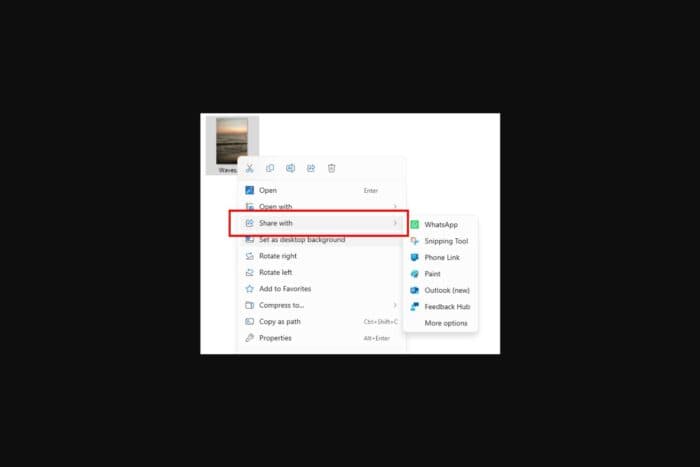
Microsoft has released Windows 11 Insider Preview Build 22635.4367, KB5044373, to the Beta Channel. This version includes various features and changes to improve users’ overall experience and a number of fixes.
The most recent beta update for Windows 11 improves the ability to share files to apps that support sharing in Windows. Users can now share files directly through the context menu in File Explorer or on their desktop.
If you can’t see it yet, you can enable it with a special command using the third-party ViveTool app, as spotted by Windows enthusiast, @phantomofearth.
vivetool /enable /id: 45286384, 52800817
KB5044373 addresses several issues, including one that caused live captions to crash on launch for some Insiders in the last two builds. Another fix resolves an issue where if you had multiple windows open for an app on your taskbar, pressing WIN + multiple times didn’t cycle between the windows.
The update also resolves an issue for uncombined taskbar users where app icons unexpectedly show instead of the window’s icon next to the window name.
You can read KB5044373’s full changelog here.


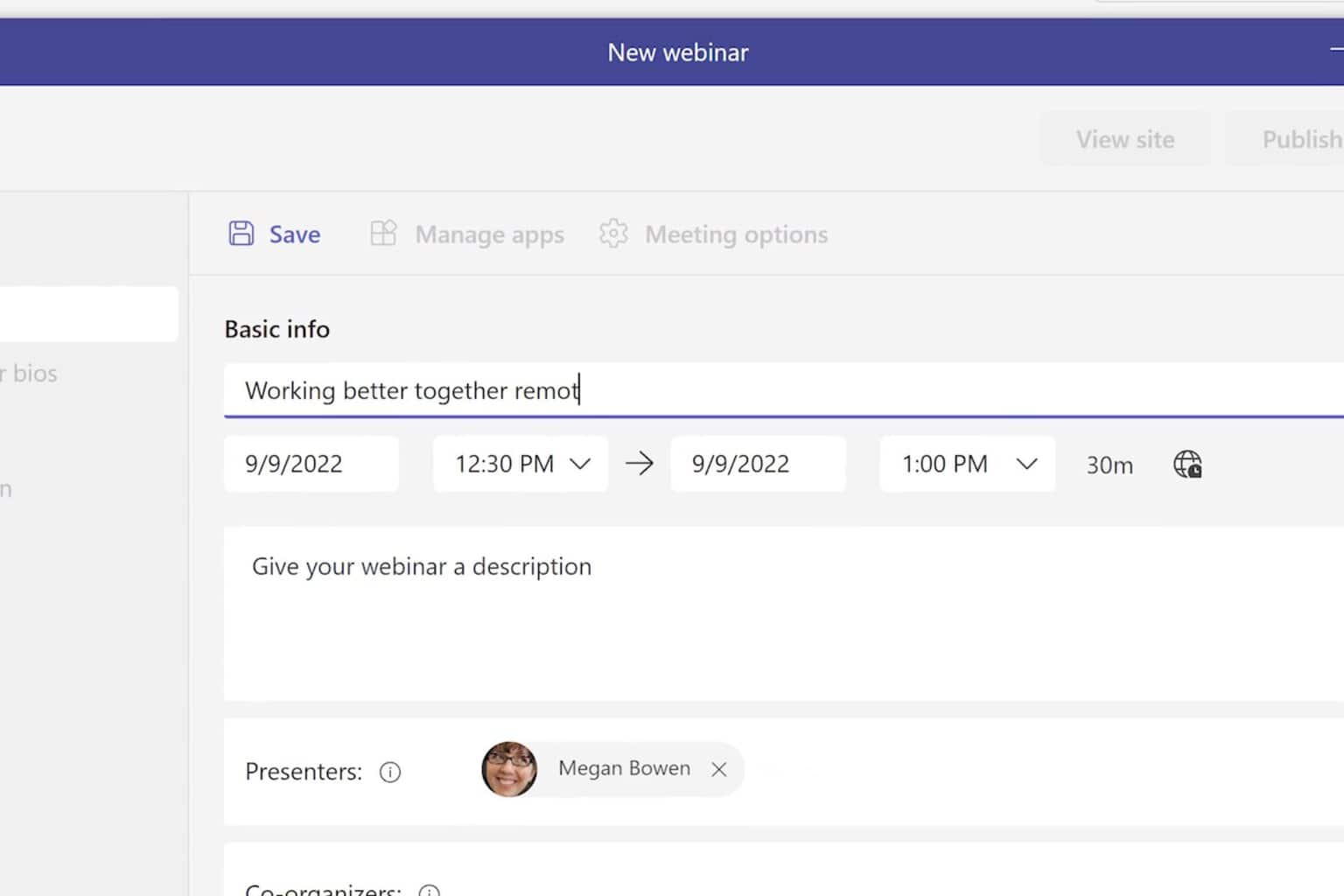
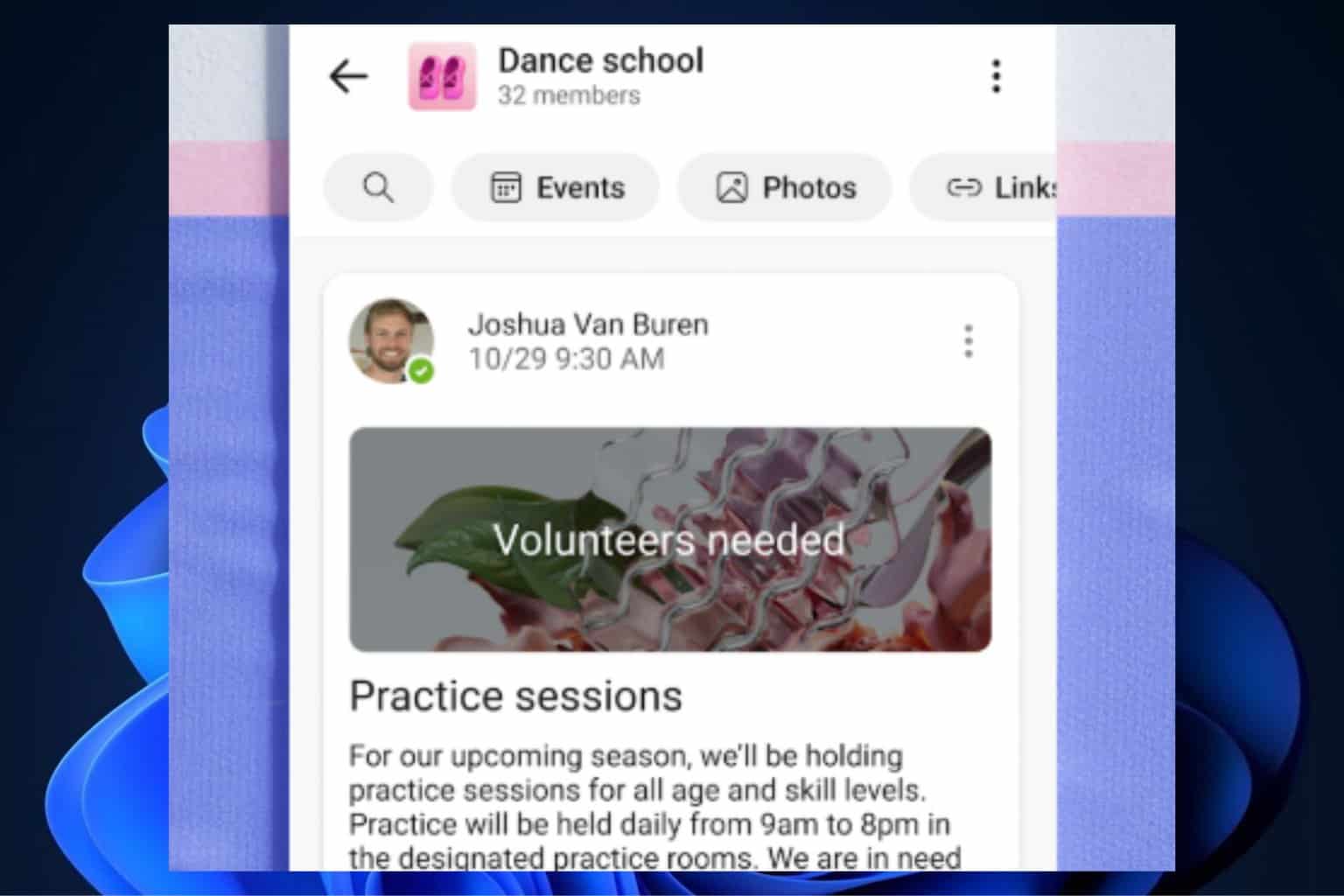
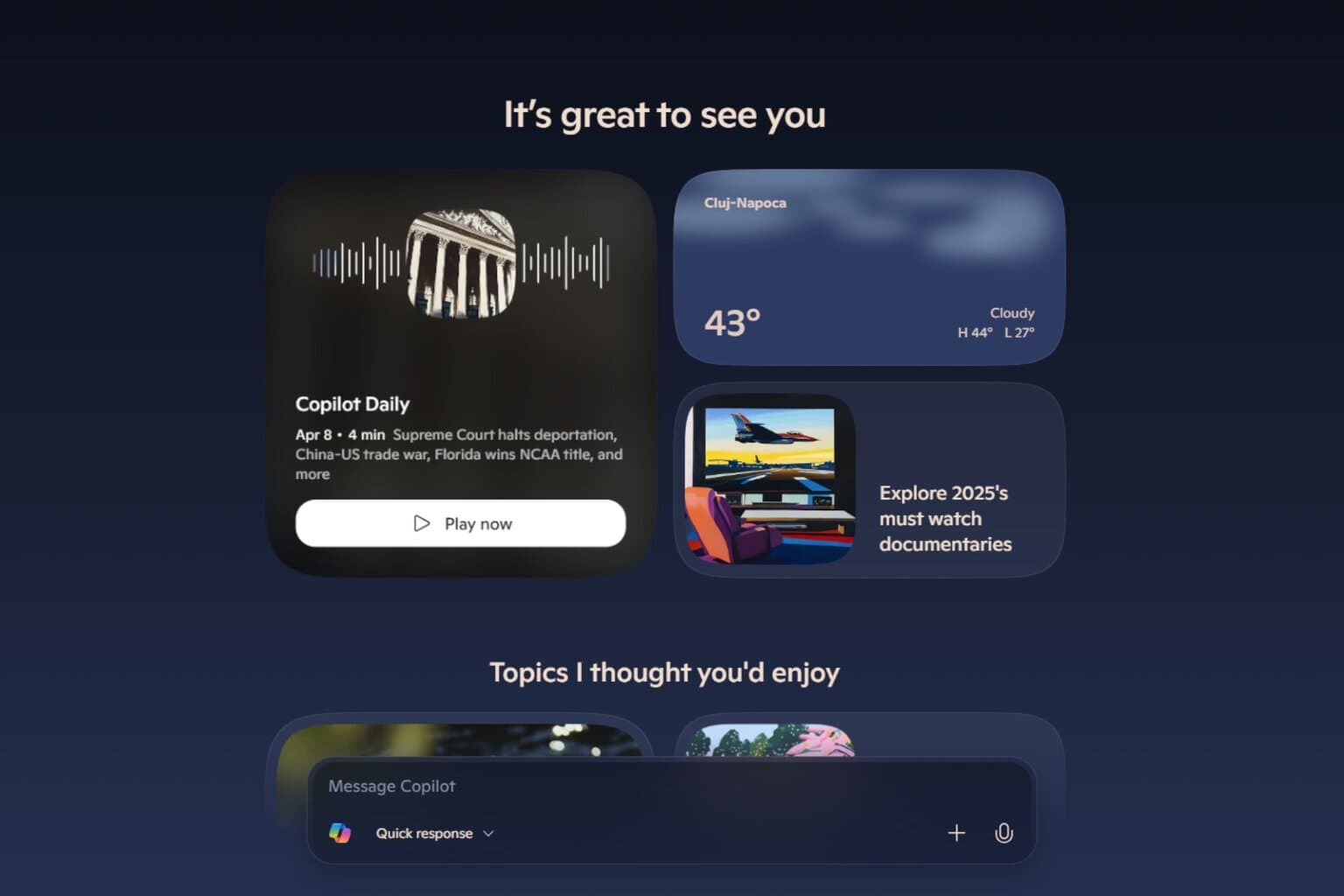

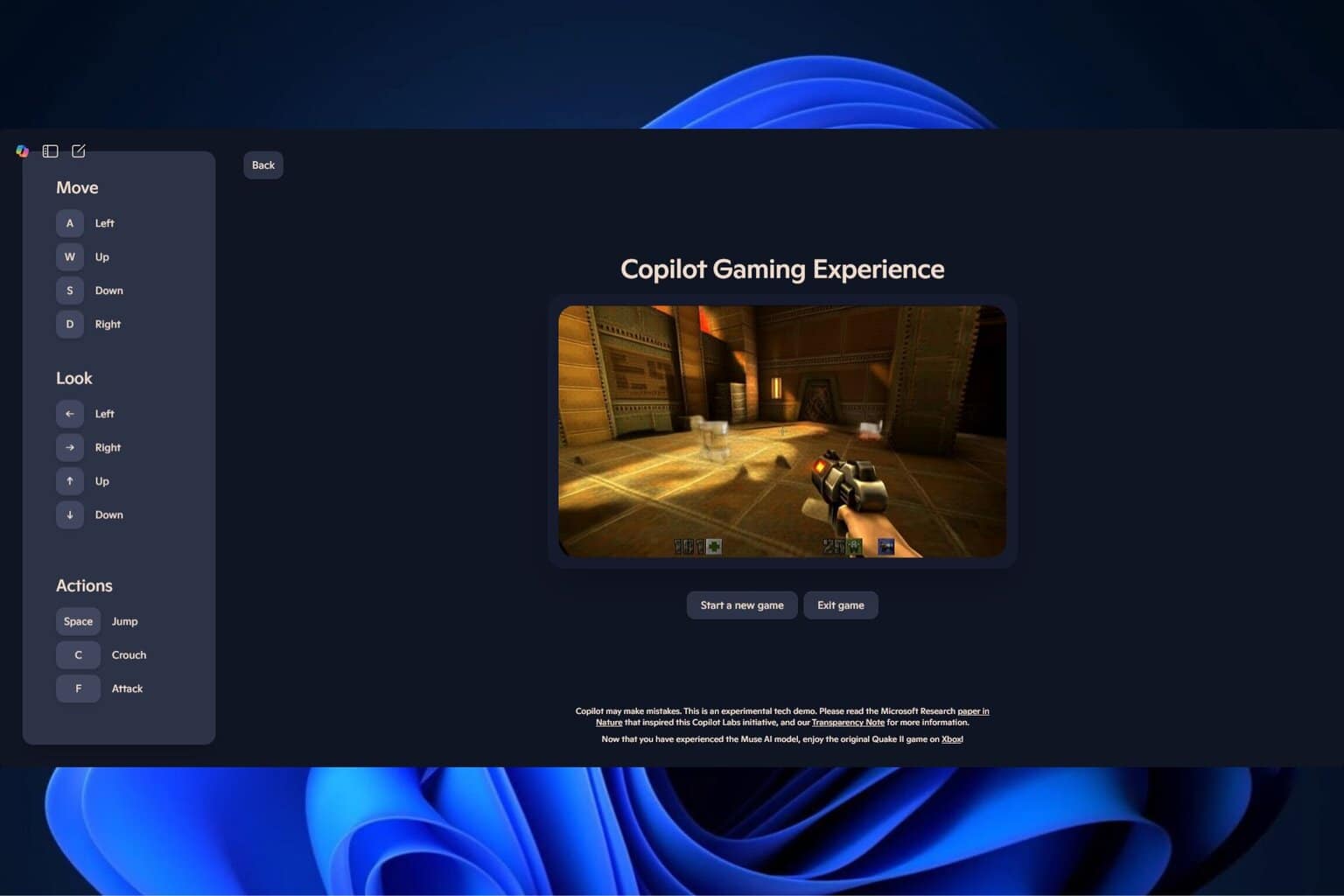
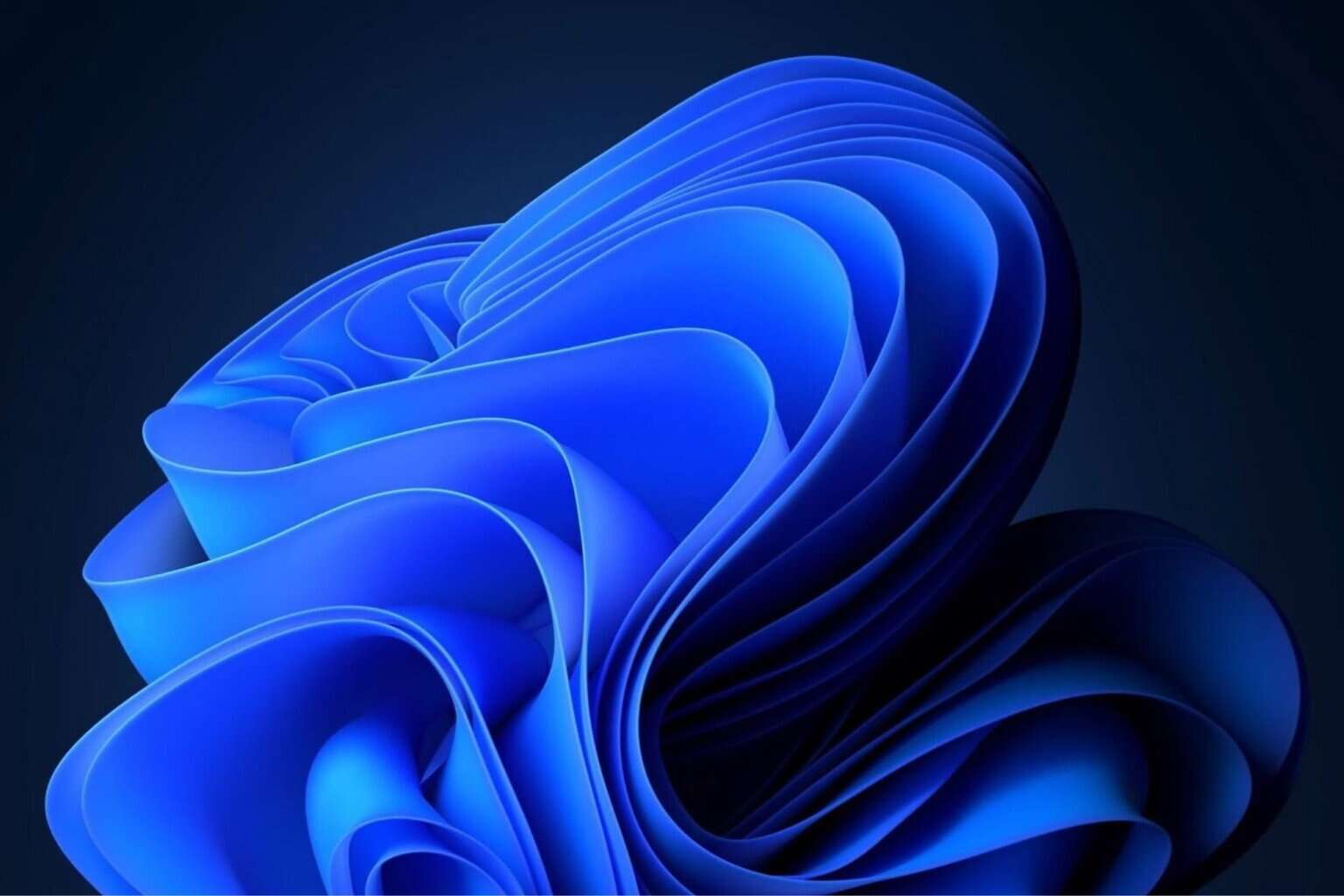
User forum
0 messages