Kiwi Browser VS Chrome: What's The Safer Choice?
5 min. read
Updated on
Read our disclosure page to find out how can you help Windows Report sustain the editorial team. Read more
Key notes
- Chrome is a household name in the browser industry known for speed and security.
- Kiwi Browser is a typical modern-day browser with a built-in ad blocker and other security features.
- The two browsers have a lot in common, as they are based on the same Chromium engine, but with some differences.

Chrome is a veteran browser that has championed many innovations in the industry. In addition, it provided the open platform on which most modern-day browsers, including Kiwi, now operate.
On the other hand, Kiwi Browser is an Android app that has firmly established itself as one of the top Chrome alternatives. Though it shares many things in common with Chrome, they are still distinctively different.
With security now one of the essential features of browsers, it is an excellent parameter to know a browser that suits you well.
Like we did in our Kiwi Browser vs. Opera guide, we will pit the Android browser against the mobile Chrome version in this article. Again, much focus will be on the safety features without neglecting other vital properties.
How to choose the right browser for your needs
There are multiple browsers online that promise to do what you need. But most of them only flatter to deceive.
Hence, it would help to compare factors like the interface, speed, resource usage, privacy, and security to make the right choice.
This Kiwi Browser vs. Chrome guide will consider all these factors to help you make an informed decision.
Kiwi Browser vs. Chrome: Which one should you use?
➡ Design
Kiwi Browser: Customizable interface
Kiwi browser is a Chromium browser like Chrome; hence, their interfaces are similar.
However, unlike Chrome, the Kiwi browser allows you to customize its interface to a certain degree. For example, you can move the Address bar to the bottom of the page.
This makes it easy to browse with one hand. In addition, you can add a hand button, which gives complete control of the navigation, among other customization features.
Chrome: Clean and minimalistic design
It is safe to say Chrome innovated the clean and minimalistic interface found on most modern browsers. Its features a Search bar in the middle of the page.
Just below the search bar is the list of your most visited websites. Then, scrolling down, you will find the Discover section that holds popular news based on your location.
The only letdown is that Chrome does not allow much customization on its mobile version. You can only customize basic things like changing the text scaling and switching to a dark theme.
➡ Performance
Chrome: Speed data saving
Chrome is a fast browser that boasts respectable numbers even on its mobile version. But it comes at a tradeoff of using a lot of system resources.
It is considerably more significant than the Kiwi browser starting from the download file size. However, it has a Data saver feature that is useful if your internet provider does not give unlimited data.
You only need to switch to Lite mode, and it will limit your data resource usage. This makes it one of the browsers with the most minor data consumption.
Kiwi Browser: Speed merchant
In terms of speed, Kiwi performs far better than Chrome. Its browsing speed is one of the highest for an Android mobile browser.
This is all thanks to its optimized rendering engine and the built-in pop-up and ads blocker that reduce the page loading speed.
➡ Privacy and Security
Kiwi Browser
Kiwi Browser is a safe app that keeps you secure online. It is a browser with a built-in ad blocker that removes even the most stubborn ads and banners.
It also has a popup blocker. This feature selectively blocks all unsafe popups without showing them to you.
Lastly, this browser is credited with innovating the security filter that prevents crypto miners from using your phone’s resources for mining. All these, plus its anti-tracking feature, are why Kiwi Browser is a good option for privacy and security.
Chrome
Chrome does a good job keeping users safe online. While it does not have a built-in ad blocker, it blocks ads below its standard.
Also, it warns you against insecure sites, especially those running HTTP. What’s more, it incorporates the usual anti-malware and anti-phishing features found in most modern browsers.
➡ Unique features
Chrome
Despite Kiwi Browser having most Chrome features, the Google app has kept some things. One feature that is unique to Chrome is Syncing.
You can only Sync your browser data across all its platforms on various devices, but never on another browser. Also, the Data saver feature mentioned above is only available on Chrome.
Kiwi Browser
One of the unique features of Kiwi Browser is the ability to use Chrome Web extensions. This might sound surprising, but it is currently the only browser that uses Chrome desktop extensions on mobile.
Another feature that is only available on Kiwi is the ad blocker. This is understandable, as Chrome’s parent company depends mainly on ads for its revenue.
Kiwi Browser sync with Chrome
There is no way to sync Kiwi Browser with Chrome. This is one of the features that the Google-owned app has kept to itself, and understandably so.
The inability to sync browsing data makes Chrome users reconsider switching to Kiwi Browser if they are ever tempted. Hence, you can only sync your Chrome data across different devices on its platform.
Kiwi Browser vs. Chrome: Verdict
Being among the best Chromium-based browsers for Android, the two have more similarities than differences. However, they still have some unique traits that set them apart.
If you are looking for a fast and secure Android browser, the Kiwi Browser is the best fit for you.
However, if you need an all-rounder that offers a syncing option on various devices, Chrome is the best you can get.
If you’re not a fan of Chrome, we also have a guide on Opera vs Kiwi Browser, so you might want to check it out.
To learn how Chrome compares to other browsers, we also have a Thorium browser vs Chrome, so don’t miss it.

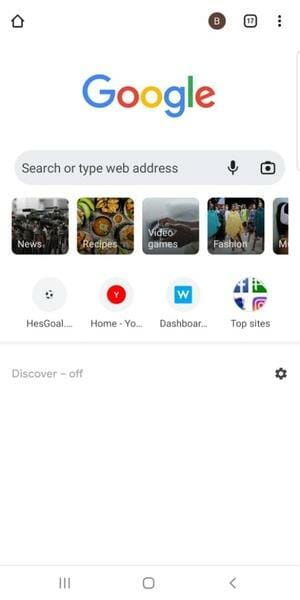



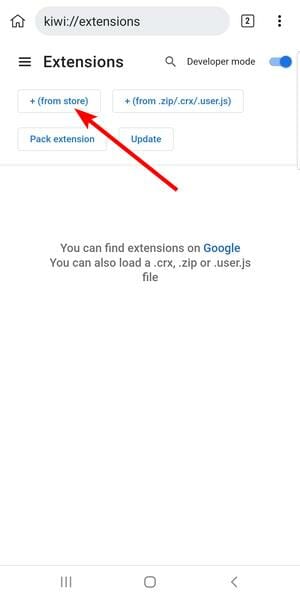
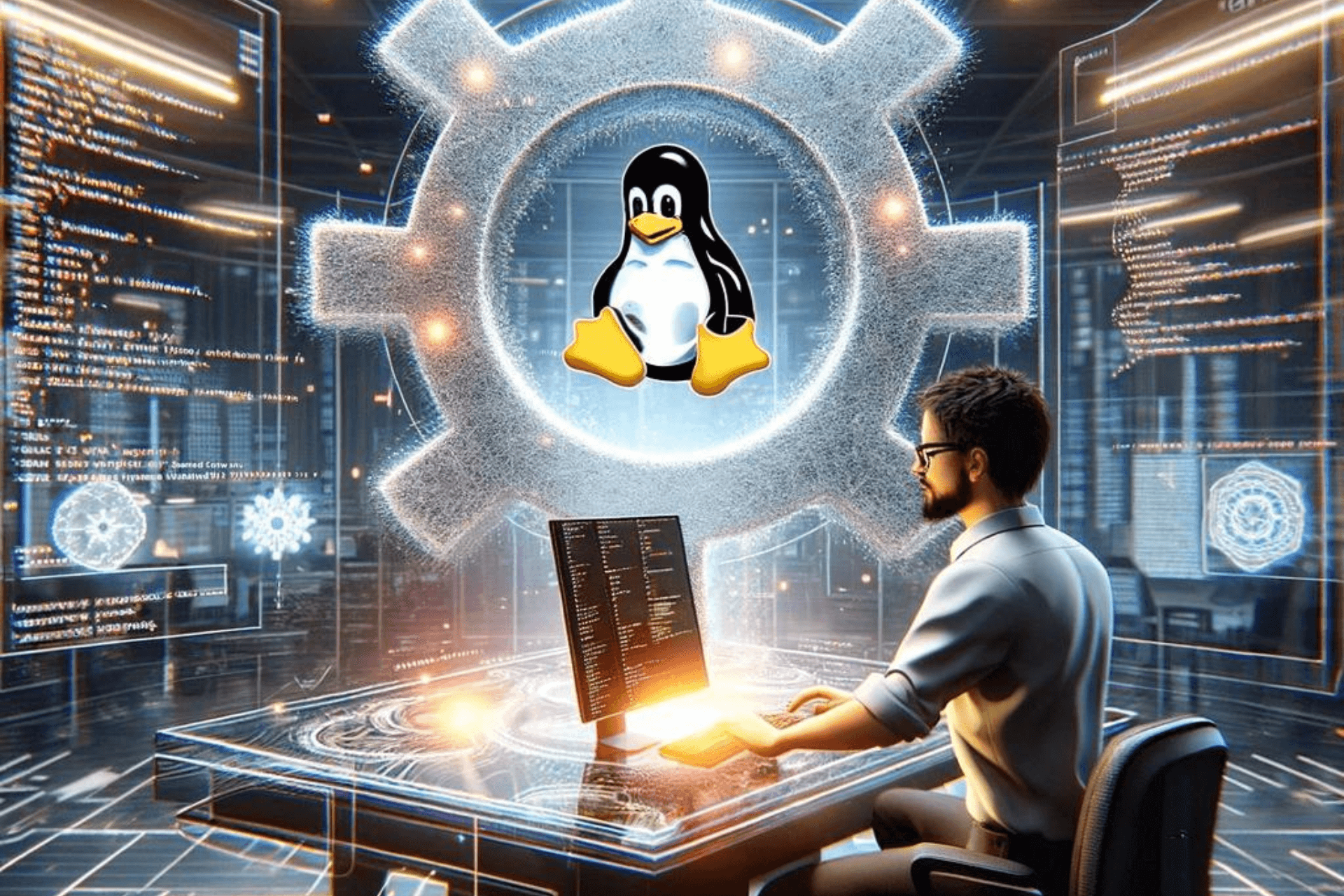







User forum
0 messages