Can you Set Up the Camera Privacy Using Lenovo Vantage
The feature was removed from Lenovo Vantage
2 min. read
Updated on
Read our disclosure page to find out how can you help Windows Report sustain the editorial team. Read more
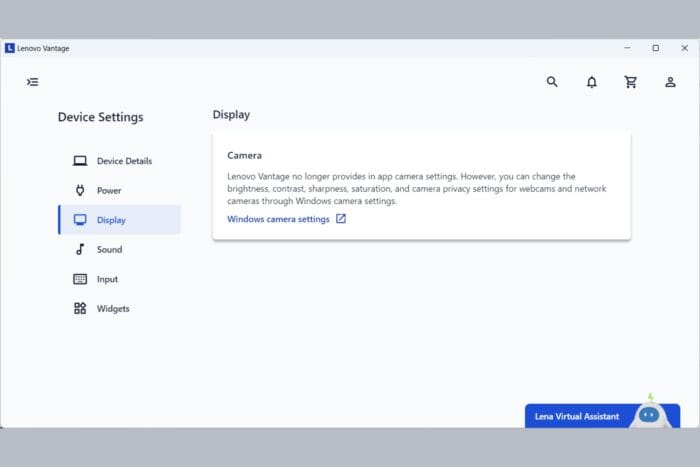
Lenovo Vantage is a very useful app for the owners of the manufacturer’s devices. It provides system, driver updates and PC management. Lenovo Vantage even provided privacy settings for the camera, but in the latest versions of the app, this is not possible.
You can’t make any camera settings in Lenovo Vantage
Up until recently, if you launched Lenovo Vantage and went to Device Settings > Display, you could have changed the camera settings or even disabled it completely.
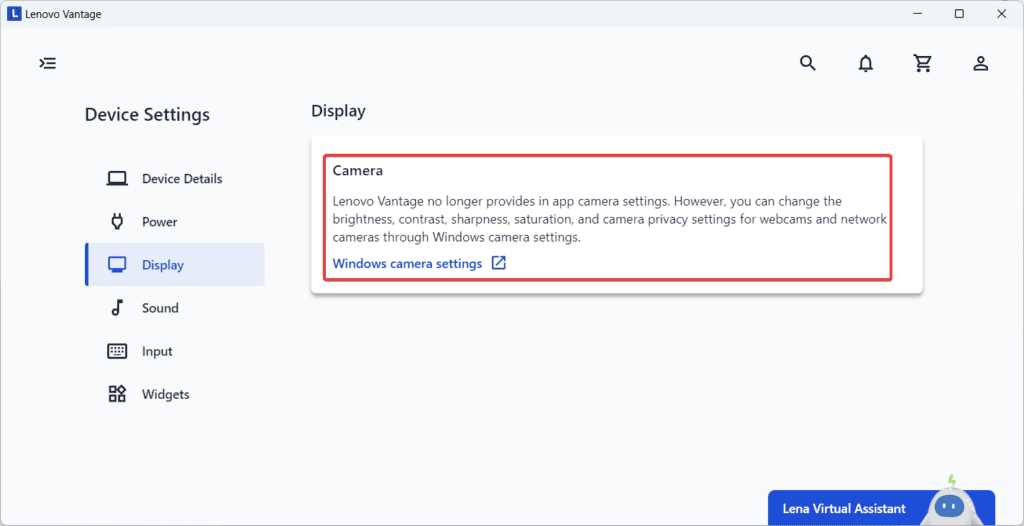
Now, if you navigate to the same setting in Lenovo Vantage, you get a message that the app doesn’t manage the camera settings anymore:
Lenovo Vantage no longer provides in app camera settings. However, you can change the brightness, contrast, sharpness, saturation, and camera privacy settings for webcams and network cameras through Windows camera settings.
How do I change the camera privacy settings?
However, in the same window, the app redirects you to the related camera settings from Windows. You can follow that link or follow the guide below on how to make all the necessary settings.
- Right-click the Start button and select Settings or press Win + I for the same result.
- Click on Bluetooth & devices from the left and choose Cameras from the right.
- Now, click on Camera privacy settings.
- In the next window, you can turn the Camera access ON or OFF and select which applications can have access to your camera.
- If you scroll below, you may also access the Camera device settings where you can make additional changes to your webcam.
If you want more advanced solutions, check our guide on how to improve webcam protection on your PC.
In conclusion, you can’t use Lenovo Vantage to adjust camera privacy settings, but you can easily do that from Windows Settings.
You might also be interested in reading our guide on how to change privacy settings in Windows.
For any questions or suggestions, feel free to let us know in the comments below.
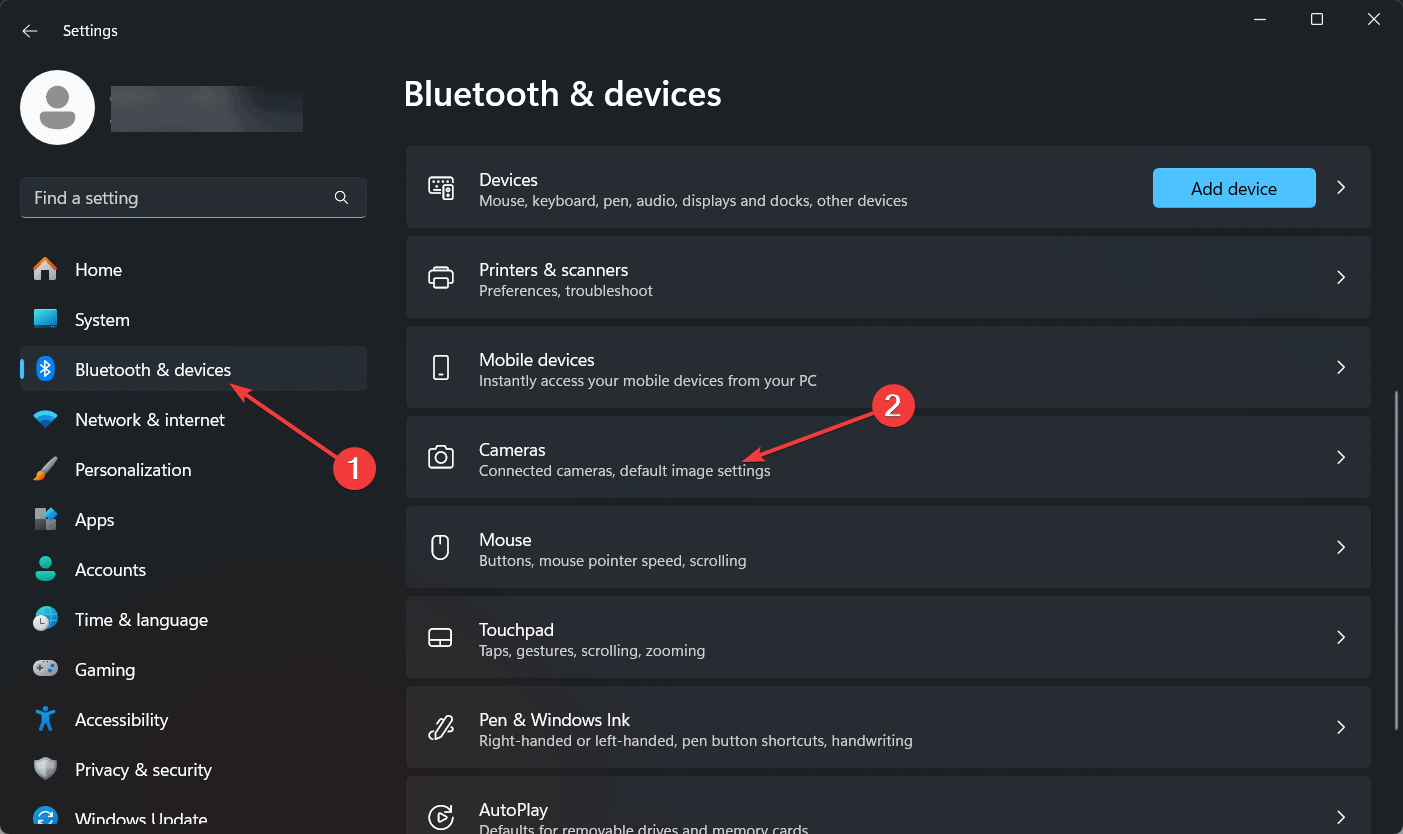
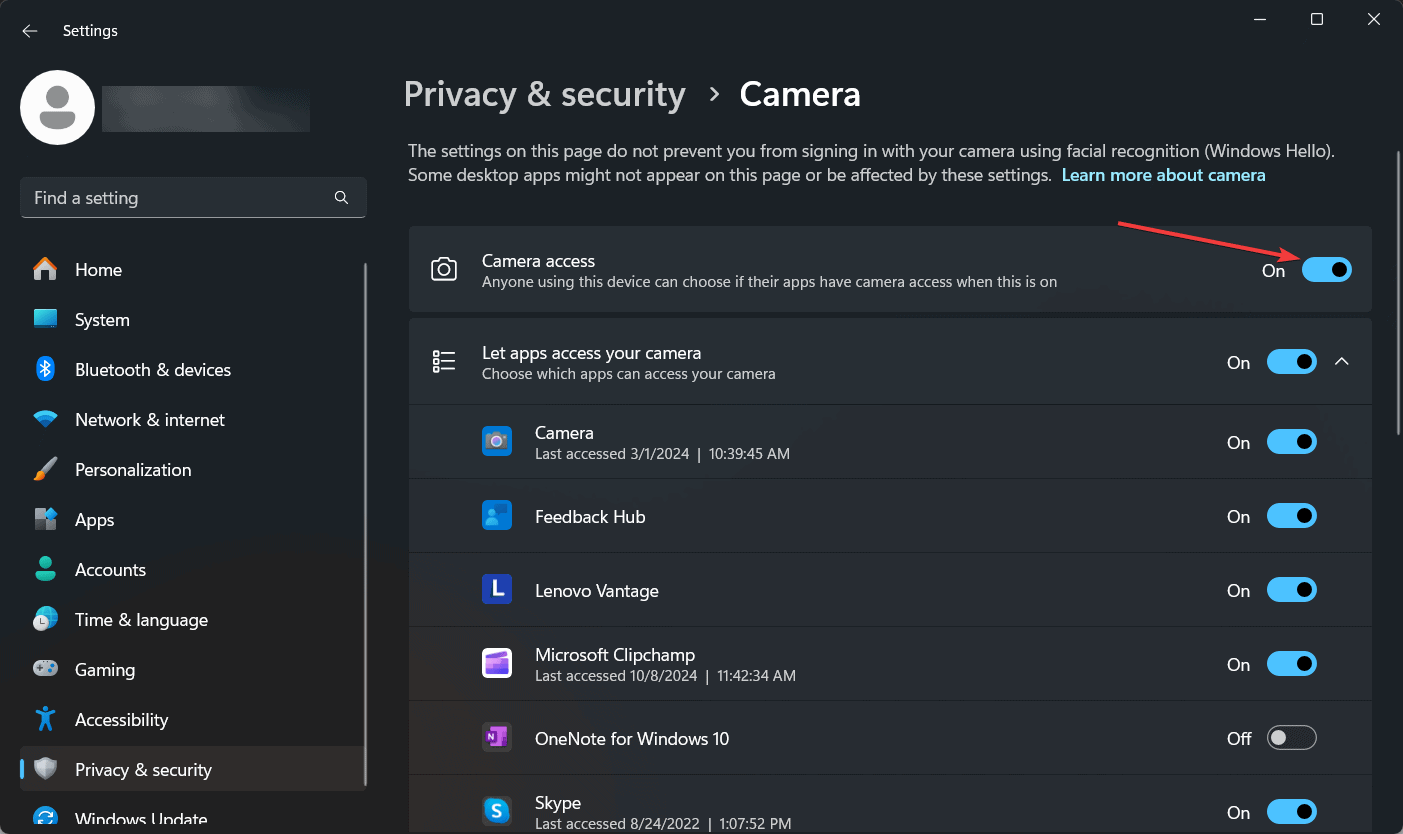
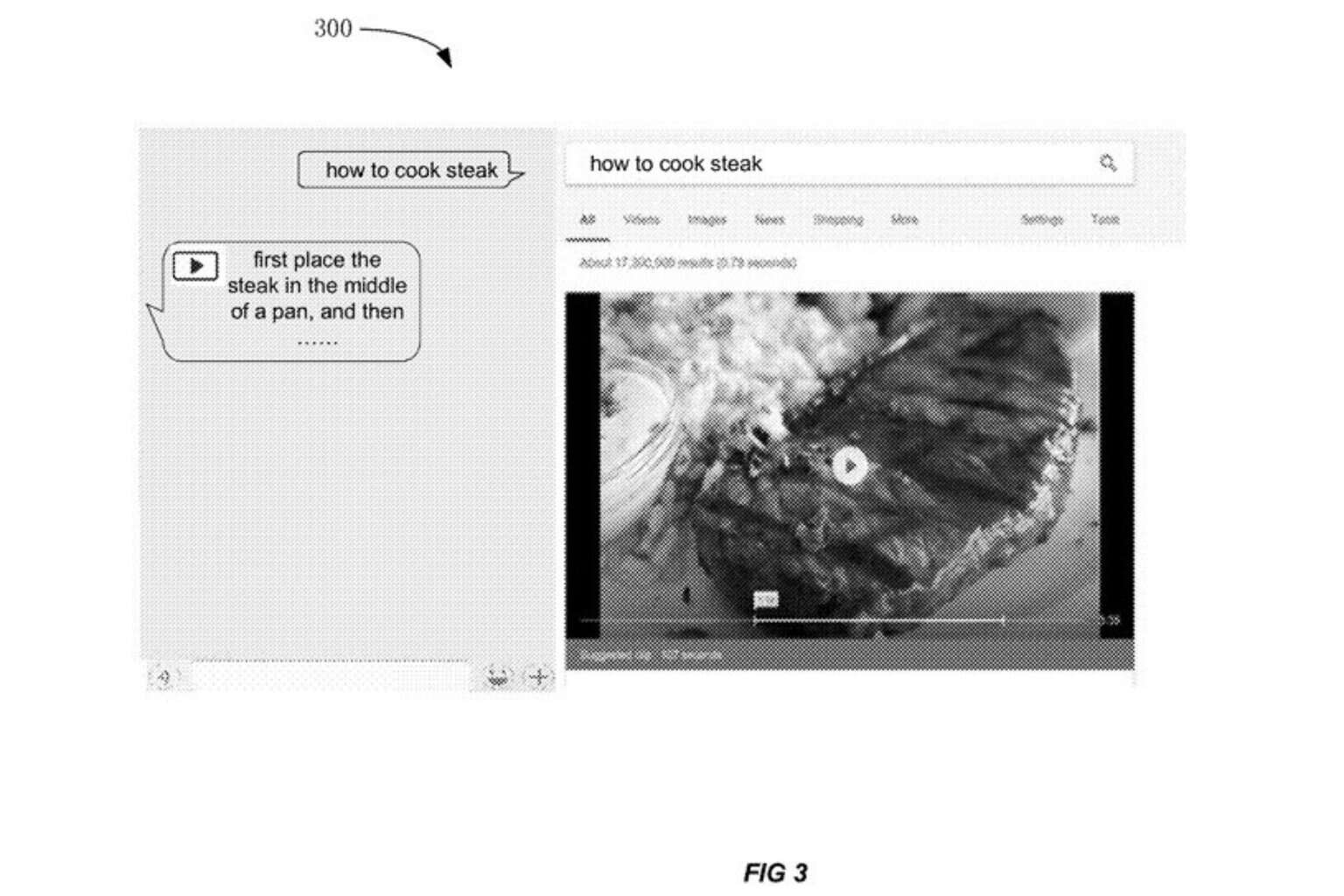








User forum
0 messages